5 Best Dead by Daylight VPNs to Reduce DBD High Ping & Lag
Consider the first pick to have great results on this survival game
6 min. read
Updated on
Read our disclosure page to find out how can you help Windows Report sustain the editorial team Read more
Key notes
- Dead by Daylight is an exciting and scary survival game where users can play killers and survivors.
- It is available on multiple platforms and requires an Internet connection.
- Players of this survival game reported having latency issues such as bad ping rates or lag.
- To overcome these, we recommend you use one of the VPNs in the list below and connect to a faster server.

Dead by Daylight is a survival horror game that you can play on Windows PC, Xbox One, PlayStation 4, Nintendo Switch, Android, and iOS.
You can play as a killer and hunt down four survivors, or become one of the survivors and try to escape an area without getting caught by the killer.
What makes Dead by Daylight special is that the survivors don’t have any weapons, so they can’t eliminate the killer.
Instead, they can use gear like bandages to patch up wounds, or a flashlight to blind the killer long enough to make a run for it.
The game incorporates famous fictional killers, such as Michael Myers from Halloween, Leatherface from The Texas Chainsaw Massacre, or Freddy Krueger from A Nightmare on Elm Street. New killers are added with each DLC.
Dead by Daylight has dedicated servers in several regions, including the US, South America, Europe, and the Asia Pacific.
However, many users occasionally have trouble playing the game due to high ping. It also depends on how the 5 players are matched in each session.
Still, you can significantly improve your ping with a VPN app. By connecting to a VPN server that’s in the same region as the Dead by Daylight server, you can eliminate lags and enhance your gaming experience.
How to reduce ping in Dead by Daylight?
Any gamer needs high performance on survival games like this one to keep up with other players, so getting rid of high ping is a must.
To reduce your ping level and improve game performance, consider these practical tips:
- Change your DNS servers
- Use the right ports on your router
- Connect to faster servers on your VPN
- Close any background apps on your system
- Try an Ethernet cable connection
Hence, focus your actions on these potential causes and apply them in order to eliminate laggy performance in this incredible game.
What are the best VPNs for Dead by Daylight?
Private Internet Access – Best choice for game speed
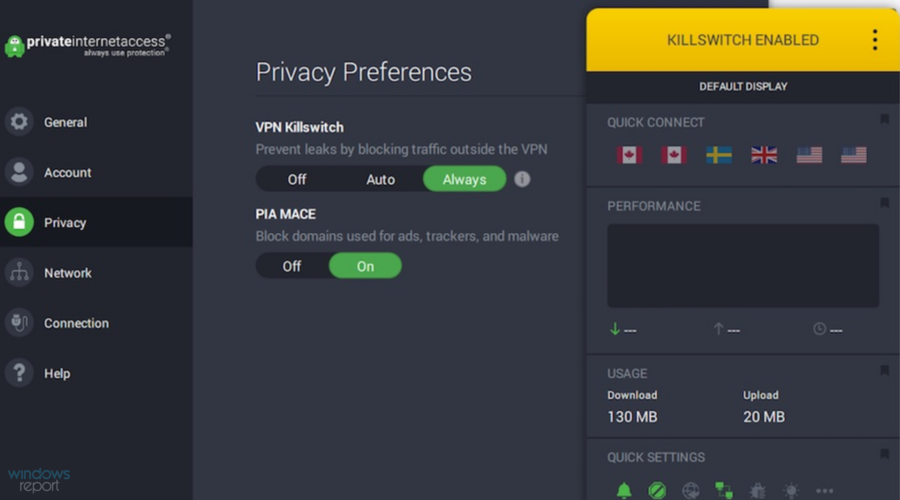
Created by Kape Technologies, Private Internet Access (PIA) is our top choice when it comes to the best VPN services for Dead by Daylight.
By connecting to fast VPN servers, you can drastically reduce ping and delays so that you can enjoy the game.
PIA comes with military-grade encryption, supports OpenVPN and WireGuard protocols, and it protects you from DDoS attacks.
It’s one of the best VPNs for Windows 10, but it also works with PlayStation 4, Xbox One, Switch, Android, and iOS.
How can Private Internet Access reduce ping in Dead by Daylight:
- +3,200 servers in 46 countries
- Private DNS servers
- DDoS protection
- No logs
PIA doesn’t have a free trial but comes with a 30-day money-back guarantee.

Private Internet Access
Improve gaming in Dead by Daylight by eliminating lags with PIA.Nord VPN – Extensive server network
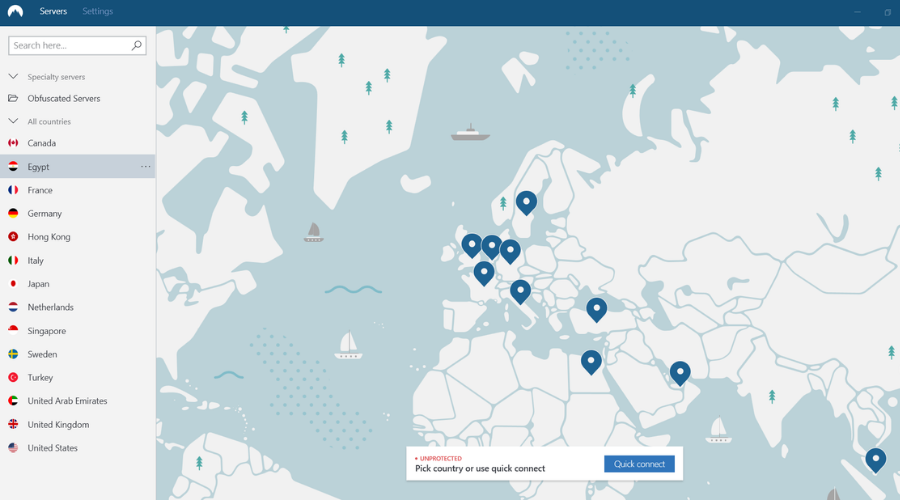
NordVPN is yet another reliable service that is proven to provide some of the fastest servers in the industry.
It is known for its advanced security features and frequent performance-oriented updates and implementations.
NordVPN can help you reduce lag and ping in Dead by Daylight by finding a high-speed server for your configuration.
The VPN offers over 5,000 servers in 60 countries, so the chances to find the perfect connection are very high.
The tool can automatically detect the best server for you, but you can also handpick your location from a list.
Other key features of NordVPN include:
- Obfuscated servers
- DoubleVPN
- Powerful AES-256 encryption
- Split tunneling
- Secure killswitch
NordVPN users can choose between several subscription plans. Each plan includes a 30-day money-back guarantee.

Nord VPN
Say goodbye to lag and ping and play Dead by Daylight with no limitations.CyberGhost VPN – Unbeatable anonymity features
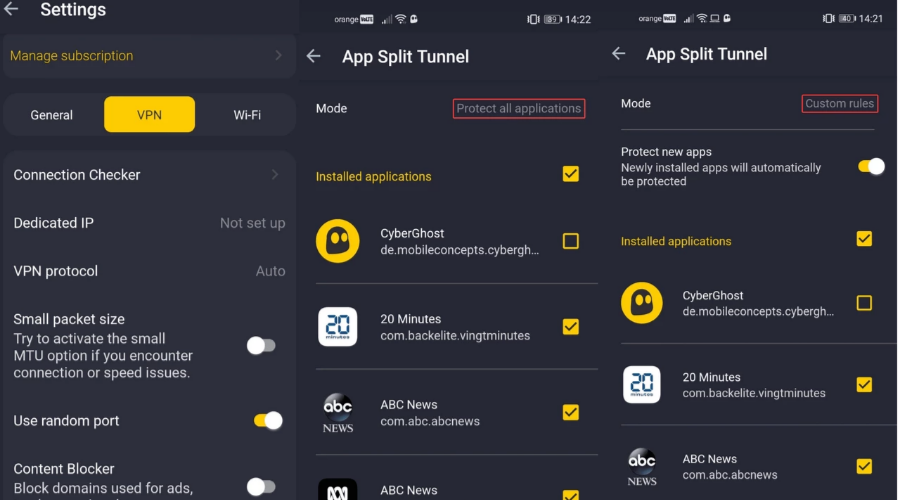
CyberGhost VPN is a free VPN solution that you can use to tremendously lower your ping time when playing Dead by Daylight.
Owned by Kape Technologies, this VPN solution supports streaming, torrenting, and up to 7 simultaneous connections.
CyberGhost VPN delivers excellent security features, including anti-DDoS mode.
It’s one of the fastest VPNs for Windows 10, and you can also use it on PlayStation 4, Xbox One, Switch, Android, and iOS.
How can CyberGhost VPN lower ping in Dead by Daylight:
- +6,200 servers in 89 countries
- Exclusive DNS servers
- Anti-DDoS mode
- Zero logs
CyberGhost VPN offers a 1-day free trial and includes a 45-day money-back guarantee.

CyberGhost VPN
Cut down on ping while playing Dead by Daylight, all thanks to this VPN app.Surfshark – Best cyber threats security
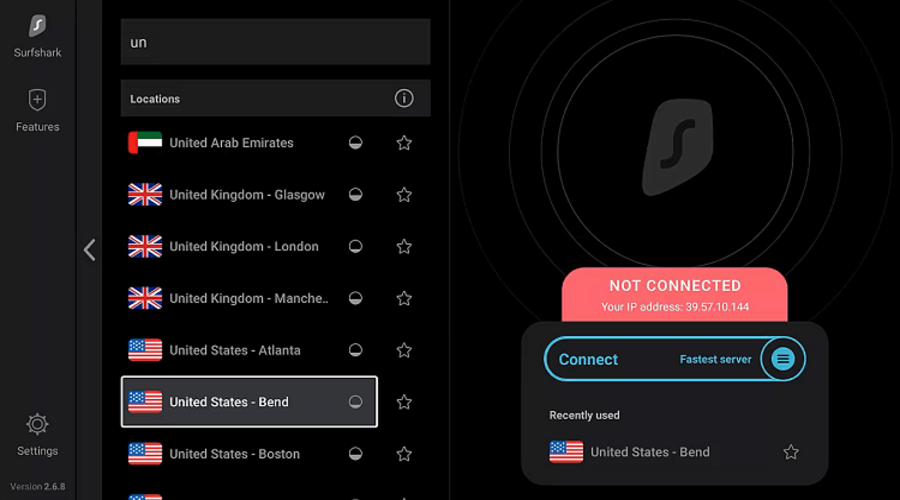
Surfshark is a complete VPN alternative that can provide increased digital privacy with its server network, and boost gaming results on Dead by Deadlight
This VPN offers multiple benefits to ensure great privacy online with useful tools that guard you against online dangers, malware, or data theft.
For instance, the CleanWeb tool will help you stay unknown while navigating online and stop any ads or trackers.
More so, you have functionalities that assure access to awesome content or games around the world due to NoBorders Mode which hides your location in seconds.
Other key features of Surfshark include:
- Private DNS leak security
- Camouflage mode for total privacy
- No log data monitoring
- Latest data encryption type
- IKEv2/IPsec protocols

Surfshark
Enjoy your gameplay using this VPN with fast servers and great anonymity tools.ExpressVPN – Greatest network speed
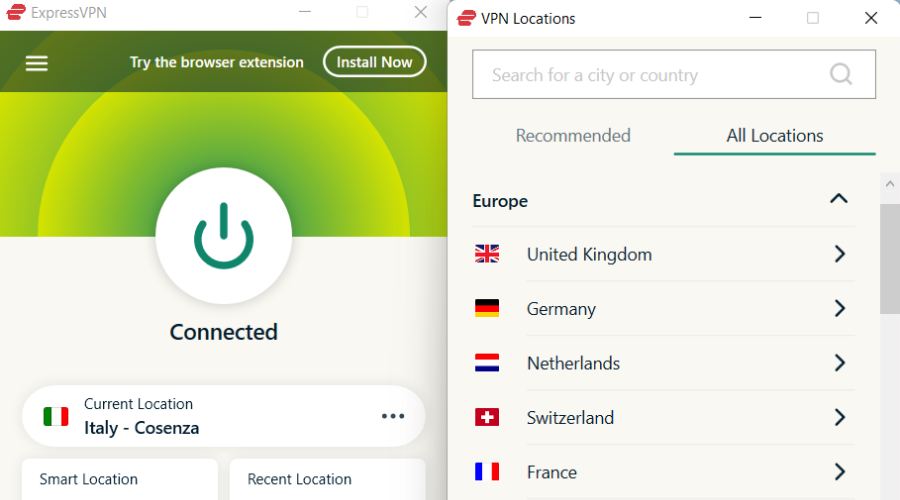
ExpressVPN is the gateway to a safer online world and provides the fastest network connection to speed up your game as we speak.
Using this unique VPN can assure you extremely fast servers and access to free content for up to 94 regions worldwide.
With this ultimate privacy, you’re able to browse without any local restrictions or blocked websites due to open Internet traffic.
More than this, ExpressVPN takes the stage for connection rate due to TustedServer functionality. That can improve your game performance right away.
Other main features of ExpressVPN include:
- IP address shield
- Free content all over the web
- VPN split tunneling
- Kill switch tool
- Lightway protocol to faster results

ExpressVPN
Be the last survivor of Dead by Daylight and enjoy the game with lightning VPN support.Can you get banned for using a VPN on Dead by Daylight?
Using a VPN connection on Dead by Daylight is not prohibited by the developer. However, you can get banned if you try to purchase the game from other regions.
It actually depends on what actions you’re performing using a VPN. If you just need to increase your speed or use servers in different locations, you’re good to go.
Also, be aware that some VPNs can be detected much easier and block your servers. To avoid this, be sure to use professional software like the ones described below.
In conclusion, if you’re having trouble when trying to play Dead by Daylight due to high ping, make sure to use one of the VPN solutions we described above to lower ping and improve your gaming experience.
If you’re not sure, we suggest picking Private Internet Access, thanks to its reliability.
For any problems related to VPN services, visit our VPN Troubleshooting section.
To discover how you can improve your gaming experience, see our Gaming VPN Hub.











