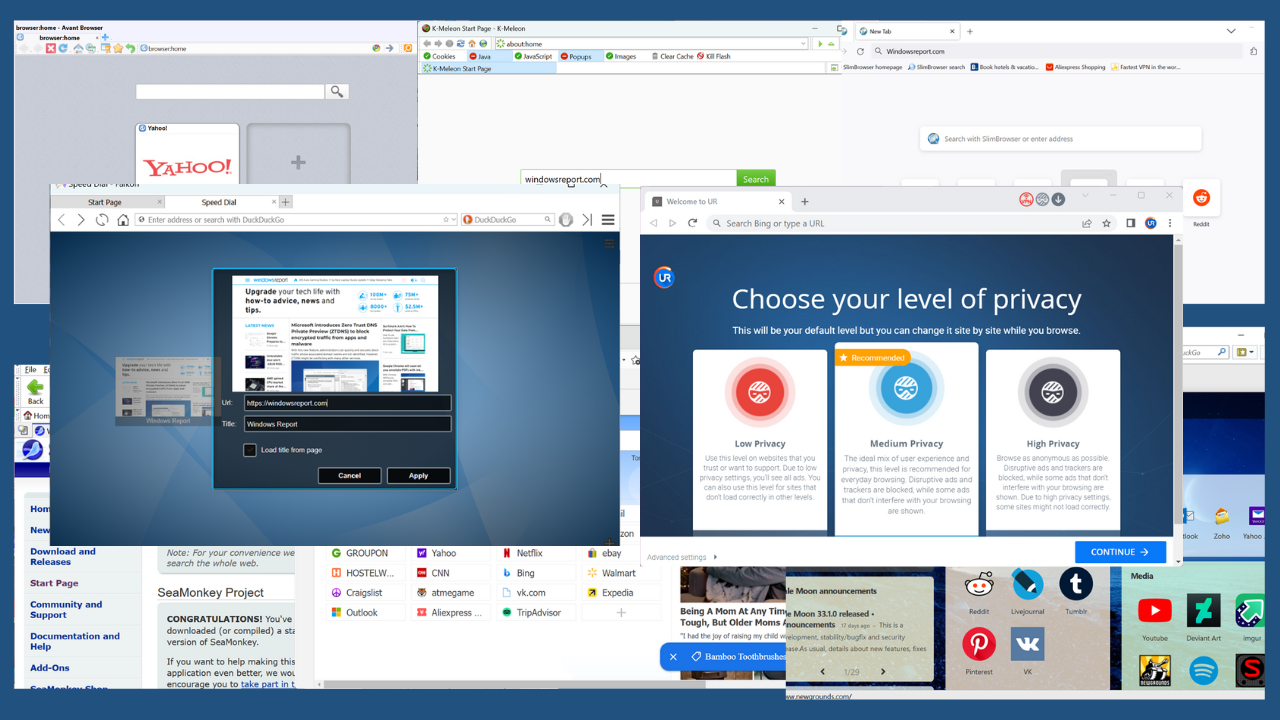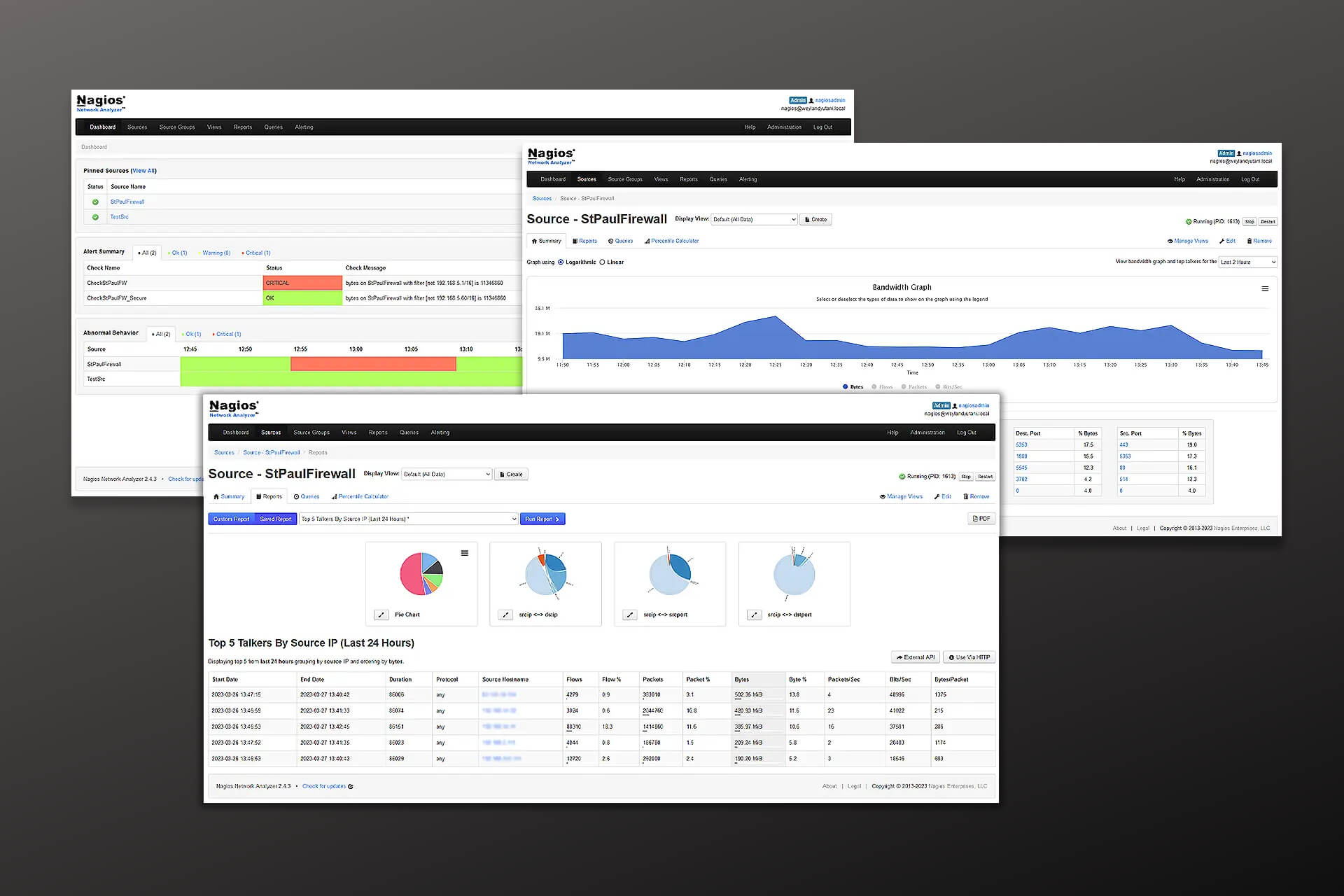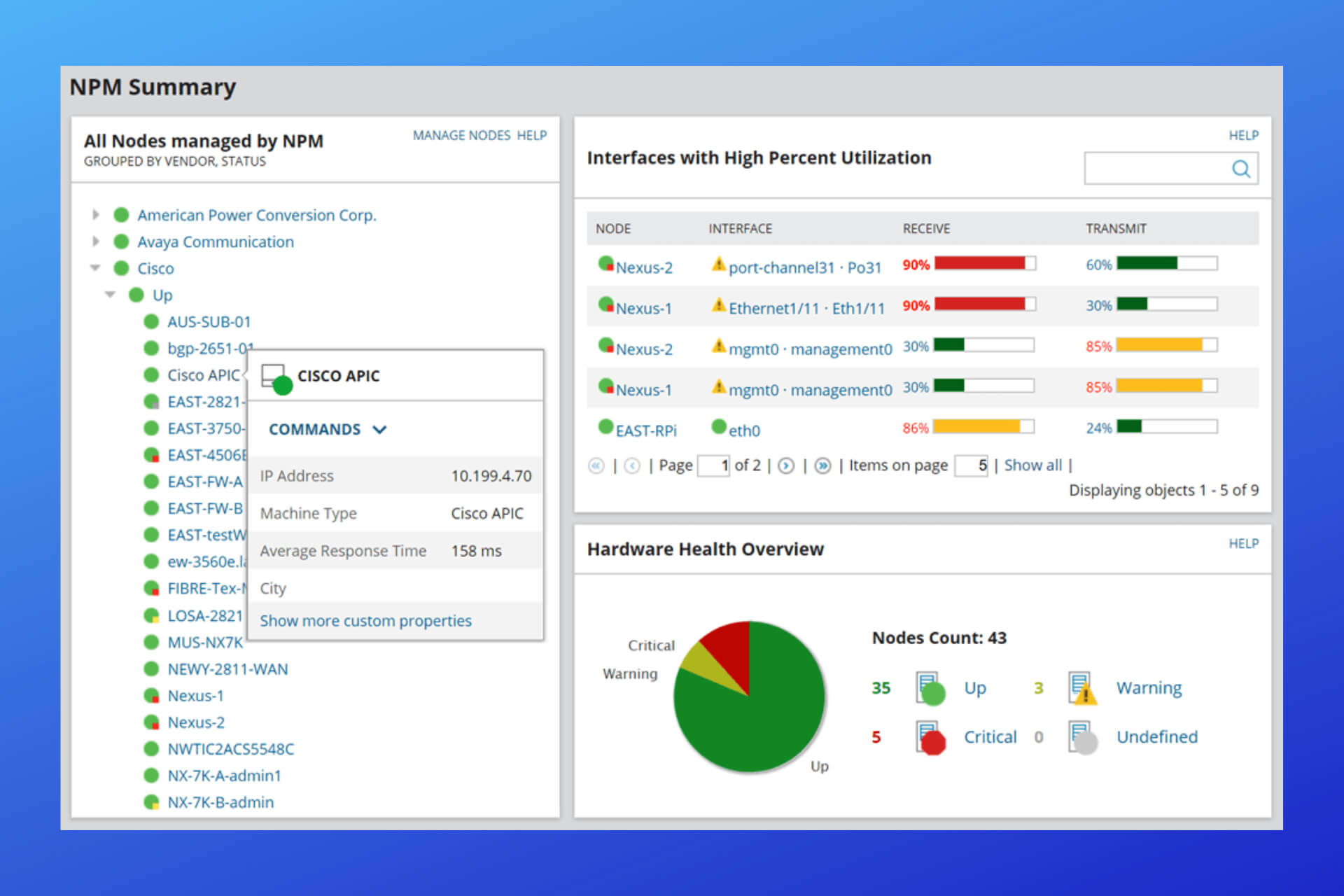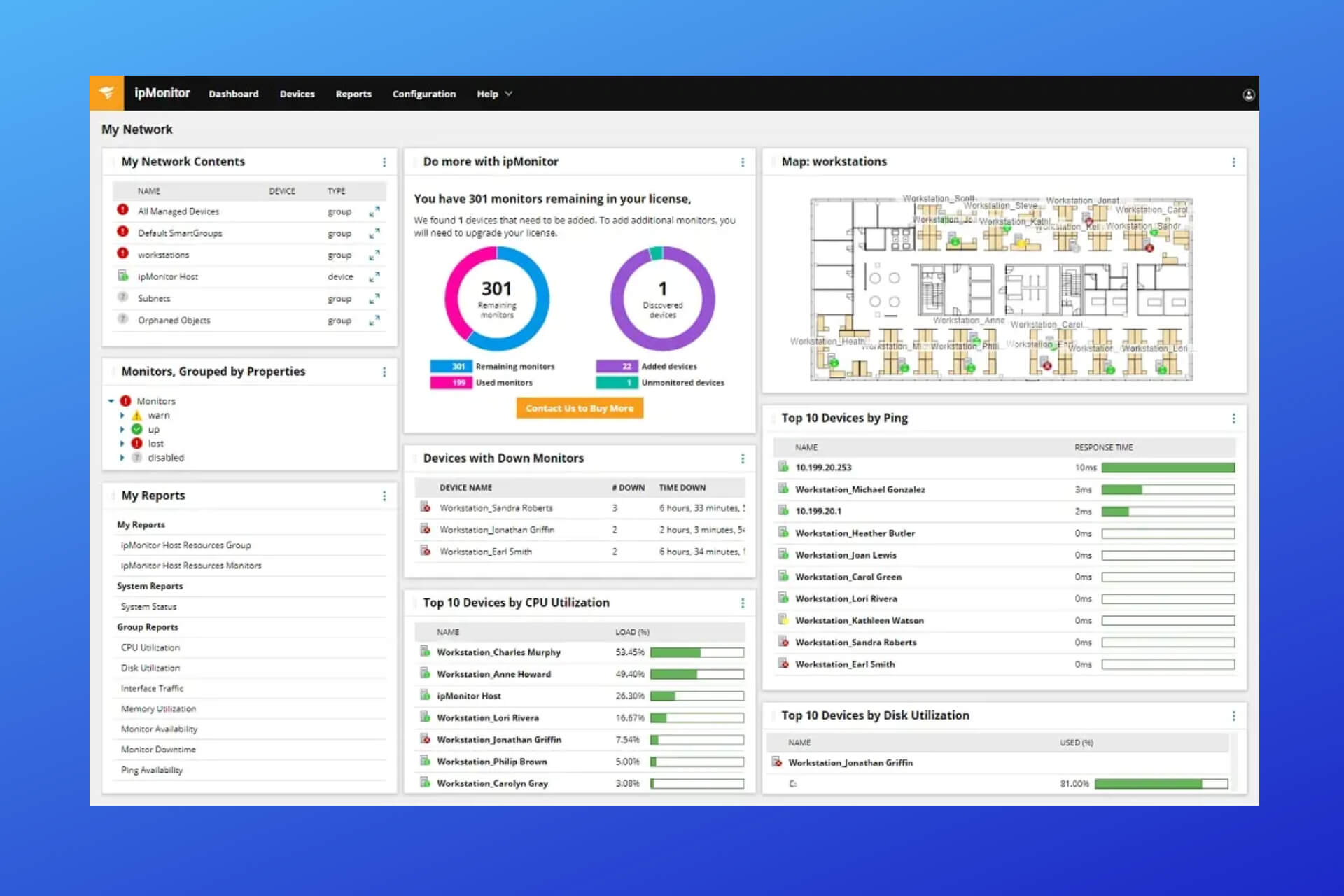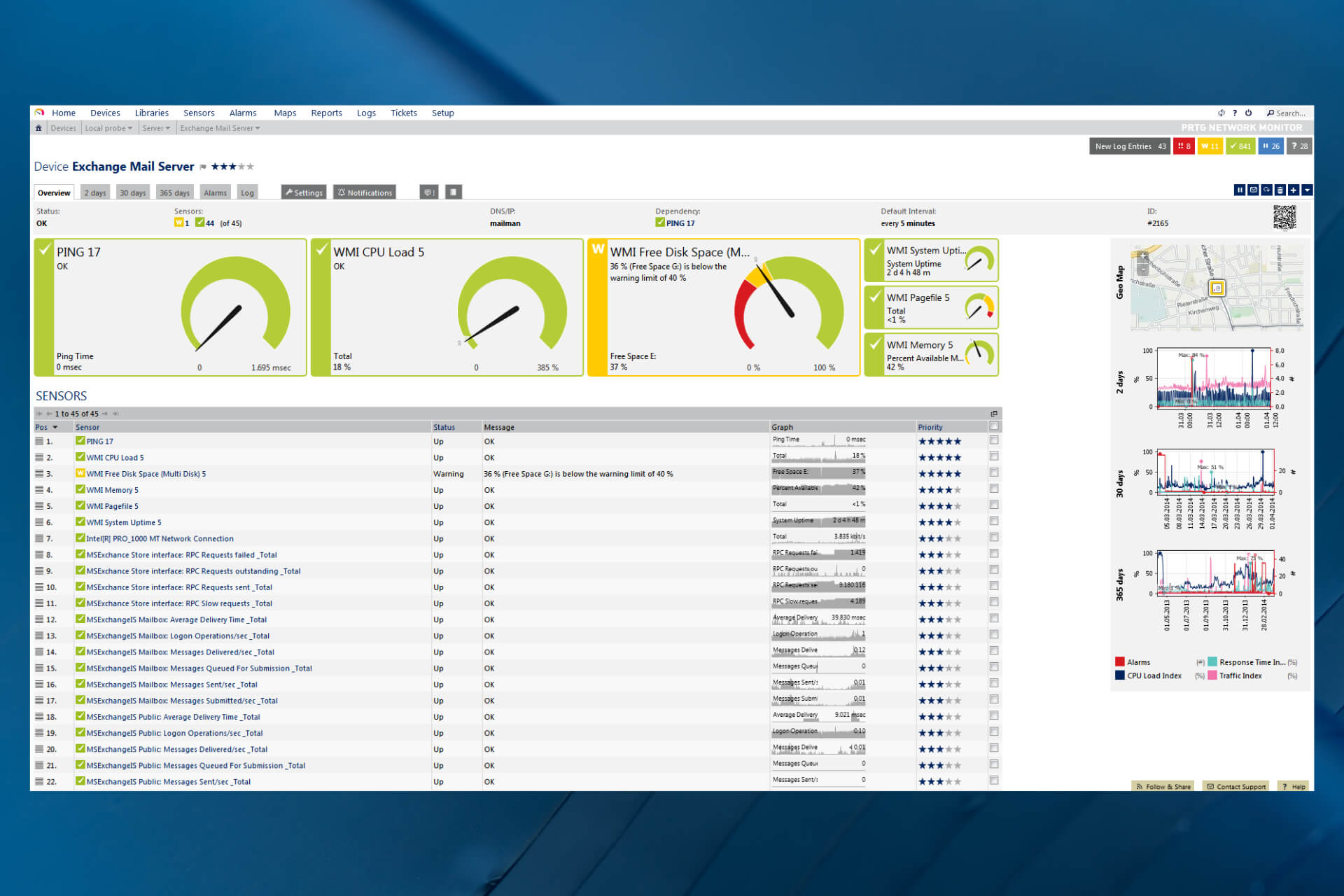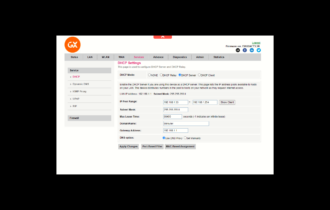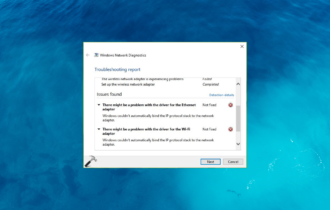5 best dead nodes monitoring software
5 min. read
Updated on
Read our disclosure page to find out how can you help Windows Report sustain the editorial team Read more
Key notes
- The right dead nodes monitoring software is not at all difficult to find with the right guidance.
- Choosing software that allows you to create a map of all nodes and their relationship is crucial for risk assessment.
- There is a wide range of software solutions if you are looking for complex data and intuitive display features.
- Make sure to read through the details and choose the best dead node monitoring software that enables customizable alerts and also notifications.

Managing the node activity and seeing which ones are live and which ones are dead allows you among other things to measure the quality of node to node communication.
There are many possibilities that will allow you to gather data regarding the node activity and thankfully you do not have to test them all in order to make the best decision.
We have tested them and in this article we will present you the best dead nodes monitoring software so keep on reading.
What are the best dead nodes monitoring software I can use?
PRTG Network Monitor

PRTG Network Monitor comes with excellent performance and features to better optimize and manage all the network traffic details.
This tool will allow you to monitor the nodes and see which ones are live and which are dead nodes.
Moreover, this tool allows you to view your network stats in real-time and can monitor all devices, traffic and all applications that exist in your IT infrastructure.
SNMP, WMI, Packet Sniffing, and NetFlow. PRTG are among the supported features. They are great for both personal and professional usage.
Key features of PRTG Network Monitor:
- Analyzes data packets and monitors all data traffic.
- Monitors IP, UDP, and TCP traffic.
- Extensive server monitor.
- Application and bandwidth monitor.

PRTG Network Monitor
A fantastic dead nodes monitoring software that will offer comprehensive and detailed data for all the network traffic.Solarwinds Network Performance Monitor

Solarwinds Network Performance Monitor is perfect when it comes to monitoring dead nodes in your infrastructure.
The network monitoring features will allow you to create different data including charts, alerts and reports and also a map of managed nodes.
Moreover, you can define manually the relationship and connections between the nodes. Once you create and activate the map it should start to automatically display the current status of the nodes.
Having all this information available at a glance will allow you to quickly see and decide where a problem may be occurring and how to best solve it.
Key features of Solarwinds Network Performance Monitor:
- Customizable topology and dependency-aware intelligent alerts.
- Dynamic wired and wireless network discovery and mapping.
- The capacity of forecasting, alerting, and reporting.
- Detailed monitoring of F5 BIG-IP family of products.
ManageEngine OpManager

ManageEngine OpManager is our next recommendation thanks to its powerful features that will allow you to easily monitor all dead nodes alongside the network traffic from your infrastructure.
The software will provide you with real-time metrics, and thanks to the dozens of integrations it should work with all the latest services.
Moreover, the alert functionality is of great help for making sure that you will identify, detect, and troubleshoot all critical network issues before turning into a serious issue.
Key features of ManageEngine OpManager:
- Temperature, power, and voltage monitoring.
- Uses SNMP to collect hardware health data.
- Reports on hardware health status.
- Alerts to quickly detect and identify network issues.

ManageEngine OpManager
Analyze real-time metrics and benefit of powerful integration with this professional tool.Zenoss CiscoMonitor ZenPack

With its included features, this tool allows you to monitor all your physical and virtual network.
It collects and stores data for in-depth analysis, where the collection of metrics, events, logs, streaming and model data will ensure you see the current status of each element.
Thanks to this tool you will increase the performance of your business since it’s been built with the modern IT infrastructure in mind.
Key features of CiscoMonitor ZenPack:
- Intuitive and performant management platform.
- Unified monitoring of all physical and virtual systems.
- Integration and monitoring of SNMP traps.
- Simple to install with minimal configuration required.
WhatsUp Gold Network Traffic Monitor

WhatsUp Gold Network Traffic Monitor offers a range of impressive features and traffic monitoring that makes it perfect for monitoring the dead nodes as well.
This software could not be left out from our list as it allows for allows for real-time bandwidth monitoring. This will help you identify interfaces, applications, or links and how much they are occupying the bandwidth.
The built-in functionalities will allow you to easily study the traffic patterns over a selected period of time. You can set for the software to do this as well, automatically, and then it can identify trends in bandwidth usage.
Key features of WhatsUp Gold Network Traffic Monitor:
- Discover, map and visualize device dependencies automatically.
- Flow, and sFlow to monitor network bandwidth.
- ToS verification available.
- Top Protocols, Top Senders, Top Application reports.
We hope that the details offered in the list above helped you decide on which dead node monitor to choose next. As you can see monitoring the dead nodes is not at all difficult with the right tool.
We would love to know if you have additional recommendations or suggestions, so don’t hesitate to leave them in the comments section below.