Dell Latitude 7320 Detachable Review: Challenging and outdoing the Microsoft Surface
12 min. read
Published on
Read our disclosure page to find out how can you help Windows Report sustain the editorial team. Read more

There’s no shortage of Windows 2-in-1s these days, but just as I said when I reviewed the XPS 13 2-in-1, all are not created equal. Microsoft’s Surface Pro devices, in particular, are known to sport thick bezels around the edges of the screen. The Surface Pro X’s slim bezel design attempts to address that concern but ends up lagging behind the rest of the Pro lineup because of its Qualcomm-based processor.
So what happens if you blend the Intel power of the main Surface Pro with the design of the Surface Pro X, but also cater the device for the needs of businesses? You get the Latitude 7320 Detachable.
Dell provided me a Latitude 7320 Detachable for review, and after using one for two weeks, it’s shaped up to be quite the device. As someone who is used to sporting a Surface, the Latitude has proven to be an intelligent and powerful machine that seeks to outdo the Surface Pro in more ways than one.
Specs & Price
The unit we were provided for review is up for sale on Dell.com for $3,209. We were also provided the optional Dell Detachable Travel Keyboard ($200) as well as the Latitude 7320 Detachable Active Pen ($70.) Note that the keyboard and pen aren’t included in the main price and will be extras, just like the Surface lineup from Microsoft. Pricing on Dell.com is also subject to change, so you can sometimes see it on sale for less.
As far as specs go, our unit comes configured with the Intel 11th generation Core i7-1180G7-vPro Processor. That is paired with 16 GB of RAM, and a 256 GB SSD. Dell added some extras to our unit, including a fingerprint reader, and the ultra-small form factor 60W power adapter. If you’re interested in LTE, you also can opt for the LTE model via either AT&T, Verizon, or Sprint.
Other configurations on this Latitude are available for sale at Dell.com range from an Intel Core i3-1110G5 processor, or an Intel Core i5-1140G7 and Intel Core i5-1130G7 processor. Picking the Core i3 model and the smaller 128GB storage would kick the price down closer to the $1,587 range when on sale and $2,000 when not.
Oh, and this 2-in-1 is certified for Windows 11. Dell has updated its product listing to mention that you’ll be getting a free upgrade to Windows 11 when available.
Design
If you’ve ever seen a Surface Pro X, then the Dell Latitude 7320 Detachable should feel pretty familiar. It sports a brushed aluminum back. Then, there’s a flexible kickstand that almost goes all the way flat. Weight comes in at about 3 pounds if you count the tablet and the keyboard.
Visually, this Dell 2-in-1 is nearly identical to the Surface Pro X, with the exceptions being that the kickstand is a little thinner, and aluminum being used over magnesium. Dell also leaves a notch at the side of the kickstand so it’s easier to pull out. Even the display is quite the same, with slim bezels along the top and the sides (we get more into that later.) Dell says the display is 10% thinner over previous generations, thanks to an 84% screen-to-body ratio.
All around, the Latitude is plenty premium and it isn’t a device that will creek, bend, or warp as you put it through your daily workflows. It is cool to the touch and feels absolutely great in the hands. A note though for those who don’t like branding. That kickstand sports the Latitude logo, and the Dell logo is in the middle of the chassis.
Of course, the world-facing camera is tucked inside the back chassis, too. right next to the neighboring fingerprint reader. And to keep the Latitude cool, you’ll find ventilation holes to the left side and right top of the chassis. It’s similar to what Microsoft has done on the Surface Pro lineup.
At the bottom side of the Latitude, you’ll find the POGO connectors for the keyboard. We’ll get into that in a later section, but it’s able to grab onto the extra keyboard just fine and hold it in pretty solid. We never had issues with the keyboard becoming loose, even when used on a lap, or on a slippery surface like a glass table.
Ports & Security
Now we come down to the ports and the security aspect. All models of the Latitude 7320 Detachable come with 2 USB Type-C Thunderbolt 4 ports (one on each side.) The ports support power delivery 3.0 as well as DisplayPort. Other than that, unlike the Surface Pro X, you’ll find a 3.5mm headphone hack onboard.
Optional ports onboard the device include the fingerprint reader, a contact or contactless smart card reader. All units have a wedge-shaped lock slot, and on LTE units, there will be an external uSIM card tray option. Just like the Surface Pro X, there’s no microSD card slot here. It’s also not easy to swap out the SSD, as you’ll need to remove screws, and the display to do so.
As far as security goes, the Latitude sports a Windows Hello webcam. That fingerprint reader can also be added to double up on security, too. The fingerprint reader was super accurate in all of my tests, and it never once failed when used as the primary way of login over Windows Hello facial recognition.
Display & Webcam
The real star of this 2-in-1 is the display. Measuring in at 13 inches, the display is larger than what you get on the Surface Pro 7, but almost exactly the same as the Surface Pro X. The display is flanked by some tiny bezels along the left and right sides. The top has a bit of a chin for the webcam and sensors, but the bottom has a small lip, just to grab the keyboard.
Coming from using a Surface Pro 5, and Surface Go 2, it’s refreshing to see how much Dell has managed to slim down the display on its business tablet. It feels modern, almost like an iPad Pro – making other competitors like the ThinkPad X12 feel very dated.
In terms of display quality, you won’t be disappointed. The display is set in the 3:2 aspect ratio, which is taller and a bit narrow. This made opening windows side by side quite easy and scrolling through the web a breeze. It is no change from the ratio on the Surface Pro 7, but that extra 1 inch of screen real estate also means you can fit more on the display.
This is important considering that this is for enterprise and business use. The Pro X is an exception with its similar screen, but it is a shame that Microsoft’s main Surface Pro lineup still uses cramped 12-inch panels. The Latitude now leads in this area.
We ran some tests with our colorimeter, and the display put up some good numbers. It’s about 418 nits bright and hits 90% of the DCI-P3 color gamut. We couldn’t compare it to the Surface Pro X directly because the Pro X doesn’t support the software we use, but visually, the two were on par.
When I watched episodes of Bob’s Burgers, the colors on the restaurant floor and the pink in Louise’s hat were clear and bright. Even in dark shows like NBC’s Debris, the bright lights of strange space debris falling from the sky in the intro sequence lit up the panel and stuck out against the darkness of my room.
With the webcam, you’re getting something that’s rare. Included onboard is a 1080p 5MP FHD webcam and not the 720p webcam you find on a typical 2-in-1. When I called my colleagues in Portland on the Latitude, they instantly noticed how clear I looked. It’s great to see that Dell put some thought into this in an era where almost everyone works from home. The back webcam, though, is decent. I wouldn’t use it in place of a DSLR, but for taking photos of whiteboards and documents, it really can be useful.
Performance
Coming configured with an 11th Generation Intel Core i7-1180G7 processor and 16GB of RAM, this 2-in-1 is a machine that just keeps on chugging along. It has no issues handling my workflow of 20+ tabs in Microsoft Edge, along with Spotify and YouTube running in the background. There will be no real performance issues with this device unless you stress it too far by trying to edit 4K videos or crunch a lot of layers in Photoshop. For office work, the Latitude is plenty powerful. The fans also never really kick in unless the screen gets hot, or if you’re pushing the tablet too far with gaming or video encoding.
The Geekbench 5 multi-core score of around 4,200 can test to that, as well as the fact that I was able to encode a 1 hour and 30-minute 1080p podcast in Filmora in under 12 minutes. I even enjoyed some light gaming in Fornite, too, with frames hitting close to a playable 20 FPS, though it was choppy at times. Intel’s Iris Xe graphics can only go so far.
But this is a really powerful machine and shows what Microsoft could have done with the Surface Pro X, if it had opted for an Intel chip, rather than Qualcomm. Business folks who want a fancy tablet to power their way through multitasking with the convenience of LTE don’t want to worry about app compatibility issues. Since this Latitude is powered by an Intel chip that supports all types of Windows apps, it’s setting the bar as a reference design and device, with the bonus being that LTE option via that Qualcomm Snapdragon X20 LTE-A modem.
Keyboard & Pen
As far as the keyboard and pen, it’s very similar to what you get with the Type Cover Surface Pro lineup. Dell, though adds some unique touches to the overall design that end up making the device feel premium. The keyboard is made out of a metal and faux suede material that makes it tougher than the Type Cover. That’s a change from the Type Cover, which is all fabric or Alcantara.
The keyboard can also sit flat on the desk, or raised up at an angle against the screen for typing. The raised angle is what I recommend, as it makes the keyboard comfier, feeling like a traditional laptop. At some angles, though, the keyboard might hide the screen, so best to be careful how you lap the tablet.
In my time with the Latitude, I punched through posts with speed thanks to the keyboard. I didn’t have any issues with bottoming out, or missed keystrokes. Things feel very responsive, and I got to about 80 words per minute in my typing tests. My fingers slid across the chicklet keys with ease. The trackpad is just as responsive and supports Microsoft’s precision gestures. No issues there, though I wish it was slightly wider to adjust for moving my hands.
The pen has some special sauce that’s similar to what Microsoft did with the Surface Pro X. It houses in a spot on the keyboard via POGO connectors and it can accept 100% within 30 seconds. Overall, the pen feels very comfy in the hands as it holds just like a carpenter’s pencil.
Dell is using Wacom Active ES technology (AES) 1.0 technology on the pen, and it’s very responsive for drawing as well as inking in OneNote. I just wish the tip was a bit bigger, like the Surface Slim Pen. There’s also no eraser tip, so I had to depend on the side buttons for those controls.
Battery life
When it comes to battery life, the Latitude is on par with the rest of the industry. It easily got me through my day, lasting about 8 hours on a single charge for web browsing, media consumption with the brightness at around 25%. When I looped a video for the prolonged battery tests, it also lasted for about 11 hours, which isn’t too bad. I would not worry too much about the battery either, as since the Latitude supports charging via USB-C, any PD-compatible power bank will work with it. Note that for these tests, Dell’s Optimizer settings were turned off.
Unique Intelligent Features
For all that I’ve mentioned so far, the Latitude does have some special features you don’t get on any other 2-in-1. A lot of those features leverage the sensors onboard the device via the Dell Optimizer software.
The first of those include Express Connect, which joins the strongest Wi-Fi network in the office or at home. Express Response also prioritizes the most important apps, so they can open faster. And, ExpressSign-in uses proximity sensors so that when you step away from the PC, it automatically locks, and logs you back in as you approach. Finally, Intelligent Audio enhances audio quality and reduces background noises during conference calls.
Of all the features, I loved ExpressSign-in. When I stepped away from my desk, the Latitude knew I wasn’t there and automatically locked my session, so that peeking eyes won’t see what I was working on.
Channeling and challenging the Surface
Though priced well over $2,000 and mainly focused on business, the Dell Latitude 7320 is an excellent Surface Pro killer. It takes the design principles set forth by Microsoft and adds in Intel processors under the hood to make a huge difference in terms of usability. The intelligent features, as well as the 1080p webcam and slim-bezel display, are only the cherry on the top and the Latitude 7320 Detachable is a serious contender for best 2-in-1 of the year.












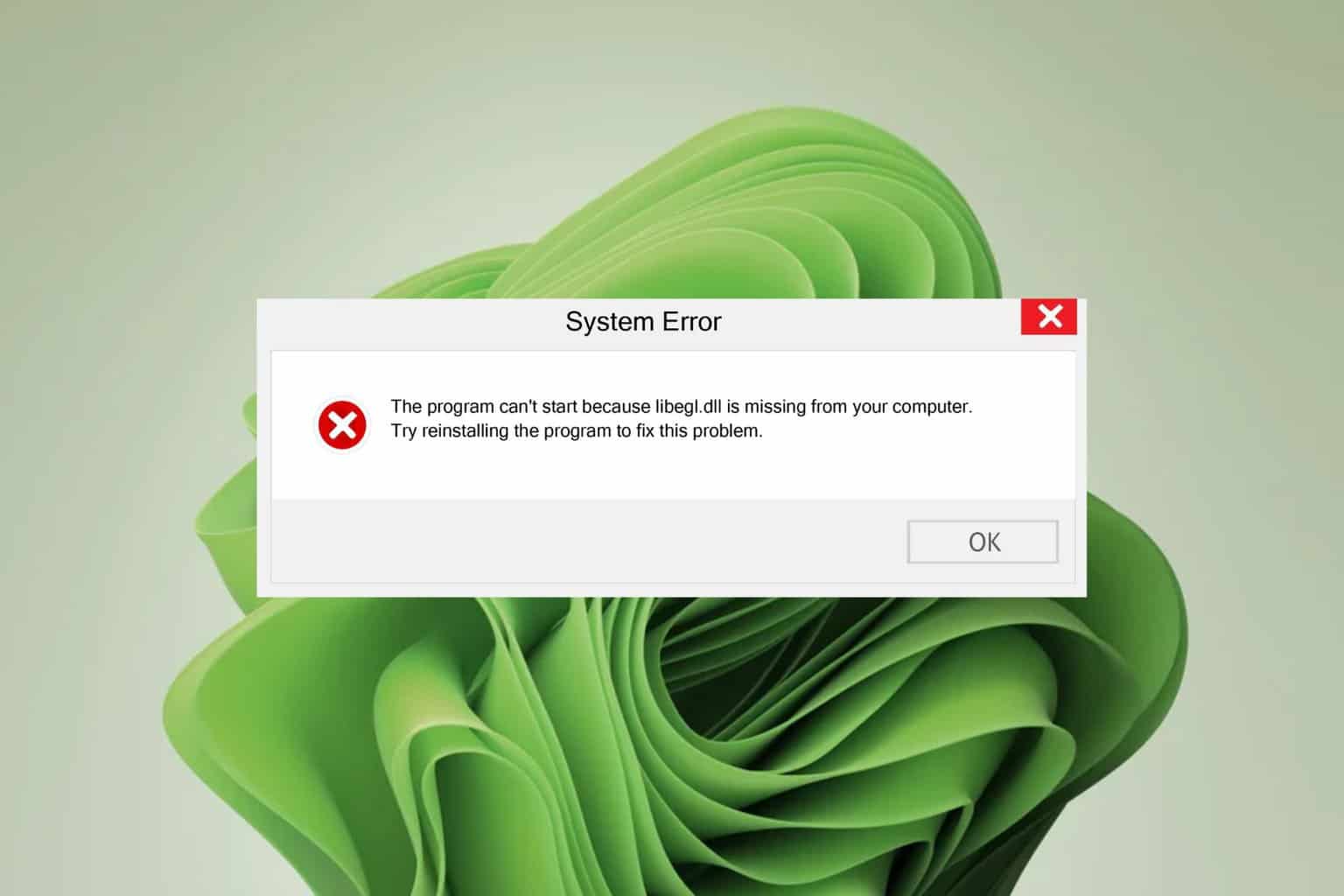
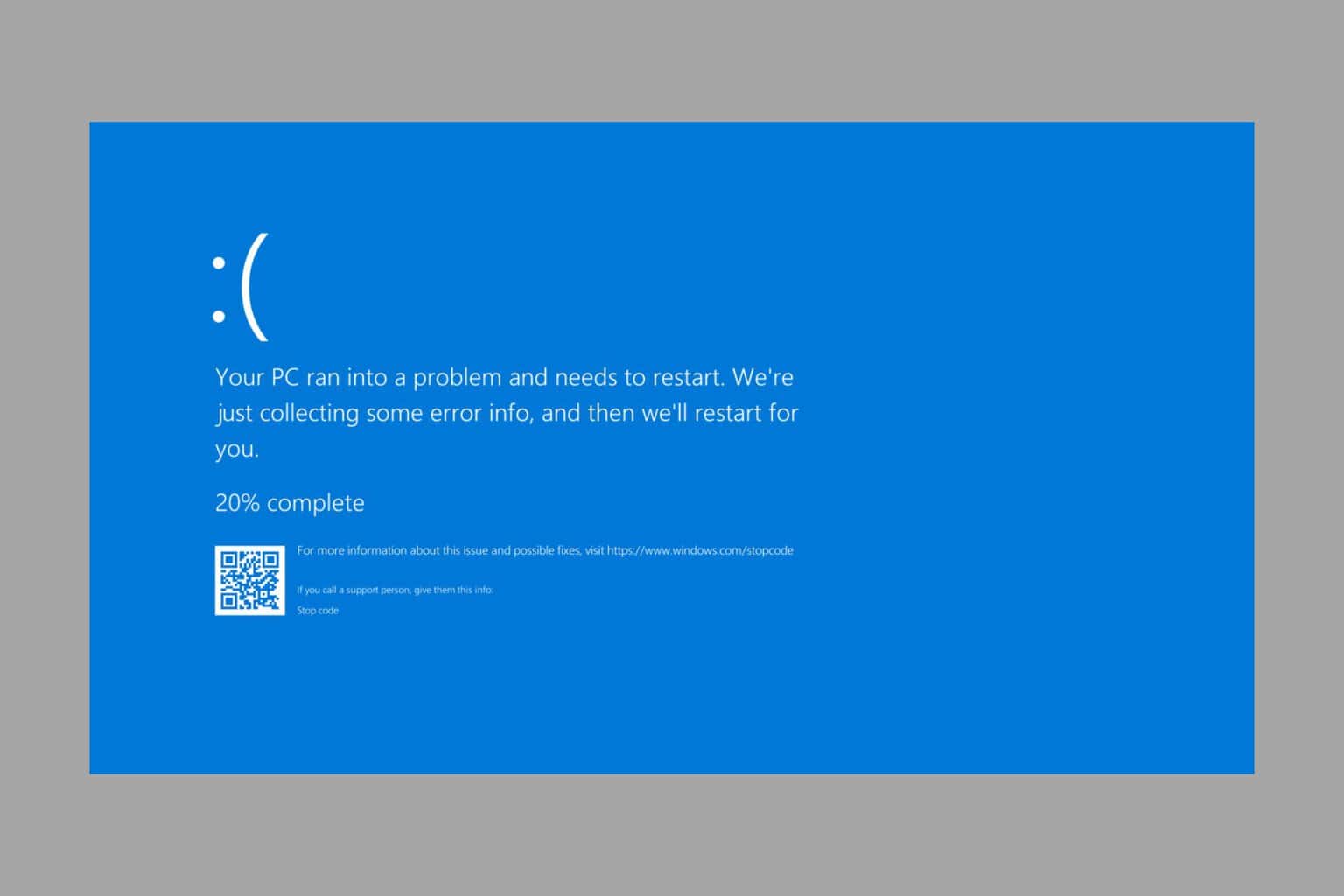
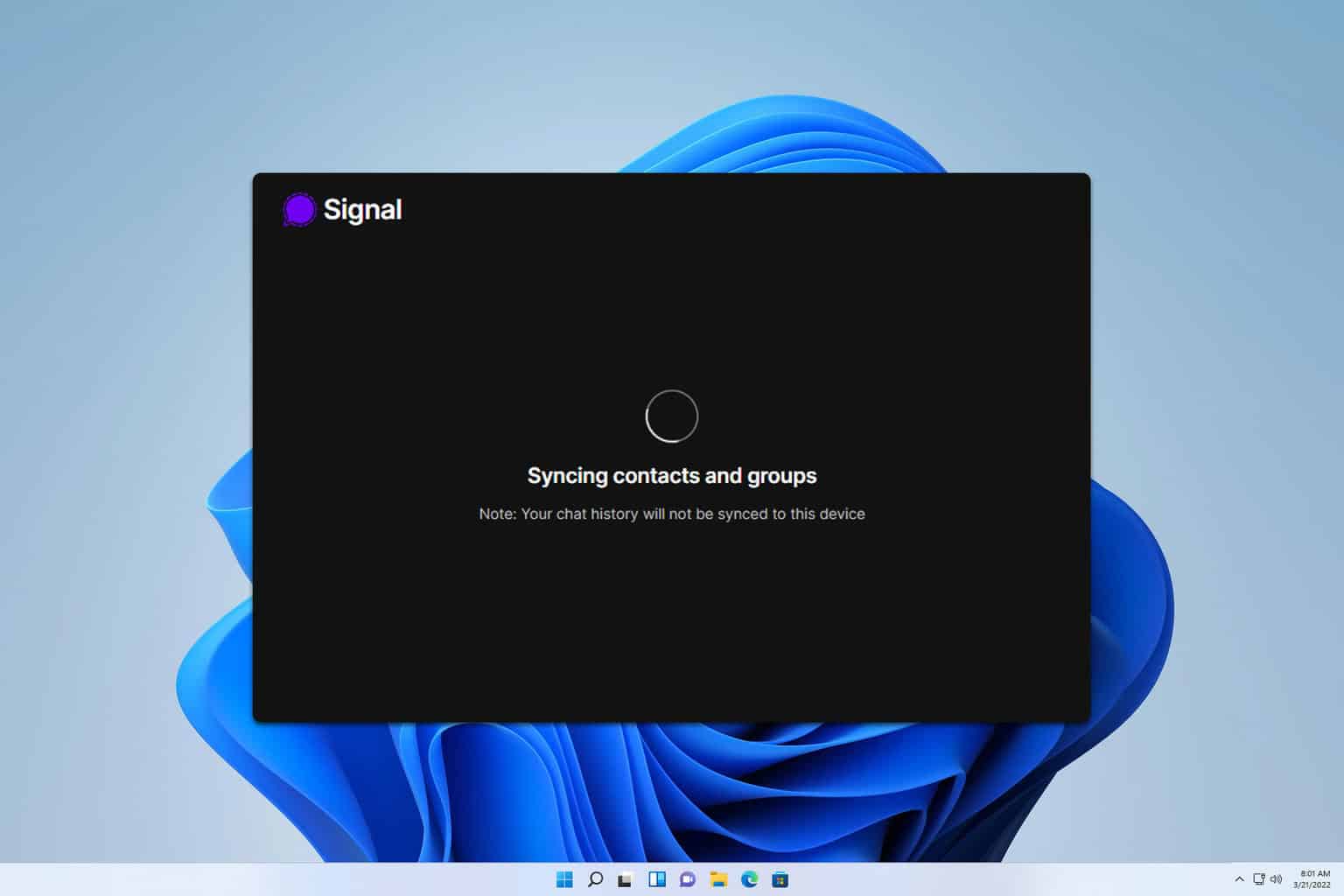
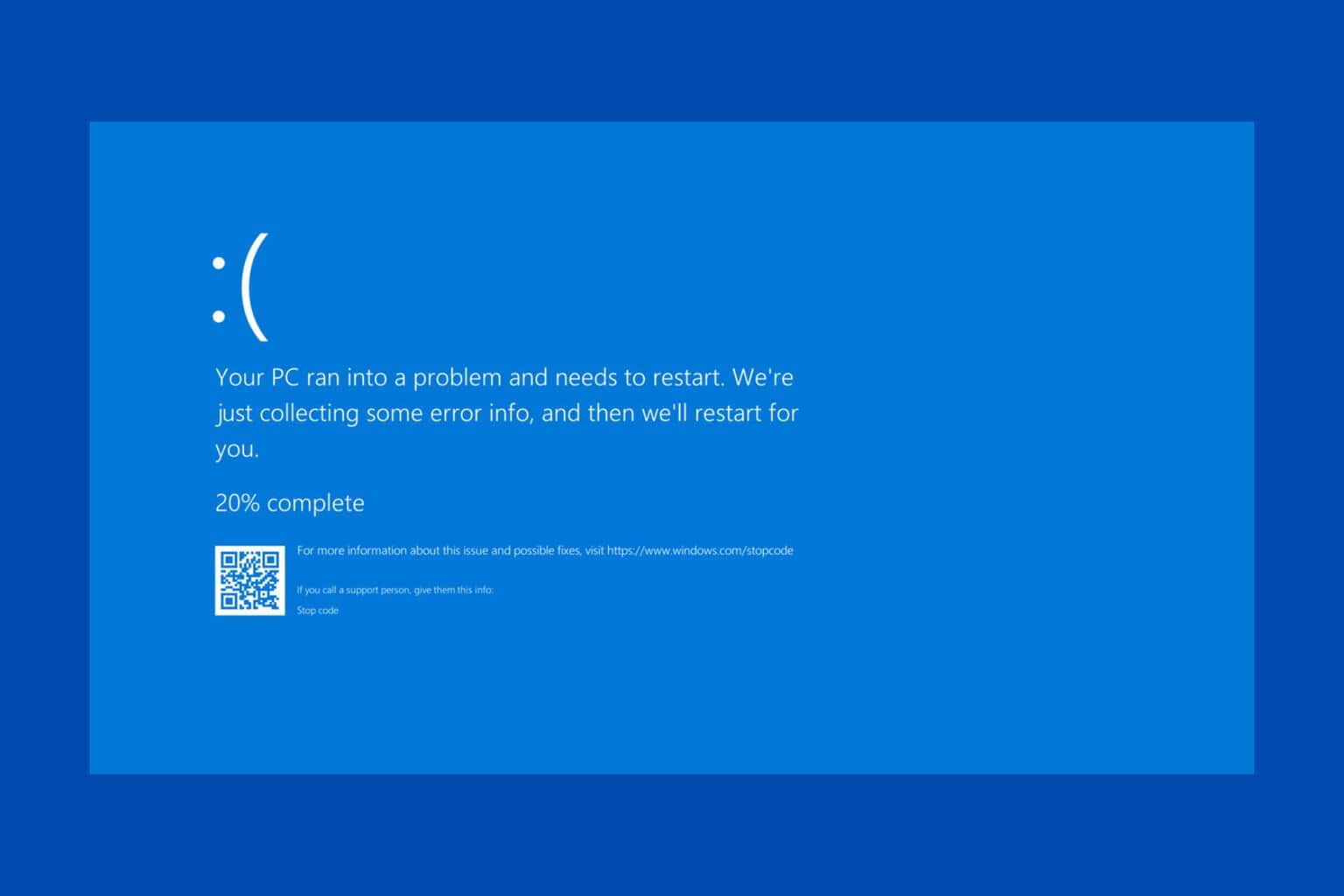
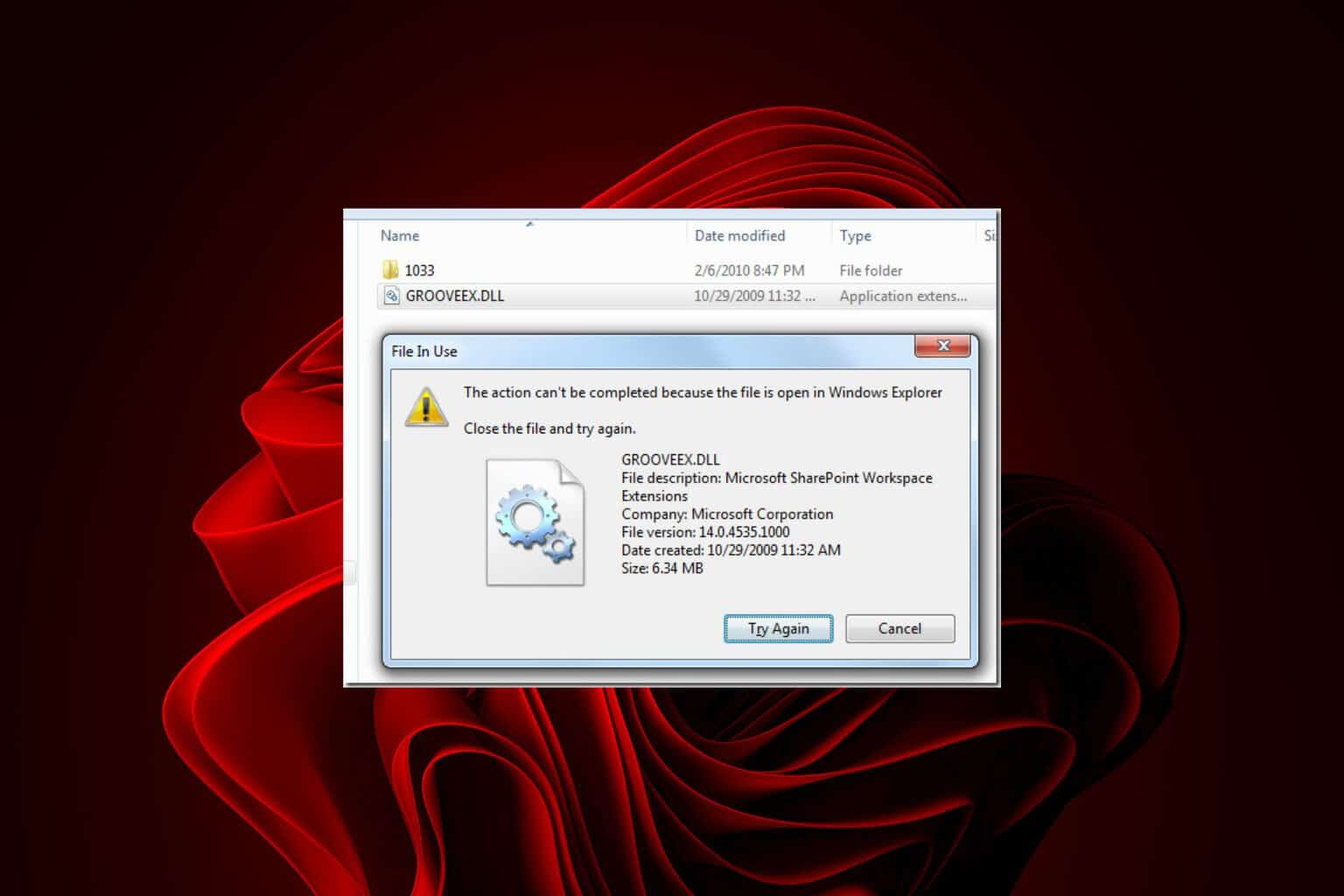



User forum
0 messages