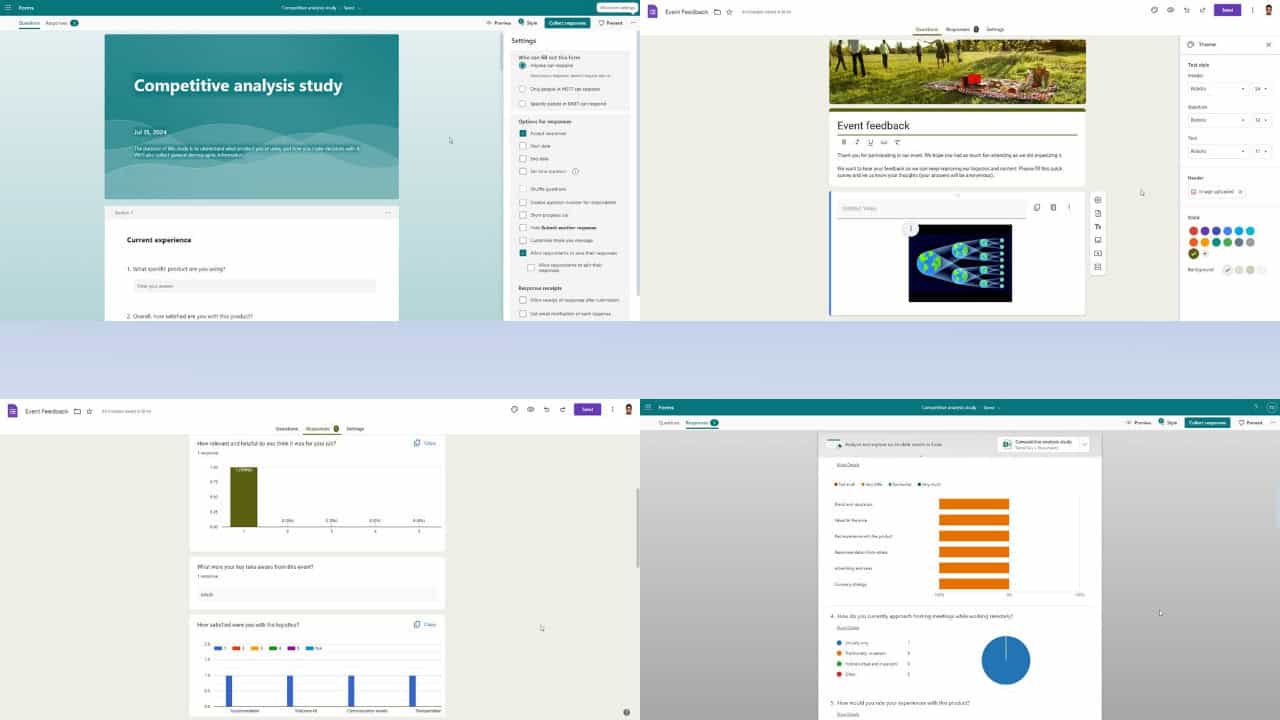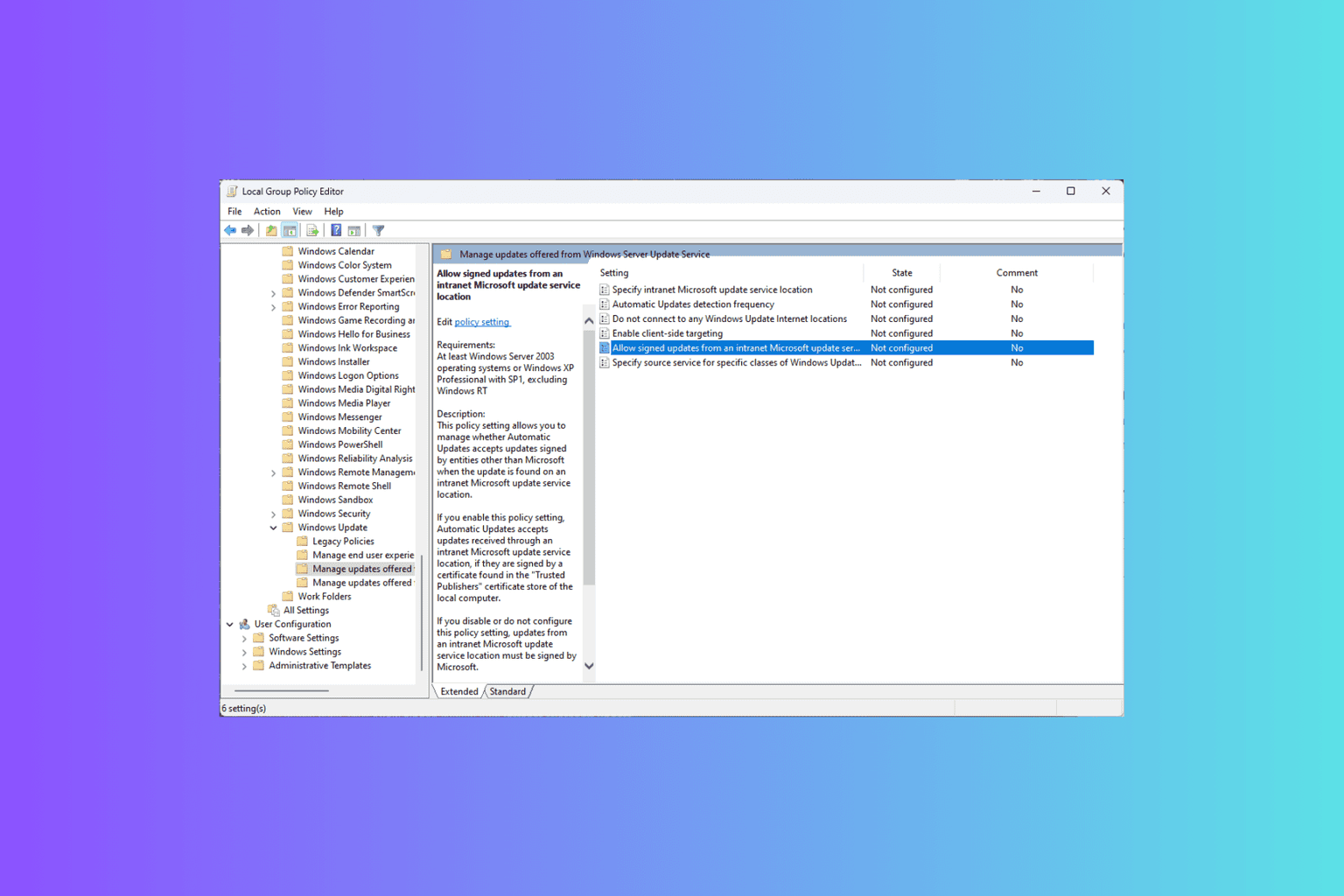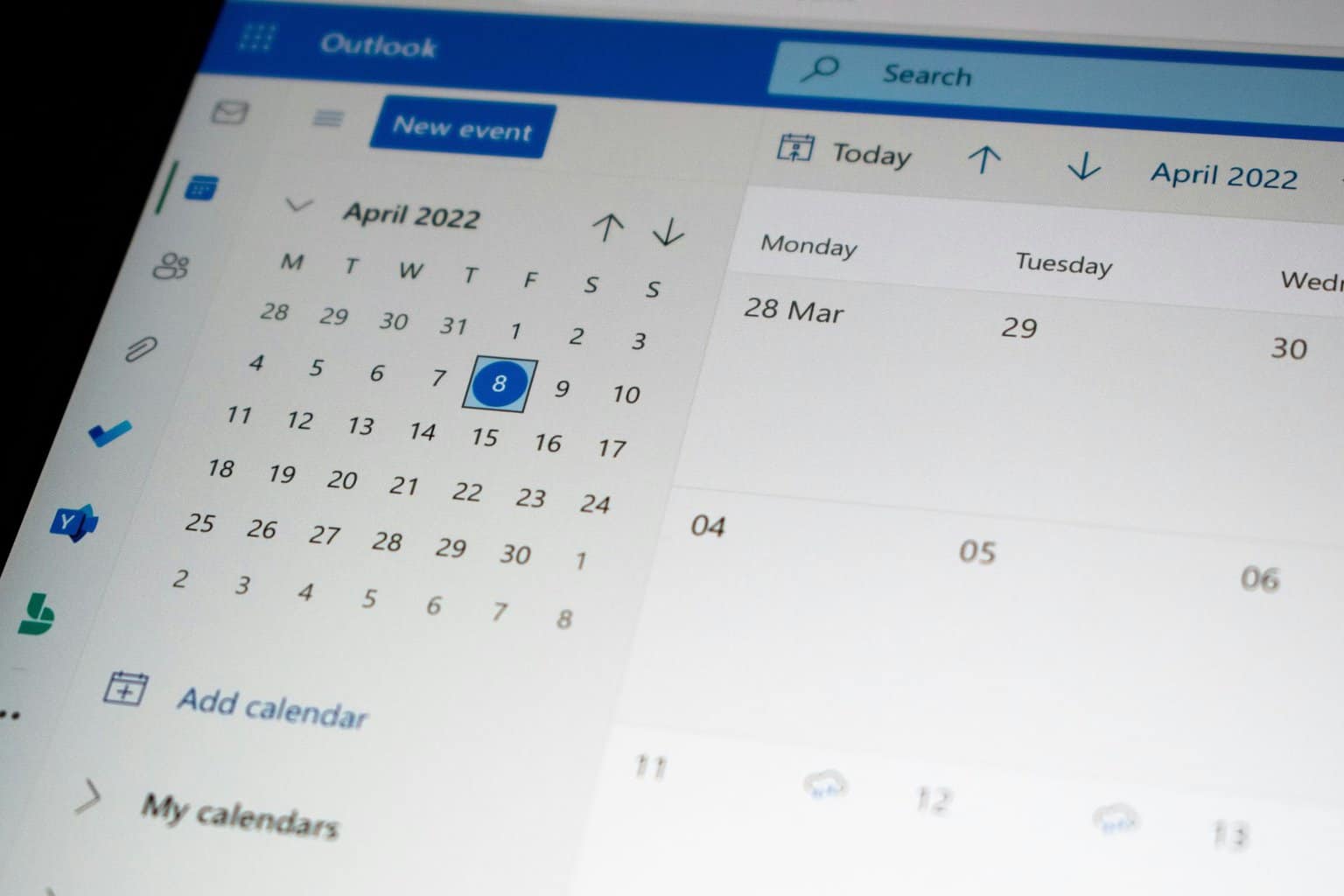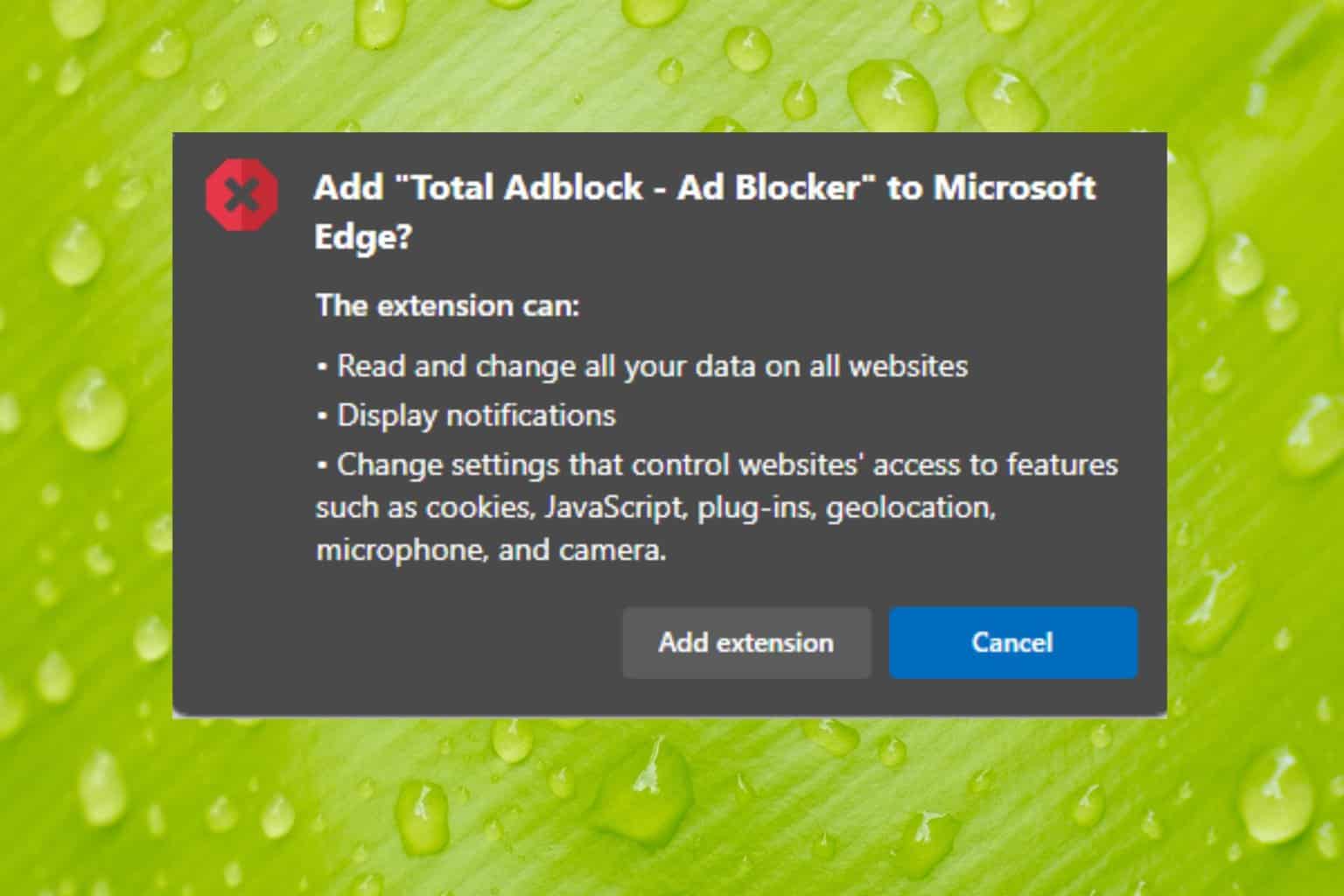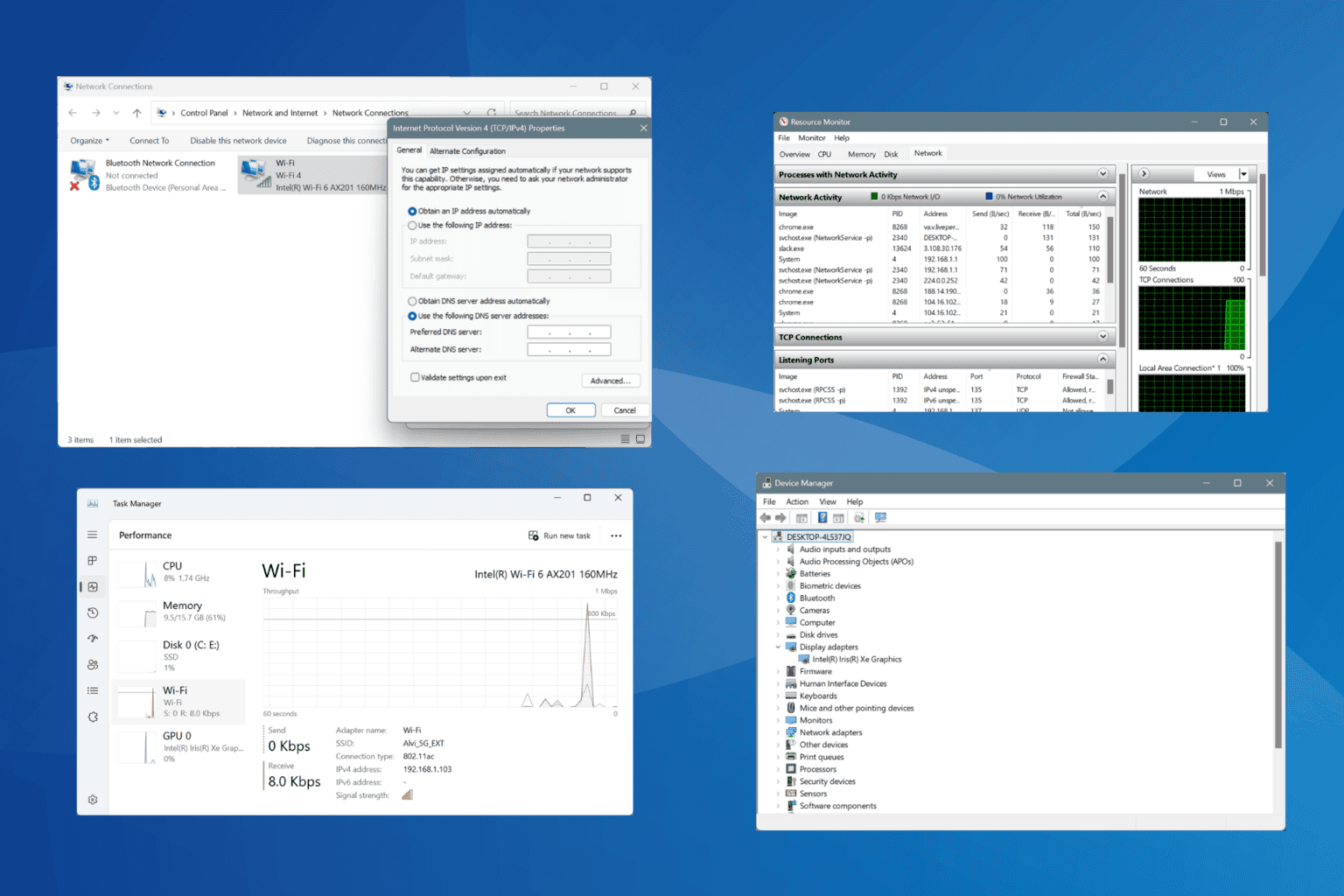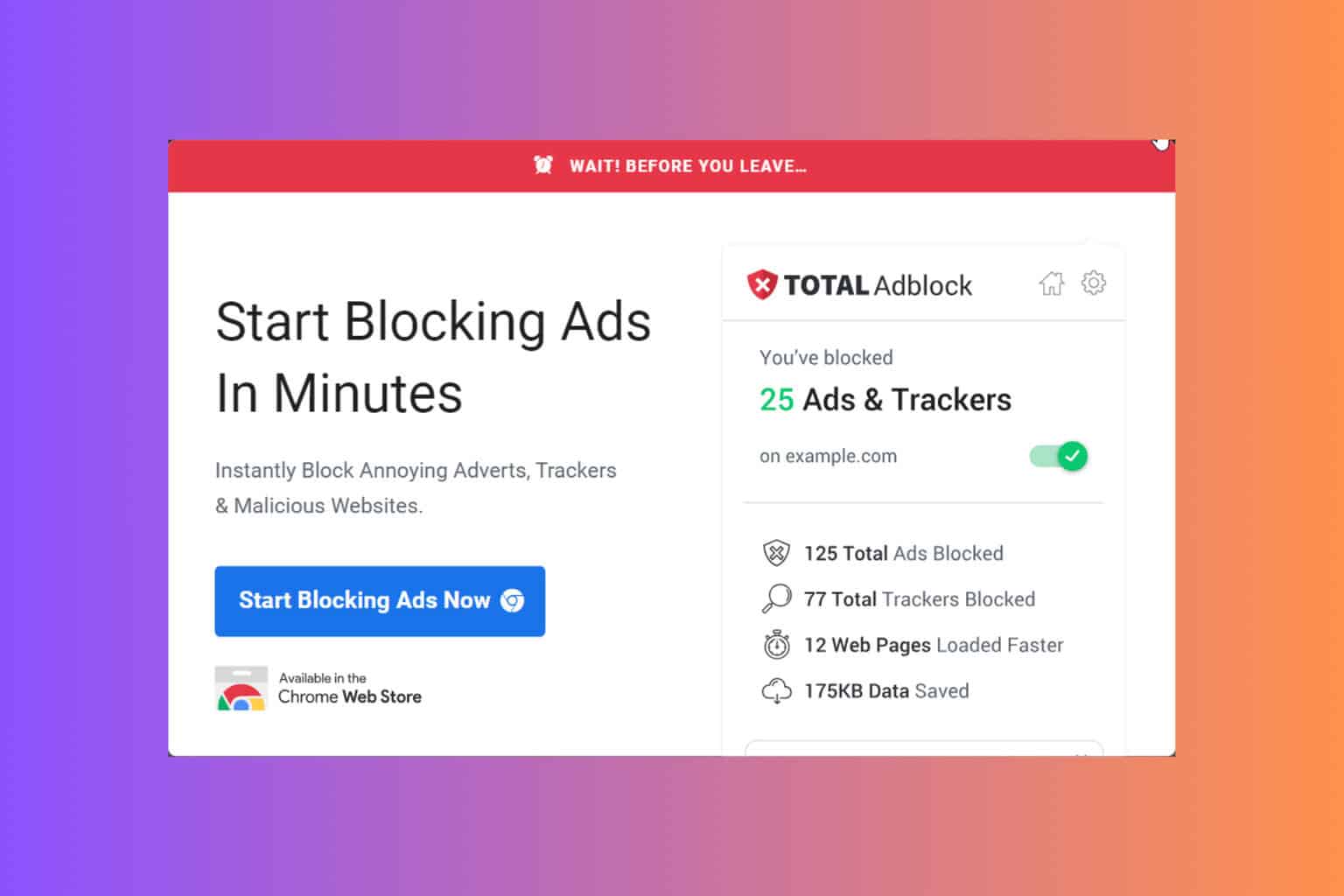Dell 27 Video Conferencing Monitor S2722DZ Review: A solid video conferencing monitor
7 min. read
Published on
Read our disclosure page to find out how can you help Windows Report sustain the editorial team Read more

The external webcam, as well as the monitor, have become of the most important parts of many people’s lives during the COVID pandemic. The two go hand in hand and help make video conferencing and productivity easy for both those in home offices as well as hybrid workforces.
With the right webcam and monitor, you can fit more on your screen, get more work done, and look better when on video calls. Accordingly, we’ve already reviewed the Teams certified Dell 27 Video Conferencing Monitor. We found that it’s the do it all monitor for Teams thanks to its pop-up webcam and integrated speakers. Yet, that monitor is more for conference rooms, and there’s still more from Dell.
Now available for purchase is the Dell 27 Video Conferencing Monitor S2722DZ. This new monitor takes a lot of the basics from the Teams certified monitor, but makes it more mainstream for everyday people or even businesses. We were sent one for review by Dell, and think it is a monitor that raises the bar for conferencing productivity. Here’s more on why.
Specs & Price
The Dell 27 Video Conferencing Monitor (S2722DZ) retails for $600 on Dell.com, but you can find it on sale for $450 on most days. For that price, you’re getting QHD resolution (2560 x 1440) with a 75 Hz refresh rate. The panel onboard the display features IPS technology as well as AMD Freesync technology. As for input options, you’re getting 1 USB-C port, 1 Display Port, 1 HDMI port, a USB 3.2 Gen 1 downstream port, a USB 3.2 Gen 2 downstream port, and a 3.5 mm audio line out. Note that the monitor also sports an anti-glare coating, and has a 4ms response time. As for the pop-up webcam and integrated speakers, the webcam comes in at 5 megapixels and supports Windows Hello. The speakers come in at 5 watts, and there are two, along the left and right front of the monitor.
Design
Dell’s monitors have always been sleek and clean and at the top of the industry when it comes to design. The new Dell 27 Video Conferencing Monitor (S2722DZ) is no exception. Setup is simple and easy. All I needed to do is attach the included riser to the base by turning a handle, and then slide some tabs to the back of the display. No tools are required.
Once I set the monitor up, I could not help but enjoy its aesthetics. Most monitors might be black, bulky, and ugly, but this one fits right in with my desk and my setup. The white-silver-colored back sports a textured finish that blends in with the looks of the sleek stand. The stand, meanwhile, has a cable management slot to slide cables through.
As for the front of the display, it still has a bottom “chin” with the Dell logo, but the bezels on the top, left, and right are quite slim and on par with that from the XPS lineup. The top of the display, meanwhile, has a textured black finish. It’s where the pop-up webcam lives. Tap the center, and the webcam appears. It’s even curved a bit and angled downwards, so it better captures your face.
In terms of movement and adjustability, you can tilt it from -5 degrees to 21 degrees. Swivels can happen from -30 degrees to 30 degrees. Pivots are rated for -90 degrees to 90 degrees, and the height can be adjusted up to 110 mm. These are relatively standard numbers for all Dell monitors.
Ports & buttons
We touched on the ports at the top of this review. The selection includes 1 USB-C port, 1 DisplayPort, 1 HDMI port, a USB 3.2 Gen 1 downstream port, a USB 3.2 Gen 2 downstream port, and a 3.5 mm audio line out. Note that the USB-C port supports power delivery of up to 65 watts, and it’s how the pop-up webcam gets power. If you opt to connect your PC via HDMI or DisplayPort, you’ll need to use the USB-C end to use the camera.
Anyway, the port selection is quite nice here. USB-C allows you to use one cable for everything, so you have less of a mess on your desk. HDMI and DisplayPort are also appreciated, as not every device has made the move to USB-C, especially on gaming PCs or laptops. I used USB-C to connect my Surface Pro 8 to the monitor, and also my Surface Duo phone. As for HDMI, it’s how I connected my PS4 to the monitor for gaming.
The buttons, meanwhile, are found on the bottom right side of the screen. The power button is let up in white when the monitor is on. Four other buttons are for menu controls. I do wish that Dell had included a joystick controls-like it had on the Teams monitor, as it makes menu navigation easier. However, seeing as though this monitor is cheaper, I can see the reasoning behind the omission. Mute and unmute buttons, though, are appreciated. The shortcuts keys can be used to mute the microphone when not wanted.
Webcam & sound quality
The webcam and speakers are the signature feature on this monitor, and both do not disappoint. The 5-megapixel webcam has a wide-angle, so it can fit more in the frame and more people in the shot. There are also noise-canceling microphones built-in, too. I tested the webcam on a Teams call with my mom, and I was pleased to see all the details in her face, from her freshly colored hair, to the nail polish on her hands. Note that the webcam has a 60-degree vertical field of view and a forward tilt of 13 degrees. I found that this is ideal for keeping your face and body in the frame when looking at the webcam itself.
As far as sound quality goes, this monitor falls in line with the many others in Dell’s lineup with integrated speakers. You won’t exactly be grooving out to the latest tunes on this monitor, as the speakers aren’t the strongest. I’ve found the speakers handle voice better than music. Integrated speakers are a nice feature to have, though, which means you can spare yourself the AUX jack if you plan on using this monitor for just video conferencing.
Display quality
The Dell 27 Video Conferencing Monitor S2722DZ is a 1440p monitor. It’s better than FHD as it gives you a bit more pixels. That means that image quality is better than most other monitors, including the sister monitor, the Dell 24 Video Conferencing Monitor the S2422HZ.
To test image quality, I watched episodes of National Geographic’s Chasing Ice. In this show, where brightness and contrast are important for showcasing the spectacular colors of glaciers and the arctic skies, everything looked alive and vibrant. It’s no surprise, either. When our colorimeter measured brightness, color gamut, and contrast ratio, the monitor performed well. It netted 350 nits of brightness, 99% of Adobe sRGB, and a 1,000:1 contrast ratio.
As far as AMD Freesync support, I hooked up an AMD laptop to the monitor and played Fortnite. I’m not the best at those games, but when Freesync, I did notice that I was able to stay in the action a bit more, with less lag and faster response times. The 75Hz refresh rate is an amazing bonus for a productivity monitor.
Extras
I’ll end this review by touching on extras. The monitor has support for Dell EasyArrange. With the technology, you can keep your windows organized between applications and windows. This is controlled via drivers and software on Windows. It’s a lot like Fancy Zones on Windows 10 and Windows 11.
A solid monitor for productivity
The Dell 27 Video Conferencing Monitor S2722DZ is a solid monitor for productivity. From its built-in webcam microphone, and speakers, as well as its good image quality, it is a monitor that impresses especially if you’re always on Skype, Zoom, and Teams calls.