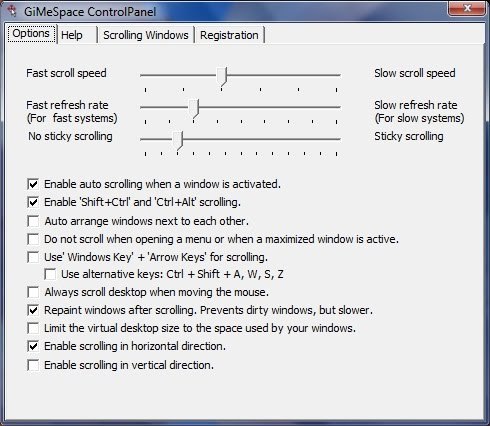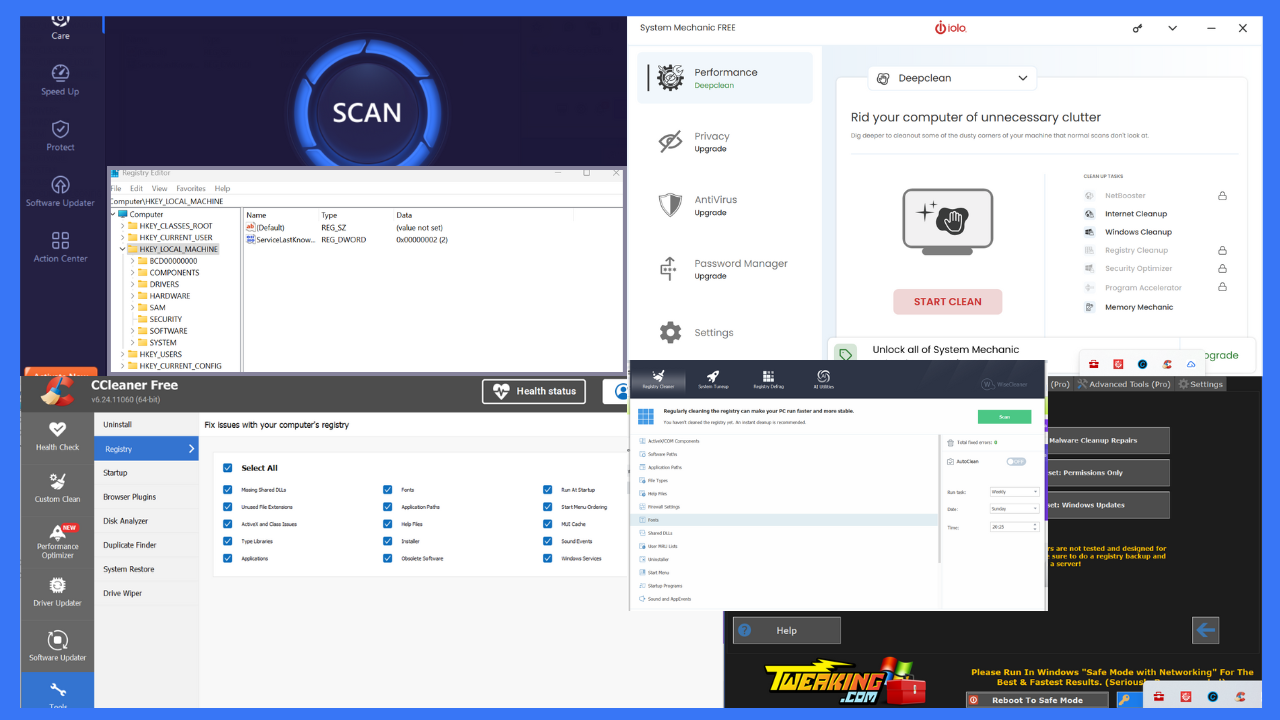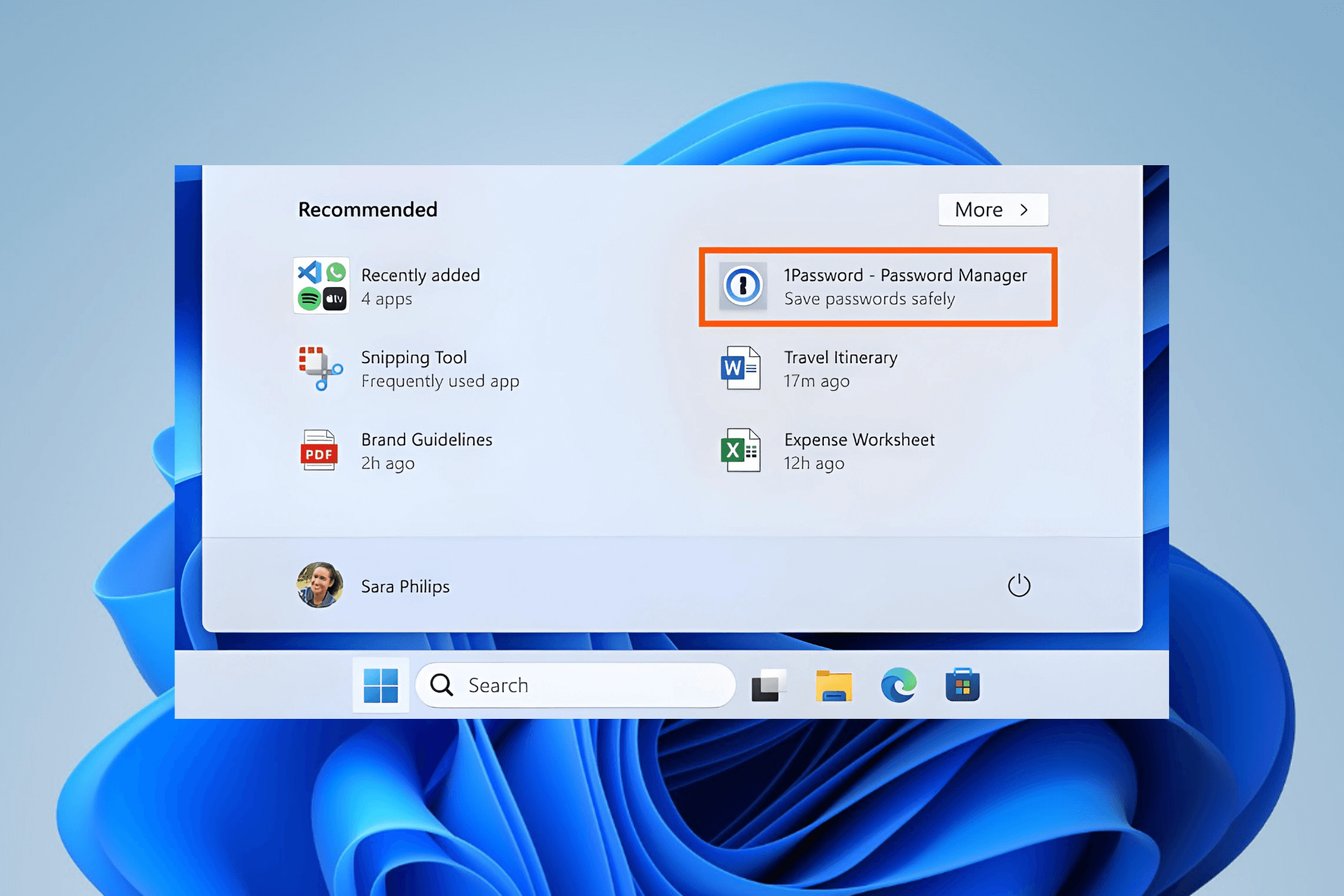Get Unlimited Desktop Space on Windows 8, 10 With This Tool
4 min. read
Updated on
Read our disclosure page to find out how can you help Windows Report sustain the editorial team Read more
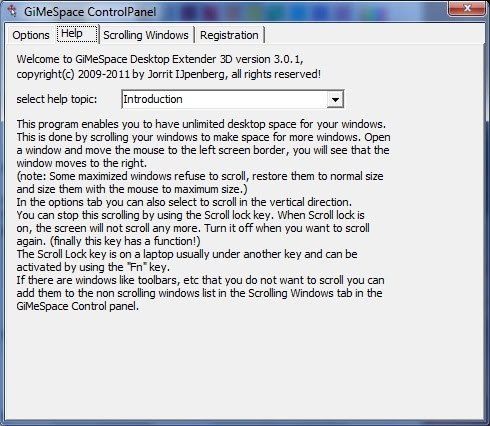
The ability to extend or expand your desktop in Windows 8 and Windows 8.1 has been made possible, just as with previous Windows version, with the use of third-party software. Today we’re going to talk about the GiMeSpace Desktop Extender 3D tool.
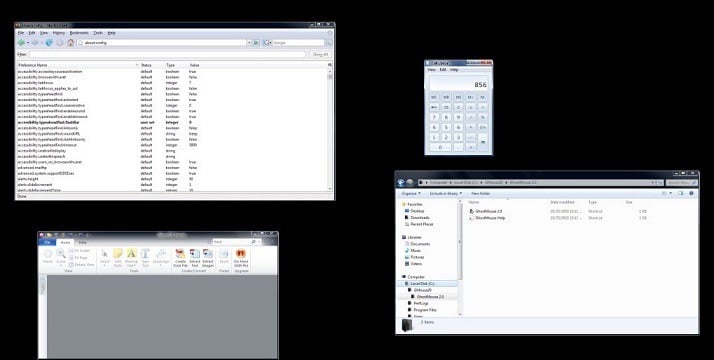
Read Also: Microsoft Account Hacked: Critical Things to do
GiMeSpace Desktop Extender 3D brings unlimited desktop space to Windows 8
GiMeSpace Desktop Extender 3D is the deluxe version of the Desktop Extenders. It uses the latest Aero theme desktop technology present in windows Vista and 7/8. Like in the standard edition you can scroll left-right, up-down. But now you can also zoom in and out seamless. So you can navigate your desktop in 3 dimensions! Zooming in is usefull to see details on your screen more clearly. Zooming out is usefull to see the whole overview of your desktop and to see a whole window if that window is bigger then your screen. Windows are scaled down but it is still possible to work with your windows while you are in ‘zoomed’ mode! Bonus: Only available in this edition! You can now assign hotkeys to different places in your desktop!

Get more destkop space with this software
GiMeSpace Desktop Extender provides a smarter way to use your desktop. It is a small and very simple program for Windows that will allow you to expand your desktop without any limits. When you move your mouse to the edge of your screen you will notice that your desktop extends beyond the borders of your normal desktop. There is a 3D navigator screen where you can see your whole extended desktop and move your windows around, zoom in and out. It provides a cheap alternative for adding more monitors to your computer. You can resize you windows to a size that is bigger then your physical screen. This can be very handy for computers with a small screen like netbook, etc. You can select the autoarrange option to keep your windows next to each other.
It has the option to make your Desktop scroll always when you move the mouse. This way you much more enjoy your extra space while at the same time you don’t have to move your mouse long distances any more! Other options are: Sticky scrolling, no more scrolling when you hit shortly the border. Scroll one screen at a time. And scrolling using the keyboard. There is a tab where you can select windows that you don’t want to scroll, like toolbars etc. You can limit the virtual desktop to the space used by your application windows. And you can save and restore the positions and sizes of all your windows. Only available in the 3D edition. You can now assign hotkeys to different sections of your desktop!
Before deciding to buy this program, which comes at a really accessible and cheap price, you may want to have a look at this video, as well, which comes directly from the developer of the software. I have been using it myself and am really pleased with it. If, for a certain reason, you don’t want to acquire it yet, then you can go ahead and get the trial version, also, completely secure.