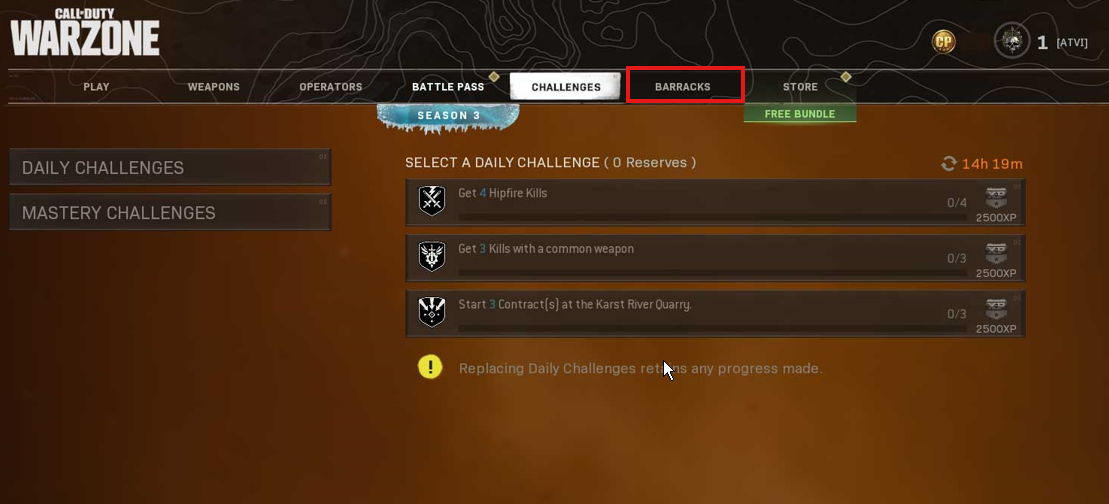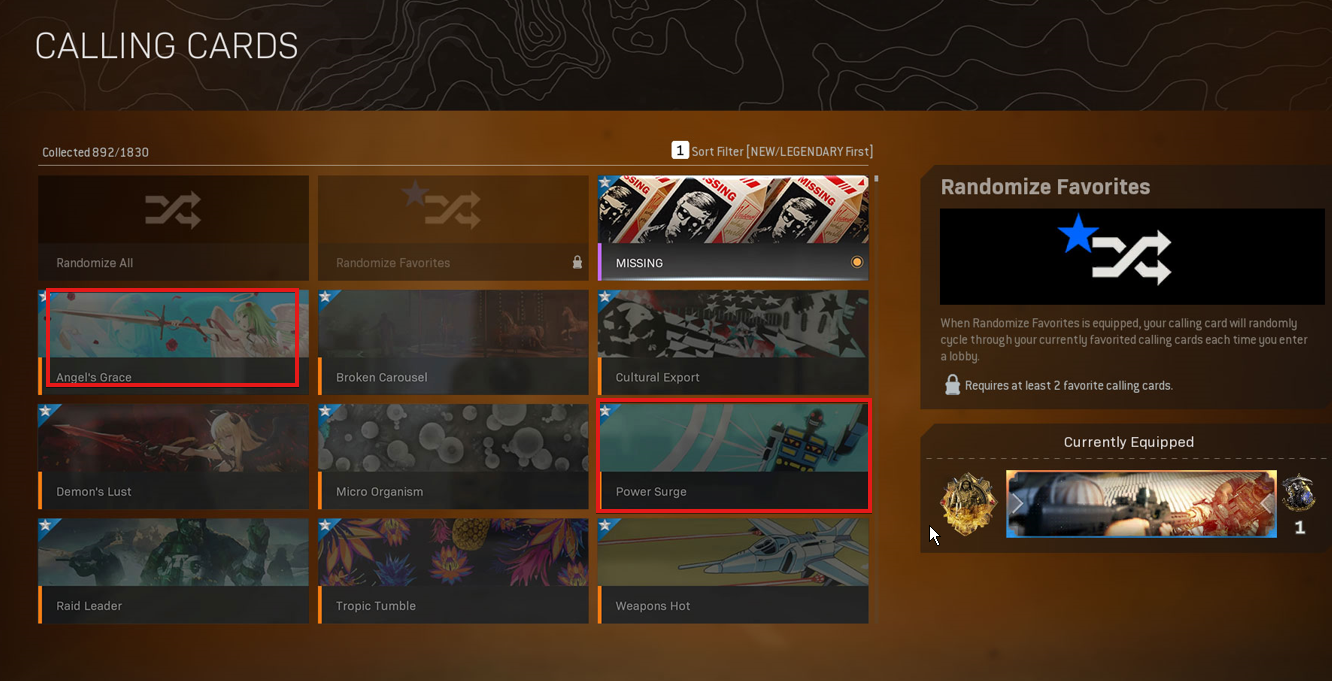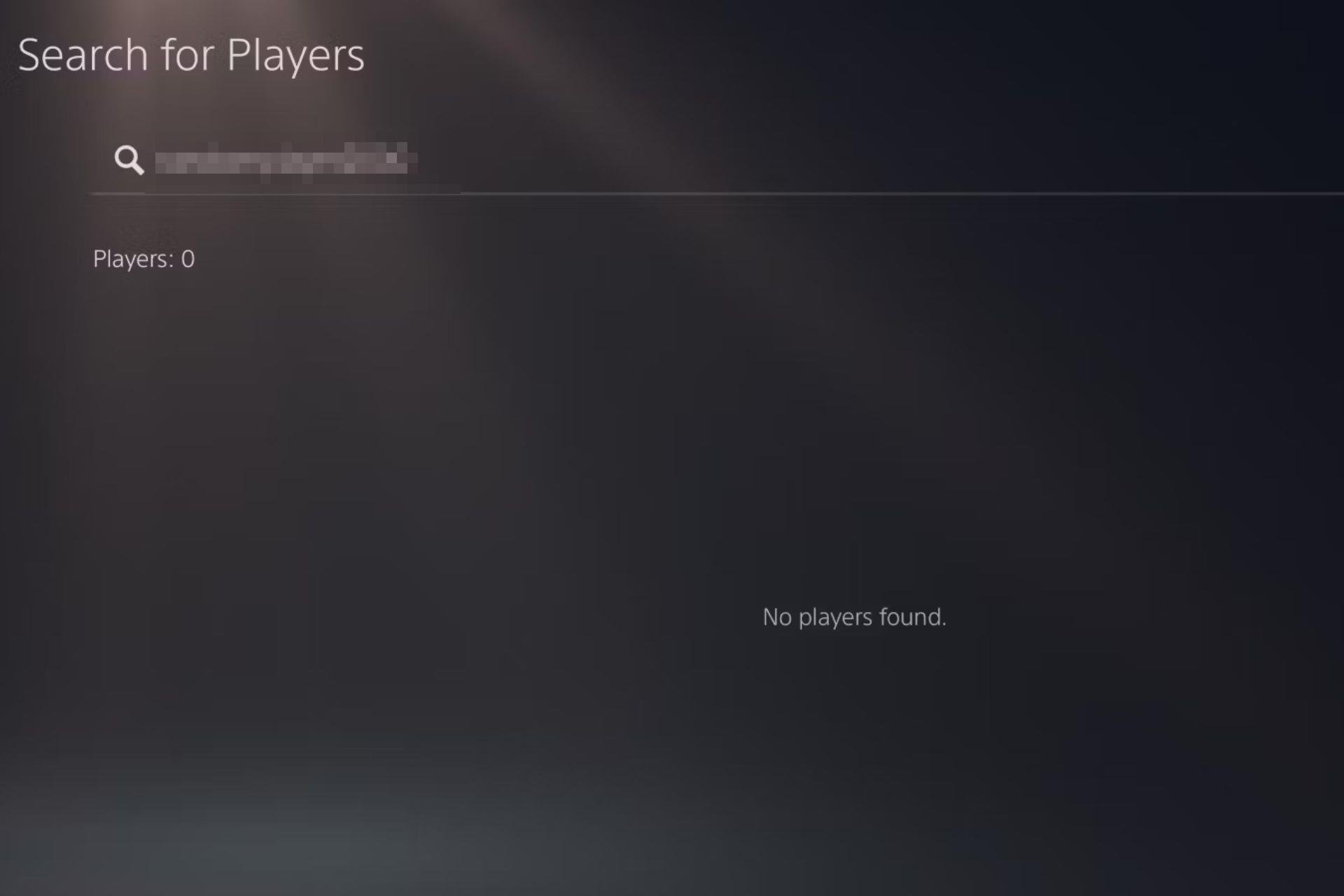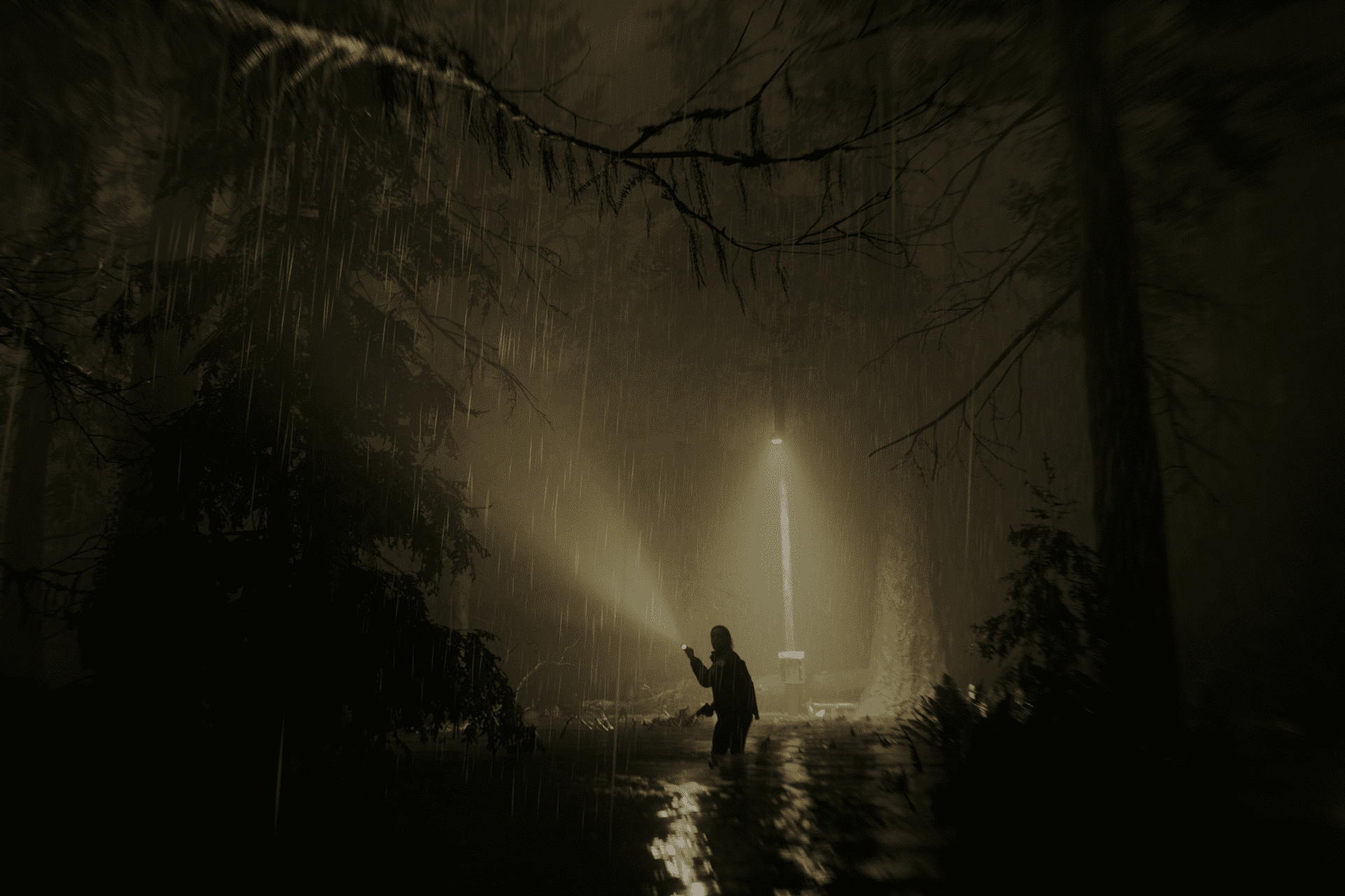Dev Error 5476 in Warzone: 3 Ways to Permanently Fix it
Dev Error 5476 is a common error on COD: Warzone
3 min. read
Updated on
Read our disclosure page to find out how can you help Windows Report sustain the editorial team Read more
Key notes
- Warzone Dev error 5476 is a very rampant error after new game updates.
- The error is often associated with a mistake in the update's codes.
- However, updating the game can be an easy alternative to curb the issue in no time.
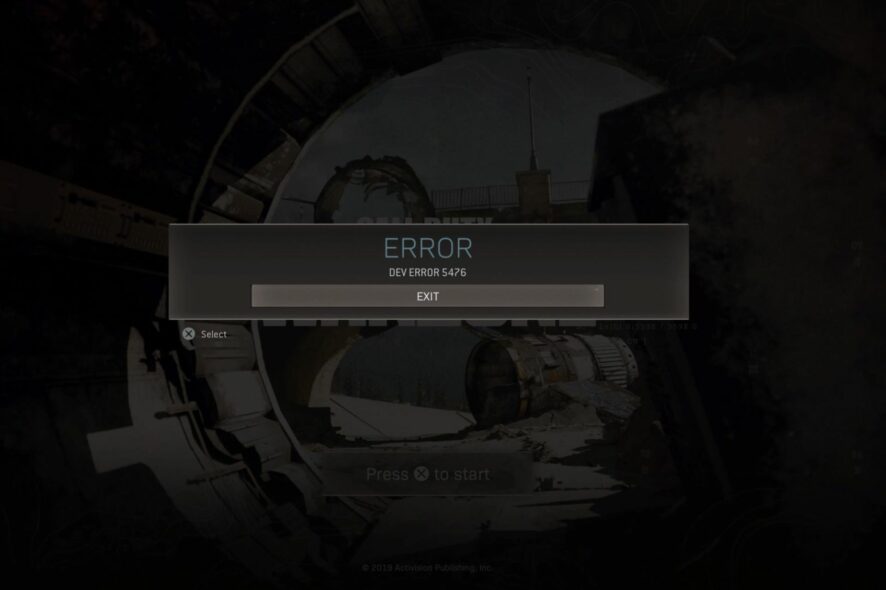
One of the errors you will likely face on Call of Duty: Warzone is Dev error 5476. It is one of the more recent errors that have been reported.
Most users have complained about this error pop-up after the recent updates. Also, it is a multi-platform error across all the gaming consoles.
This dev error prevents users from logging into the game to play multiplayer and has frustrated many.
However, some users have found a way around this error. Hence, we will elaborate on the possible ways to troubleshoot this error quickly.
What does the Dev error 5476 mean in Warzone?
This error has existed for quite a while, but the new update seems to have spiraled it out of control. Unfortunately, the cause of the new issue is yet to be discovered. However, from user experience, we can highlight the cause of the Dev error 5476 on Warzone.
- Settings – Most users have encountered this error because of incorrectly placed calling cards and emblem settings.
- Code update – In many cases, it results from a mismatch in a single line of code during the update. Due to this, the game is nearly impossible to access.
- Cross-play incompatibility – If there is a glitch or a bug in the multiplayer or matchmaking, this error can pop up.
- Corrupt game file – If the game is not correctly installed or encountered difficulties while installing, the game file may be corrupt. Hence, it will prevent the game from functioning normally.
- Corrupt Graphics driver – Once the Graphics driver is corrupt, the game will be impossible to parse. Hence, it can lead to this error.
Now, let us explore some of the most practical solutions.
How do I fix Dev error 5476?
1. Update the Warzone
- Launch the battle.net app and choose Warzone.
- Select Options and choose Check for updates.
- This should automatically begin if there’s a pending update.
After a successful game update, the Dev error 5476 on Warzone should be fixed if this is the cause. Besides, installing the latest version also helps with Dev Error 841 in MW3.
2. Change calling card and emblem
- Launch the battle.net app and choose Warzone.
- Select Options and click on BARRACKS.
- Choose a Calling card and select a different card apart from the randomized cards.
- Go back, open the emblem and repeat the same process.
- Then relaunch your Warzone.
A common glitch for the Dev error 5476 on Warzone is the calling cards and emblems. By removing them from random, the error should be fixed.
3. Disable crossplay
- Launch the battle.net app and choose Warzone.
- Select Options and click on Account, then under Online, select the arrows beside Crossplay to disable it.
- Close it and relaunch Warzone.
Since this is one of the major causes of Dev error 5476 on Warzone, disabling it should fix the issue.
These are some of the best ways to fix the issue. However, if none of these worked for you, try to reboot your connection or wait till the developers address the issue.
Another common issue in CoD is the error torch; learn how to fix the error code torch in Warzone. Also, you can check out our article on ways to improve the error code Blzbntbgs00004666 on Warzone.
You can leave your comments below. We’d like to hear from you.