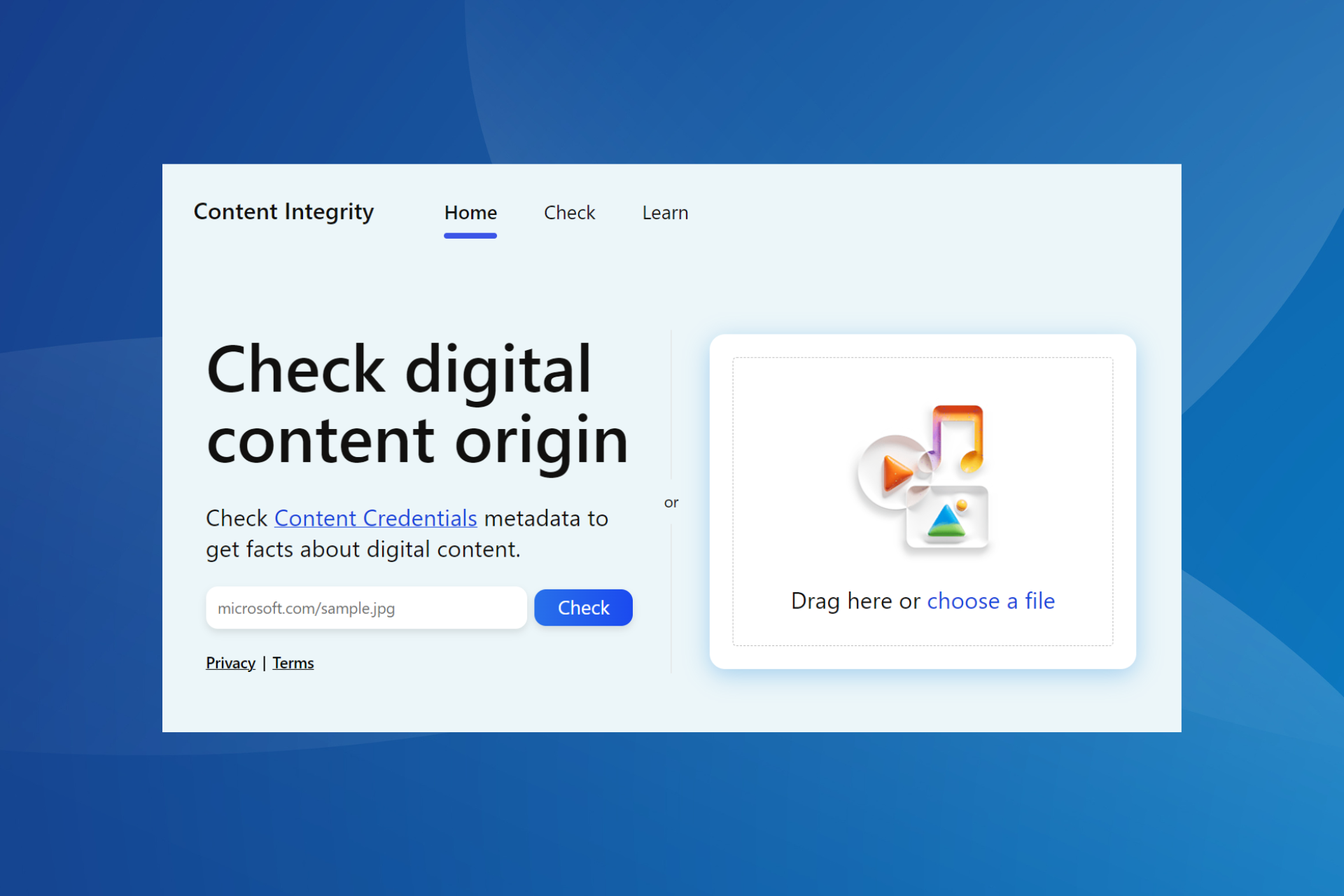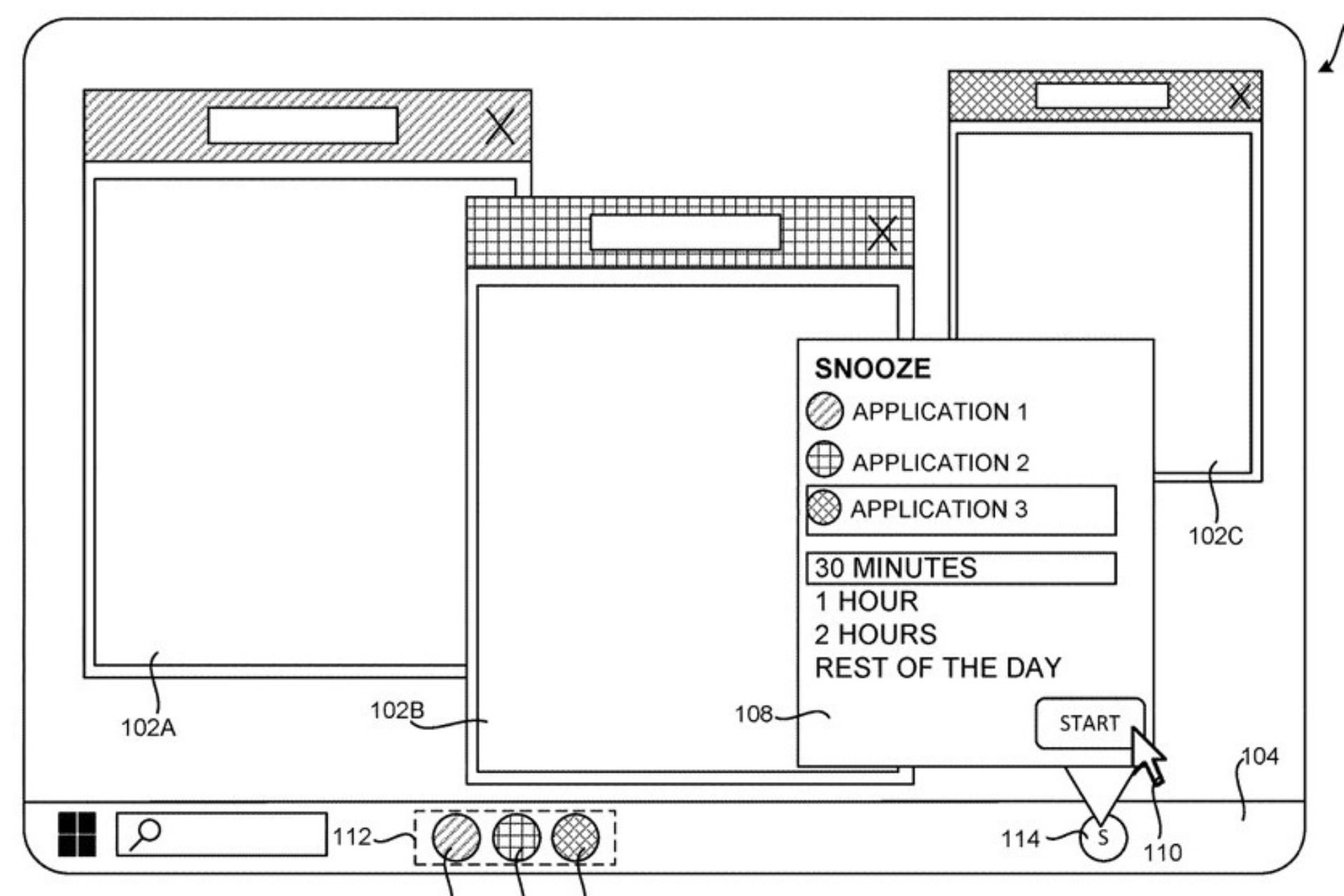Dev Home is now available on Windows 10, and you can install it right away
The 0.9 version includes CPU, memory, GPU, network, and SSH keychain widgets
2 min. read
Published on
Read our disclosure page to find out how can you help Windows Report sustain the editorial team Read more
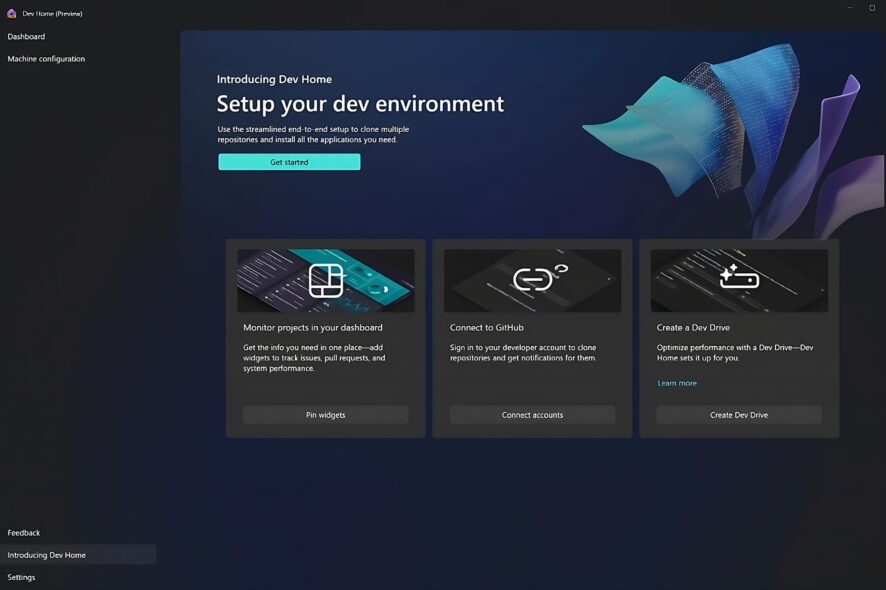
During the Microsoft Build 2023 conference, Microsoft announced the Windows 11 Dev Home app for developers. Later, the app preview was available but did not work on Windows 10 as it was incompatible. Now, the Redmond giant has launched a new Dev Home preview version 0.9 with Windows 10 support.
So, if you’re an end-user or a developer looking for hardware and network monitoring widgets on Windows 11’s predecessor, the new update is a great way to start because Microsoft’s Dev Home is a new control center for Windows that lets developers track their workflows and coding tasks using customizable widgets.
The dashboard contains Windows widgets that are built using the Windows widget platform. Dev Home comes with the Dev Home GitHub extension pre-installed, which lets you connect your GitHub account to Dev Home and access GitHub integrations on your desktop.
Dev Home is now supported on Windows 10
Previously, Dev Home required Windows 11 21H2 or later, and Windows 10 was not supported. With hardware requirement constraints, users who have not upgraded to Windows 11 haven’t been able to use it.
With the Dev Home version 0.9 release, that’s now possible, and you can enjoy the Dev Home app and add CPU, memory, GPU, network, and SSH keychain widgets in the dashboard on Windows 10 without any issues.
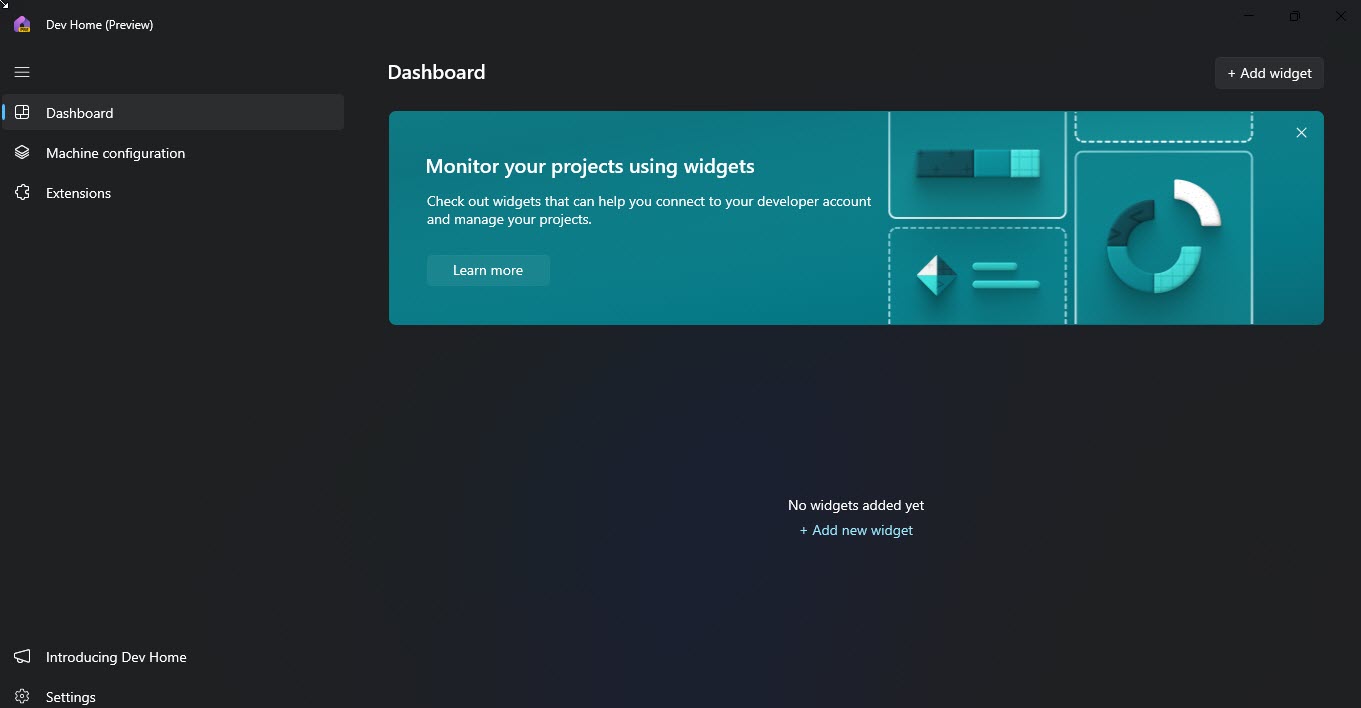
Dev Home can be installed from the Microsoft Store via GitHub and Windows Package Manager (WinGet). While installing Dev Home from the Microsoft Store on Windows 10, the app checks the platform and installs the updated widget service.
What’s new in Dev Home Preview 0.9?
This version’s new feature or main change is Windows 10 support, with the release notes mentioning the change as Dev Home now works on Windows 10. The update includes an accessibility fix where the screen reader would announce when a navigation pane has been opened or closed.
You can download Dev Home’s latest version on Windows 10 and Windows 11 from here, but the app version is still in preview right now so it may not be ideal to use in a working environment if you’re an end-user.
Be sure to check our easy-to-understand guide on how to use Dev Home on your PC if you want to learn more about it.