FIX: DirecTV error 771, 40
2 min. read
Updated on
Read our disclosure page to find out how can you help Windows Report sustain the editorial team Read more
Key notes
- Seeing the DirecTV error 771 implies that you won't be able to enjoy the service properly.
- To start resolving this problem, you should test the receiver's connections, and follow the next methods.
- For more up-to-date guides in the streaming department, check out our extensive Streaming Hub.
- If you want to always have quick access to fix any DirecTV error, consider bookmarking our comprehensive DirecTV Errors webpage.

The DIRECTV error 771 prevents you from viewing programs or channels with your DIRECTV device. This error usually comes up as a result of stormy weather, accidental exchange of cables or equipment malfunction, just to name a few.
The best decision you can make at this time is to retrace your steps before you lost the satellite signal. Now that you know what can cause the DIRECTV error 771, 40, you are ready to troubleshoot and fix your error.
How can I resolve DirecTV error 771, 40?
1. Test receiver connections
- Unplug your DIRECTV SWiM power inserter cable coming from the satellite dish. unplug the cable from the electrical outlet it is plugged to.
- Wait 15 seconds, before plugging it back in.
- Be sure you don’t plug the SWiM power inserter into a socket that can be turned off unknowingly.
- If too many tuners or receivers are connected to the SWiM.
- Test with SWiM meter and upgrade to SWiM 16 for more connection ports if necessary.
Begin from the Satellite-In or SAT-In connection and be certain that all cable connections between your receiver and the wall sockets are properly plugged.
Also, confirm that all your adaptors connected to the cable are fitted in properly.
2. Check the satellite dish
If your satellite dish is visible to you, check to make sure nothing interrupts the line of sight between the dish and sky.
For safety, do not attempt to climb on your roof if you can not safely take out an obstruction. Or better still, call your technician to remove whatever obstacle you might notice.
3. Check your Coaxial cables to resolve DIRECTV error 771, 40
- Find the cable that is screwed into the DIRECTV device Sat-In port, and completely disconnect them.
- Be patient for 20 seconds before you screw the cable back into the Sat-In Port.
- Once you have every cable plugged back in there rightful position, turn on your TV and DIRECTV device to begin viewing.
These solutions will help resolve your DIRECTV error 771. If you are still experiencing an error code, you need the assistance of a repairman to determine the cause of your error and examine your installation for any present installation errors or malfunctions.
After using the methods here, if the error persists or you experience other DIRECTV errors, feel free to leave a note in the comment section.
[wl_navigator]






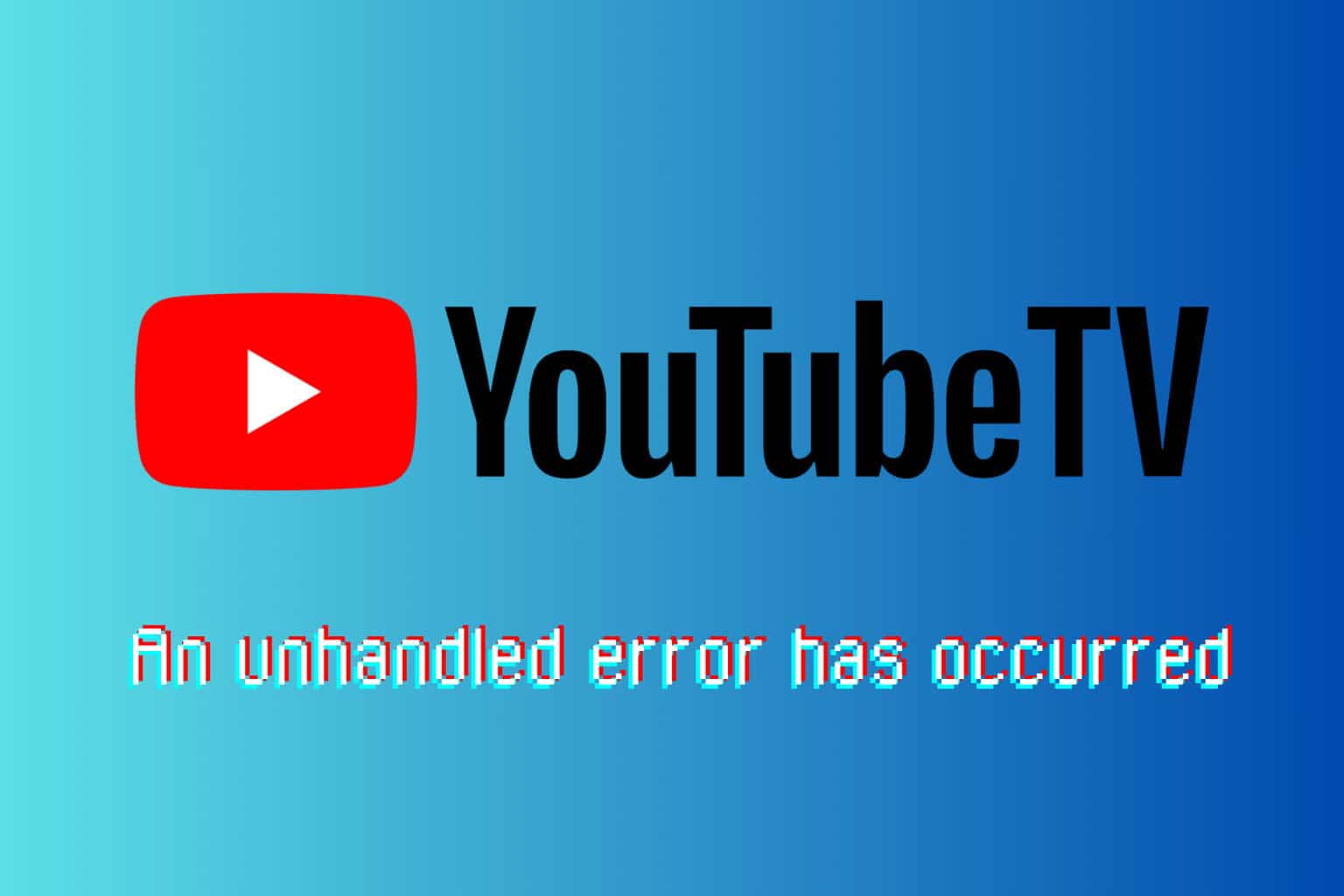


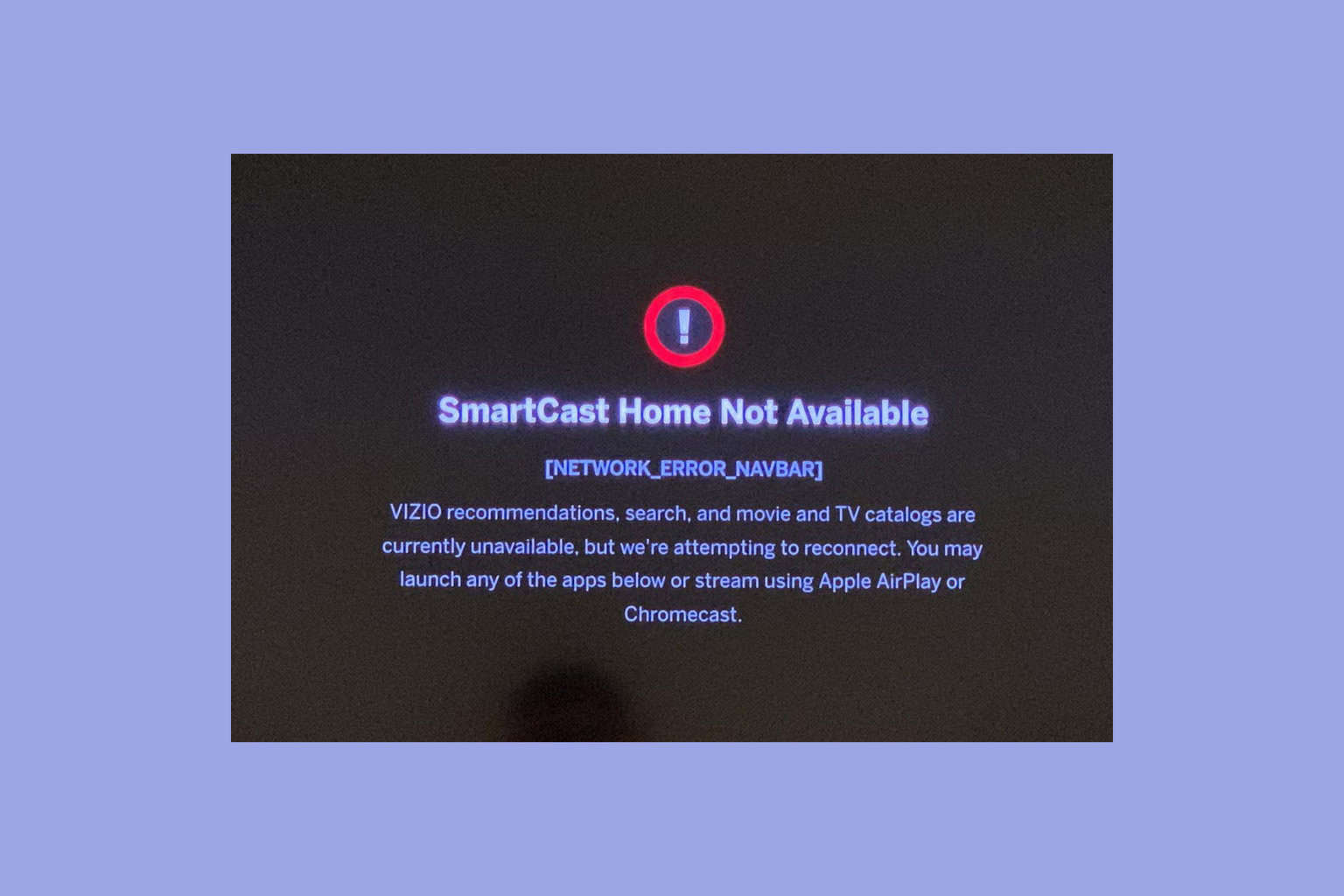
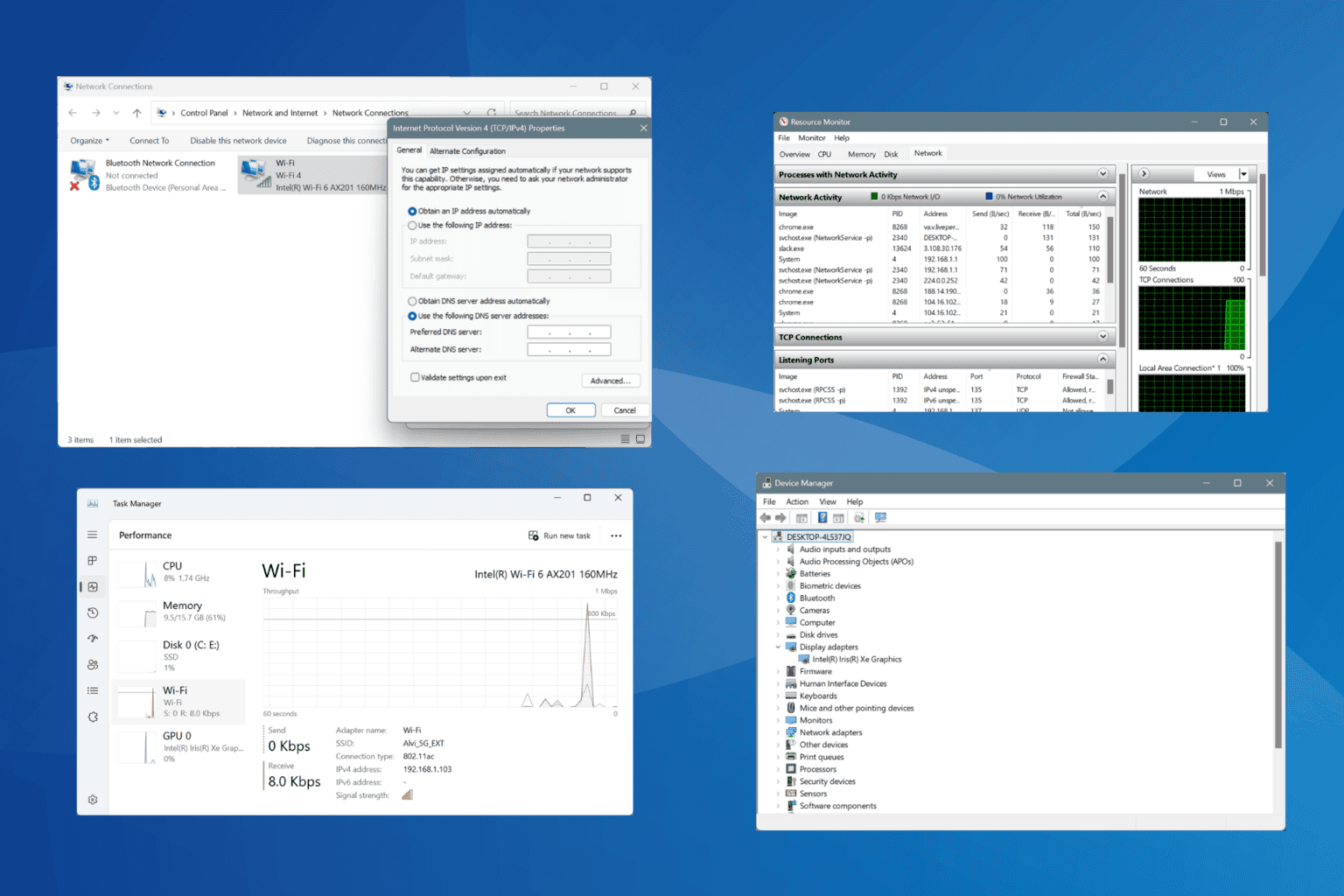
User forum
5 messages