Latest Dev build lets you disable annoying notifications in the Start menu
2 min. read
Updated on
Read our disclosure page to find out how can you help Windows Report sustain the editorial team Read more
Key notes
- Dev Channel Insiders have something that Canary and Beta fellows totally lack.
- An ability to totally disable notifications and recommendations in the Start menu.
- This is still a hidden feature and we don't know if it will ever become publicly available.
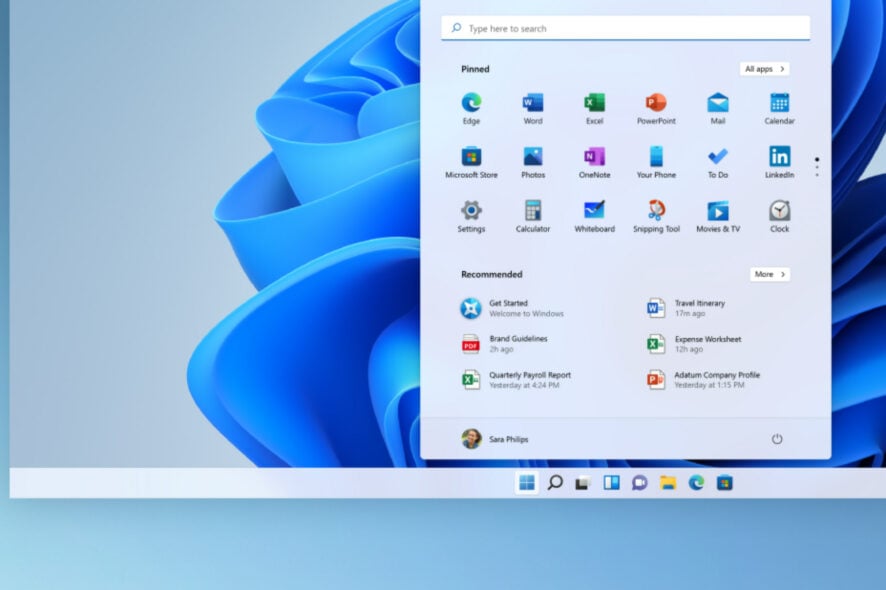
Recently, we spoke about the newest Windows 11 Dev Channel build (23419) released through the Windows Insider program.
Back then, we told you that a small change with some Windows Insiders where the Recommended section of the Start menu is changed to For you.
We know that many of you aren’t at all happy about this, so just know that there is a tiny back door you can creep through.
By that, we mean that there is a still hidden feature in the update, which will give you the possibility to turn them off.
Is Microsoft letting us disable notifications in the Start menu?
As we’ve said, the latest cumulative update preview for Windows 11 has introduced a change that sparked a lot of controversies, in the form of Microsoft Account notifications in the Start menu.
Many of the involved users agree that those notifications are nothing but native ads that bait customers to click by creating a false sense of urgency.
A lot of people are asking themselves if backing up the Documents folder really that important to place a banner in the Start menu.
After probably listening to some customer feedback, Microsoft may actually let you do just that. By just that, we mean disabling these notifications, just so we’re clear.
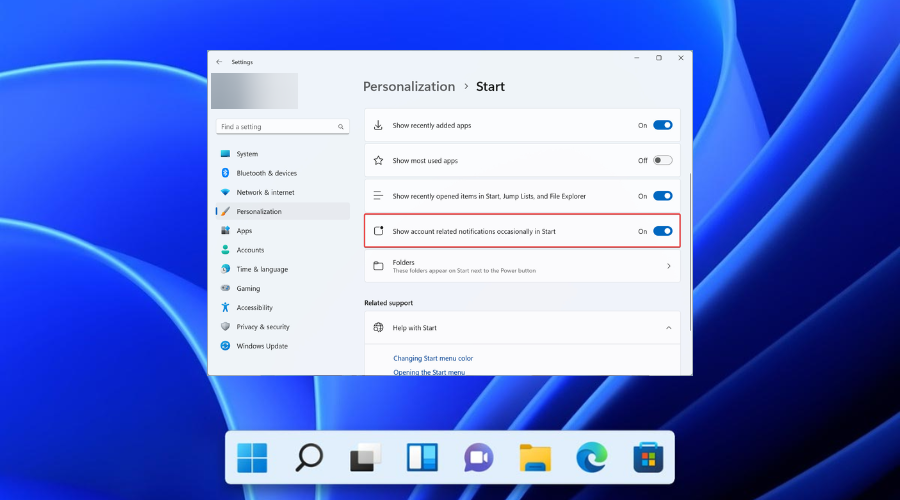
Windows 11 build 23419, currently available for Windows insiders in the Dev Channel, contains a hidden feature for turning on or off account-related notifications in the Start menu.
If know what you are doing, know that a little bit of digging it up allows disabling the ads by heading to the appropriate section in the Settings app.
Keep in mind that Microsoft has not announced the option, so whether it will ship it to all customers in the Stable Channel remains an open question.
As a side note, this hidden feature is only available for Dev Channel users. Not even Canary Channel Insiders have this ability.
Thus, if you are using Dev builds and want to remove Microsoft Account notifications from the Start menu, you will need the help of ViveTool for this one.
That being said, know that enabling hidden experimental changes could lead to instabilities and bugs. We highly recommend that you back up important data before using the ViveTool app.
What is your opinion on the new Microsoft Account notifications in the Start menu? Share your thoughts and opinions with us in the comments section below.








