Discord Account Disabled: How to Get It Back Fast
Make the "Your account has been disabled" Discord error go away for good.
5 min. read
Updated on
Read our disclosure page to find out how can you help Windows Report sustain the editorial team. Read more
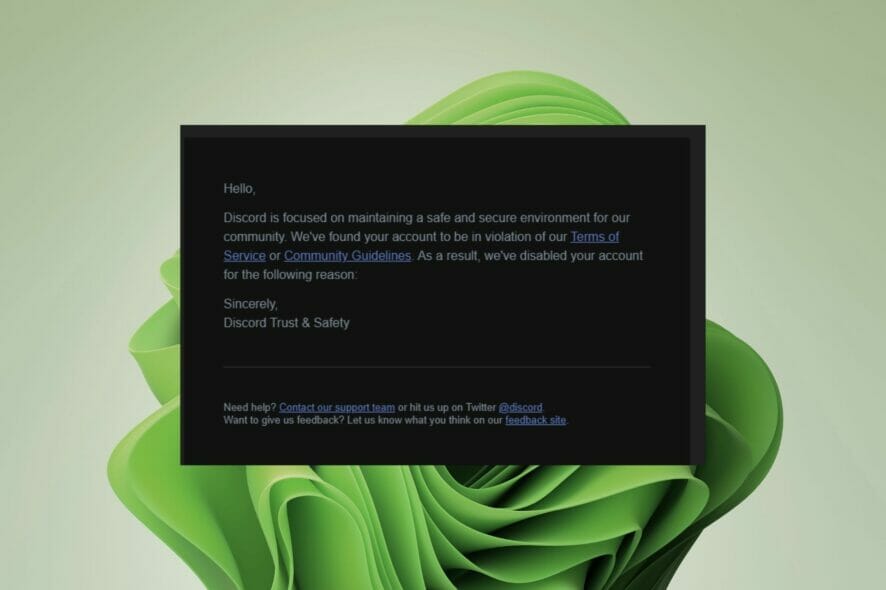
Got your Discord account disabled? Let’s see how to get it back in just a few easy steps.
Some get banned because of using bad words, others break a particular channel’s rules. Some willingly, others without intention.
Regardless, we put together a roadmap that’ll help you fix it.
We’ll help you undisable your Discord account further down in this article. But if you’re curious why it might happen:
Is Discord disabled permanently?
A disabled account is an account that has been temporarily banned by the Discord staff. This means that you will not be able to log into your account for a period of time. The length of time will vary depending on the severity of the action.
So, how long is an account disabled on Discord? Accounts that are temporarily suspended may be reactivated if you agree to comply with Community Guidelines after a two-week period.
When you disable a Discord account, it is still visible in the Discord web client but is not active on any server. Disabled accounts can also not receive any messages or calls.
How can you recover a disabled Discord account?
1. Check the FAQ section
If you believe your Discord account was disabled for no reason, check the FAQ section and see whether there is a clause that addresses your problem.
Some of the common reasons why your account may be disabled abruptly include:
- Discord account disabled for age – Discord requires that all users on the platform be at least 18 years of age.
- Account disabled for invalid or no email – If your Discord account is not linked to an email or an invalid email, it may be disabled.
If you don’t meet the minimum age requirements, your account will be disabled. Sometimes it is due to a simple glitch. Ensure you check for any answers before making official communication.
2. Email Discord
If your Discord account was disabled for suspicious activity, you will need to write to Discord official email explaining in detail what happened and wait for the verdict.
Attach as much evidence as possible for review. Your account may be restored with a stern warning or suspended for a few days then restored.
3. Send a Direct Message on Twitter
You can check out Discord’s official Twitter account and reach out to them via tweet or direct message. In this case, you will have to provide all details and reasons you suspect your account is disabled.
Always ensure to check for the official verification mark as there are a lot of accounts pretending to be Discord fishing for your personal details. If everything checks out, your account will be restored.
4. Message Discord on Facebook
If Twitter is not your preferred channel, you can also message Discord on Facebook to restore your disabled account.
Remember to include all relevant details such as your associated Discord email, username, and any other open tickets regarding the issue.
5. Message Discord on Instagram
Discord is also on Instagram and you can also submit your request for account restoration on the platform. The steps are similar to Facebook and Twitter for you to recover your account.
You may get a reply asking you to submit your ticket number, fill in a form or write an email so ensure you have all the details at hand.
6. Submit an appeal form
For a more detailed approach, you can submit an appeal form. This is usually after your Discord account is disabled for spamming.
Head over to their Submit appeal form page and fill in the form. You will then receive a ticket ID that you should keep close. When the team responds, you will be asked for the ID and hopefully, your account will be restored.
7. Send a message on Reddit
Discord is also quite active on Reddit with several moderators so your issue is likely to get addressed in a timely fashion on this platform.
Message them with the relevant details and a moderator will get back to you as soon as possible. The good thing about the moderators s that they can also give you tips on other issues you may have with your account.
Is a disabled Discord account banned?
Disabling your account is different from being banned. When you disable your account, it stays the same until you restore it. However, if you are banned, all information will be removed from the servers.
So. what does a disabled Discord account look like?
A disabled account is one that is temporarily suspended. This means that you cannot access the account, but it will be restored after a certain period of time.
On the other hand, a banned Discord account is one that has been permanently deleted from Discord for a violation of the Terms of Service.
If you believe your account has been disabled erroneously, you need to know how to appeal. You can contact the support team through email or the Developer support center. You can also contact them via their official Twitter page.
You can also contact Discord directly
If none of these work, you can submit a Discord account disabled appeal form. You will need to write a short explanation about why you believe your account should be re-enabled.
There is no guarantee that they will be able to reinstate your account. This process can take up to 48 hours before any action is taken on the appeal request.
Like any platform, always make sure to read the Terms of Service to ensure you do not violate any that could result in disabling or permanent ban of your account.
If you experience any other issues such as Discord keeps freezing, refer to our expert guide and try our recommended fixes.
Let us know if your Discord account has been disabled before and what steps you took to restore it.


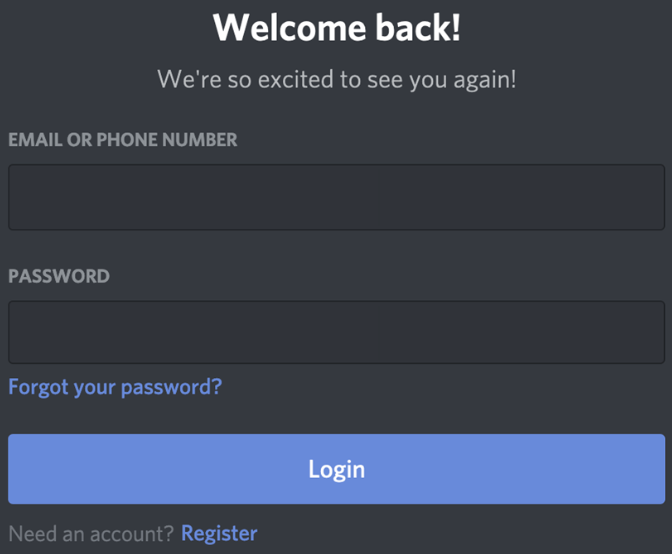
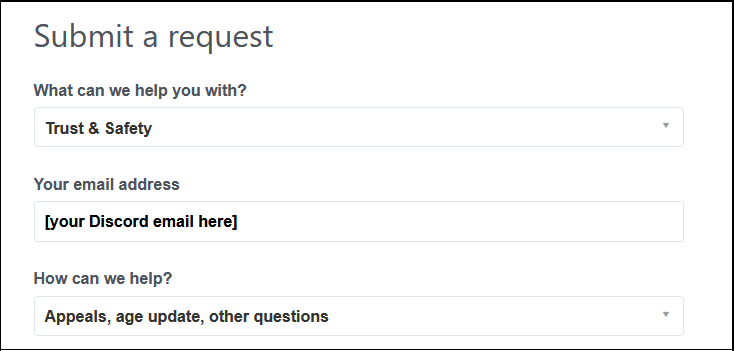
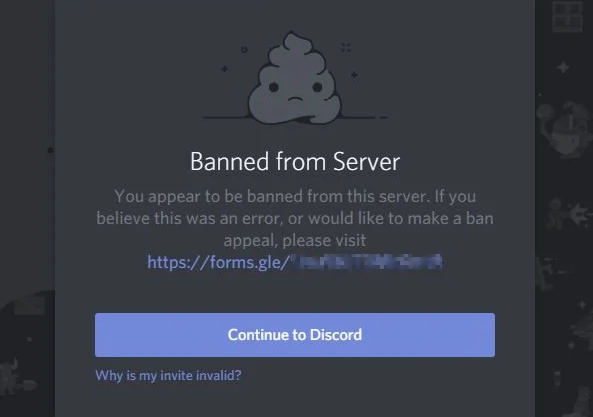
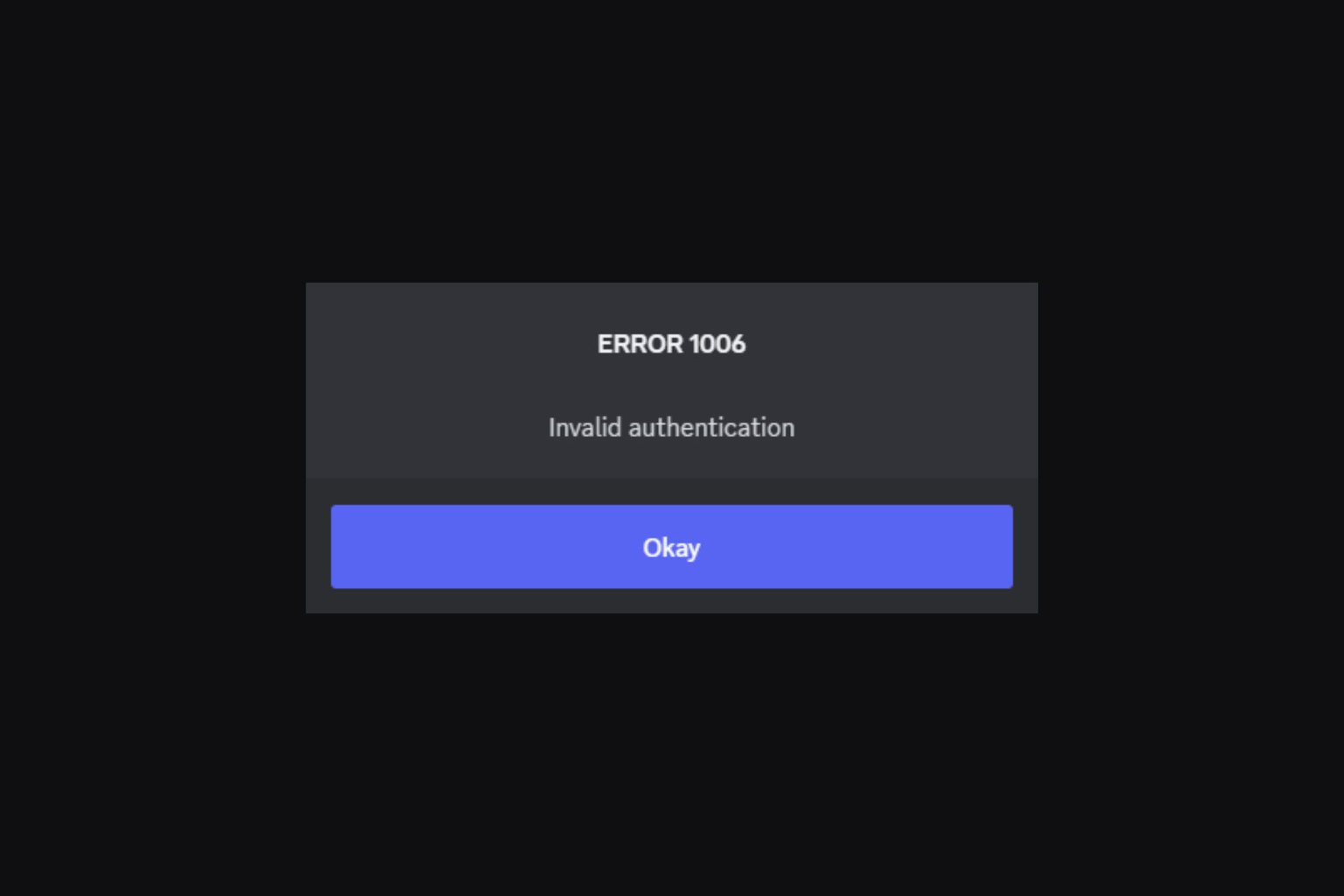
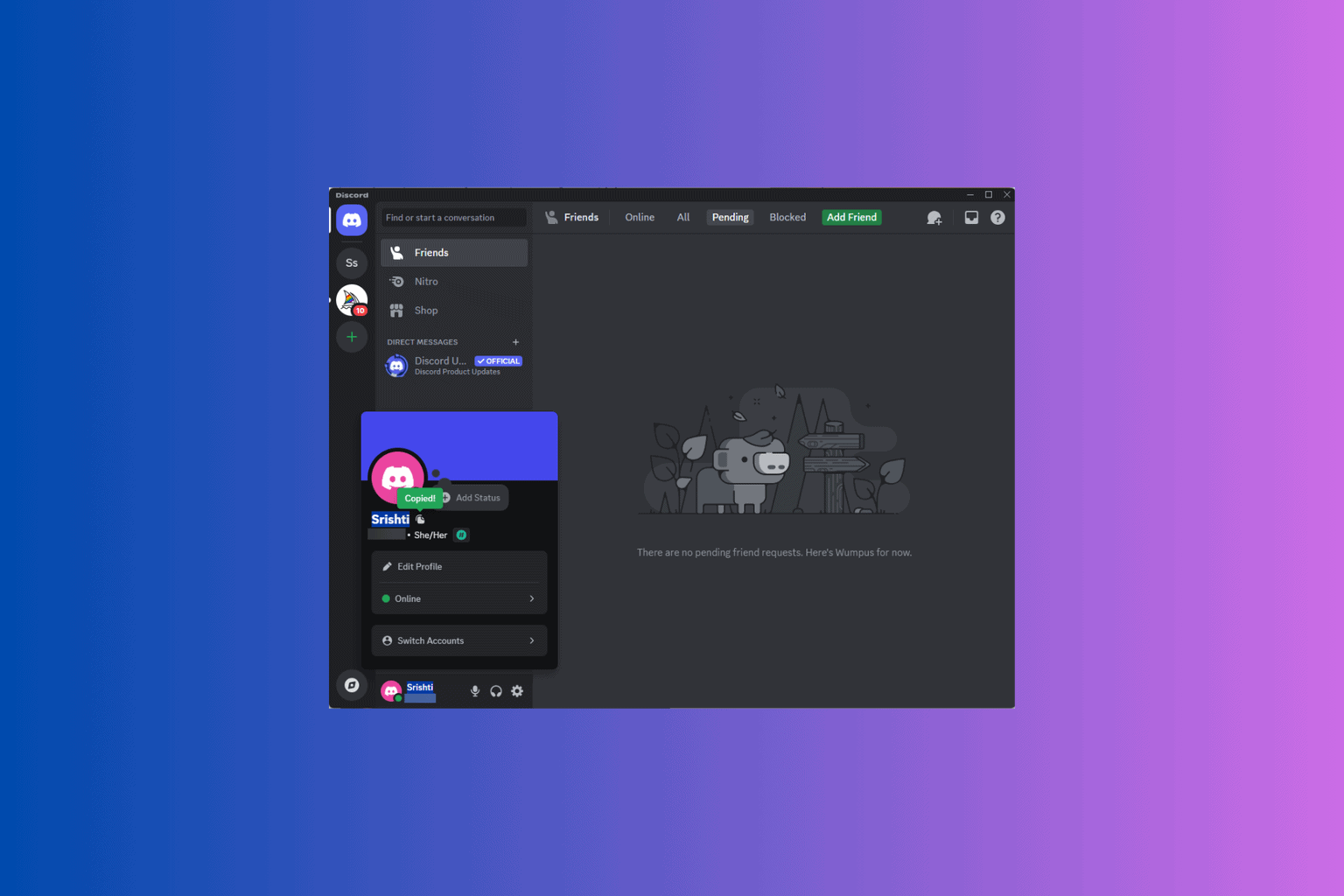
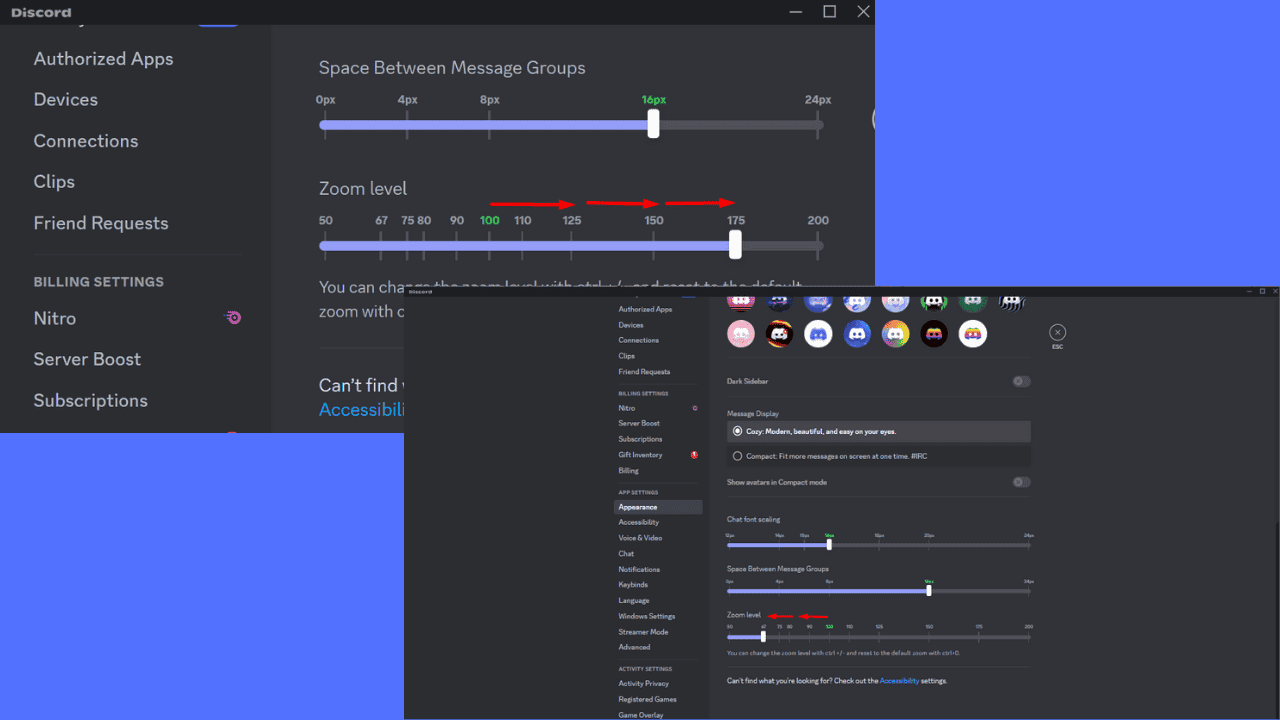
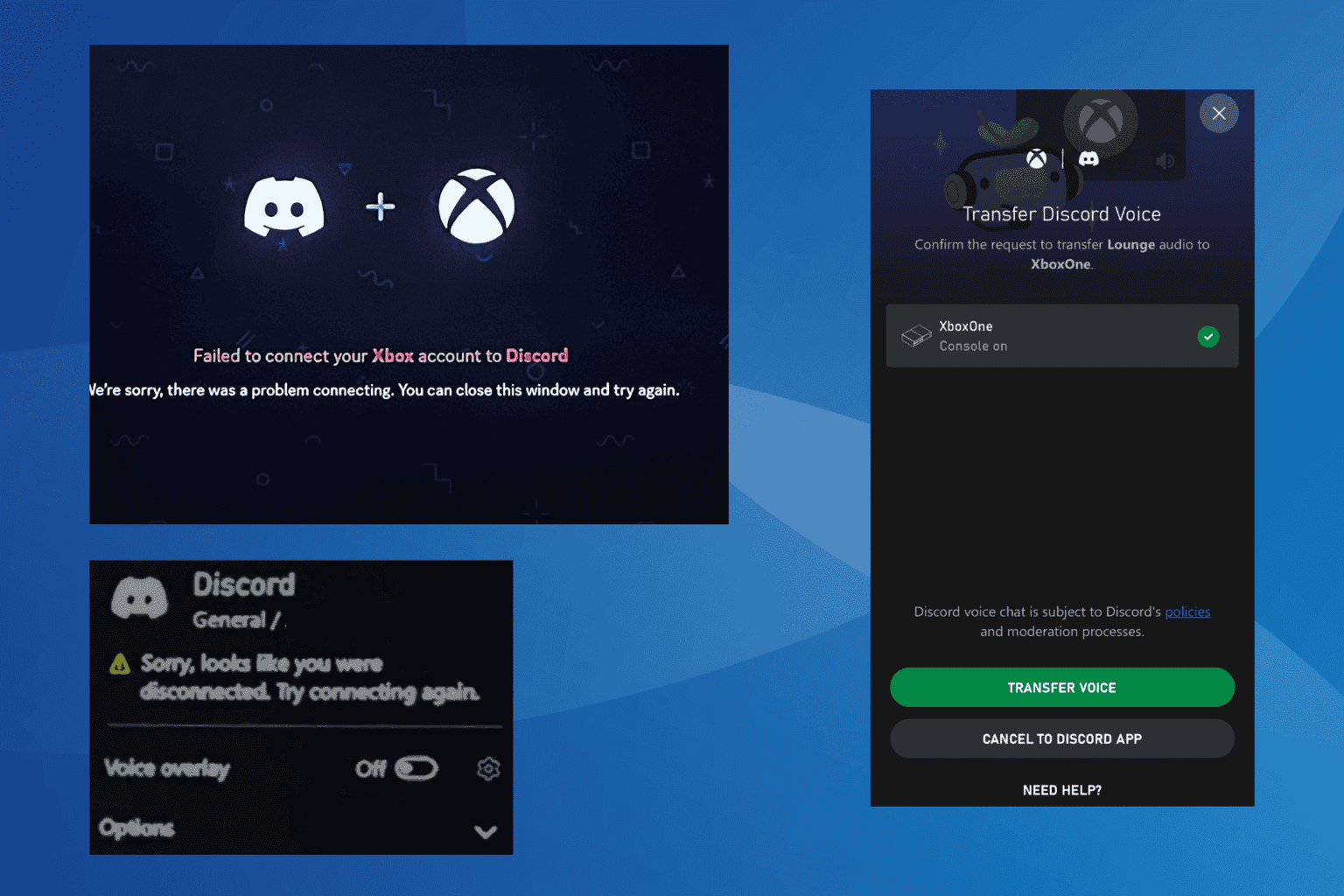
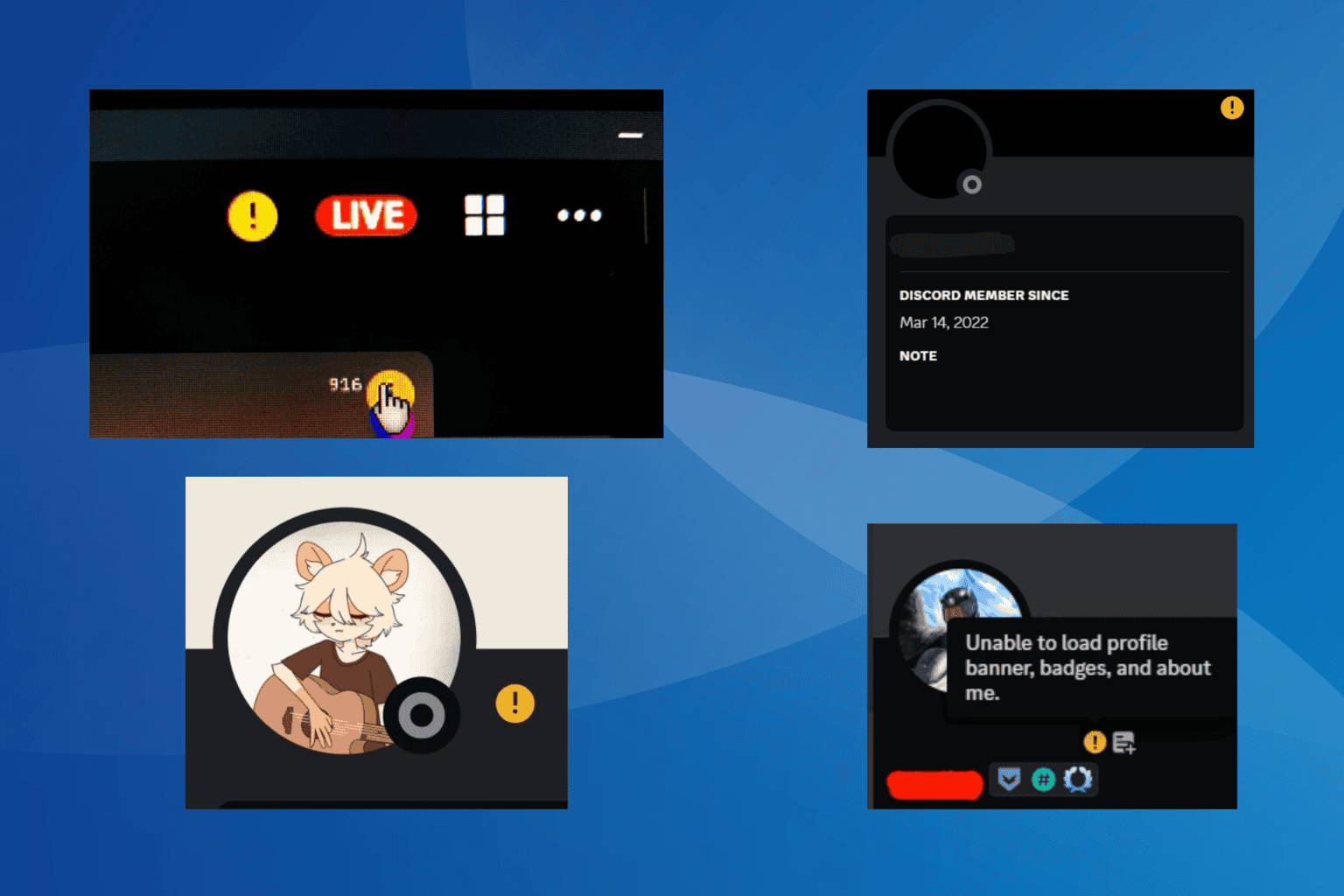
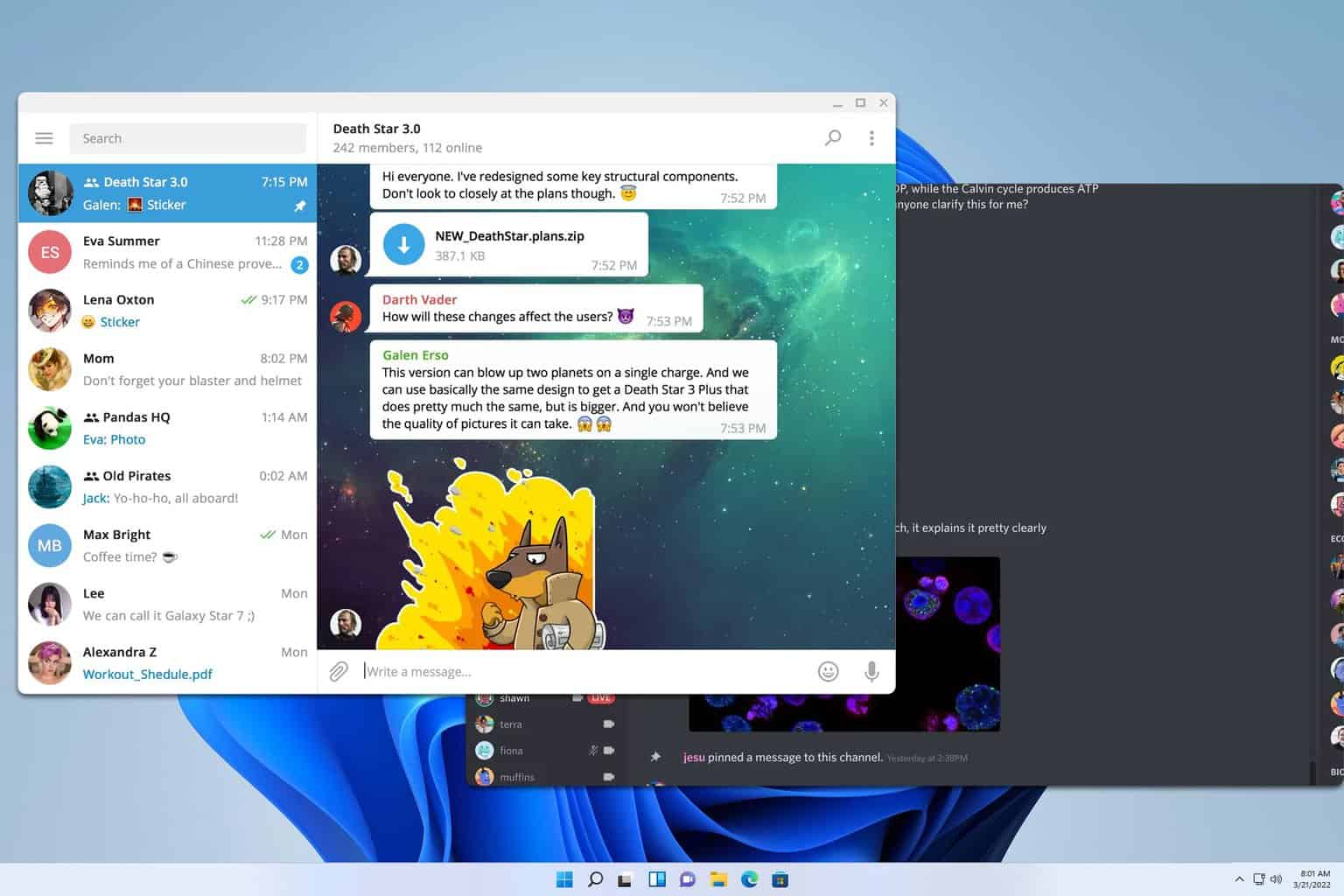
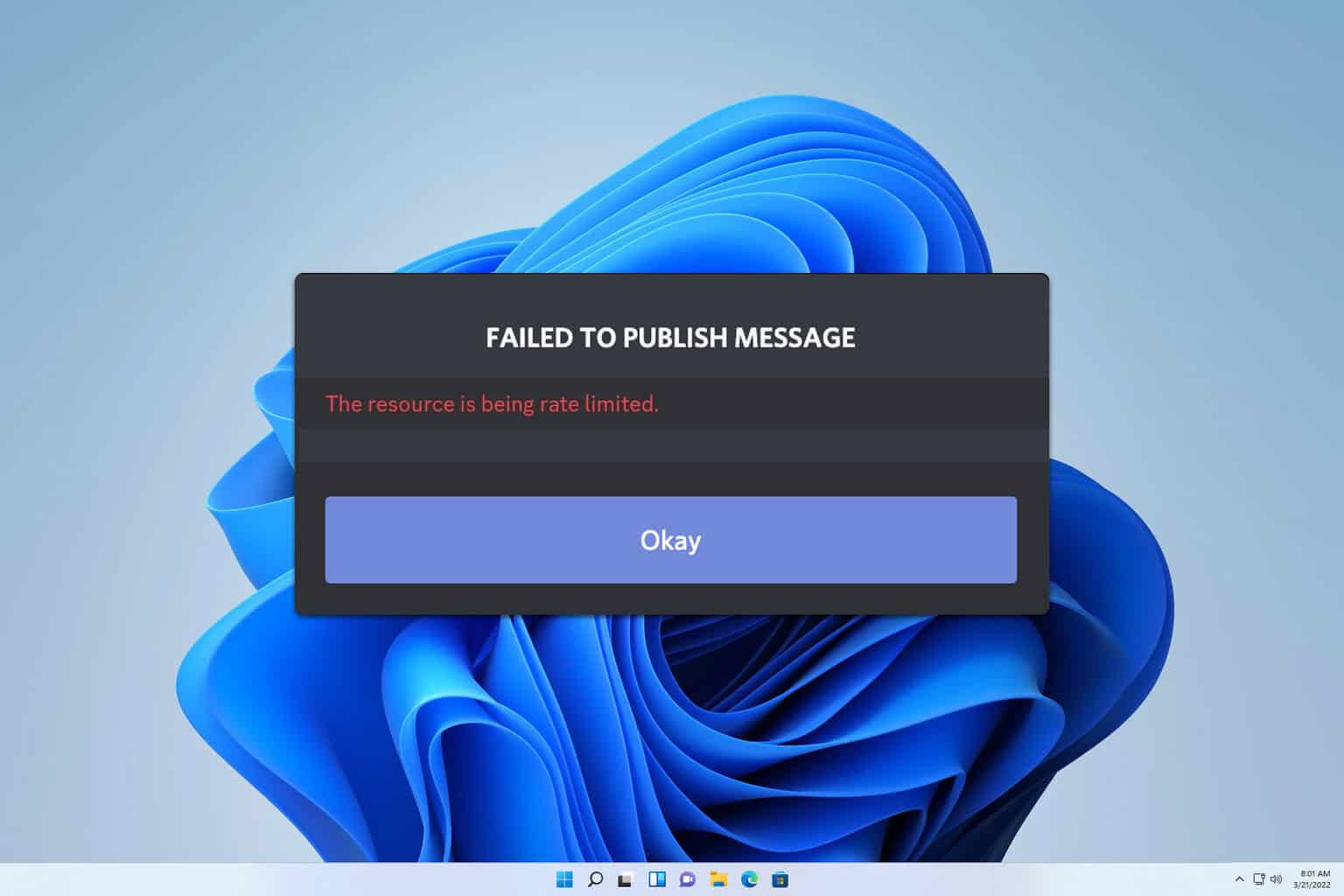
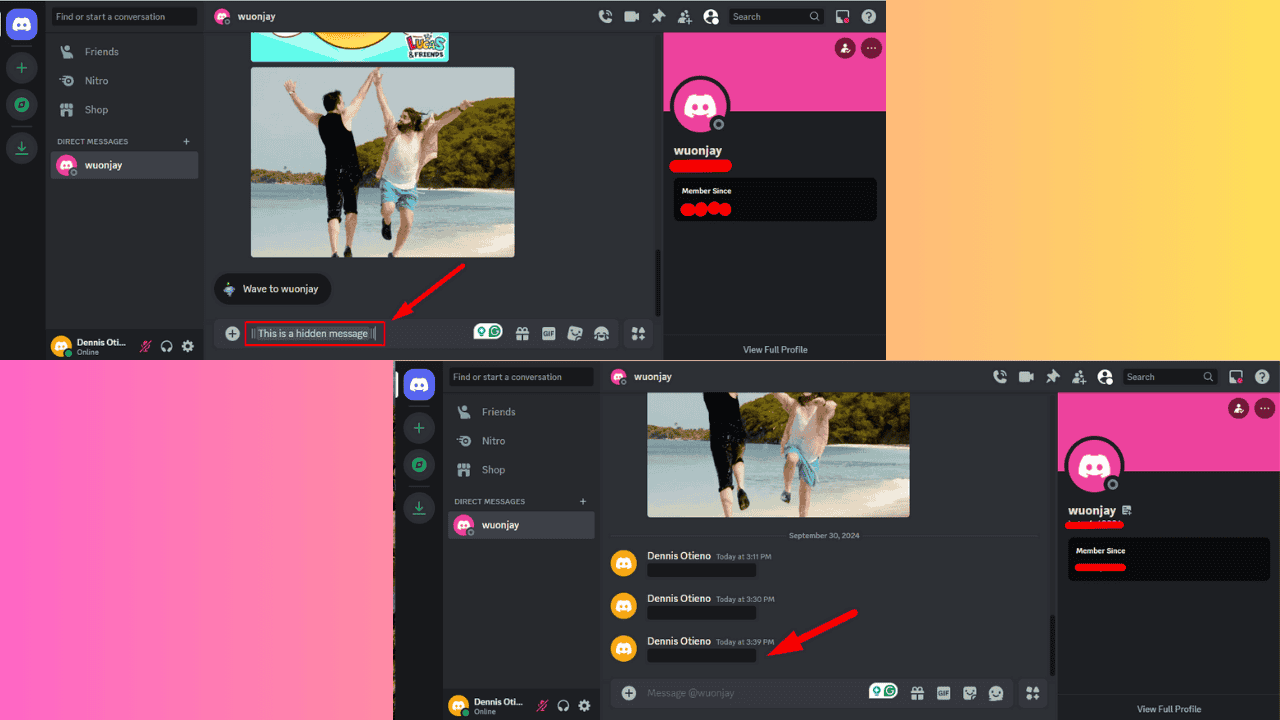
User forum
12 messages