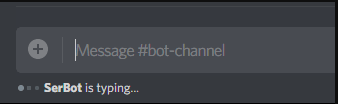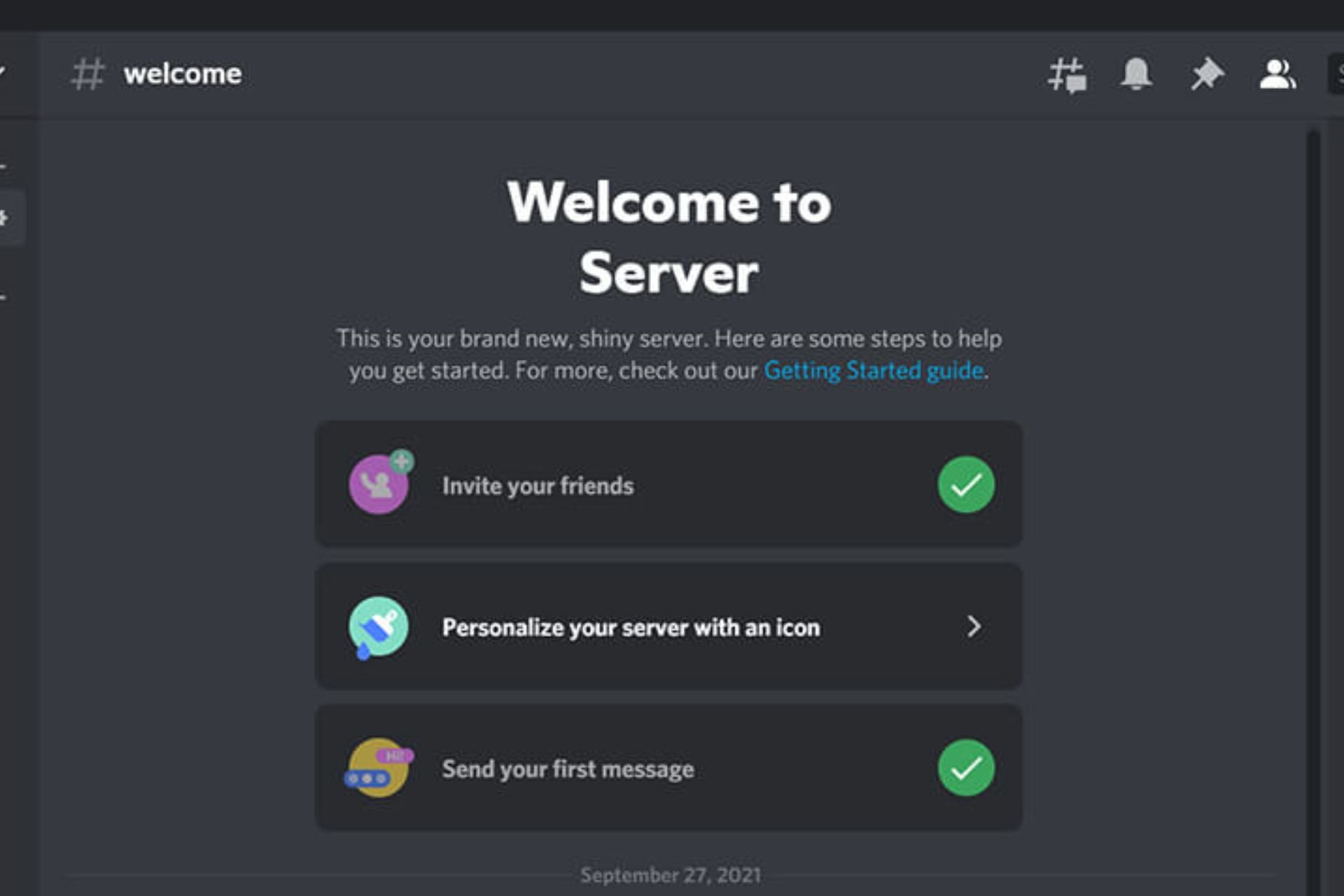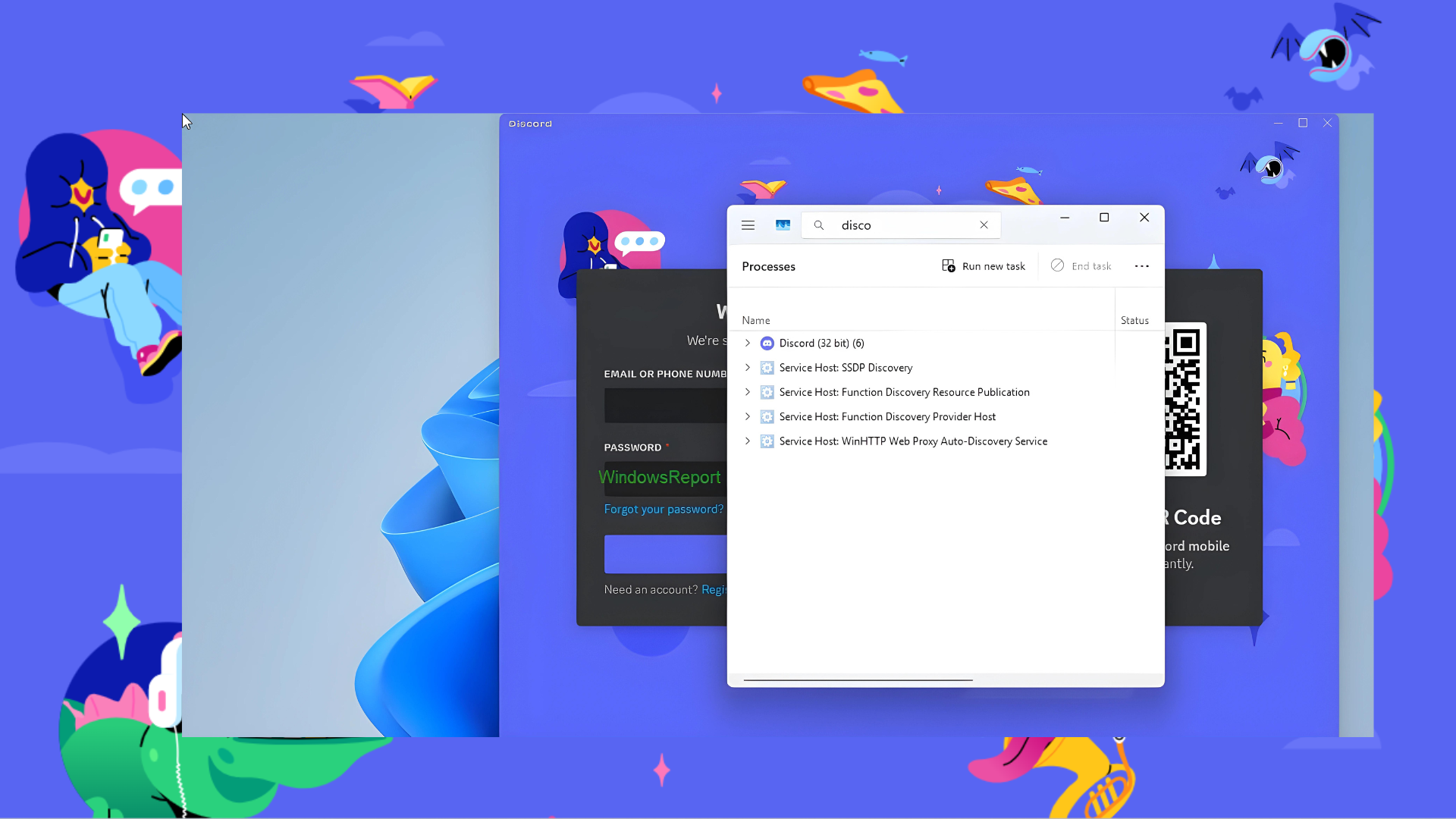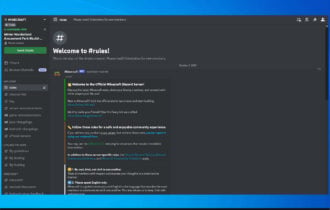How to Know if Your Discord Message Has Been Blocked
Find out if you've been silenced on Discord
3 min. read
Published on
Read our disclosure page to find out how can you help Windows Report sustain the editorial team Read more
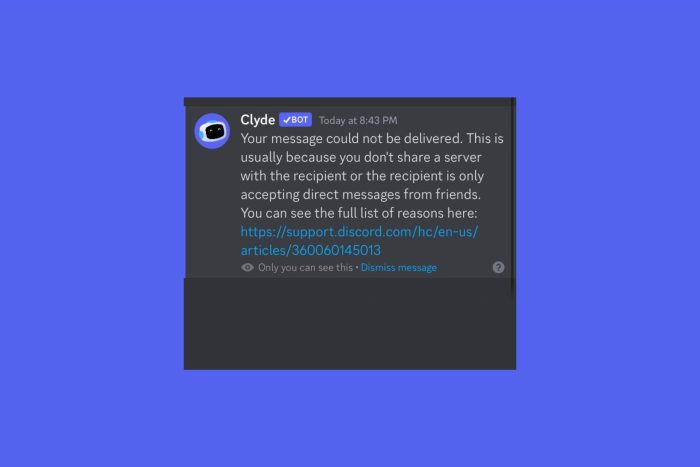
Discord is gamers’ way of communicating, but sometimes, you need the reassurance that it’s a two-way communication hence the need to know whether your message has been blocked.
If you sent a message and it’s been days before you got a reply, you may have been blocked. There’s no native way to tell that your Discord message has been blocked but with a few tips, you can make this assumption.
How do you tell if you’ve been blocked on Discord?
- Direct messages – If you suspect that your messages have been blocked, try sending another. The message will not go through if you’ve been blocked. Another tell-tale sign is that you can no longer react to previous messages with emojis.
- Friends list – Since you have access to your friends list, you can always check whether your suspected friend blocked your message. If they’re no longer in the list, then your messages have been blocked. Another trick is to try and search for their username and send a friend request. If it goes through, something must have happened with their account but if you encounter an error, you’ve been blocked.
- Mutual servers – Try and check whether you can see their messages on mutual servers on the community tab. It may be a long shot but if they were previously active and now all of a sudden they’re quiet, chances are you’ve been booted.
- Contact a mutual friend – If you share any mutual friends, you can request them to try sending a message and see if they get the same response. Remember, Discord has no read receipts so the only way to know is if they respond. This should tell you that you have been blocked.
What are other signs of a blocked message on Discord?
- Delayed response – If you chat with the Discord user regularly but all of a sudden your messages have overstayed without a response, you could have been blocked.
- Empty profile – If you click on the Discord user’s profile and there’s little to no information but previously there was, they may have blocked you.
- No status indicators – Statuses like Online or Typing indicate that the Discord user can see your message and may respond. However, if these indicators have been absent for a while, your messages may have been blocked.
Discord is a social app that values privacy. After all, you can get hacked on Discord so it’s a win-win. Still, you can’t be 100% sure your message has been blocked. If it’s really bothering you, you can contact the user using other ways and ask them directly if they’ve blocked you.
As far as safeguarding your privacy, you’d be happy to know that people can’t tell what servers you’re in. It also doesn’t show games you’re playing especially if you’re a rookie and don’t want people to know.
Have you had a message on Discord blocked before? If so, how did you discover it was blocked? We’d love to hear about any additional tips so drop us a comment down below.