5 Easy Ways to Fix Discord Outbound Packet Loss
You should start by running a packet loss test
6 min. read
Updated on
Read our disclosure page to find out how can you help Windows Report sustain the editorial team. Read more
Key notes
- The Discord outbound packet loss is one of the most common issues related to this app.
- To fix it, you should configure Discord in the proper conditions.
- We recommend making sure that the Windows firewall doesn't block Discord.
- A VPN or the web version of Discord might help you if you're encountering outbound packet loss.

Discord is a popular gamer-oriented communication platform that lets you keep in touch with fellow gamer friends. You can create rooms, gather with others, and even make private channels within the rooms.
Once you finish setting it up, you can invite your friends and have a friendly chat. Alternatively, you can use voice, excellent during heavy gaming sessions, when quick typing messages is not an option.
All in all, Discord is fantastic, and you can use it for free. So far, so good, right? However, sometimes, you might experience specific issues, given that Discord is, after all, an online service.
Some of the trouble you might encounter includes high ping, packet loss, jitter, and even connection timeouts. You might think it’s not a big deal. However, VoIP services such as Discord suffer the worst concerning packet loss.
Has it ever happened to lose connection while talking to a friend suddenly? Have you ever heard or spoken these lines: I can’t hear you, You’re cutting out, Speak louder, or Are you still there?
If these seem all too familiar to you, it may be the fault of packet loss. So you do understand how annoying this could get, especially when you’re all focused on stealing the victory from your virtual enemies.
What is outbound packet loss?
Before we get to that, you must understand what packet loss is. Packet loss occurs whenever data packets on the network never reach their destination. So, for instance, you send a data packet to a server that doesn’t make it there.
The server doesn’t get the packet, so it keeps listening until the packet reaches it. In the meantime, you will experience lag or jitter. However, you will eventually lose connection if the packet loss is high.
Outbound packet loss occurs when the packets you send never make it to the destination, unlike inbound packet loss, which is typical for data you receive from the server.
Long story short:
- Outbound = data that flows outward of your PC/network
- Inbound = traffic that flows inward your network/PC
Why is my packet loss high?
Congestion is the main reason for network packet loss. Network congestion is the same as peak hour traffic because all networks have space restrictions.
However, in some cases, you may be connected to poor internet. Change to a better option, and you will have fewer lost packets.
Users have experienced Discord packet loss when talking and Discord screen share packet loss, but whichever the case is, you should try the following solutions.
How to fix packet loss in Discord?
1. Troubleshoot the connection
- Run an outbound packet loss test by clicking Start Test on the test website.
- Locate the hop that’s leaking packets.
- Take the necessary measure to correct the situation.
Depending on the troublesome hop, packet loss can occur in four different locations:
- On your PC/home network
- Your ISP’s network
- The servers of the network distribution company
- On Discord’s servers
Therefore, different fixes are applied depending on the location you’ve detected. Namely:
- Check your hardware/software, including cables, and fix/repair/replace them as necessary
- Call your ISP if the problem occurs on its servers
- Ask your ISP to contact the network distribution company
- Contact Discord’s support team and inform them of your findings
As you can see, there’s no immediate fix, but it sure beats standing around waiting for the situation to solve itself.
2. Use a VPN
- Download ExpressVPN and install it.
- Launch it and connect to a server.
- Fire up Discord and check if you still have packet loss.
ExpressVPN is an excellent risk-free VPN service that provides some of the highest speeds for connections in over 90 countries.
It passed all of our tests with flying colors and can help you tackle several issues, including securing your connection, boosting your privacy, and unblocking geo-restricted content.
However, note that using a VPN won’t magically fix the packet loss issue every time. For this fix to work, the packet loss must occur on your ISP’s side.
If your home network leaks packets, a VPN won’t help you much. Unfortunately, the same goes for server-side leaks.
Do not hesitate to verify ExpressVPN’s key features:
- Servers in 94 countries
- Advanced leak protection
- Network lock kill switch
- Best-in-class encryption
- Superior connection reliability
- Optimized for speed

ExpressVPN
Leave all packet loss behind and use Discord safely with great speeds.3. Configure your Discord app properly
- Hit the Windows key, type Discord, then choose to Run as administrator.
- Open the Settings menu (marked as a gear).
- Go to Voice & Video.
- Scroll down until you find the Advanced section, then turn off the Enable Quality of Service High packet Priority.
- Check if the packet loss persists.
4. Make sure Windows firewall doesn’t block Discord
- Hit the Windows key, type firewall, and open Allow an app through Windows Firewall.
- Click on the Change Settings button.
- Select Allow another app.
- Browse to the Discord executable, then click on Add.
- Tick the Private and Public boxes.
- Check if the problem persists.
5. Use the Discord web app
- Close the Discord desktop app.
- Head over to the Discord website in your browser. Any of the best browsers for Discord users should work.
- Log into your account.
- Check if you still experience packet loss.
What causes outbound packet loss?
Many things can contribute to data loss on Discord and everywhere else. For instance, using Wi-Fi instead of wired connections can subject you to interference. This can lead to packet loss.
Another example would be network congestion. If your current network becomes crowded, it can’t handle all requests simultaneously. So, it starts queueing them, leading to packet loss.
Even Discord itself can be the cause of packet loss, especially if you didn’t take the time to configure it properly. That’s why packet loss is so annoying; it has a lot of possible causes and often no immediate fixes.
All things considered, like any other VoIP service, Discord can also be affected by packet loss. However, unlike other programs, it seems that Discord has a bunch of aces up its sleeve that let you circumvent the issue.
On the other hand, not even the fixes we’ve included in this article might not work.
That’s mainly because packet loss generally fixes itself, so in this situation, you might consider taking a break from the app and trying again later.

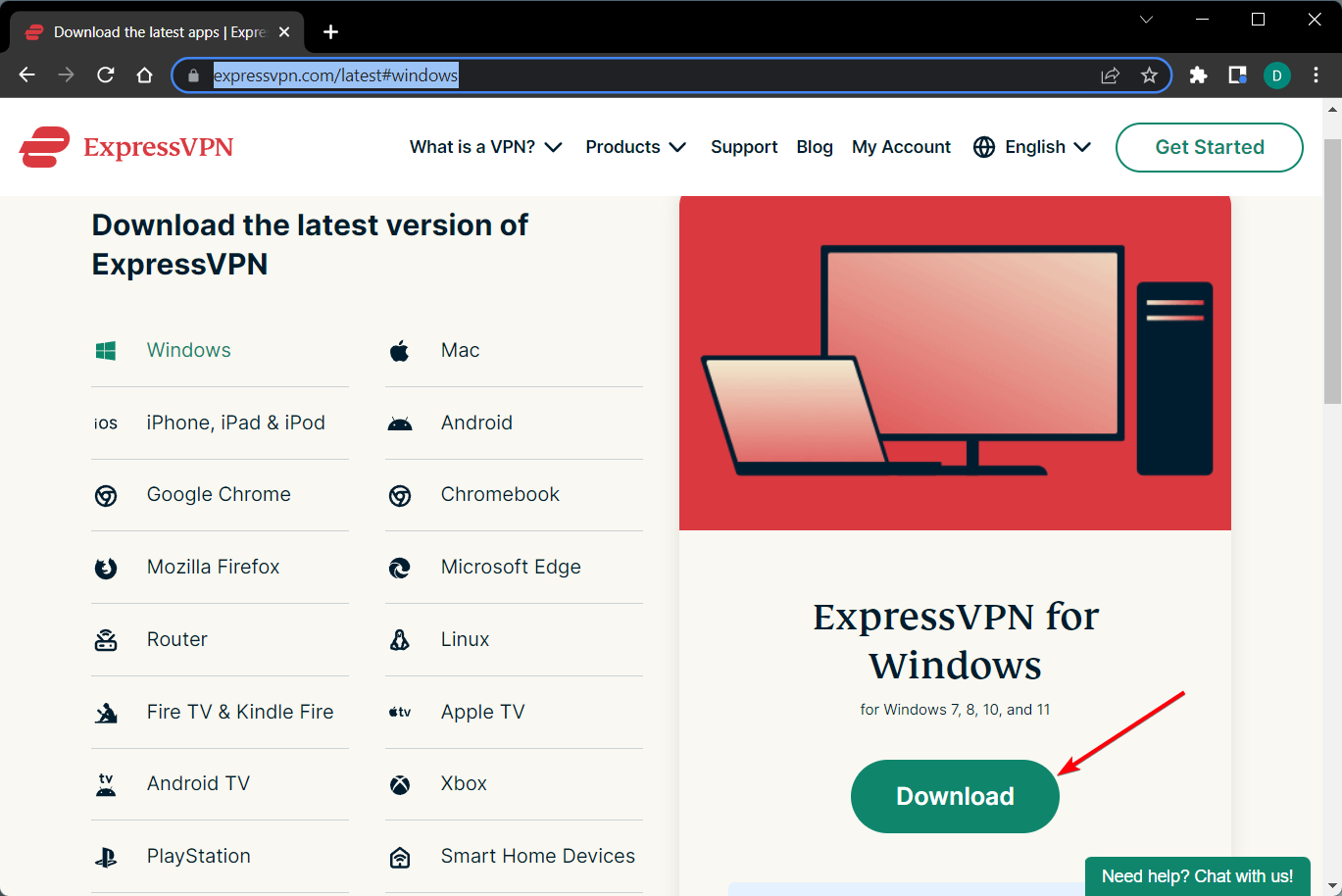

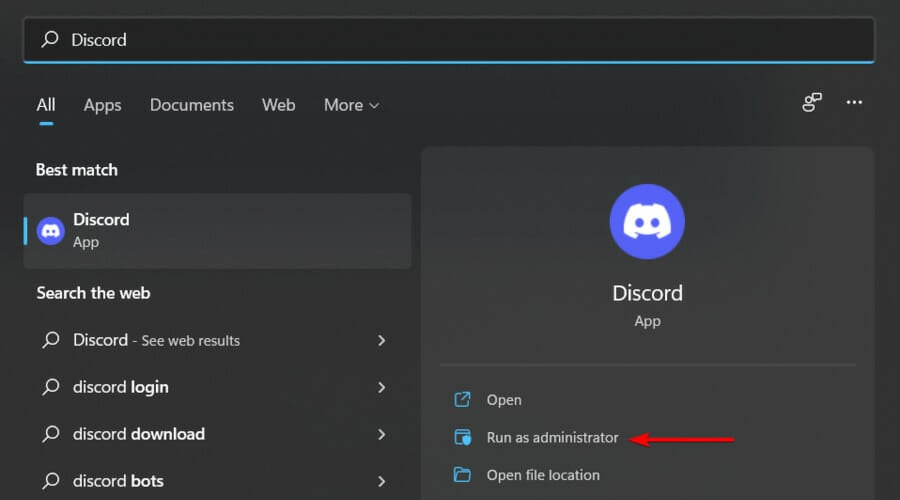
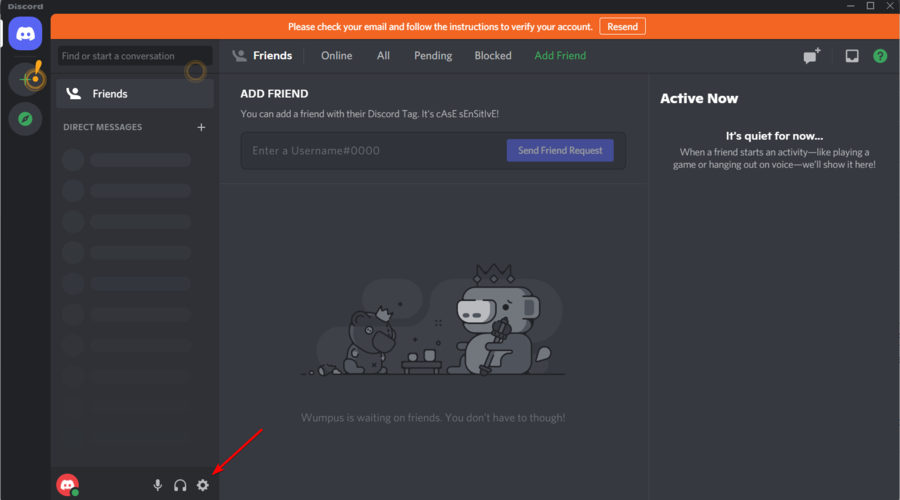
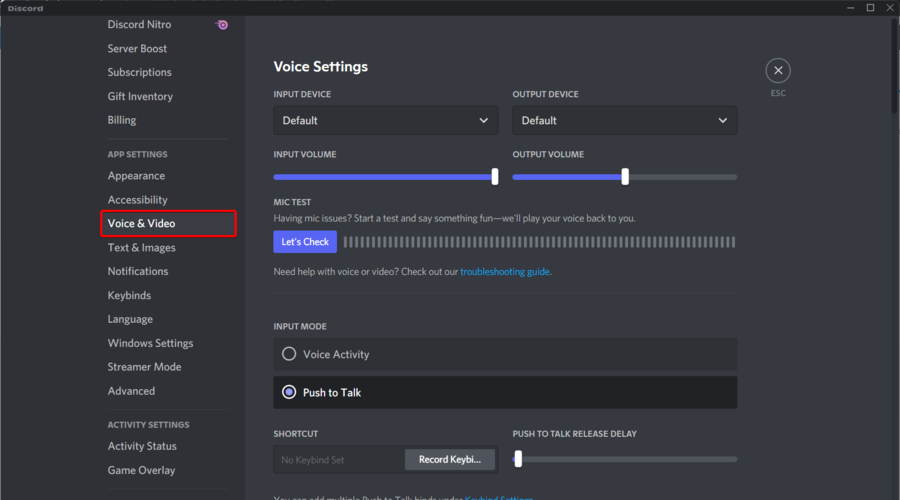

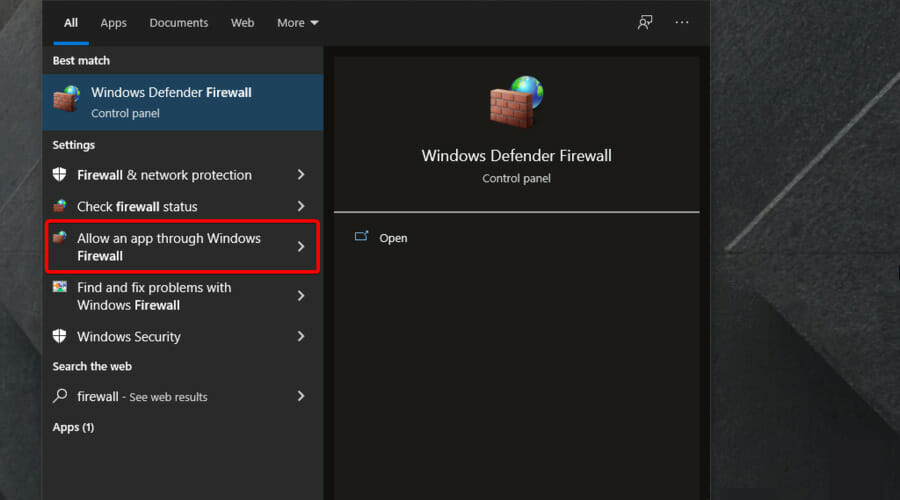



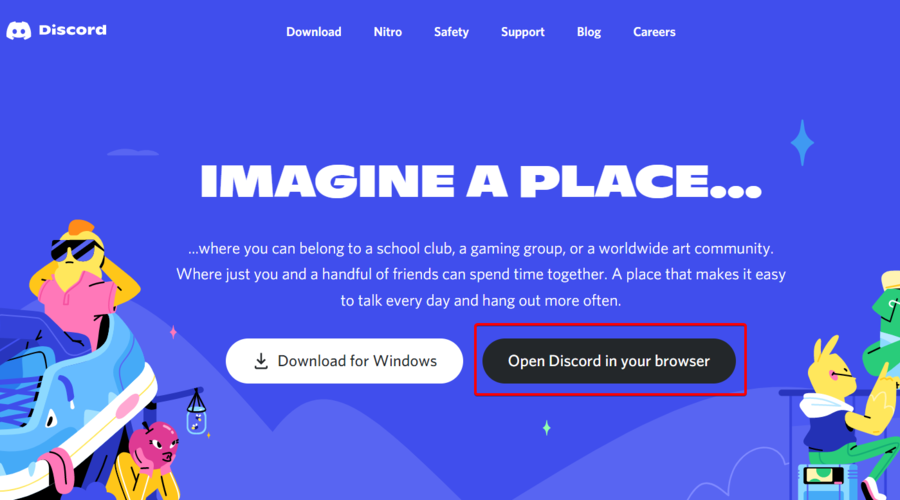
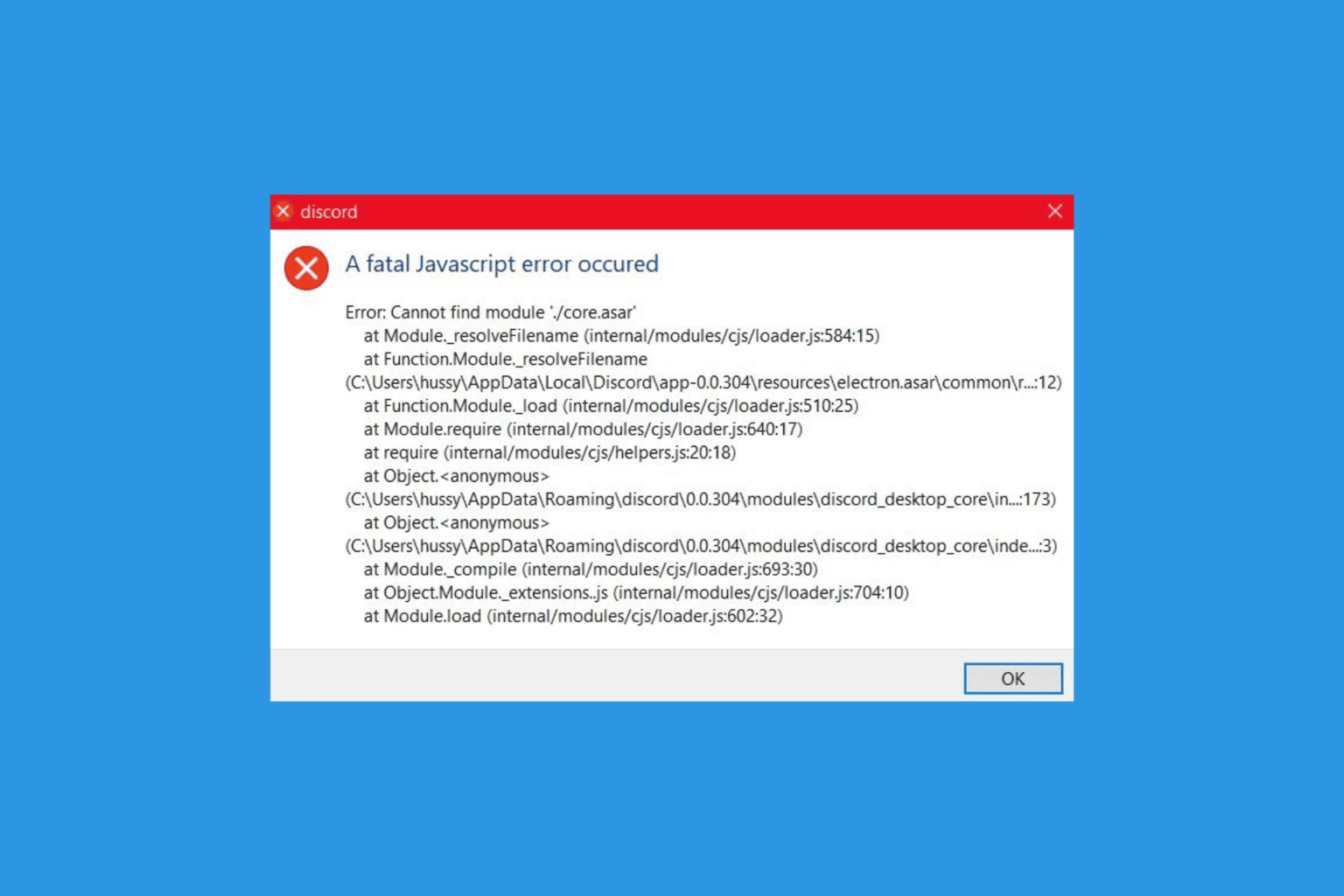
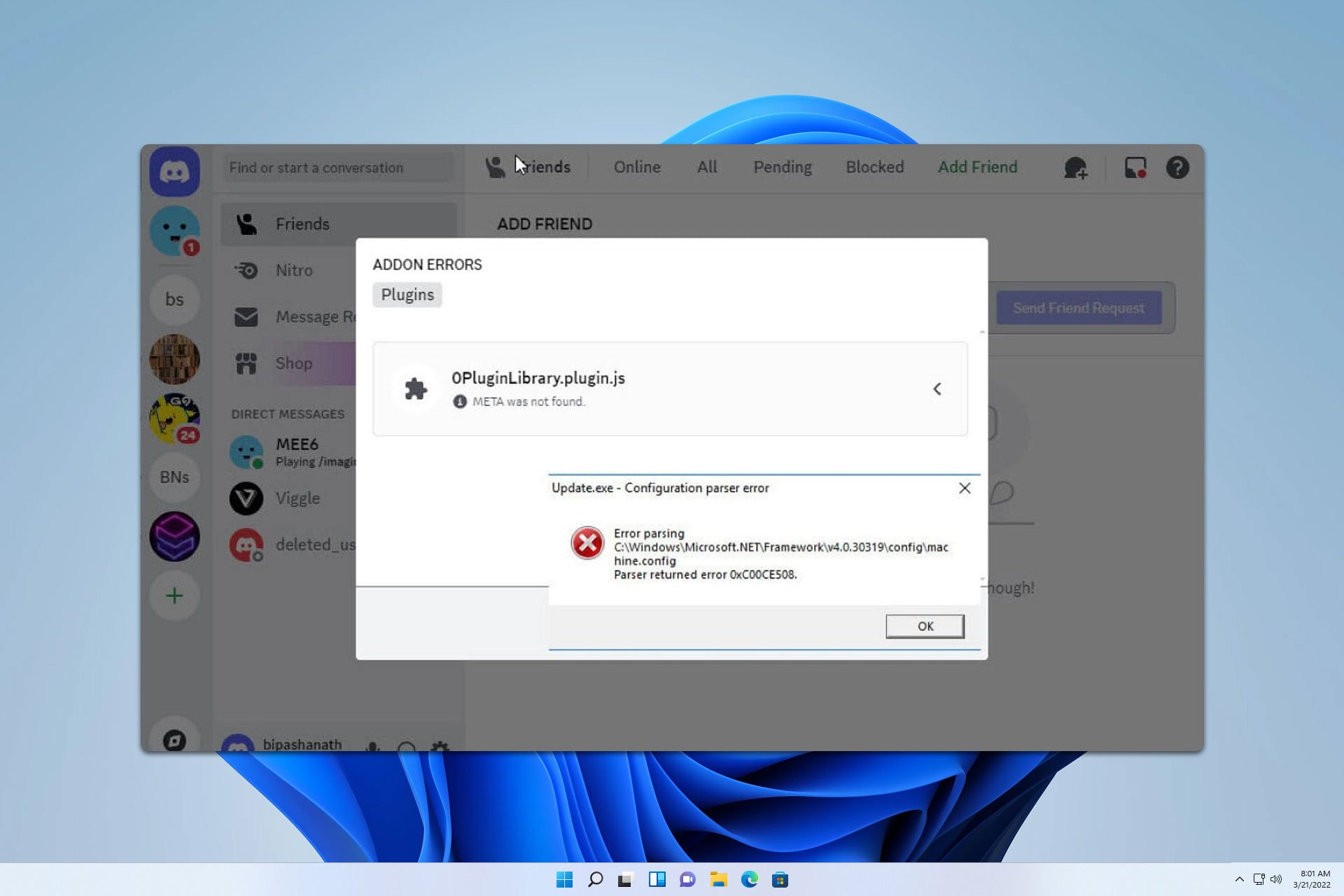
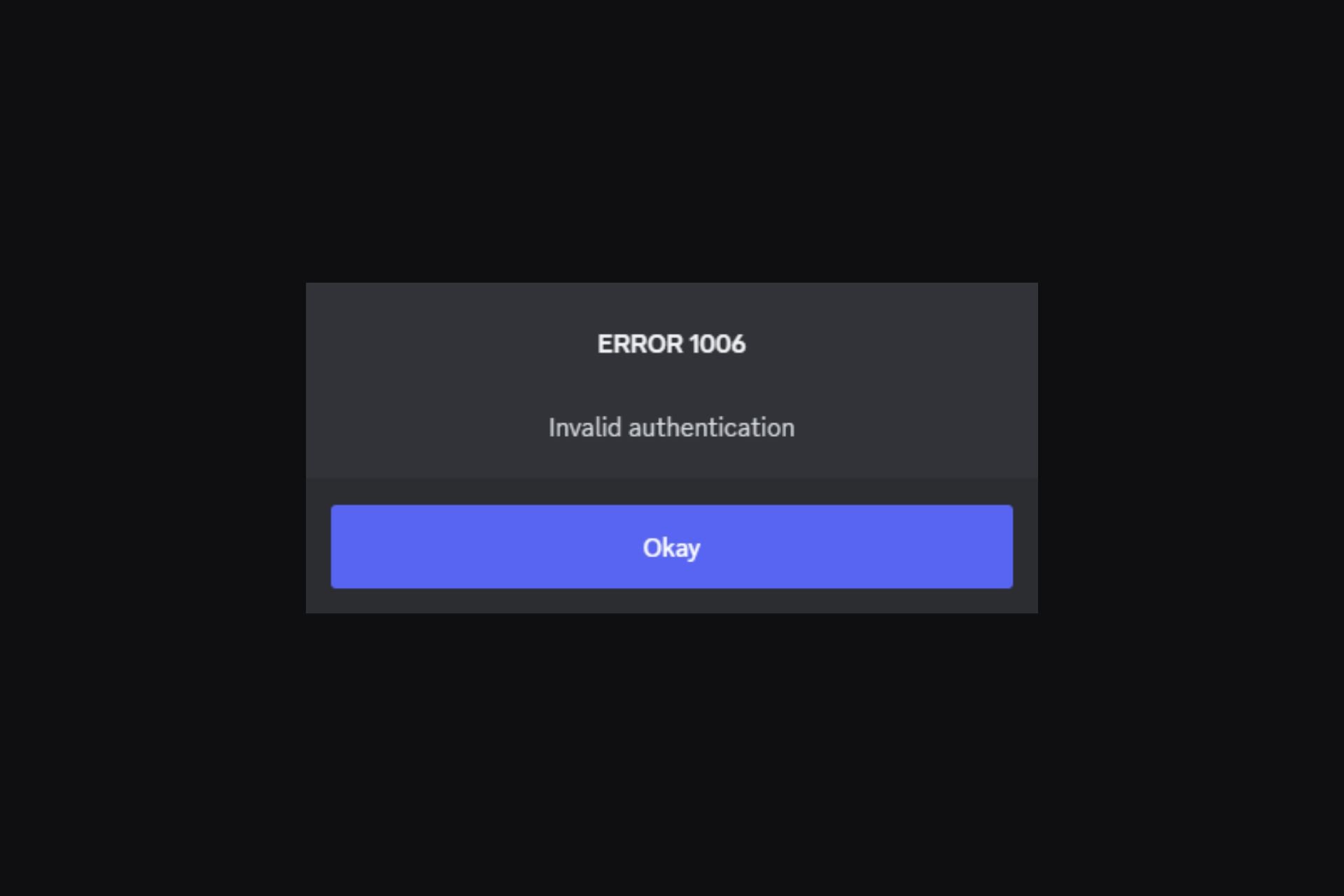
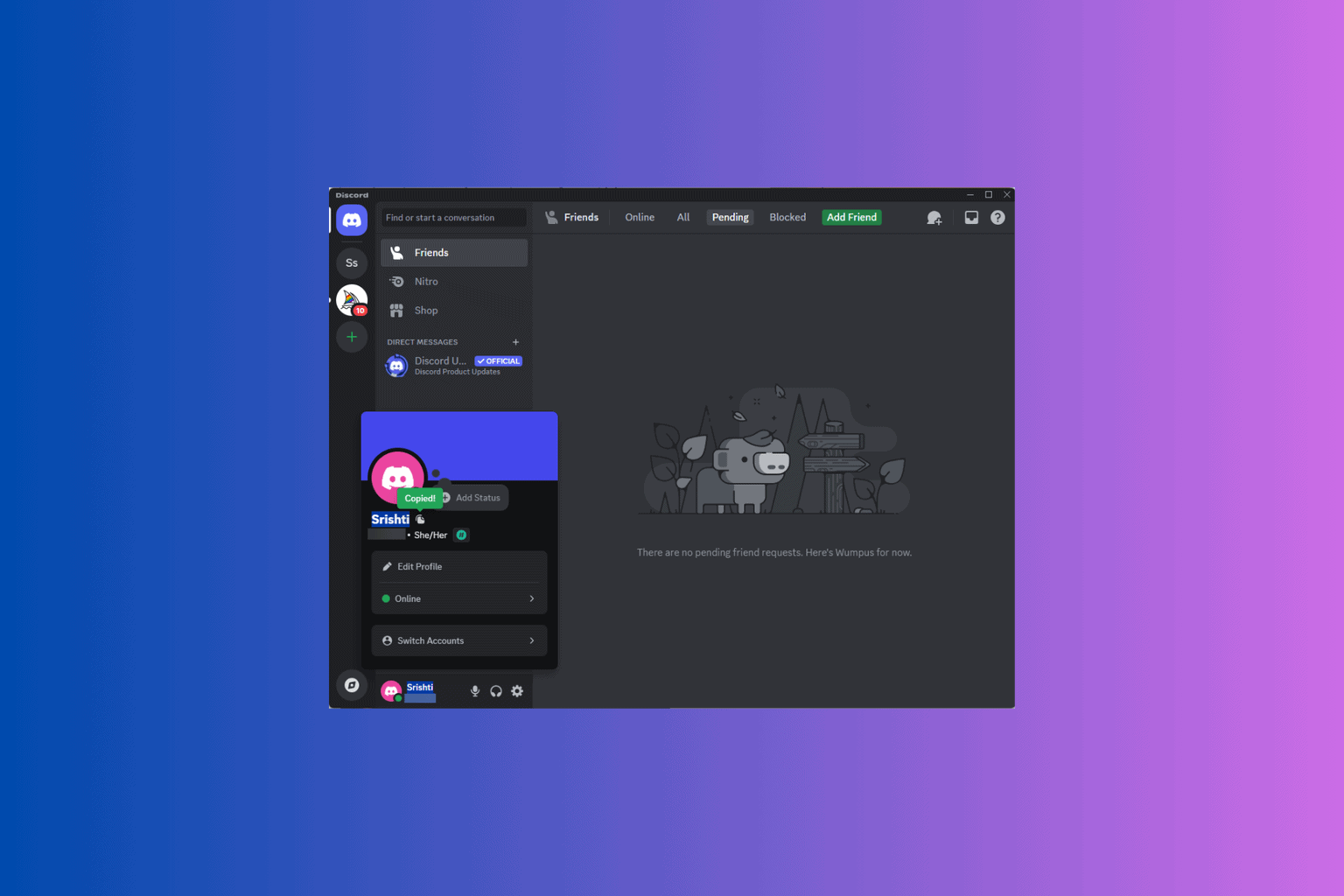
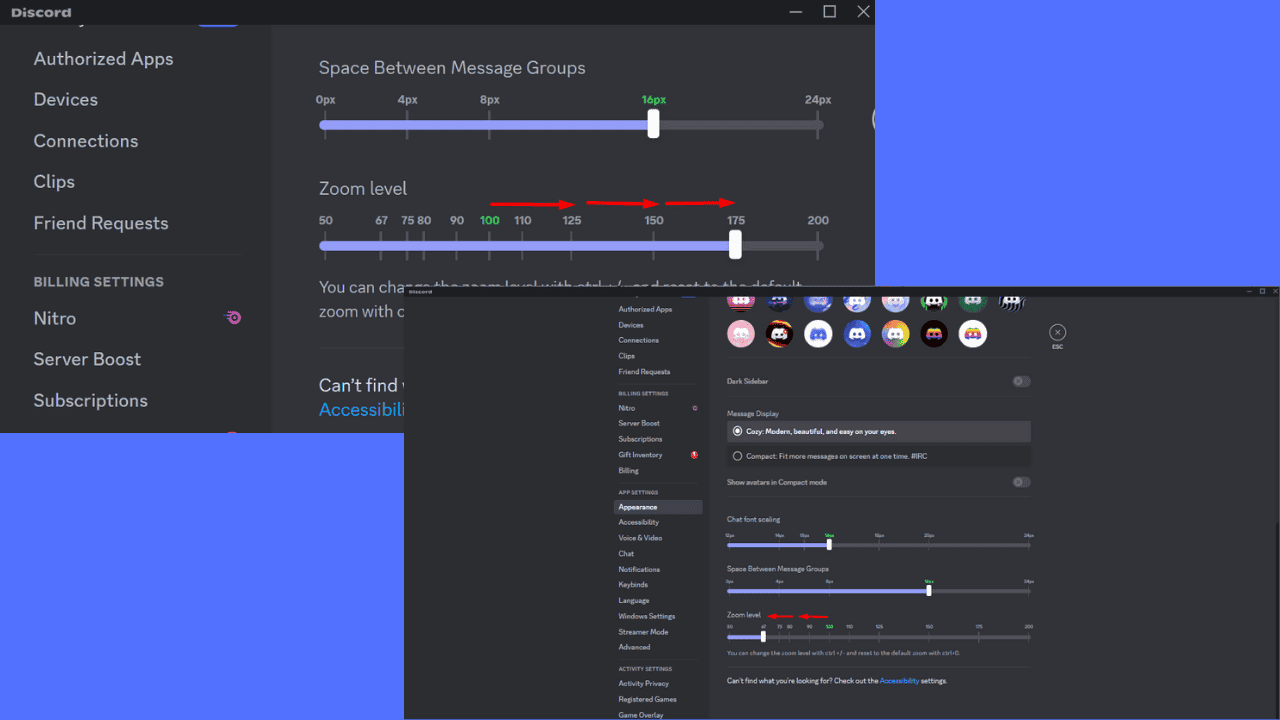
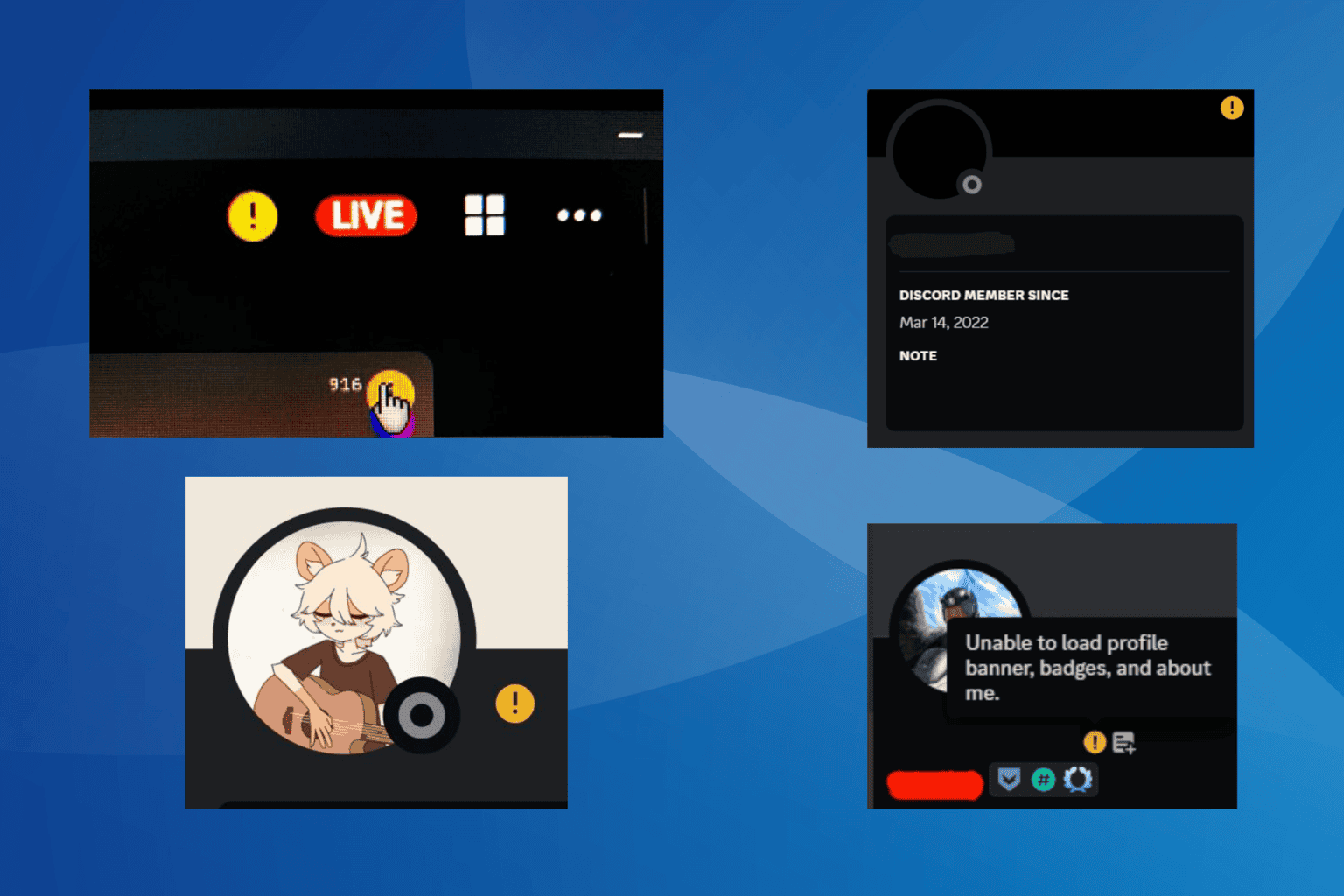
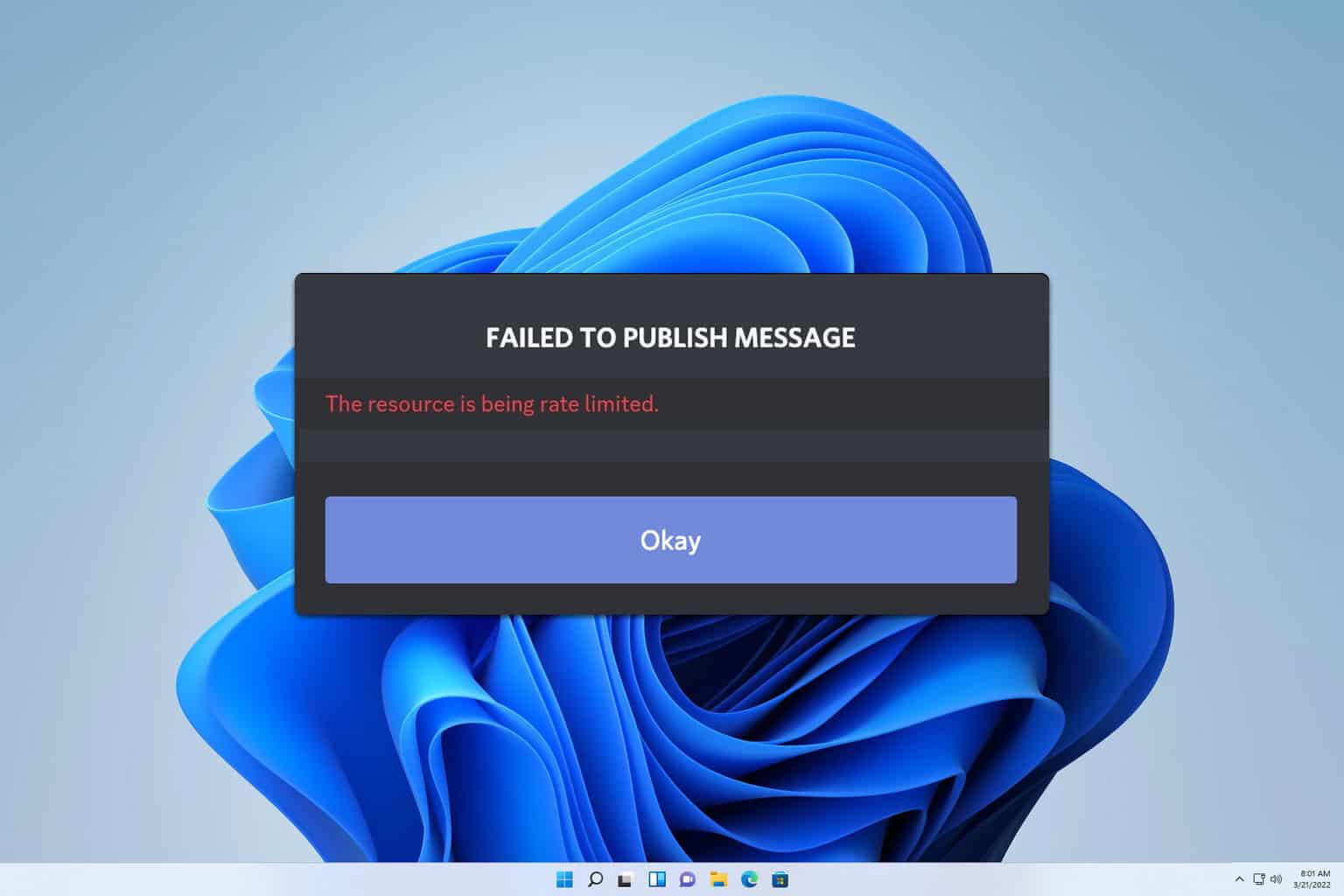
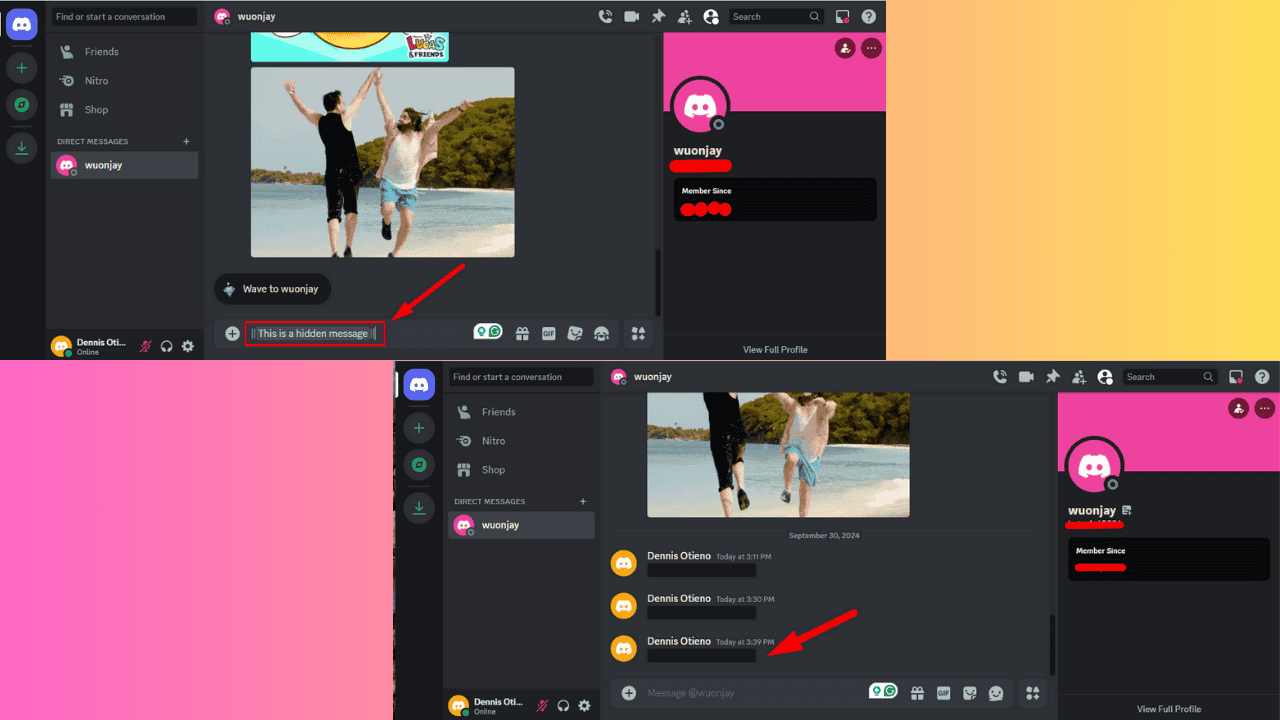
User forum
0 messages