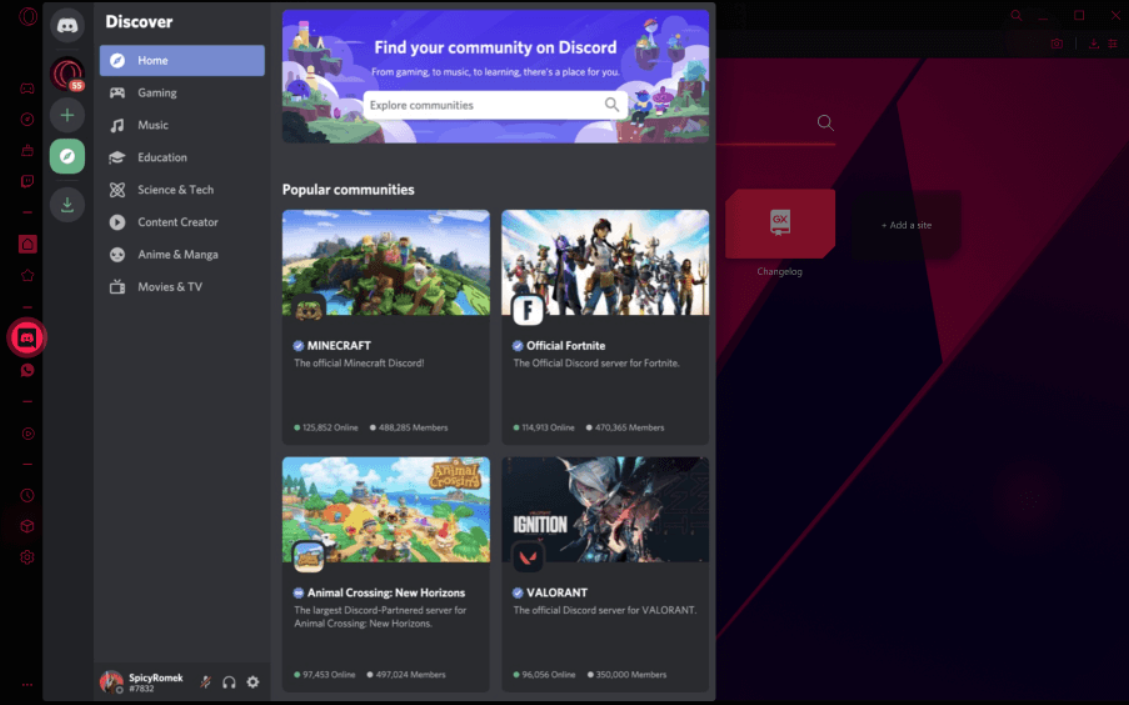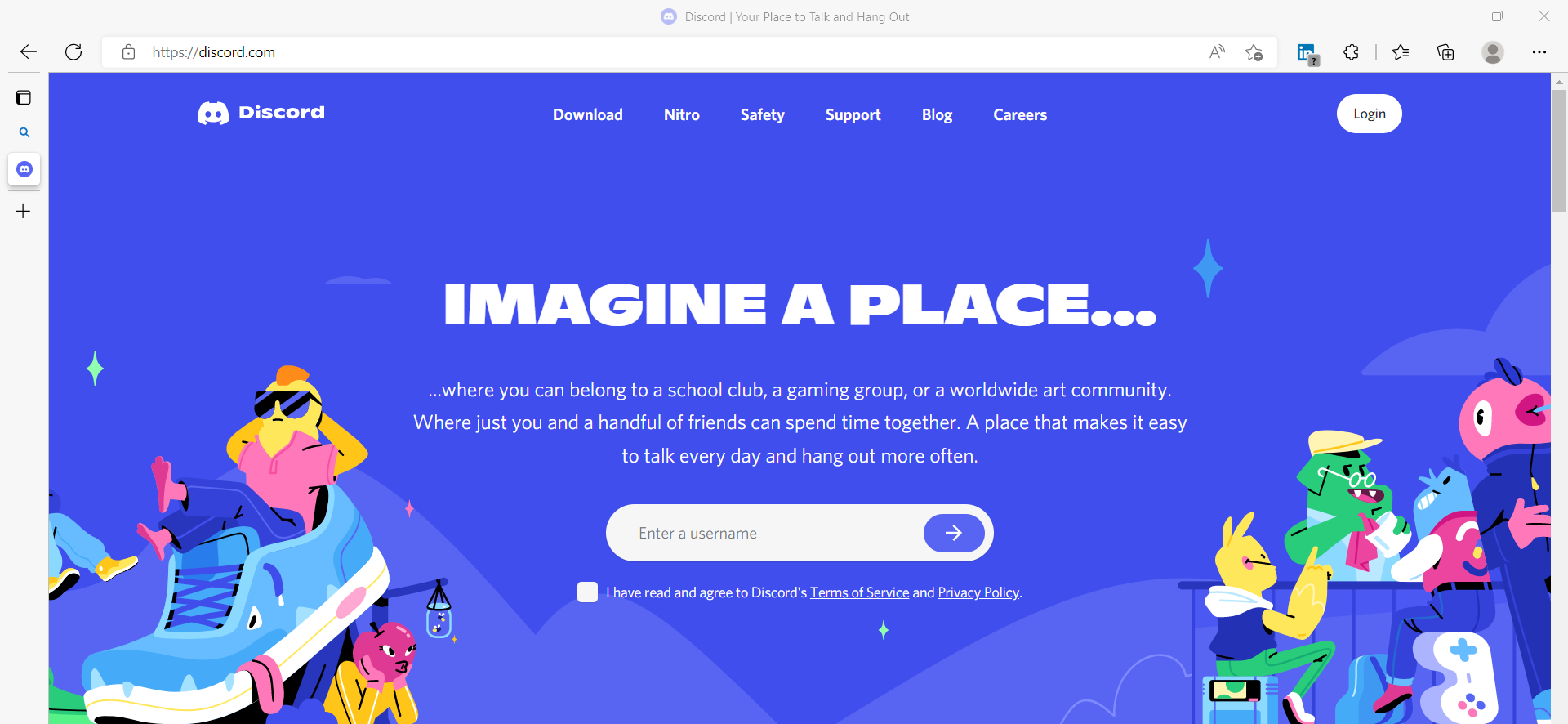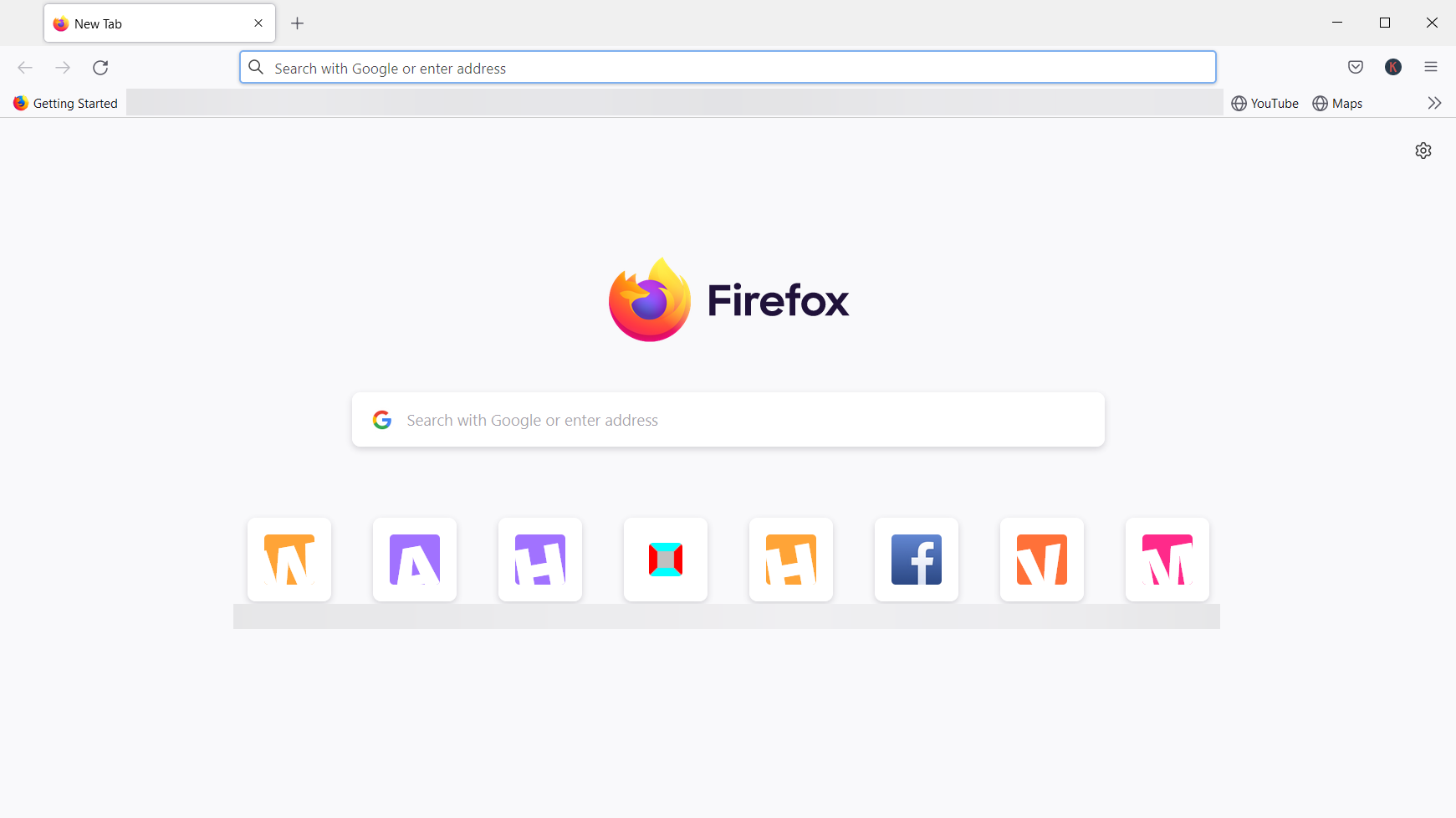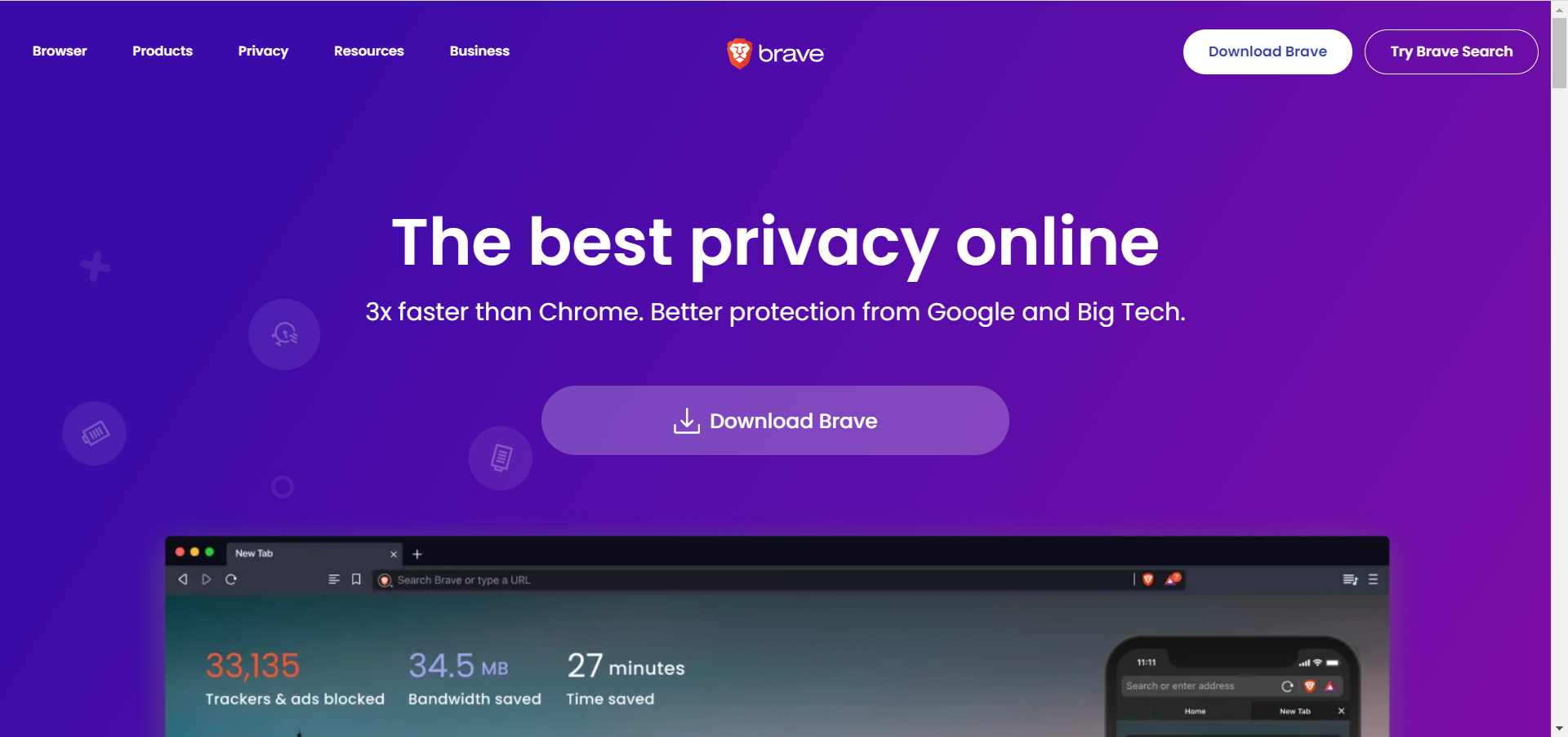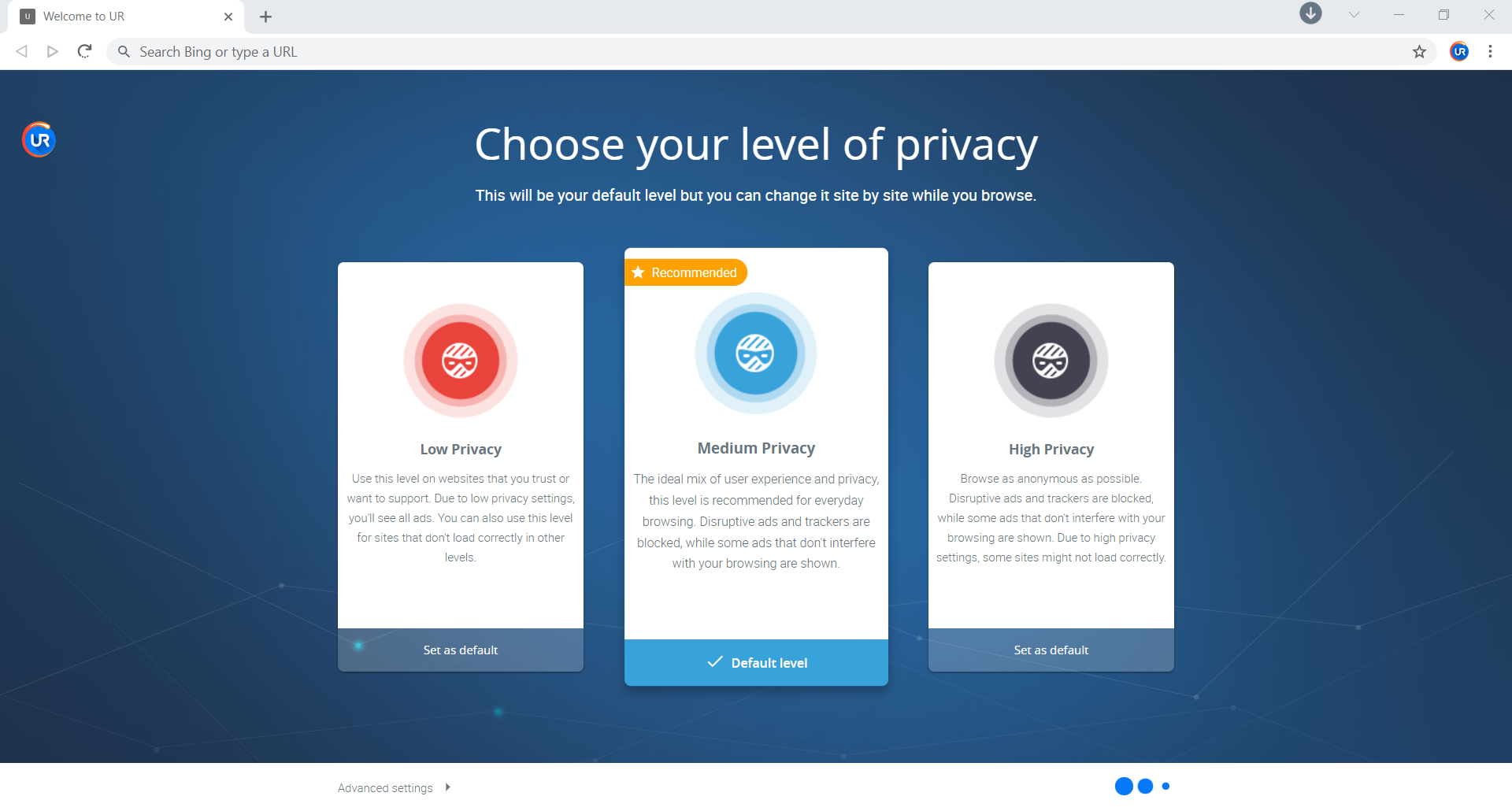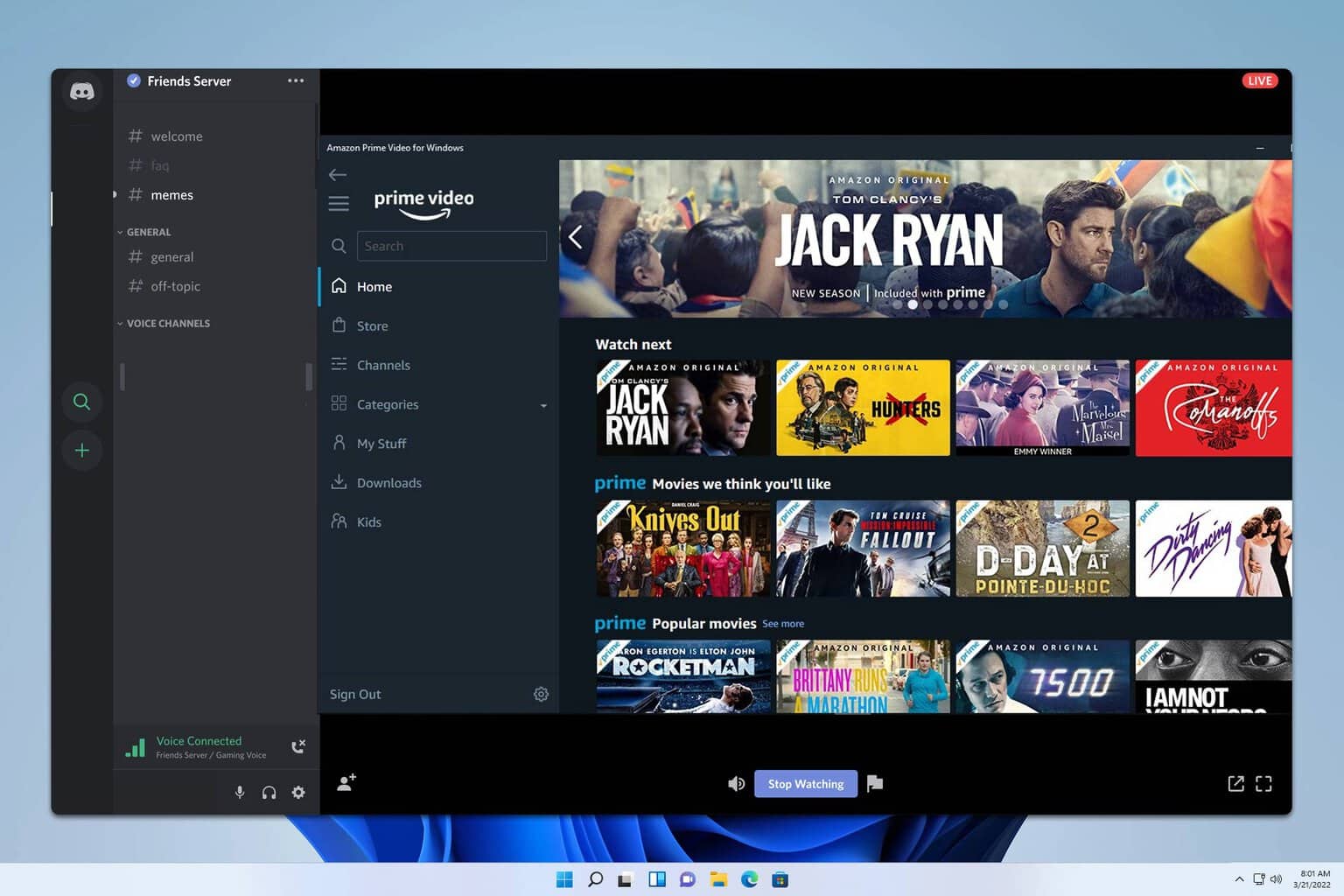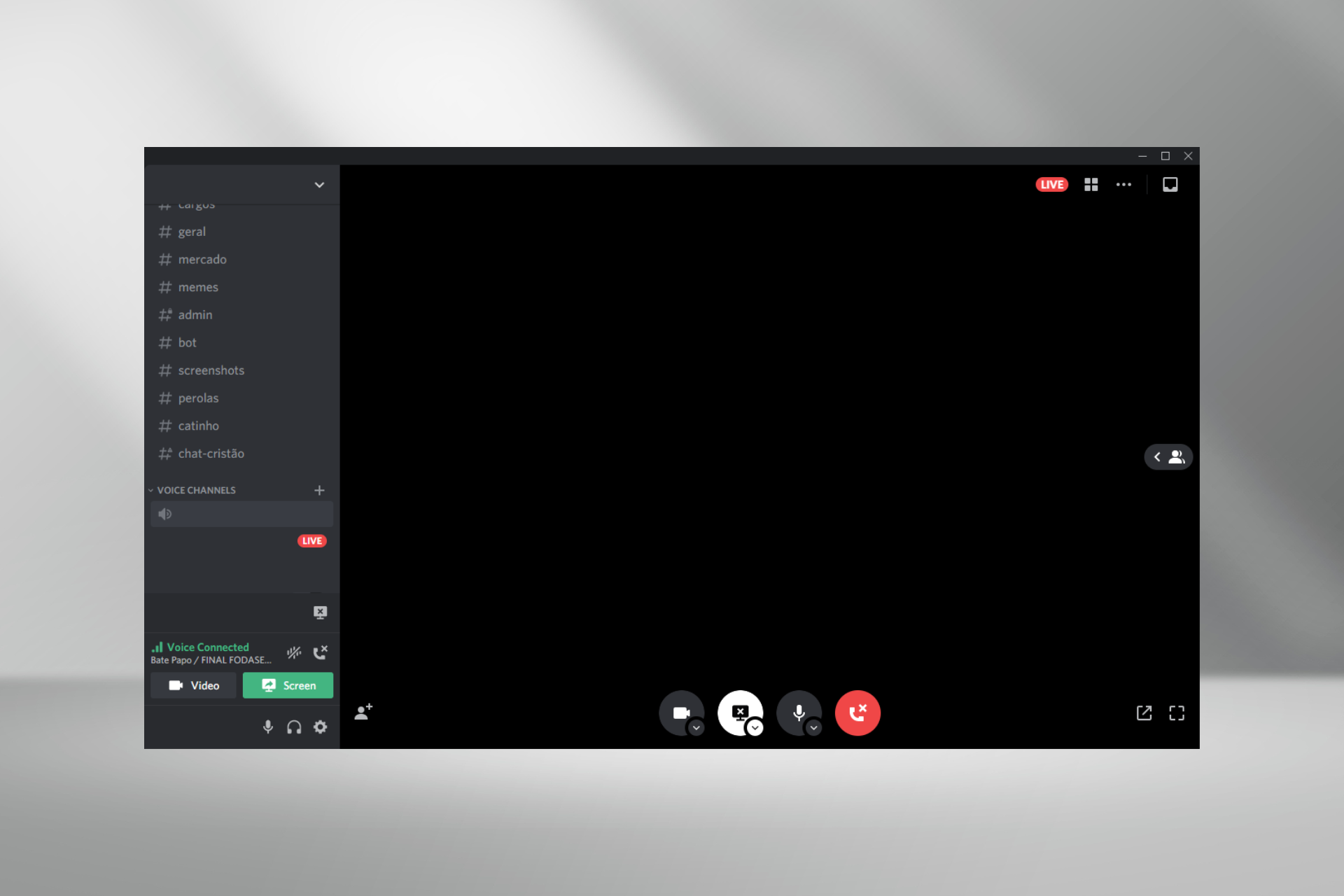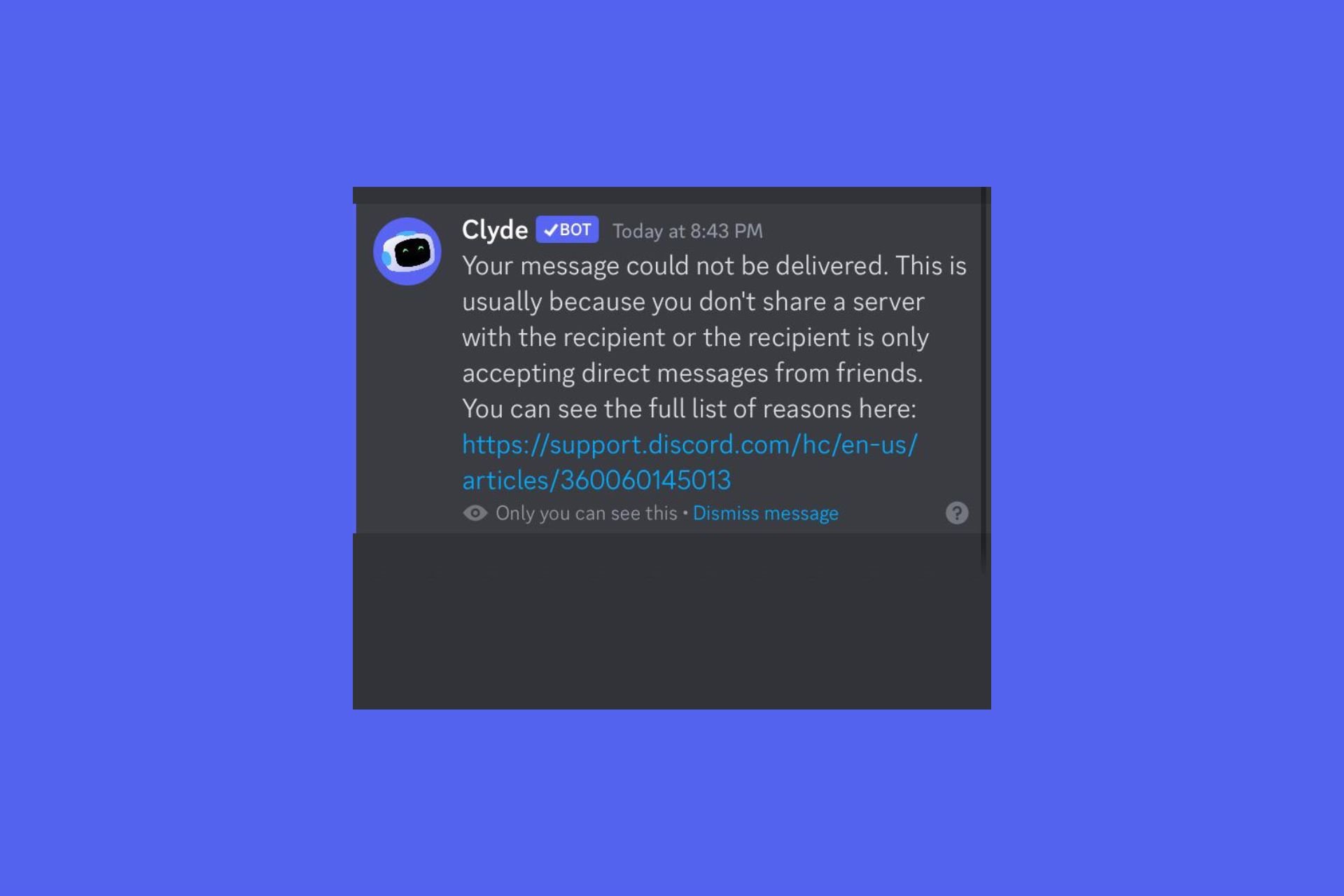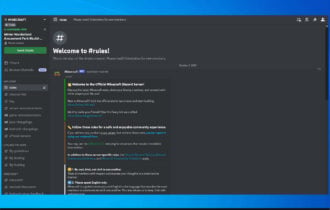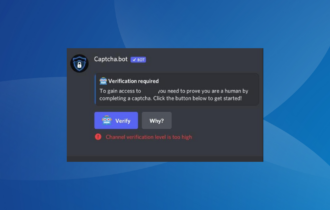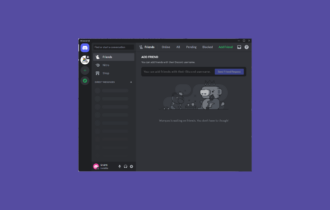5 Best Browsers For Discord [Ranked By Speed]
For Discord, you need a privacy-oriented browser
7 min. read
Updated on
Read our disclosure page to find out how can you help Windows Report sustain the editorial team Read more
Key notes
- Discord is a great online chatting tool primarily targeted at gamers, and today you'll find the best compatible browsers.
- If you're looking for a browser that has native Discord integration, you'll find it in this guide.
- For performance and low resource usage, we have some great solutions as well.
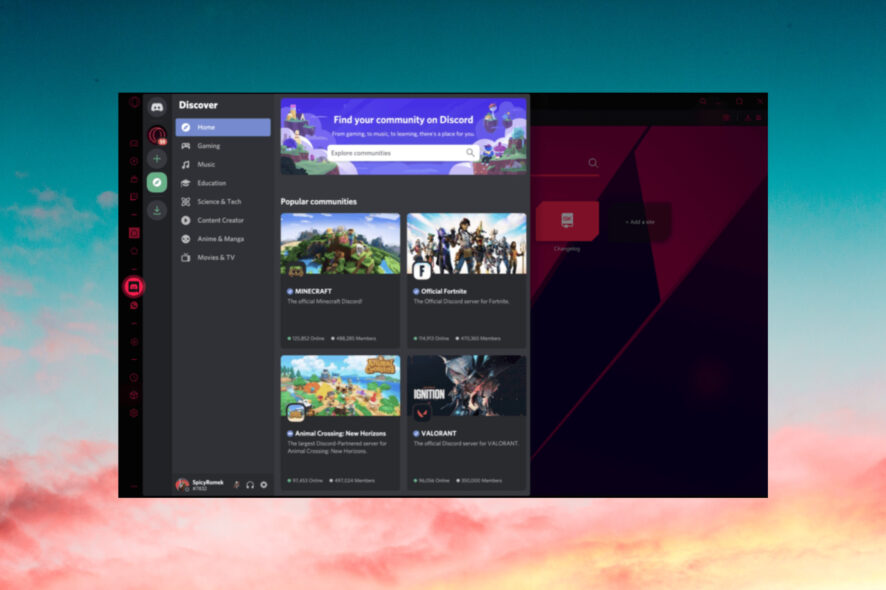
Discord is a popular VoIP service for gamers, but what makes Discord so special is the ability to work in any web browser.
It seems like users are more and more interested in running the app through such a solution.
Since Discord works in all browsers, we have to ask the question, what’s the best option? In today’s article, we’ll try to find that out.
Is it better to use Discord on browser?
Many users are concerned about their data, so it is important to know that the Discord web browser version is safe.
With the right privacy settings and monitoring, you can run it without any problems. If you choose Opera GX, note that it comes with an ad and tracking blocker, being ideal in that regard.
There’s always a risk when it comes to sites and apps with open chat. Therefore, keep in mind that the safest way to use Discord is to only accept friend requests and participate in private servers with people you already know.
If you’re planning to use it for other activities, do not hesitate to check the best antiviruses compatible with Windows 10. These options will scan and keep cyber threats away from your private data.
What browsers work with Discord?
All modern browsers work with Discord, but as this is mainly a communication platform preferred by gamers, you would want to go for a specialized browser.
Also, for Discord, you want to look for a browser that is privacy-oriented so that your conversations remain truly private.
What are the best browsers for Discord?
Opera GX – Best gaming browser
Discord is a VoIP service that is primarily, if not entirely, dedicated to gamers, so what better web browser to access and use it through than Opera GX.
Opera GX brands itself as the world’s first web browser for gamers, and it is currently the only one of its kind too.
What makes it so gamer-oriented is the sleek design powered by Razer Chroma, and the GX Control panel, where you gain access to a CPU, RAM, and bandwidth limiter so that the browser will never interfere with your gaming sessions.
Opera GX also has native Twitch integration, so you can watch your favorite streams faster and better.
As for the other tools, Opera GX has all the tools that regular Opera has as well, including a VPN that doesn’t have a traffic quota of any kind.
Here are some of the perks of using Opera GX:
- Has built-in VPN services
- Razer Chroma-powered graphics
- Features native Twitch integration
- CPU, RAM, and bandwidth limiters
- Comes with an ad and tracking blocker

Opera GX
Talk to your teammates on Discord with the help of the world’s best web browser made for gamers!Microsoft Edge – Good for private browsing
Microsoft Edge is also another solid browser for Discord, and with the recent redesign, it got even better.
Producers revamped Edge completely, and now it runs on Chromium engine. This means that Edge follows the same standards as Chrome, and it can also run Chrome extensions.
Out of all browsers on the list, Edge is the only one that currently supports 4K streaming on Netflix, so it’s perfect for your multimedia needs.
If you’re concerned with private browsing, Microsoft Edge’s InPrivate Browsing feature will always support you.
It allows you to browse and search the web in private, by opening a new dedicated window that prevents sites, cookies, and trackers from accessing your browsing activity.
Regarding its features, here’s what Microsoft Edge has to offer to its users:
- Support for 4K streaming on Netflix
- Immersive reader feature that will get rid of all distractions on a web page
- Availability on Windows, macOS, iOS, and Android
- Support for various extensions
- Ability to change your workspace with vertical tab support
- Enhanced InPrivate browsing mode

Microsoft Edge
With Microsoft Edge, you’ll play your favorite games without being worried that Discord will run into trouble.Mozilla Firefox – Good encryption
Mozilla Firefox is another well-known browser, and it’s a perfect choice for web apps, such as Discord.
This is an open-source browser, so you can rest assured that all your data is perfectly safe. To protect your privacy, Firefox offers enhanced Tracking protection that will block tracking cookies on websites.
So, even if it has a built-in password manager that will memorize all your passwords for you, it will keep any of your data safe and hidden from potential cyber-attacks.
It also offers great performance, relatively low resource usage, and a customizable user interface that you can rearrange any way you want.
You’ll be able to create a unique experience while running Discord. You can go from light mode to dark mode, or even to several custom themes (rainbow unicorns, etc.). It just depends on your mood or preference.
Firefox offers great features, and here are a few most notable ones:
- Firefox Monitor feature that lets you know if your information is compromised in a data breach
- A customizable interface that lets you rearrange elements any way you want
- Support for various extensions
- Built-in password manager that will memorize all your passwords for you
- Sync support that lets you easily sync your history and bookmarks between multiple devices

Mozilla Firefox
Are you looking for performance and low resource usage while running Discord? Firefox is a great solution.Brave – Privacy oriented
As we’ve highlighted at the beginning of this article, using the Discord web version requires privacy features and Brave delivers them.
This browser doesn’t only come with a private browsing mode, but also comes with Private browsing with Tor mode.
It acts like a VPN because it conceals your online identity by using a network of private-own computers. This makes it perfect for using it on Discord but also for online banking and transactions.
Here are some of its best features:
- Ads and track blocking
- Highly customizable
- Multi-platform support
- Private browsing with Tor
- Modern and friendly interface
UR Browser – Advanced privacy protection
The UR Browser is a very light browser that delivers fast webpage loading but also some great privacy features.
For instance, the software has an excellent ad blocker and also denies trackers, and both features are more than welcome if you want to use Discord.
UR Browser also performs HTTPS redirection, and it can easily stream 1080p quality videos without a hitch.
The browser comes with great tabs management features, and it’s highly customizable to your needs.
Take a look at its key features below:
- Low resource consumption
- Built-in VPN
- Antiphishing tools
- Ads and trackers blocker
- Great streaming capability
What are the differences between the Discord browser and the desktop version?
Now, that you already have the best three browser options, we consider properly delivering a few differences between the browser and desktop versions of Discord.
- Push to Talk – This feat is enabled all the time in the desktop app, while the browser version allows it to work only when the browser window is in focus. Thus, remember that it is not available while playing.
- Configuration mode – One of the main advantages of the Discord web browser design is that it doesn’t require a download. In these terms, feel free to use it anywhere, on any PC.
- Usage – You should remember that the web app lowers the bar for entry. To understand better imagine that you’re playing with your teammates and you want to invite an outside player into the voice chat. They simply need to click on your invite link, enter a temporary username (if they don’t already have one), and that’s it.
There you go, these are the best browsers for Discord that you can use. All of these browsers offer great features, but if we had to pick one, we would choose Opera because of its low hardware requirements.
If Discord is not playing any sounds in your browser, configuring the output device according to your own needs might help. Also, when Discord live viewing is not working in the browser, you can try adjusting certain Voice and Video settings. And this isn’t the only trick.
What is your favorite browser? Feel free to share your thoughts in the comments below.