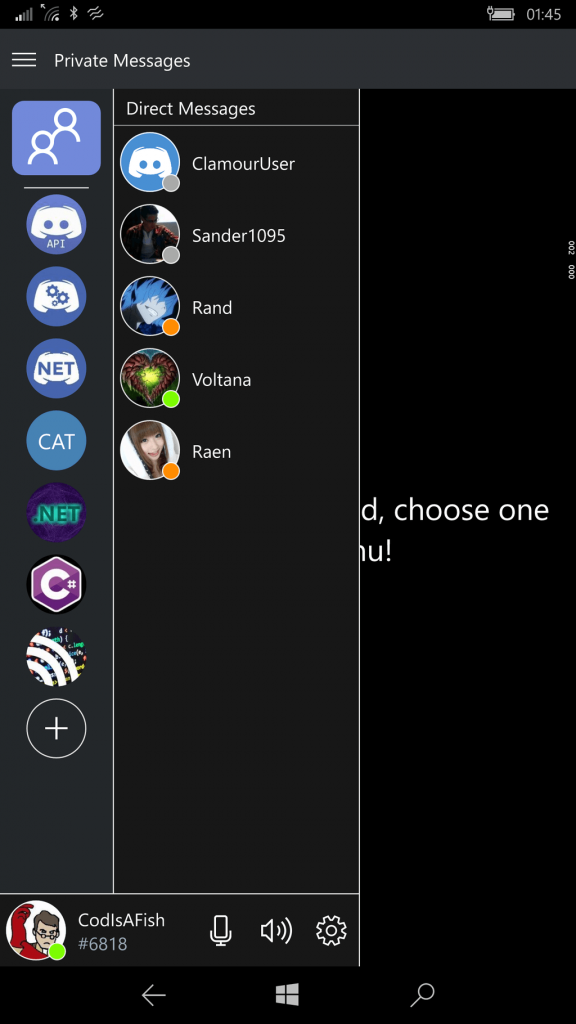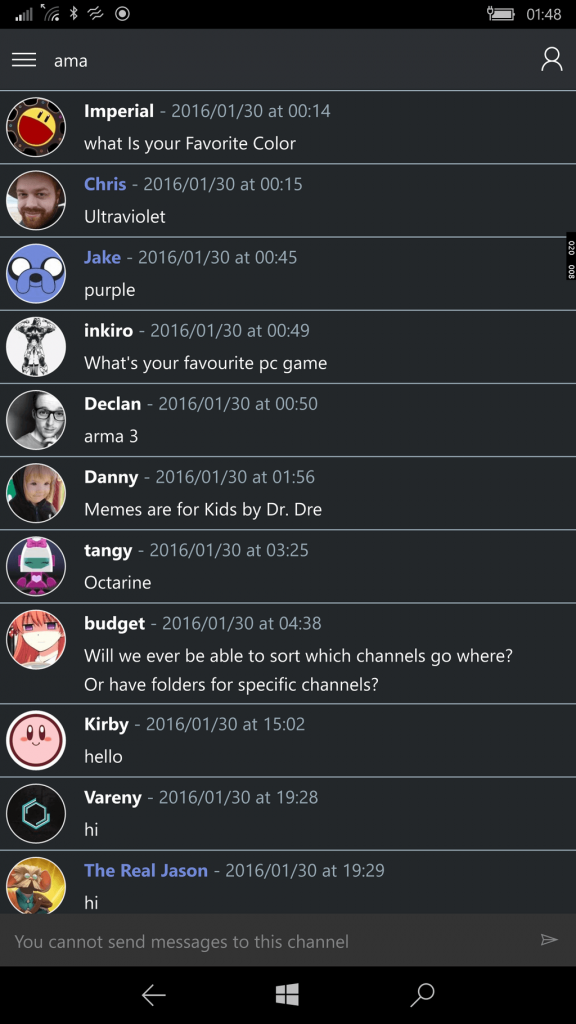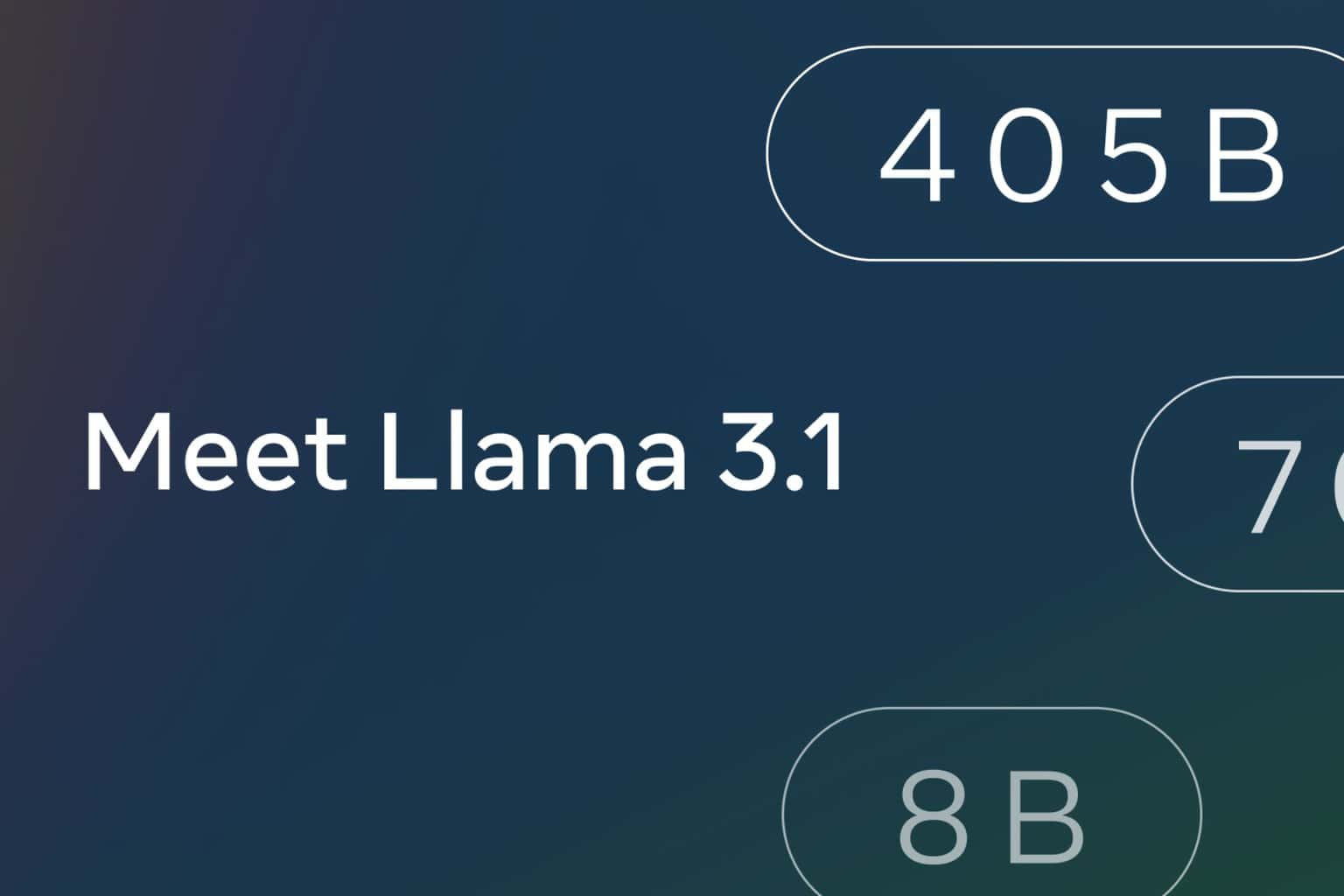Discord app comes to Windows 10 Mobile through Clamour
2 min. read
Published on
Read our disclosure page to find out how can you help Windows Report sustain the editorial team Read more

Discord is a VoIP application that has grown quite quickly in the last few months since focusing its efforts on its niche, gamers. There are a large number of gamers out there who use TeamSpeak or Skype to communicate with buddies while playing, so Discord is a fantastic alternative.
Unfortunately, the application is not supported for Windows 10 Mobile. This is about to change, though, since Redditor CaptainMeatloaf announced his work on a third party application that will bring Discord to Windows 10 Mobile. The third party application will be named Clamour and it will be soon available for download. Until then, the developer showcased some screenshots with the upcoming application. Here are a few of them:
As you can see in these screenshots, the third party application is looking quite good, with many features already built within a nicely designed user interface. Unfortunately, the developer didn’t provide a release date for Clamour, but he did mention that it would be released soon.
Until then, you will be able to use the official Discord application on your Windows PC. You can open the application within the browser on your computer or just download it and install on your desktop device. To claim a new account, click on the “Claim Account” button located on the top side of the webpage. Once you click on that button, a new window will pop-up where you will need to input your email and password. Now that you’re done, you can use Discord App on your Windows PC.
RELATED STORIES TO CHECK OUT: