The DNS name does not exist in Windows 10 [SOLVED]
3 min. read
Updated on
Read our disclosure page to find out how can you help Windows Report sustain the editorial team. Read more
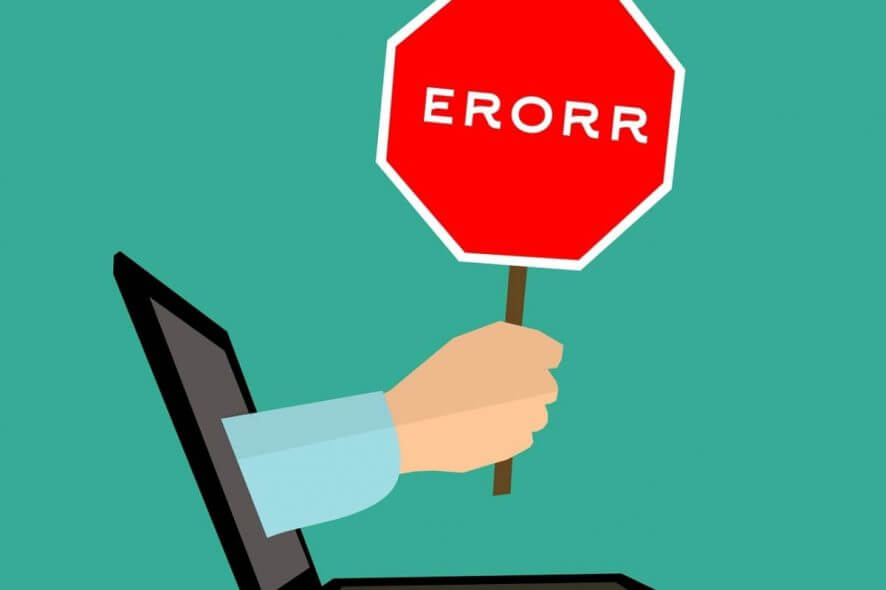
Many people from around the world access the internet. We can have access to this global system from almost anywhere on the planet and even beyond. We can even contact the astronauts from the International Space Station through the internet.
Also, many daily activities are depending on the internet. So, the connection should run smoothly.
However, this is not always the case, and users from all over the world are encountering connection issues.
Many people encountered the “The DNS name does not exist. Error Code: INET_E_RESOURCE_NOT_FOUND” error message in Windows 10.
It is worth mentioning that this error appeared on Microsoft Edge and not on other browsers.
This is a major issue that blocks access to the internet and today we will show you what to do to fix the problem.
The DNS name does not exist? Here are the solutions!
1. Change to HTTPS
Several users reported that changing “HTTP” to “HTTPS” solves the issue.
2. Use Google’s DNS server
Your ISP’s DNS server might cause this problem. Therefore, you might want to use Google’s public DNS instead. To do that follow the steps below.
- Open Network Connections, locate your connection, right-click on it and select Properties.
- Here, select Internet Protocol Version 4 (TCP/IPv4), and then open Properties.
- Select Use the following DNS server addresses and set 8.8.8.8 as Preferred DNS server and 8.8.4.4 as Alternate DNS server.
Once you’re done, click on OK. - Alternatively, some users are suggesting to use 208.67.222.222 as Preferred DNS server and 208.67.222.220 as Alternate DNS server.
3. Use another browser
As we said at the beginning of this article, this error appears only on Microsoft Edge. So, to make this issue a thing of the past, surf the internet through another browser.
You can choose Google Chrome, Firefox, or another browser. We recommend Opera One Browser for enhanced privacy protection and top-notch reliability.
Opera One is a modern browser with a straightforward user interface and great security and privacy. It has a built-in VPN that allows you to access geo-restricted content.
On top of that, Opera One has good speed rates and many built-ins. You can easily access your social media accounts in just a few clicks or take advantage of the built in AI.
Conclusion
As you can see, you can fix this problem in no time. Change to HTTPS, use Google’s DNS server or choose another browser to surf the internet. For that, we recommend UR Browser.
If you don’t want to lose your bookmarks from Microsoft Edge, choose one of these tools from our fresh list to import your favorite pages.
Did our solutions help you! Do let us know in the comments section below!
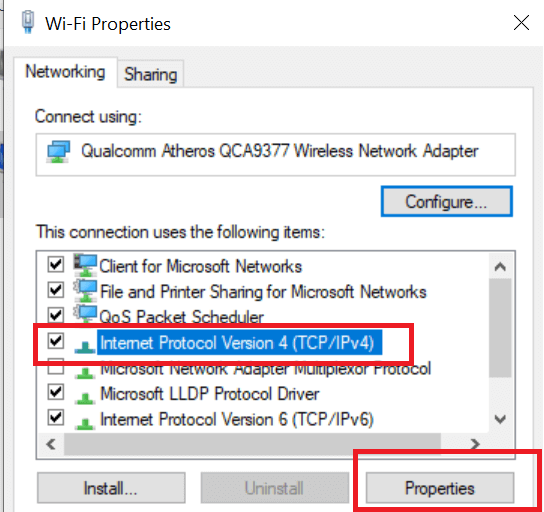








User forum
0 messages