Does a VPN Protect You from Phishing? [+ Best Practices]
VPNs play a big part in protecting you from phishing and boosting your overall online security
9 min. read
Updated on
Read our disclosure page to find out how can you help Windows Report sustain the editorial team Read more
Key notes
- Does a VPN protect you from phishing? The simple answer is no.
- While some VPNs market themselves as tools that can protect against it, that’s not exactly true.
- However, we’ll discuss some measures you can use alongside a VPN to block phishing effectively.

Phishing attacks are getting more and more sophisticated these days, and it’s becoming difficult to keep your data safe online.
But wait! Have you considered using a VPN to protect yourself?
VPNs are great at encrypting your online traffic and making it harder for hackers to intercept and steal your data. But can VPN protect against cyber attacks like phishing?
The answer might surprise you.
Keep reading to find out if it is your ally in the fight against phishing attacks.
What is phishing and how does it work?
Phishing is a cyber-attack where attackers impersonate trustworthy entities to deceive individuals into revealing sensitive information such as passwords, credit card details, or social security numbers.
Typically, attackers use emails, instant messages, or malicious websites that mimic legitimate ones, tricking victims into believing they are interacting with a trusted source.
Once the victims provide their information, the attackers can exploit it for fraudulent activities.
Phishing attacks often rely on psychological manipulation and social engineering techniques to persuade victims to take certain actions.
For example, they may create a sense of urgency or fear or a once-in-a-lifetime opportunity that urges recipients to click on a link or open an attachment to avoid negative consequences.
These may contain malware, which can compromise the victim’s device and further exploit their information.
Attackers may also use spear phishing, a targeted form of phishing.
In spear phishing, the perpetrators customize their messages or websites to appear highly relevant to the recipient, increasing the chances of success.
They gather information about the victim from various sources, such as social media profiles, to make their impersonation more convincing.
Does VPN protect you from phishing?
A VPN primarily provides encryption and anonymity for internet connections, but it does not directly protect against phishing attacks.
This is because phishing attacks do not rely on your IP address but on your human vulnerability.
For instance, A VPN cannot prevent you from clicking on a malicious link or opening a fraudulent email that looks legitimate.
While some VPNs may have features that can block ads, trackers, or malicious websites, they are not foolproof and cannot replace vigilance.
How can a VPN help with phishing?
While a VPN doesn’t directly prevent phishing attacks, it can offer some benefits in terms of protection.
Here are various ways a VPN can help:
1. Encryption and anonymity
If someone can observe your DNS queries aka what you search for online and what data you type in, they have the ability to redirect you to a fraudulent website.
So, if you input any confidential data, such as payment card information, on the website, the attacker can fully access it, which can compromise your funds or other sensitive details.
But VPNs can encrypt your DNS requests, mask your IP address, and route your internet traffic through a VPN server to hide the content from hackers.
Reputable providers like ExpressVPN and NordVPN go further by managing these requests through their DNS servers.
This anonymity can make it harder for attackers to target you specifically, track your online activities, or gather information about your identity for phishing purposes.
2. Secure WiFi
It can be risky to use unprotected public WiFi networks, particularly when connecting to a deceitful WiFi hotspot called an evil twin.
These are fraudulent WiFi networks that mimic the name of a legitimate public network, such as the WiFi found at a café or airport.
When connected to an evil twin hotspot, all of your online activities can be easily accessed by the phishing attacker unless you use a VPN for protection.
A VPN can create a secure tunnel between your device and the VPN server.
This protects your data from potential eavesdropping or interception by malicious actors who may be present on the same network.
3. Geo-blocking evasion
Some phishing attacks may be region-specific, targeting users in specific locations.
According to Avanan, phishing actors use GeoTargetly, a tool commonly used by businesses to personalize advertisements based on the recipient’s location.
The attackers redirect users through this tool and present them with tailored phishing pages specific to their local area.
Avanan shared an example email in which the phishers sent a message in Spanish regarding a speeding subpoena.
The email included a link that directed victims to a page hosted on GeoTargetly.
The tool automatically detects the user’s geographical region without their awareness and redirects them accordingly.
However, A VPN can allow you to change your virtual location by connecting to a server in a different country.
This can help bypass these geo-specific malicious websites or links that may be part of phishing campaigns.
How to block phishing?
Blocking phishing attacks requires a multi-layered approach that combines technological measures and user awareness.
Here are several practical methods for phishing protection:
1. Use an email service with built-in spam and phishing filters
Some email services, such as Outlook and Gmail, have filtering systems that can automatically detect and block phishing emails before they reach your inbox.
These filters can analyze factors such as sender reputation, content analysis, and URL reputation to identify potential phishing attempts.
They can also warn you if an email is suspicious or potentially harmful.
2. Anti-phishing software and browser extensions
Utilize anti-phishing software or browser extensions that can detect and warn users about suspicious websites or links.
These tools often leverage databases of known phishing sites and employ algorithms to identify potential phishing indicators.
Some of the popular examples include Phishdetector, Netcraft, and Kryptonite.
3. Multi-factor authentication (MFA)
Enable MFA wherever possible, especially for critical accounts like email, banking, or social media.
MFA adds an extra layer of security by requiring users to provide additional verification, such as a unique code sent to their mobile device, in addition to their password.
This reduces the risk of falling victim to phishing attacks by warning the user and allowing them to stop the perpetrators.
4. Use a VPN to hide your IP address and online activity from hackers
A VPN encrypts and routes your internet traffic through a secure server, hiding your IP address and online activity from prying eyes.
This can prevent hackers from monitoring your traffic and leading you to a phishing website.
It can also protect you from DNS hijacking when hackers redirect your DNS queries to malicious servers that send you to fake websites.
5. Use antivirus software and update your devices and applications regularly
Antivirus software can help you detect and remove malware installed on your device by phishing emails or websites.
It can also block ads, trackers, or malicious websites containing phishing links or malware.
You should also update your devices and applications regularly to fix any security vulnerabilities that hackers might exploit.
6. Be careful about what you open, click, or download online
The best way to block phishing is to avoid falling for it in the first place. You should always be careful about what you open, click, or download online.
Moreover, never enter your personal or financial information on websites that are not secure (look for a padlock icon and https in the address bar) or that have suspicious domain names.
If you receive an email or message that asks you to verify your account, reset your password, or claim a prize, do not click on any links or attachments.
Instead, contact the sender directly or visit their official website to verify the authenticity of the request.
7. Incident response and reporting
Last but very important, you should report any phishing emails you receive to help improve the filters.
By doing so, you contribute to improving email filters and security measures, helping to prevent similar phishing attempts from reaching you in the future or others, and raising awareness about emerging threats.
This collective reporting effort enhances the overall effectiveness of email security systems and strengthens the defense against phishing attacks.
What to do when caught in a phishing email trap?
Despite our best efforts, falling victim to a phishing email can still happen.
However, there are proactive steps you can take to mitigate the potential damage and safeguard your information.
By following these measures, you can regain control and minimize the impact of a phishing attack.
1. Notify close contacts
Inform your close friends and family that your email account has been compromised.
You should advise them to exercise caution and avoid clicking on any messages originating from your email address.
This prevents the phishing attack from spreading further.
2. Change passwords
Act swiftly to change the passwords for all your accounts.
Prioritize securing your Google, iCloud, Amazon, and banking accounts, especially anything related to your financial information.
Additionally, you can contact your mobile service provider to verify if your mobile phone has been cloned.
3. Update credit card information
Terminate all your credit cards and update your financial account information.
You can freeze your bank cards immediately and modify your passwords to protect your finances.
4. Report the incident
Contact the appropriate authorities, such as the police, to report the phishing attack.
Phishing activities are criminal offenses and should be legally addressed.
By sharing your experience with law enforcement, you contribute to the efforts to reduce such incidents.
5. Avoid interacting with the phishing email
Refrain from revisiting the suspicious email and resist the temptation to further click on any links or download attachments in an attempt to rectify the situation.
Taking such actions could worsen the situation. Instead, focus on implementing preventive measures to reduce future risks.
Summary
Does a VPN protect you from phishing? Not exactly.
While a VPN does not directly protect against phishing, it can provide encryption and anonymity for internet connections. This makes it difficult for hackers to monitor your activities.
However, combining other measures discussed in this article with user awareness is necessary to block phishing effectively.
Stay safe!
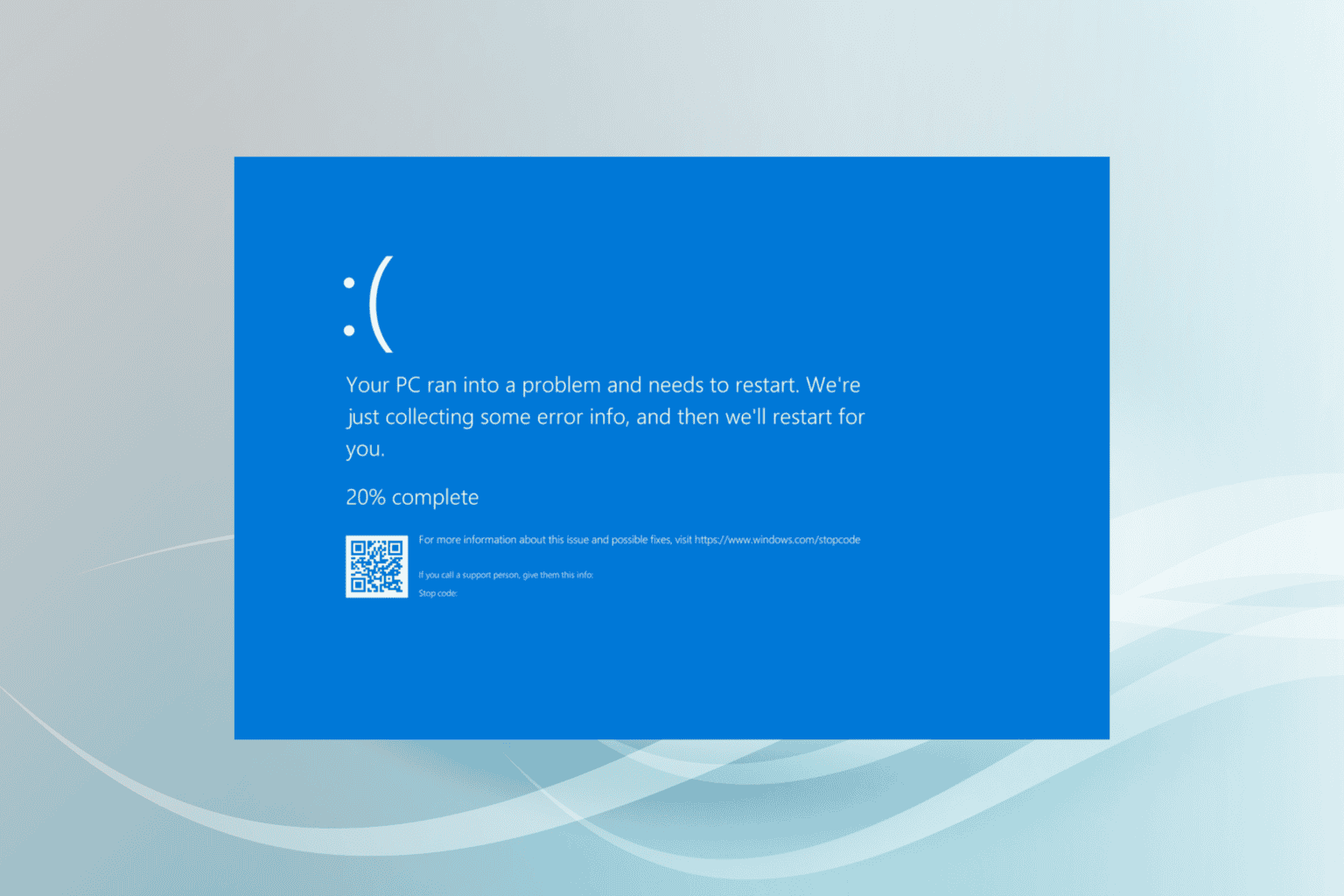
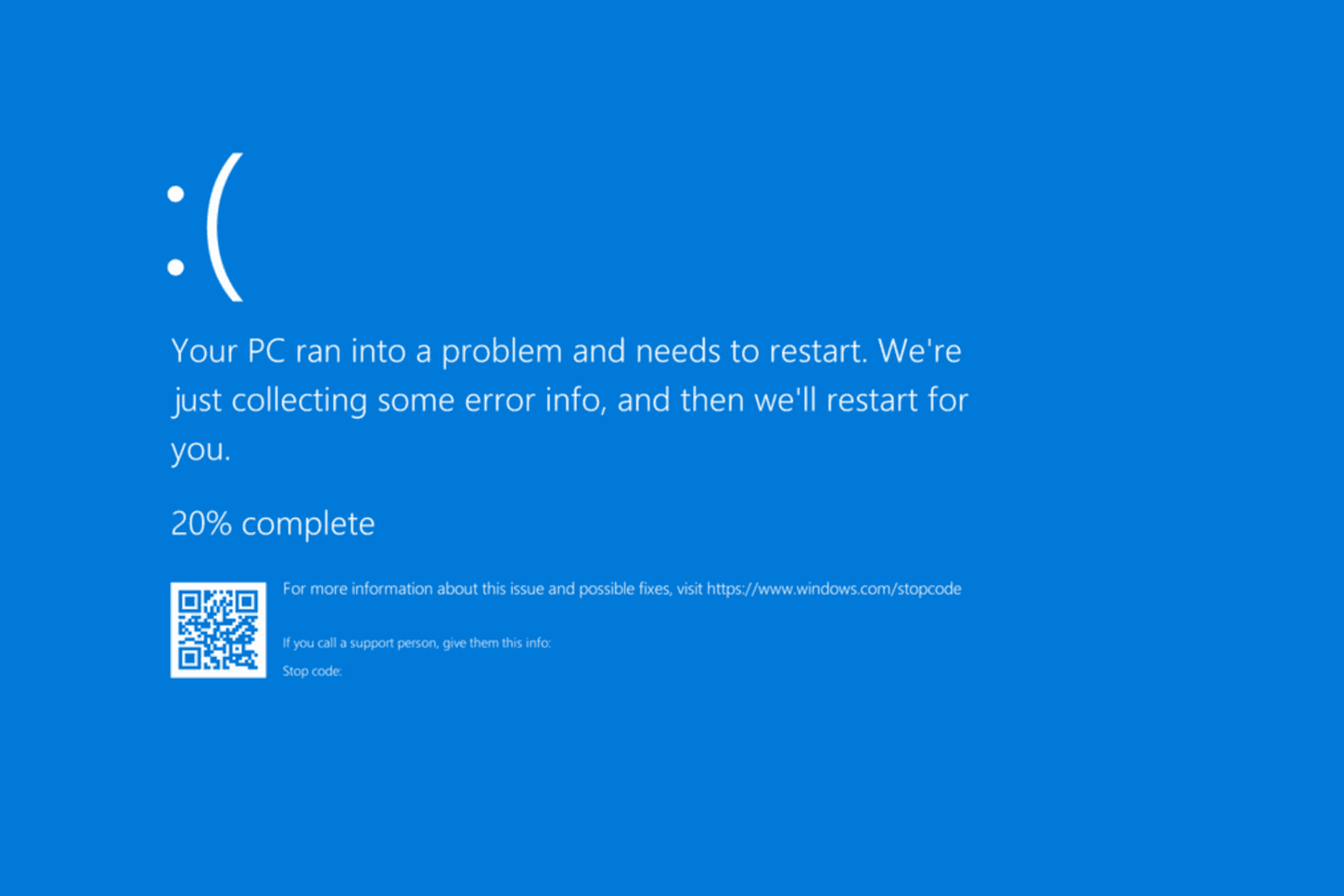
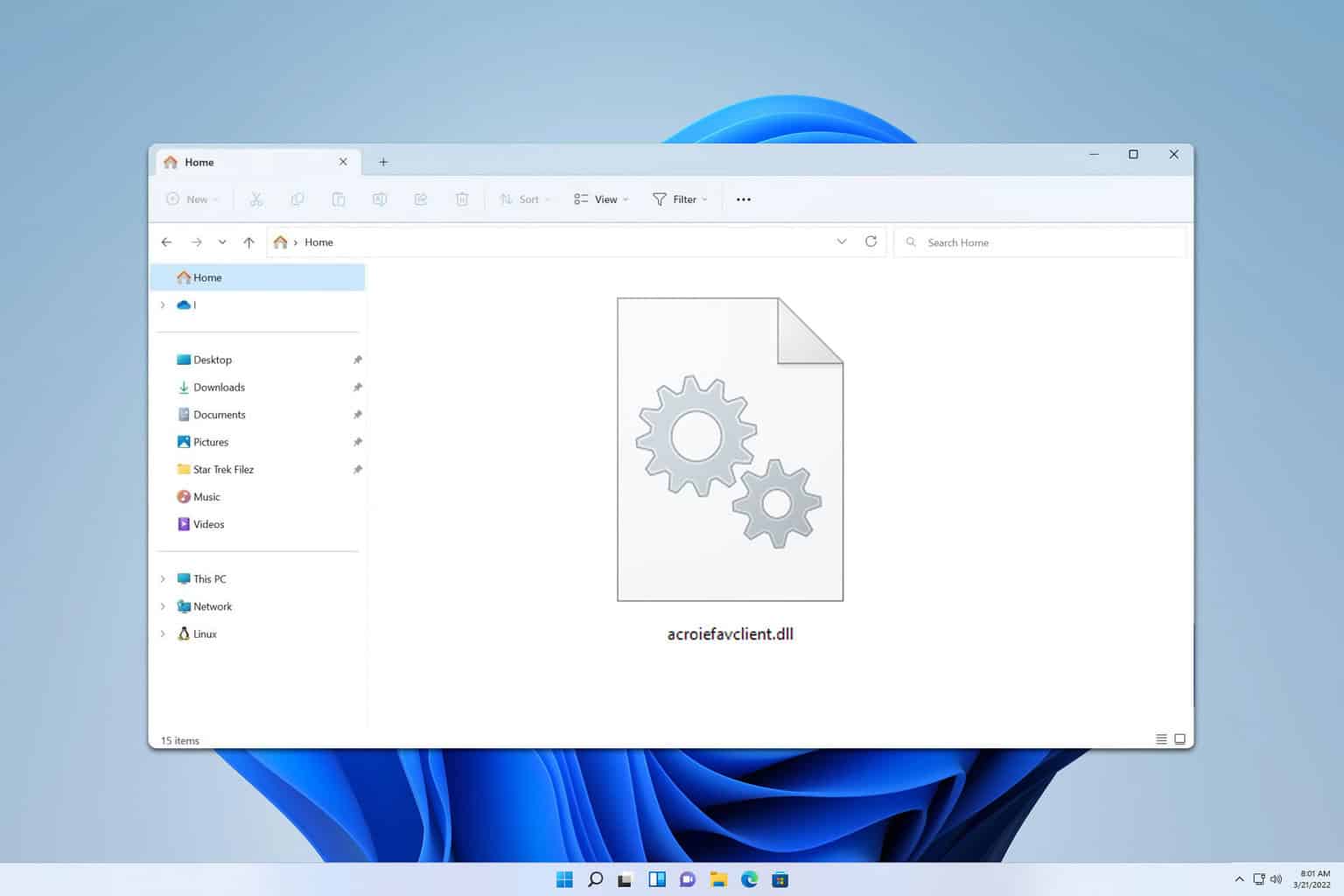
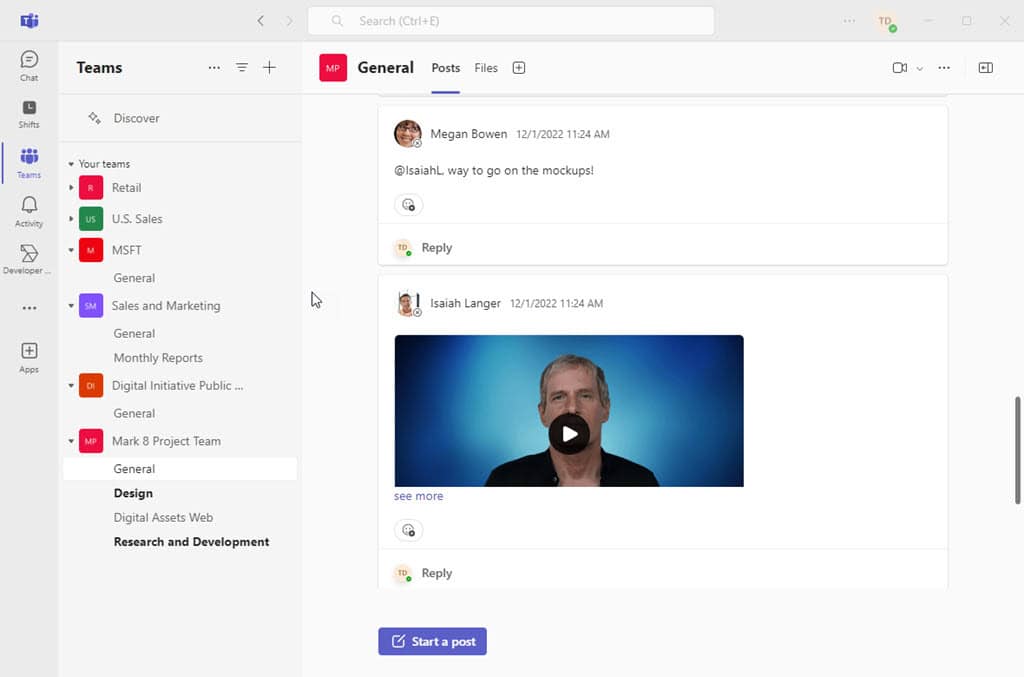
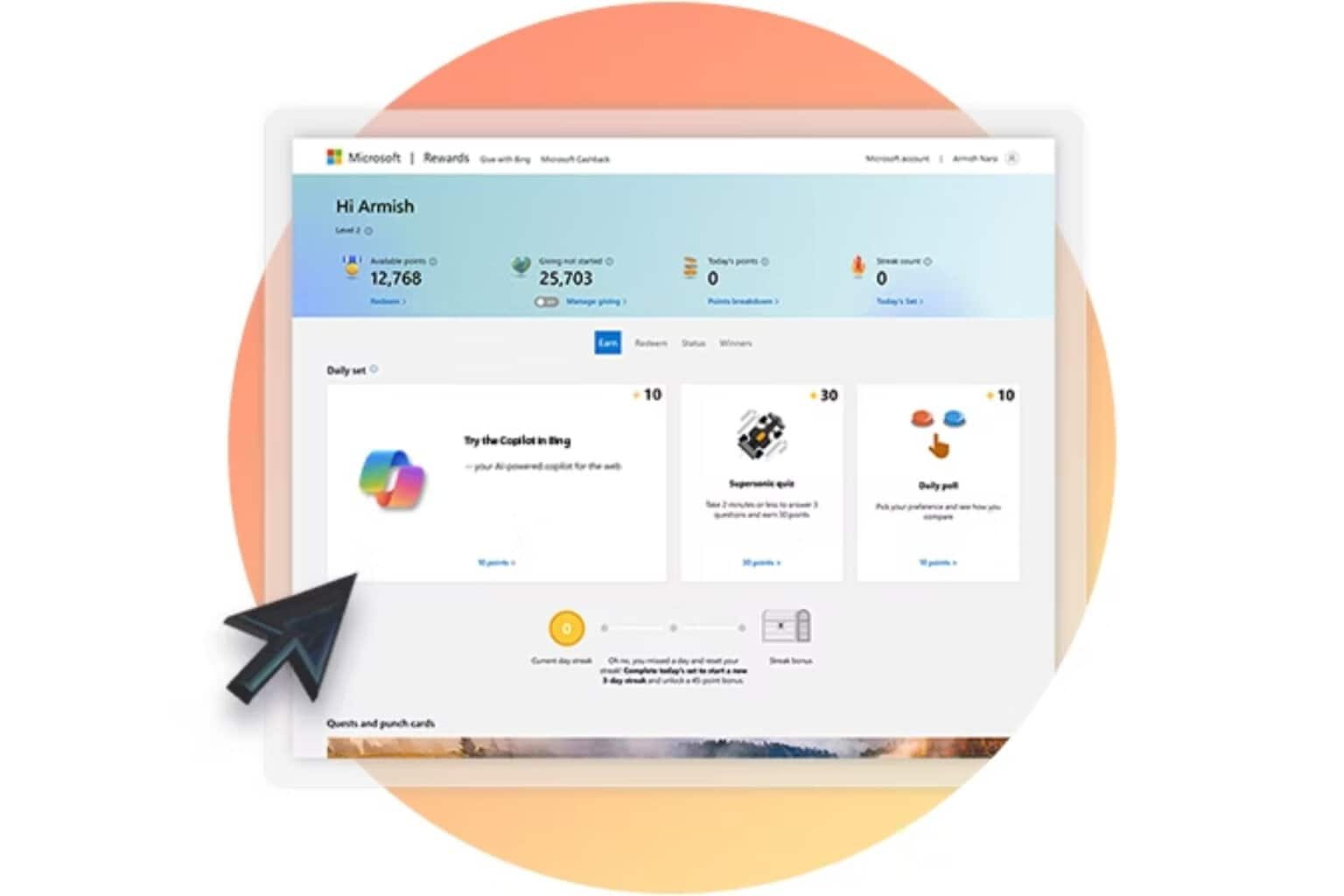
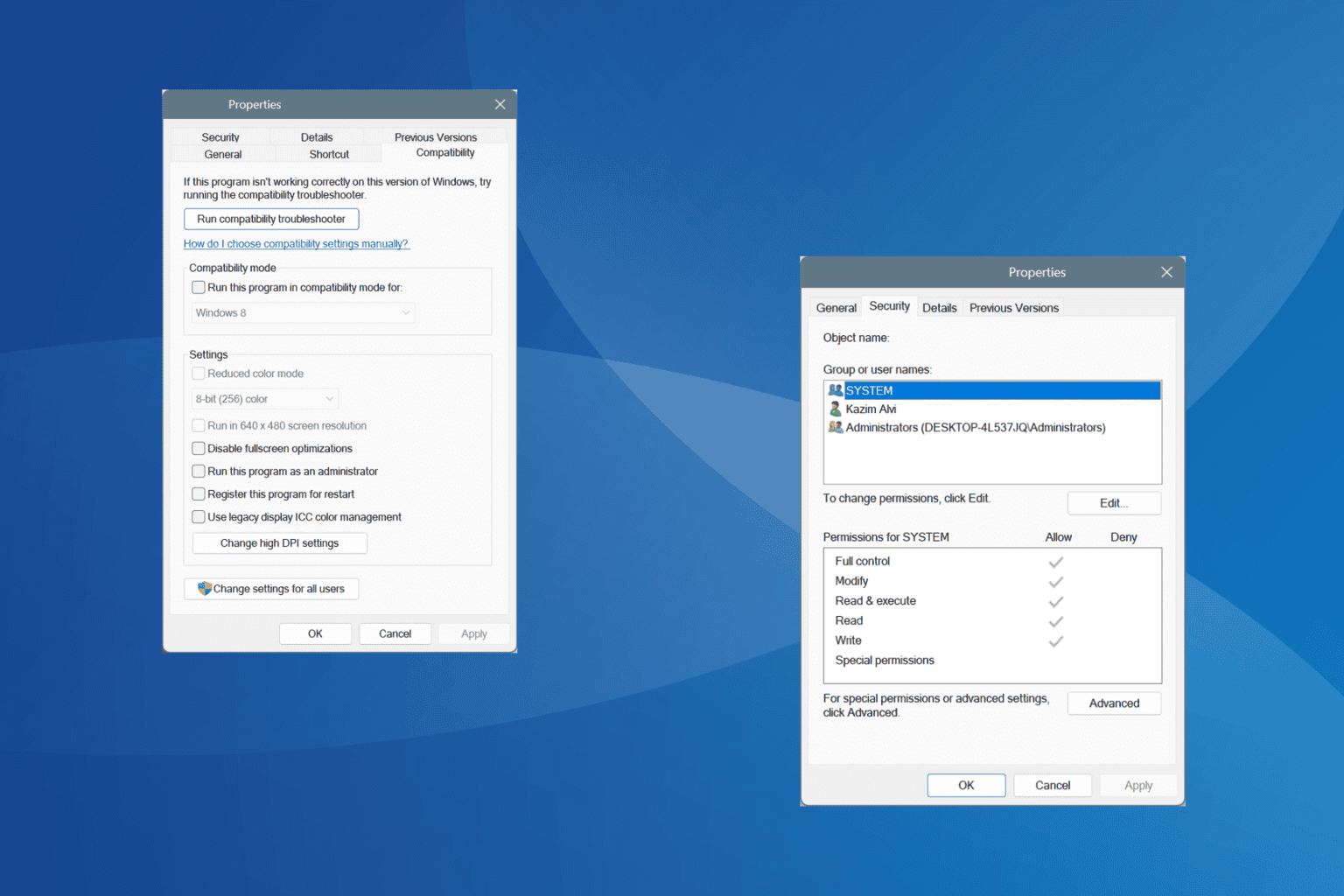
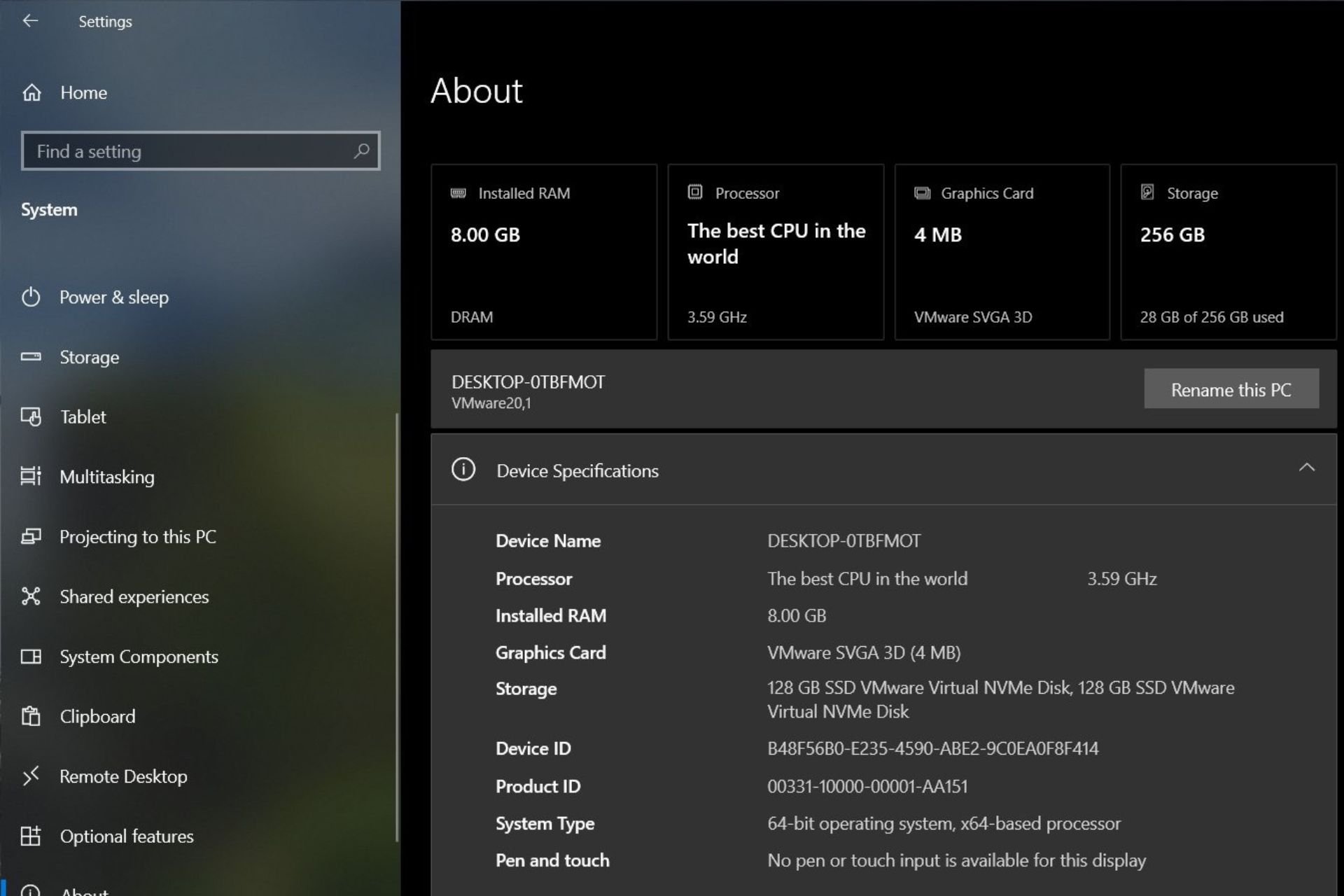
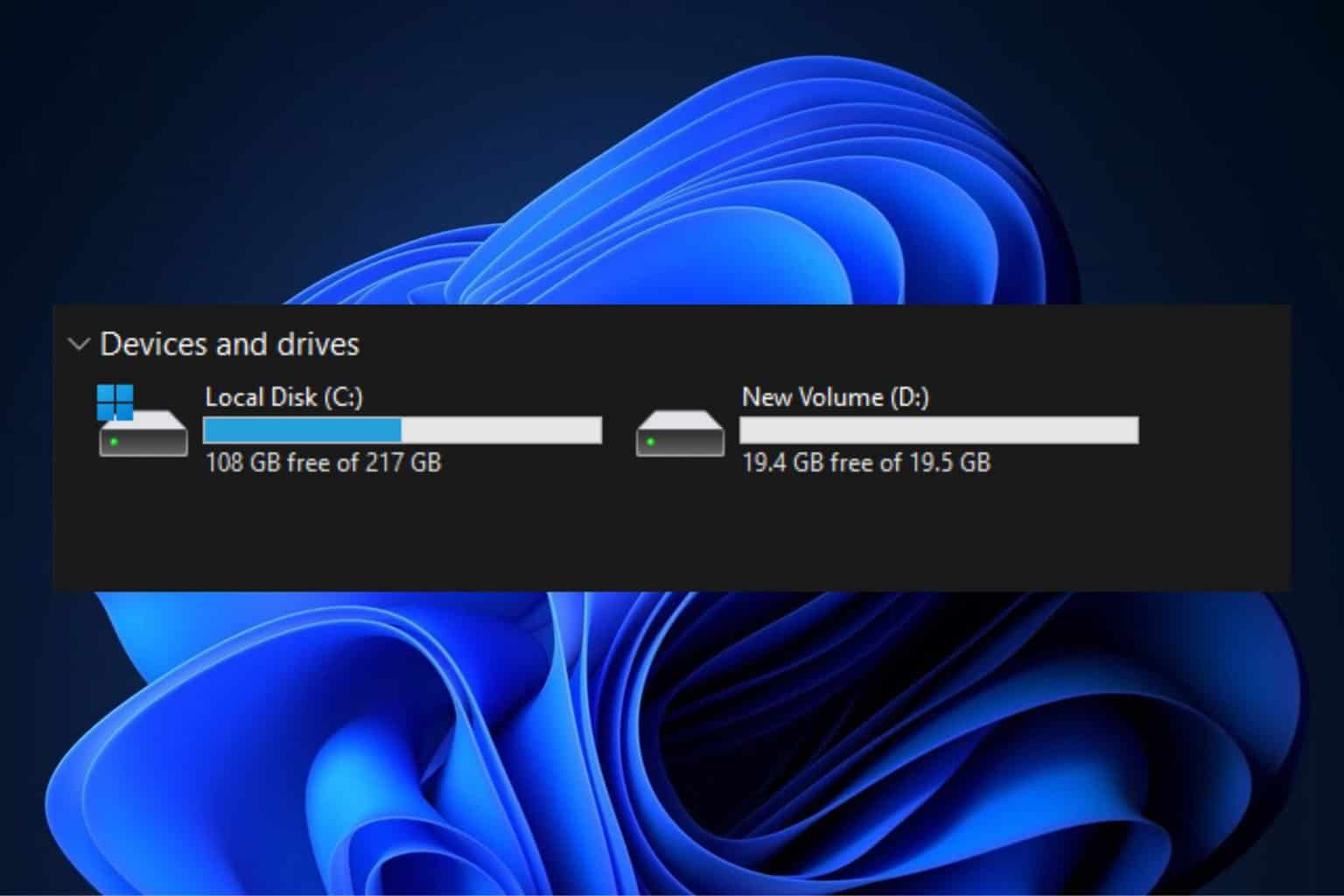
User forum
0 messages