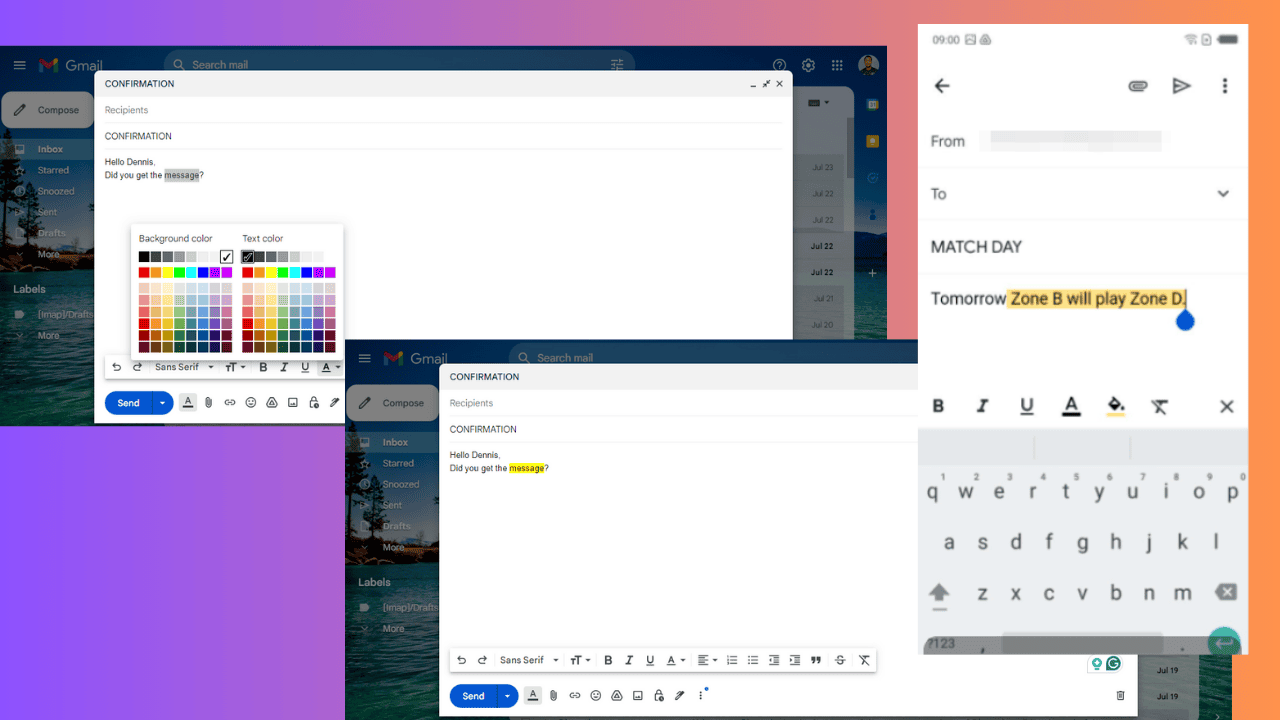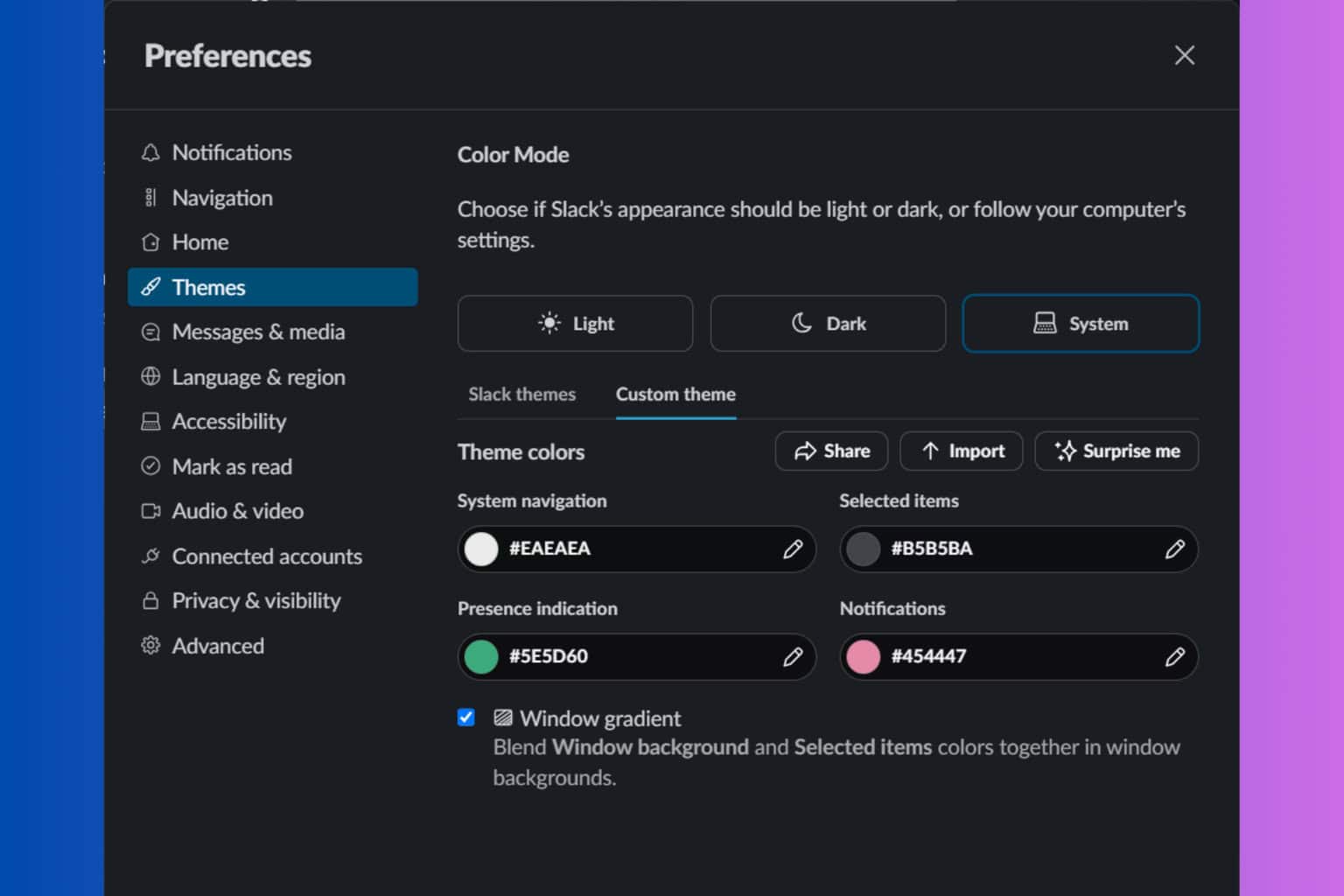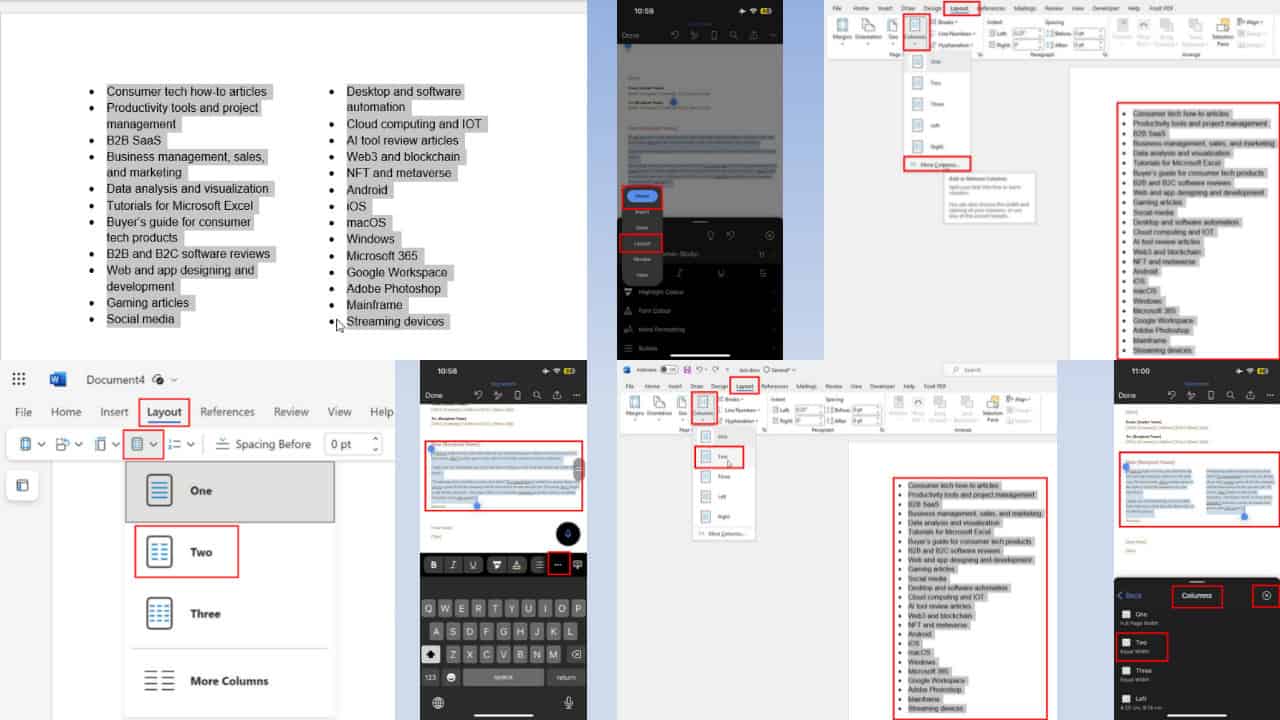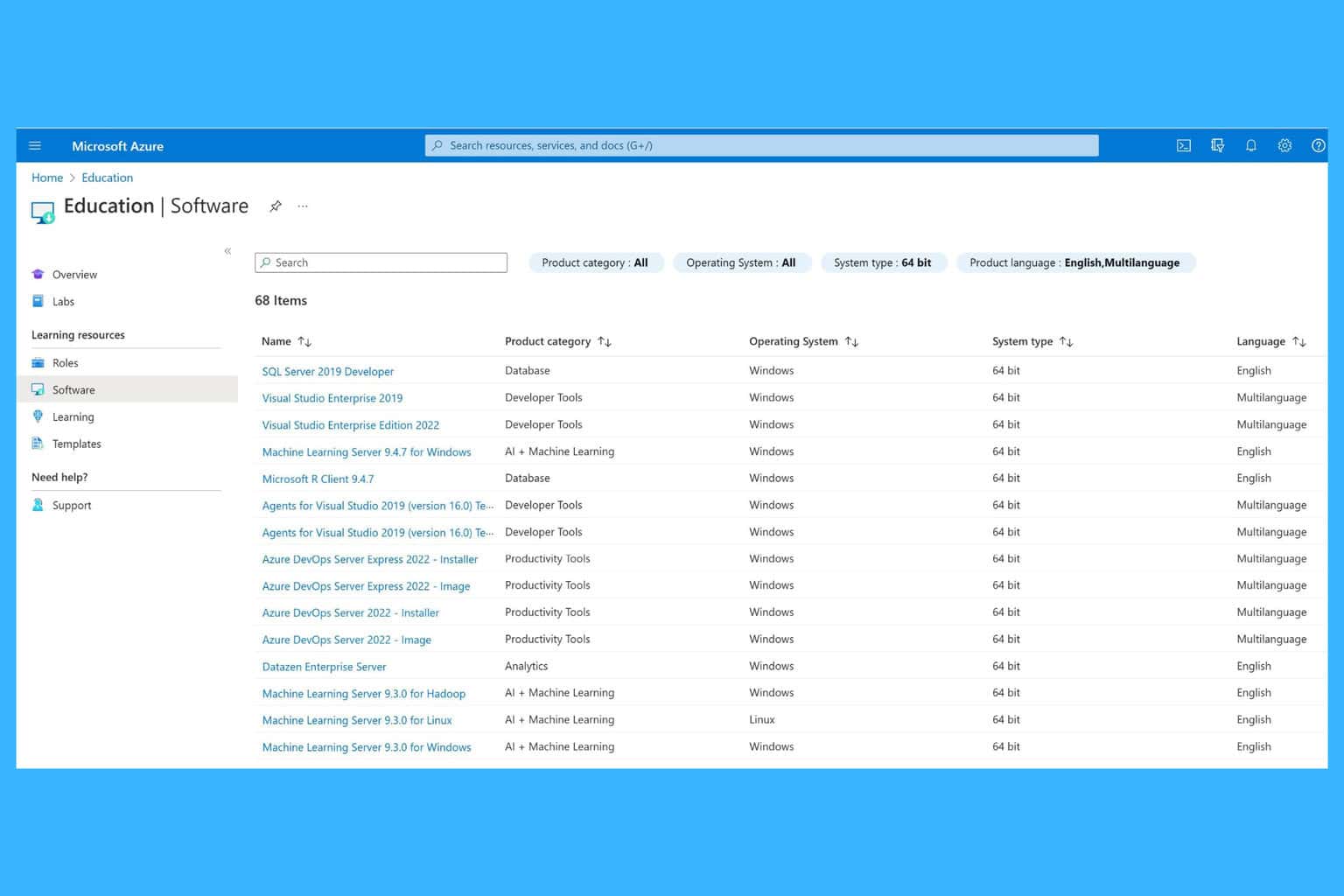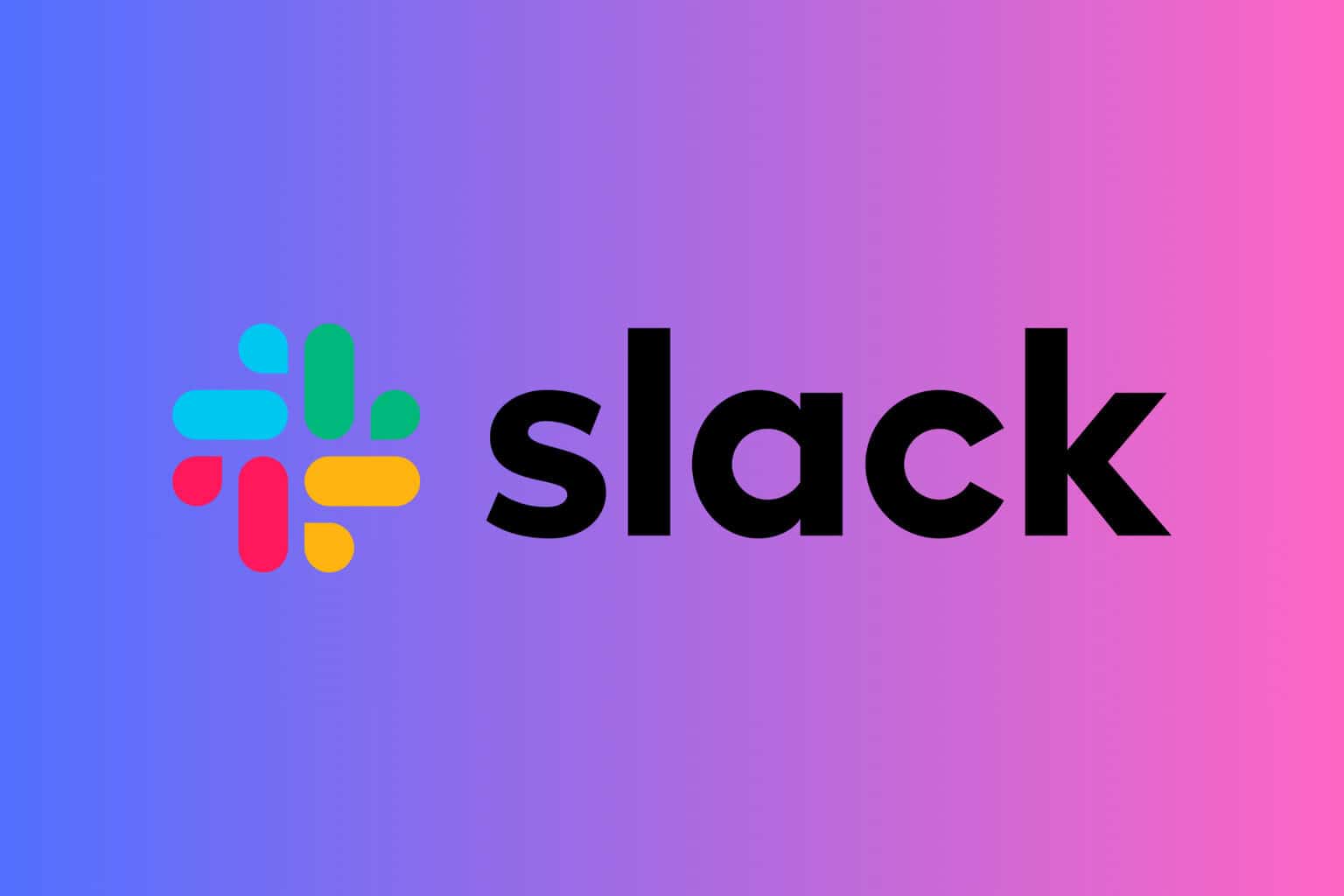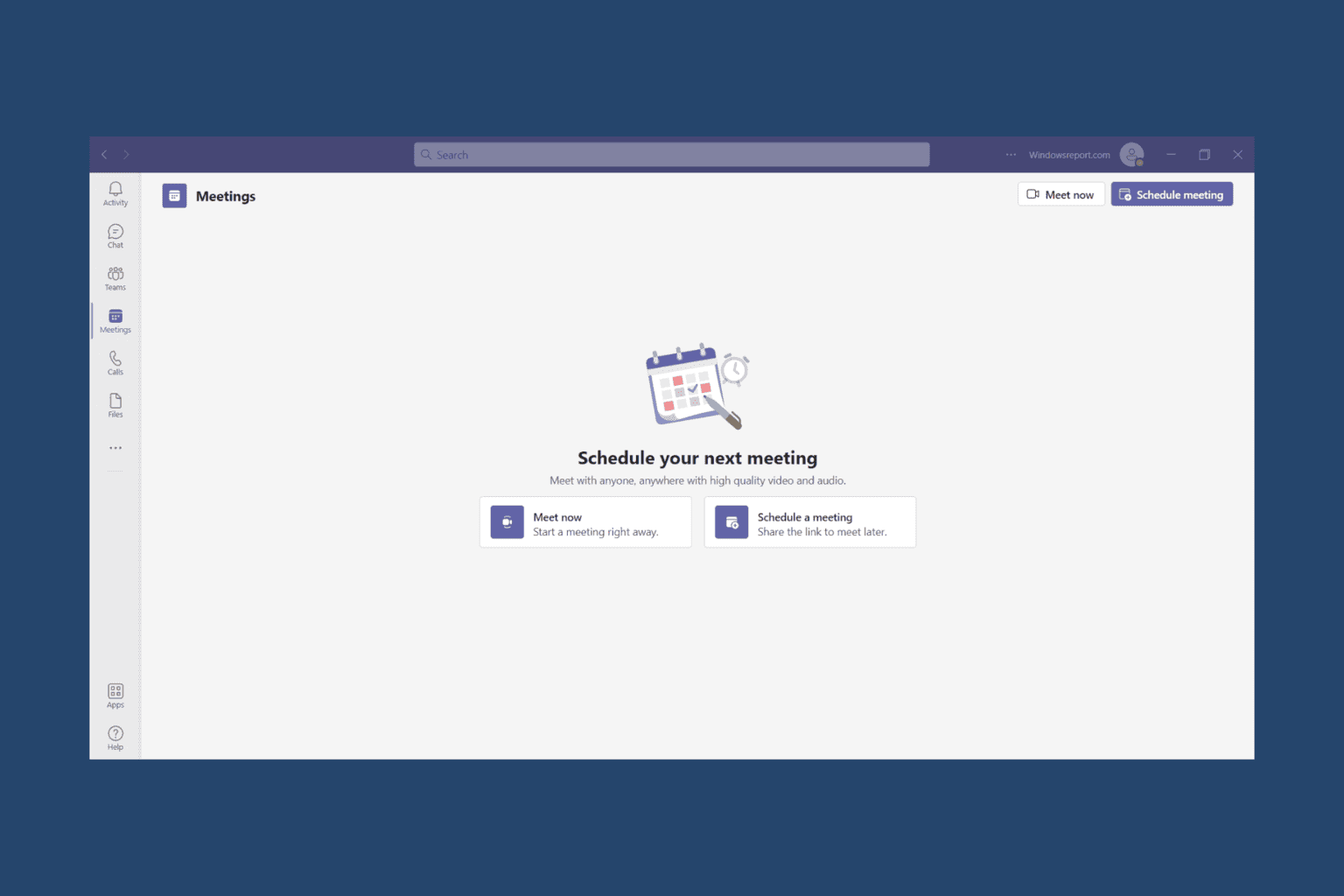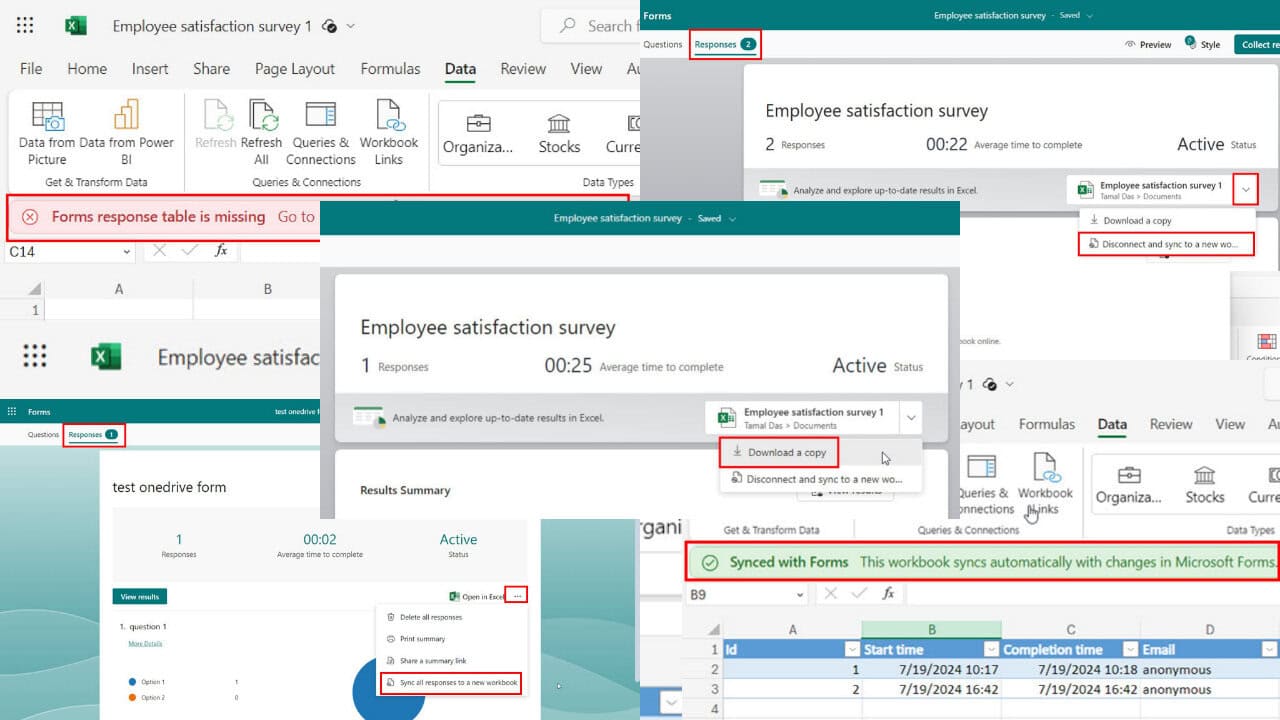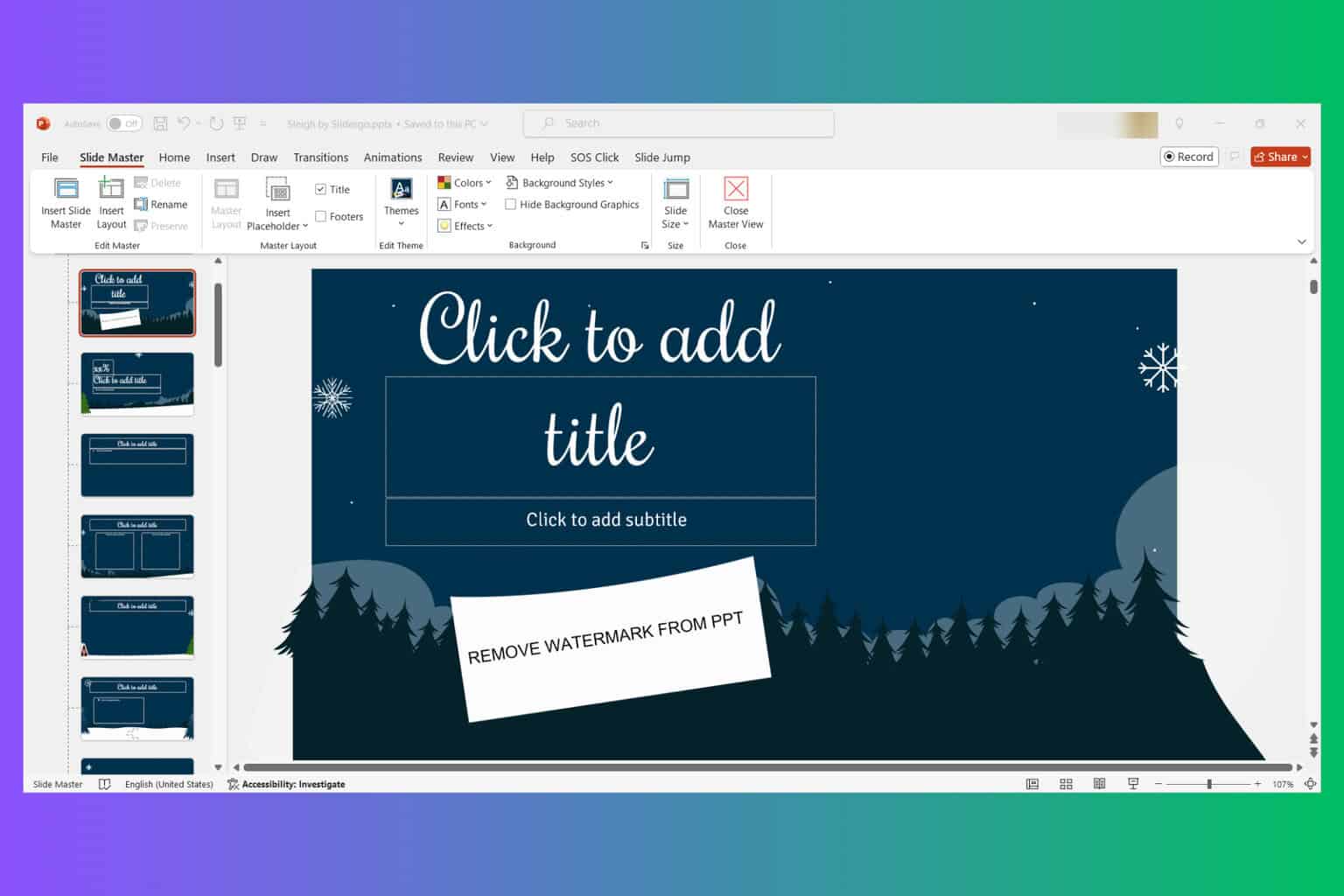How to download Adobe After Effects without Creative Cloud
2 min. read
Updated on
Read our disclosure page to find out how can you help Windows Report sustain the editorial team Read more
Key notes
- You can download Adobe After Effects without Creative Cloud and we will show you exactly how.
- Adobe After Effects is the number one choice for graphic design and animation professionals.
- Create fantastic effects and make selective color adjustments thanks to the features of this app.
- Enhance your imagination and develop your creative skills with an app that is the industry standard.
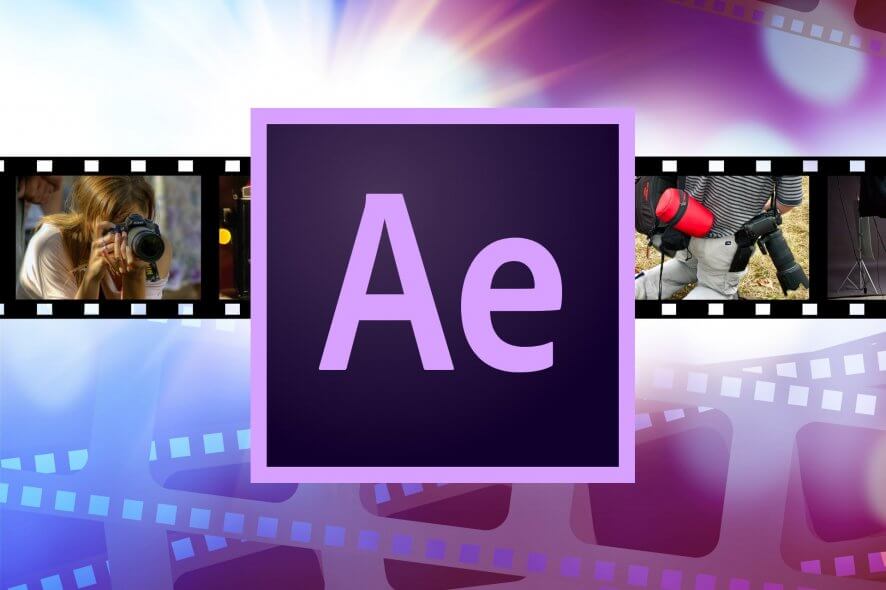
If you work in the industry of standard motion graphics and composition software then most probably you are familiar with Adobe After Effects, Adobe Illustrator, Adobe Lightroom, and more.
Adobe After Effect is popular among graphic and motion designers, animators, or 3D artists thanks to the software’s ability to create fantastic animations.
The Creative Cloud is the subscription system through which you can download the app, but there is also the option to download it free, as an independent app.
Downloading Adobe After Effects to your PC, without the creative cloud is incredibly simple and we will explore exactly that in this article.
How can I download Adobe After Effects as a single app?
To start with, you can get Adobe After Effects as a 7-day trial, to see how it works and if it best suits your needs.
When it comes to the available features, there is no difference to what is available in the trial version as compared to the paid ones.

Adobe After Effects
Create everything that your imagination can envision with the help of this versatile tool features. Try it out now!What steps do I need to take for the installation?
In order to install the free trial of Adobe After Effects you will first need to have an Adobe ID.
Setting up your account in order to get the ID is easy and simple. You will need to access the Adobe Account page, click ‘Create Account’ and follow the instructions.
Next, all you need to do is click on the Free trial option and simply follow the instructions. Another thing to pay attention is that you will be required to enter the credit card details.
Don’t alarm, as long as you cancel your account within the trial period, there won’t be any charge made on your credit card.
Once you installed the program on your device, don’t forget to have a look at the Adobe After Effects tutorials to help you easily get started with the software and enhance your skills and level of know.
Similar methods can be used for other Adobe products as well, so if you’re looking to install Adobe Lightroom without using Creative Cloud, check out this article to learn more about how to do it.