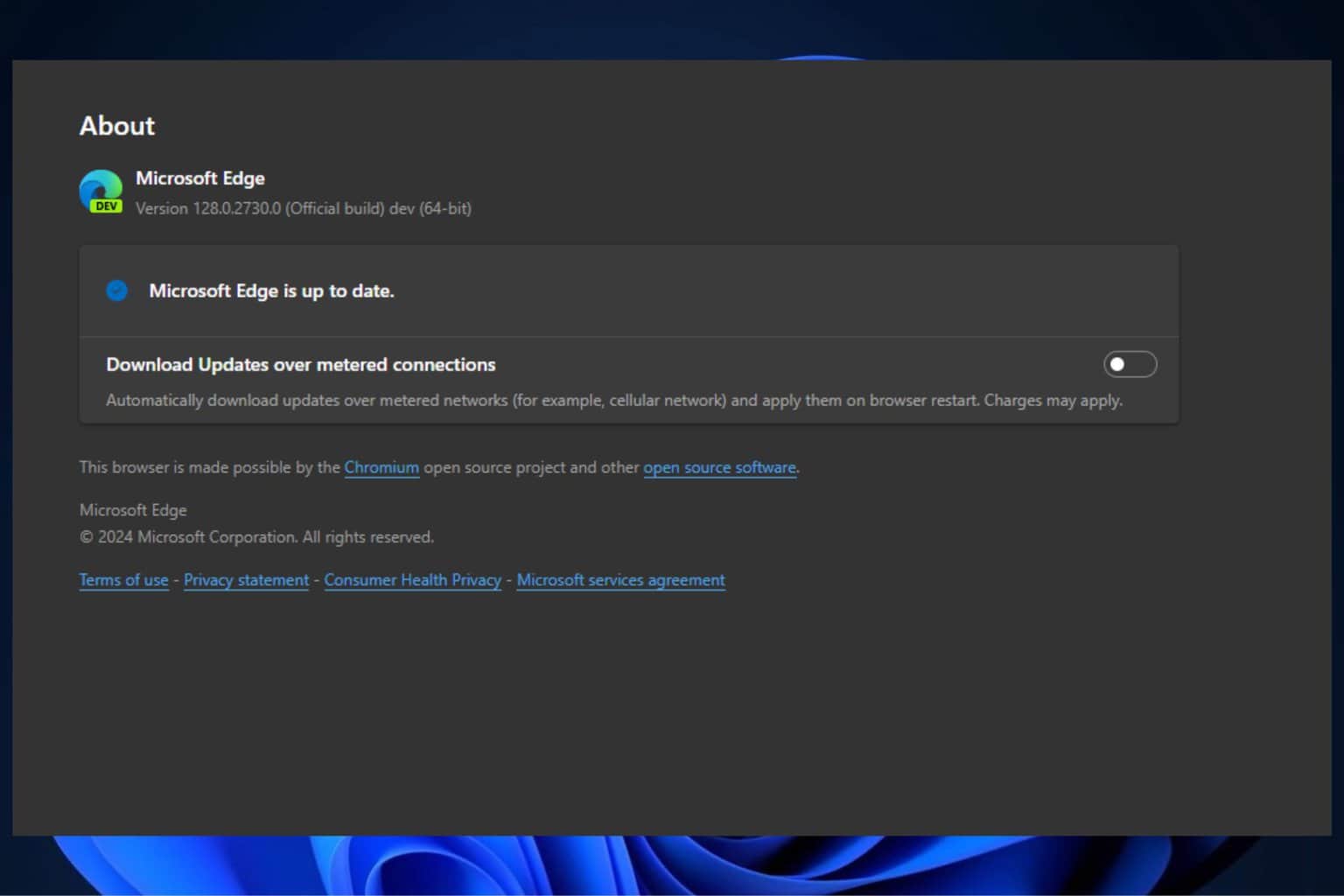You can now install Adobe Lightroom without Creative Cloud
2 min. read
Updated on
Read our disclosure page to find out how can you help Windows Report sustain the editorial team Read more
Key notes
- Adobe Lightroom has recently been updated by Adobe, and you no longer need to use Creative Cloud to install it.
- This collaboration between Adobe and Microsoft marks the beginning of a new era.
- Now you can download Adobe Lightroom directly from the Microsoft App Store.
- You'll benefit from a 7-day free trial for the program and rest assured that we've got more details for you below.

Those of you that use Adobe products have probably heard and most likely use Creative Cloud.
It is basically Adobe’s proprietary launch platform from which users can buy, download, update, manage, launch and uninstall all of their Adobe products.
Such products include Adobe Photoshop or Adobe Illustrator, Adobe Lightroom, and more.
However, this doesn’t seem to be the case for long. One of Adobe’s most important products, Adobe Lightroom has been updated, but it no longer requires Creative Cloud as a prerequisite.
Adobe and Microsoft collaborate to make Adobe Lightroom install easier
This not only marks a monumental change for users, but it also showcases the partnership between Microsoft and Adobe, as Lightroom can now also be downloaded from the Microsoft App Store.
As far as features go, there aren’t any significant differences between the Microsoft Store version and the regular version, so users will not experience any changes in functionality.
What makes this news even greater is that Lightroom is available in the Microsoft Store with a 7-day trial, which you can download at absolutely no cost.

Adobe Lightroom
Test the powerful photo editor Adobe Lightroom now, and edit stunning images like no other!Adobe commented on their decision to offer a free trial with the following:
Your first week is free. Once your free trial ends, the recurring monthly payment or upfront payment for a year in full, whichever option you selected, is automatically charged to your Microsoft account. To stop service, go to account settings and turn off auto-renew at least 24 hours before the end of your billing period. Prorating is unavailable – when you turn off auto-renew, service will continue until the end of that billing period
Furthermore, already active subscriptions to Lightroom will apply to the Microsoft Store version as well.
What are the new system requirements?
You won’t be able to run the Microsoft Store version of Lightroom with older versions of Windows anymore. You will need Windows 10 version 1903 and newer.
As such, if your device has already been updated to Windows 10 version 1909 you are eligible. Additionally, your PC will need to have at least 4GB of RAM to run the Store version of Lightroom.
Do you think getting Lightroom without Creative Cloud is a change for the better? Let us know in the comment section below.