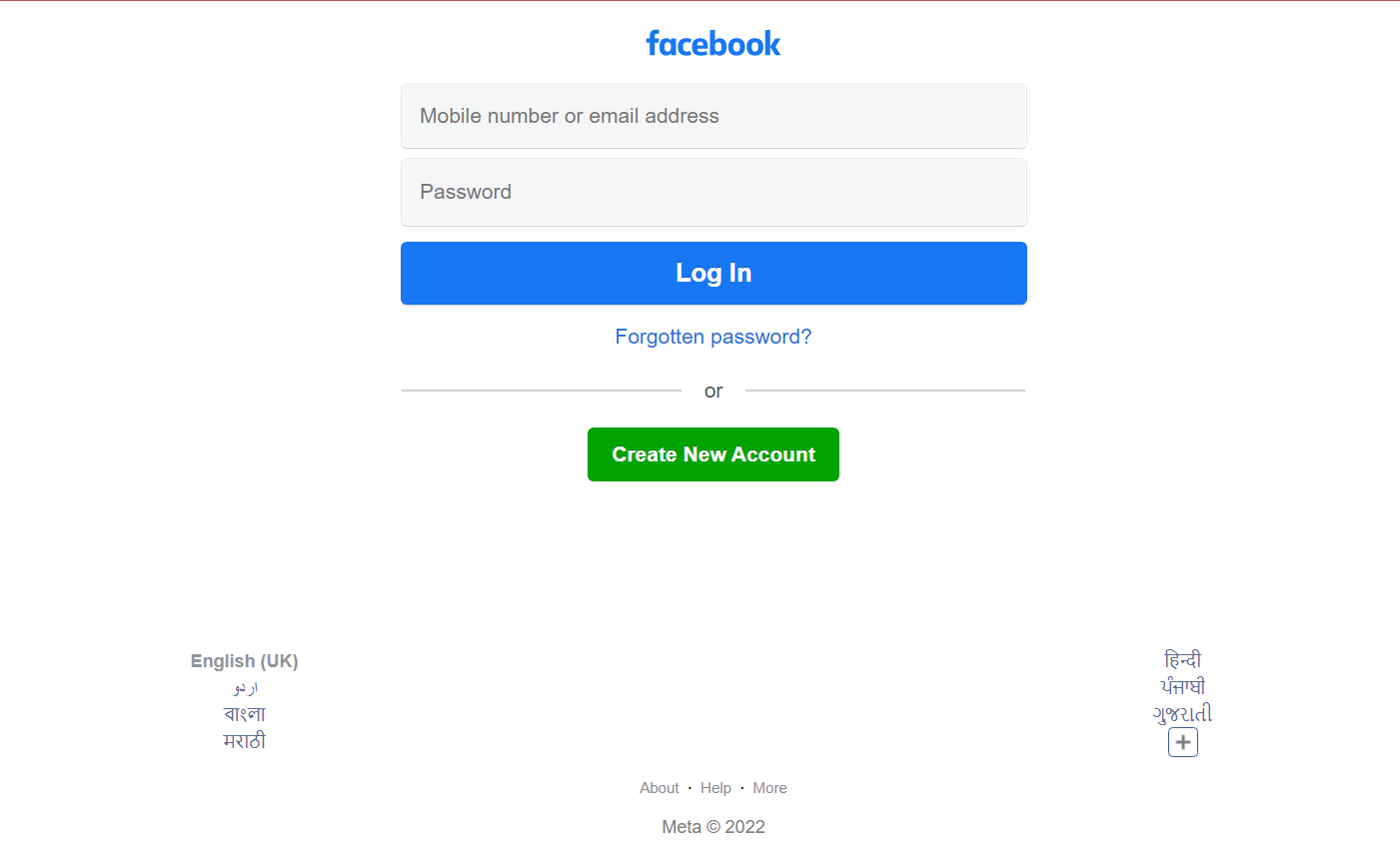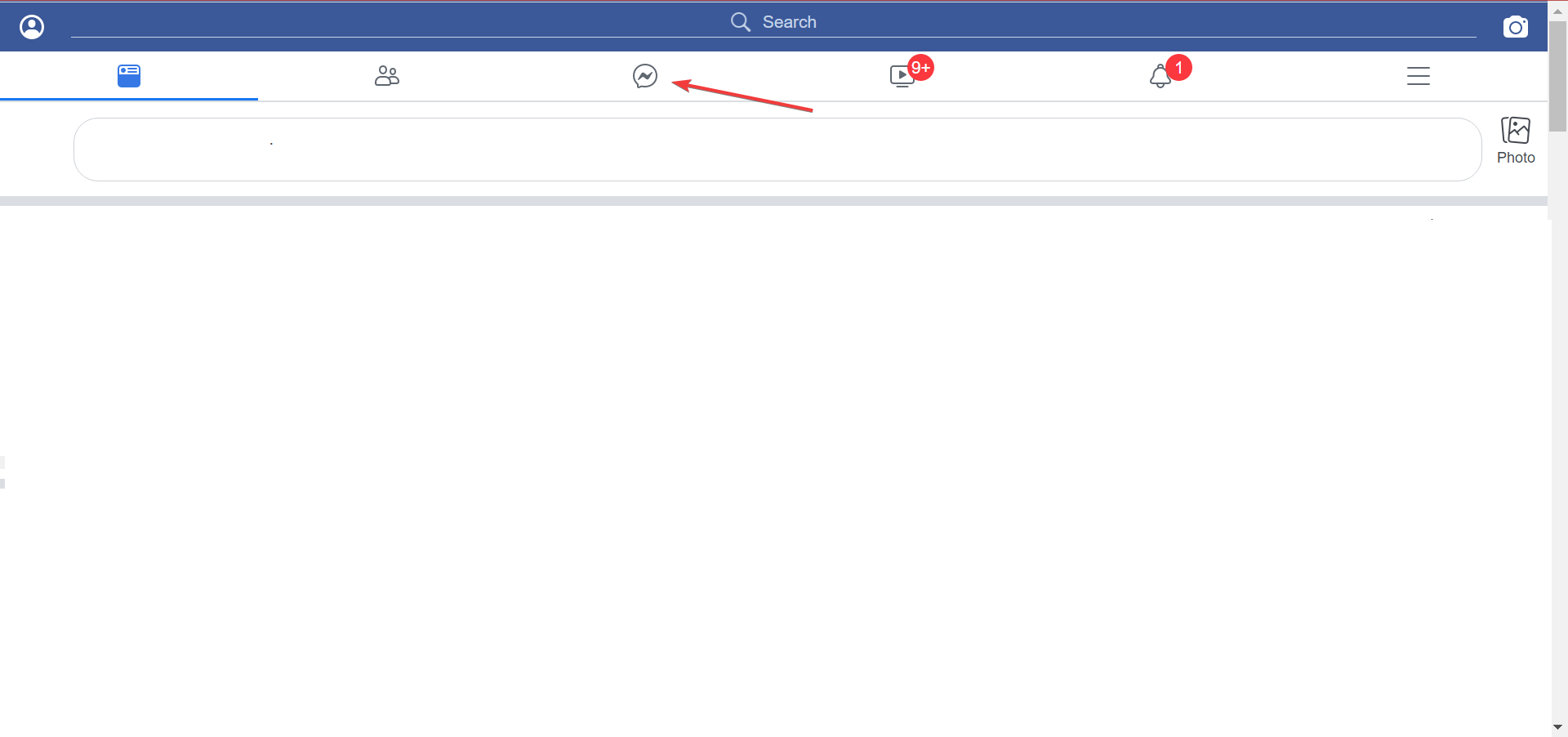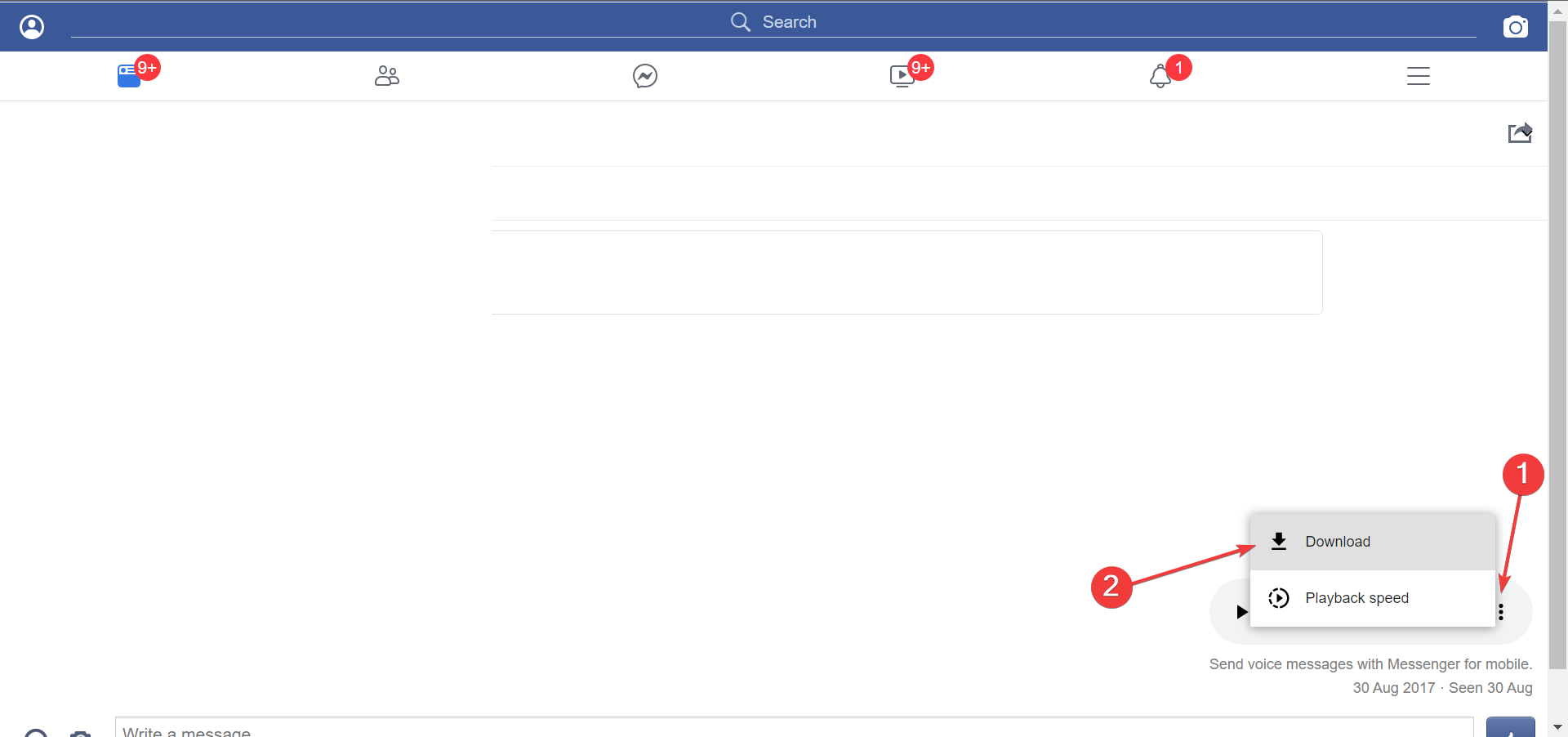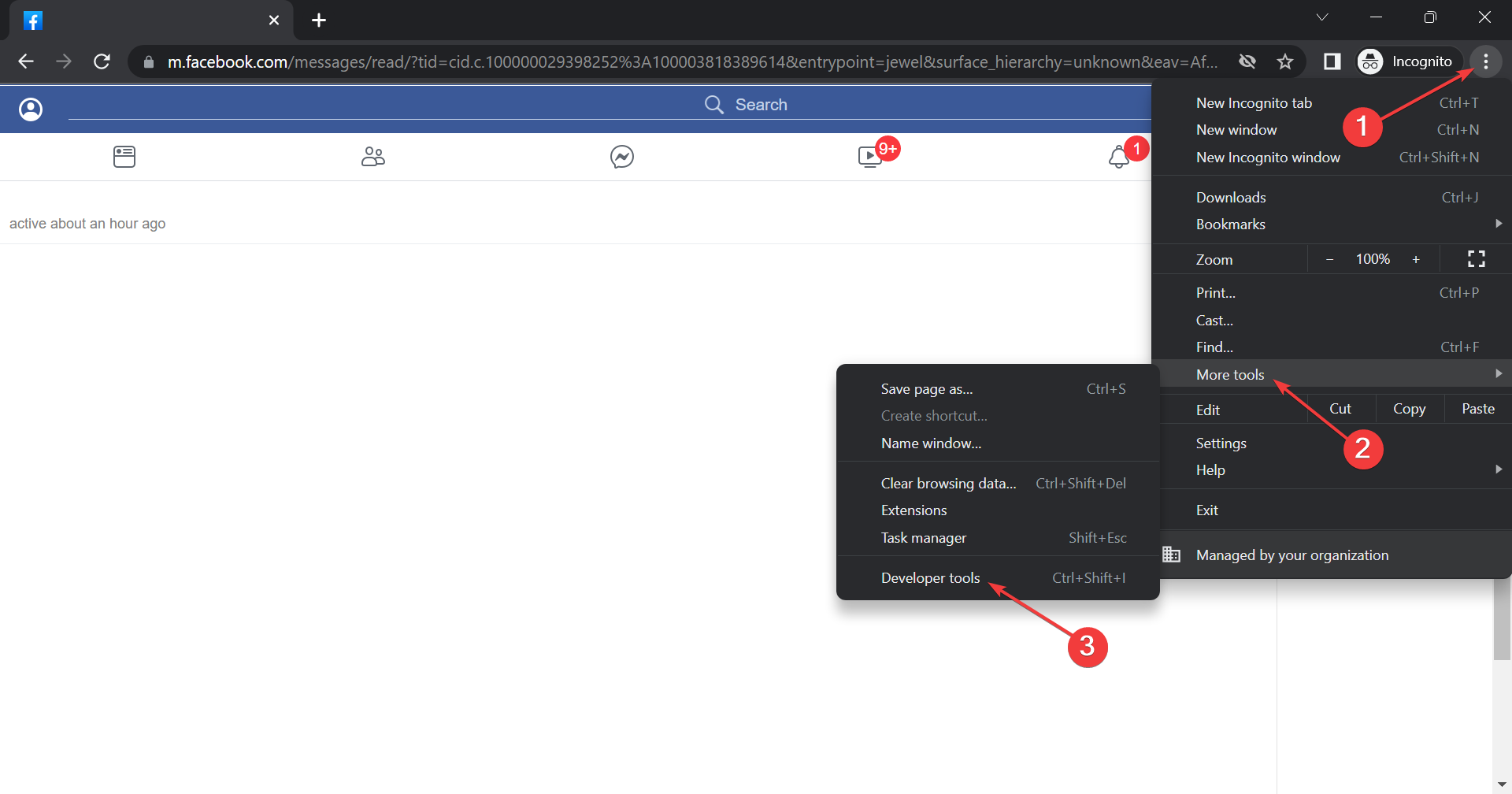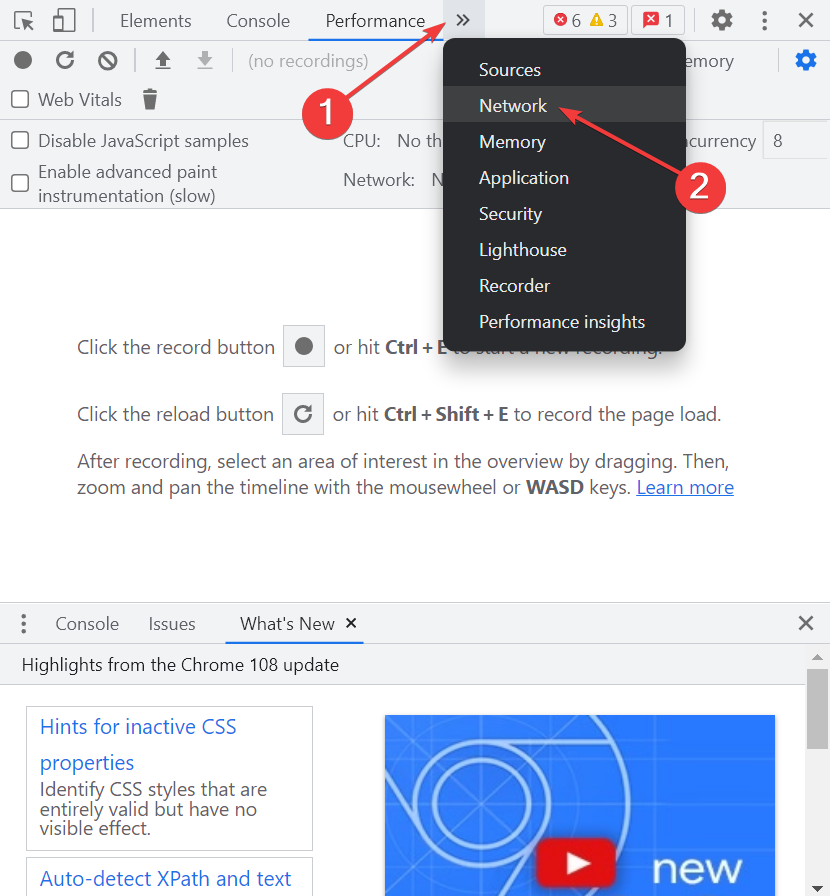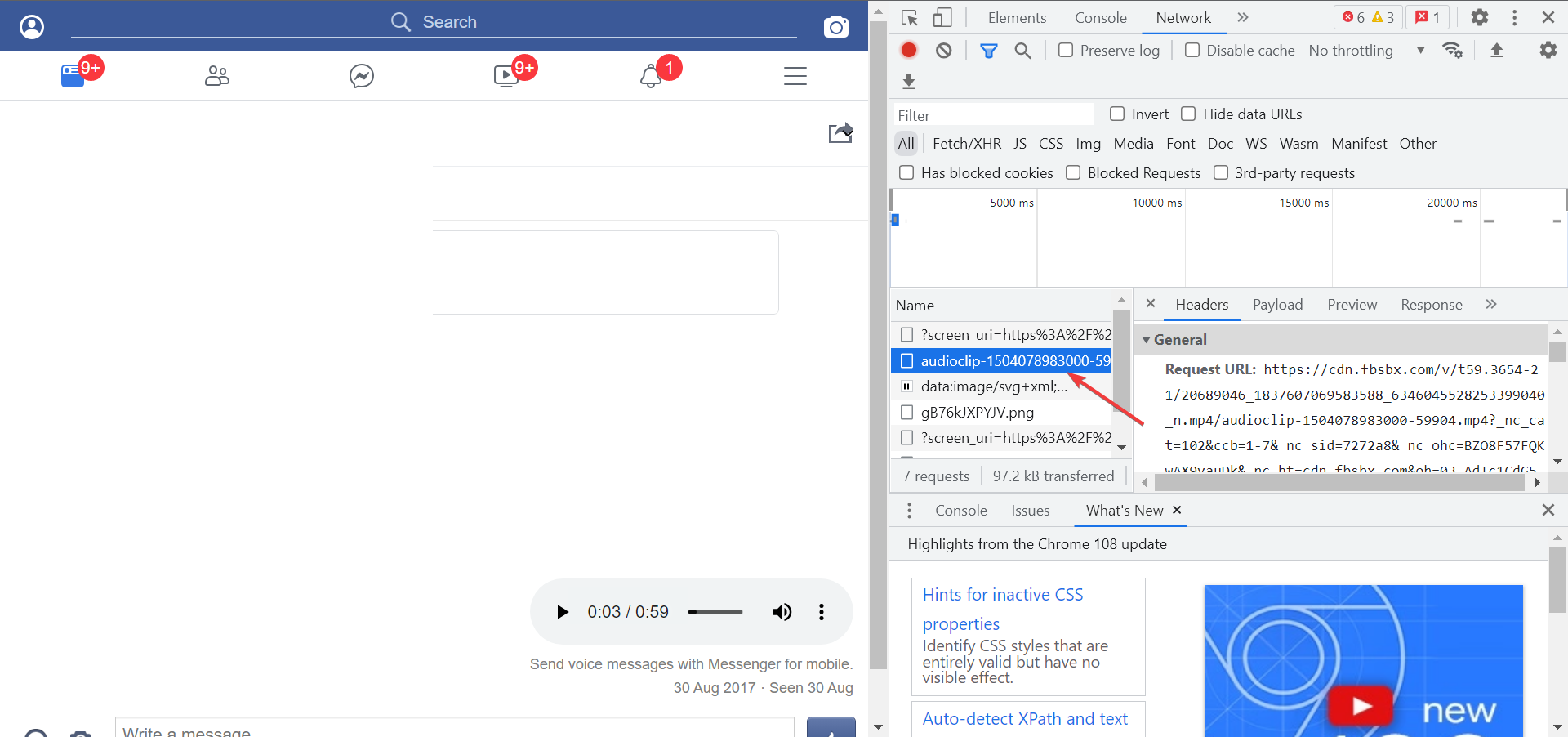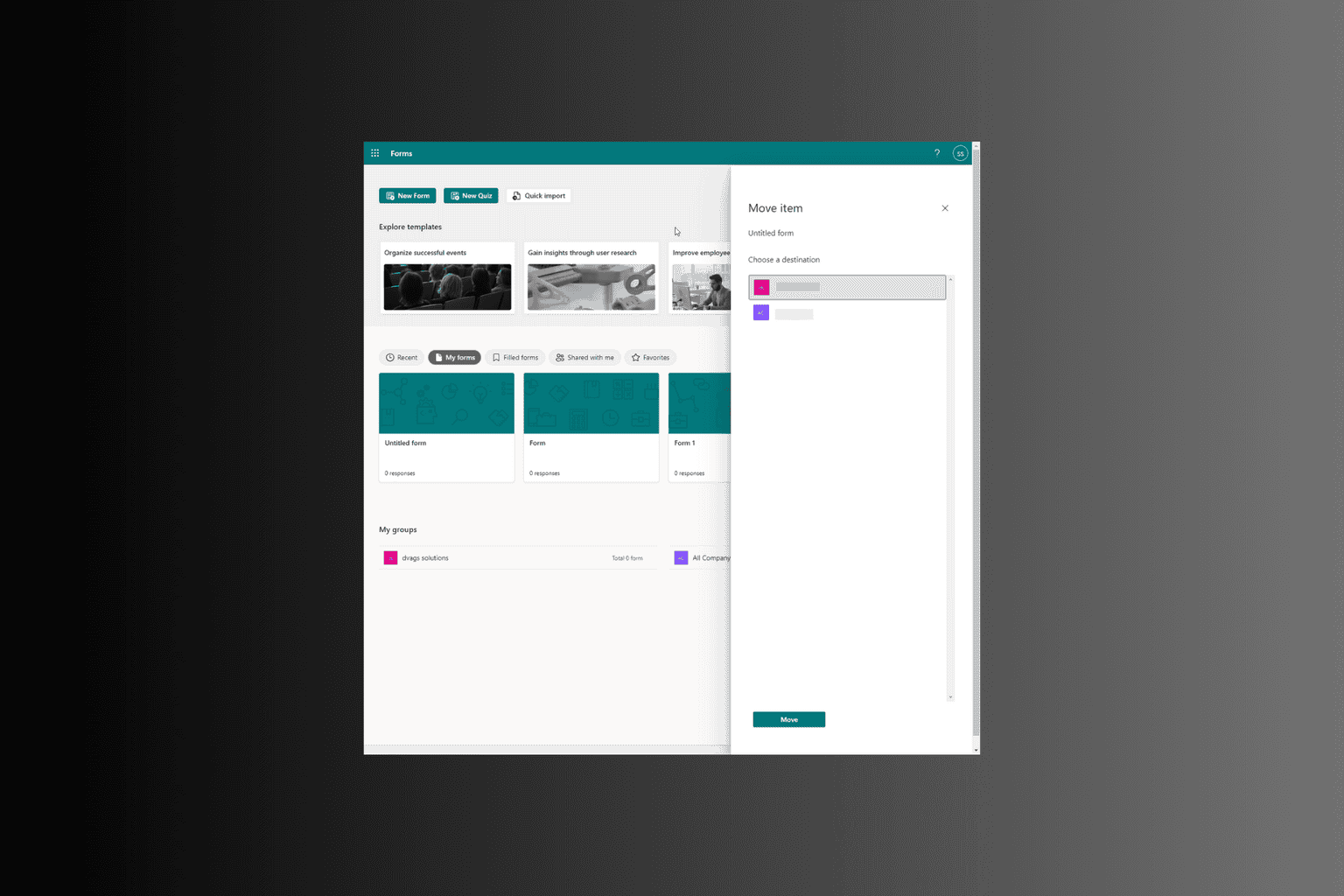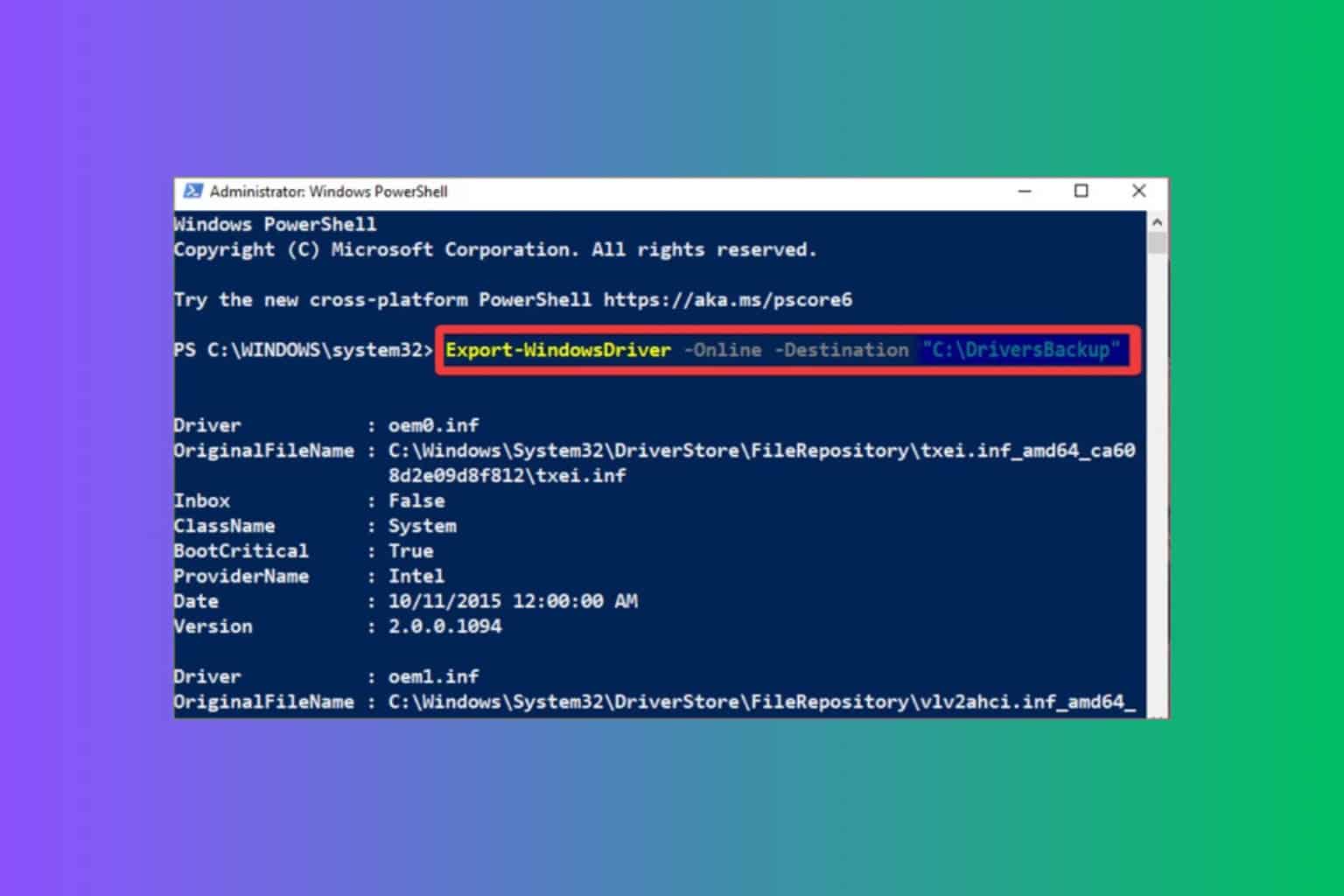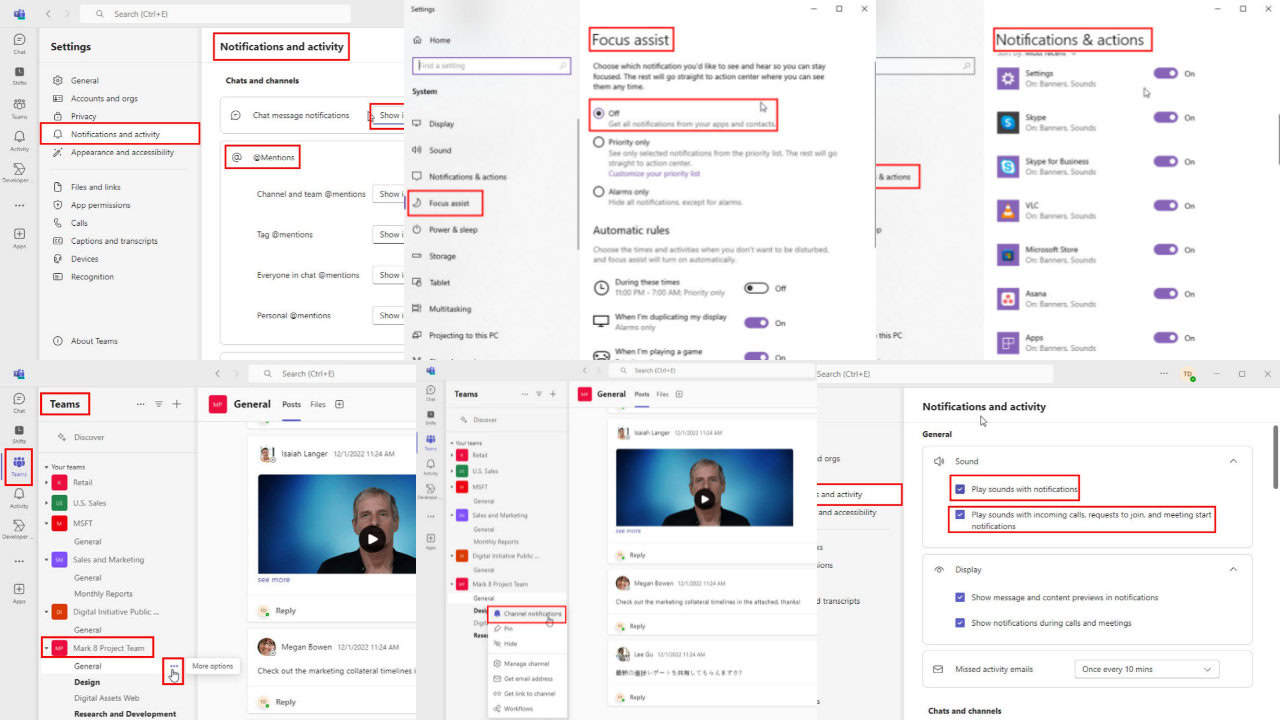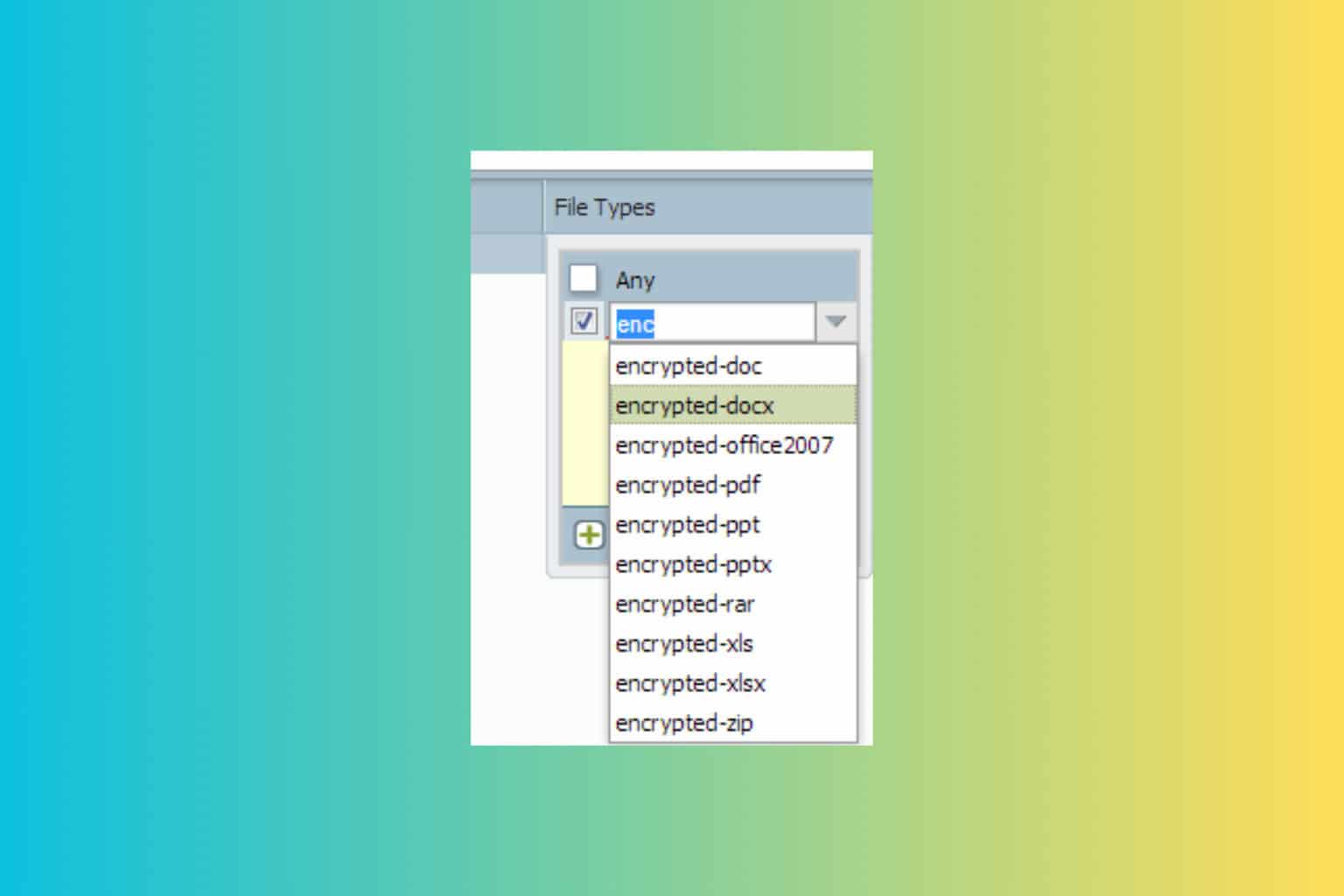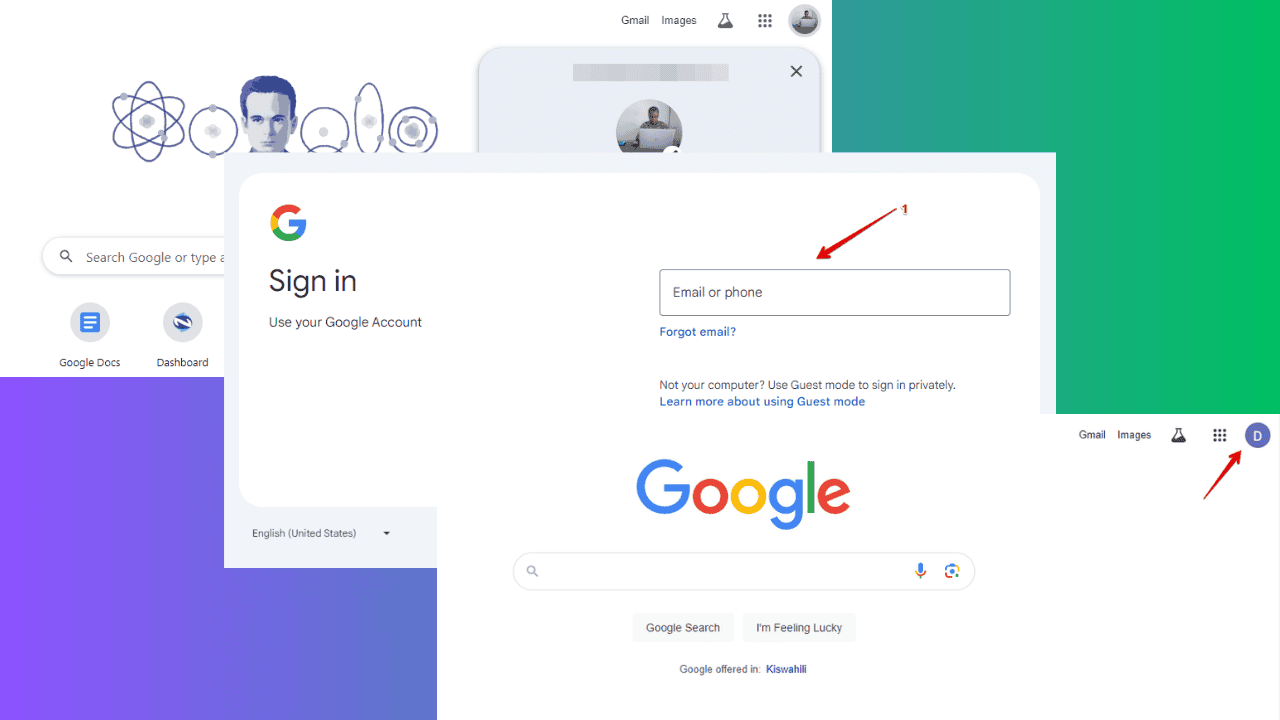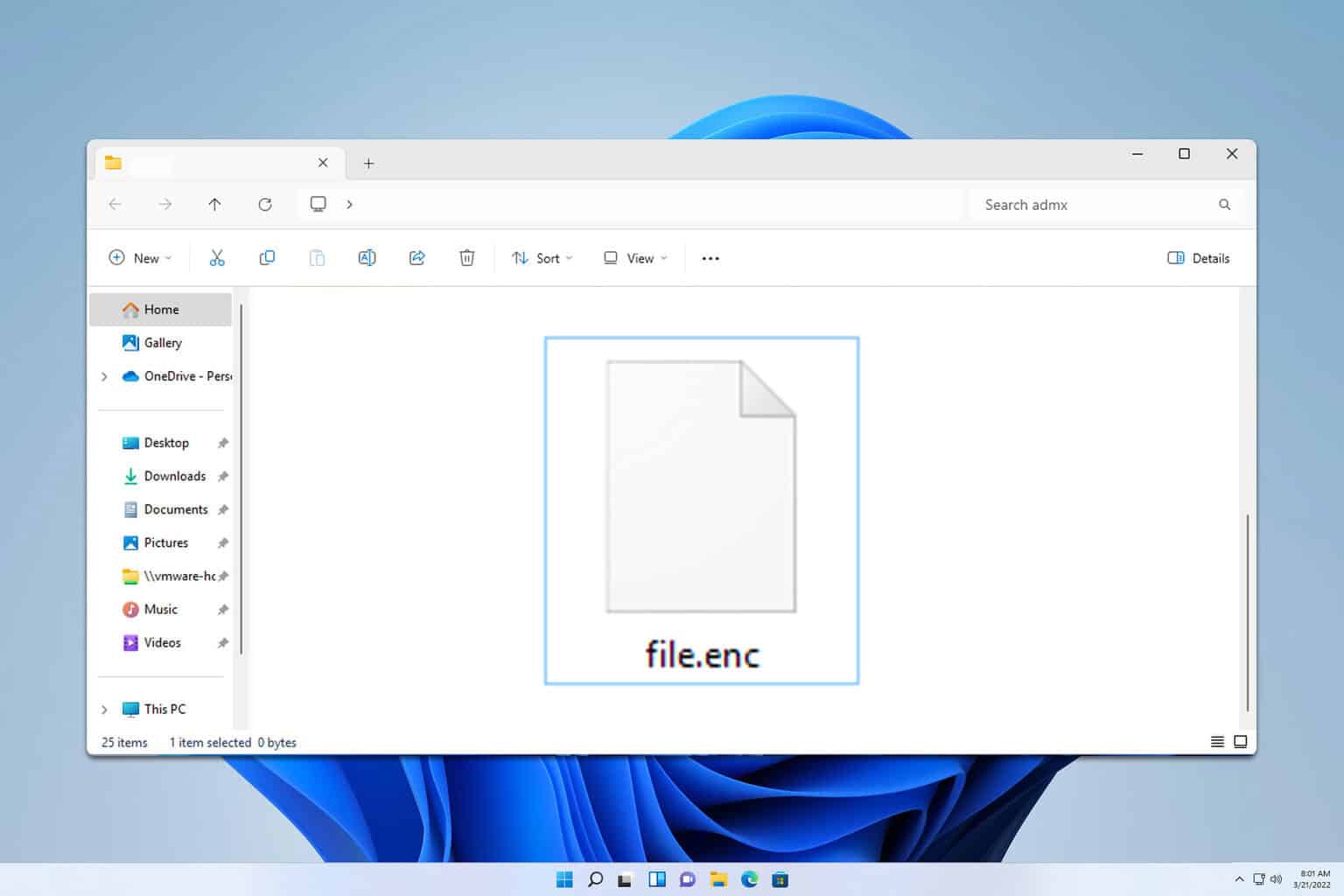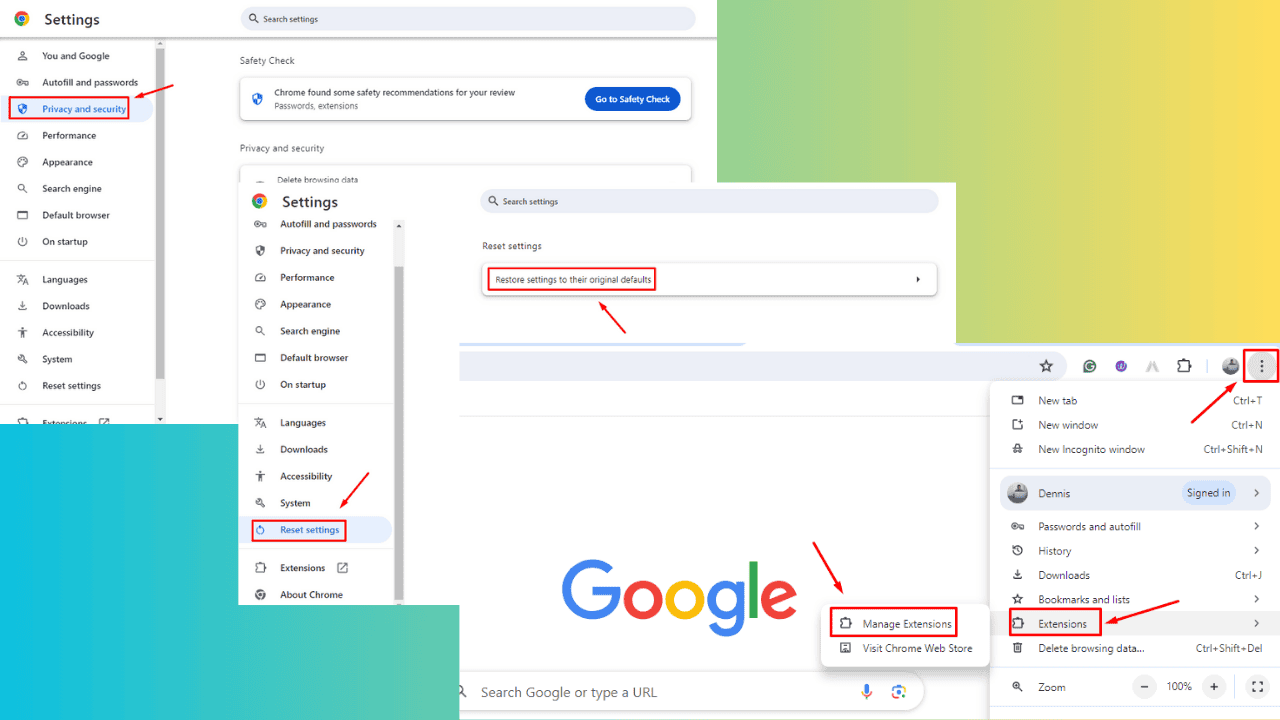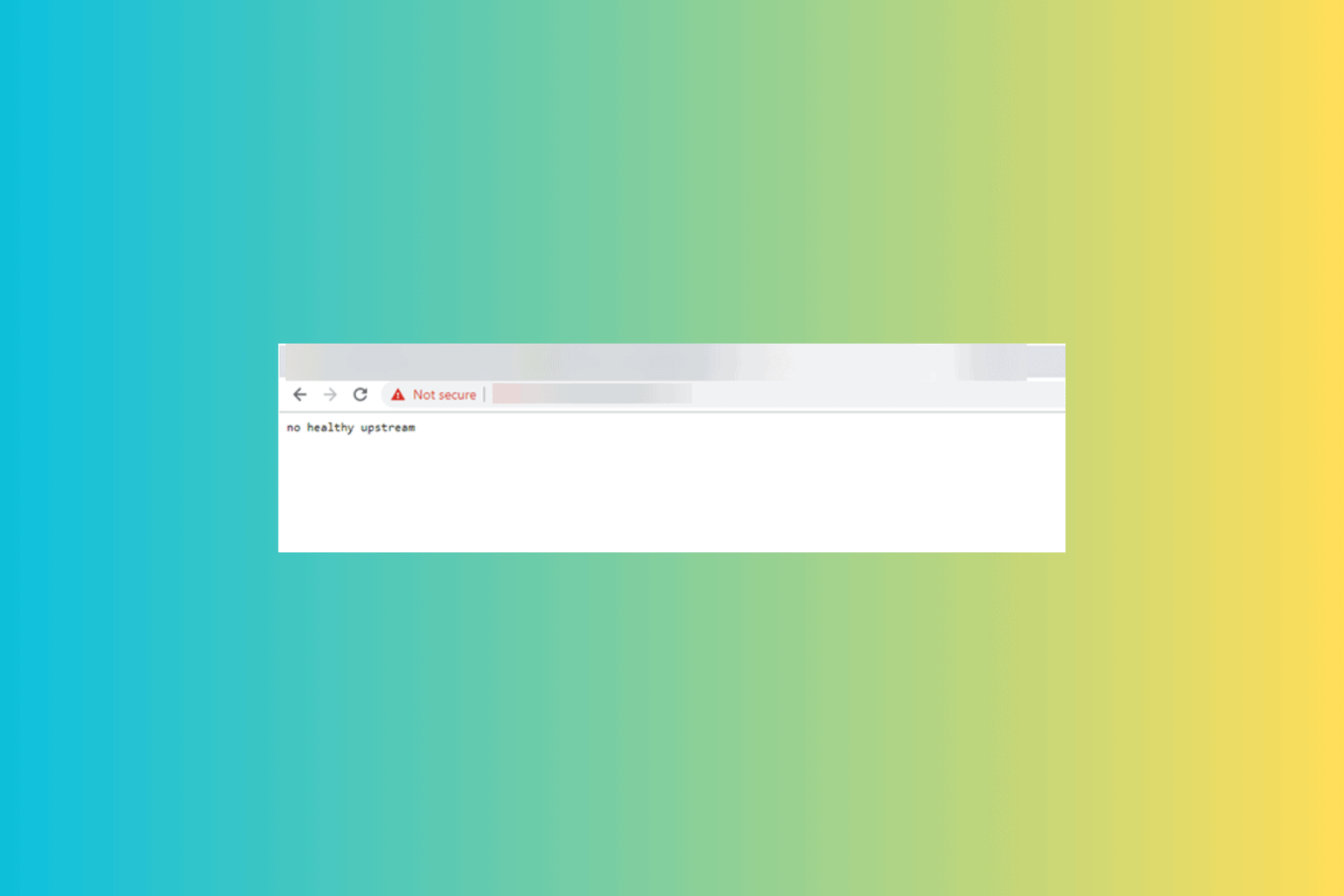How to Download Audio From Facebook Messenger on PC
Seamlessly download files from Messenger with our easy solutions
2 min. read
Updated on
Read our disclosure page to find out how can you help Windows Report sustain the editorial team Read more
Key notes
- Facebook is one of the most popular social networking platforms used by millions across the globe, and many want to find out how to download audio from Facebook Messenger on a PC.
- The platform offers a built-in option to download audio and other files.
- Many prefer using a third-party app that allows users to extract and save the audio.
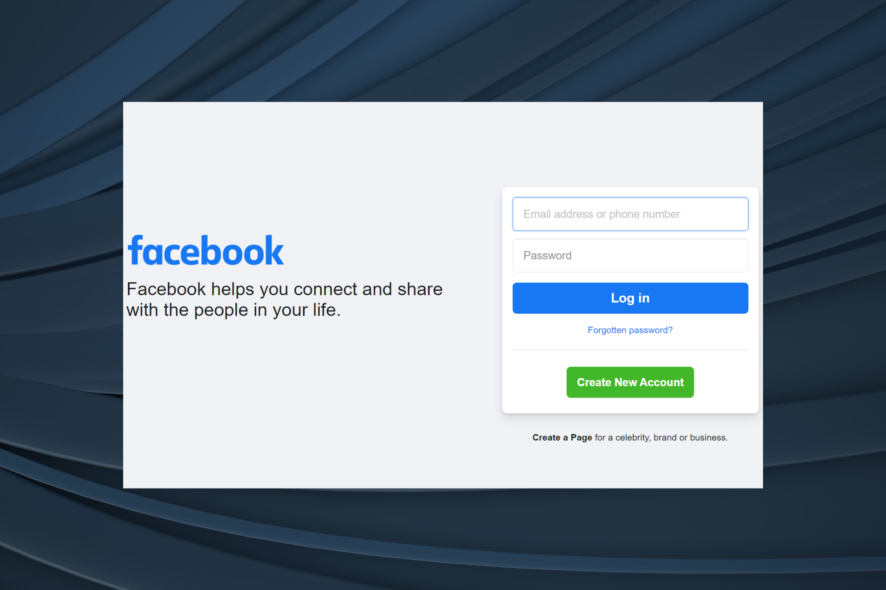
As per statistics available from previous years, Facebook generates 4 Petabytes (4 million GigaBytes) of data per day. A part of it is data shared via Messenger, and a lot of users were wondering how to download audio from Facebook Messenger on a PC.
Can you download audio from Facebook Messenger?
Yes, you can! Facebook Messenger has a built-in option that allows users to seamlessly download audio files in a few clicks.
Once done, you can listen to the audio anytime and anywhere, no matter whether you are connected to the Internet. Remember, a faster Internet connection can significantly boost the download speed.
How can I download audio from Facebook Messenger on my PC?
1. Use the mobile version of the website
- Open a browser that works best with Facebook, head to the mobile version of Facebook, and sign in.
- Now, select the Messenger option.
- Locate the audio file, click on the ellipsis next to it, and select Download.
That’s it! This is the simplest method to download audio from Facebook Messenger on a PC, and it shouldn’t take more than a few seconds.
2. Use Chrome’s Developer Tools
- Open Chrome, and locate the audio you want to download from Facebook Messenger.
- Click on the ellipsis near the top-right corner, hover the cursor over More tools, and choose Developer tools.
- Next, click on the arrow to view more options and select the Network tab.
- Now, play the audio file.
- Finally, double-click on the audio file in the Developers tools, which will have a name that starts with audioclip.
3. Use a third-party app
If you want a lot more than simply downloading the file, there are a bunch of third-party tools that come to aid. As such, you can use one that allows users to extract the audio from any video, including the ones from Facebook.
Luckily there are many online services and offline apps that are designed for this specific purpose, so make sure to select the one that works best for you.
There you go! These were the best methods to download audio from Facebook Messenger on a PC. Also, do not forget to check the best antivirus for Facebook to keep both your account and PC secure.
Tell us which fix worked for you in the comments section below.