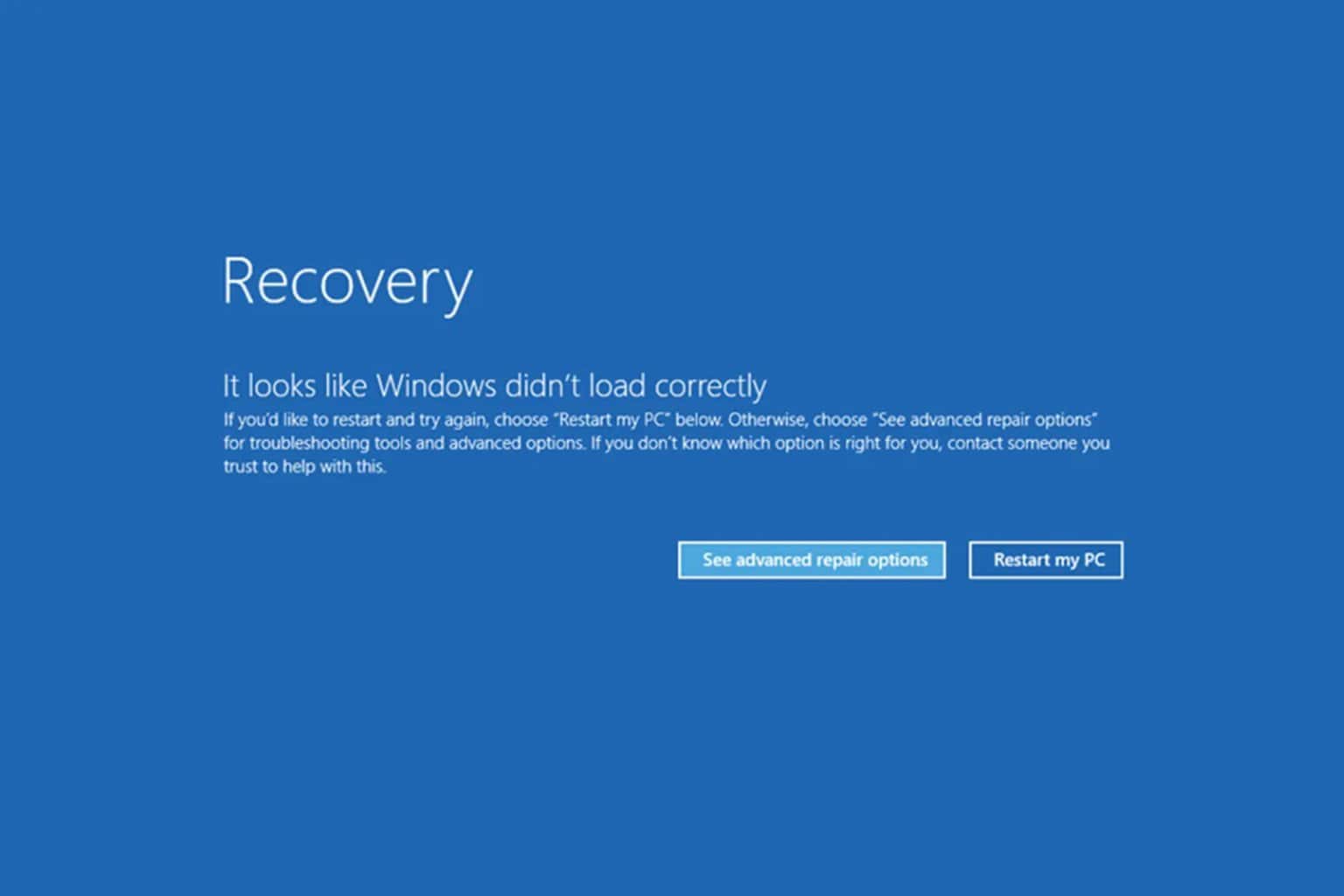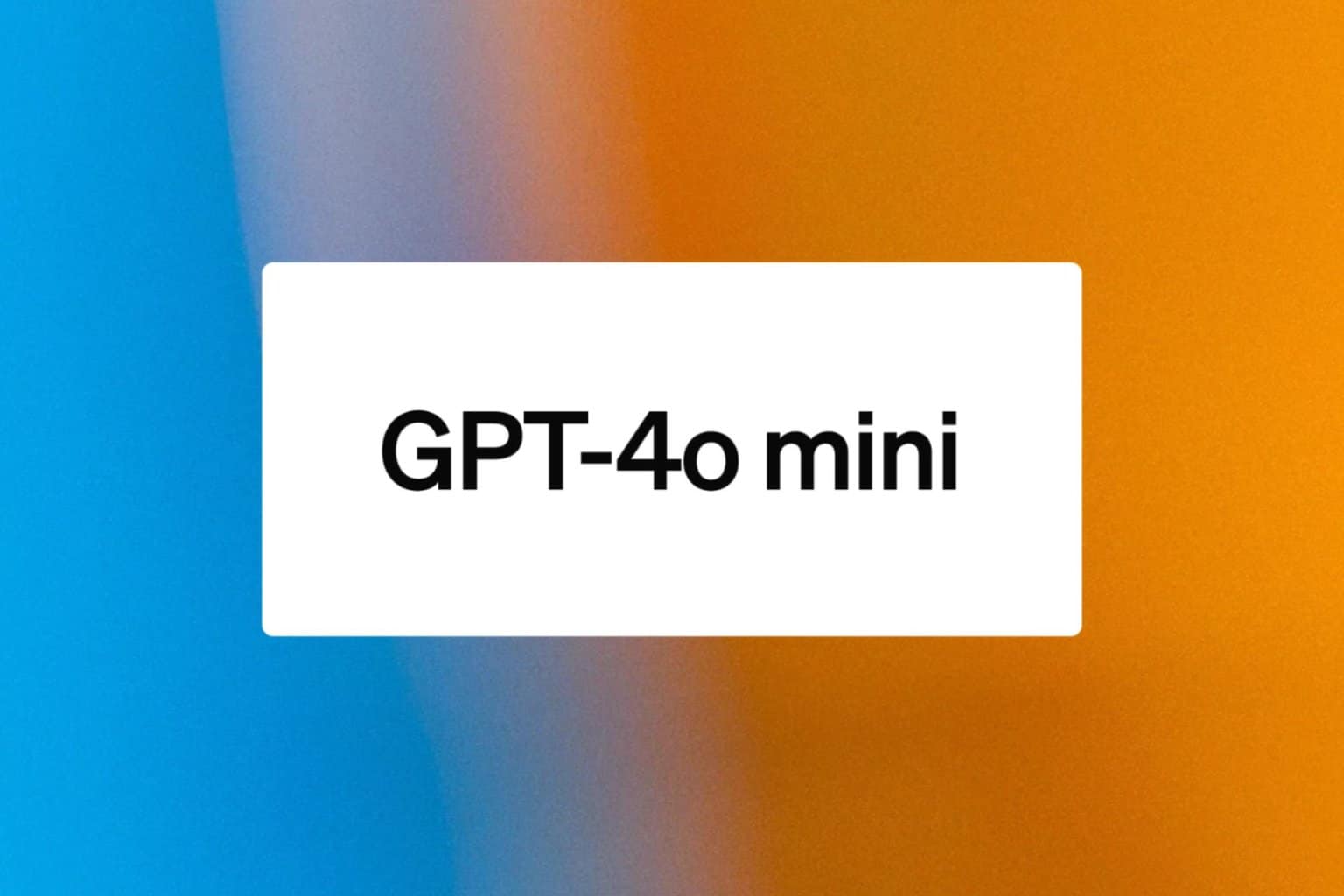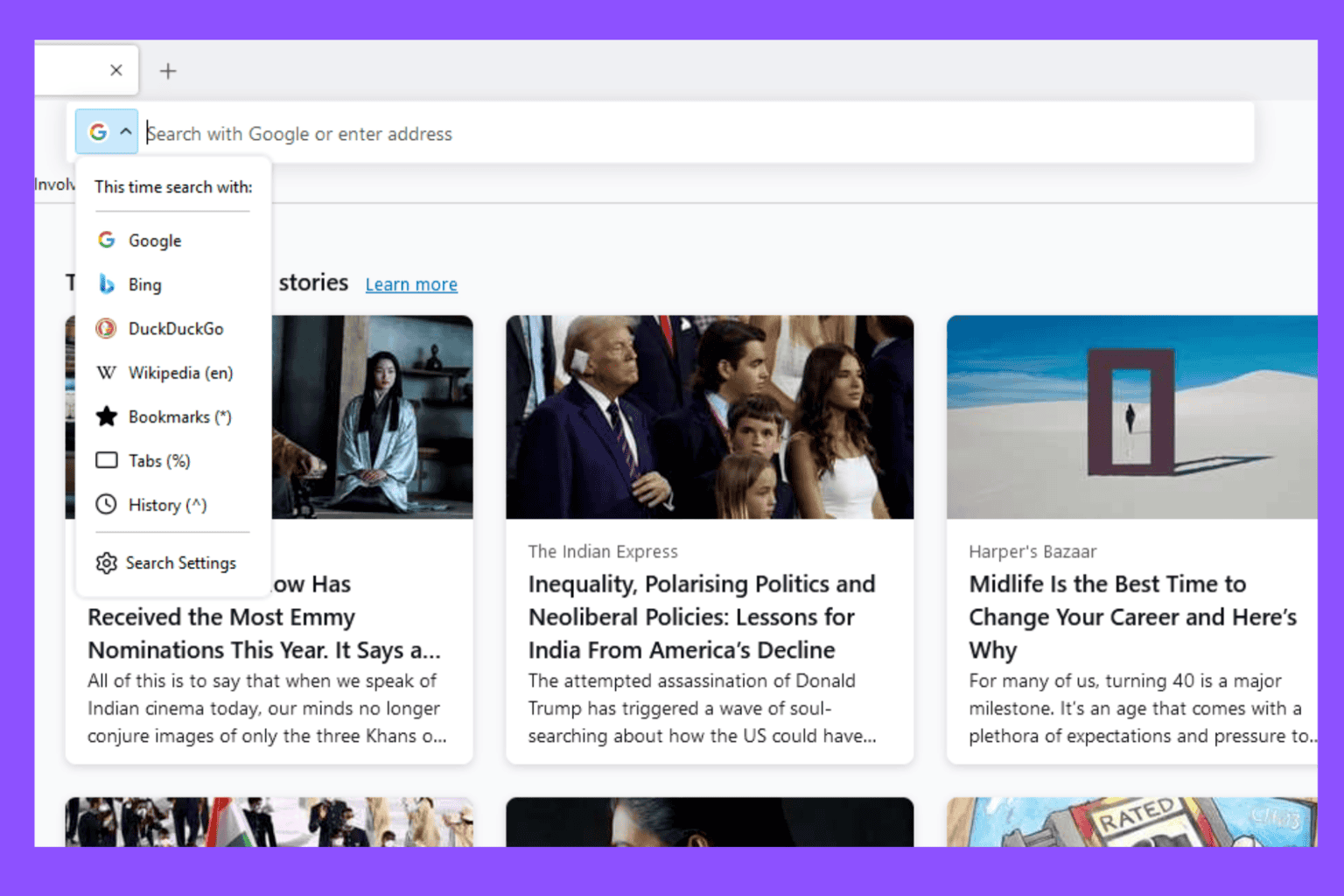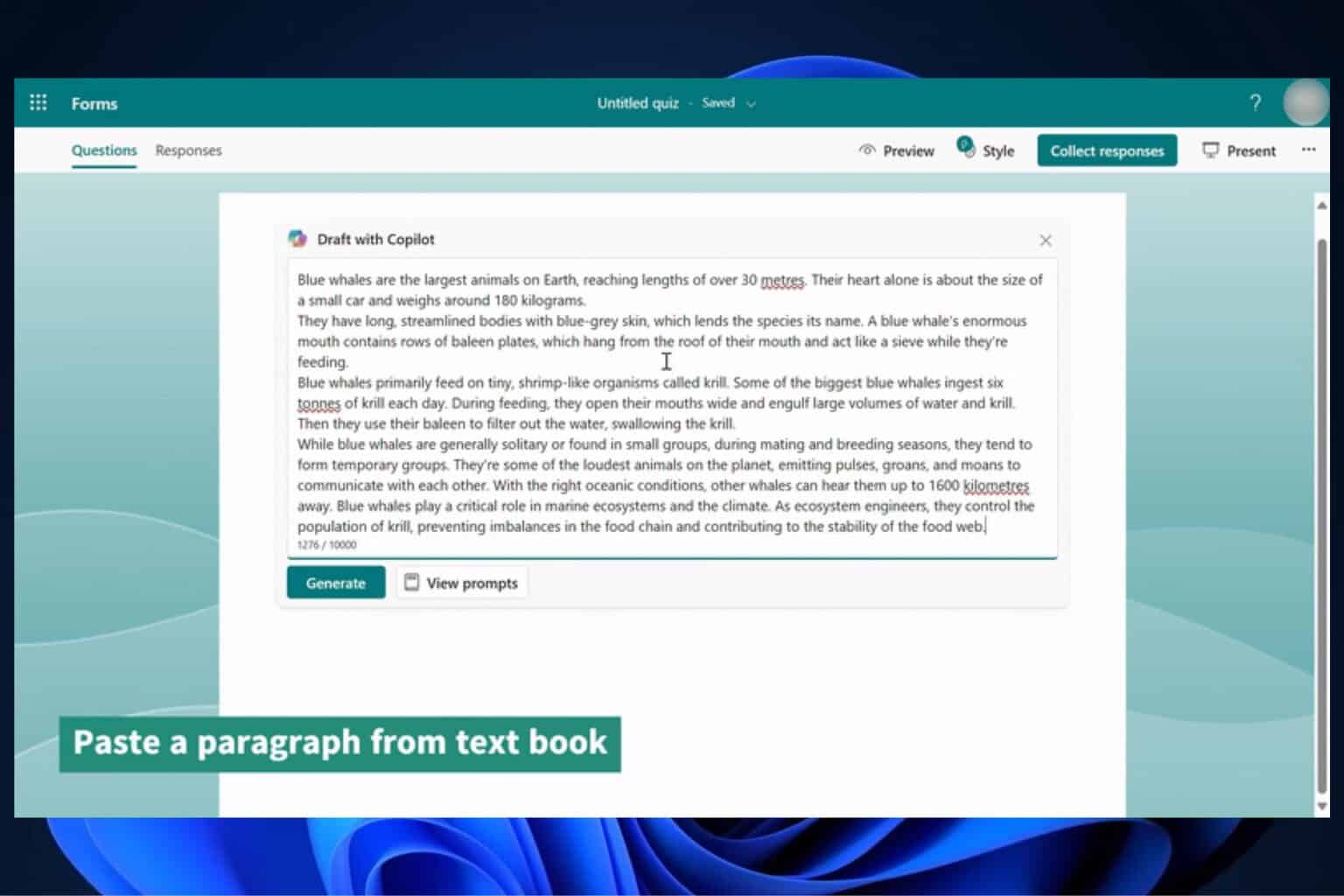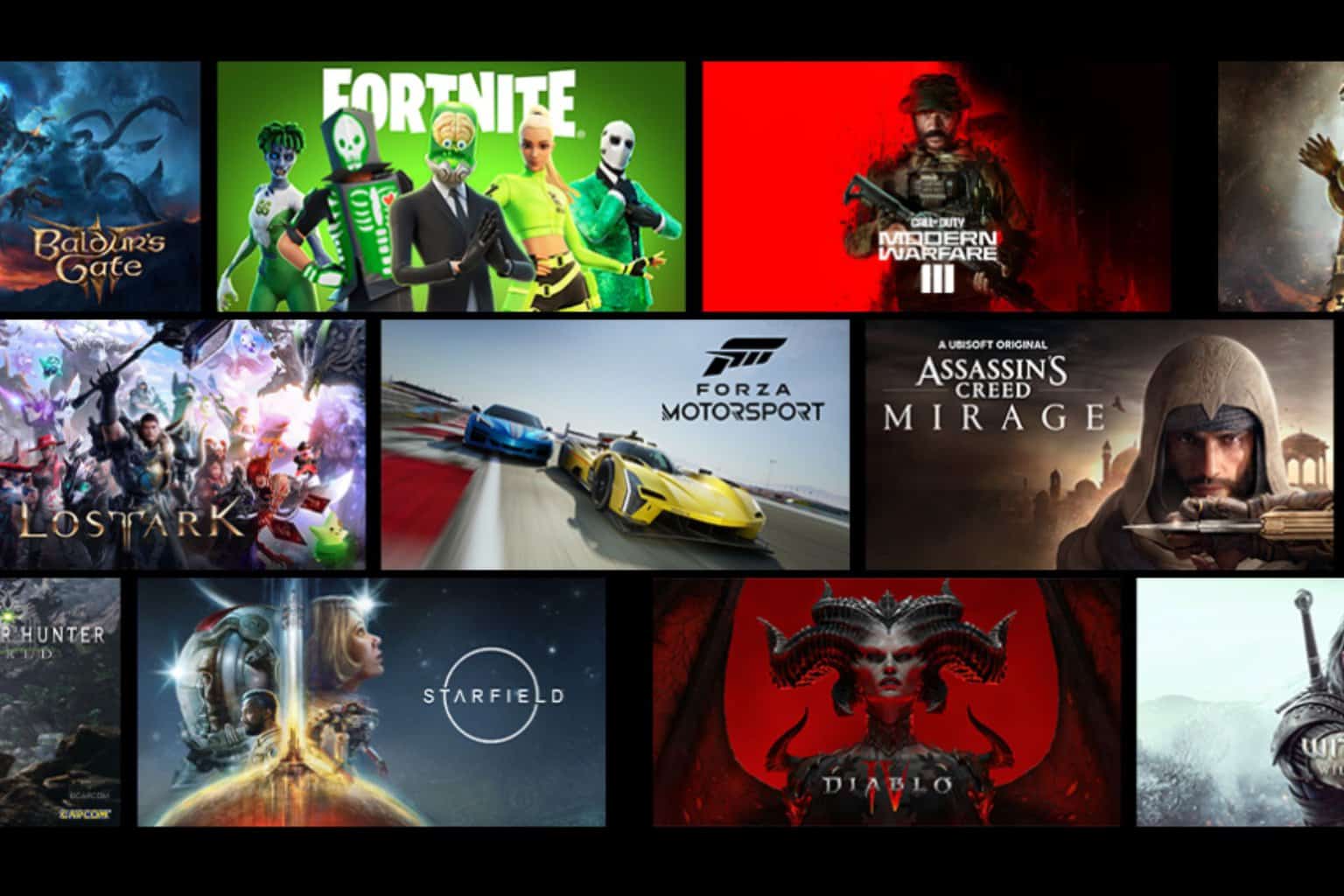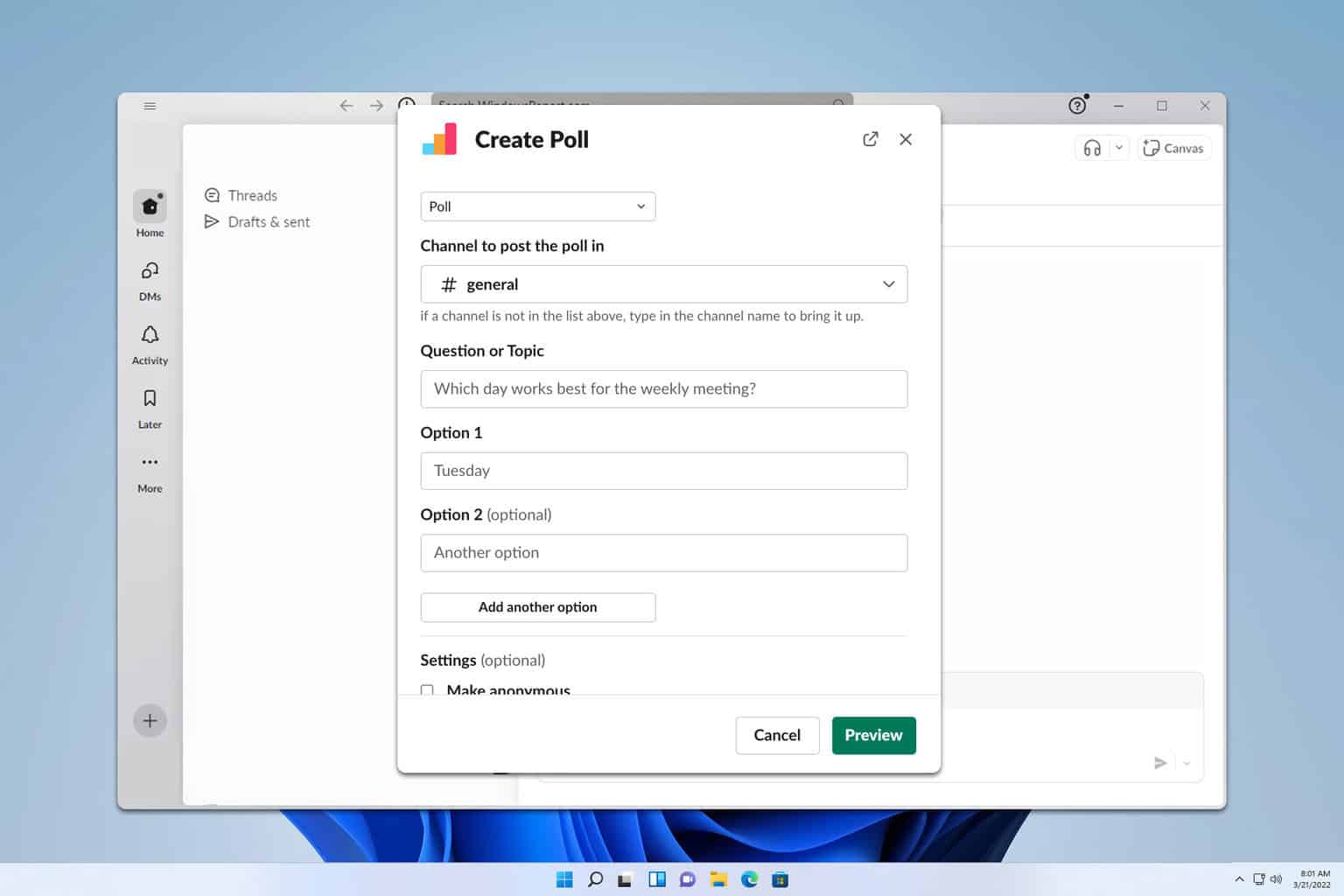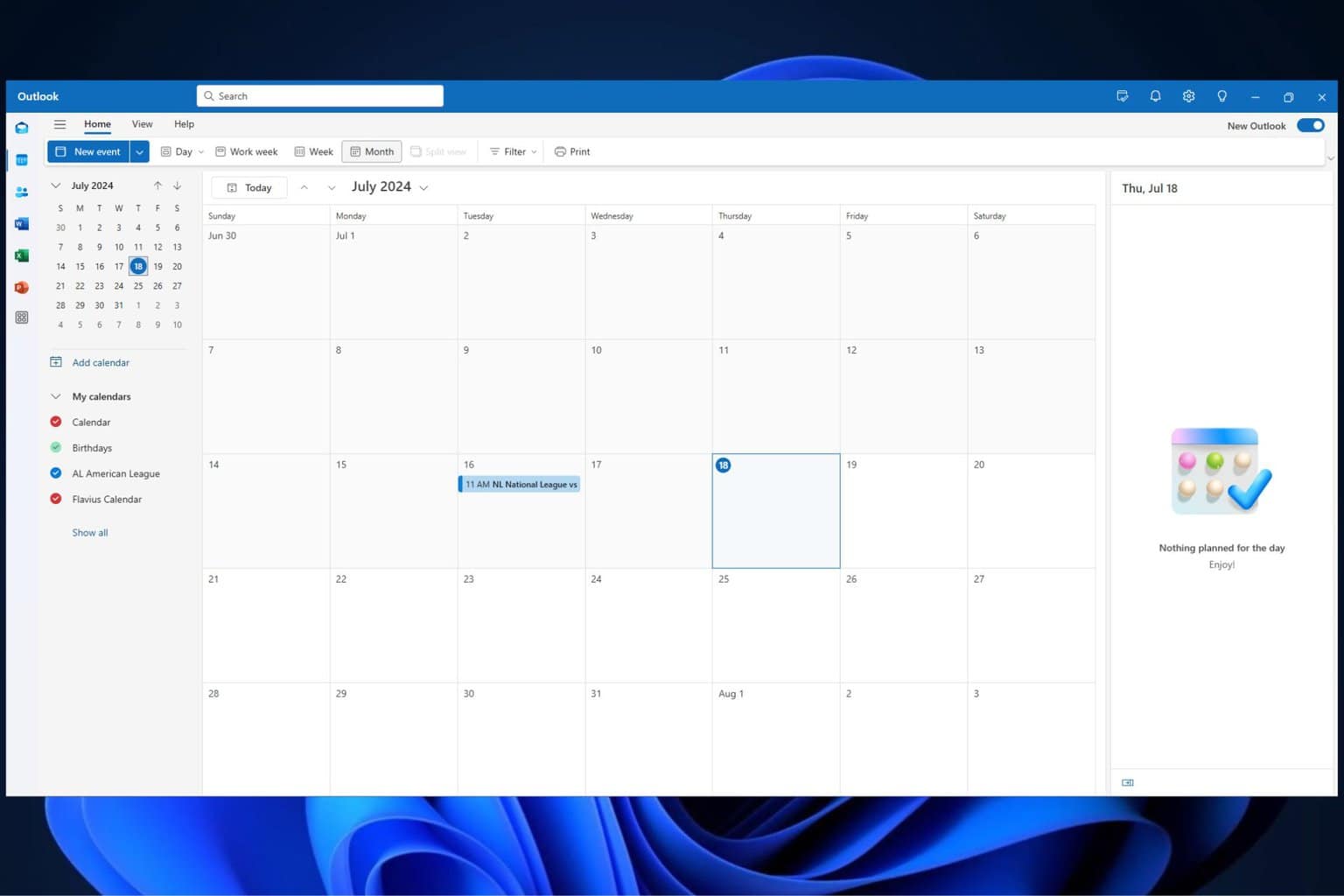Download Free CCleaner for Windows 10/11 [Latest Version]
Consider the CCleaner tool with its useful services here
3 min. read
Updated on
Read our disclosure page to find out how can you help Windows Report sustain the editorial team Read more
Key notes
- CCleaner is one of the most famous cleanup tools, and you can download it from here.
- You can get updated with information regarding this tool's best offers.
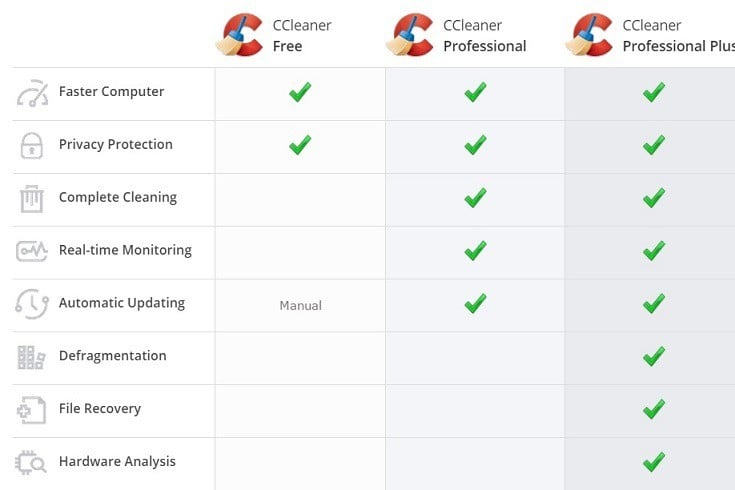
CCleaner is perhaps, if not for sure, the best tool for cleaning junk and useless files on your Windows device. In this continuously updated article, we will be tracking the latest updates that CCleaner gets and will prove you with the safest and easiest ways to download it.
What you’re seeing above is a comparison of CCleaner products that you can get. What most users seem to be opting for is the free version of CCleaner which allows them to have the following features – a faster computer and privacy protection, and they will have to update manually.
The Professional version gets you Complete Cleaning, Real-time Monitoring, and Automatic Update, while Professional Plus brings also Defragmentation, File Recovery, and Hardware Analysis.
Where to download the latest version of CCleaner for Windows?
Since it was released for Windows 8 devices, CCleaner had also been updated to Windows 8.1, and 10 as well. And while at the moment Windows 10 is not yet completely out and this means CCleaner doesn’t have a working version, we will make sure to include the download links to the official version for Windows 10, as well.
Before proceeding to the download link and description of the latest updates and the date when it was issued, let’s have a quick rundown of the main features of CCleaner for Windows:
- Most popular freeware cleaner with over 1 billion download
- CCleaner removes cookies, temporary files and various other unused data that slows down your operating system
- CCleaner brings a faster computer and solves crashes and system errors
- CCleaner removes files that advertisers use to track your behavior, thus making you free of online clutter
- CCleaner Tools and Options tabs allow you to customize cleaning options as you want
CCleaner v5.46.6652 (30 Aug 2018)
- Separate control to report anonymous usage data added
- Added a link to a Data Factsheet: explains why the reports have been made and how this data is used
- Checkboxes reworded: easier for the user to know what he checks
- When Smart Cleaning disabled, CCleaner’s background process closes and it will not launch on startup
- Restored previous System Tray and minimize behavior
- Fixed various stability issues
CCleaner v5.12.5431
- Improved Firefox 42 Cache cleaning.
- Improved Google Chrome Download History cleaning.
- Improved Skip UAC on Windows 10
- Improved detection and cleaning of portable browsers.
- Optimized cleaning rules loading routine.
- Improved localization and language support.
- Minor GUI Improvements.
- Minor bug fixes
CCleaner v5.11.5408
- Added Windows Store apps to Uninstall tool (Windows 8, 8.1 and 10)
- Improved Google Chrome Download History cleaning.
- Improve Firefox 41 cleaning.
- Optimized Start-up Items detection routine.
- Improved keyboard navigation and shortcuts.
- Added Microsoft Office 2016 and Camtasia Studio 8.0 cleaning.
- Updated various translations.
- Minor GUI Improvements.
- Minor bug fixes.
CCleaner v5.10.5373
- Improved Microsoft Edge Cookie management.
- Optimized internal architecture for faster start up.
- Added Chrome extension cache and cookie cleaning.
- Improved Firefox session cleaning.
- Added Firefox HSTS (HTTP Strict Transport Security) cookie cleaning.
- Improved Intelligent Cookie Scan.
- Improved Window resizing and DPI support.
- Added Corsican translation.
Late 2014 update – Windows 10 preview, Opera cache cleaning
- Added Windows 10 Preview compatibility
- Improved Opera 25 Cache cleaning
- Improved exception handling and reporting architecture
- Improved Auto-Update checking process
- Updated various translations
- Minor GUI Improvements
- Minor bug fixes