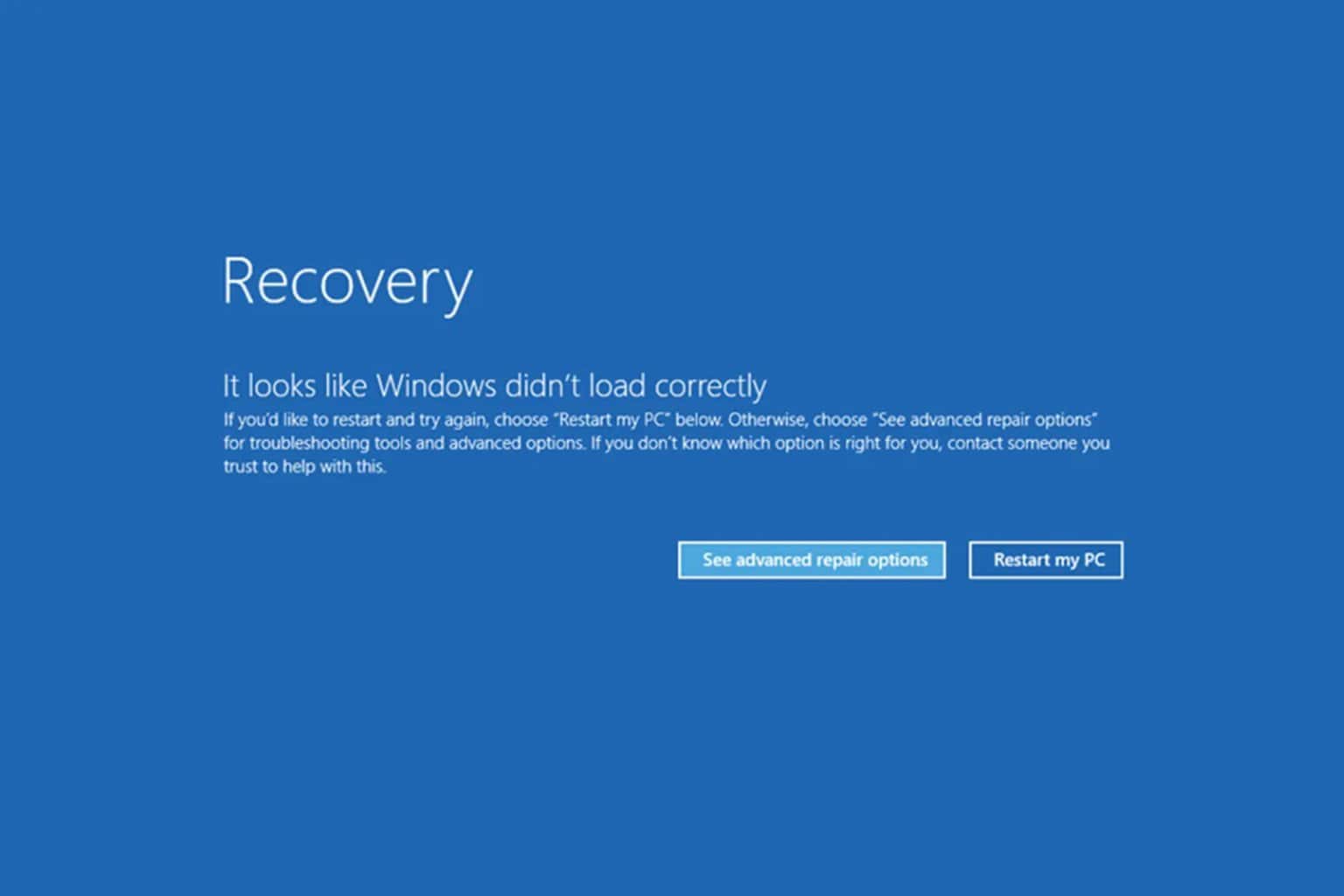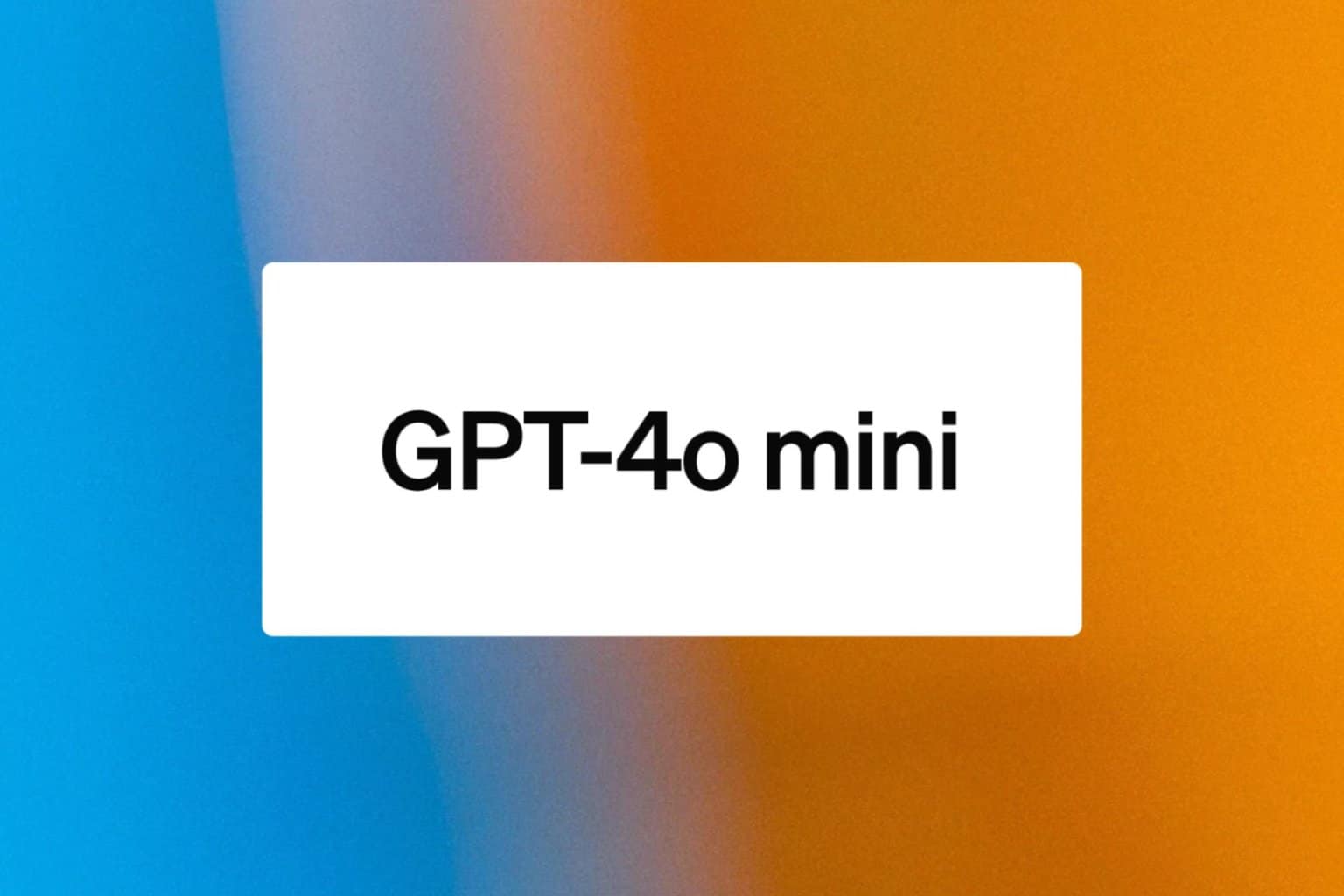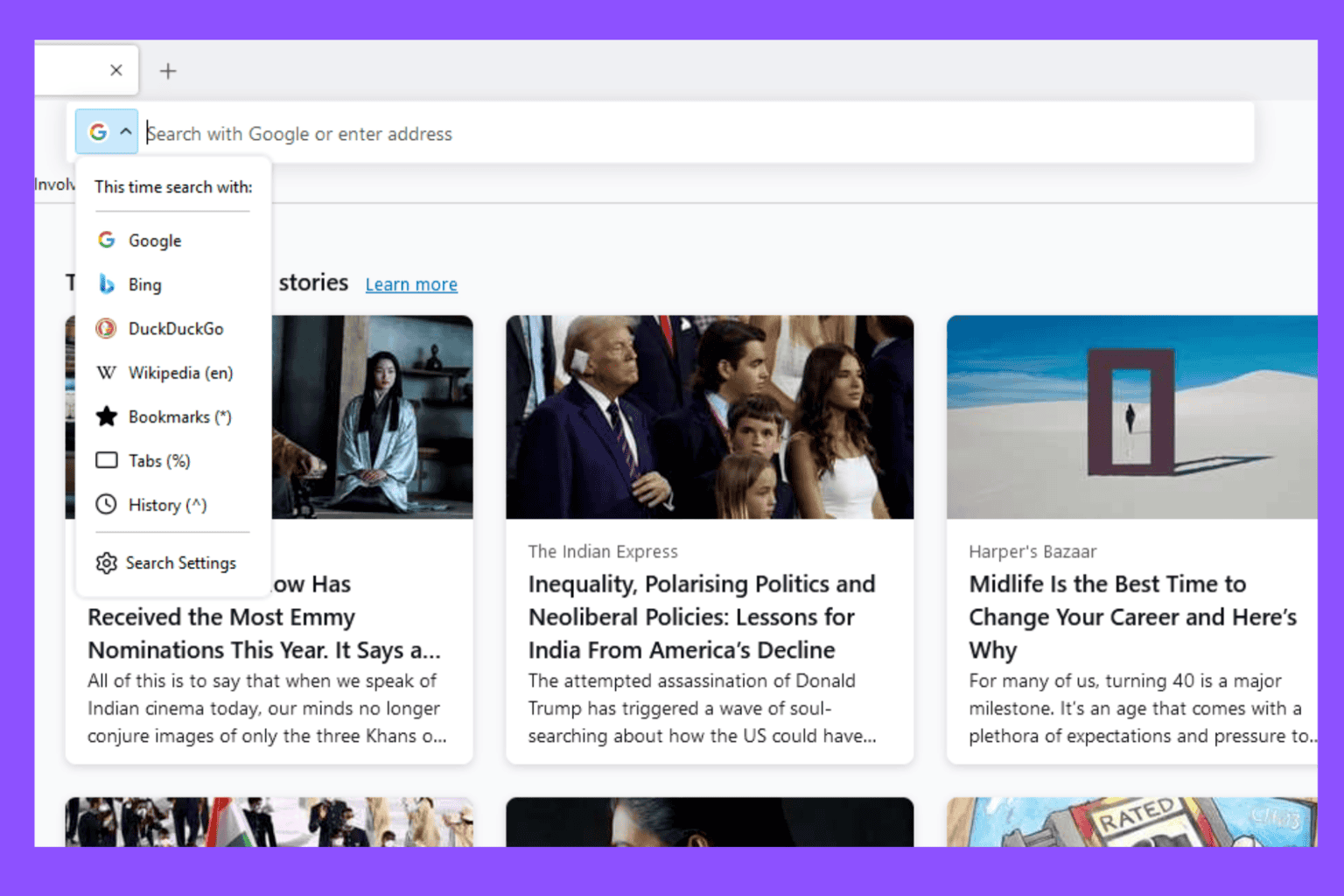Download KB4487044 and KB4487017 to fix IP address issues
2 min. read
Published on
Read our disclosure page to find out how can you help Windows Report sustain the editorial team Read more
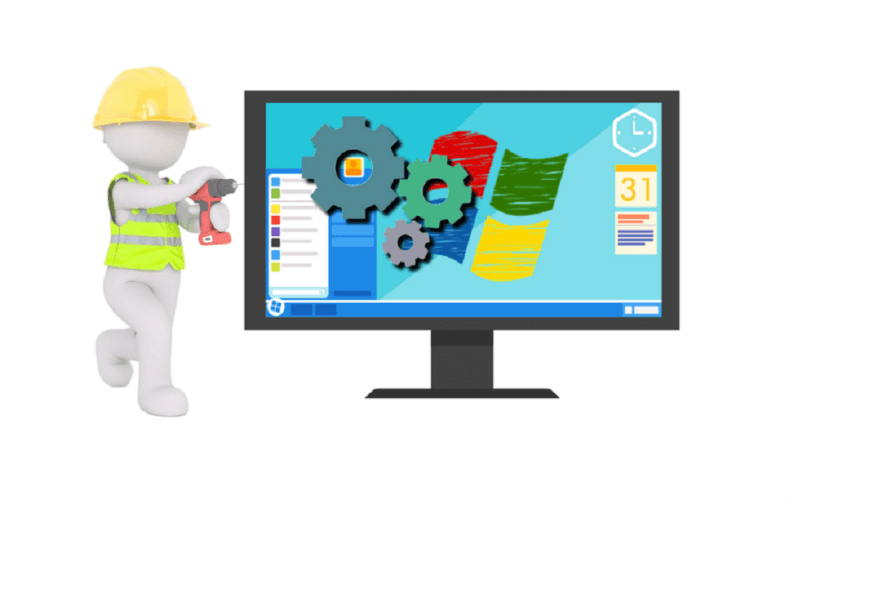
As we announced in a previous post, Microsoft has finally released the February Patch Tuesday updates to all the Windows 10 versions currently supported.
If you’re running Windows 10 v1809 or Windows 10 v1803, you can now download and install cumulative updates KB4487044 and KB4487017.
These two patches share some common bug fixes and improvements that solve some of the issues triggered by previous updates.
What’s new in KB4487044 and KB4487017?
Here are the main changes brought by these two updates:
- The issue that fails to set the LmCompatibilityLevel value correctly has been fixed.
- Microsoft fixed the issue that may prevent applications that use a Microsoft Jet database with the Microsoft Access 97 file format from opening.
- This problem usually occurs if the database has column names greater than 32 characters. The issue was triggered by previous Windows 10 updates.
- Top-level domain support to HTTP Strict Transport Security (HSTS) Preload for Microsoft Edge and Internet Explorer 11 is now available.
- These updates also fixed the bug that prevented Microsoft Edge from connecting using an IP address.
- These two patches also add a series of security updates to Microsoft Scripting Engine, Internet Explorer, Windows App Platform and Frameworks, Windows Graphics, Windows Input and Composition, Microsoft Edge, Microsoft Scripting Engine, Windows Storage and Filesystems, Windows Server, and the Microsoft JET Database Engine.
Apart from the fixes listed above, KB4487044 also features two additional improvements:
- Microsoft HoloLens users should no longer be able to bypass the lock screen sign in process in some work flows.
- Microsoft also fixed the issue that causes the Windows Hello for Business Hybrid Key Trust deployment sign-in to fail if Windows 2019 Server domain controllers (DC) are used for authentication.
If you want to download KB4487044 and KB4487017, follow the links listed below:
How has your February Patch Tuesday experience been so far? Let us know in the comments below.