Encarta Kids: Is it Still Available & How to Download it
You can get this software only from third-party sources
2 min. read
Updated on
Read our disclosure page to find out how can you help Windows Report sustain the editorial team. Read more
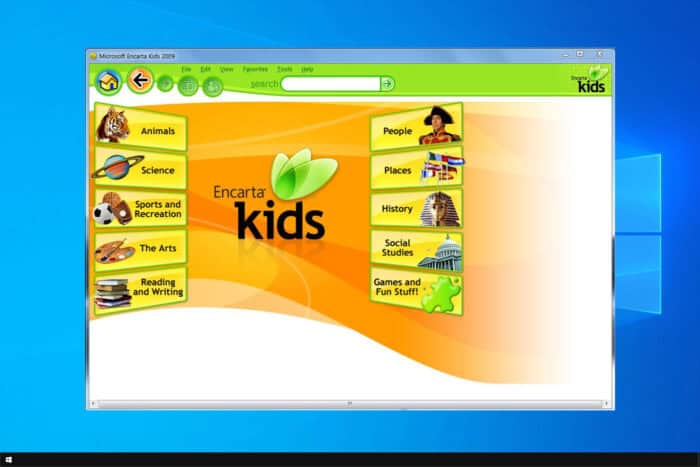
Microsoft Encarta Kids was used by many in the early 2000s, and many are wondering if it is still available and if can it be installed. We’re going to answer this question in this guide.
How can I download and install Encarta Kids?
Is Microsoft Encarta still available?
Microsoft Encarta and Encarta Kids were discontinued in 2008, and they are no longer available.
Why was Encarta Kids discontinued?
The Encrata software was discontinued since the way users search for information has changed. Instead of traditional encyclopedias, users started relying on online encyclopedias which led to the discontinuation of the software.
Can I still download Encarta Kids?
If you’re looking to download Encarta Kids for Windows 10 or 11, you should know that the software is discontinued, therefore it’s no longer available for download from official sources.
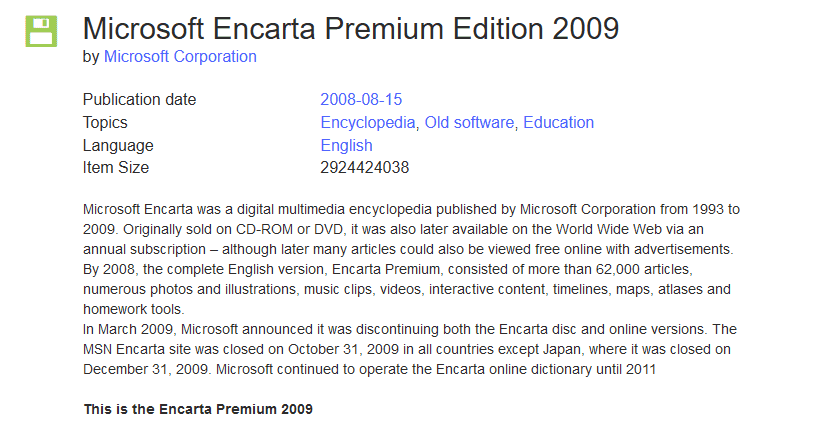
However, it’s available from third-party websites, but we can’t guarantee that those websites are malware-free, so if you choose to install Encarta Kids, use a reliable source and scan the downloaded files before running them.
What was the last version of Encarta?
The last version of Encarta was Encarta Premium 2009 which was released in 2008.
Is Encarta free?
Encarta was a commercial software so it wasn’t free. Microsoft released Encarta Kids online website, which was free but it had advertisements.
Is there an Encarta for Android?
No, there has never been an Encarta or Encarta Kids app for Android since it was discontinued when the first Android phones started appearing. However, there are encyclopedia apps that you can use on Android.
Is there an alternative to Encarta?
While there are no software alternatives that you can download, Wikipedia is probably the best alternative to Encarta that you can use.
As you can see, while you can still download Encarta Kids for PC, you need to use third-party sources, which may not be 100% safe to use, so you’ll be using them at your own risk.
You can also experience compatibility issues while trying to run the software, so be prepared for that as well.
This isn’t only discontinued software from Microsoft, and we already wrote on how to download and use Microsoft Mathematics.
As for other tools, we have articles on how to download and install Microsoft Expression Studio as well as a guide on how to use Microsoft Money for Windows 11.


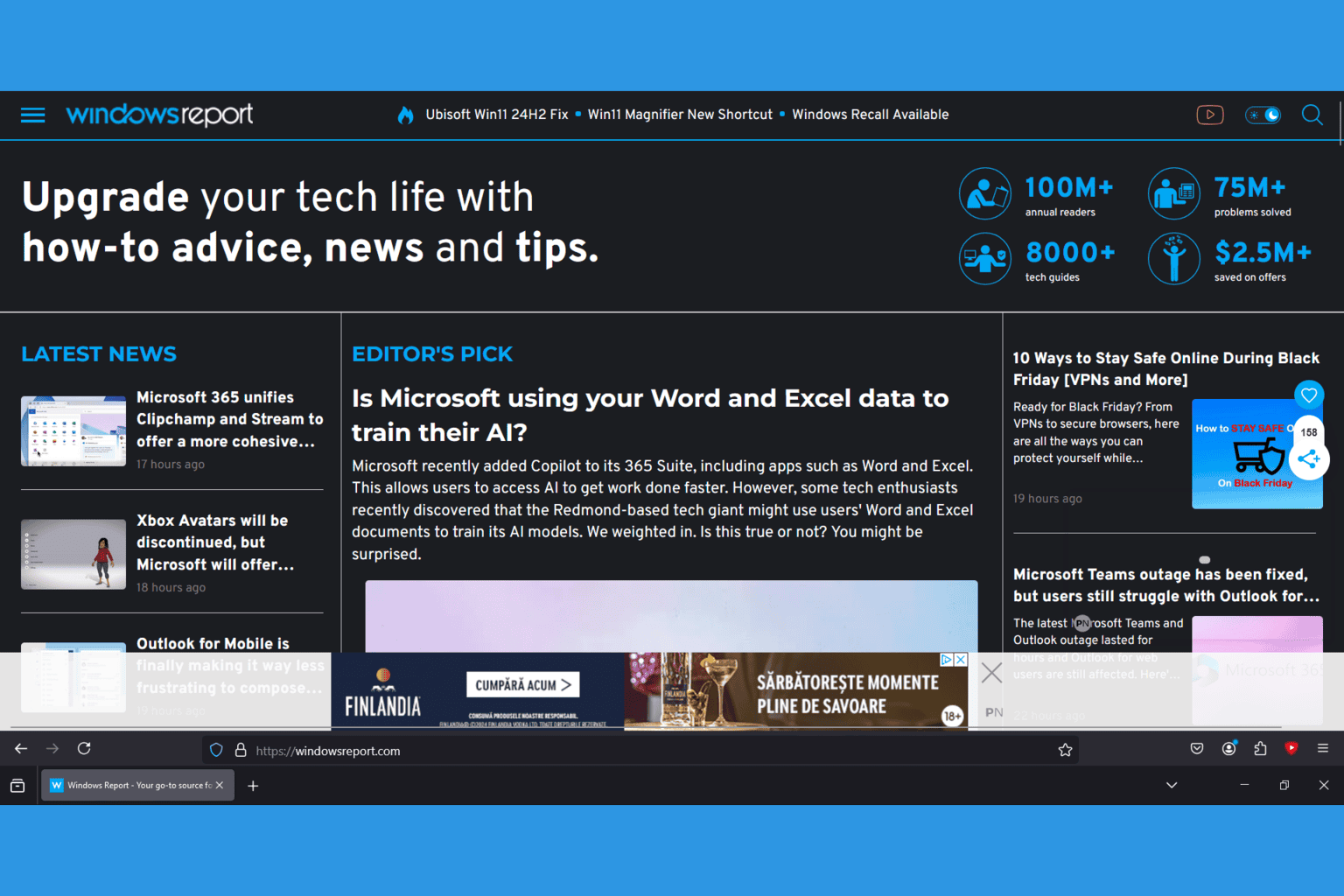
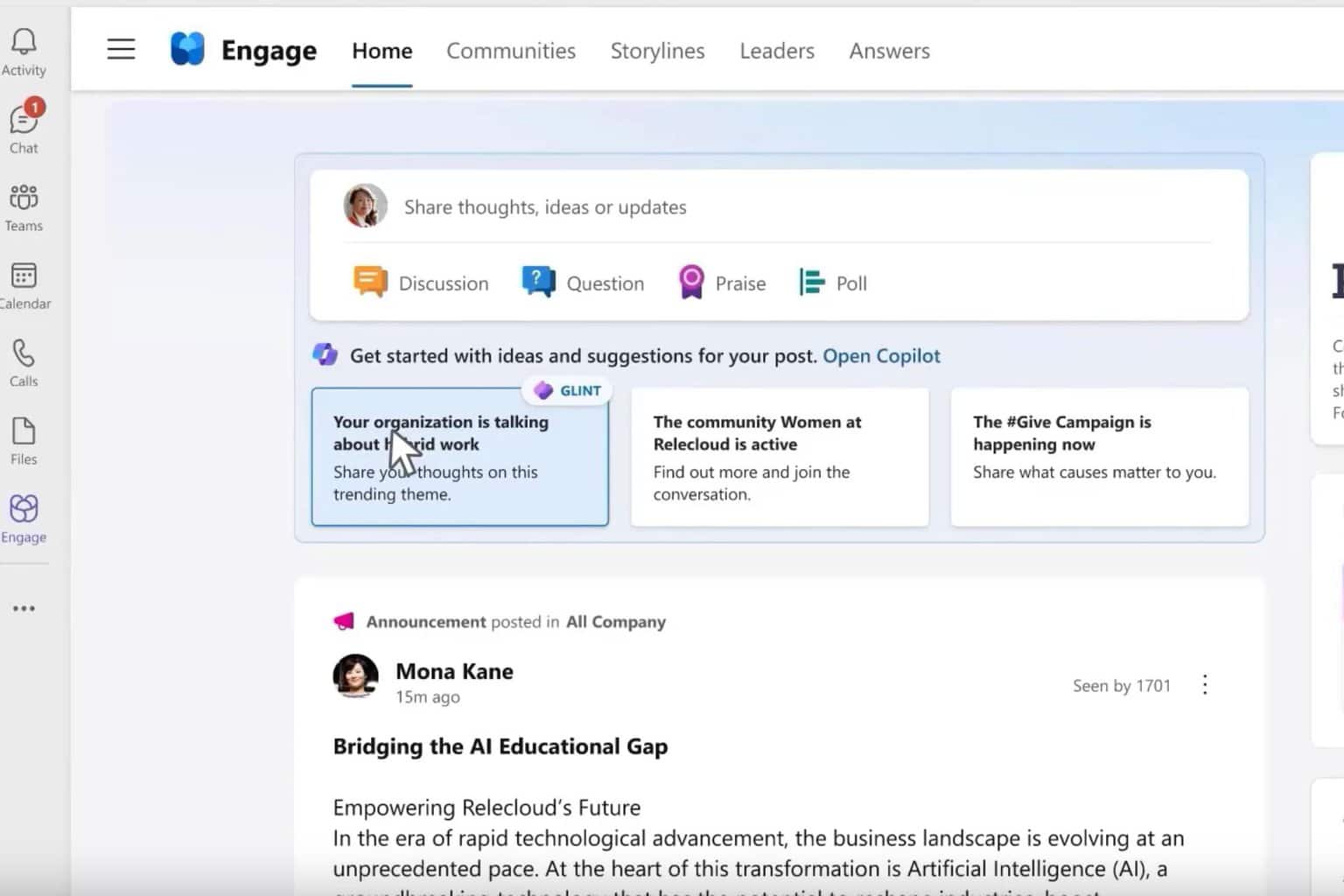
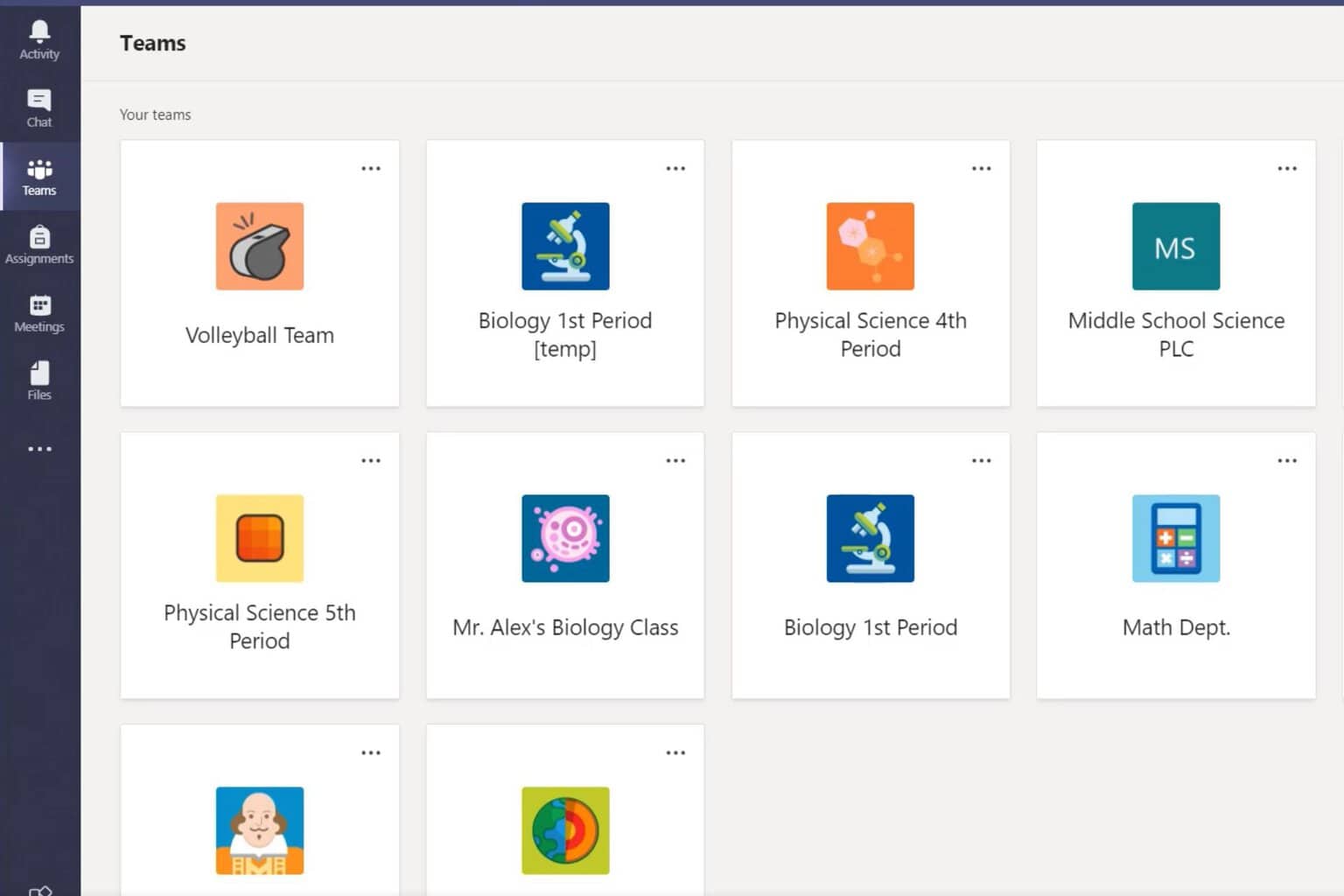
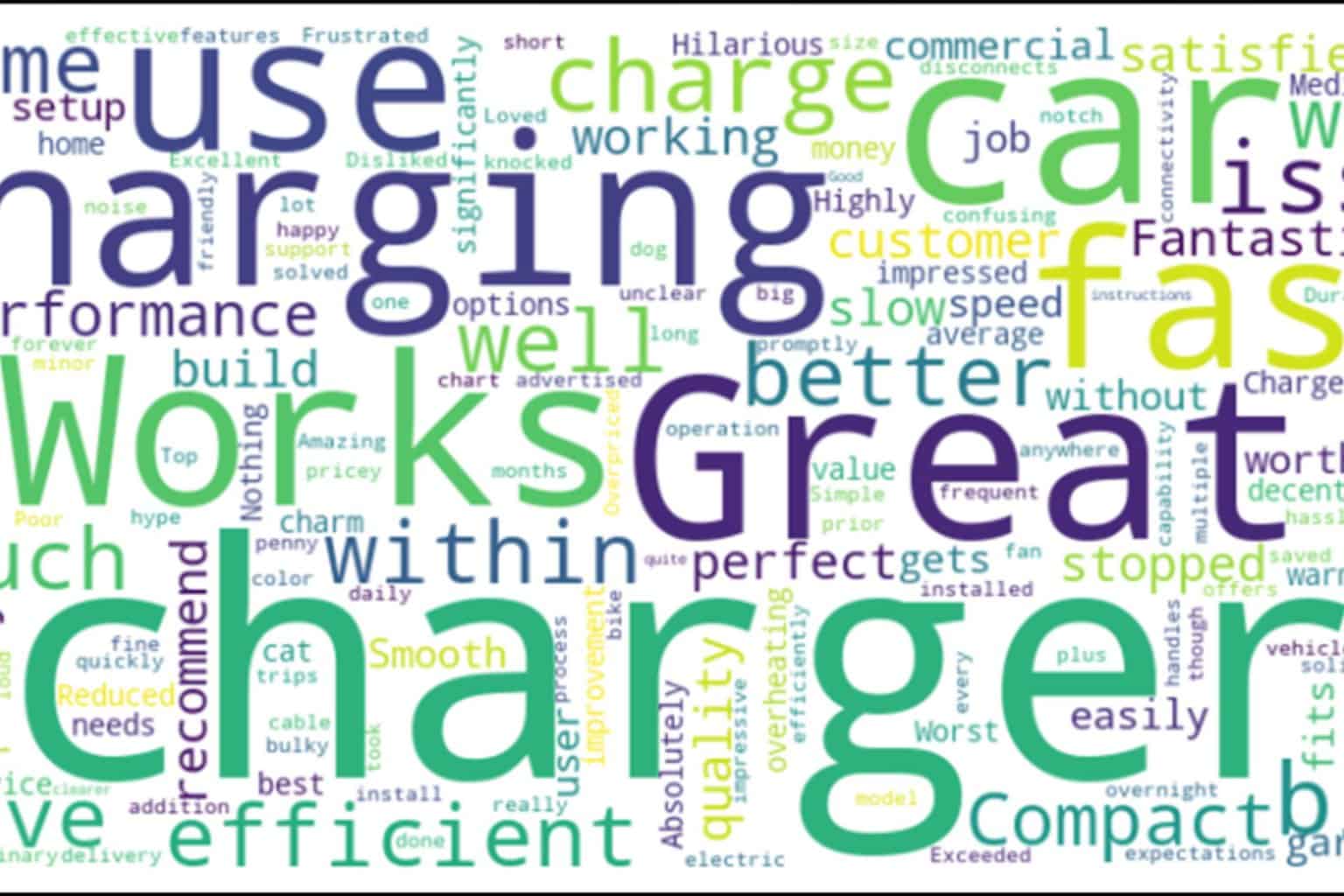
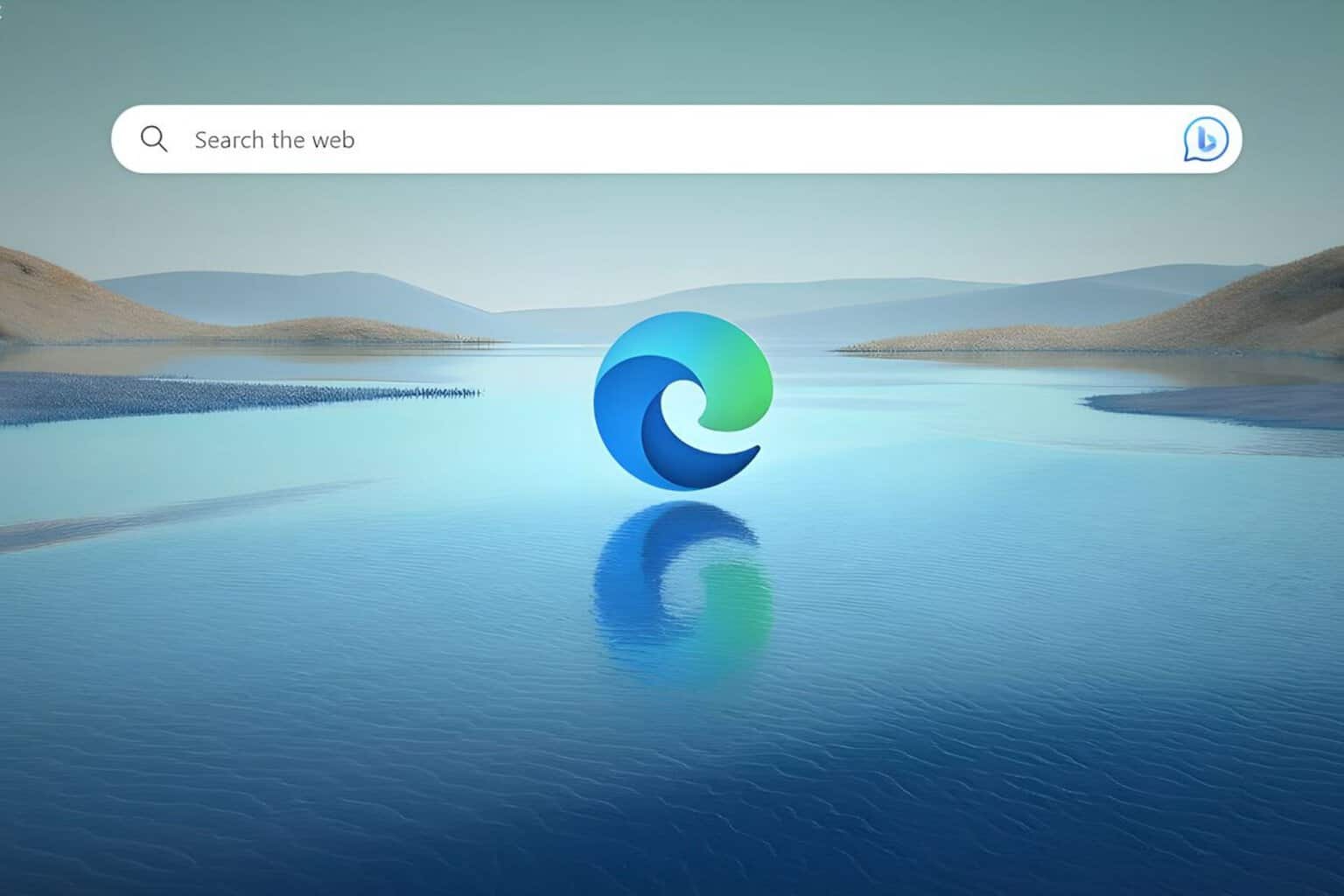
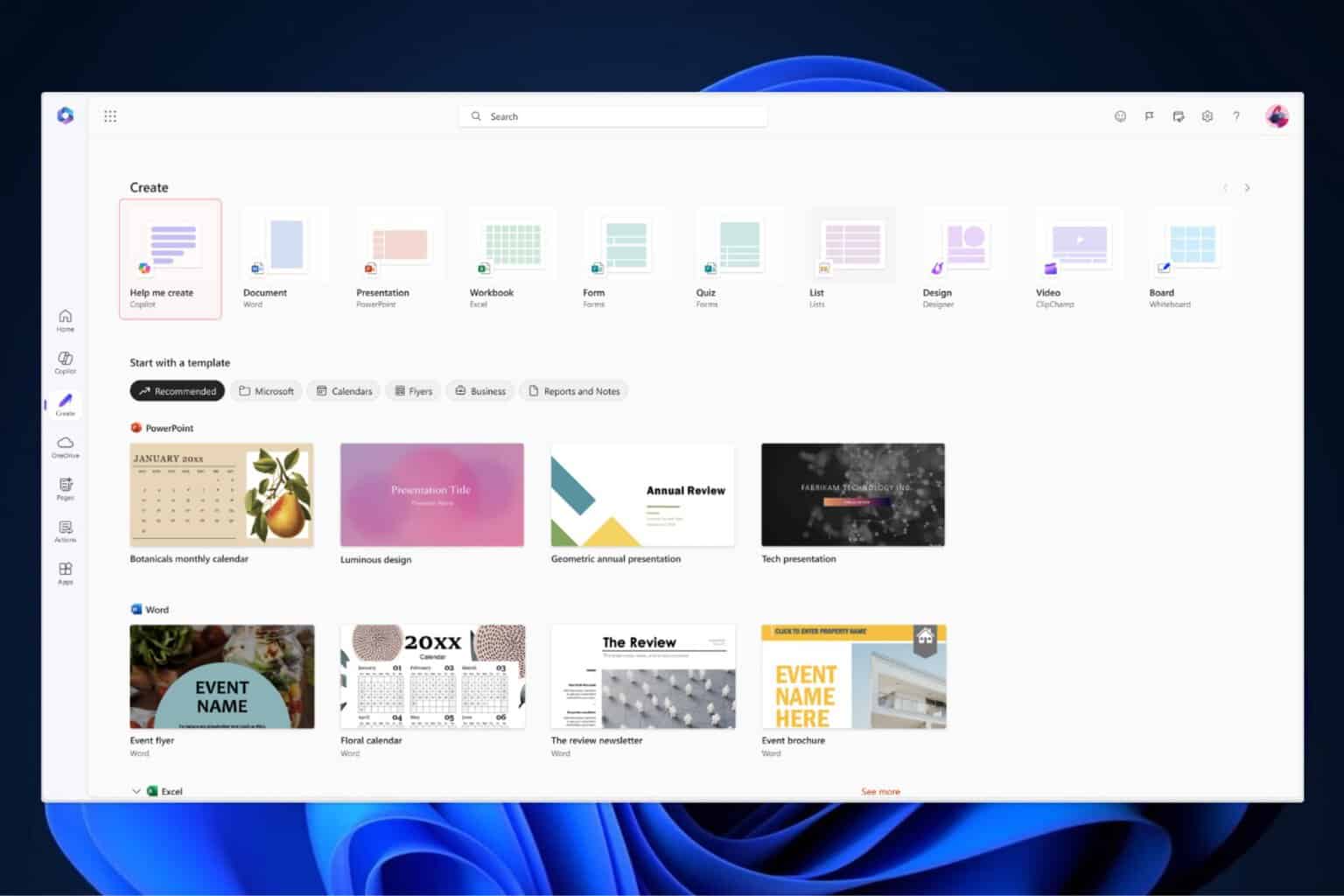
User forum
12 messages