Microsoft Money for Windows 11: Download all Versions
Even though Microsoft Money has been discontinued, it still has a significant user base because of its solid design
5 min. read
Updated on
Read our disclosure page to find out how can you help Windows Report sustain the editorial team. Read more
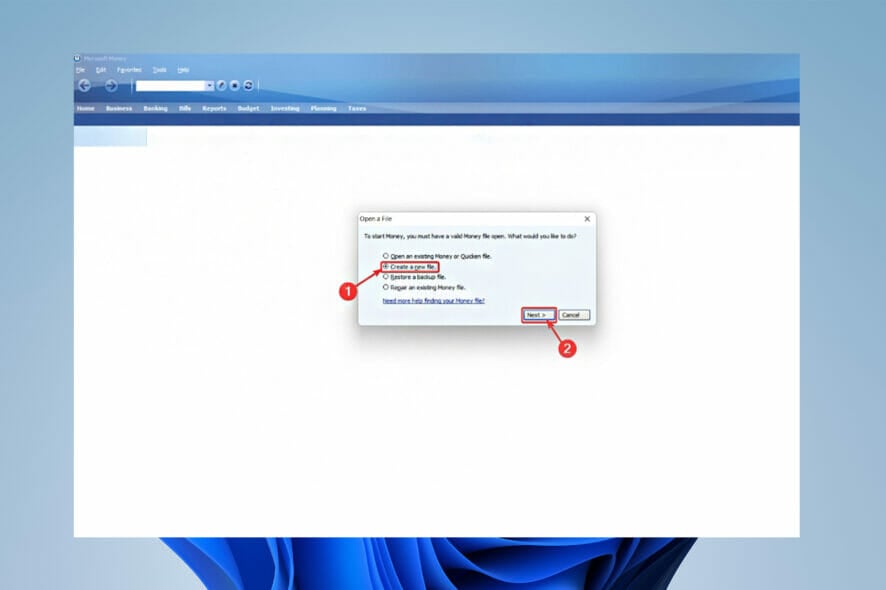
Even though Microsoft Money was discontinued, the Microsoft Money Plus Sunset version still lets you access and edit Money files, though without online features or support.
Today, we’ll show you where to download it and how to set it up.
How can I download and install Microsoft Money Plus Sunset Home & Business on Windows 11?
- Download the 2010 version of Microsoft Money.
- Double click on the downloaded file for the installation to begin.
- On the next page, read through the whole license terms and when you do that, click on I Accept for the installation to begin.
- Wait until the installation is over. Here click on Finish, and you should be good to go.
- The Microsoft Money icon will appear when you click the Start button and type money in the search box. To continue, simply click on Microsoft Money.
- If the page below shows up, select Create a New File and click on Next. Then choose a location for the money file and click OK.
- Microsoft Money will now give you guarantees concerning keeping track of your finances over the internet, but none of them are valid any longer. Continue by pressing the Next button.
- Money promises to make your financial records more secure by adding a password to the data file. Feel free to add one or check the box that says I don’t want to use a password then click Next.
- Next, they ask you to enter your personal information for better customization of your money file. You better just click on Skip and move on.
- Money used to be able to connect straight to bank accounts and work its wonders by taking in transactional data.
Banking security has advanced, and we are pretty sure that no financial organization allows this anymore.
However, if your bank still does allow you to export.qif or .ofx files, you can import them into Microsoft Money Sunset. Otherwise, just click on Skip Account Setup.
- Finally, you can see the message You have successfully created your money file. your money file is ready and you can click Finish.
What to do if Microsoft Money Sunset doesn’t launch on Windows 11?
- Click on the search button in your Windows 11 taskbar and type Registry Editor and hit Enter.
- Follow this path to find the Internet Explorer file:
HKEY_LOCAL_MACHINE\SOFTWARE\Wow6432Node\Microsoft\Internet Explorer - When you find the folder, on the right side, click on Version and change the value to 9.11.10240.0 and click OK.
- Then exit the registry and restart your computer. Now you should be good to go.
MS Money’s version releases
- Microsoft Money 2007, version 16.0 of the program, was the first version to require product activation for copies installed from downloaded installation files.
- Microsoft Money Plus, version 17.0.150.1415 of the program was the final retail release. The first and only version to require product activation on those copies installed from a CD.
- Microsoft later released Money Plus Sunset, version 17.0.150.3817 of the program, an edition of Money Plus that did not require activation.
- Then came the Windows 8 edition released back in 2012, which is version 18.0 of the program, and it was at this time when they decided to introduce the MSN: Money as the replacement for the main software.
- And last but not least is the Windows 10 edition, which is basically the aforementioned MSN: Money, only optimized for Windows 10.
What should I know about different versions of Microsoft Money?
Microsoft Money has localized editions for the UK, France, Japan, and Canada, as well as an International English edition for additional English-speaking nations.
Other countries, such as Russia, Brazil, Germany, and Italy, have their own editions. However, these editions were phased out.
Later, Microsoft provided a free, time-limited trial version of Microsoft Money Plus that could be downloaded.
Data files from the Canadian edition of Money could be imported into this trial version but not from other non-US editions.
Users upgrading from non-US editions must manually export and reimport their accounts, and some information may need to be re-entered.
And now, for the main part, you’re here for the solutions. Below you can see a couple of different ways to install Microsoft Money on your Windows 11 and fix any possible issues and errors.
Summary
Microsoft Money is an outdated software that works with other old software, most notably the now-retired Internet Explorer.
Many Money users have noticed that the software occasionally fails to open, necessitating a short registry adjustment. To fix the issues you should follow the steps above.
However, Microsoft Money continues to maintain a large user base, despite the fact that it is over a decade old.
So, in case you don’t mind doing some manual data entry or import, it’s still an excellent way to keep track of your personal finances.
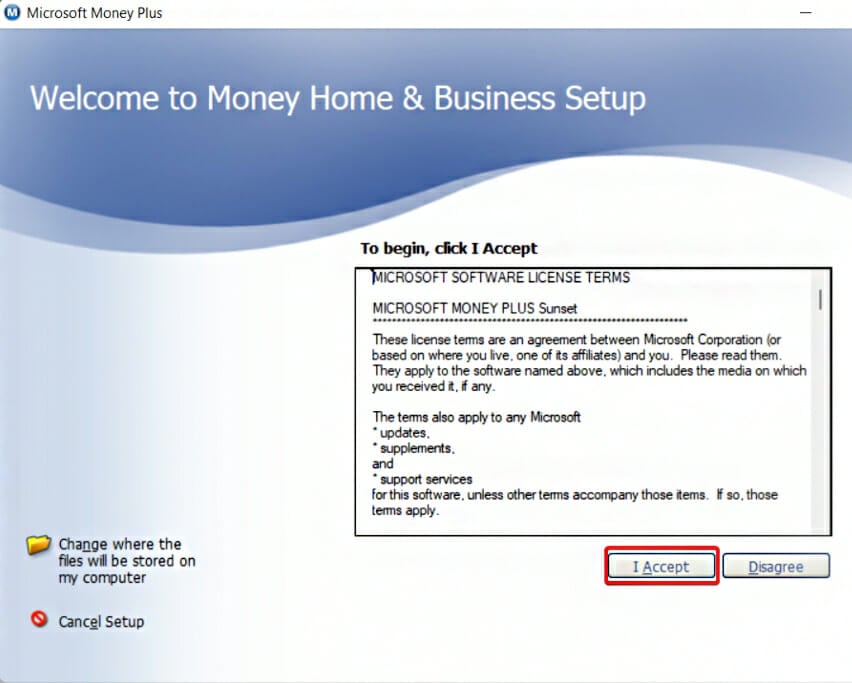
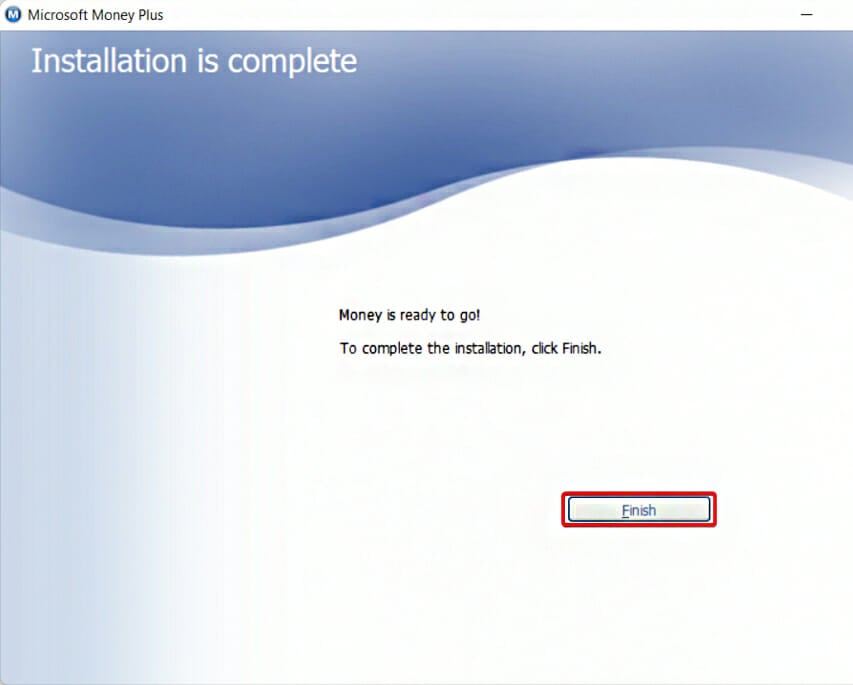
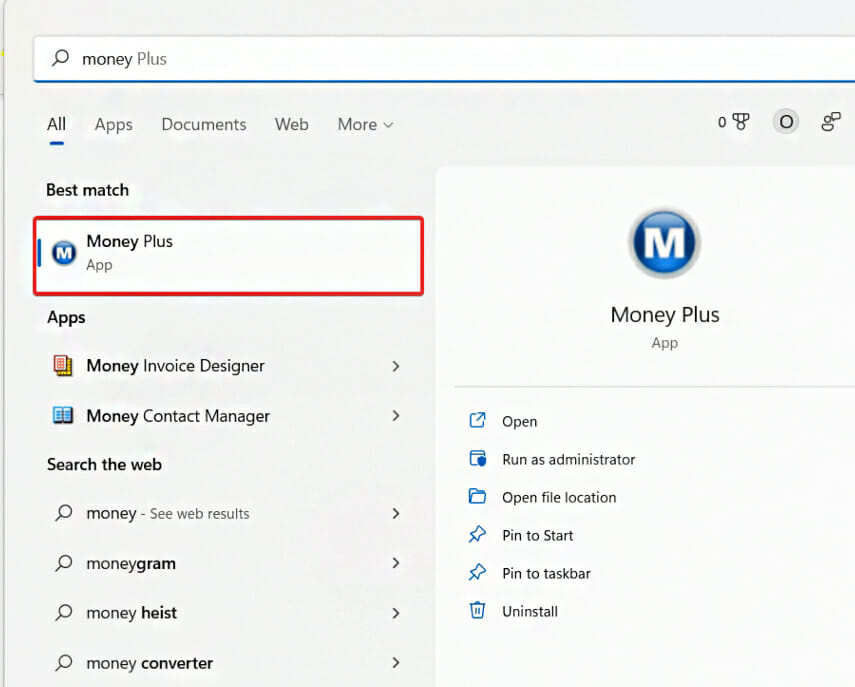
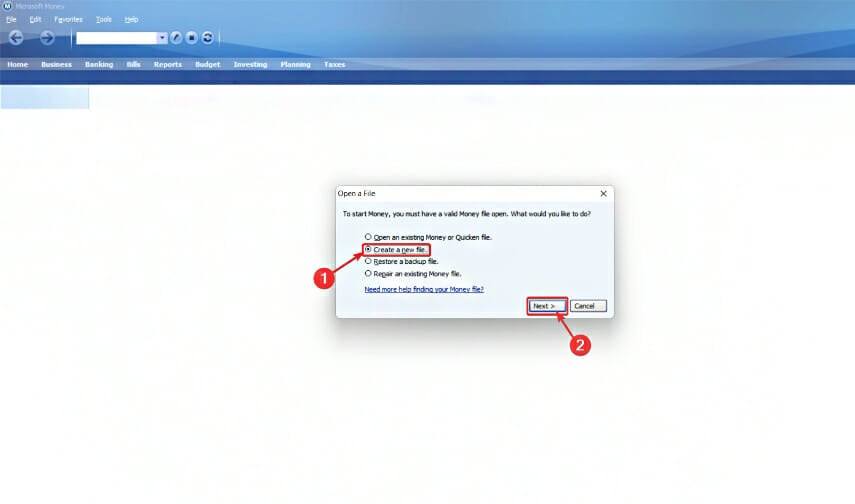
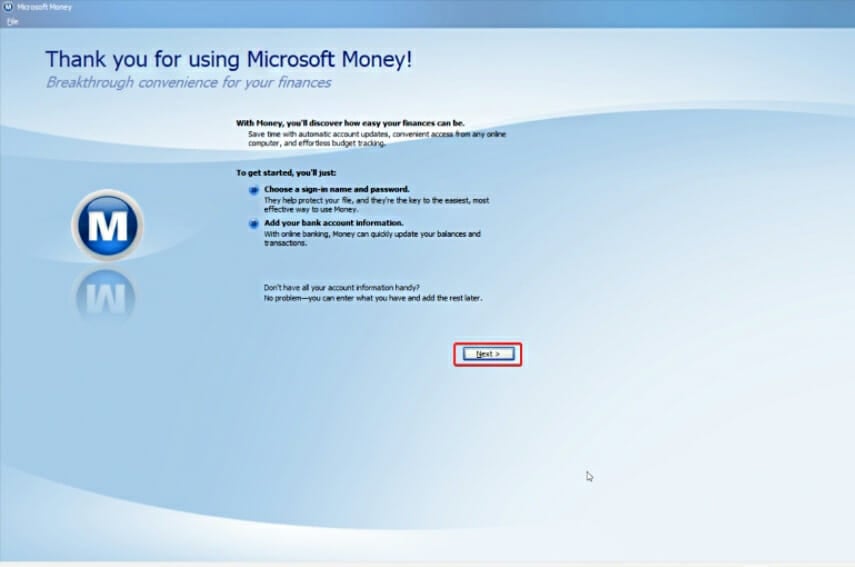
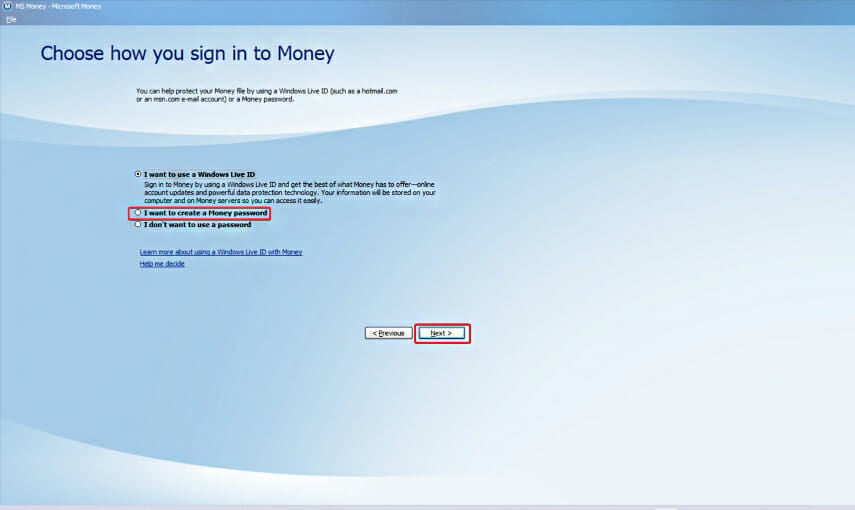
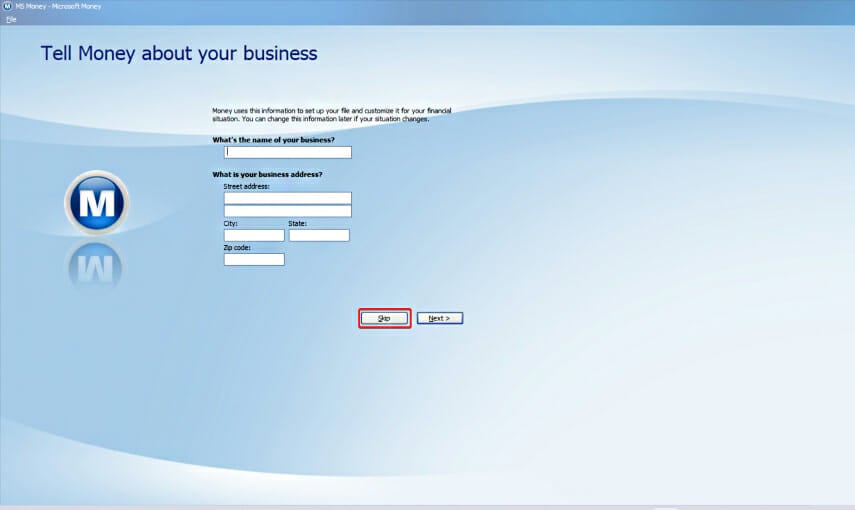
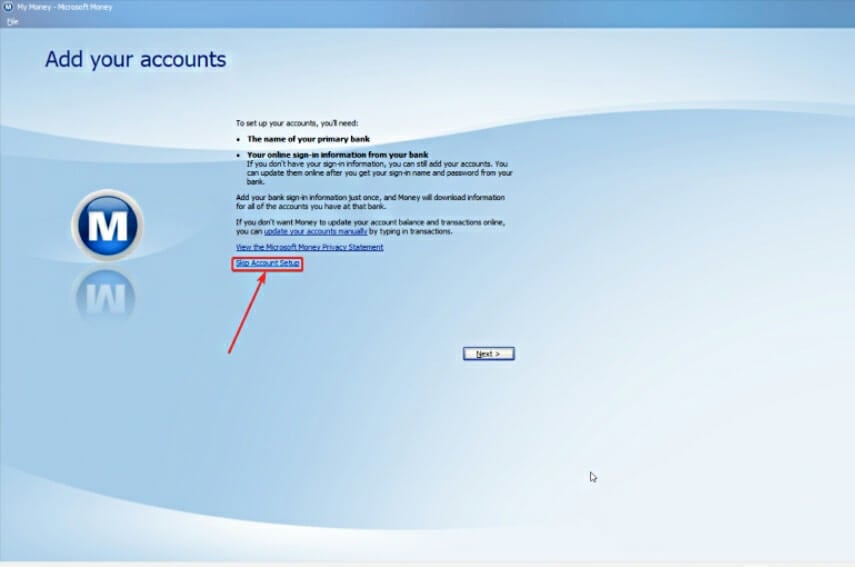
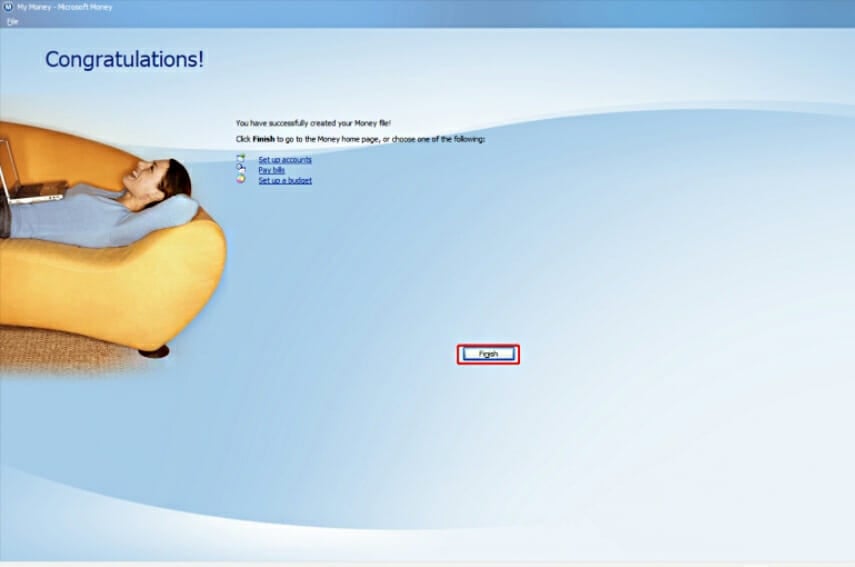
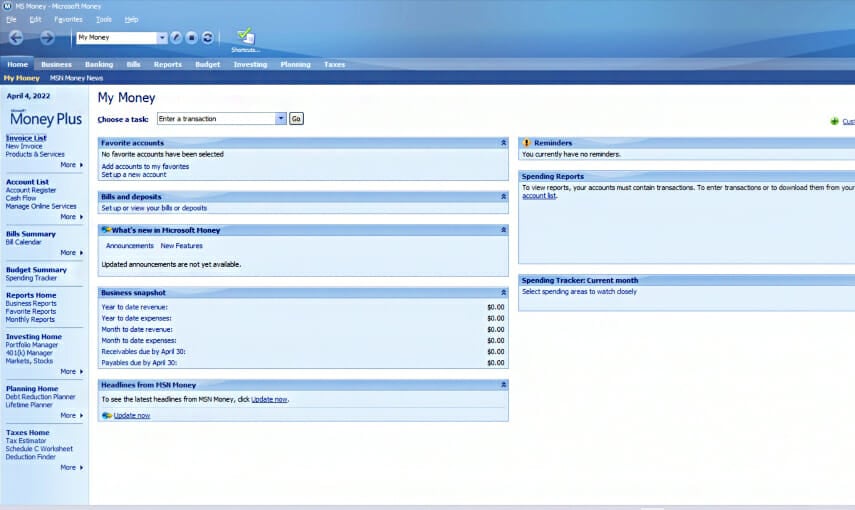
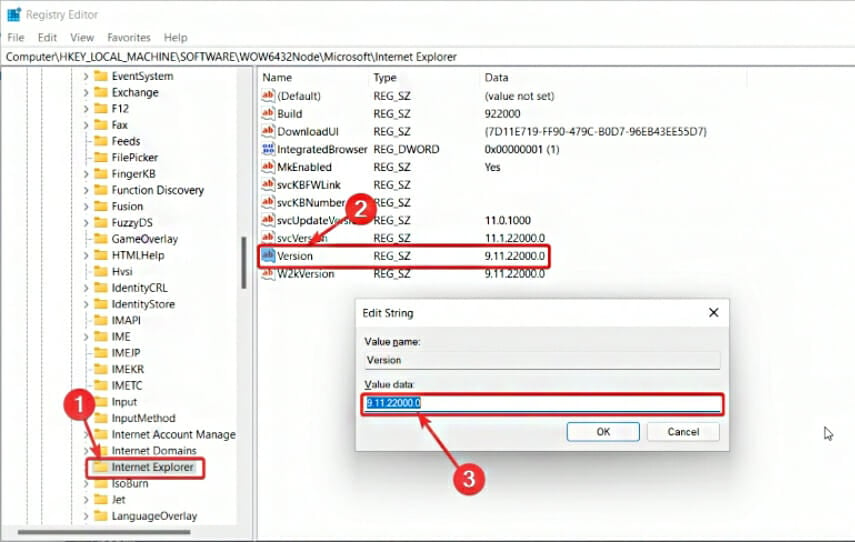






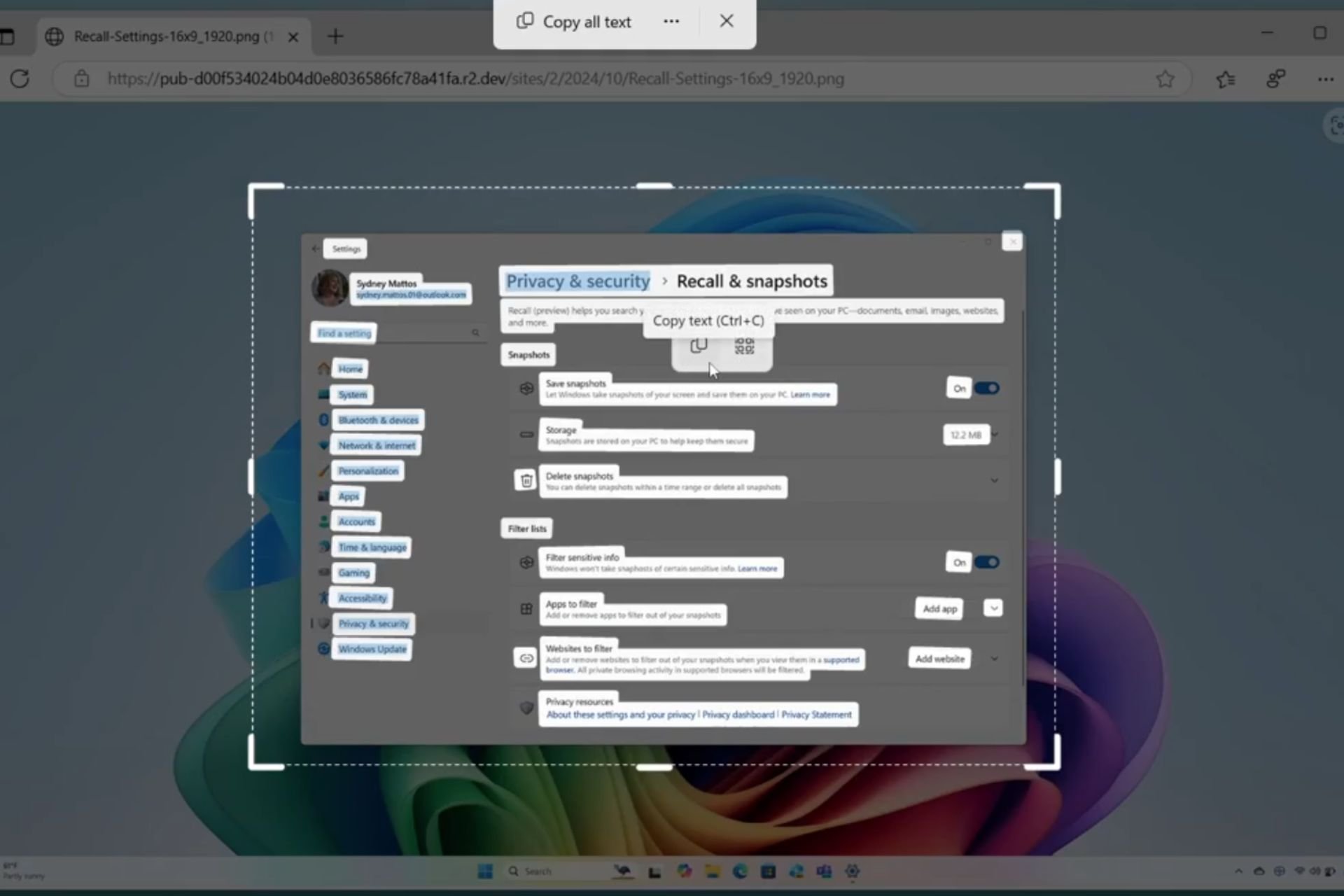

User forum
0 messages