How to download Opera One
The latest Opera is here & it's massive.
3 min. read
Updated on
Read our disclosure page to find out how can you help Windows Report sustain the editorial team Read more
Key notes
- Opera Software just launched a new browser, Opera One.
- It will replace the flagship by the end of the year.
- You can download the early access/developer version online.
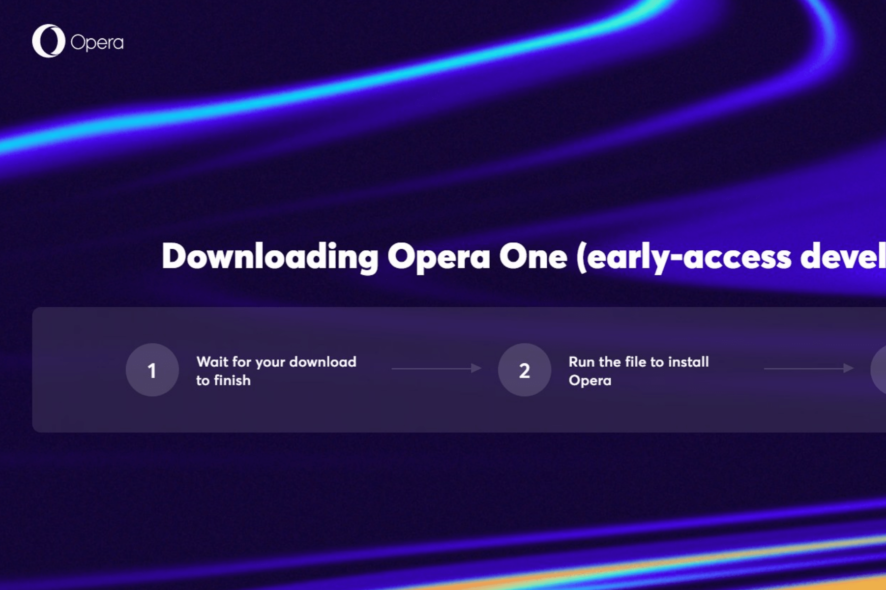
Opera Software, the tech company behind the gamers-friendly Opera GX browser, has just launched a new browser. Dubbed Opera One, the new browser will boast a lot of exciting new features that allow liquid navigation and AI-friendly experiences.
As we’ve previously reported, Opera One is set to replace Opera’s flagship browser on all Windows, macOS, and Linux devices by the end of the year, so it makes total sense how everyone is hyped about this latest addition.
We’ll have features like Tab Islands, an AI-friendly taskbar, an intuitive modular design, sleek animations, and more.
Tab Islands will allow Opera One to keep related tabs together. So if you get lost in tabs while trying to find something about Windows 11, Opera One will gather them up on an ‘island’, and you can check them up, without making a mess of your tabs.
Opera One also comes with the long-awaited AI, suggestively called Aria. You’ll be able to work with Aria on searching web information, making text and code-based content, and even getting product inquiries addressed.
The idea behind Opera One’s modular design is that the browser molds itself based on your needs and your way of searching the web. So it bring up key features to help you do that faster and more efficiently.
So, can I download Opera One, just yet? The short answer is yes and no. Yes, because it’s now available for early adopters, but it may bear a few bugs here and there as it’s still in its developer version.
If you’re still curious about how to download Opera One, read along to find out and then set it as your default browser.
How to download Opera One
1. Open any browser.
2. Go to Opera One’s download page.
3. Click Download now.
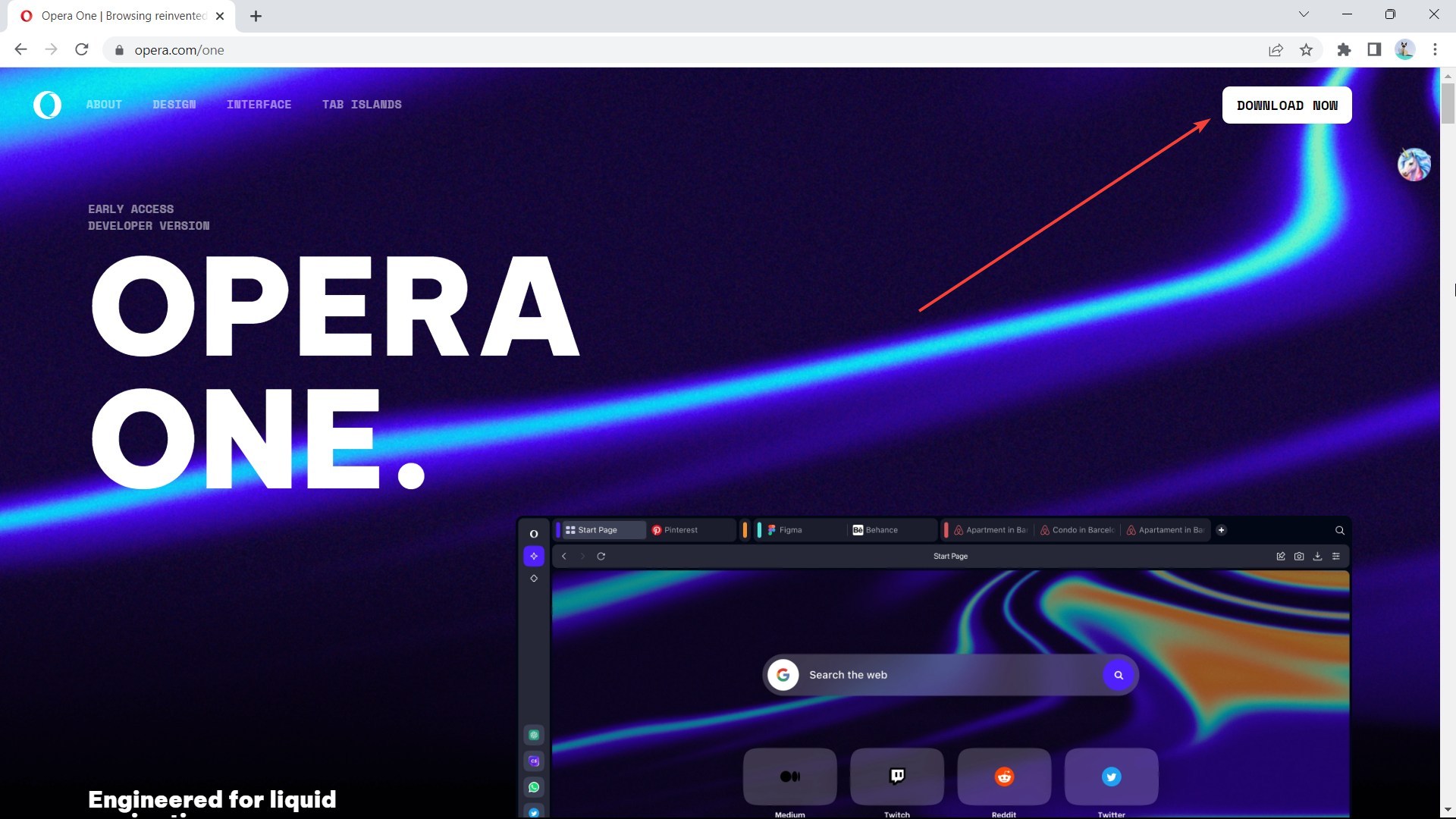
4. Once finished, double-click on the file to install it.
5. Click Accept and install.
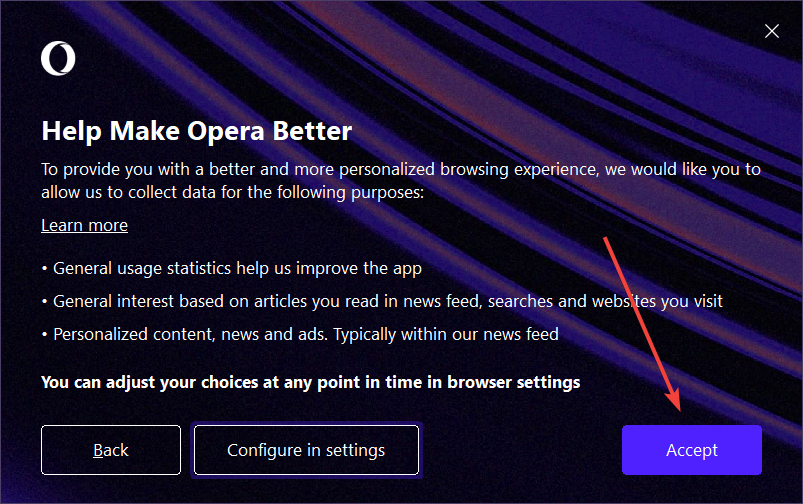
6. Happy browsing!
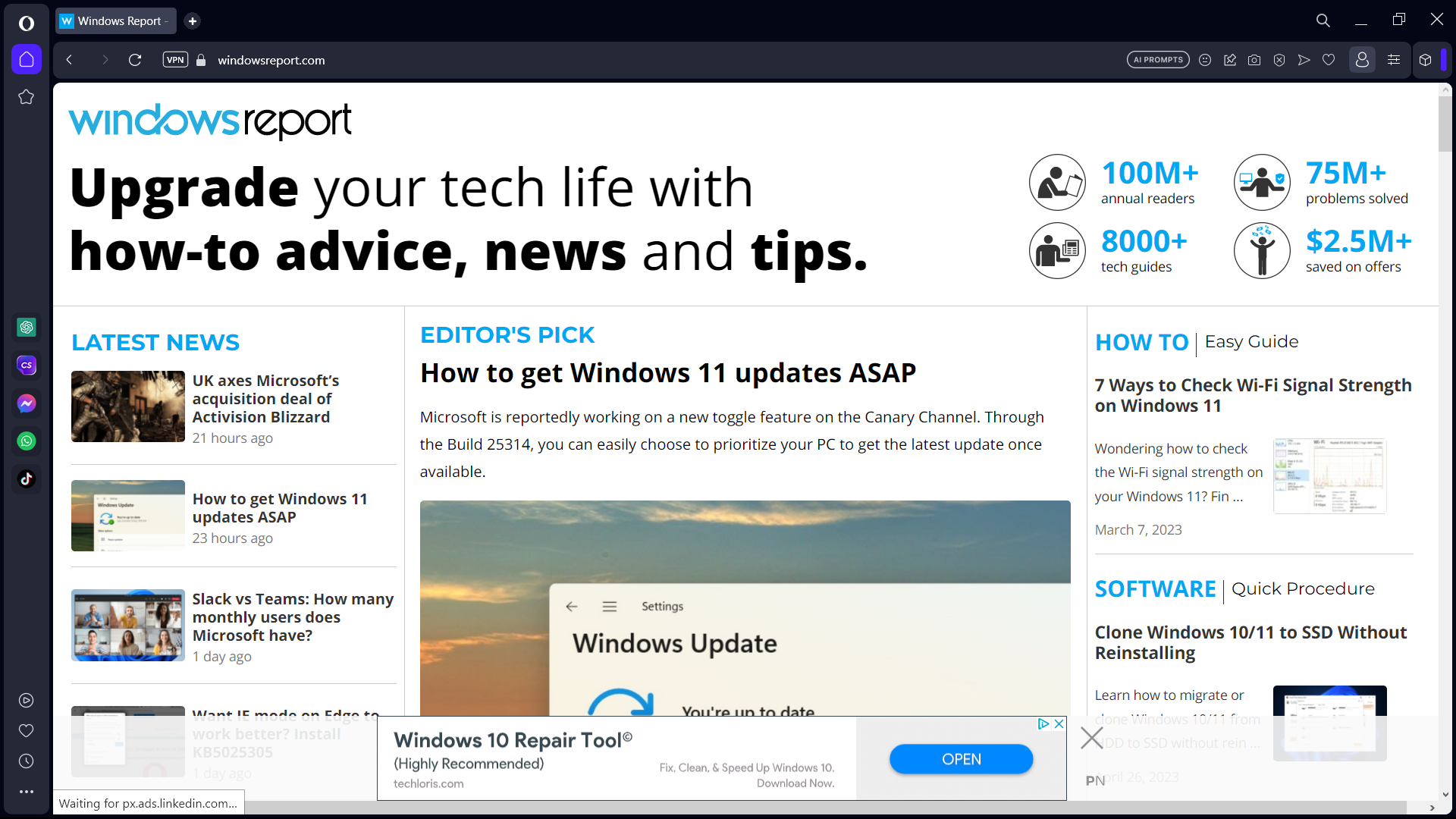
On the other hand, Microsoft’s built-in browser, Edge, has also implemented the hotly-wanted ChatGPT-powered Bing into its system. The Chat tab on Bing is now exclusively available on Edge, but with a few tweaks here and there, you can access it on any browser. Take a look at our tips on how to do that.
If you’re not familiar with this browser, we have a great Opera One review that you shouldn’t miss.
What do you think about Opera One? Let us know in the comments!

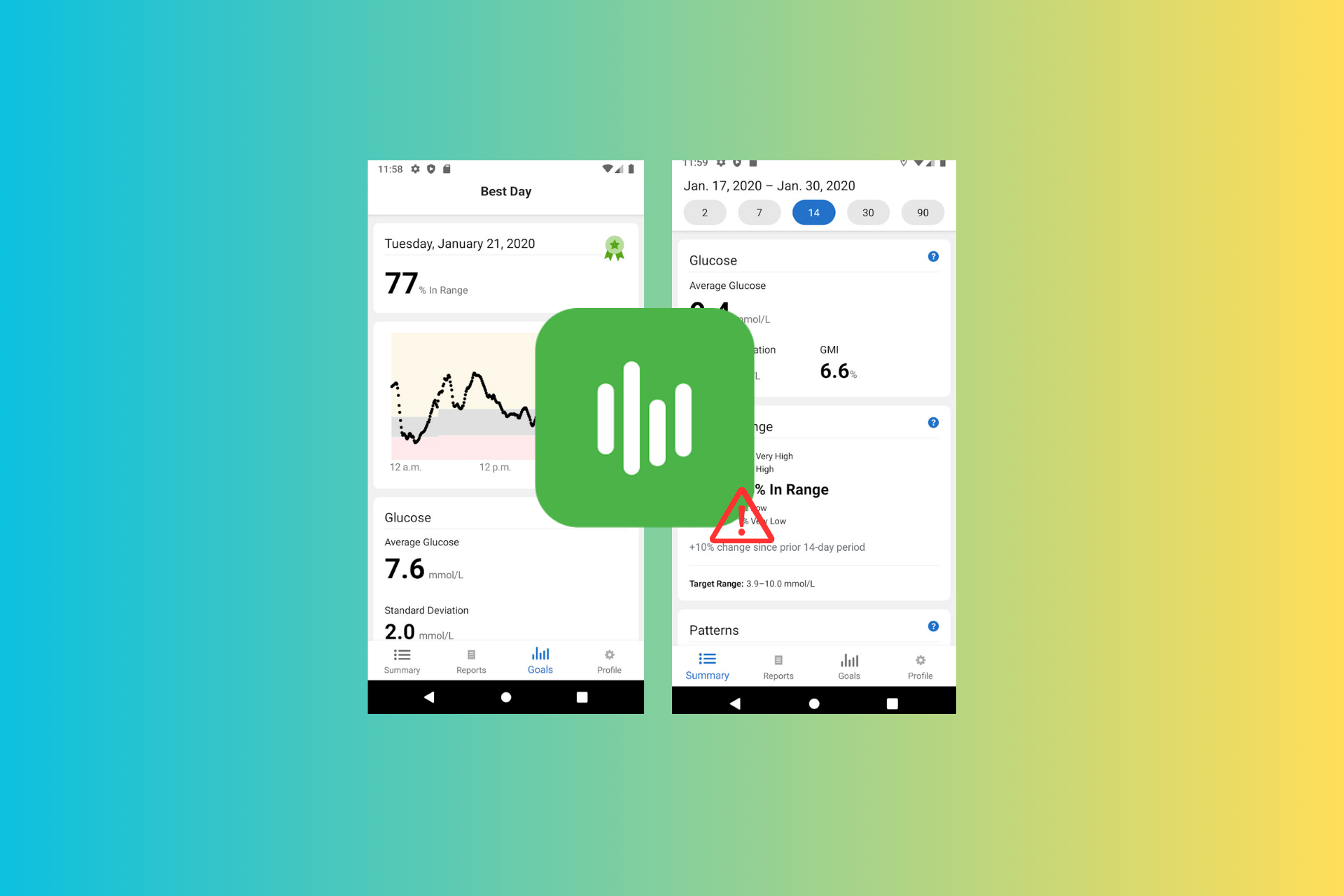
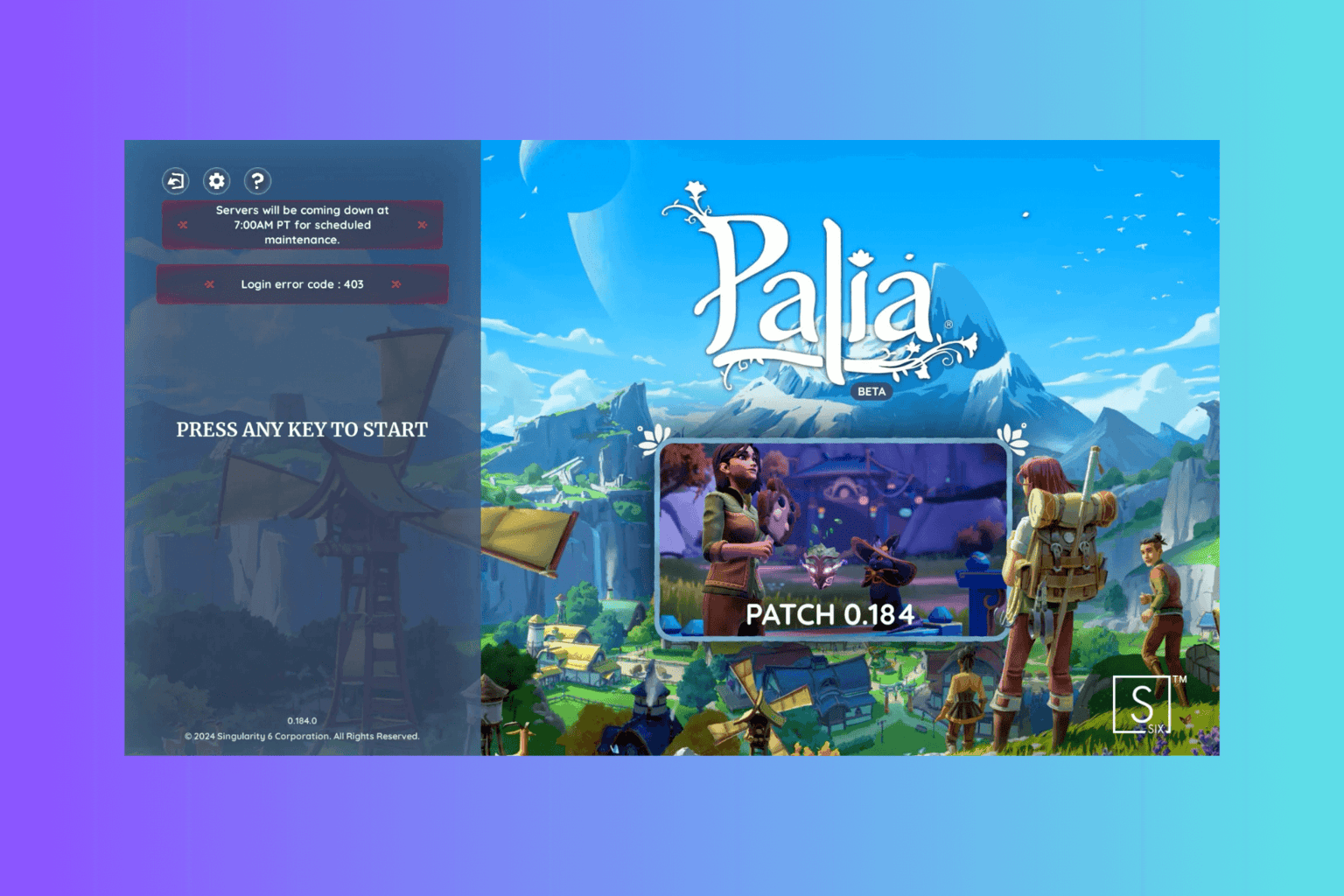
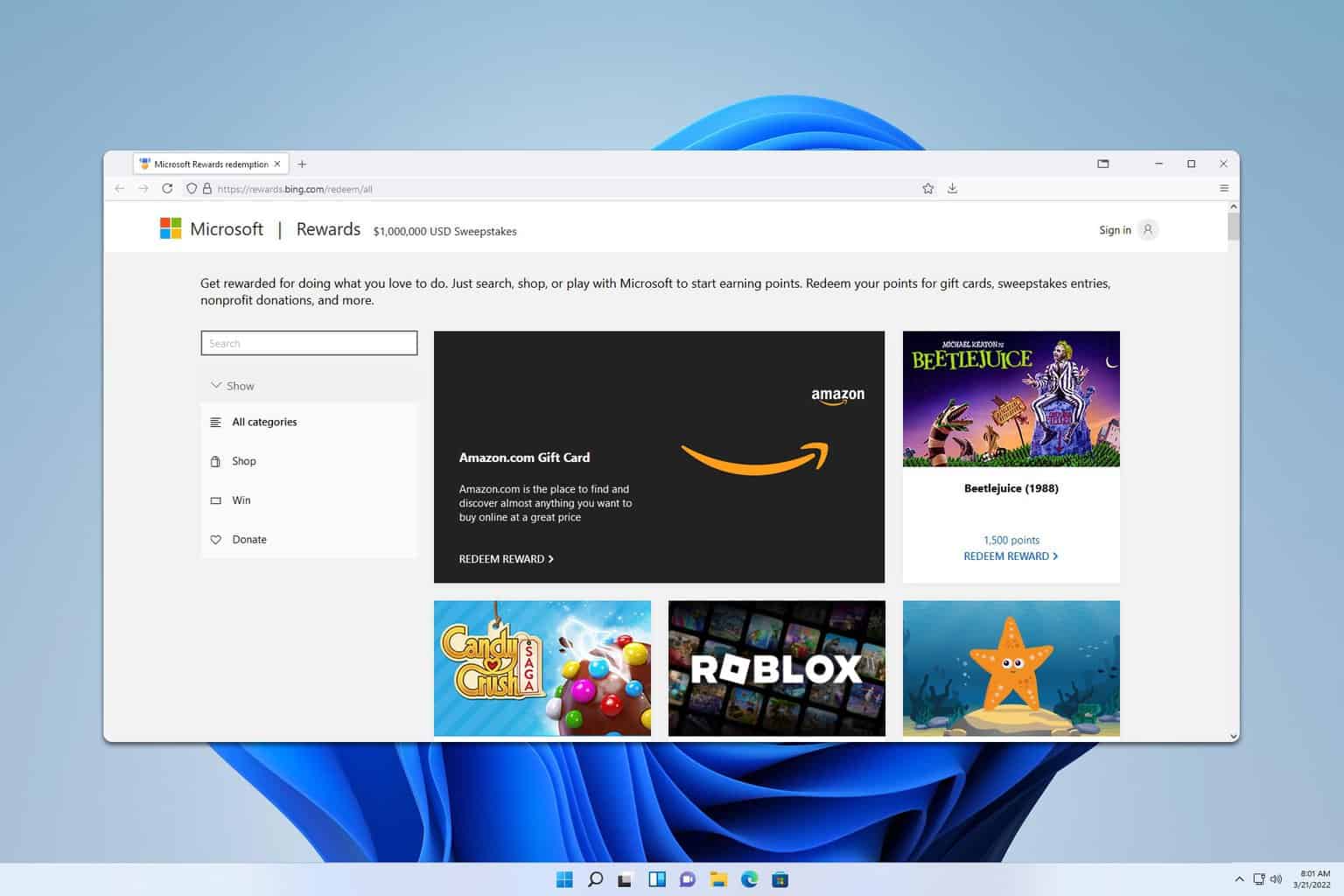

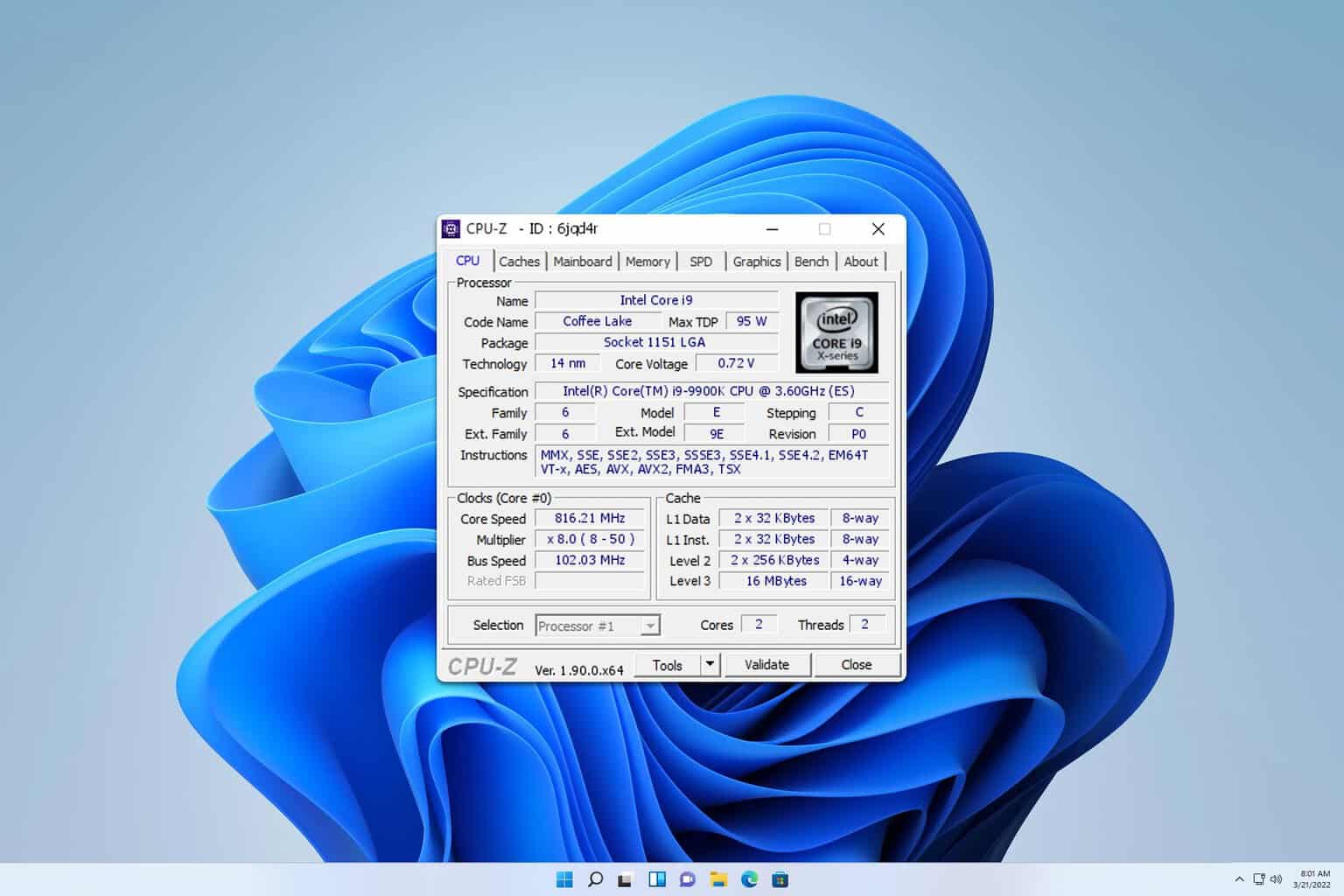
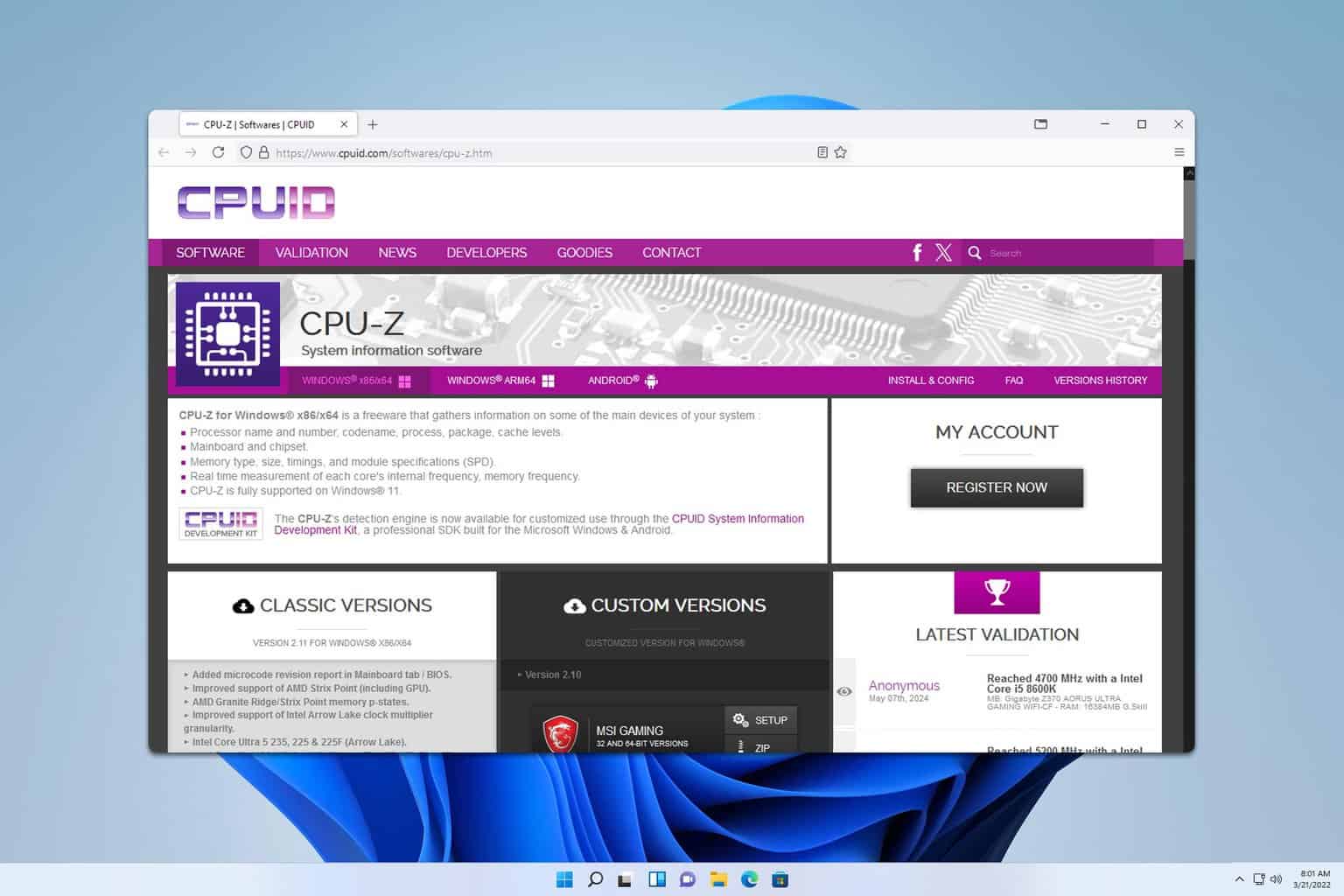
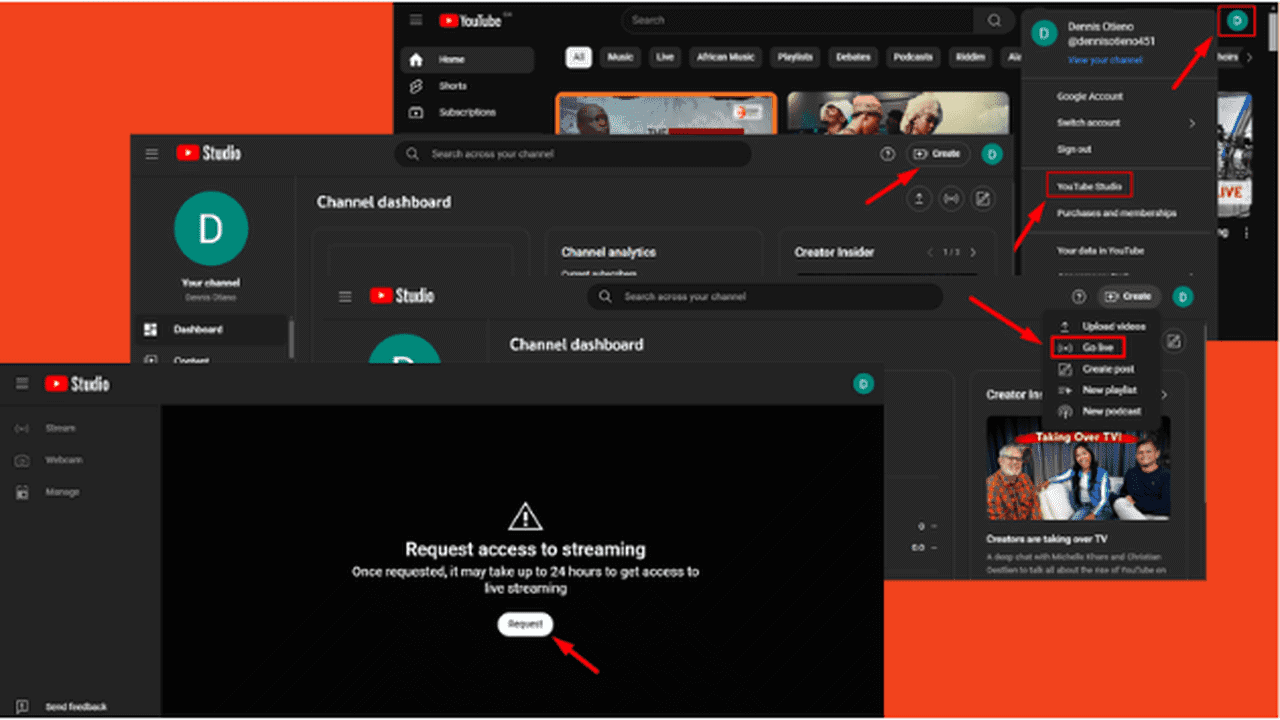
User forum
0 messages