How to Download and Install TeamViewer for Free
Get TeamViewer up and running in minutes!
2 min. read
Updated on
Read our disclosure page to find out how can you help Windows Report sustain the editorial team. Read more
Key notes
- TeamViewer is one of the most popular software for remote access, and is often the first choice of users.
- The software is free for personal use, but organizations and enterprises have to purchase a subscription.
- Downloading and setting up TeamViewer is easy and shouldn’t take much effort.
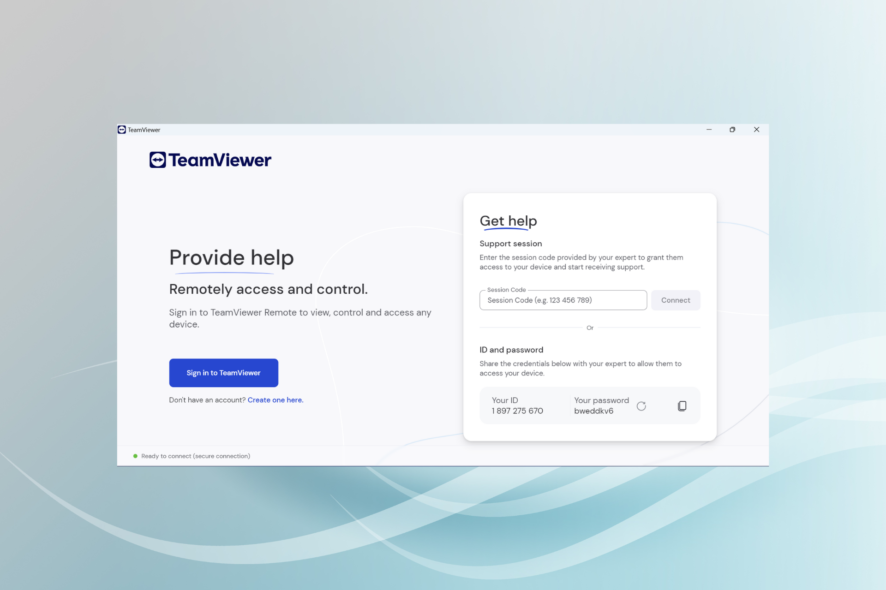
TeamViewer is one of the most popular and most used Windows software for remote control, desktop sharing, online meetings, web conferencing, and computer file transfer. And many are looking to download and install TeamViewer on Windows.
TeamViewer has become almost synonymous with remote desktop support, used by millions worldwide. It’s quick, has a simple interface, and, best of all, seamlessly performs the intended task. So, let’s find out how to download the latest version of TeamViewer.
How do I install TeamViewer on my PC?
Download and install TeamViewer from the setup
- Download TeamViewer on your PC.
- Once it’s downloaded, run the setup.
- We recommend you go with the Default installation and click on Accept-next.
- After the installation is complete, launch TeamViewer, create an account or sign in, and set it up.
You can easily get TeamViewer up and running on the PC in no time. Alternatively, you can download TeamViewer from the official website. Both the 32-bit and 62-bit versions of the software are available so you can choose one depending on the OS.
That’s it! You will not have TeamViewer running, but you can use it to access another PC remotely. And the process is pretty straightforward.
Is TeamViewer free for PC?
TeamViewer is free for personal use, so individual users won’t have to shell out a single penny to download or access the software.
However, depending on the plan, enterprises or organizations will have to pay an annual subscription. If you are interested in the paid plans, check the TeamViewer pricing.
Before you leave, do check our curated list of the best antivirus with remote control management. You can also check our guide on tv_w32.exe file to learn what it does.
For any queries or to share your review of TeamViewer, drop a comment below.
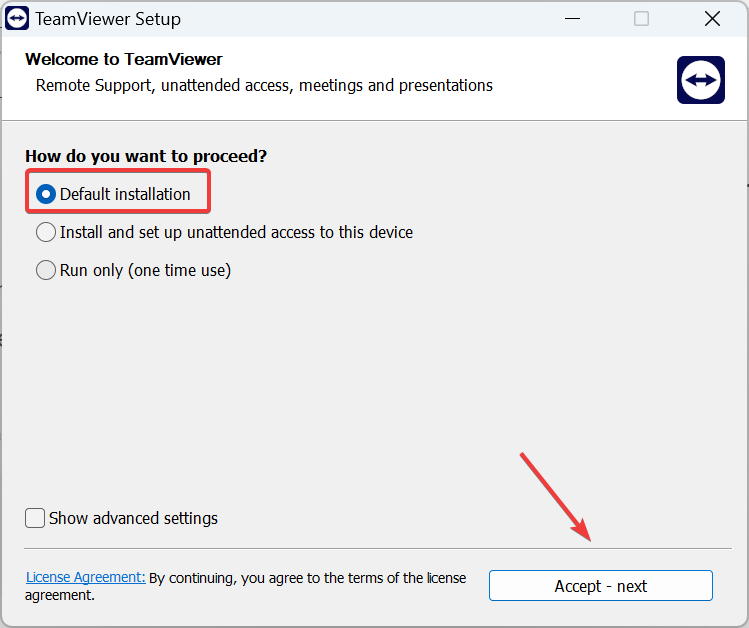
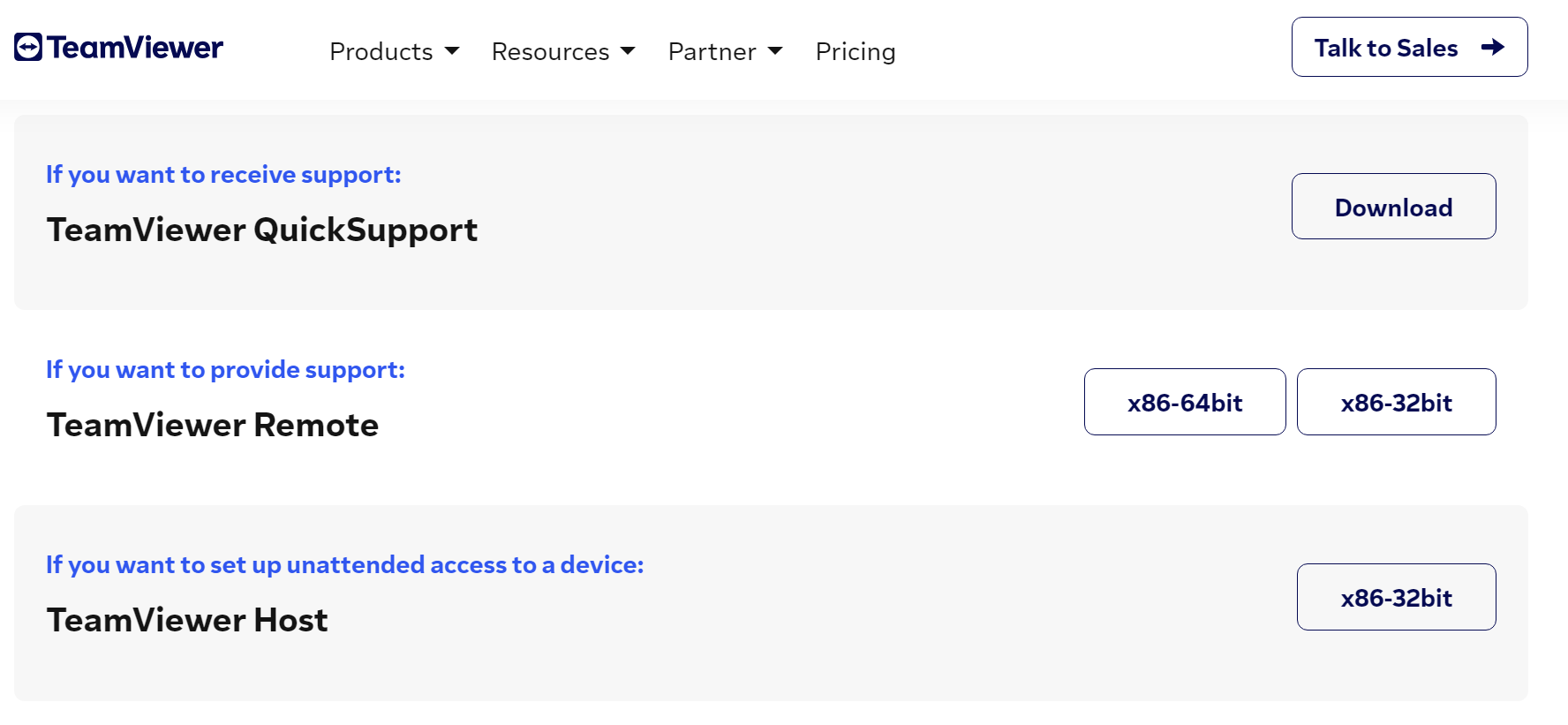

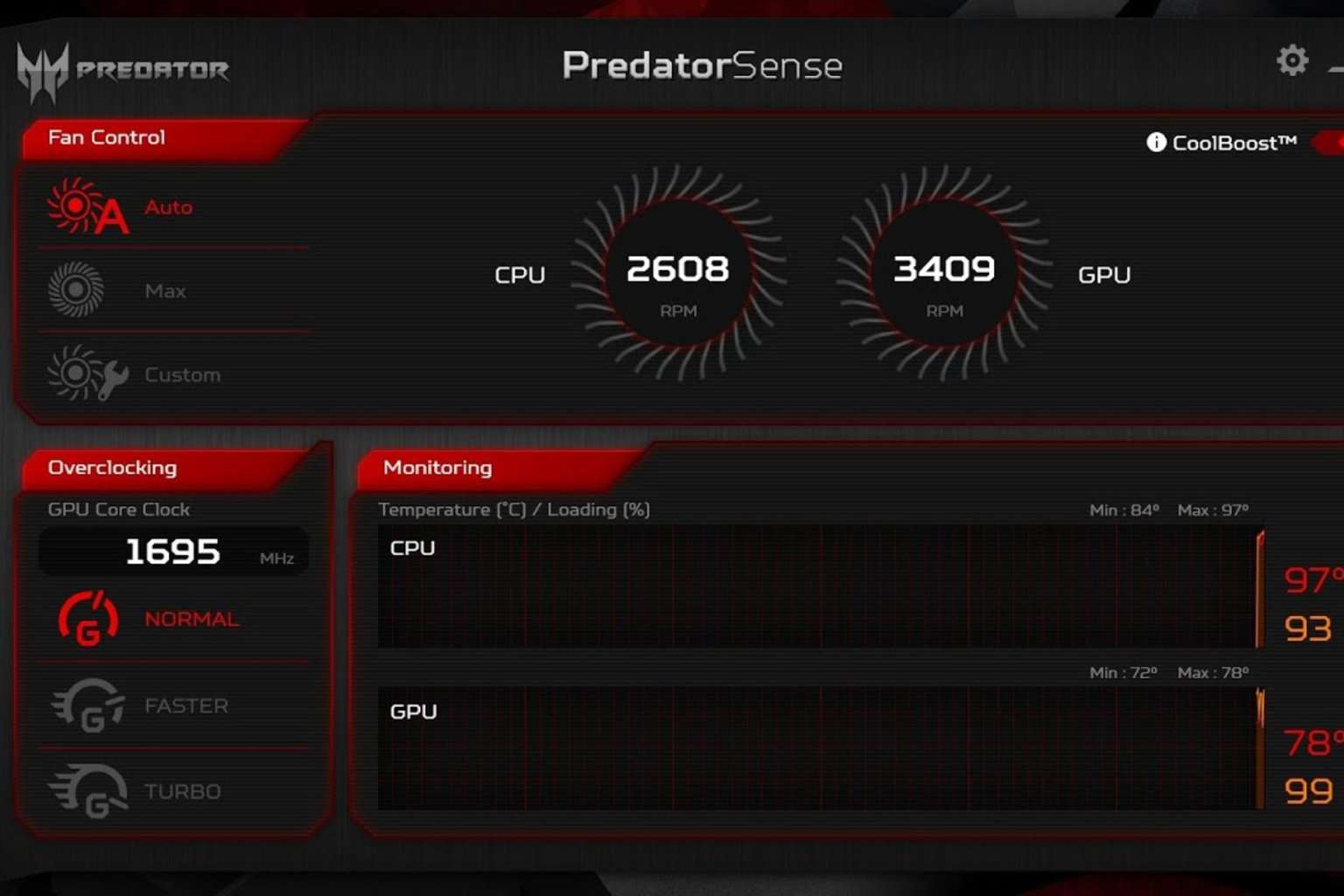
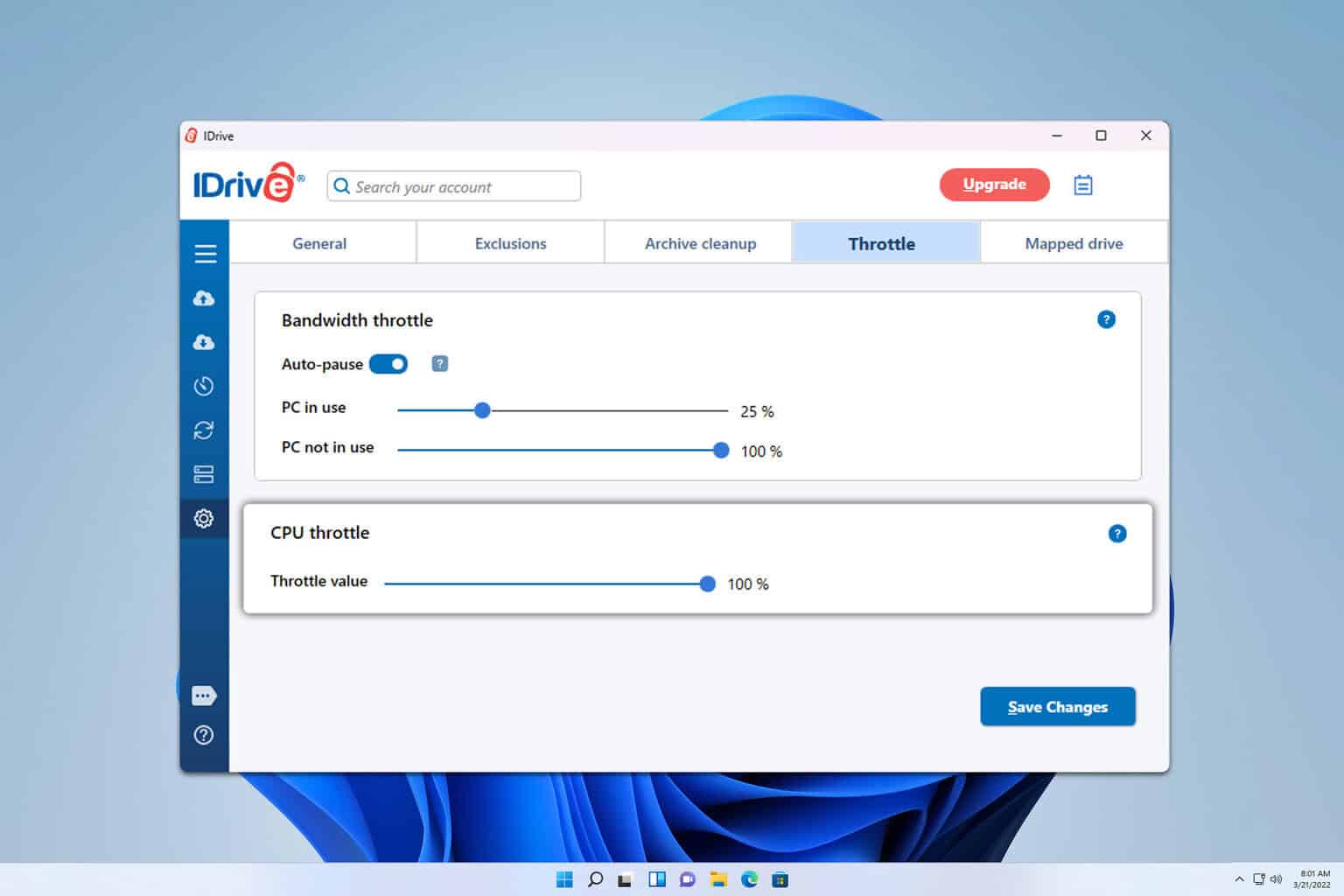


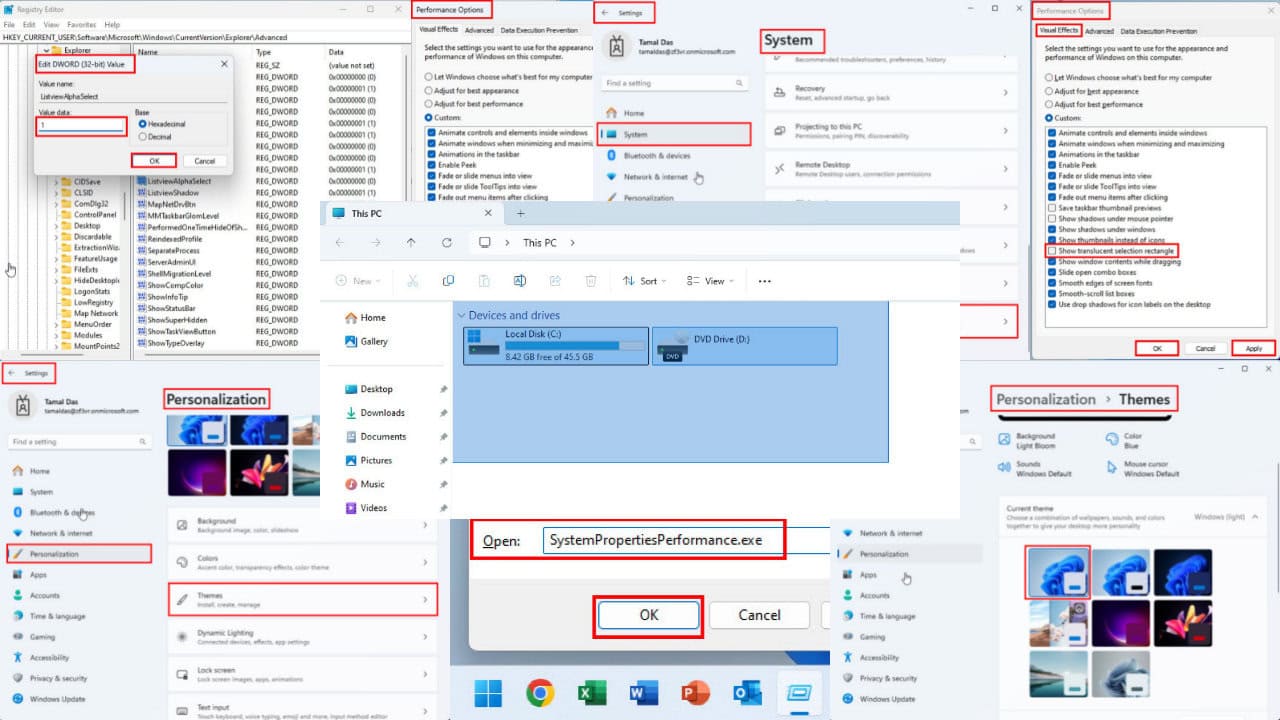
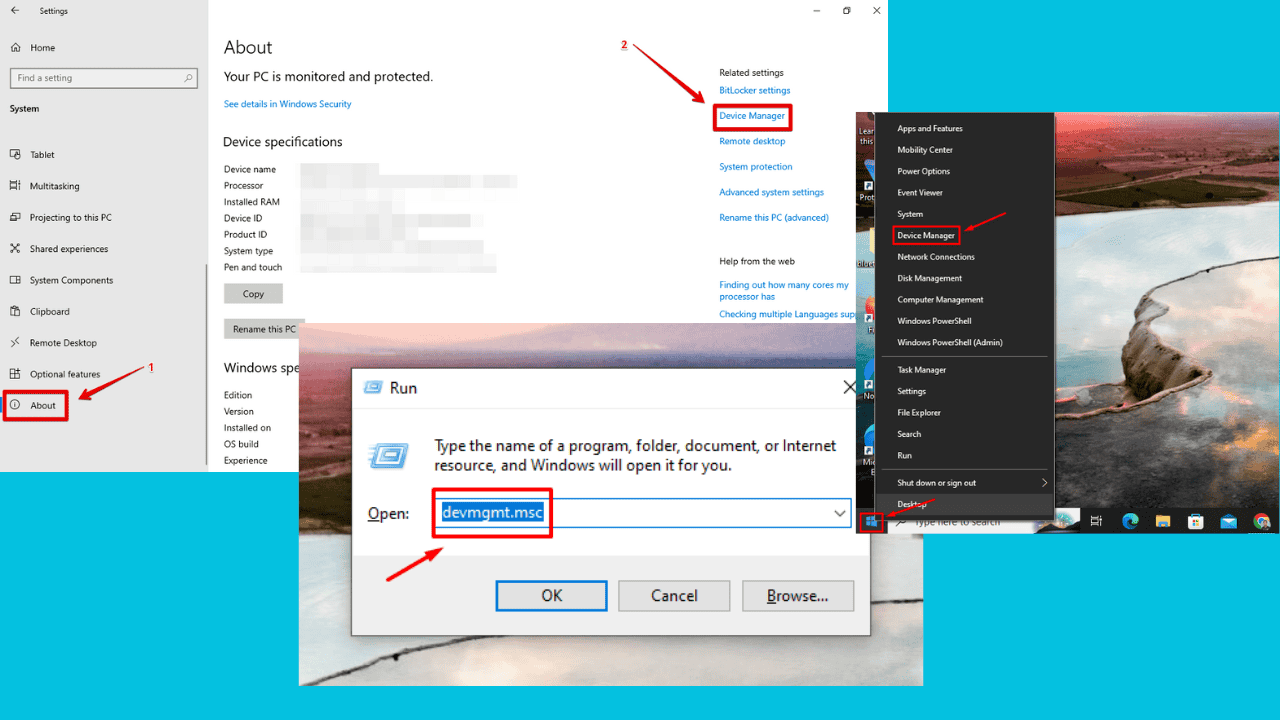
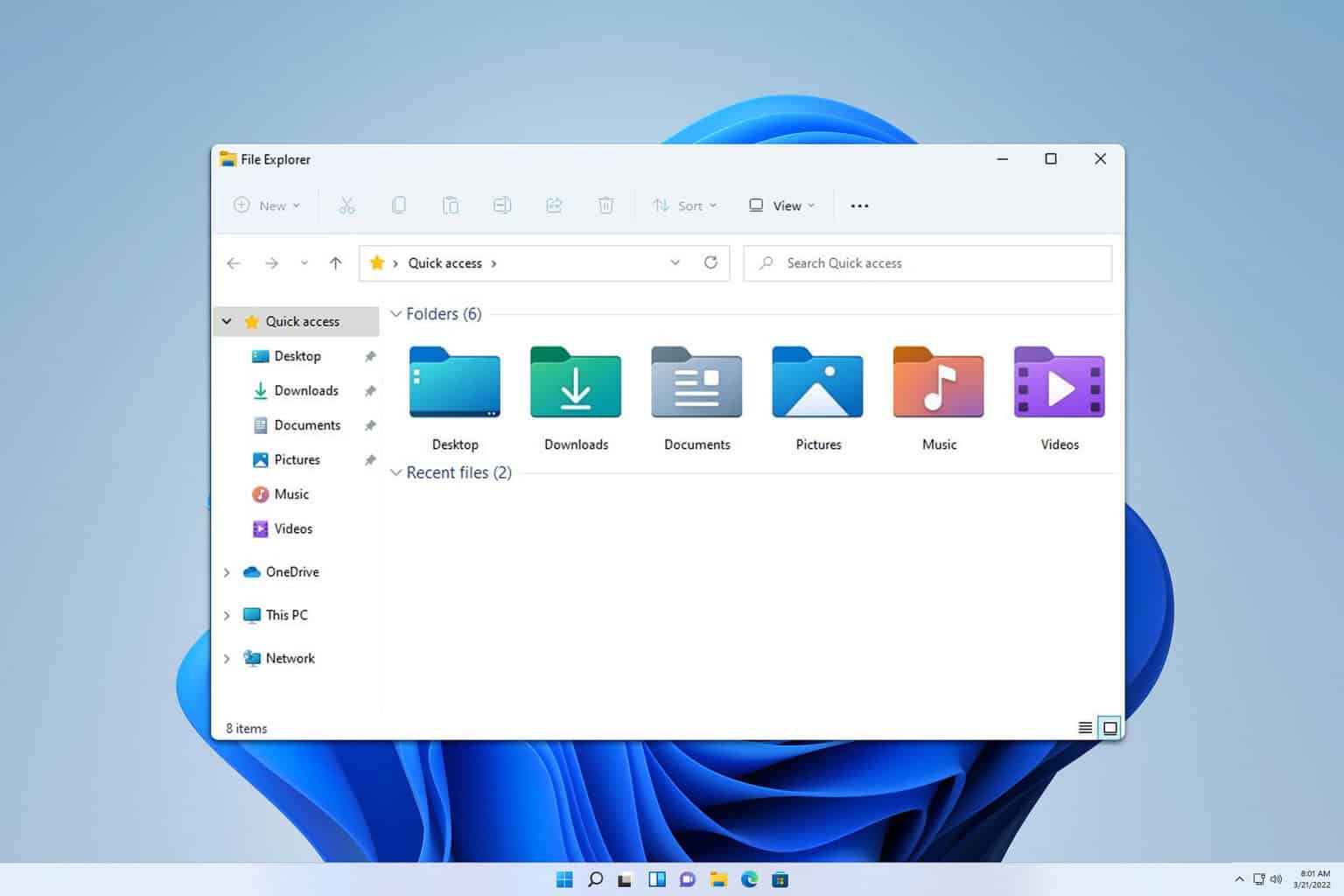
User forum
0 messages