Windows 10 build 17063 brings lots of new Redstone 4 features
3 min. read
Updated on
Read our disclosure page to find out how can you help Windows Report sustain the editorial team. Read more
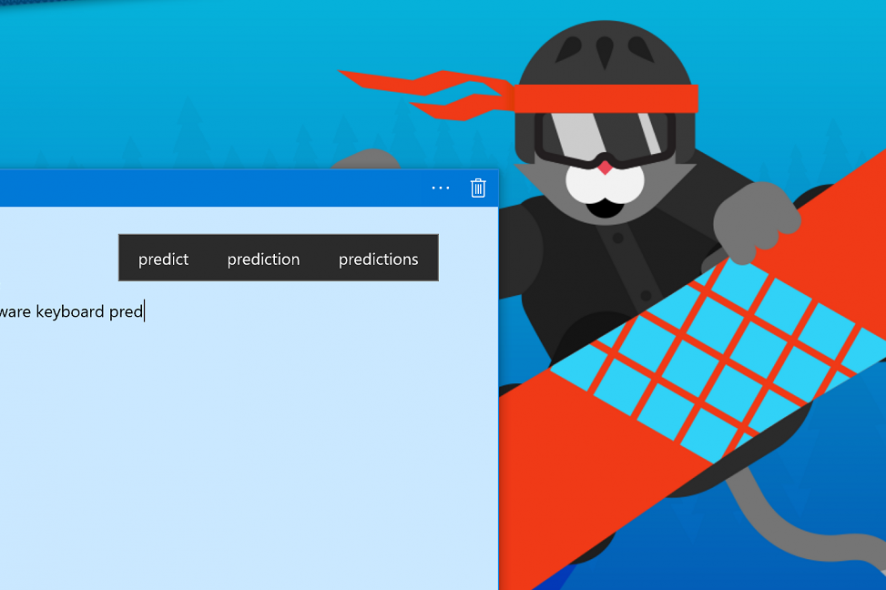
If you’re enrolled in the Windows Insider Program, you can now get a glimpse at the upcoming features and improvements available on Windows 10 Redstone 4.
Windows 10 build 17063 introduces lots of new features that will definitely impress you. As a matter of fact, even if less than 1 in 6 users regularly use Edge as their main browser, chances are that the upcoming OS version will convince you to make Microsoft‘s browser your default browser.
Without further ado, let’s see what are the highlights of this build release.
Windows 10 build 17063: Here’s what’s new
1. Timeline and Sets
You can finally test two eagerly awaited Windows 10 features: Timeline and Sets.
Timeline is a very useful feature that allows you to get right back to where you left off.
Timeline introduces a new way to resume past activities you started on this PC, other Windows PCs, and iOS/Android devices. Timeline enhances Task View, allowing you to switch between currently running apps and past activities.
Sets is not available for all Insiders, but if you’re lucky you may get to test it. The feature connects everything related to your task making it available to you in one click.
Office (starting with Mail & Calendar and OneNote), Windows, and Edge become more integrated to create a seamless experience, so you can get back to what’s important and be productive, recapturing that moment, saving time – we believe that’s the true value of Sets.
2. Cortana gets new features as well
Timeline and Cortana are now connected. Microsoft’s digital assistant will suggest activities you might want to resume to help you stay productive as you switch between your devices.
Cortana NoteBook has a new UI that makes it easier for users to manage their tasks, as you can see in the screenshot below.
3. Edge wants to defeat Chrome once and for all
Build 17063 is the Santa of Windows 10 builds, so to speak. More specifically, it brings a bevy of new features to Edge that will definitely convince many users to switch to Microsoft‘s favorite browser.
- Dark theme is now darker than ever
Edge now supports an updated Dark theme, with darker blacks, and much better contrast with all colors, text, and icons. Microsoft says that this improvement addresses many accessibility contrast issues, making the browser’s UI easy to navigate and more visually pleasing.
- Simplified bookmarks
Adding and managing bookmarks for EPUB and PDF books is now much simpler. You can add bookmarks and manage your list of bookmarks from the same location.
- Offline websites and push notifications
Edge now supports Service Workers and the Push and Cache APIs. This means that web pages can send push notifications to your Action Center or refresh data in the background when your browser is closed. Moreover, if your Internet connection is not that good, certain web pages can work offline or improve performance by using locally cached data.
- Web Media Extensions Package
Build 17063 adds the Web Media Extensions package for Edge, which means that the browser now supports open-source formats (OGG, Vorbis and Theora).
4. Settings gets a new look
Redstone 4 revamps the Settings page, adding a Fluent Design look to it as you can see in the screenshot below.
Of course, these are not the only new features and improvements that build 17063 brings to the table. For a full changelog, check out Microsoft’s blog post.
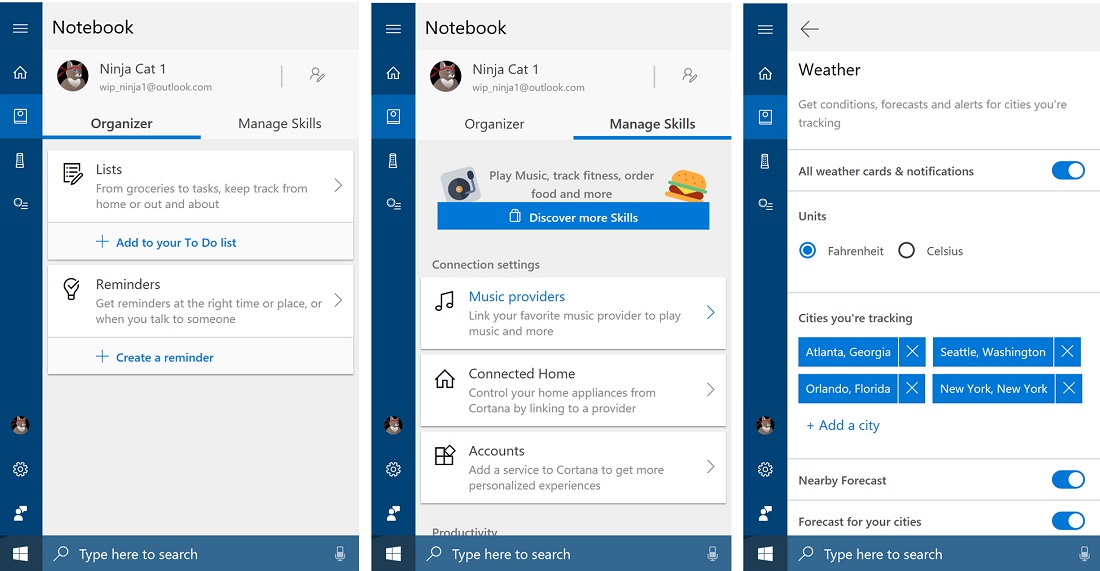
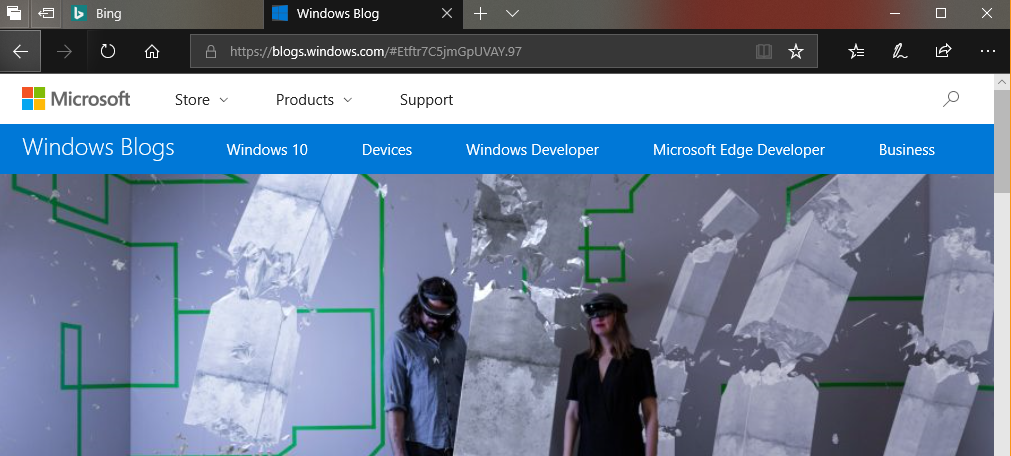
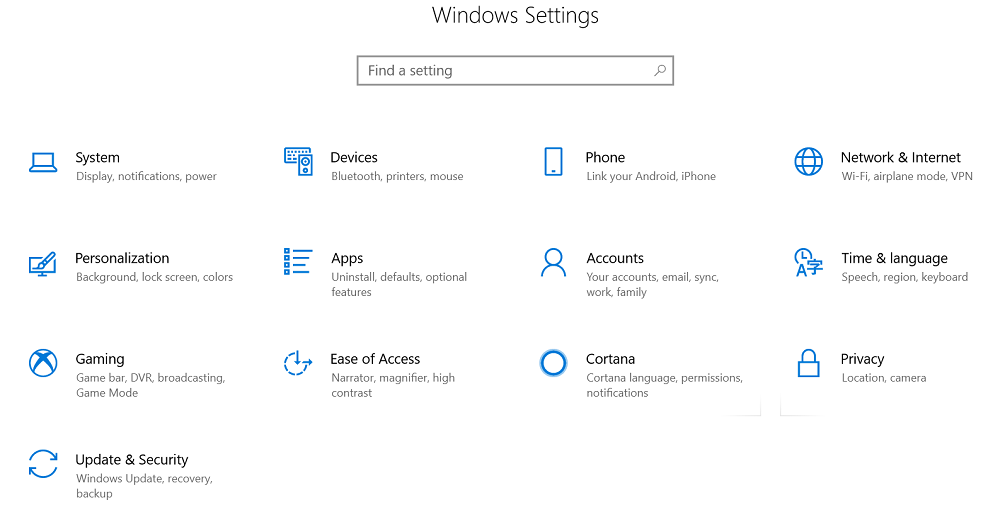
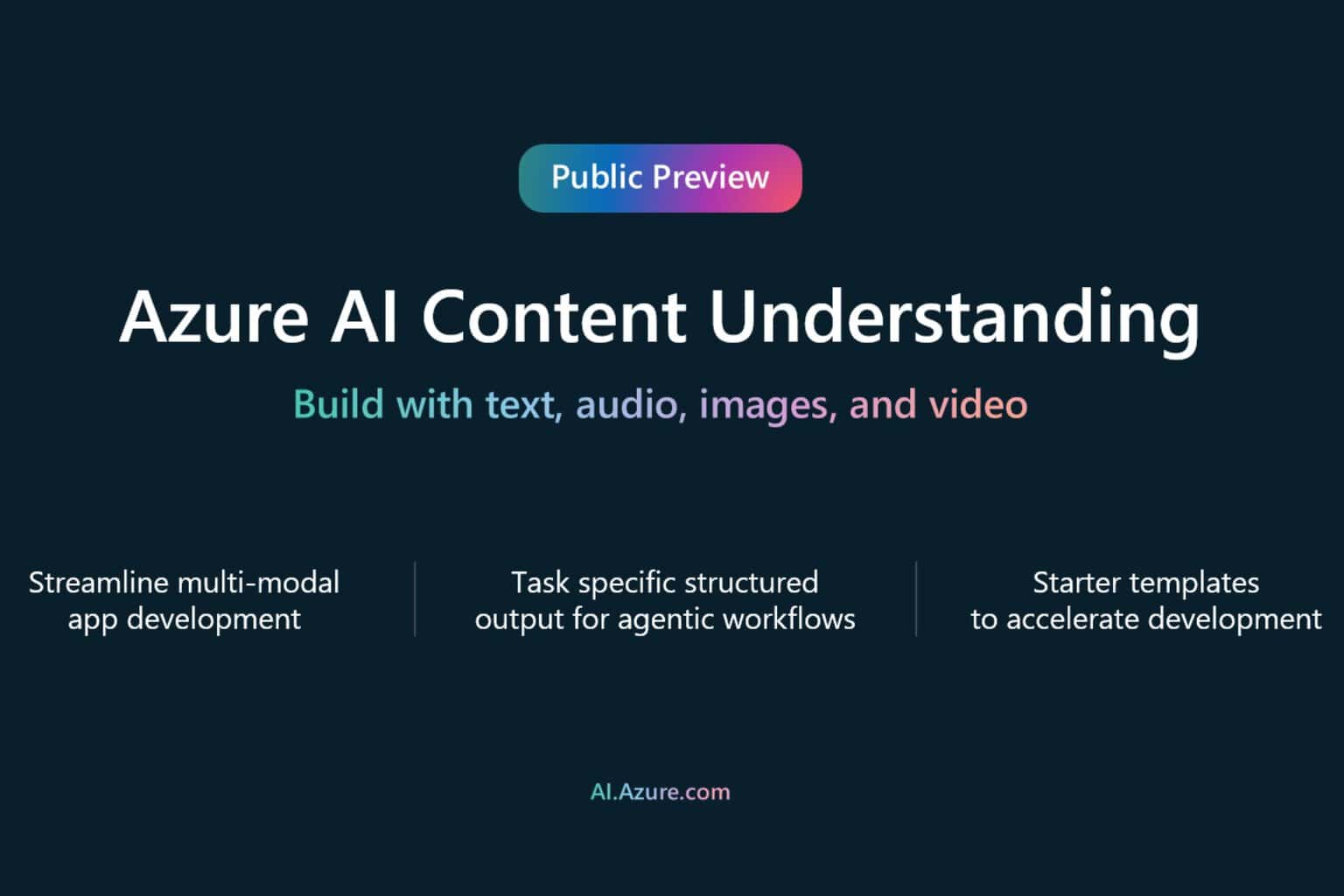
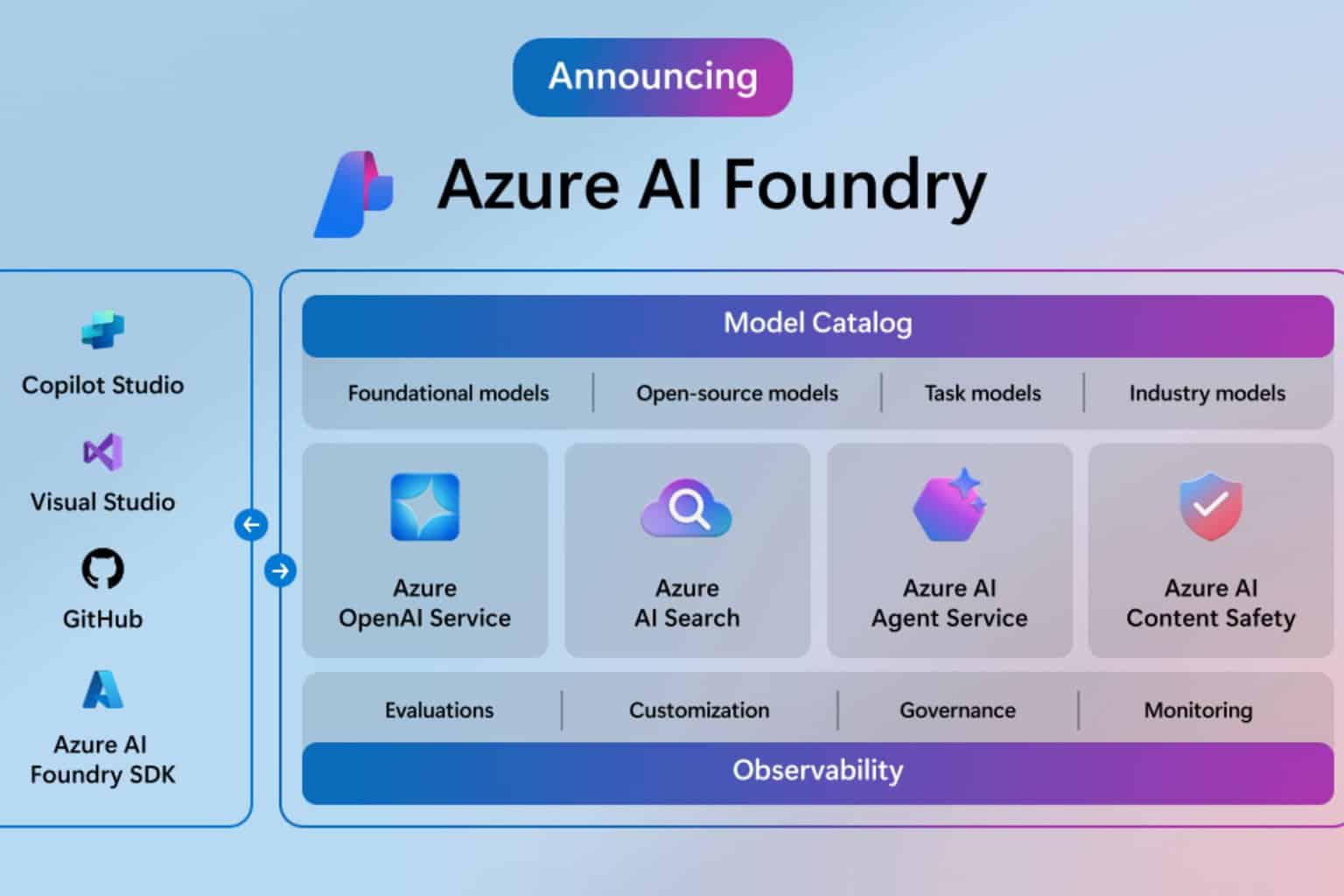
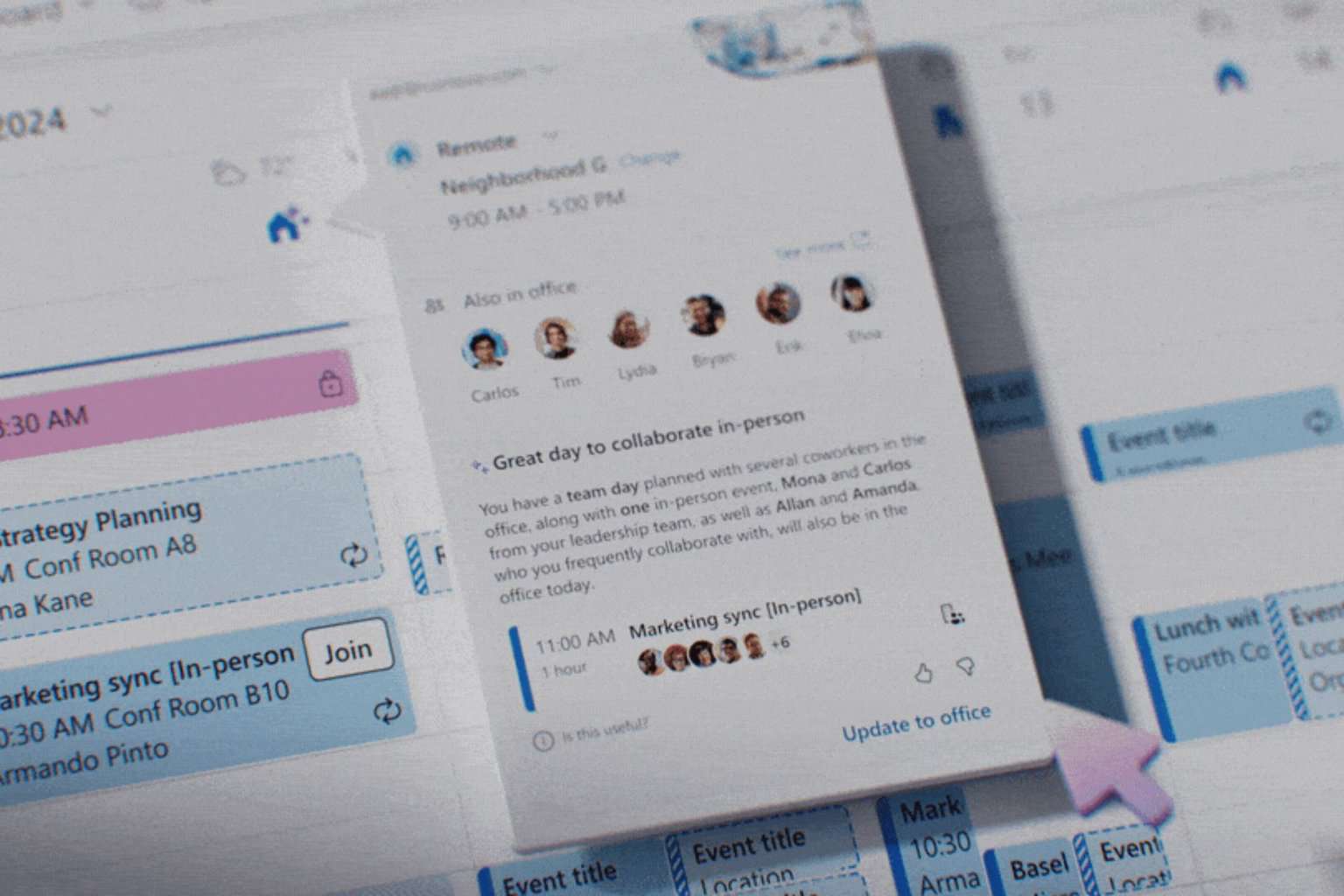





User forum
0 messages