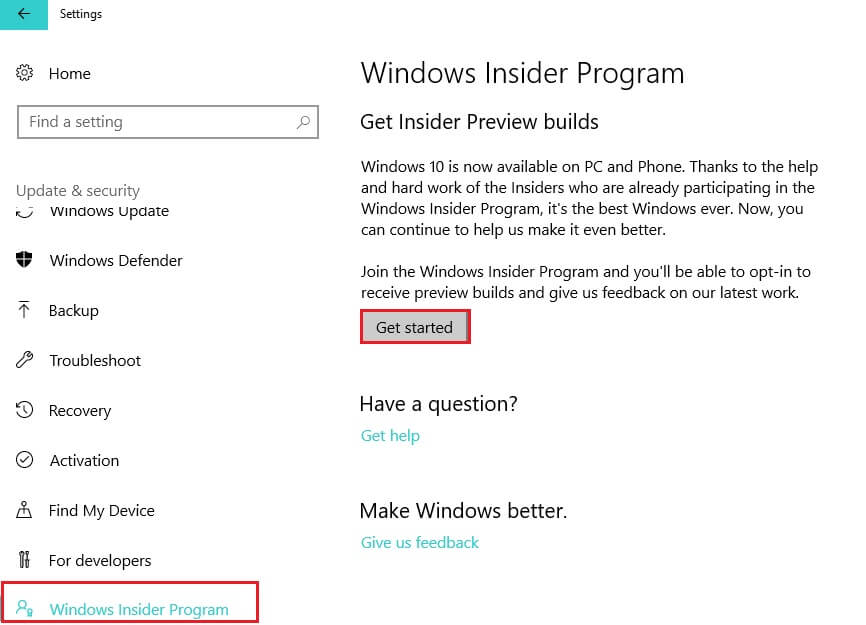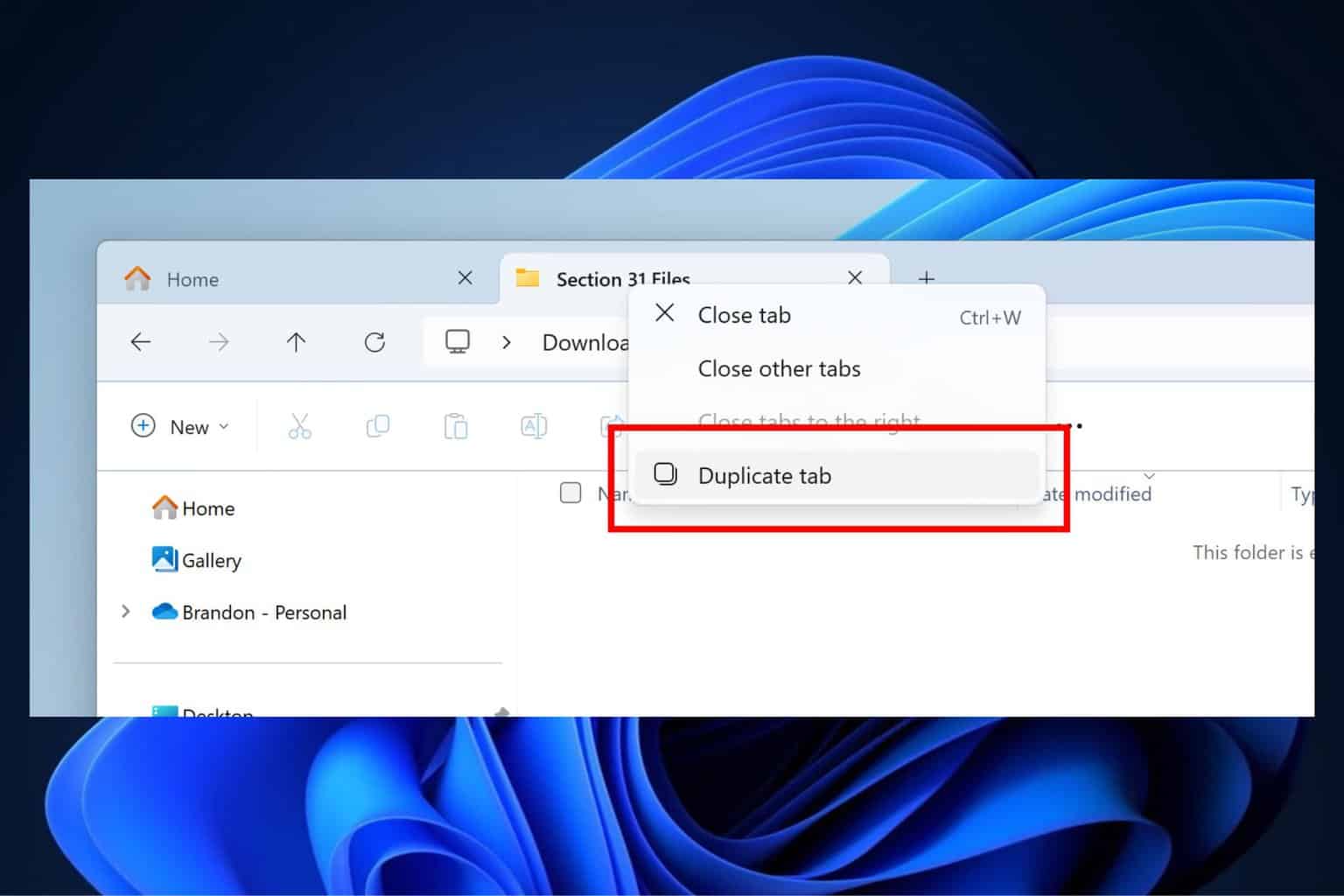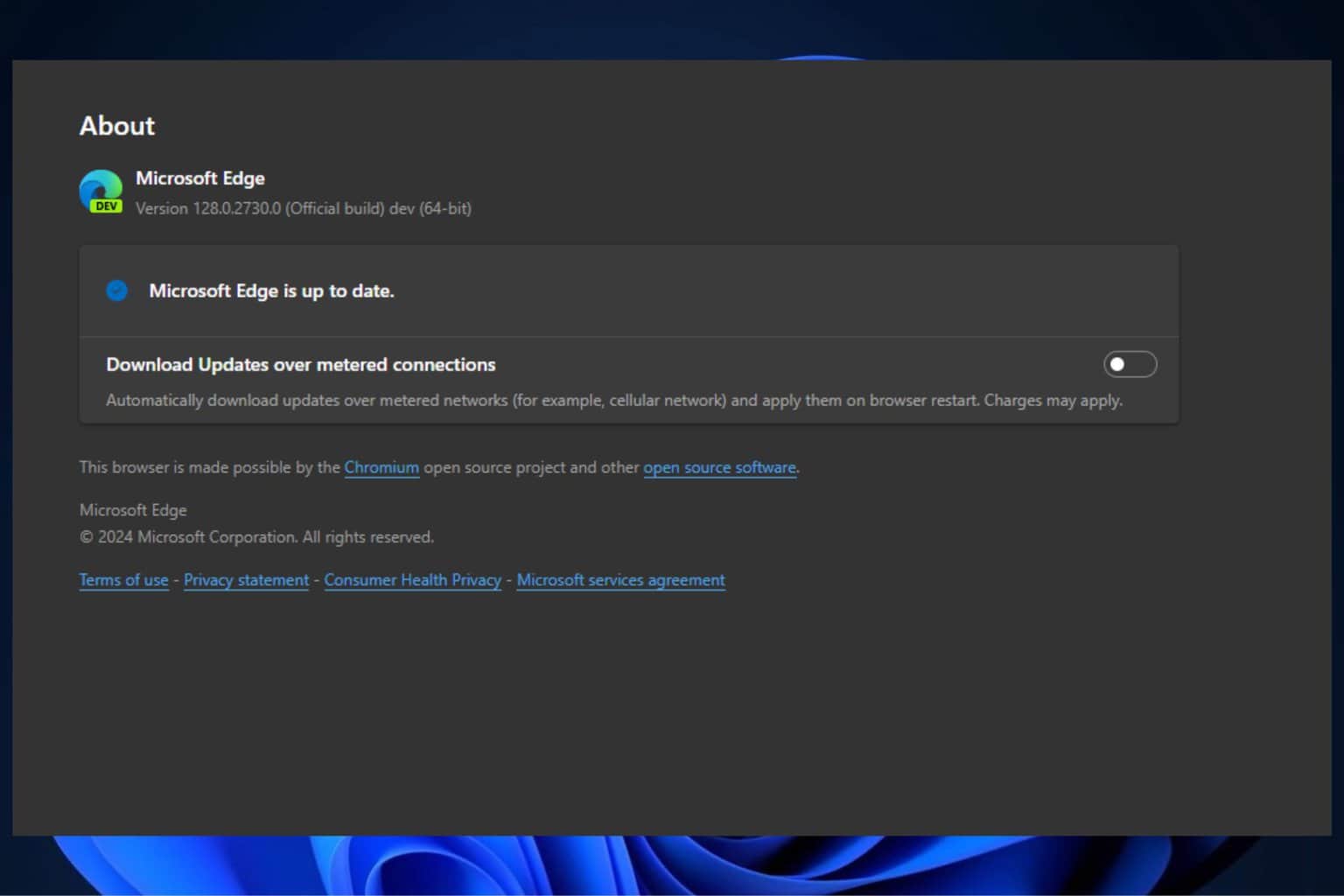Download Windows 10 May 2019 RTM on your PC
3 min. read
Published on
Read our disclosure page to find out how can you help Windows Report sustain the editorial team Read more

Microsoft started rolling out the Windows 10 May 2019 Update to Release Preview ring Insiders. If you want to install the new OS version, hit the Check for updates button.
Earlier this month, Microsoft announced it would use the stable channel to release Windows 10 May 2019 builds to the general public. The roll out to the general public should start in late May.
Keep in mind that Microsoft plans to release the build in different phases. This means that the new OS version won’t be available to all Insiders at the same time.
Download Windows 10 May 2019 RTM build
You need to be enrolled in the Windows Insider Program to download the build.
- Go to Settings >> Update & Security >> Windows Insider Program and hit the Get started button to join Windows Insider Program.
- At this step, you will have to Sign-in to your Microsoft account.
- You can join the Release Preview ring by clicking Just fixes, apps, and drivers in the Settings app.
- Now you will have to follow the instructions available on the screen and reboot your system to apply the new settings.
- Double check the Windows Insider program setup after your PC has been rebooted.
- Navigate to Settings >> Windows Update and then click check for update.
You can install the Windows 10 May 2019 Update on your computer.
Microsoft has made the right decision to push the May 2019 Update to the Release Preview ring and have the build tested for about one month.
The company is heading towards a public release in late May. This allows Insiders to identify additional bugs in the build. Microsoft wants to go for a bug-free update as Windows 10 version 1809 release was hit by a major setback due to technical glitches.
At this point, we can not say that all the bugs will have been fixed by the time the final OS version is available for all users.
New OS version for Fast Ring Insiders
As a quick reminder, Microsoft is also pushing 20H1 builds to the Fast Ring so that Insiders can start testing the upcoming OS. Furthermore, the company is also merging the Skip Ahead and Fast rings in the coming weeks.
As far as these changes are concerned, users can now decide if they want to install the update or not. Microsoft will force users to install the update only if your version is heading towards the end-of-service timeline.
Apart from this situation, Windows 10 cumulative updates and feature update will be available as separate downloads.
RELATED ARTICLES YOU NEED TO CHECK OUT: