Can't use Dropbox as a music player? Here are some solutions
2 min. read
Updated on
Read our disclosure page to find out how can you help Windows Report sustain the editorial team. Read more
Key notes
- Dropbox is a user-friendly, very accessible cloud app where you can safely keep important documents, including your large music files.
- Users have taken to the forums concerned about how to stream their music since Dropbox is not a music player.
- Skim through our Dropbox-related section; maybe you'll find something useful.
- And if you're looking for some inspiration on cloud apps, don't hesitate to search our website for the dedicated hub.

Widely known as a cloud storage space for all types of files, Dropbox can also keep large files with your favorite music to your account. Ideally, there’s o need to download the music back on your device if you want to listen to it.
However, Dropbox hasn’t been developed to act as a music player app by definition. While you can listen to songs one at a time, streaming the files requires a third-party music player.
How can I play music from Dropbox?
1. How to upload music to your Dropbox account?
If you’re using the desktop app, you can simply drag and drop your file into the cloud.
If you’re using the web app, you will open Dropbox and use the Upload function in the Files folder.
If you’re using the mobile app (available for both Android and iOS), open Dropbox, select the folder where you want your music stored and open it, then click Upload and select the specific file music that you need to save.
2. How to stream music from Dropbox?
- Sign in to your Dropbox account.
- Single-click an audio file and its preview page will open.
- Click on the preview to play it.
Note that this will only play the respective file. You can move to fast-forward or rewind the same file, while the app is open. Alternatively, the best way to stream your music from your Dropbox account is to find a media players integrated with Dropbox:
- Jukebox (PC)
- Clementine (PC)
- CloudPlayer (Android, iOS)
- Evermusic (iOS)
- Sound Weaver (iOS) (paid)
- iTunes (you have to sync your Dropbox music files on all your devices)
Hopefully, you’ll find the best music player so that you can fully enjoy your music without overloading the memory of your devices.
[wl_navigator]



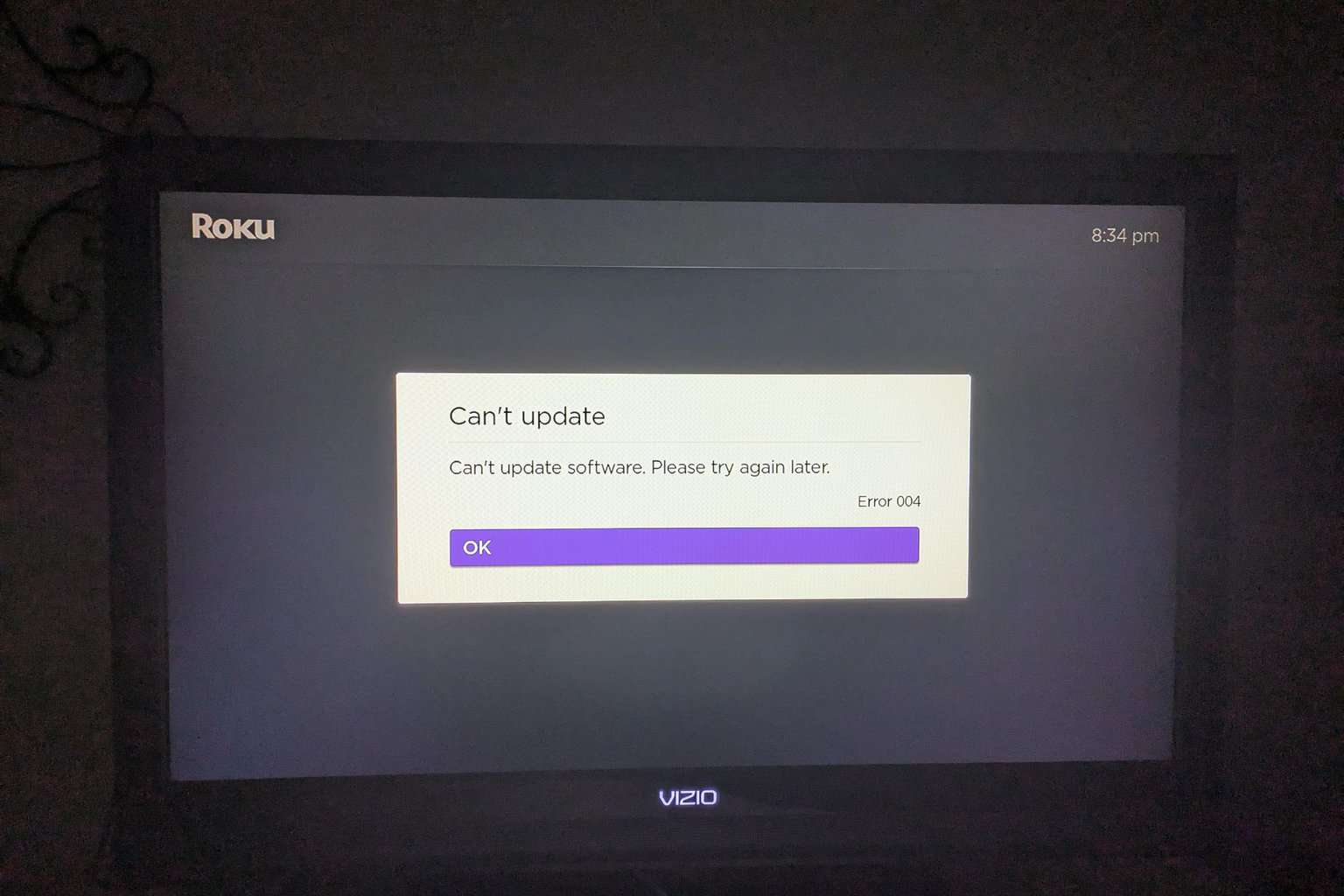

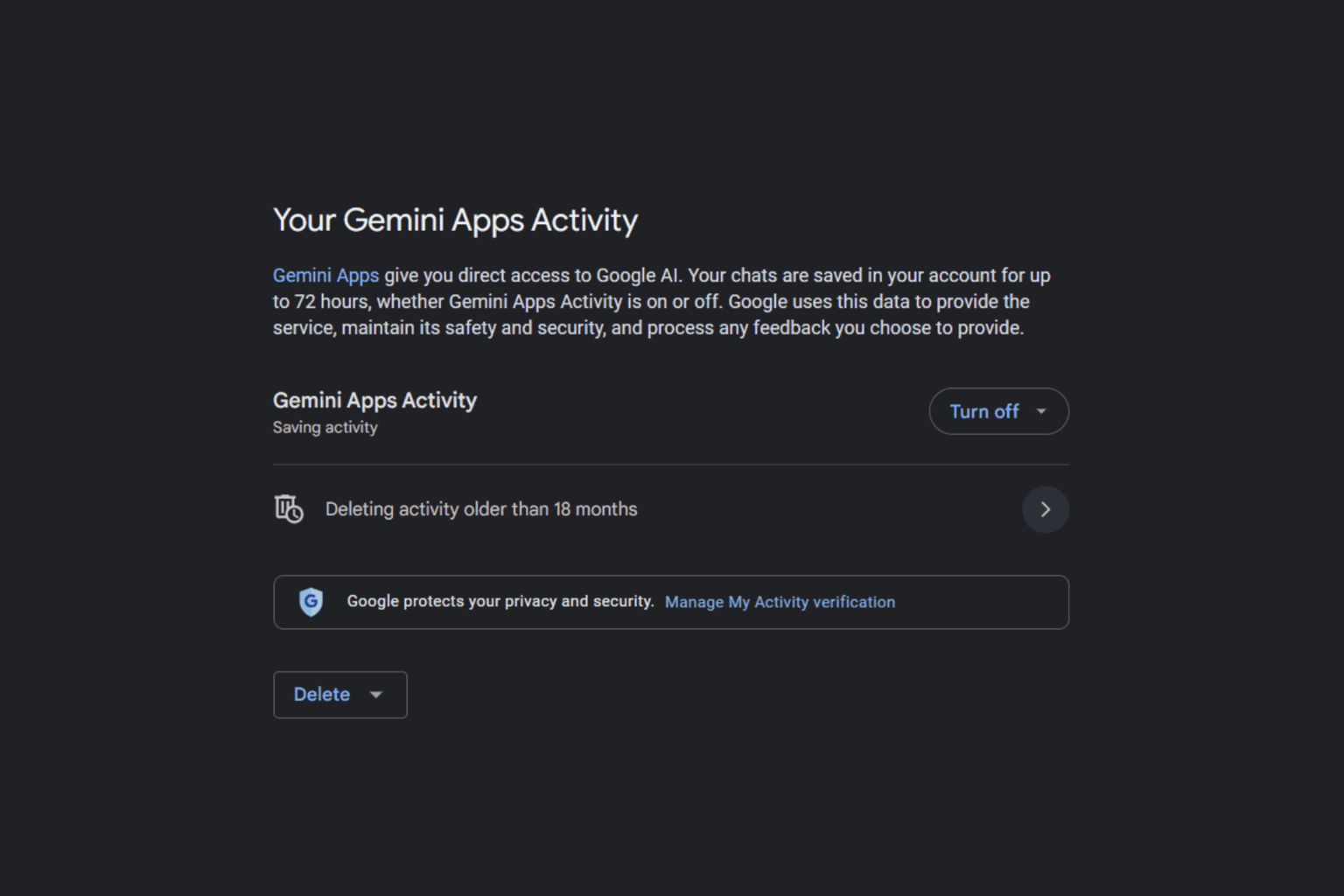
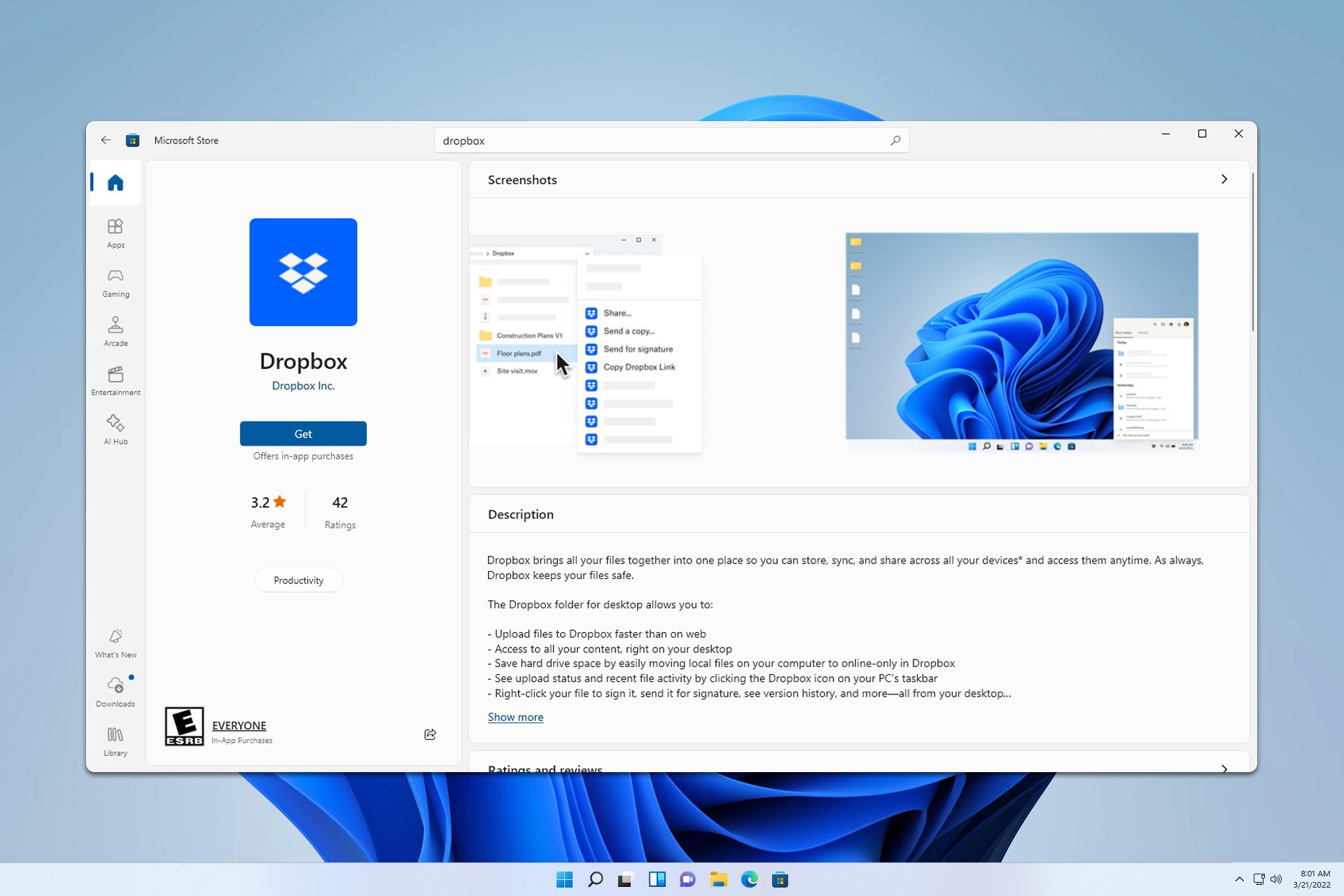
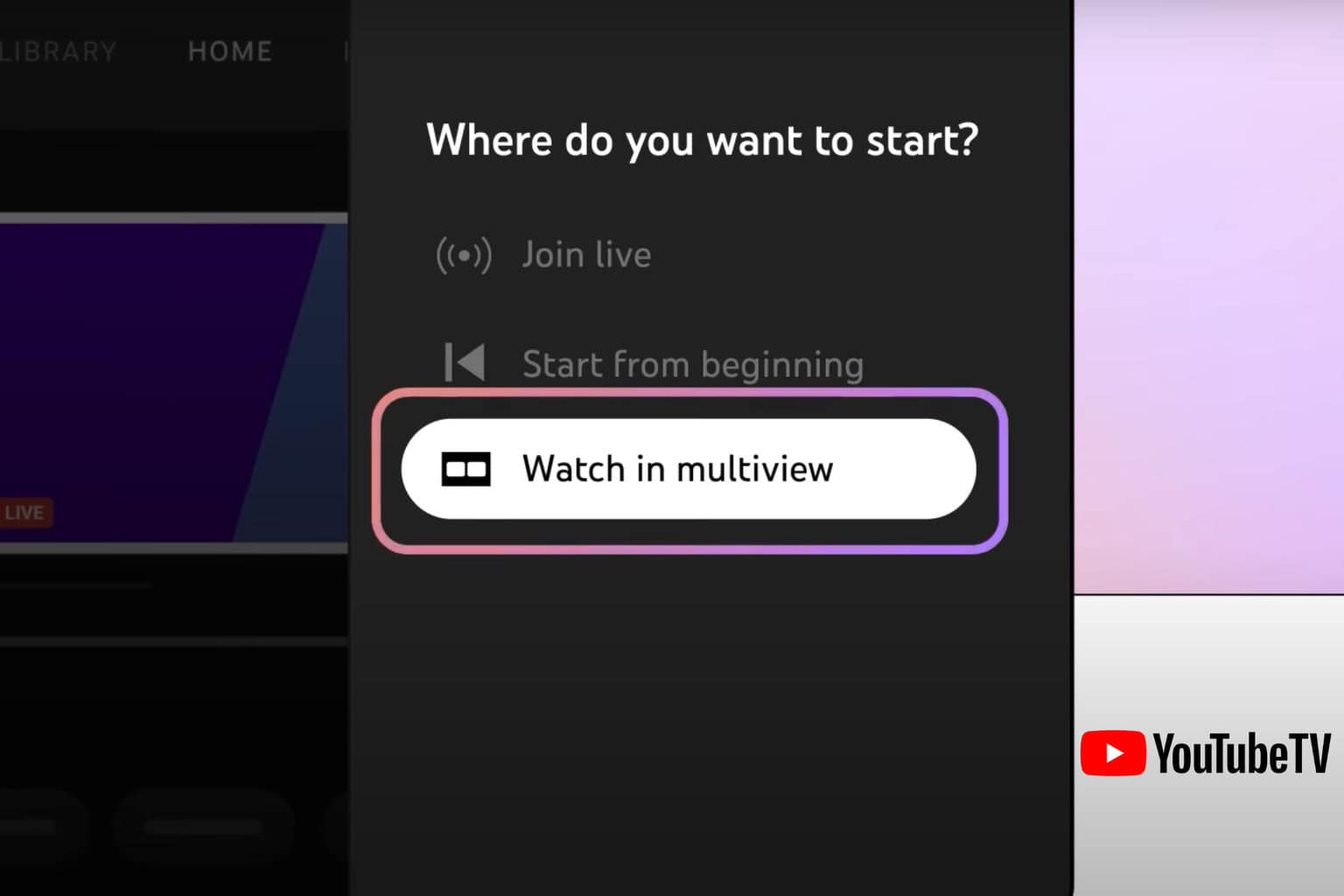
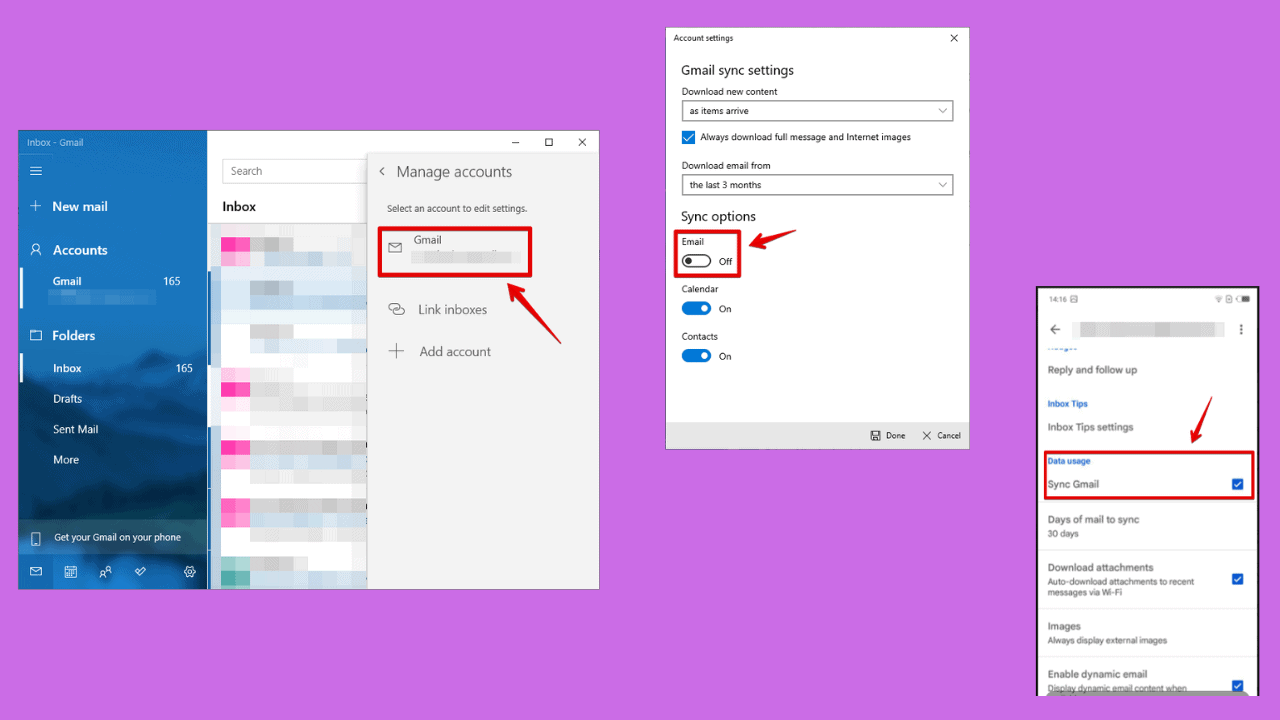
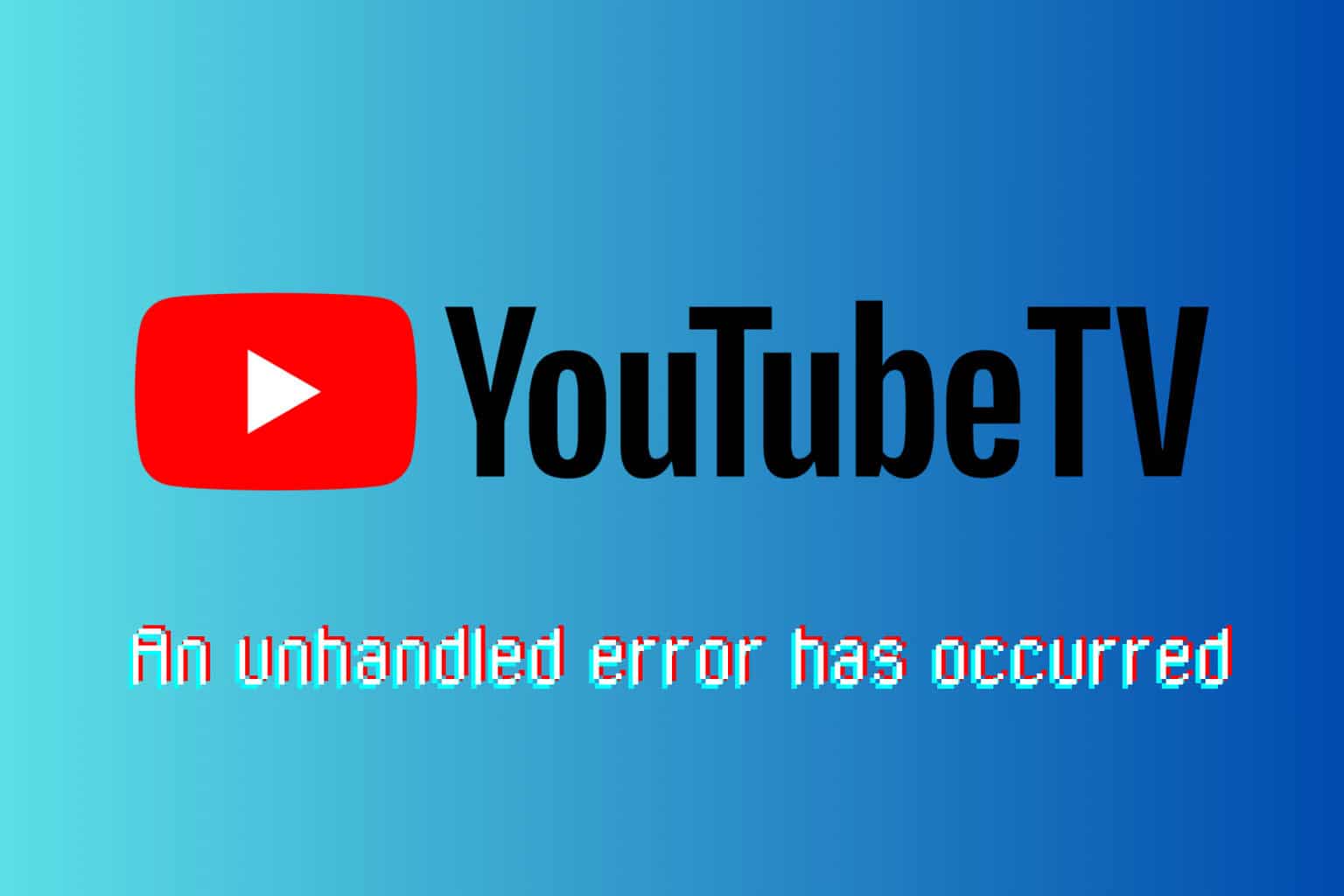

User forum
0 messages