DuckDuckGo App Tracking Protection is now in public beta
2 min. read
Published on
Read our disclosure page to find out how can you help Windows Report sustain the editorial team. Read more
Key notes
- DuckDuckGo is a well-known private search engine, but the company is determined to bring privacy-related features to your phone is as well.
- The latest version of DuckDuckGo has a App Tracking Protection that will prevent apps from collecting your data.
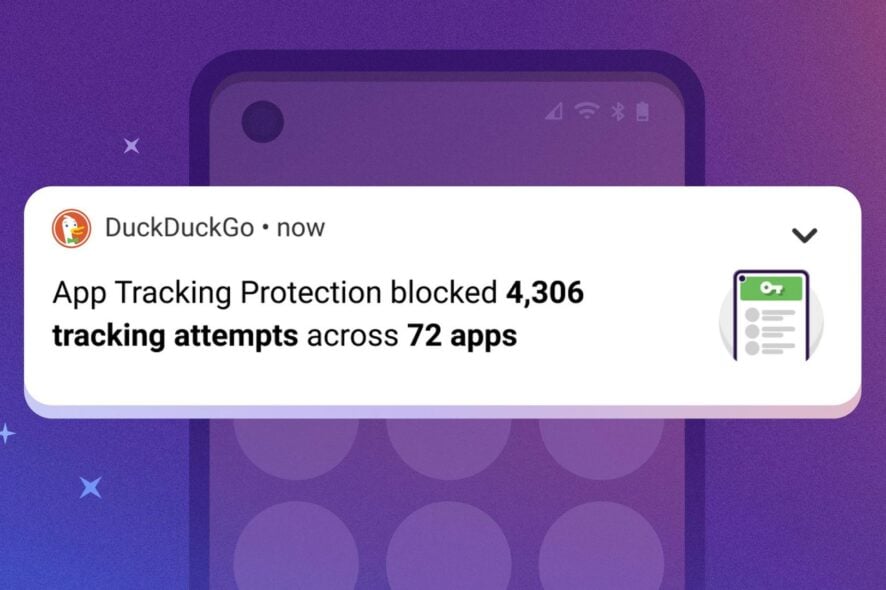
Your privacy should be your priority when browsing the web or while using your phone. DuckDuckGo is a well-known privacy-oriented search engine, and as such, it’s a search engine of choice for many.
There’s already a DuckDuckGo browser, but the current change is related to the Android version of the app.
With the recent changes to its Android app, DuckDuckGo introduced a new feature that will make app usage more private on your phone.
What is DuckDuckGo App Tracking Protection and how can I use it?
App Tracking Protection for Android is a beta feature in the DuckDuckGo Android app. With this feature enabled, you’ll block third-party trackers in apps, even if you’re not actively using them.
As you probably know, a similar feature called Apple’s App Tracking Transparency is available for iOS, and now finally DuckDuckGo is bringing something similar to Android users.
Once you enable this feature, it will detect the apps that are trying to send the data to third-party tracking companies and block most of these requests. You can read more about it on DuckDuckGo’s App Tracker Blocklist GitHub page.
Once you start App Tracking Protection, you’ll be able to see which tracking company is trying to collect your data, the data that is being collected, and the app that is sending the data to the tracker.
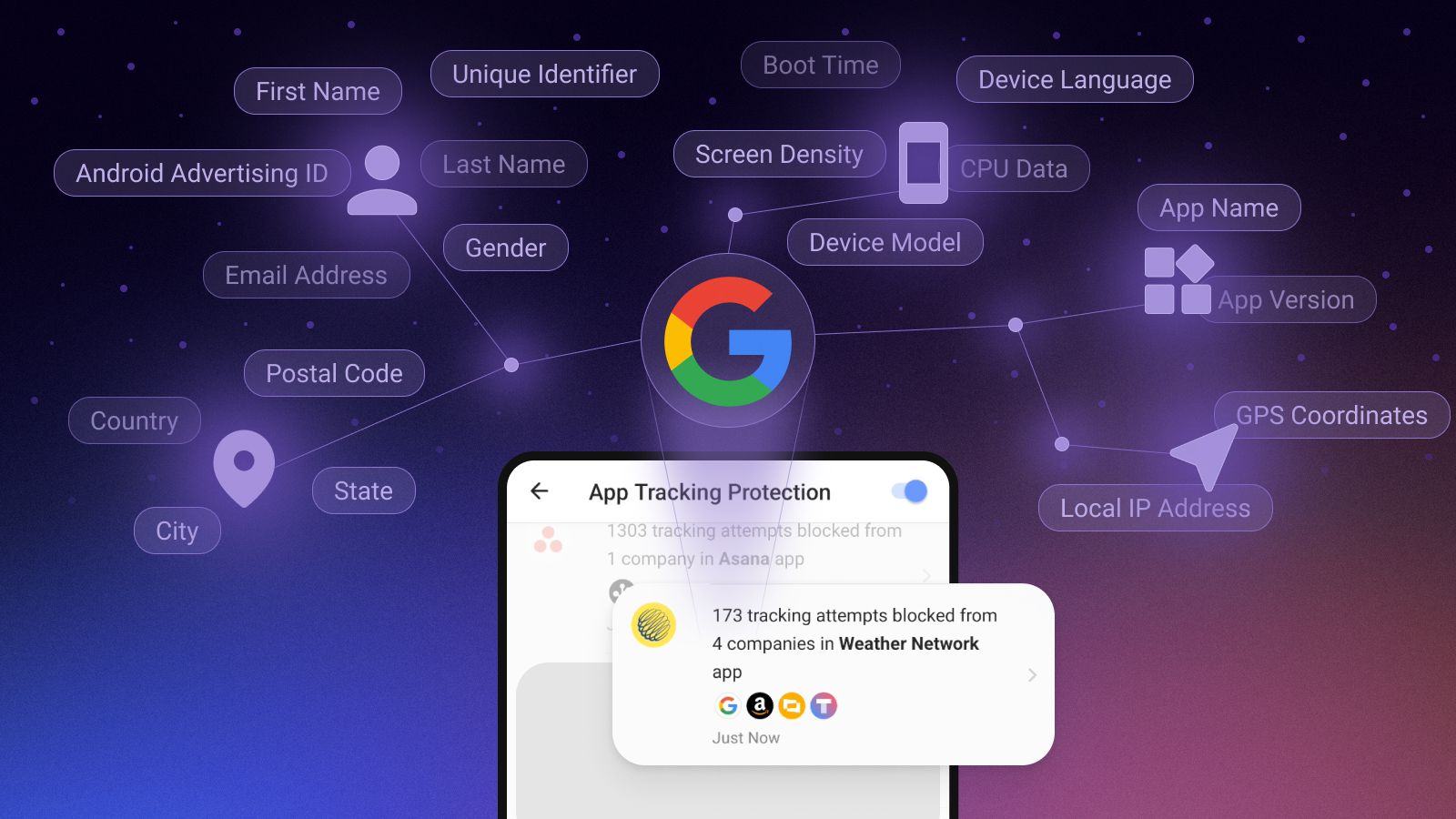
The feature uses a local “VPN connection” meaning that all processing happens on your phone, without sending any data to DuckDuckGo or any other servers.
You can use this feature today and you just need to do the following:
- Download the latest version of DuckDuckGo for Android.
- Navigate to Settings.
- Now enable App Tracking Protection.
- Follow the instructions on the screen to allow the VPN connection.
After that, you’re good to go. The App Tracking Protection is an incredibly useful feature and it’s something that all Android phones should have enabled by default.
If you liked this feature, you can also get @Duck email address for extra security. Have you tried App Tracking Protection? Let us know in the comments below.
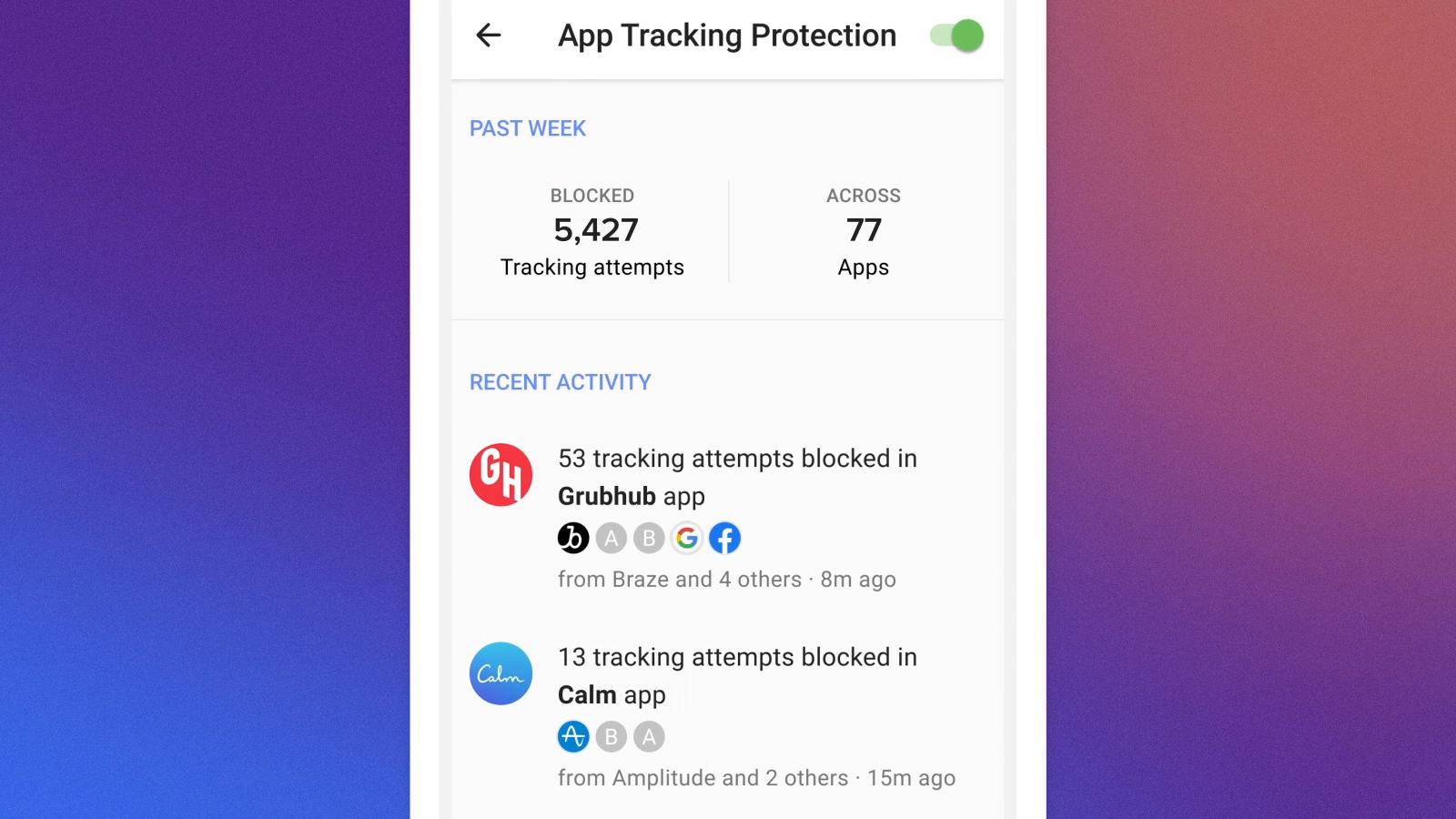
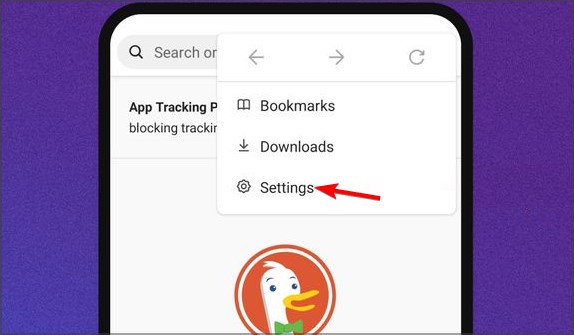
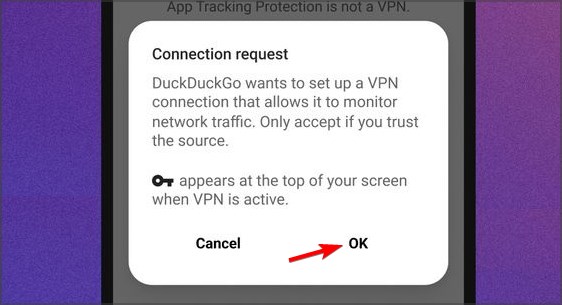








User forum
0 messages