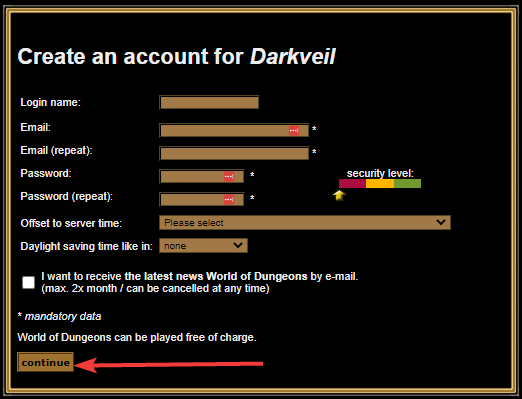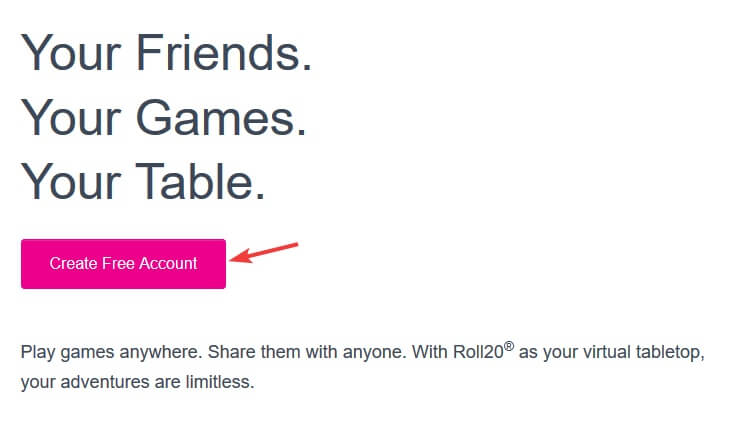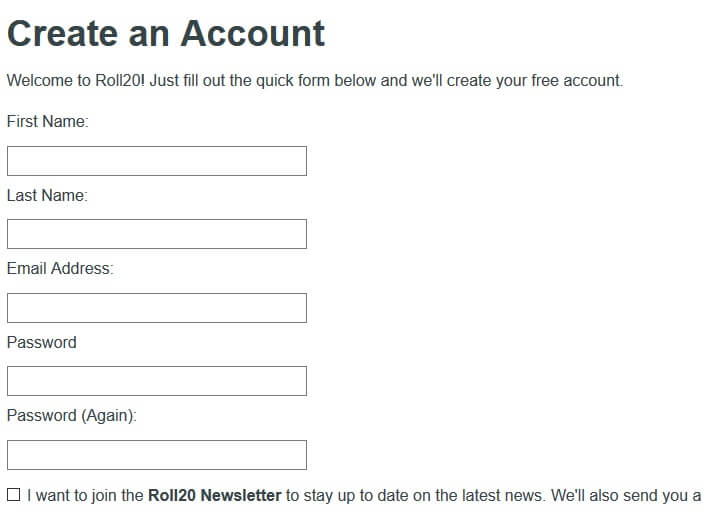2 Best Ways to Play Dungeons and Dragons Browser Games
Get the best DoD experience for free online
3 min. read
Updated on
Read our disclosure page to find out how can you help Windows Report sustain the editorial team Read more
Key notes
- Tabletops gave have been very popular over the years, but one that has achieved the greatest success is Dungeons and Dragons.
- With the development of technology, it’s now possible to play Dungeons and Dragons in your browser, and today we’ll show you how to do it.
- We recommend using a specialized browser to get the best experience playing DoD online.

You must have heard about Dungeons and Dragons, but have you ever considered playing the browser game? Let us tell you all you need to know.
When it comes to tabletop games, Dungeons and Dragons is probably one of the most popular; this tabletop game is a founder of the RPG genre that we know today.
Speaking of which, if you ever wanted to play Dungeons and Dragons, today we’ll show you how to play it in your web browser.
As you start playing online, we recommend using any of the best web browsers for online gaming.
Is there an online game for D&D?
As browsers have evolved over the years, so has the use case for browsers. From rendering only simple static pages, they are now capable of outputting the most complex data types.
Games have taken advantage of this, and D&D is not an exception. Players can now play and enjoy the online version of the game using their favorite web browsers.
Quick Tip:
Playing games online is simple, but if you want to get the best performance, it’s advised to use a browser that is optimized for gaming.
Opera GX allows you to limit the resources used by your browser. Doing so will leave enough resources for other vital processes to work smoothly.

Opera GX
Play D&D games like a pro from within the world’s first web browser created precisely for gaming and feel victory within your graspWhere can I play D&D online for free?
1. World of Dungeons
- Visit the World of Dungeons website.
- Click on Join now button.
- Enter the required data and click on the Continue button.
- Once the registration process is finished, log in and create your character.
Remember that this isn’t an official Dungeons and Dragons game, but it’s heavily inspired by it, so it’s a perfect alternative.
2. Roll20
- Go to the Roll20 website.
- Click the Create Free Account button.
- Enter the required information.
- Log in to your account and find the group to play with.
Roll20 offers official Dungeons and Dragons content, so if you want a genuine Dungeons and Dragons experience, be sure to try it.
Is Roll20 good for DND?
Online D&D gaming might be difficult, but Roll20 is a technology that can make virtual adventures seem natural.
It offers a complete set of tools to easily roll dice, create characters, and manage any game. It is free to use, browser-based, and the most liked platform for playing tabletop roleplaying games online.
In conclusion, note that there are many variations in DoD. You can play Dungeons and Dragons online board games, web games, and D&D online tabletop.
Now that you know how to play Dungeon and Dragons in your web browser gather your friends, and get ready for questing.