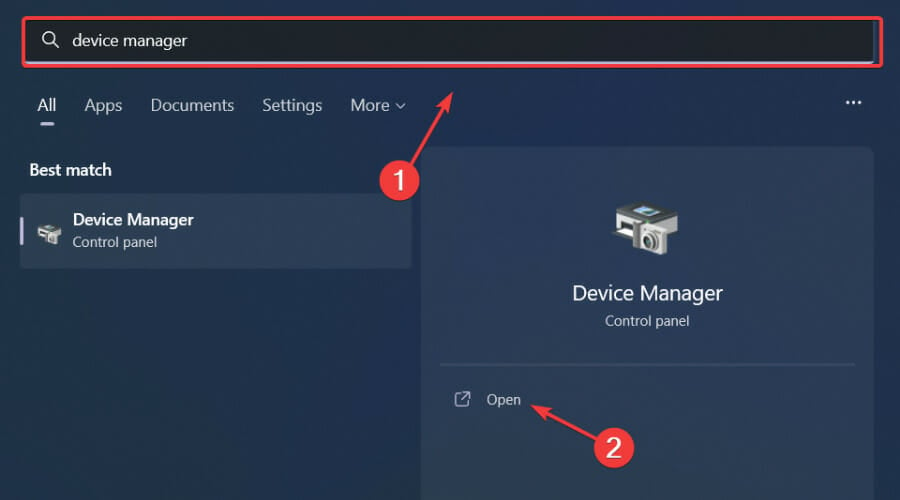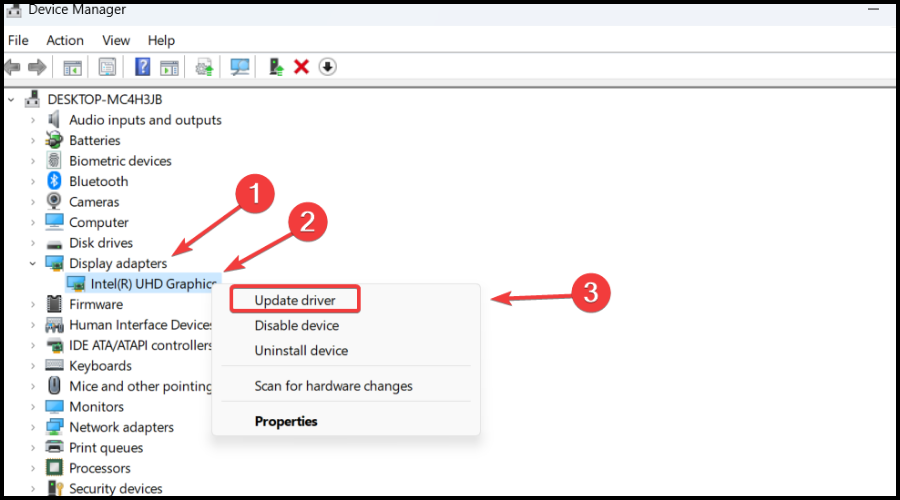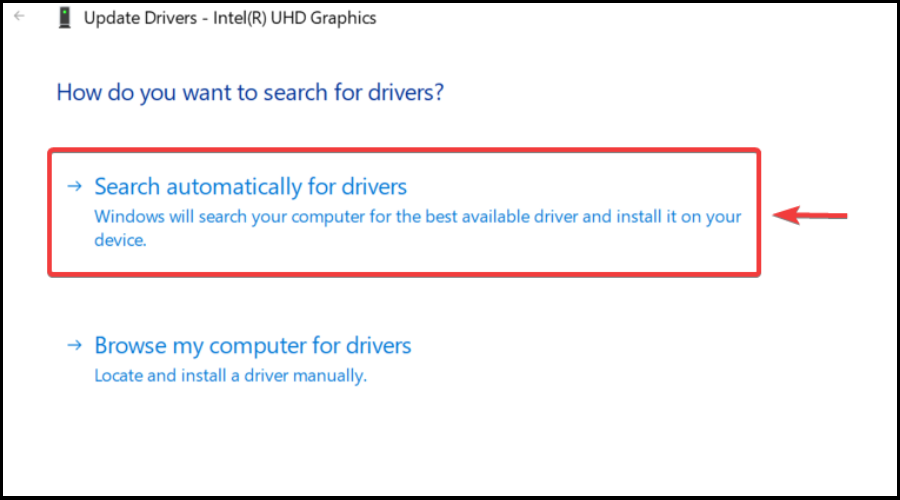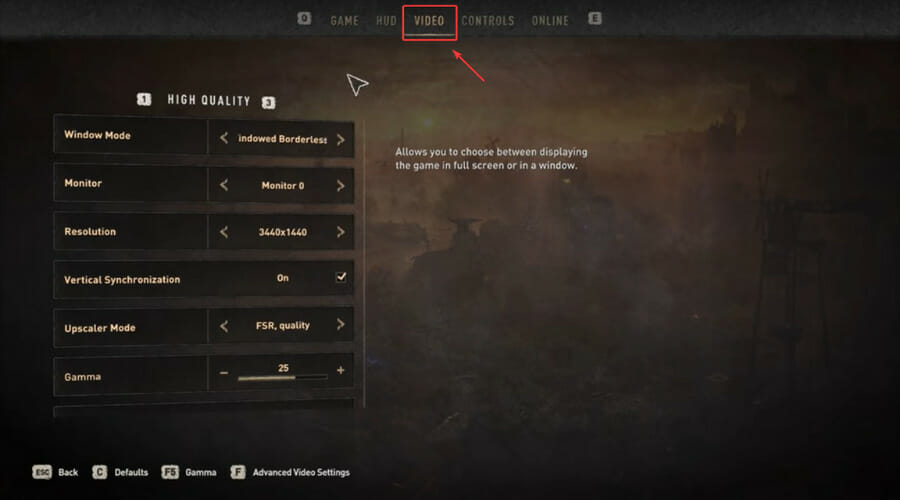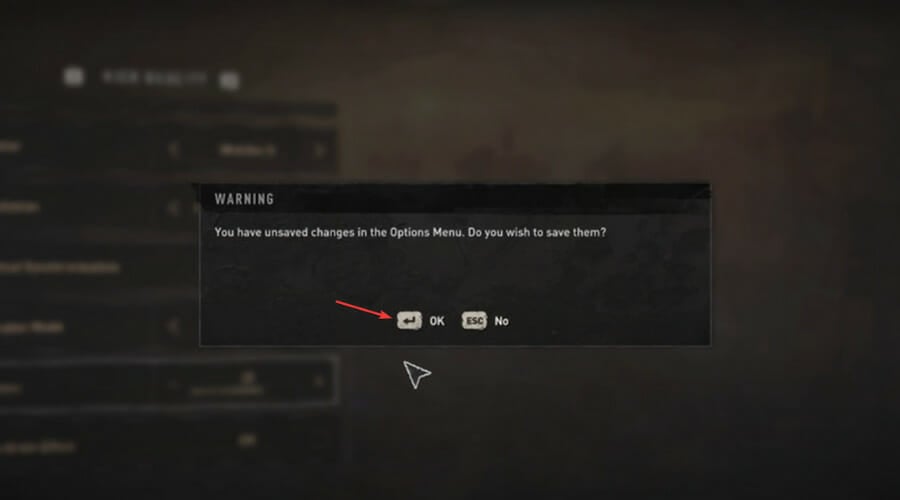How To Activate Ray Tracing For Amazing Visuals In Dying Light 2
4 min. read
Updated on
Read our disclosure page to find out how can you help Windows Report sustain the editorial team Read more
Key notes
- Looking for the ultimate Dying Light 2 Stay Human experience is only natural if you are a true gamer and want to be completely immersed in the action.
- The feature is activated by default on the console version of the game and PC players can activate it themselves if their device meets the necessary requirements.
- Enabling DLSS and FSR depends on you having the latest graphics drivers installed and also running DirectX 12 Ultimate on your gaming rig.

Dying Light 2 Stay Human surely rises to the expectation of highly critical fans, as the title proved to be the sequel everyone was waiting for.
People that bought the game appreciate everything from the story to the visuals. And Dying Light 2 was made specifically to delight the eye and provide an unbelievable experience.
Ever since Techland announced the title, true gamers have been asking the same thing over and over again: Will ray tracing be available?
The answer is yes, the graphics feature has been available for quite some time now, for both the console and the PC version of Dying Light 2.
However, if you are thinking about using such high graphics settings, you better make sure you have a good GPU, as well as a solid processor.
Using ray tracing depends on your device meeting some requirements, so don’t expect it to be available on outdated hardware.
Dying Light 2 really looks amazing on a visual level, and it allows for a ton of helpful graphical options for PC players, with a variety of settings that will allow them to customize their experience.
The game features both Deep Learning Super Sampling (DLSS) and FidelityFX Super Resolution (FSR), in case you were wondering.
We also have to mention that DLSS and FSR serve the same purpose, but for different products. With an Nvidia graphics card, you use DLSS, while with an AMD GPU you use FSR

What are the system requirements for Dying Light 2?
Dying Light 2 minimum PC specs (ray tracing off, 1080p, 30fps):
- CPU – Intel Core i3-9100 / AMD Ryzen 3 2300X
- RAM – 8GB
- GPU – Nvidia GeForce GTX 1050 Ti / AMD Radeon RX 560
- OS – Windows 7 or later
- Storage – 60GB HDD
Dying Light 2 recommended PC specs (ray tracing off, 1080p, 60fps)
- CPU – Intel Core i5-8600K / AMD Ryzen 5 3600X
- RAM – 16GB
- GPU – Nvidia GeForce RTX 2060 / AMD Radeon RX Vega 56
- OS – Windows 10 or later
- Storage – 60GB SSD
Dying Light 2 minimum ray tracing PC specs (1080p, 30fps)
- CPU – Intel Core i5-8600K / AMD Ryzen 5 3600X
- RAM – 16GB
- GPU – Nvidia GeForce RTX 2070
- OS – Windows 10 or later
- Storage space – 60GB SSD
Dying Light 2 recommended ray tracing PC specs (1080p 60fps)
- CPU – Intel Core i5-8600K or AMD Ryzen 7 3700X
- RAM – 16 GB
- GPU – Nvidia GeForce RTX 3080
- OS – Windows 10 or later
- Storage – 60GB SDD
How do I enable ray tracing for Dying Light 2 on PC?
It’s not a difficult process but, as we said, it all depends if you meet the requirements for ray tracing to even work on your device.
Before we begin, keep in mind that you need to turn on the DirectX 12 Ultimate. Thus, if you don’t have it, you will need to look into it.
1. Update your graphics driver
-
- Press the Windows key, search for Device Manager and click on Open.
- Expand Display Adapters, right-click on your GPU and select Update driver.
- Select Search automatically for drivers.
Gaming can be enjoyed without any crashes, lags, or freezes by keeping all drivers up to date and error-free easily.
Sometimes, manual checks are hard to perform, that’s why we recommend using an automated assistant that will scan for fresh driver versions daily.
In case you’re a beginner, you don’t have to worry! Outbyte Driver Updater is smart, simple, engaging and its user interface was built to make your life easier.
- Press the Windows key, search for Device Manager and click on Open.
2. Activate ray tracing in Dying Light 2
- Run Dying Light 2 Stay Human.
- Open the Options tab in the game’s menu.
- Select the Video tab.
- Scroll down to Upscaler Mode and activate DLSS and FSR.
- Press ESC, then Enter to save settings and check the performance and FPS.
That is what you have to do if you want to enjoy the full visual experience that Dying Light 2 Stay Huan has to offer to everyone who purchases the title.
Remember that the core of all these visual goodies are the hardware and requirements necessary for such features to work in the first place.
Was this guide helpful to you? Be sure to let us know in the dedicated comments section below.