EA Access 10 hour trial glitch: This is how you can solve the issue
2 min. read
Updated on
Read our disclosure page to find out how can you help Windows Report sustain the editorial team Read more
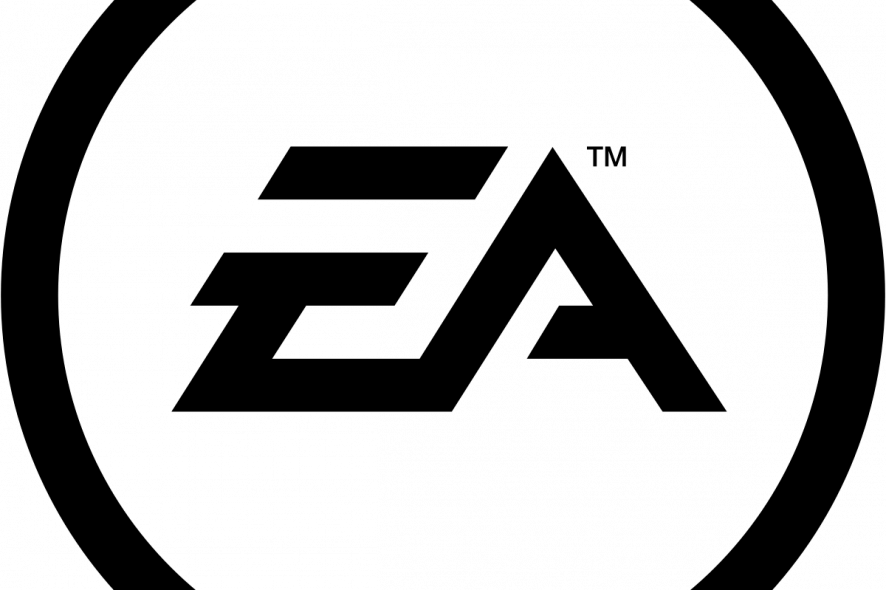
Many users encountered a problem with the 10-hour trials for EA games on Xbox. The platform is counting down time even when gamers are not playing.
So, you play a trial version for 2 hours, you like the game and decide to come back tomorrow for another session. But when you log in again, you discover that your trial time is up.
Of course, you’ll not even consider buying a full version after this, despite the fact that you really enjoyed the first and only session.
Got a tight budget? Try these cheap and perfect games for Xbox!
You don’t want this to happen, so how can you avoid that?
Unfortunately, there’s no fix for this, but there is a workaround. Make sure you quit from the game when you are finished. This way the program knows when to stop the countdown.
Here are the steps to follow:
- So, to do this properly, press the Guide button from your Xbox controller.
- Highlight the game from the list.
- Then, press the Menu button, highlight Quit and press A.
As you can see, the issue has a very simple workaround. Just don’t forget to quit the game to enjoy every second from that 10-hour trial period.
Did this quick tip work for you? Let us know in the comment section below.
RELATED GAMING ARTICLES:
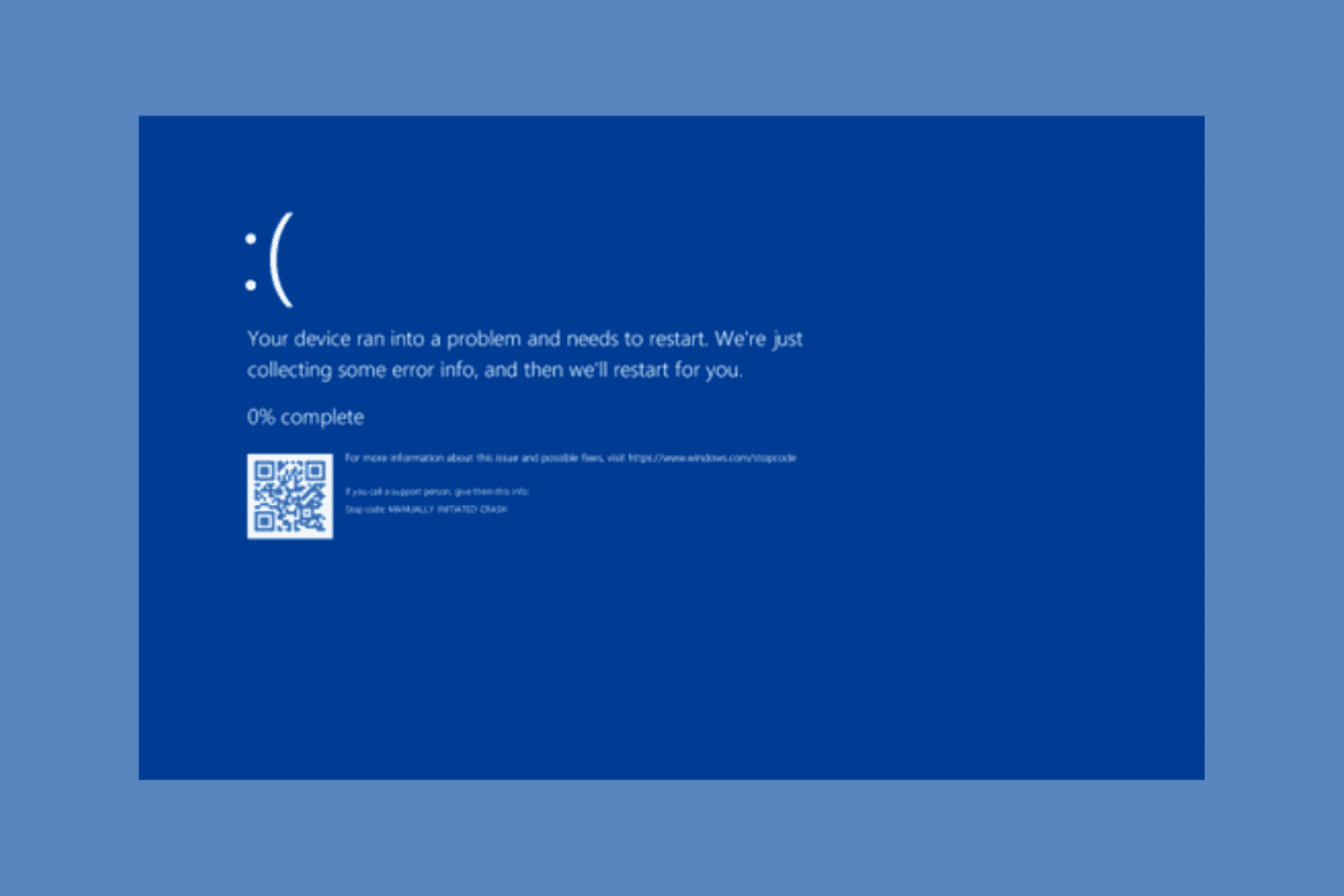
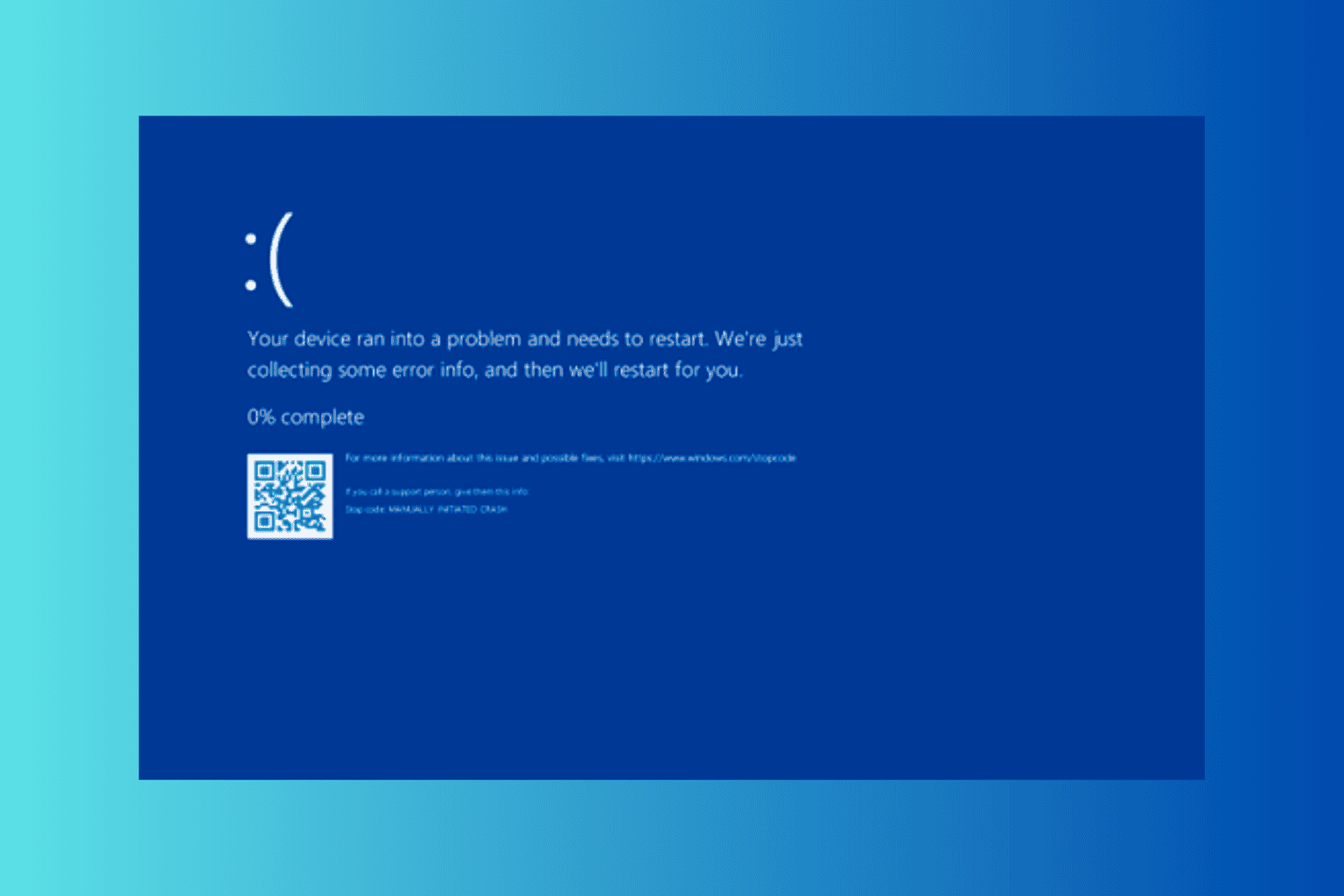
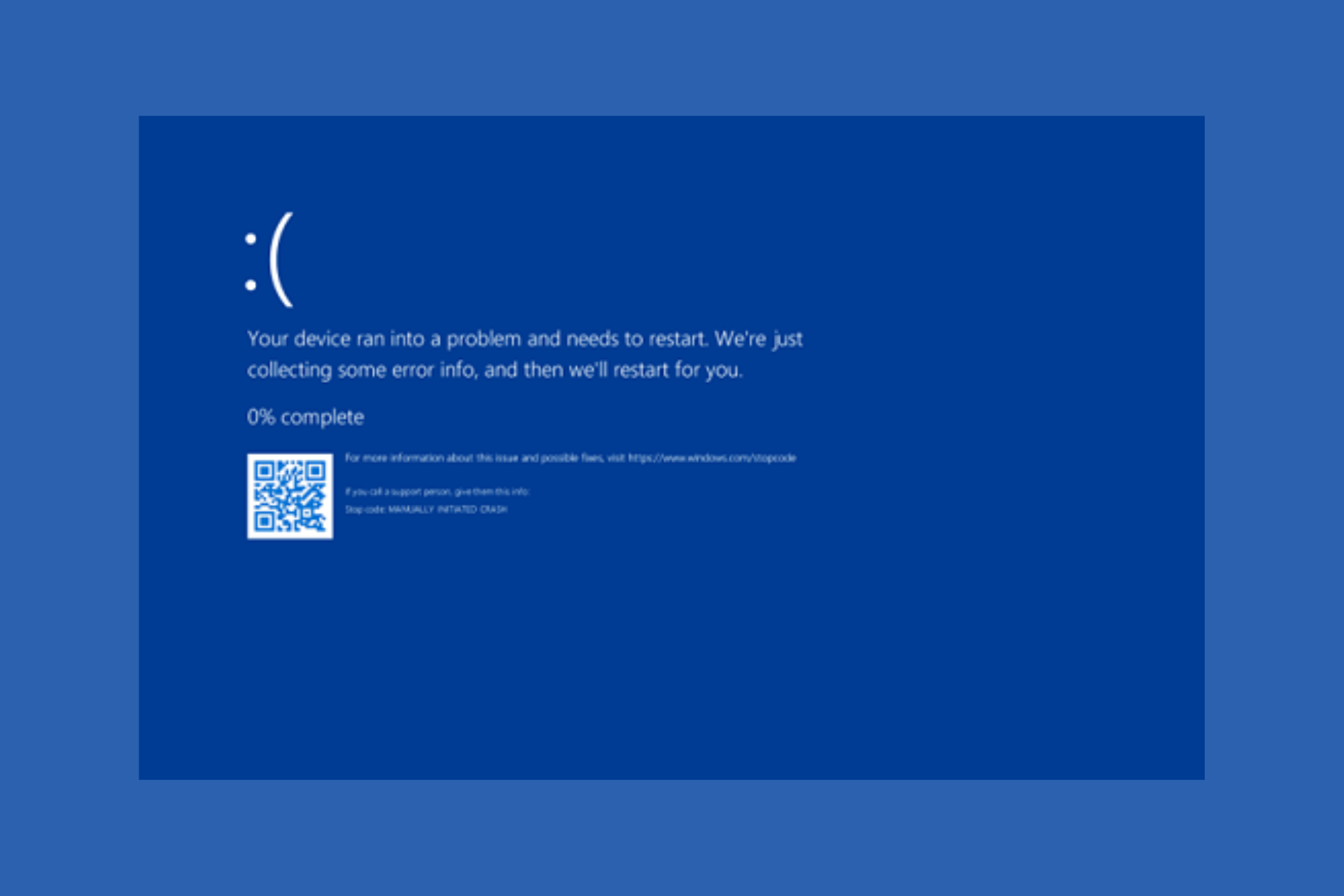
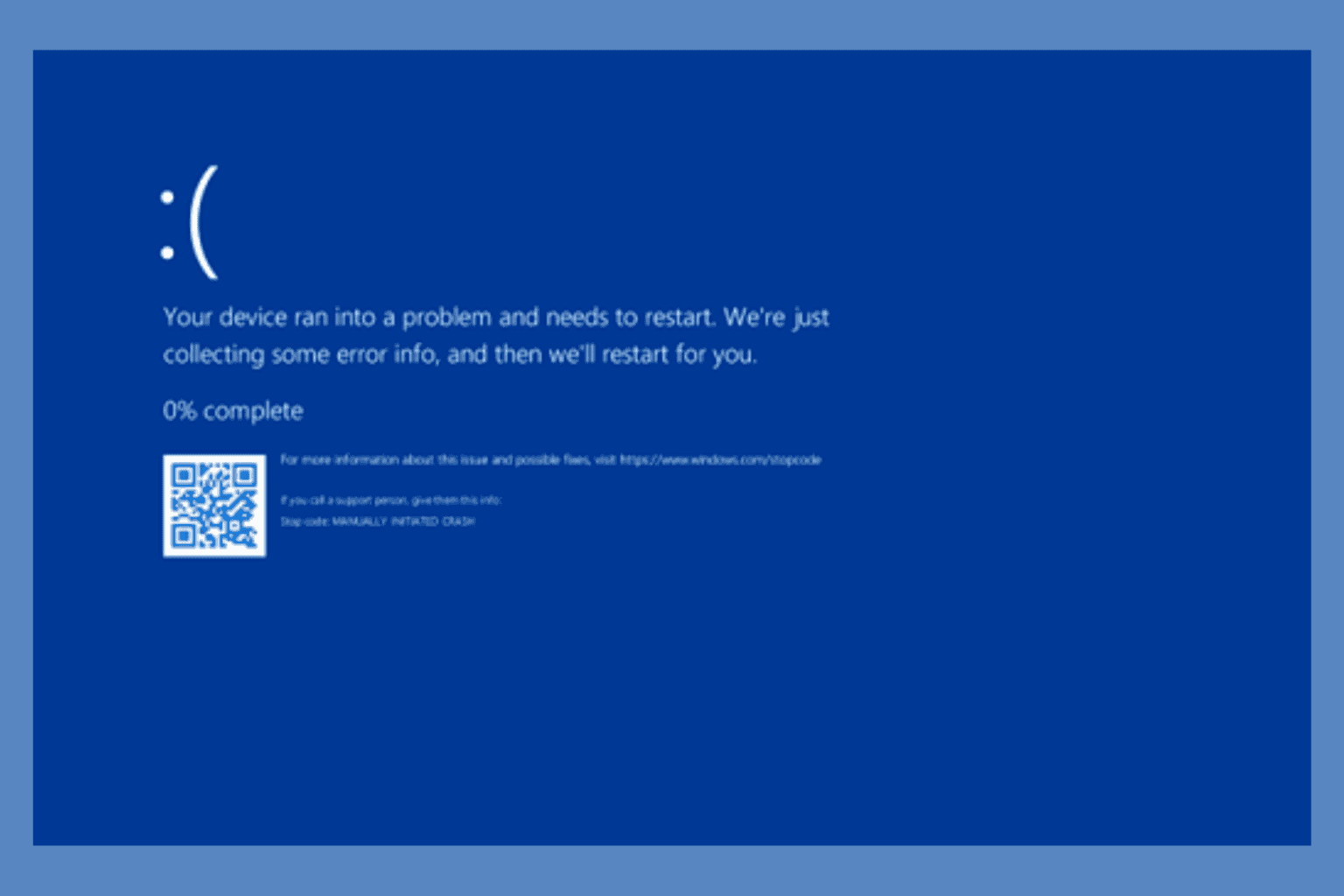
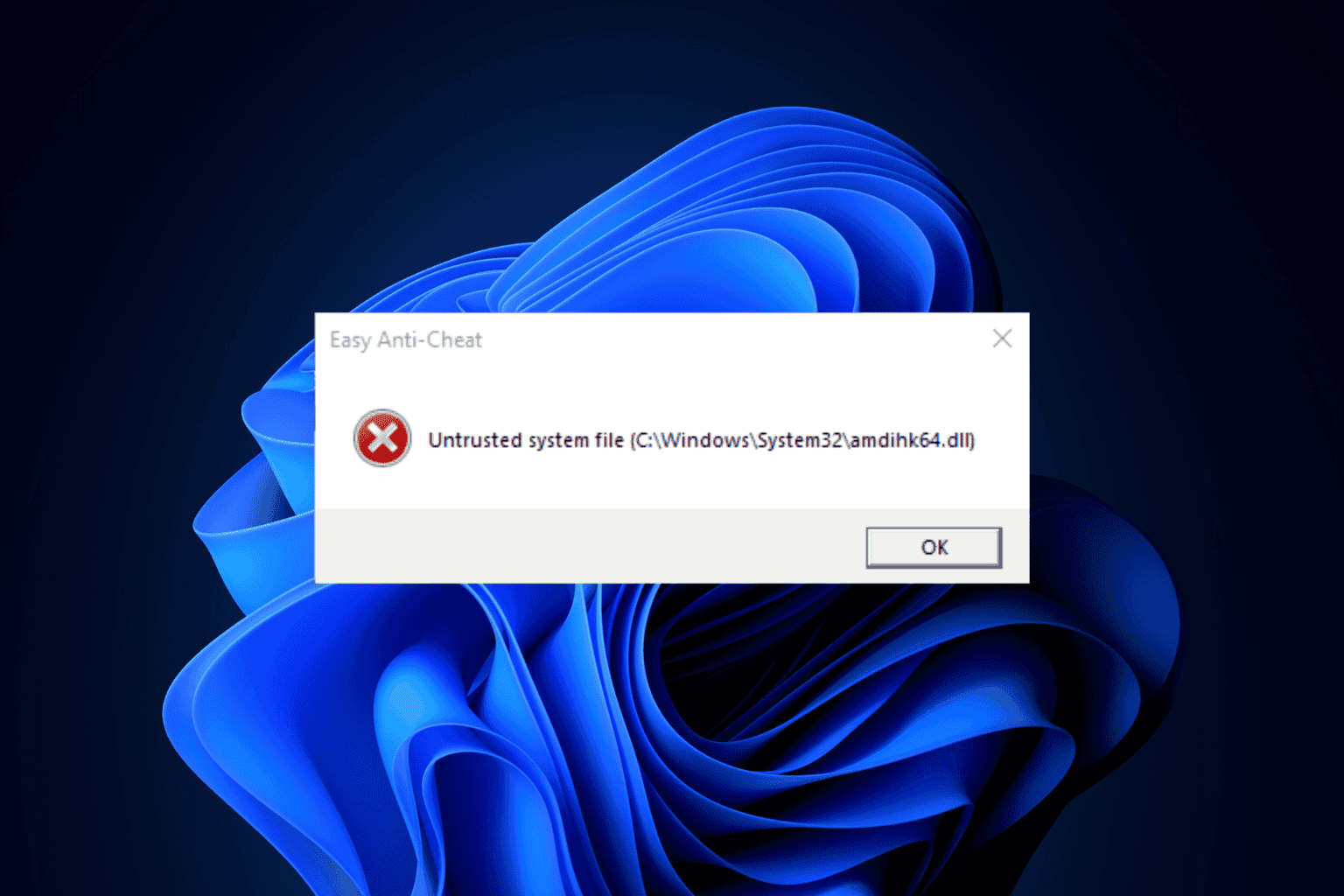


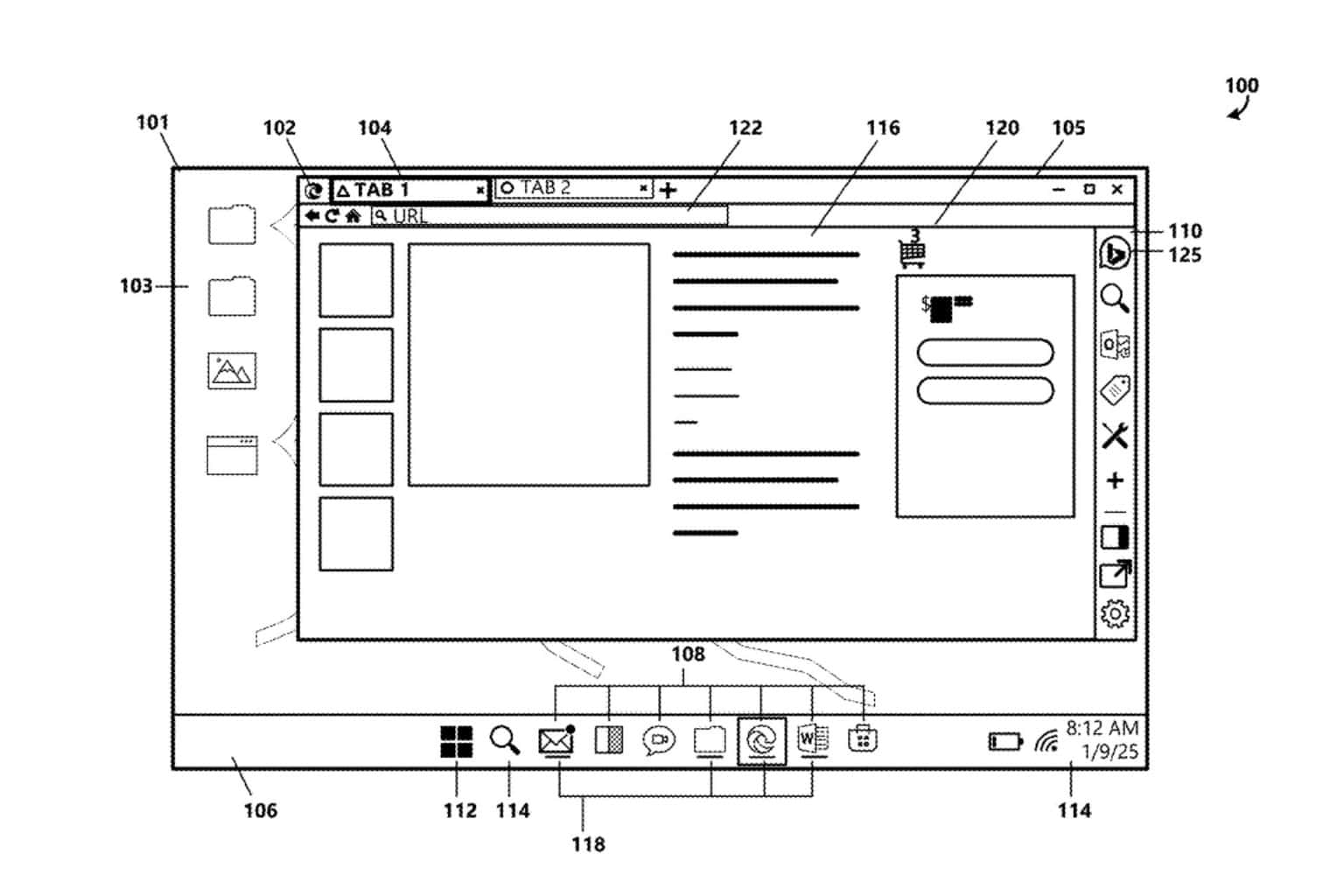
User forum
0 messages