How to fix Microsoft Edge crash problems on Windows 10 builds
2 min. read
Updated on
Read our disclosure page to find out how can you help Windows Report sustain the editorial team. Read more

It seems that Windows 10 build 14942 for computers was released for Insiders in the Fast Ring. The new update currently rolling out is also part of the Redstone 2 update and comes with some small improvements, fixes and features.
Unfortunately, it seems that some users who already installed Windows 10 build 14942 on their computers are reporting that Microsoft Edge keeps crashing every time they try to open it. Microsoft hasn’t included this issue in its list of known issues yet, but we are pretty sure that soon enough they will.
However, until Microsoft finds the issue and fixes it, we have a workaround that will allow you to keep using Microsoft Edge Browser without any problems:
- Hold the Windows key + R in order to open the run command
- Type regedit and click “OK” to open the Registry
- When the registry opens head to
Computer\HKEY_CURRENT_USER\Software\Classes\Local Settings\Software\Microsoft\Windows\CurrentVersion\AppContainer\Storage\microsoft.microsoftedge_8wekyb3d8bbweChildren - Once you get there, you will need to delete all the folders that are located inside the “Children” folder (make sure to NOT delete the “Children” folder
- After deleting all subfolders, close the Registry and you should be able to use Microsoft Edge Browser without any problems.
We are not sure yet when exactly Microsoft will release a fix that will solve this problem, but since the workaround is so easy, we suggest you to just do it or else you will not be able to browse via the Microsoft Edge for a couple of days.
Have you installed Windows 10 build 14942 on your computer? Did the workaround we’ve mentioned above work for you? What other issues have you encountered?
RELATED STORIES TO CHECK OUT:
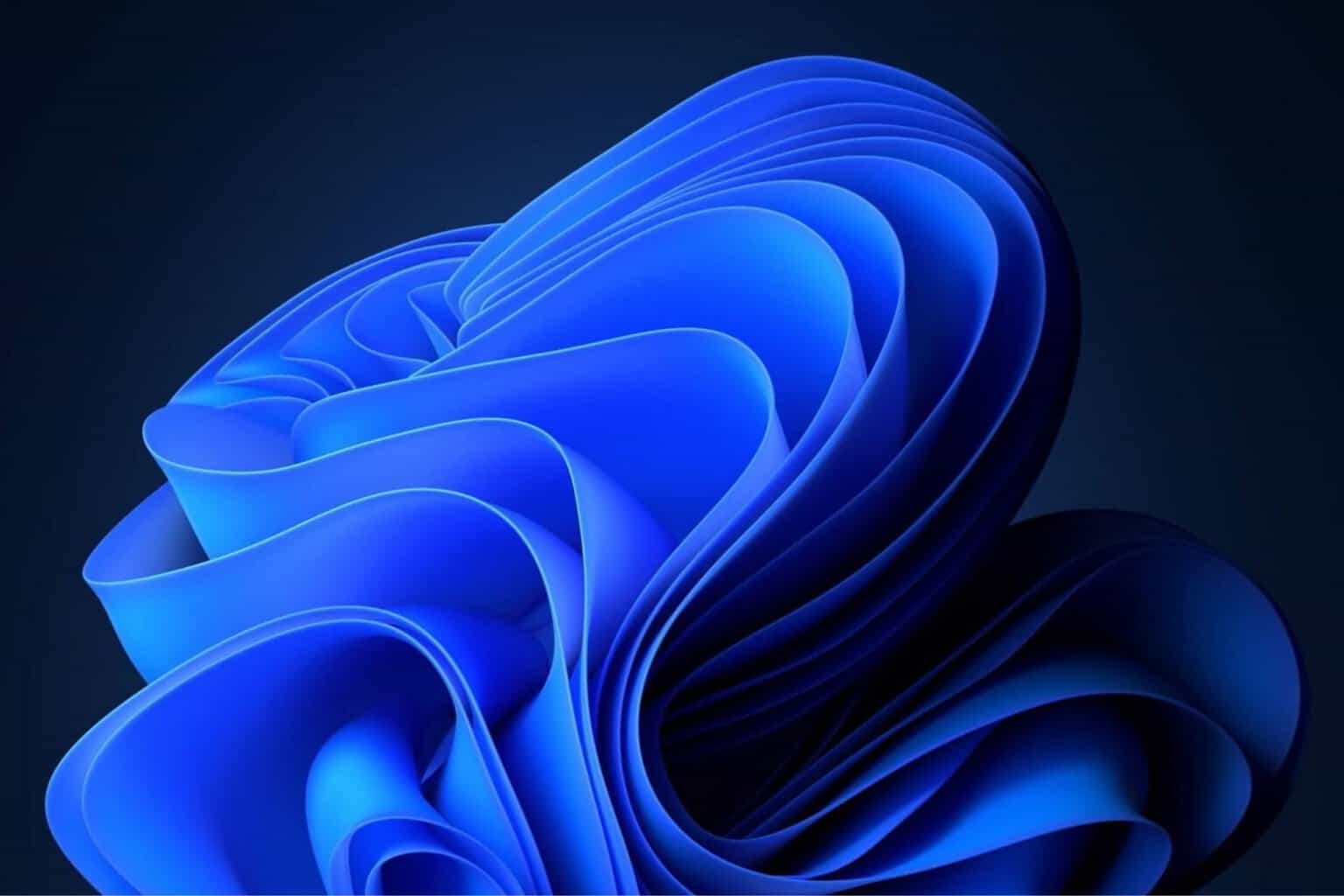


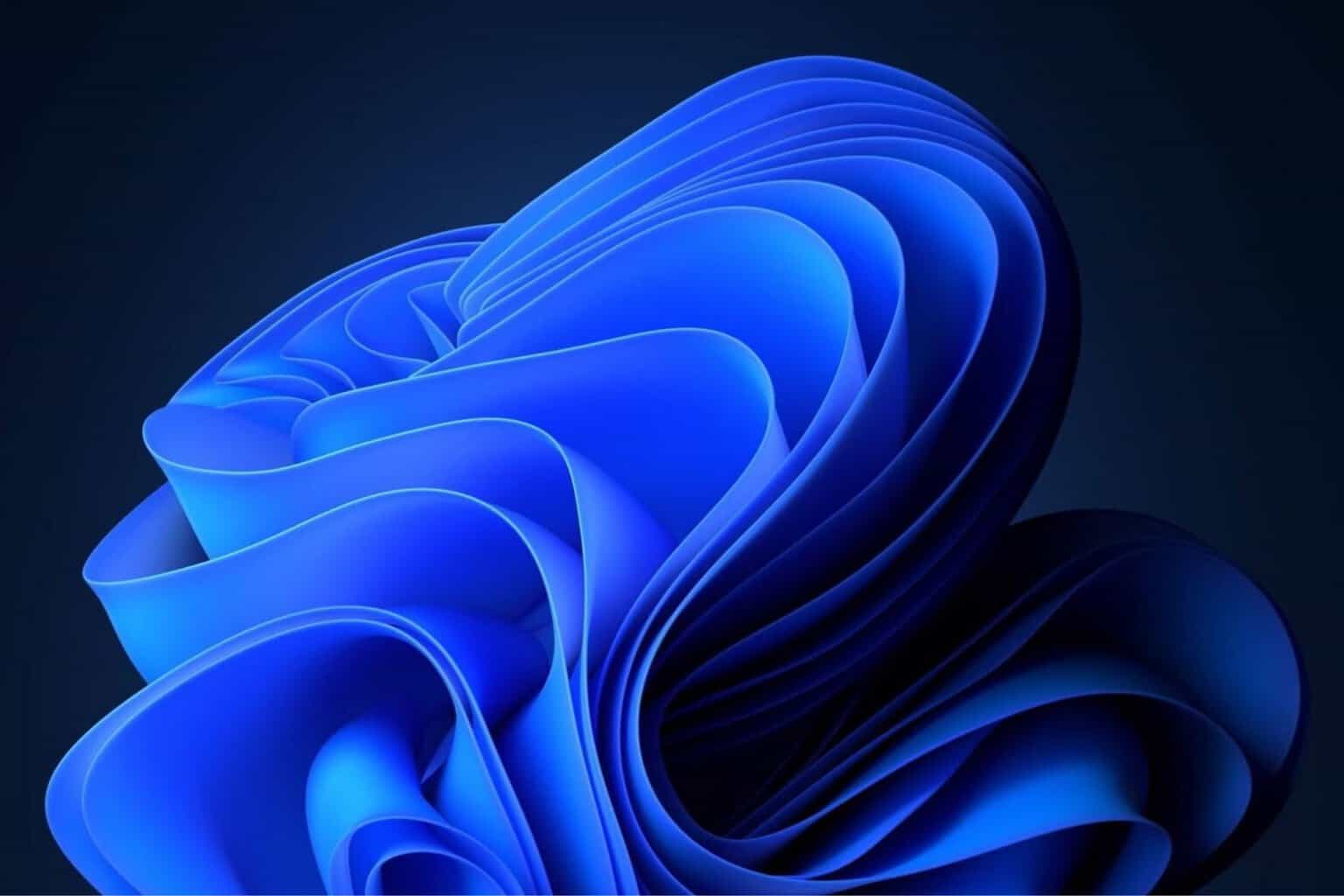
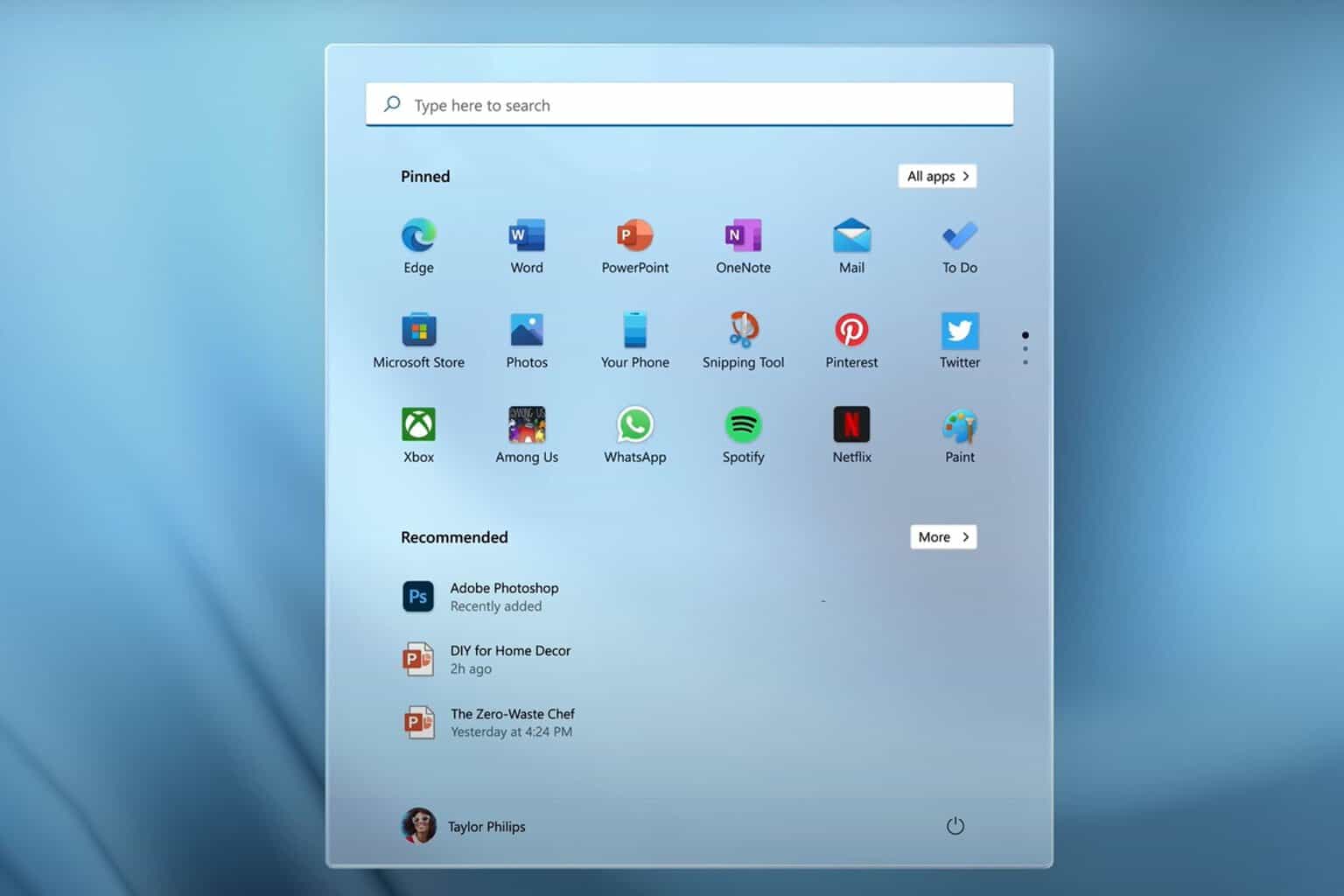



User forum
0 messages