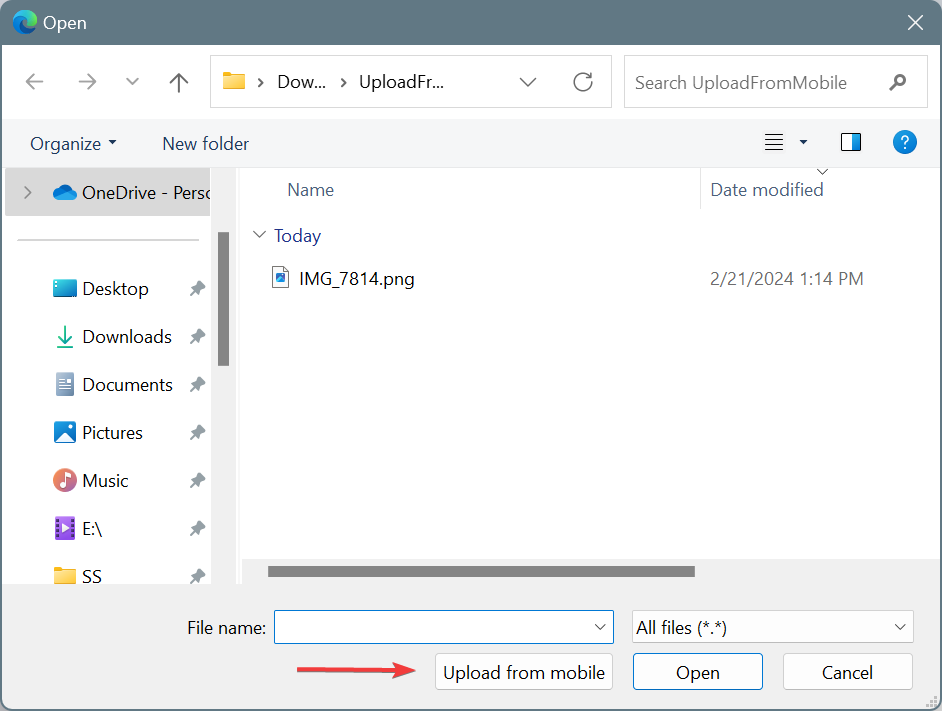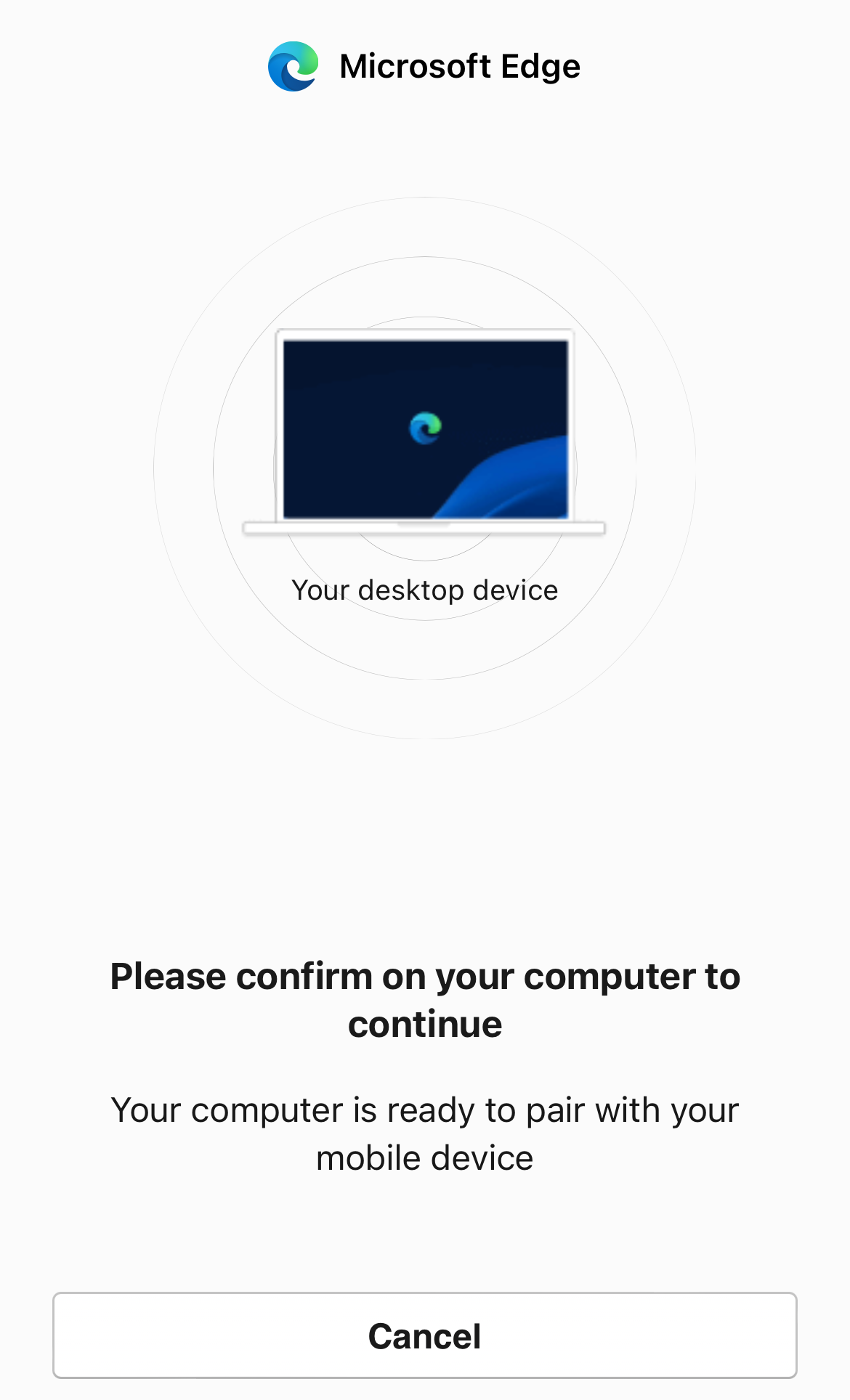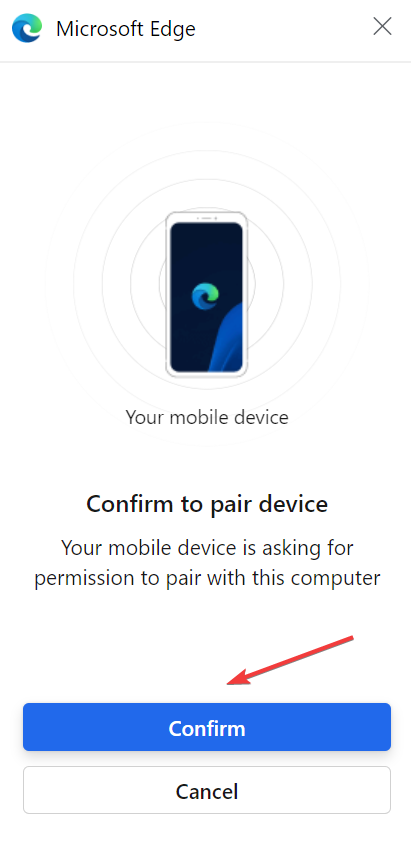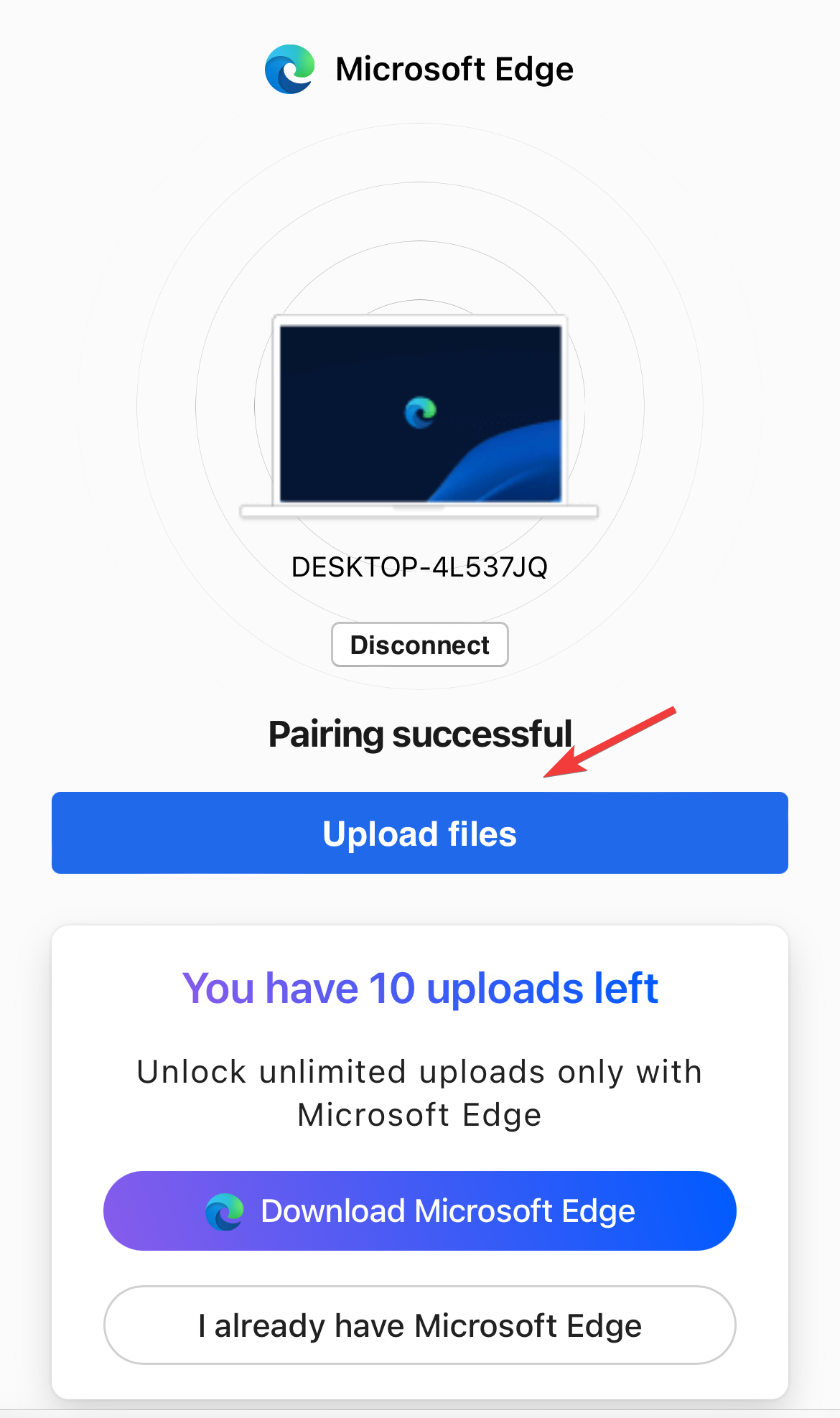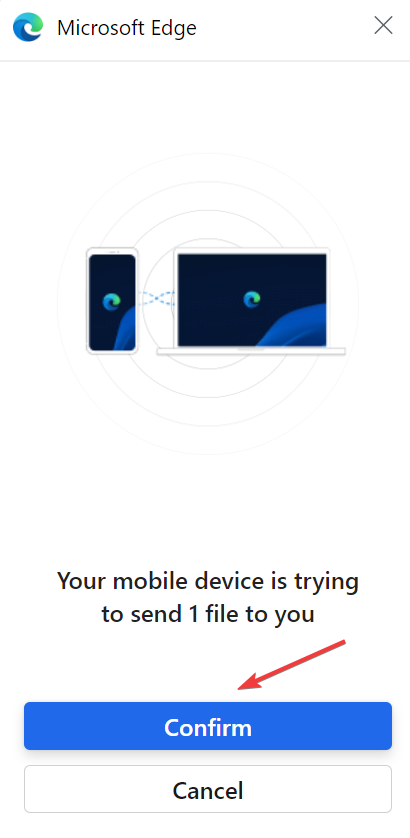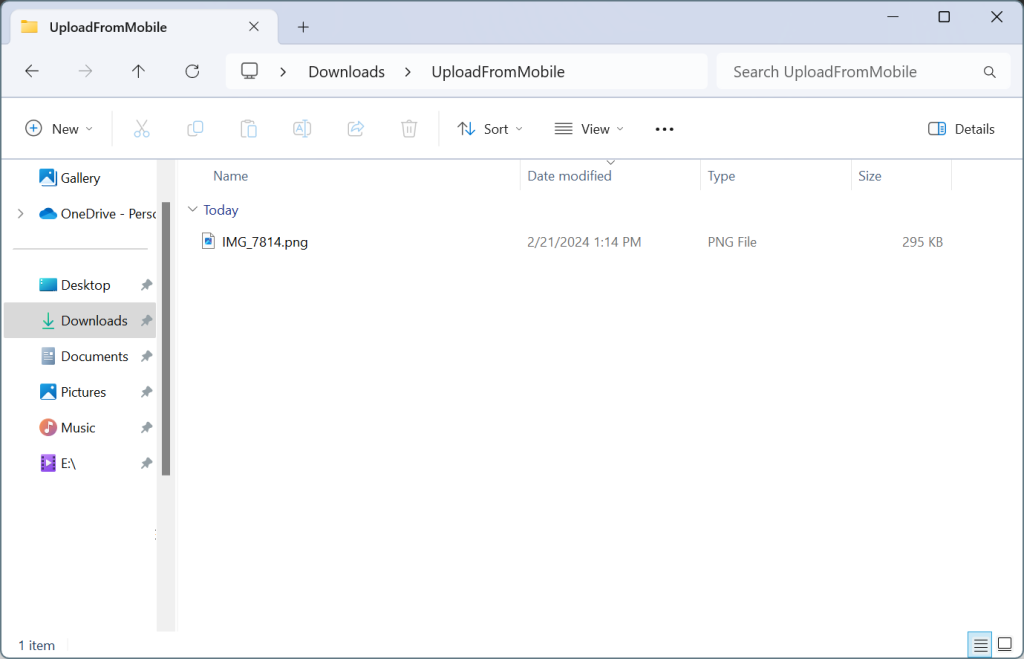Edge allows PC users to upload files from mobile, and it's hassle-free
The feature is available in the stable version
2 min. read
Published on
Read our disclosure page to find out how can you help Windows Report sustain the editorial team Read more
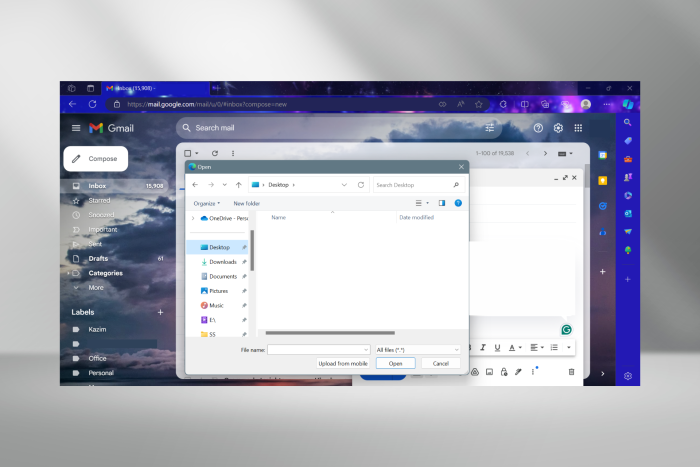
We previously reported that Edge for desktop is testing a new upload feature, and it’s finally here!
You can now directly upload files to Edge on the PC from your mobile, and the connection will be facilitated by Microsoft Edge. The feature, called Upload from mobile, will be integrated into the upload box on Edge across websites. The best part is that it supports all file formats!
Since the feature is new, some of you may experience a few glitches. But it will be addressed in future updates. As of now, we have found the pairing and upload process to be seamless and hassle-free, except for a few trivial issues!
How do I upload files from a mobile to Edge for PC?
- Go to the website where you want to load the files, and click the Upload or equivalent option. We used it with Gmail.
- Click on Upload from mobile.
- Open the phone’s camera, scan the QR code, and proceed with the connection. Make sure both the PC and the mobile phone are on the same Wi-Fi network.
- In a few seconds, the phone will ask you to confirm the connection on the computer.
- Click Confirm on the PC to proceed.
- On the phone, click on Upload files, and select the ones you want to add.
- Finally, click Confirm on the PC. You can also see how many files are being uploaded.
Any files you upload from the mobile using Edge will be saved in a dedicated, UploadFromMobile, folder in Downloads. The path for the backup folder is (replace Username with your active user account): C:\Users\Username\Downloads\UploadFromMobile
While this is a great feature, there are a few apparent flaws. The connection between the PC and mobile drops if that latter locks due to inactivity. Also, you can’t upload more than 10 files (it was 3 during testing), in all, without installing Edge on the mobile.
This can be seen as another push by Microsoft for mass adoption of its native browser. As per Statcounter, Edge has a 5.35% market share, while Google Chrome, the market leader, commands 64.38%.
Edge still has a long way to go, but features like this will surely get more users to switch to Microsoft’s native browser!
Have you uploaded files to Edge from mobile? Tell us if you faced any issues in the comments section.