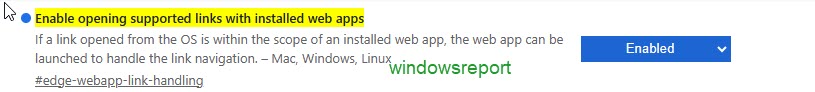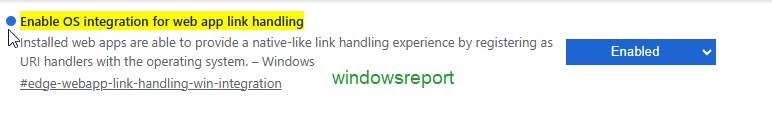Edge adds support for opening Links on Windows 11 in Web Apps
Links on Windows will open in respective Web apps rather than in Edge browser
2 min. read
Published on
Read our disclosure page to find out how can you help Windows Report sustain the editorial team Read more
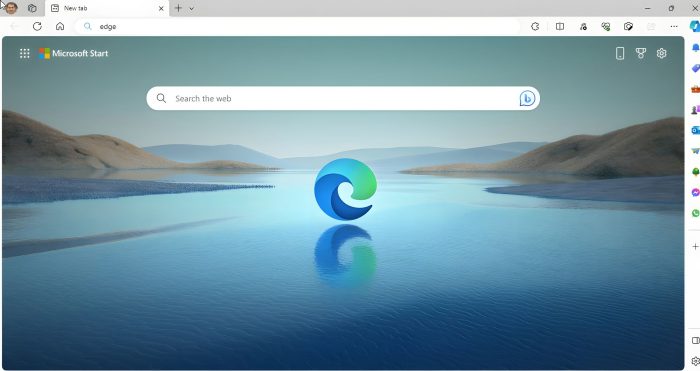
Microsoft is integrating Edge browser web Apps with Windows 11 to make sure supported links always open in their respective Web apps whenever you click.The Microsoft Edge Web App link handling and integration with Windows features are being tested in Edge Canary.
Recently, we reported that Microsoft has made the PWA install dialog in Edge browser easier to understand to drive more Web App installs. Microsoft is now testing another PWA feature on Windows that encourages users to switch to Web apps rather than viewing related content in the web browser.
Microsoft Edge is making it easier to open links in Web Apps on Windows 11
Progressive Web Apps that work offline, support push notifications, and do more are supported in Edge and Chrome browsers on Windows 11. You may have experienced this: even if you have installed a web app, supported links on Windows may open in the default browser rather than the Web app itself. Microsoft is now changing this.
For example, if you’ve installed YouTube in the Edge browser and click on a YouTube link you received via email in an app on Windows 11, it will open in the YouTube app rather than in the default web browser.
Going forward, Microsoft Edge on Windows 11, Linux, and Mac platforms may allow supported links to always open in installed web apps rather than in the browser. For this, Microsoft is working to register installed web apps as URL handlers with the operating system.
With this, email attachments, social media links, and specific website links such as those of YouTube, open in corresponding web apps. This avoids switching between web apps and the browser.
Enable Microsoft Edge to open links directly in Web Apps on Windows 11
- Open Microsoft Edge Canary
- Go to edge://flags.
- Search for “Enable opening supported links with installed web apps” and “Enable OS integration for web app link handling” flags.
- Enable both flags and restart Edge.
- If you have a number of Web apps installed in the Edge browser, start clicking app links on Windows 11 and see how Edge opens them in your preferred web apps
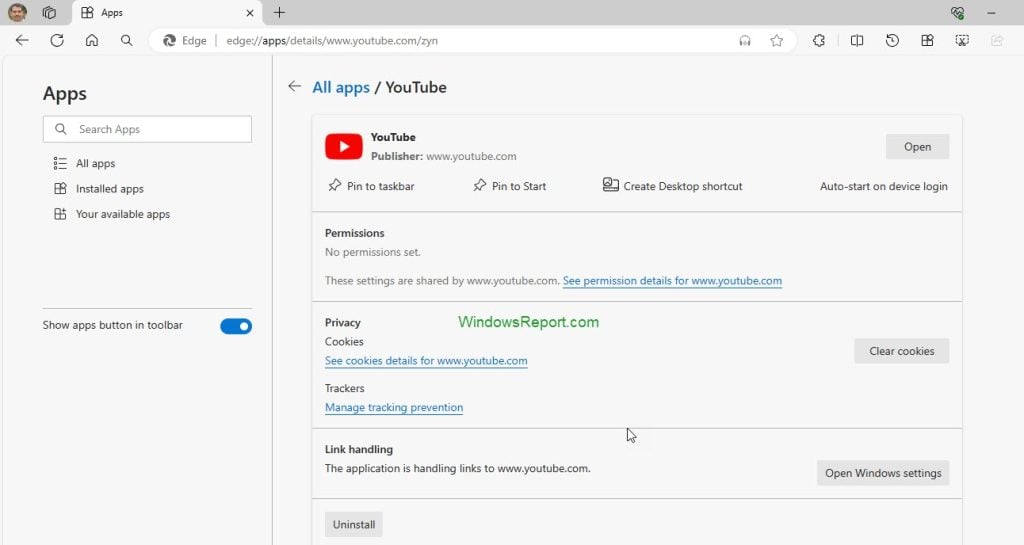
Enable opening supported links with installed web apps
If a link opened from the OS is within the scope of an installed web app, the web app can be launched to handle the link navigation. – Mac, Windows, Linux. edge-webapp-link-handling
What’s your take on Microsoft improving PWA experience in Windows?