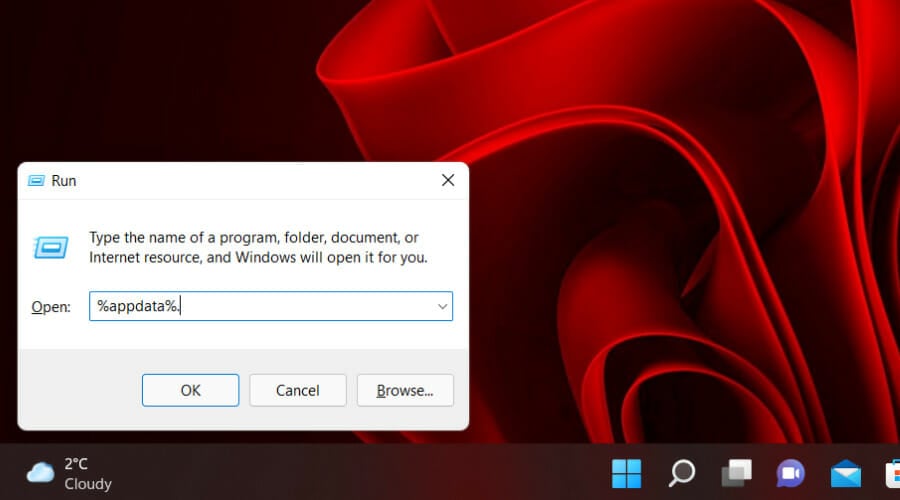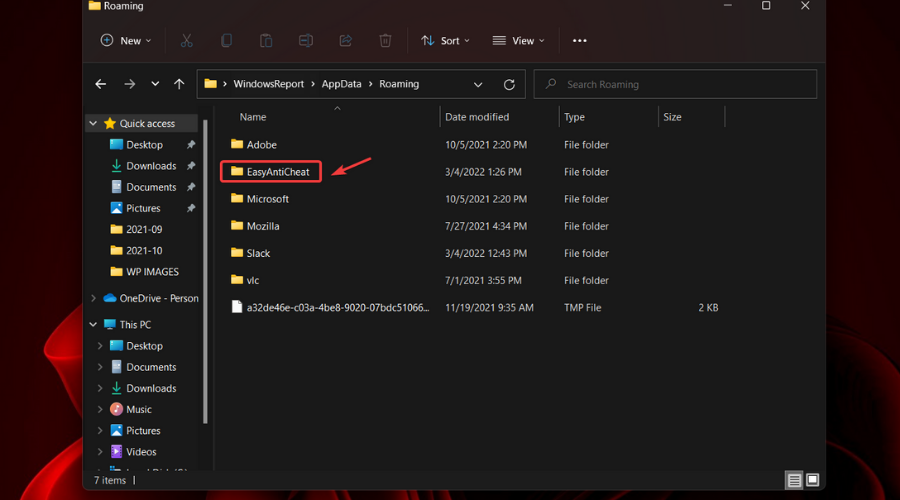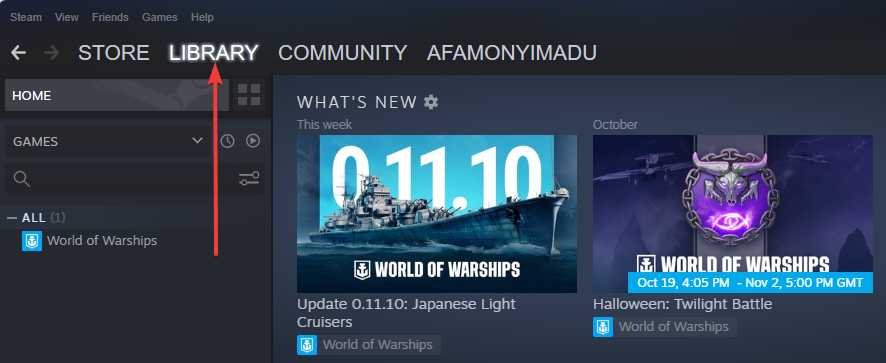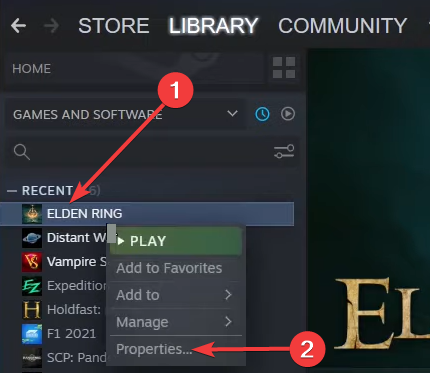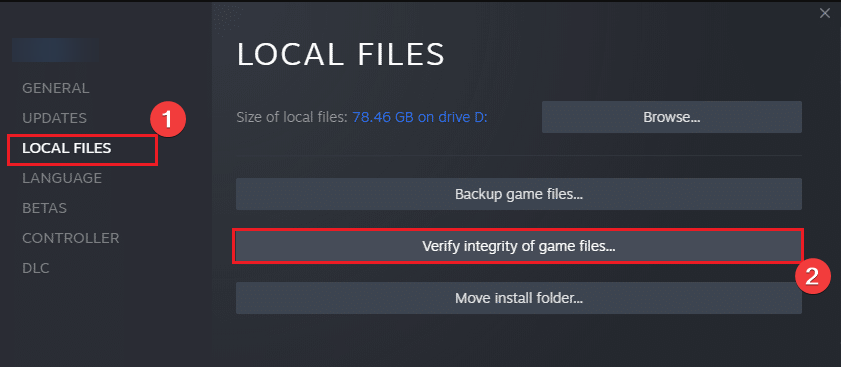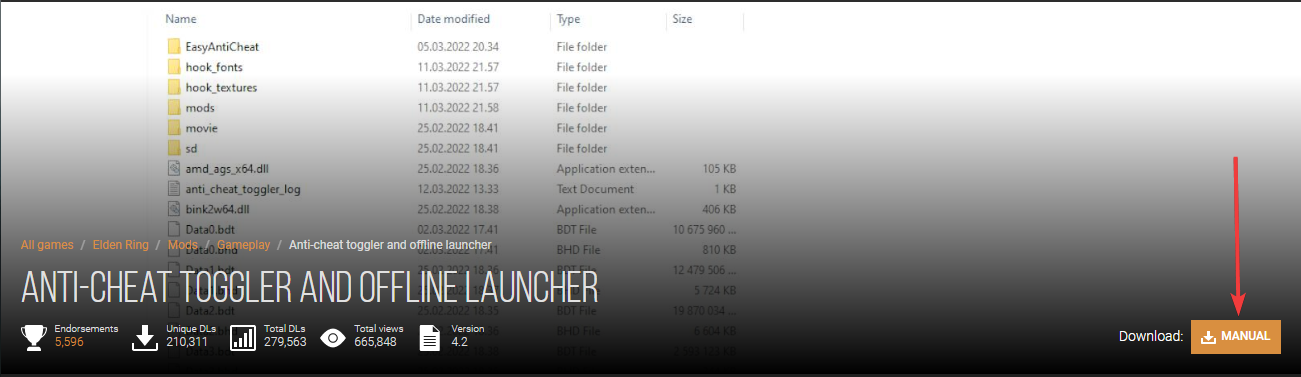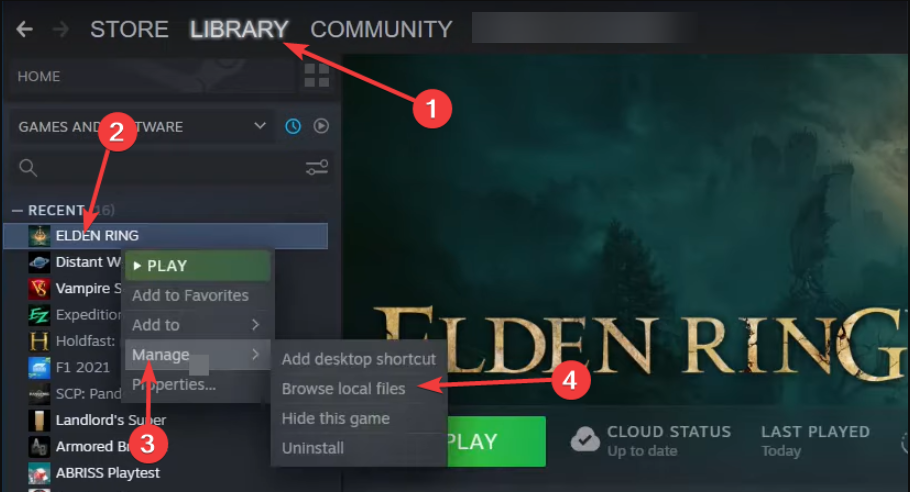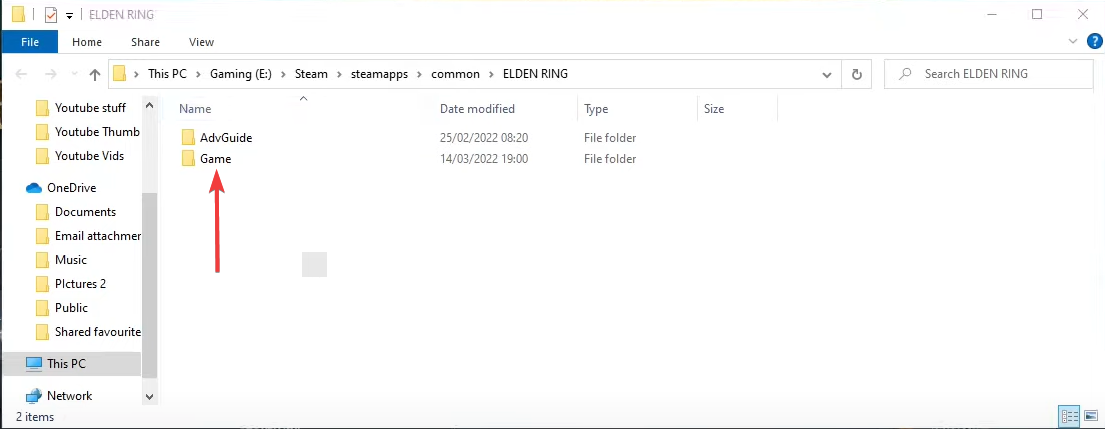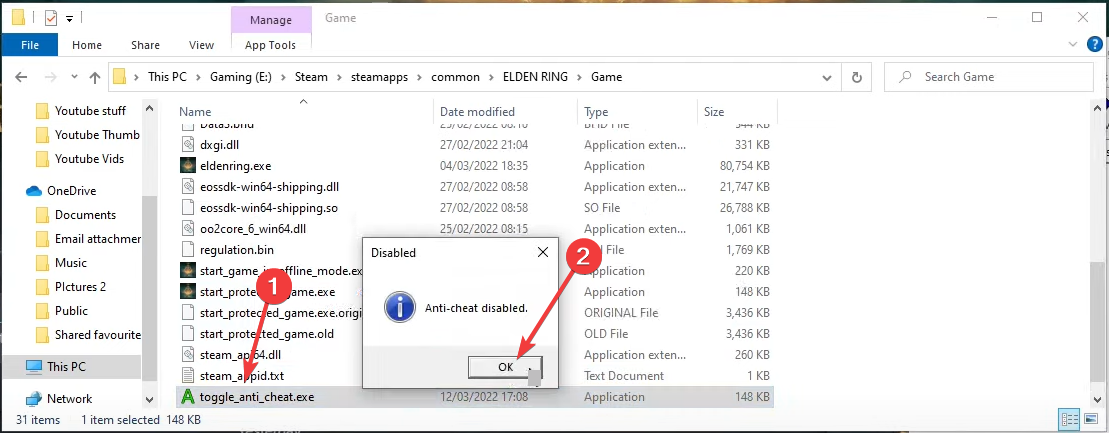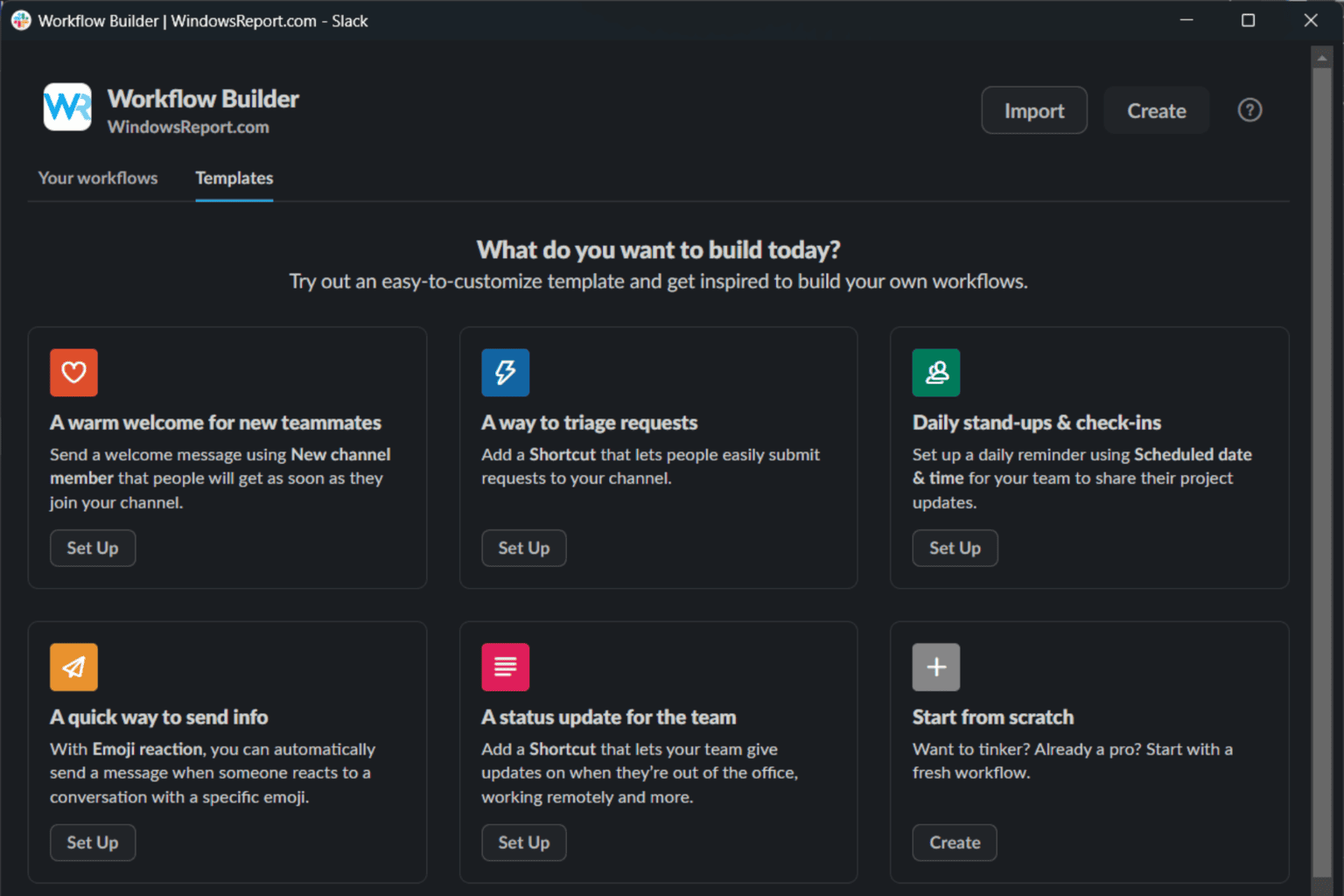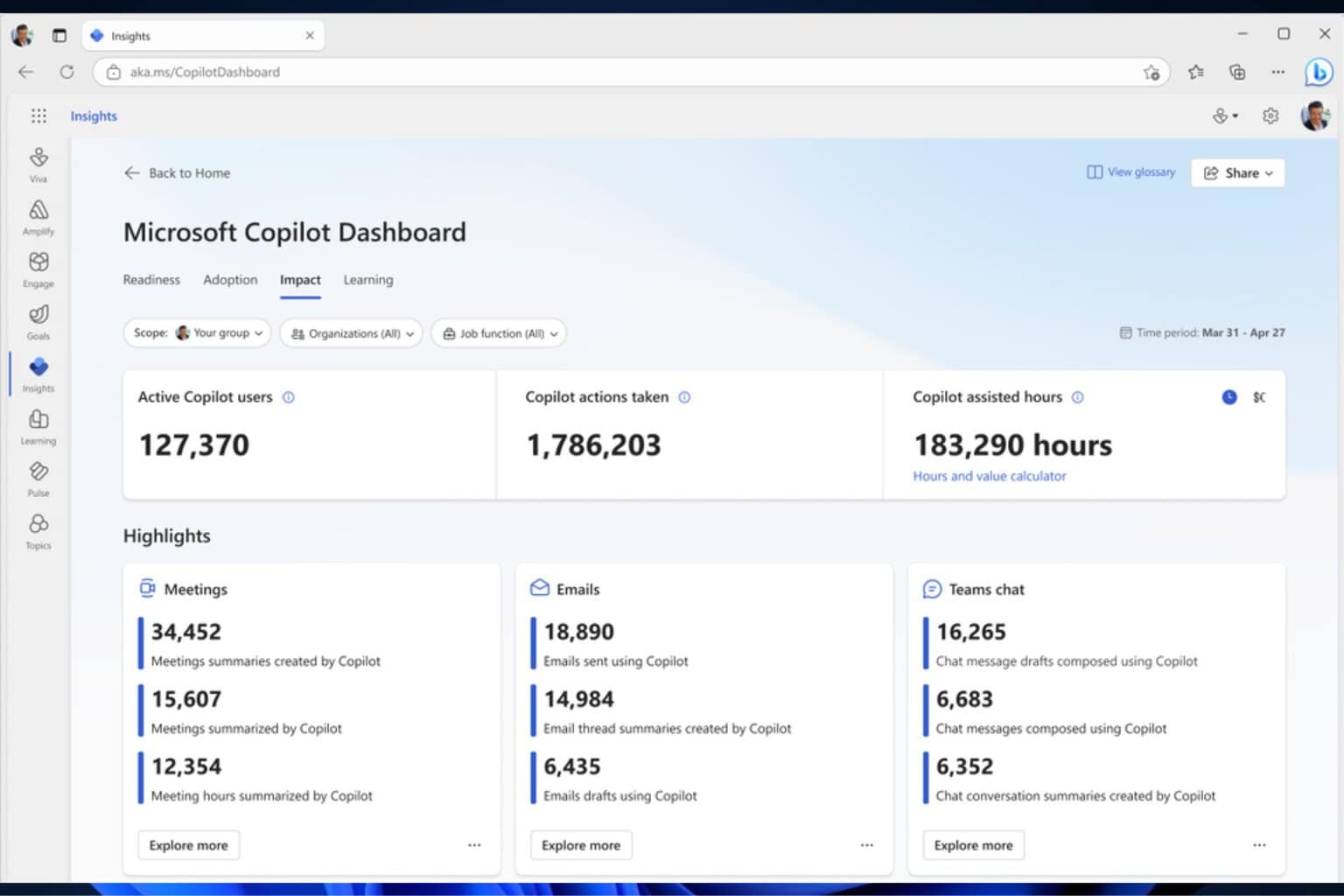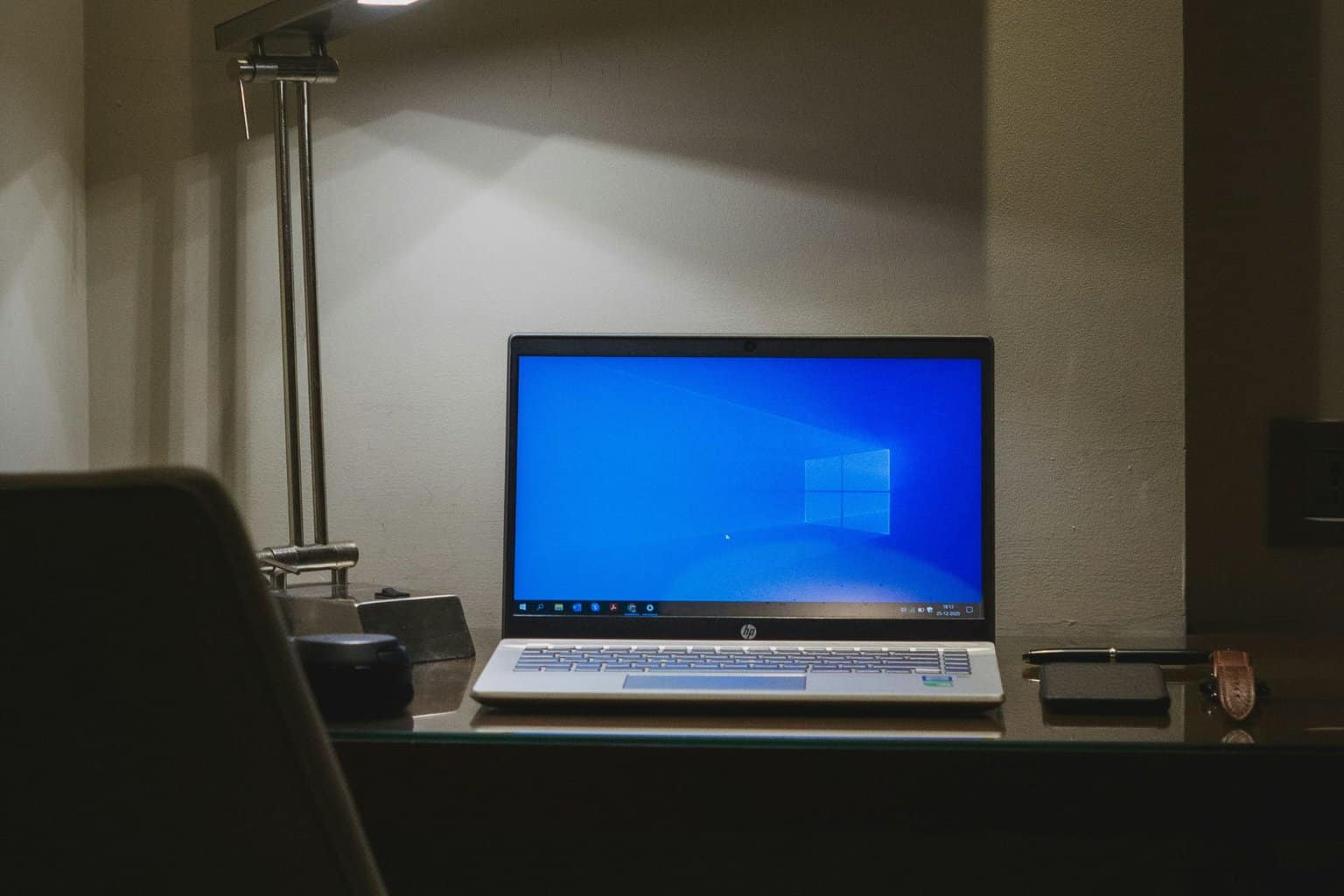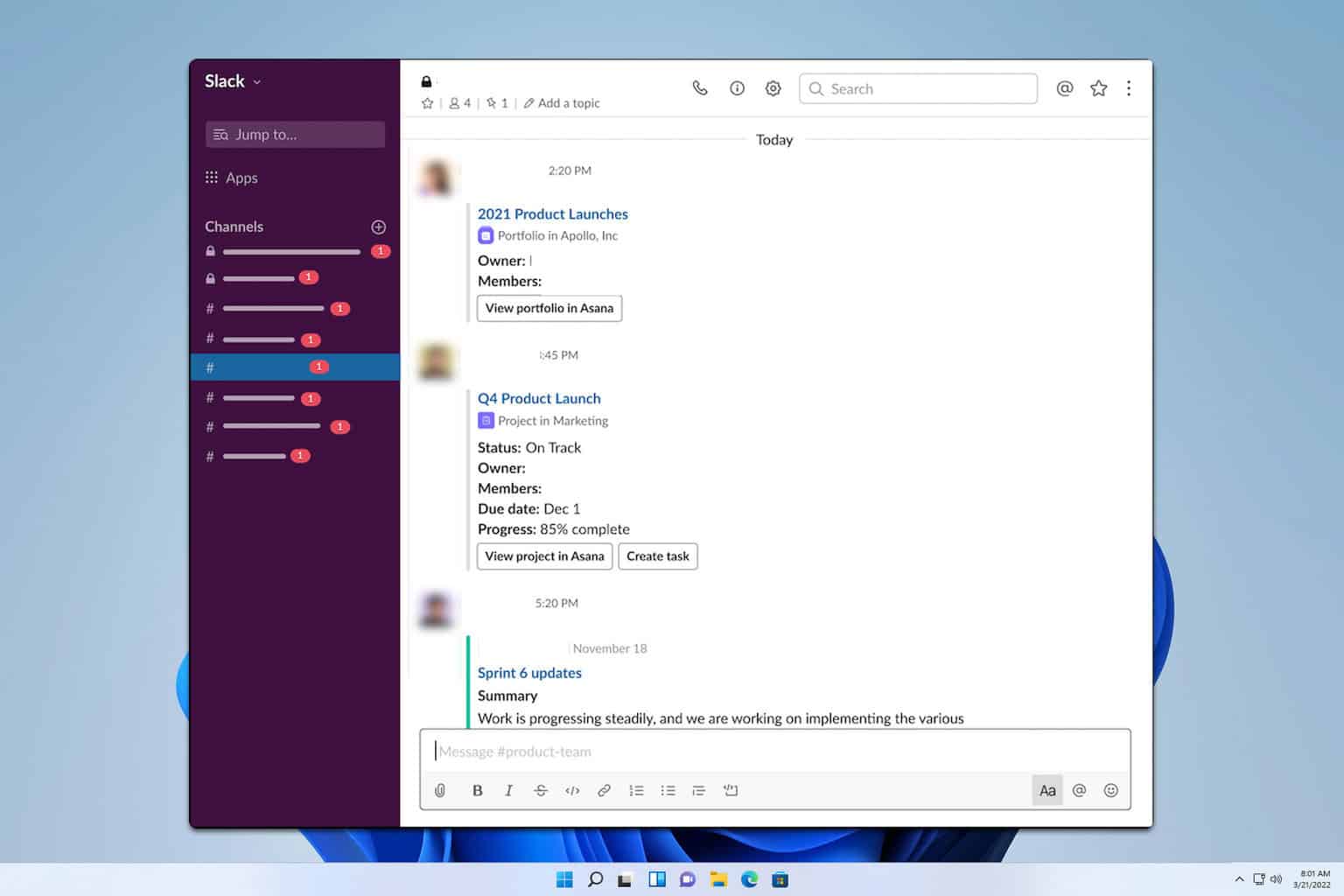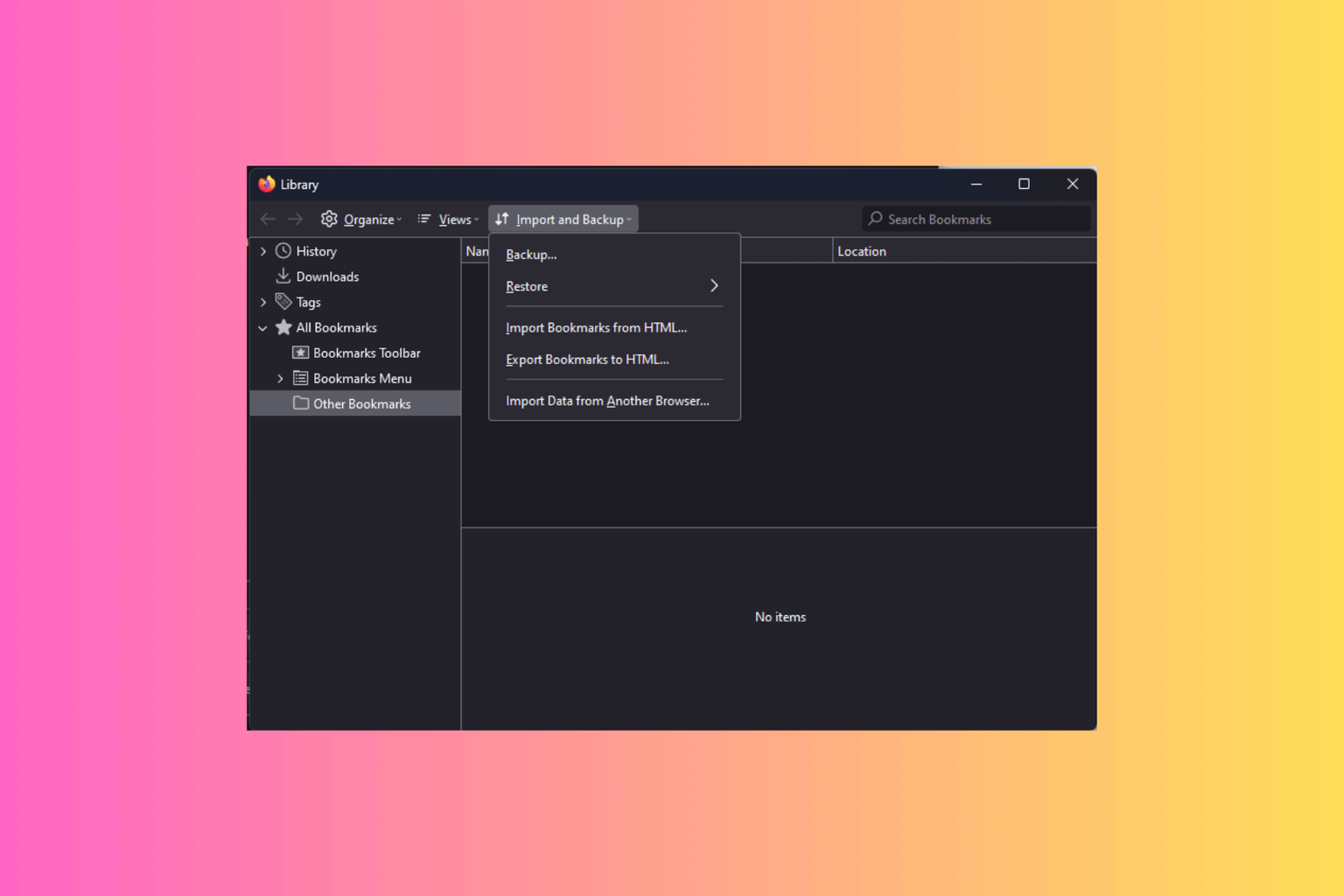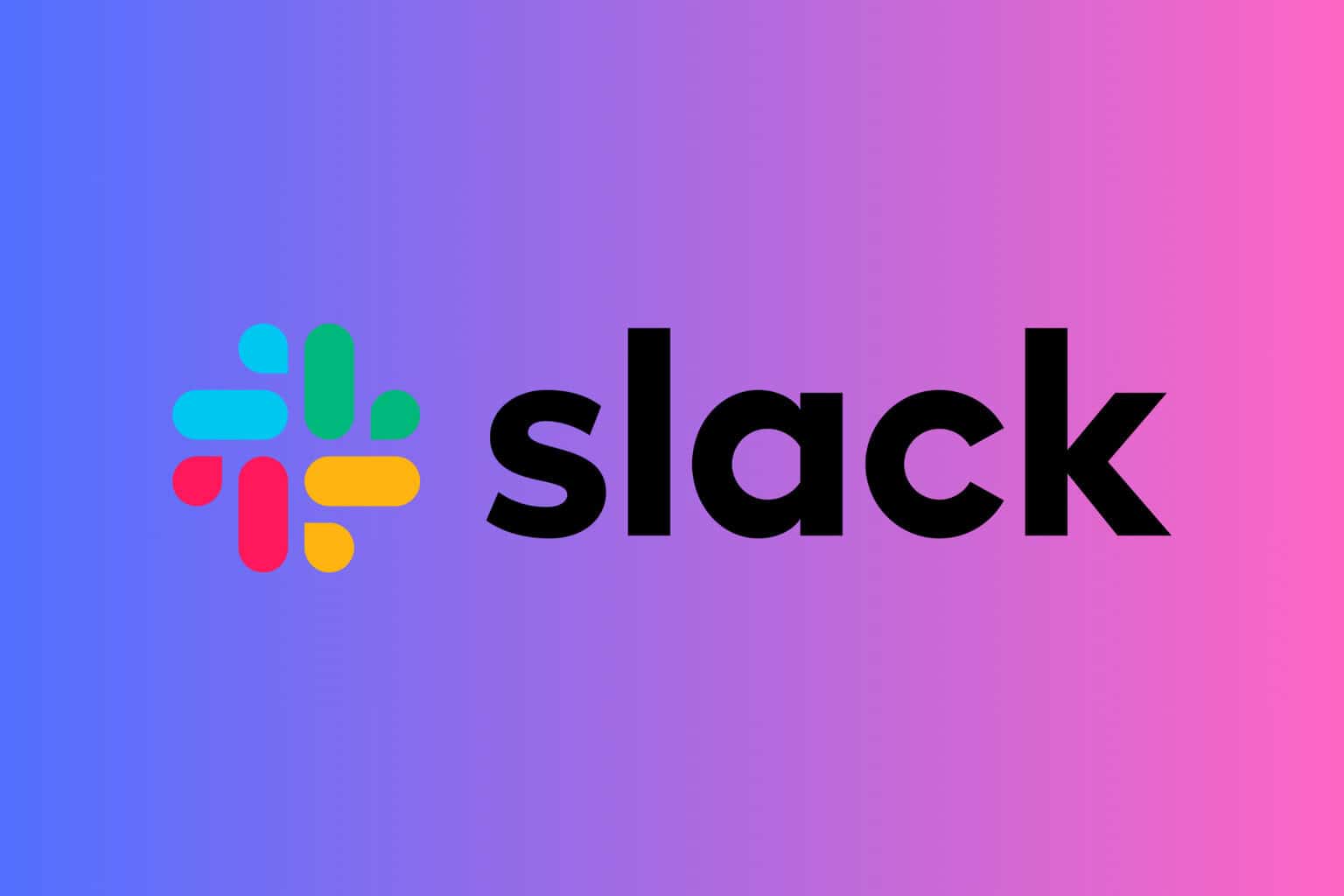Elden Ring Easy Anti Cheat Launch Errors: 2 Solutions to Use
Try a reboot before any complex fixes
3 min. read
Updated on
Read our disclosure page to find out how can you help Windows Report sustain the editorial team Read more
Key notes
- If Easy Anti Cheat is not installed or Failed to initialize the game launcher errors, you will have to download particular files.
- Some solutions may also imply that you will not be able to play the game online after the fix.
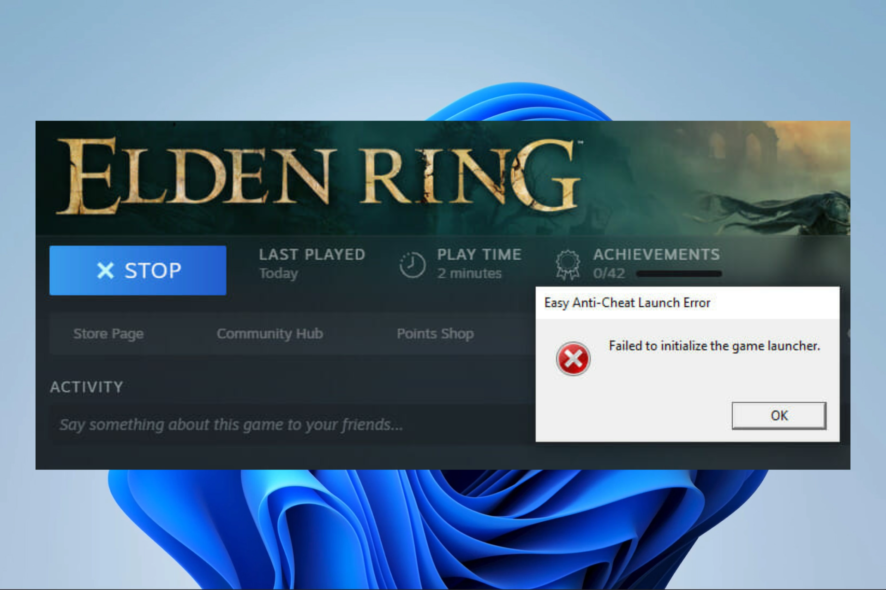
Do you have problems related to Elden Ring Easy Anti Cheat not being installed? We will be showing you all you must know in this article.
It’s no surprise seeing triple-A titles having problems before or right after release, so there’s no need to act surprised when we see so many things go wrong with Elden Ring.
Updating your drivers with the help of specialized software like Outbyte Driver Updater is recommended in case you want higher FPS and fewer system errors.
Let us discuss causes and possible solutions if you encounter Easy Anti Cheat is not installed or Failed to initialize the game launcher errors.
Why does Elden Ring Easy Anti Cheat not installed message appear?
This is an error that a few users have faced, and any of the following may be the cause:
- Missing files – If you do not have the right EAC files on your device, you can expect to have difficulties using Anti Cheat.
- Configuration issues – These errors may be evident in cases where you have not properly configured or set up your installation.
- Incompatible antivirus – This is the most likely of the triggers, but in rare cases, you may have your antivirus software blocking important game components.
Let’s discuss the most recommended solutions.
Note that our recommended solutions will work for Elden Ring Easy Anti Cheat crash, Elden Ring launch error 10011, Elden Ring Easy Anti Cheat error 23, and Elden Ring error code 30005.
How can I fix the Elden Ring Easy Anti Cheat error 23, 30005, and 10011?
Before you jump into this fix, ensure your restart your computer. In some cases, after a simple reboot, the problem will fix automatically, and there will be no need for complex solutions.
1. Download Missing EAC Files
1.1 Download the files
- Download the missing EAC files. and extract the RAR file.
- Press Windows + R, type %appdata%, and hit Enter.
- Open the EasyAntiCheat, then Game Launcher folder.
- Paste the files that you extracted earlier.
- Verify game file integrity using Steam or try launching the game directly through the game exe called start_protected_game.exe.
Verifying game files is quite easy and will only take a couple of minutes to complete. This is done from Steam, so ensure you access the app before starting.
1.2 Verify game files
- Open Steam and click on the Library tab.
- Right-click on Elden Ring and select Properties.
- Click on the Local Files tab and then click on the Verify Integrity of Game Files… button.
- Steam will start verifying the game files and fix any corrupted ones.
Verify that the Elden Ring easy anti cheat not installed issue is solved.
2. Disable Easy Anti Cheat and run game in offline mode
- Visit the Nexus Mods Elding Ring page.
- Click the Manual button to download the file.
- Extract the downloaded file.
- Open Steam, and in your Library, right-click Elden Ring, go to Manage, then click on Browse local files.
- Double-click on the Game folder.
- Drag the initial files you downloaded and unzipped into the game folder.
- Double-click the toggle_anti_cheat.exe file and click OK to disable it.
- Now you can start up the game as normal and play.
These are the steps you can go through if you have an Elden Ring easy anti cheat not installed problem. In most cases, you will have to download specific files.
Also note that if you use the second solution, you may not be able to play the game online again.
Was this guide helpful to you? Share your thoughts with us in the comments section below.