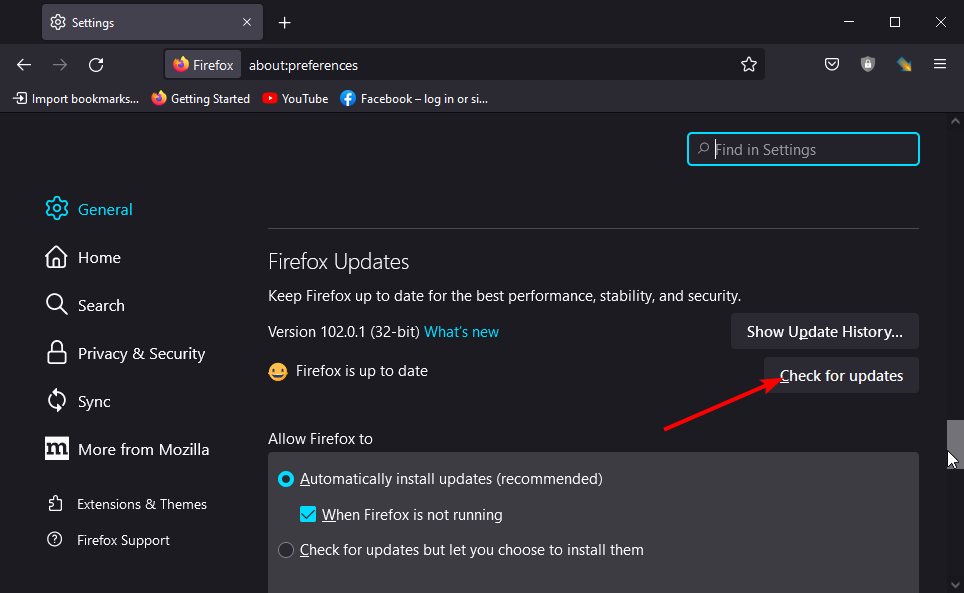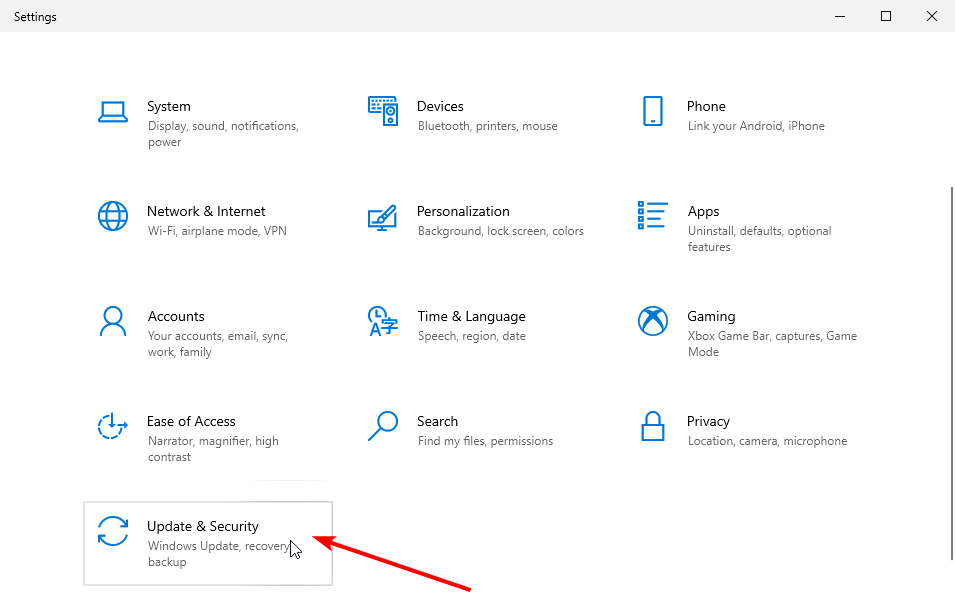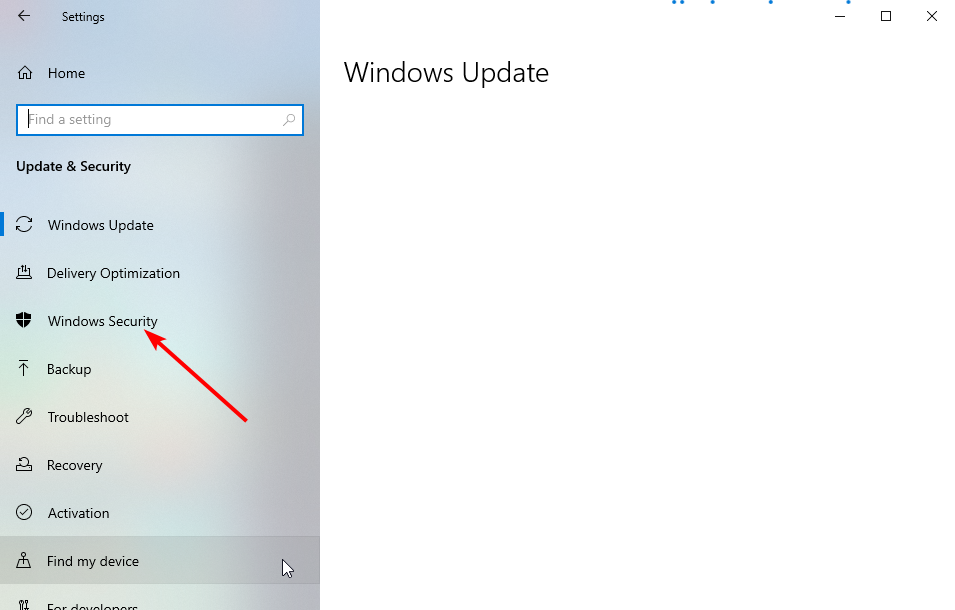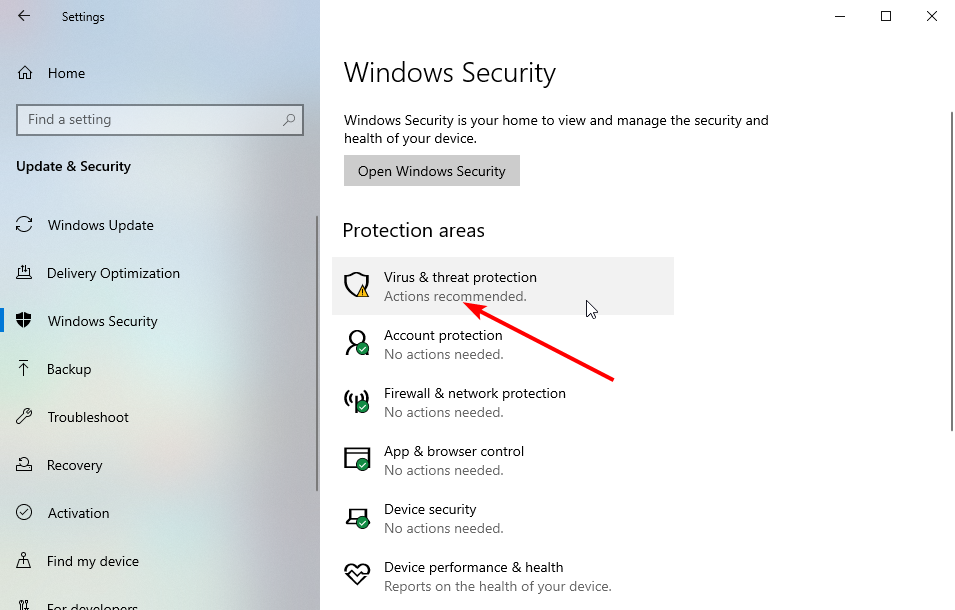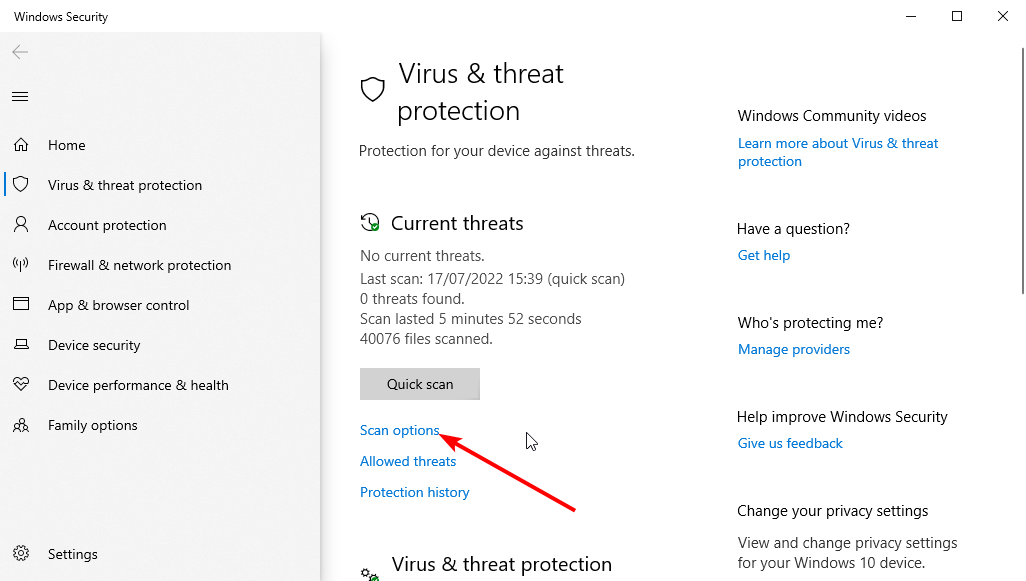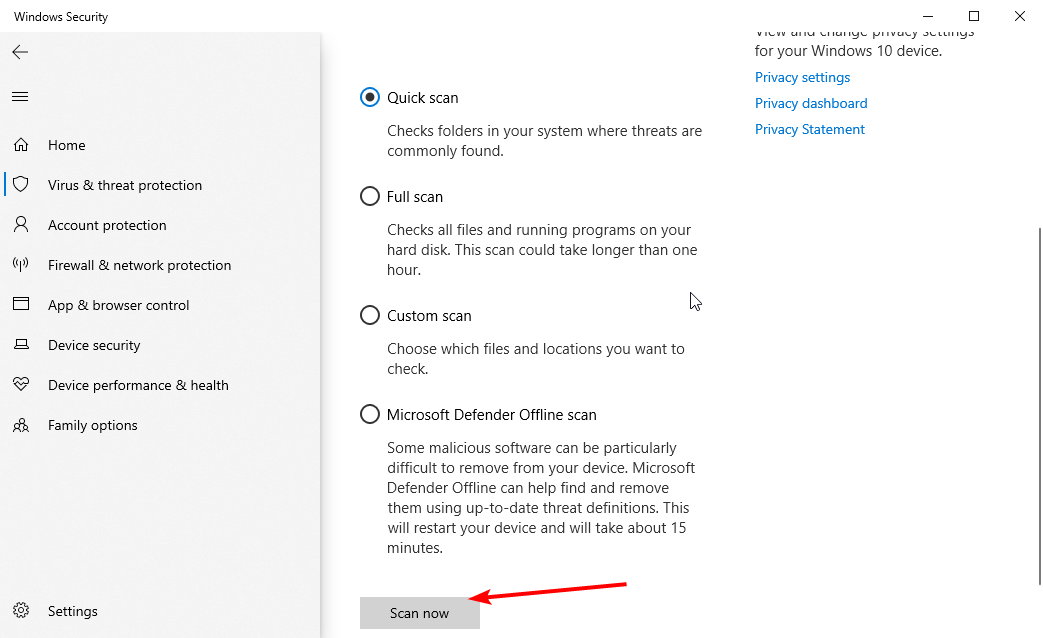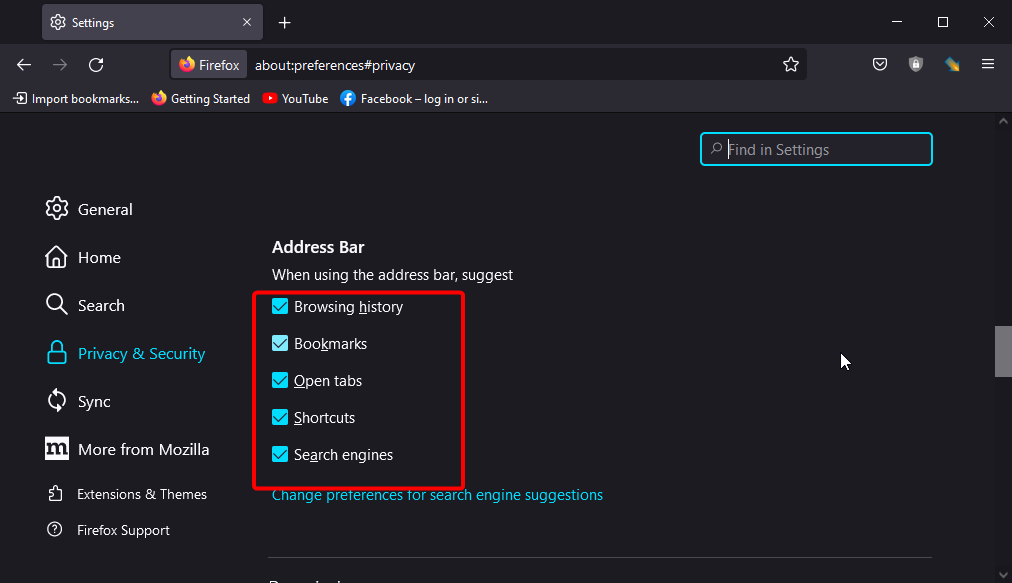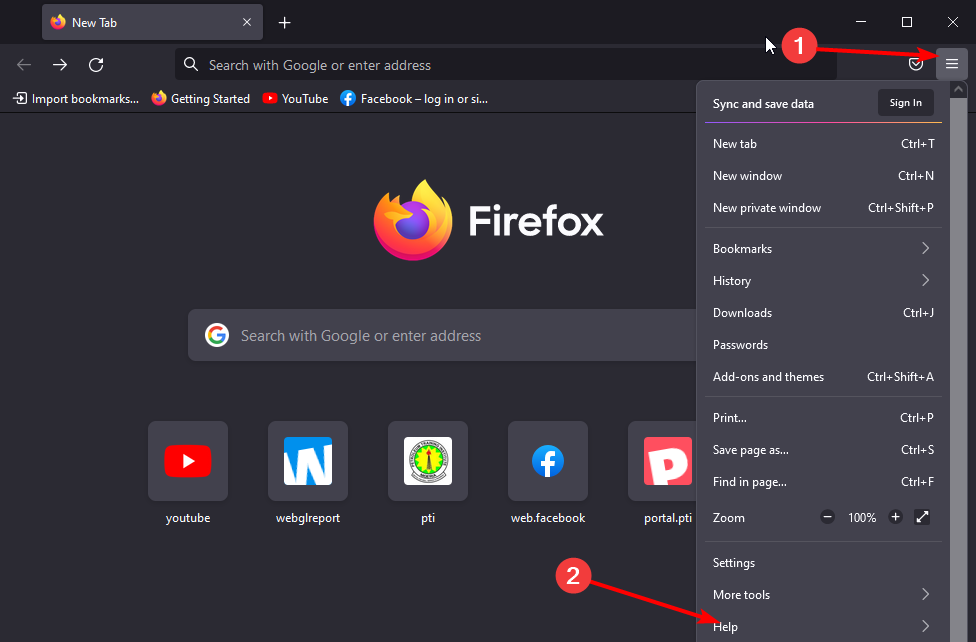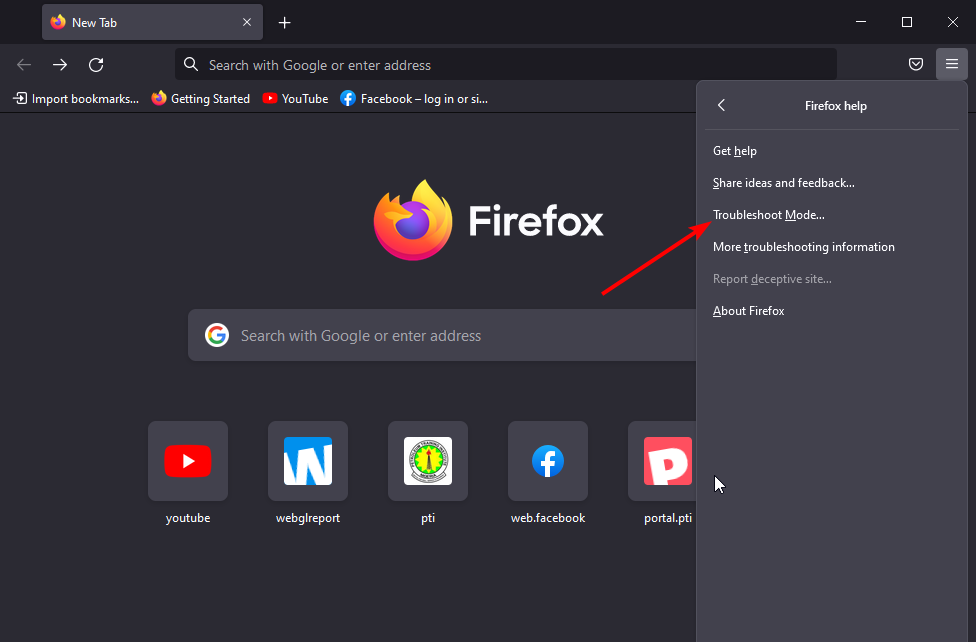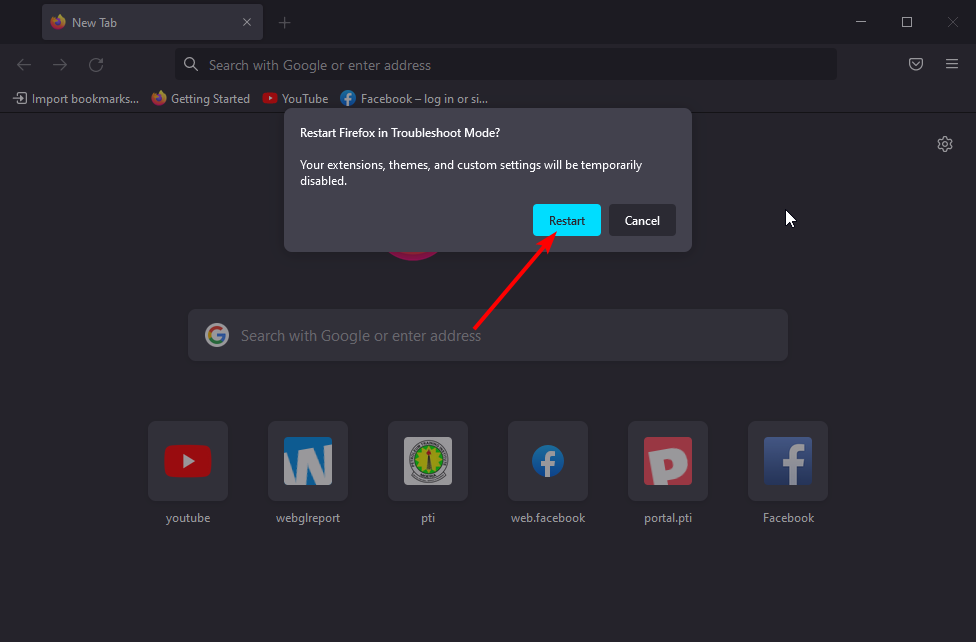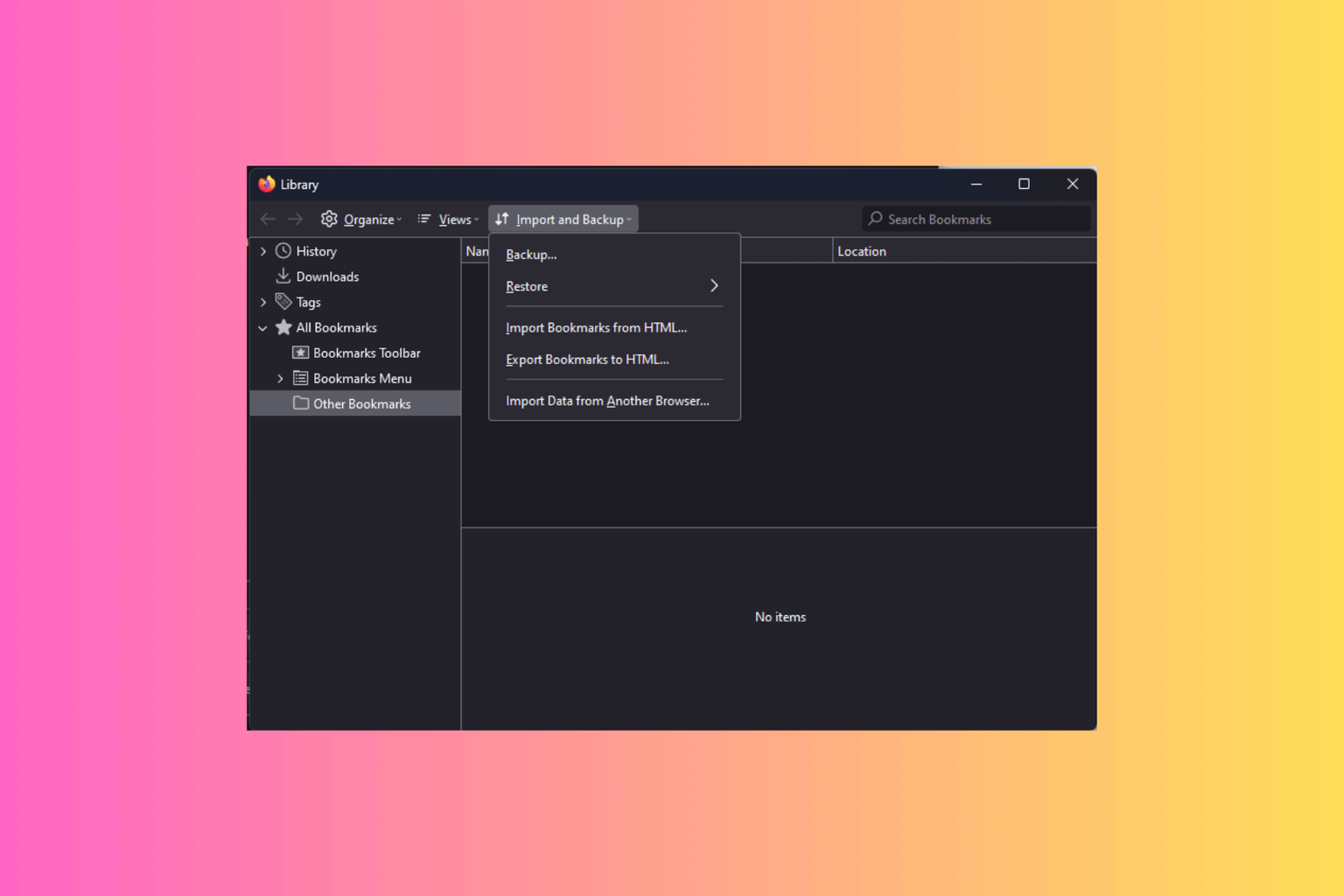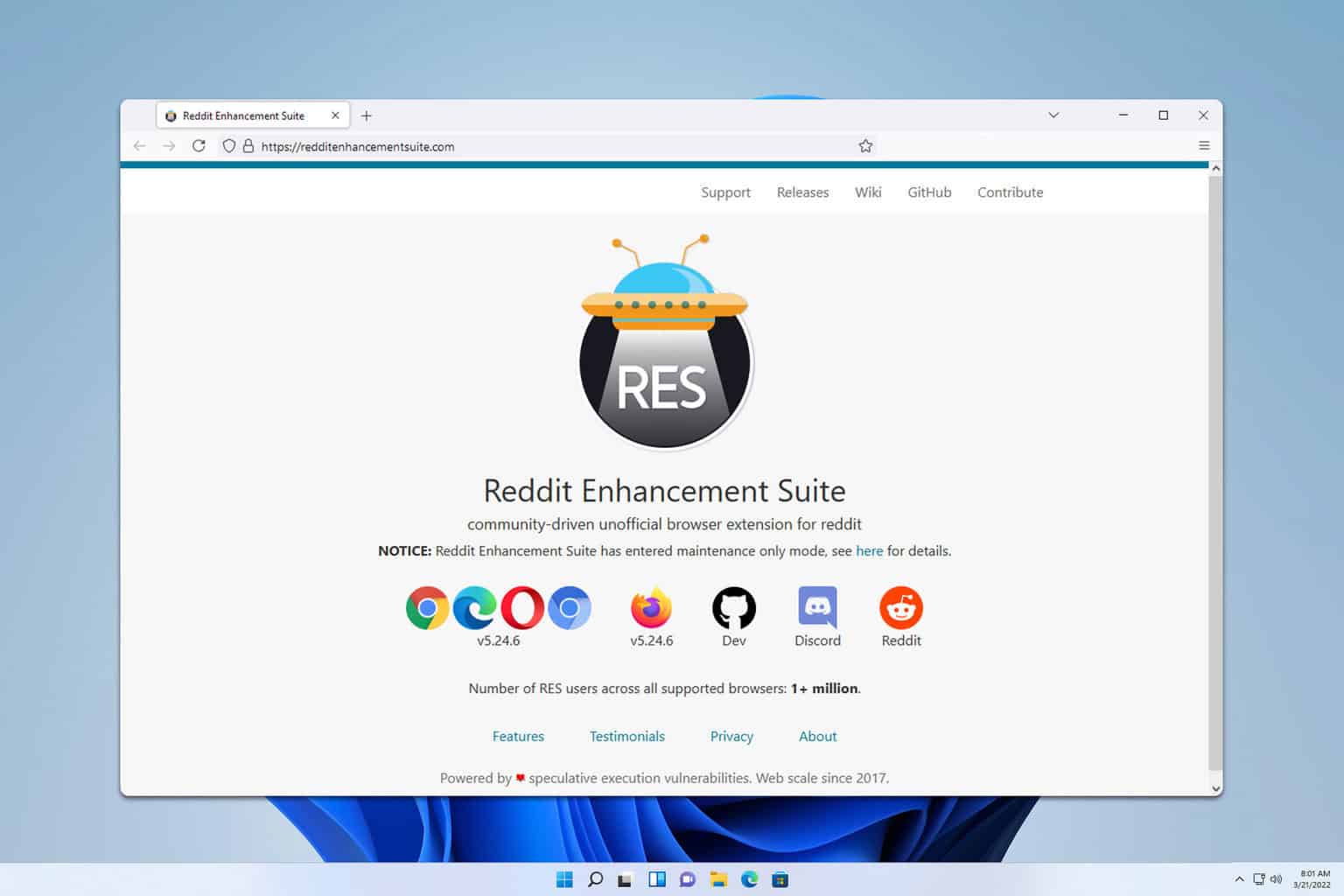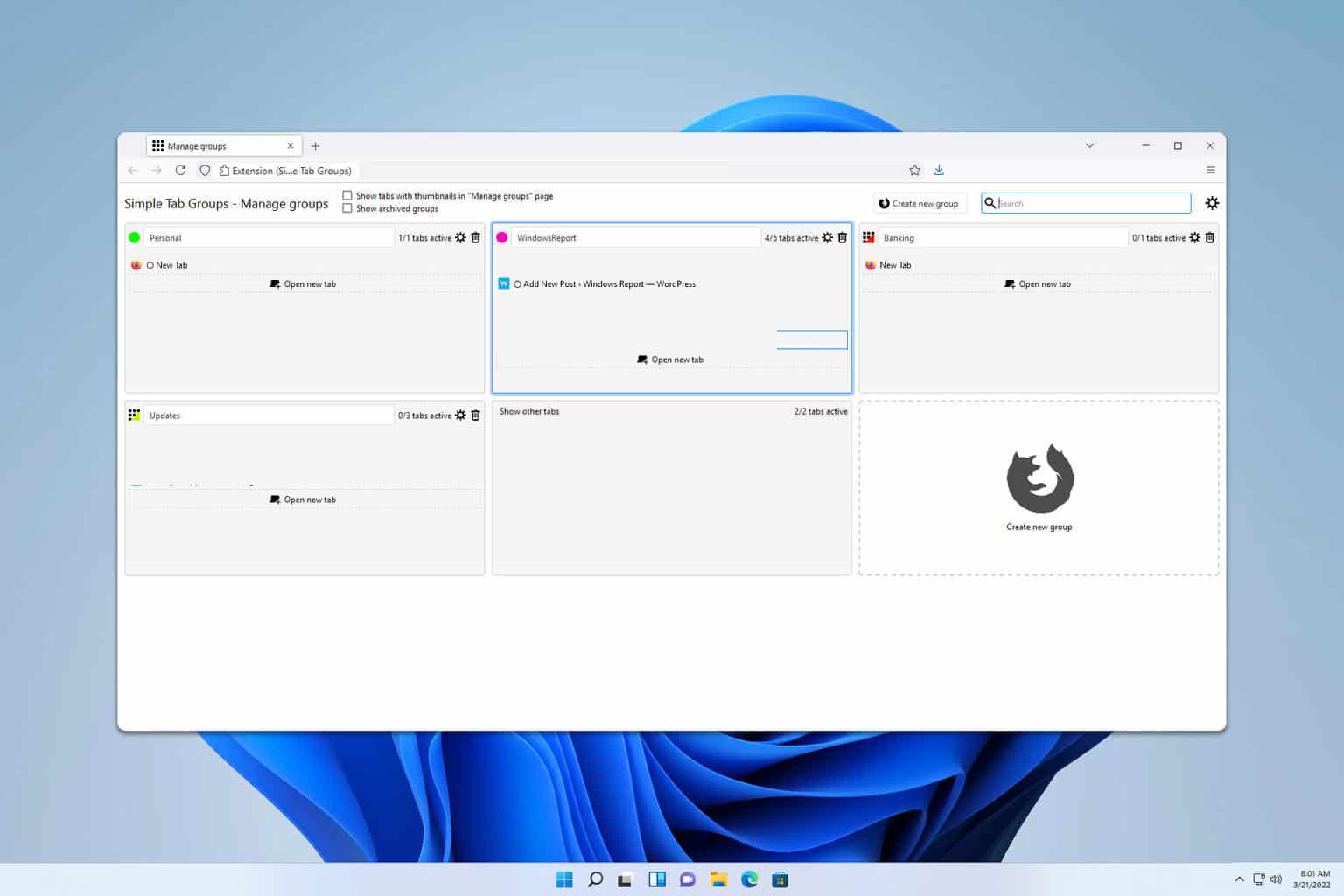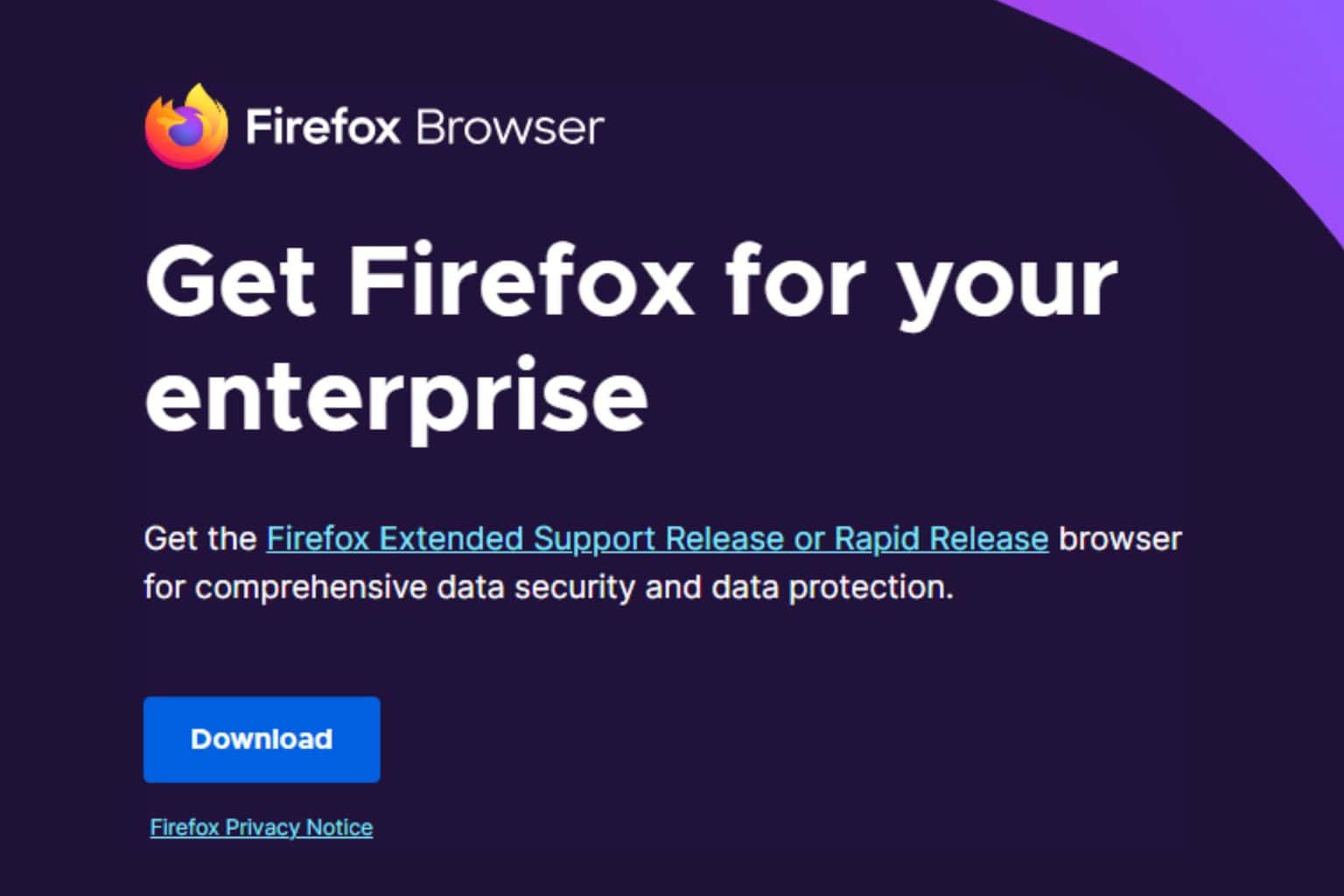4 Ways to Fix the Enter Key if It's Not Working on Firefox
This is greatly reducing the ease of use, so correct the issue now
4 min. read
Updated on
Read our disclosure page to find out how can you help Windows Report sustain the editorial team Read more
Key notes
- The Enter key not working on Firefox issue can be due to a virus on your PC.
- Another known cause of the problem is a faulty browser extension.
- Allowing the right suggestions for your Address bar can quickly solve the Enter key issue on Firefox.

Firefox is one of the fastest and strongest browsers for all devices. It is also a pretty secure browser and uses fewer system resources.
This might make it seem like the perfect browser, but sadly, it is not averse to issues. One of the recent complaints is that the Enter key is not working on Firefox.
This has greatly reduced the ease of use of the browser and made it frustrating. However, it is a simple issue to fix, as we will show in this guide.
Why is my Enter key not working on Firefox?
The reason why the Enter key is not working on Firefox is numerous. It can be due to problems with your browser or some issues with the PC.
Below are some of the specific causes:
- Presence of virus on PC
- Faulty browser extensions or theme
- Wrong browser settings
- Outdated browser
Quick Tip:
Instead of troubleshooting Firefox, get back to surfing the web with no issue with a more reliable browser. Opera One is a good alternative, with standard browsing features like bookmarking and private browsing.
All Opera One apps are frequently updated to provide peak performance. It has a modern and customizable UI. You get free built-in AI, VPN and an Ad Blocker.

Opera One
Surf the web error-free and enjoy modern themes, quick access to social media, and other advanced features!How do I make my Enter key work on Firefox again?
1. Update Firefox
- Click the menu button on Firefox.
- Select the Settings option.
- Click the Check for updates button under the Firefox Updates section.
- This will show you if there is any update available.
Outdated apps are the root cause of many problems, and browsers are not different. The Enter key not working on Firefox issue might be due to a bug in your browser version.
This issue might have been fixed in a newer release. Updating your browser, in this case, should help solve the problem quickly.
2. Perform virus scan
2.1. Scan for viruses manually
- Press the Windows + I keys to open the Settings app.
- Select the Update & Security option.
- Click Windows Security on the left pane.
- Choose the Virus & threat protection option.
- Select Scan options.
- Choose from the options provided and click the Scan now button.
Viruses need no introduction. They mess up with your PC and could be why the Enter key is not working on Firefox.
You should select either the Full scan or Microsoft Defender Offline scan option for a deep and thorough scan.
2.2. Scan for viruses automatically
Instead of going through the enormous steps above to scan for viruses, you can automate the process with the ESET NOD32 Antivirus.
ESET NOD32 Antivirus is a fast and light software that does not take up space on your PC. It only requires you to install the software and will take care of your security needs.
It uses cutting-edge technology to provide you with multilayered, proactive protection online and offline. What’s more, it provides malware, phishing, and ransomware protection at all times.
It is just the complete security package to ensure your PC and apps work perfectly.
3. Enable Address Bar suggestions
- Open Firefox and type the command below in the address bar.
about:preferences#privacy - Check the box for Browsing history, Bookmarks, Open tabs, Shortcuts, and Search engines under the Address Bar section.
- Relaunch your browser.
Disallowing all suggestions can make the Enter key stop working on Firefox. This will be especially noticeable in the Address bar.
Enabling all available suggestions for the Address bar and restarting your browser should help restore normalcy here.
4. Restart Firefox in Safe Mode
- Launch Firefox and click the menu button.
- Click the Help option.
- Choose the Troubleshoot Mode… option.
- Click the Restart button when prompted to confirm the action.
As much as extensions and themes help improve the looks and functionality of Firefox, they can also be why your Enter key is not working. This is because some of these addons might encounter problems and start malfunctioning.
Restarting Firefox in Safe Mode will start your browser with the extensions, themes, and custom settings disabled.
When the Enter key is not working on Firefox limits the accessibility features of the browser. While the issue can be frustrating, it can be fixed easily with the solutions provided in this guide.
Are you facing a more critical issue like the keyboard not working on Firefox? Then, check our detailed guide on how to make your browser work normally again.
Feel free to let us know the fix that helped you solve the problem in the comments below.