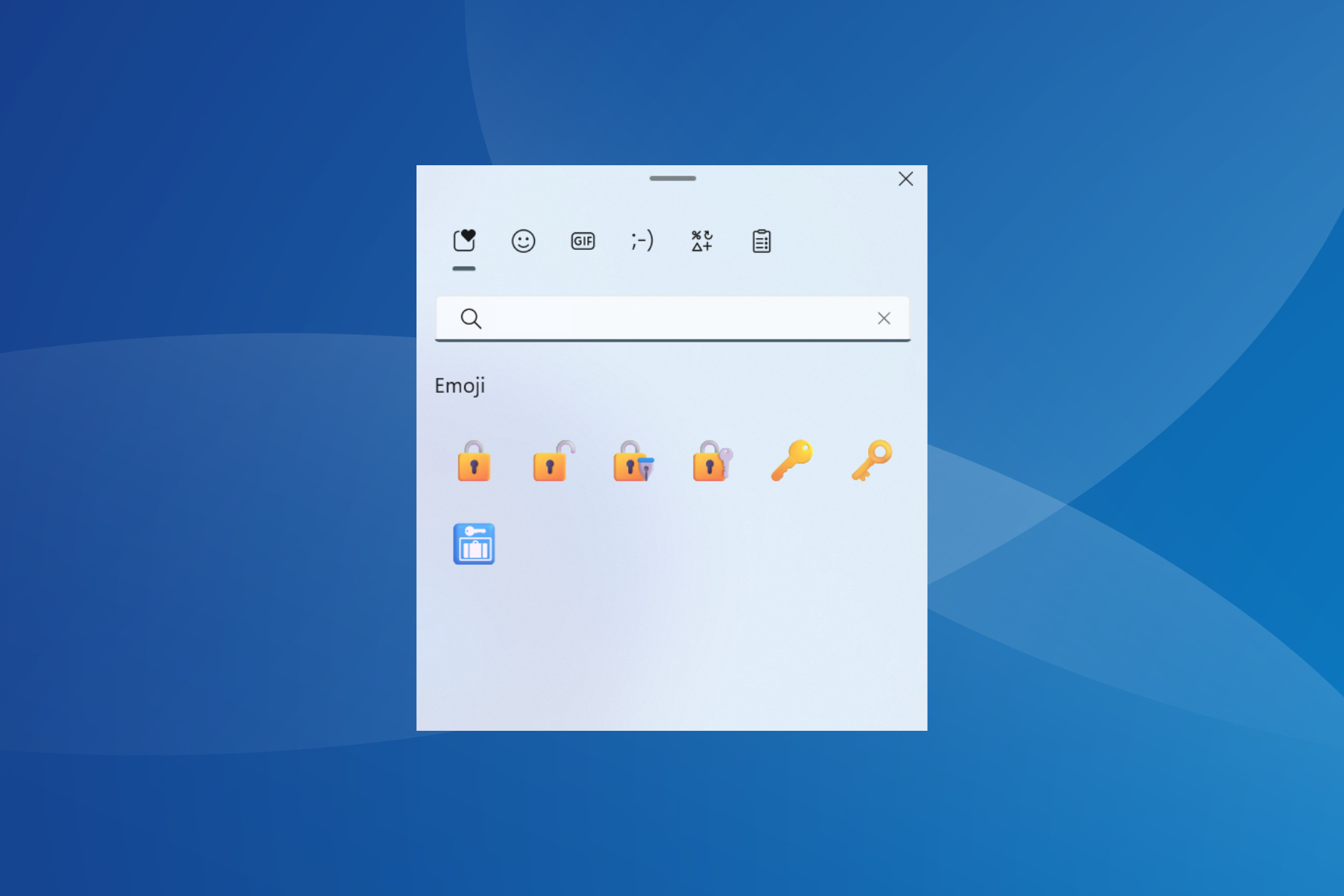Best Equalizer for Windows 11 [Top 6 for 2024 Ranked]
7 min. read
Updated on
Read our disclosure page to find out how can you help Windows Report sustain the editorial team Read more
Key notes
- Listening to a high-quality sound in Windows 11 needs special software.
- With equalizer software, you can adjust your sound pitch or watch movies and feel the natural surround sounds in the film.
- Note that there are several Windows equalizers software that you can get for free.
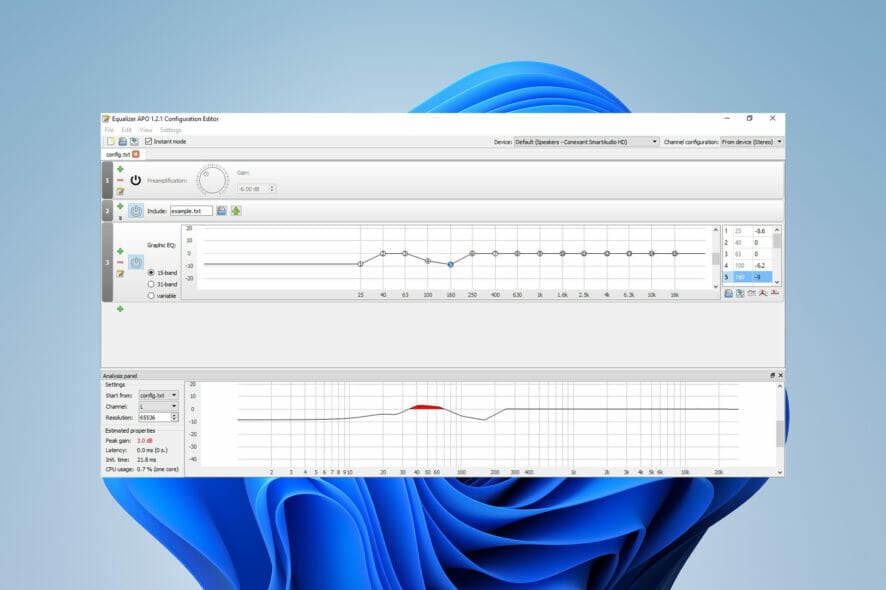
Listening to music or watching movies on PC or laptops with a decent sound quality requires software to boost sound quality. So, if you’re a melomaniac or a video game addict, you could be looking for a Windows 11 equalizer software to fine-tune your audio output.
Windows 11 has a built-in audio equalizer that helps you improve your sound quality. However, it may not provide the highest sound quality you want for different genres of music. Also, with numerous software on the Internet, finding reliable equalizer software is tedious.
Some equalizer software tools come in handy. For example, you can adjust your sound pitch with equalizer software to get the best results.
Also, you may customize your audio output settings with an equalizer. Here are the top 6 equalizer software solutions we will look closely at. But before heading into what they are, we explain what an audio equalizer is.
What does an audio equalizer exactly do?
An audio equalizer is a tool that reduces or enhances the frequencies of a sound. Depending on what tones you like, the audio equalizer adjusts the frequencies. It uses parametric, bass, treble, high, and low pass filters for each tone.
Each filter specifies what frequency range. For instance, the bass tone frequency is between 16 to 256 Hz. Or for treble tone, the frequency ranges from 2 to 16.38 kHz.
Using an audio equalizer provides you with the desired audio output. For instance, you set the frequency from 300 to 3000 Hz to hear louder music.
An audio equalizer, in general, is an audio enhancer that adjusts output sound for a better experience, and tuning an equalizer software for a better output is simple.
What are the best equalizer software tools for Windows 11?
Boom 3D
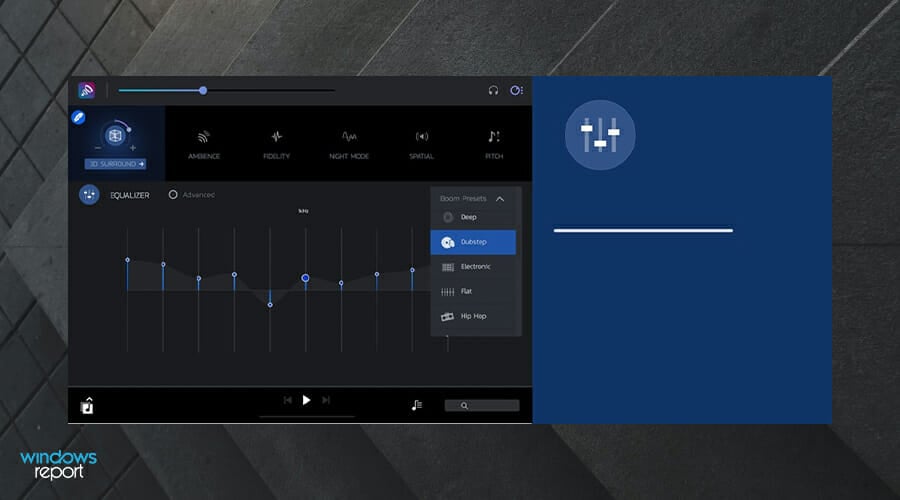
It is one powerful tool that comes with multi-channel 3D surrounding audio. There is no need to buy expensive hardware or speaker boosters when using this software. With its 3D surround technology, you no longer use headphones, headsets, or sound boosters.
One of the features that Boom3D offers is a 31 -band equalizer that gives you countless choices. Moreover, this software provides you with different presets to enjoy listening to any music genres you love.
Never miss the joy of watching the latest movies on Netflix! Boom3D built-in volume booster allows you to watch movies and feel the natural surround sounds in the film. This software is not entirely free, and you have to purchase the premium plan after the 30-day free trial expires.
It has other key features as below:
- Magical 3D surround sound
- Nifty audio player
- Strong audio booster
- 31-band equalizer presets
- More than 20,000 Radio Stations

Boom 3D
Boom 3D is one of the best equalizers for Windows 11 that can output media content in stunning 3D effect. Get Boom 3D today!Equalizer APO
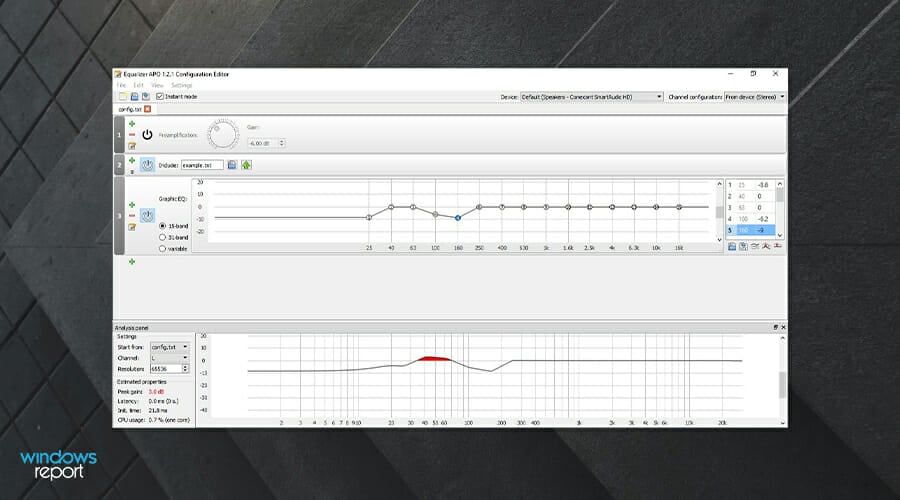
APO (Audio Processing Object) is one of the most common equalizers for Windows 11. It comes with various features such as low PC usage and 3D sound support.
It also supports both 32 and 64-bit versions. In addition, this software has astonishing audio filters such as low-pass and band-pass to adjust low and high frequencies.
Additionally, it has a user-friendly interface that provides you with an analysis panel. This feature can alter sound properties such as peak gain and latency. Also, it supports the VST plugin to add extra effects to sound.
Here are some key features that APO offers:
- Operates on multiple channels
- Unlimited filters
- Easy to use interface
- It has a support community that provides users with supplementary apps
- It consumes low CPU usage
FXSound

This equalizer is one of the best free equalizer software solutions compatible with any hardware and we recommend it for Windows 11. It boosts sound quality without any damage to the hearing.
It is an excellent audio-enhancing tool with diverse sound profiles designed for different applications such as movies, gaming, streaming videos, and transcription.
Moreover, you can use a mouse wheel to increase or decrease the frequencies with a simple GUI design. Furthermore, it boosts video games’ surround sounds, creating an insanely beautiful game experience. For ease of use, you can import or export your own presets.
The presets will enable you to decrease background noises in voices and podcasts. The main drawback of this software is that customizable presets won’t be available in the demo version.
Let’s look at other features that FXSound has:
- Many customised presets
- Many sound effects
- boosts sound clarity
- Visualizer
- Completely free
Viper4Windows
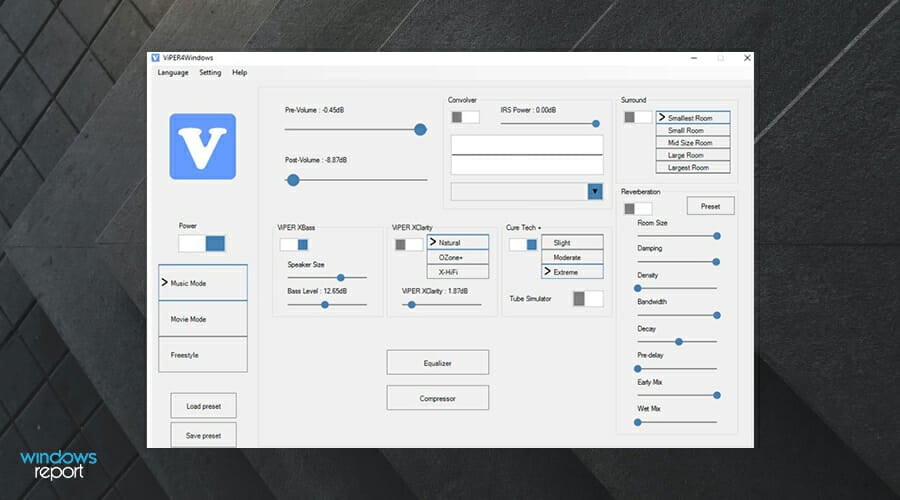
Viper4Windows is a freeware software designed for any audio mixing project. The unique feature of this software is its Post Volume function. This feature allows users to boost the instant message sound of programs such as YouTube, Skype, and even video games.
Furthermore, the same as FXSound, it has multiple sound effects presets. It also offers 18 incredibly diverse bands, adjusting frequencies from 20 kHz to 65 Hz.
Viper4Windows offers you ViPER Clarity and XHiFi modules to personalize your sound tones if you are highly enthusiastic about treble tones. The main downside of this software is its bugs for updates because its developers no longer upgrade it.
Also, in rare situations, it may accidentally lose some of its effects. So, it is up to you to weigh its pros and cons before installing.
This software has other features listed as below:
- Customized audio configuration
- IRS Power controller
- ViPER XBass
- ViPER XClarity
- Field Surround, Differential Surround (Haas Effect), and Virtual Headphone Surround+
Breakaway Audio Enhancer

This all-in-one audio enhancement software automatically adjusts the output audio. It means that whenever you want to change your streaming media services, for example, from YouTube to Spotify, it automatically sets you the best sound quality suited for Spotify.
Breakaway audio enhancer lets you modify your sound, whether Hi-Fi or LOFI. For example, if you want to hear a louder harsh sound, it acts as a subwoofer to produce high-quality audio.
It employs the same technology used for DJs and webcasters, which gives you an extraordinary audio aura.
This software also has the following key features:
- Multi-band processing
- Louder high-quality sounds
- Song-to-song volume shift correction
- Many look-ahead peak limiters
- Adjusts loudness shifts from song to song
Realtek HD Audio Manager
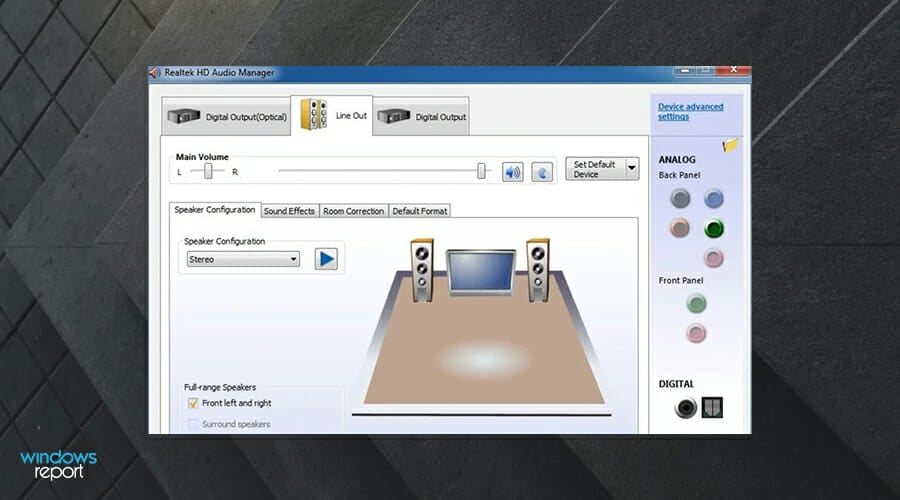
It is one of the well-known equalizer software used in previous Windows versions. Its simple UI allows users to adjust sound control via accessing a panel.
Moreover, Realtek HD Audio Manager supports Dolby and DTS audio coding. For better sound quality, it tests your speakers’ output sounds.
Besides, it provides additional supports including the following key features:
- Compatible with many sound cards
- Supporting home theater systems
- Simple and user-friendly design
- Many environment effects
- Headphone Virtualization feature
Why do we need audio equalizer software for Windows 11?
We can say that it goes back to the listening experience to answer this question. If you are a person who cares about the quality of music or movie sound, we suggest you install audio equalizer software.
Also, when you use this tool in Windows 11, you can adjust a sound appropriate for every environment. For example, if you listen to a piece of upbeat music such as dance or pop in a room, you can easily change the frequency.
Additionally, in some situations, Windows 11 built-in audio enhancer won’t give the sound quality that you want. In this case, you need a better audio enhancer to boost sound quality. If you haven’t yet upgraded to Windows 11, we suggest downloading the Windows 10 equalizers.
There are various free equalizer software solutions for Windows 11, such as Realtek HD Audio Manager and Viper4Windows. However, if you are an audiophile who looks for much more customized sound effects, Boom 3D is the number one choice you can attempt to find.
And do not forget to read about music.ui.exe in Windows, a process often responsible for high CPU usage.
Do not hesitate to let us know your choice in the comments area below.