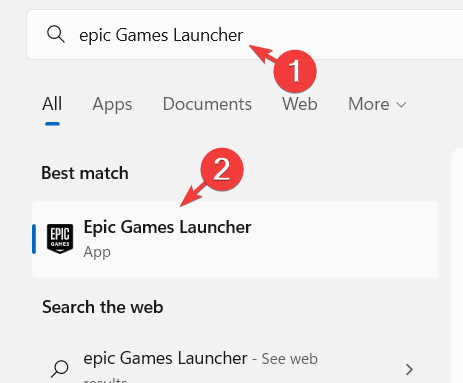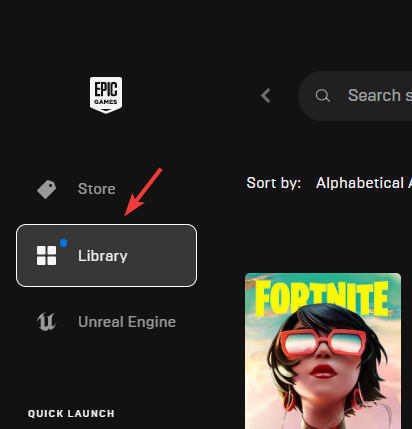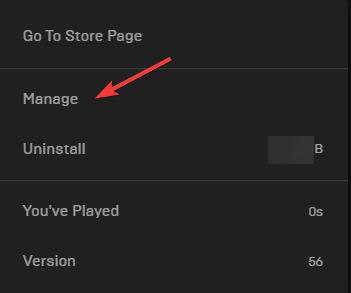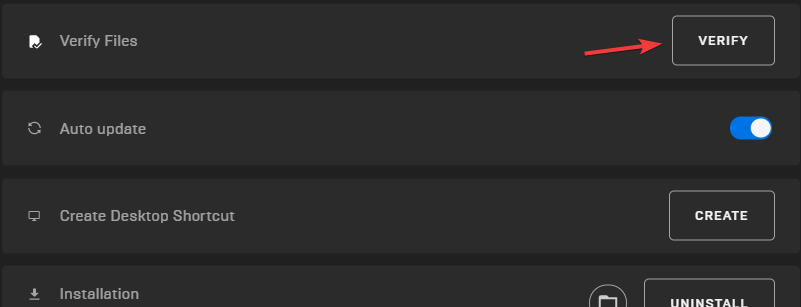3 Quick Ways to Fix Error 68 in Rocket League [Server Error]
The temporary ban and server issues are common causes of this error
4 min. read
Updated on
Read our disclosure page to find out how can you help Windows Report sustain the editorial team Read more
Key notes
- This multiplayer car-based soccer game is raging like fire these days.
- Some cannot play the game due to error 68 while trying to launch.
- Verifying the game files might help in resolving this error.

Rocket League is a fantastic, vehicle-based football game that people of all ages like. It can be played on platforms like PC, Xbox, or PlayStation. Also, this is a multiplayer game that is played online.
Once a gamer starts playing, it is almost impossible to make him stop. It is becoming so addictive these days.
What is Rocket League Error 68?
Many Rocket League gamers have noticed an error while trying to launch this game on their PC, Xbox, or PlayStation system. It prevents them from playing the game by throwing an error 68 in the error window.
No matter how often the gamers try to launch the game, the error persists, and they cannot play the Rocket League game on their device.
Some other gamers are also facing error 63, unable to contact matchmaking server error 68, or packet loss issues with the Rocket League game.
Why does Rocket League keep saying error 68?
Temporary ban – The Rocket League servers keep track of all the players in the game. They also notice if any player is harsh and breaking the rules or behaves badly towards the game and other fellow players. In that case, the servers impose a 15-minute temporary ban from playing the game.
Rocket League’s Server down – This might happen rarely, but it is still possible. The Rocket League servers may go down temporarily due to a large number of users playing the game at the same time. This overloads the request on the server, and it goes down for some time.
Game files – Most of the time, the game files are stored properly organized in their respective folder on the system. But while updating or after it is updated, these game files can be disorganized, which might cause error 68.
If you found this error 68 while launching the Rocket League on your device, don’t panic. Follow these quick solutions below.
How do you fix Rocket League Error 68?
1. Verify the Game Files
- Open the Epic Games Launcher app on your system by pressing the Windows key and typing Epic Games launcher.
- Select Epic Games Launcher app from the results.
- After the Epic Games Launcher is open, click the Library option on the left panel.
- Next, click the ellipsis icon of the Rocket League game on the right side.
- Click Manage from its menu.
- You need to click Verify button on the top to verify the game files.
- After it is finished verifying, try to launch the game and see if this worked.
2. Check if the Rocket League server is down
Since the Rocket League game is becoming so popular, the number of players also increases daily. Because too many are playing this vehicle-based soccer game on their PC, Xbox, or PlayStation at a time, the load on the server is also high.
This causes the server to shut down for some time. Therefore, you can check if the Rocket League server is down. If the server is down, we suggest our users wait for an hour or so and then check again. This also applies when faced with Rocket League Error 0.
3. Wait 15 minutes if you are banned temporarily
This happens to those gamers who are rash while playing the Rocket League game. Since this game is a multiplayer online platform, Rocket League’s server monitors all the players.
If the server finds that the player has bad behavior while playing, that player will be banned temporarily for around 15 minutes.
So, in this case, the players are requested to wait for at least 15 minutes and then try to open the Epic Games Launcher app to play the Rocket League game.
Can’t connect to EPIC Server’s Rocket League?
Some players have reported facing an issue that says they Can’t connect to the EPIC server’s Rocket League. This is a communication error when the player loses the online server connection to the game despite having a strong internet connection.
An outdated Epic Games launcher app, outdated Rocket League game, proxy server settings, or firewall/antivirus might cause this.
It is a standard practice to update all the apps and games regularly. Also, try to disable the firewall and antivirus on the system and check if this resolved the communication error.
If you got this error 68 fixed by any of the above methods, please comment below to let us know!