How to Fix the ERROR_BAD_ACCESSOR_FLAGS Bug Check
This error usually occurs in coding environments
2 min. read
Updated on
Read our disclosure page to find out how can you help Windows Report sustain the editorial team. Read more

The ERROR_BAD_ACCESSOR_FLAGS bug check is a Windows system error code with the value 773 (0x305. This error indicates that One or more accessor flags are invalid. This error typically occurs when a program or application attempts to use accessor flags in an incorrect or unsupported manner, often in the context of database operations, storage APIs, or custom hardware/software interfaces.
How do I fix ERROR_BAD_ACCESSOR_FLAGS?
1. Restart the application
- Close the affected application and restart it to clear temporary configurations.
- If the error is transient, this may resolve the issue.
Most commonly, this error is fixed after you restart the application that is causing it. It’s not a permanent fix though and it may reappear.
2. Verify flag configuration (for developers)
- If you’re a developer, review the code where accessor flags are defined.
- Ensure that the flags being passed to APIs match the documented requirements.
3. Update the software or drivers
- Update the software or application encountering the error to the latest version.
- Update device drivers through:
- Device Manager → Right-click the device → Update Driver.
- Check for specific updates related to APIs like DirectX or database engines.
4. Validate accessor flags in configurations
If the error is related to custom software or drivers, ensure configuration files (e.g., .ini, .json) have valid entries for accessor flags. Make sure to edit the code in the files and look for any flag-related queries.
Also, verify if the application is compatible with your current OS version or hardware. Some older software may not support modern flag configurations.
Additional tips for developers
- Use debugging tools to trace API calls and verify that flags passed to functions comply with the API’s documentation.
- Implement error-handling routines to capture and log flag-related errors for easier debugging.
By addressing these areas, you can resolve ERROR_BAD_ACCESSOR_FLAGS and restore proper functionality to your application or system. Let us know in the comments below if you have any other questions.







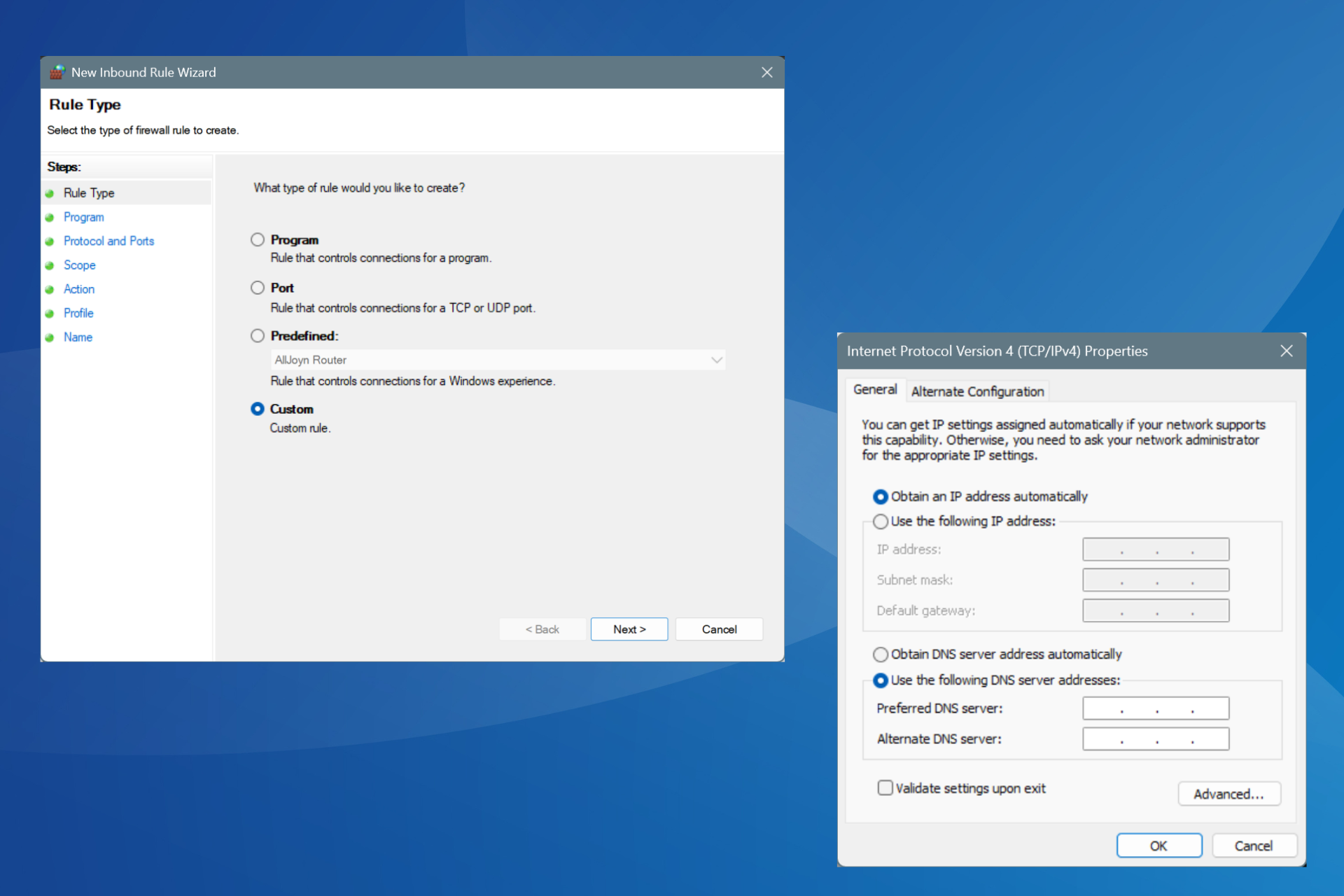
User forum
0 messages