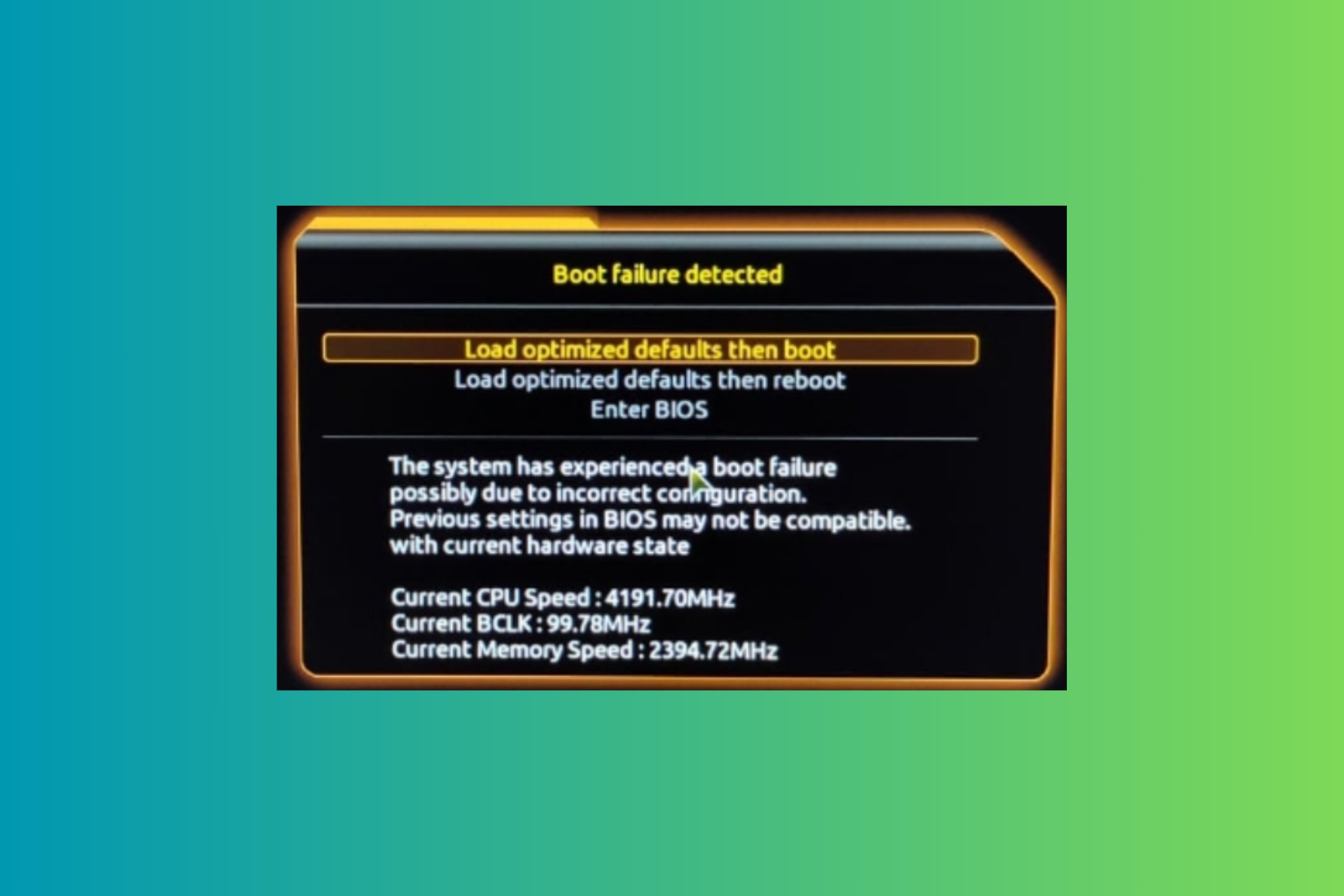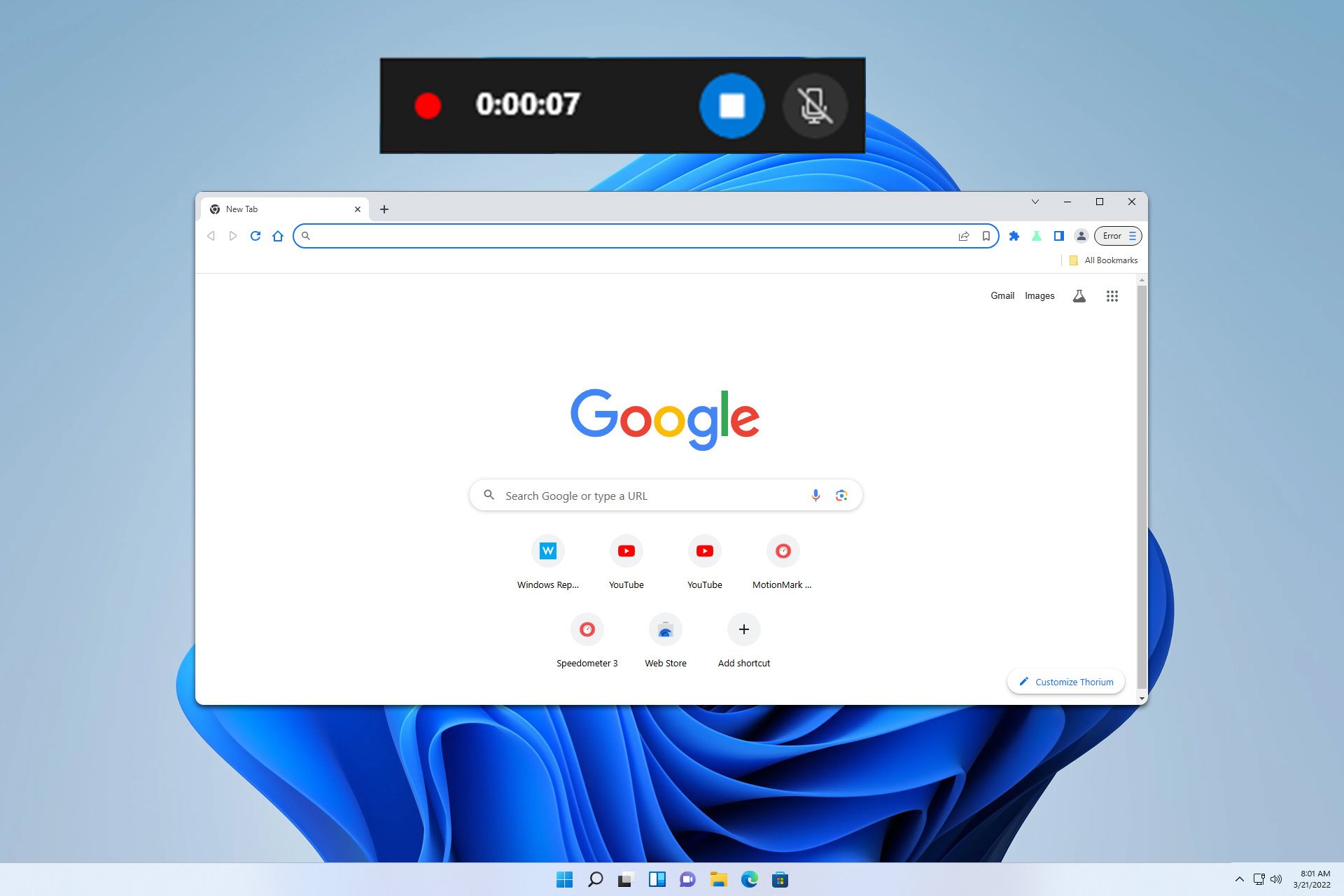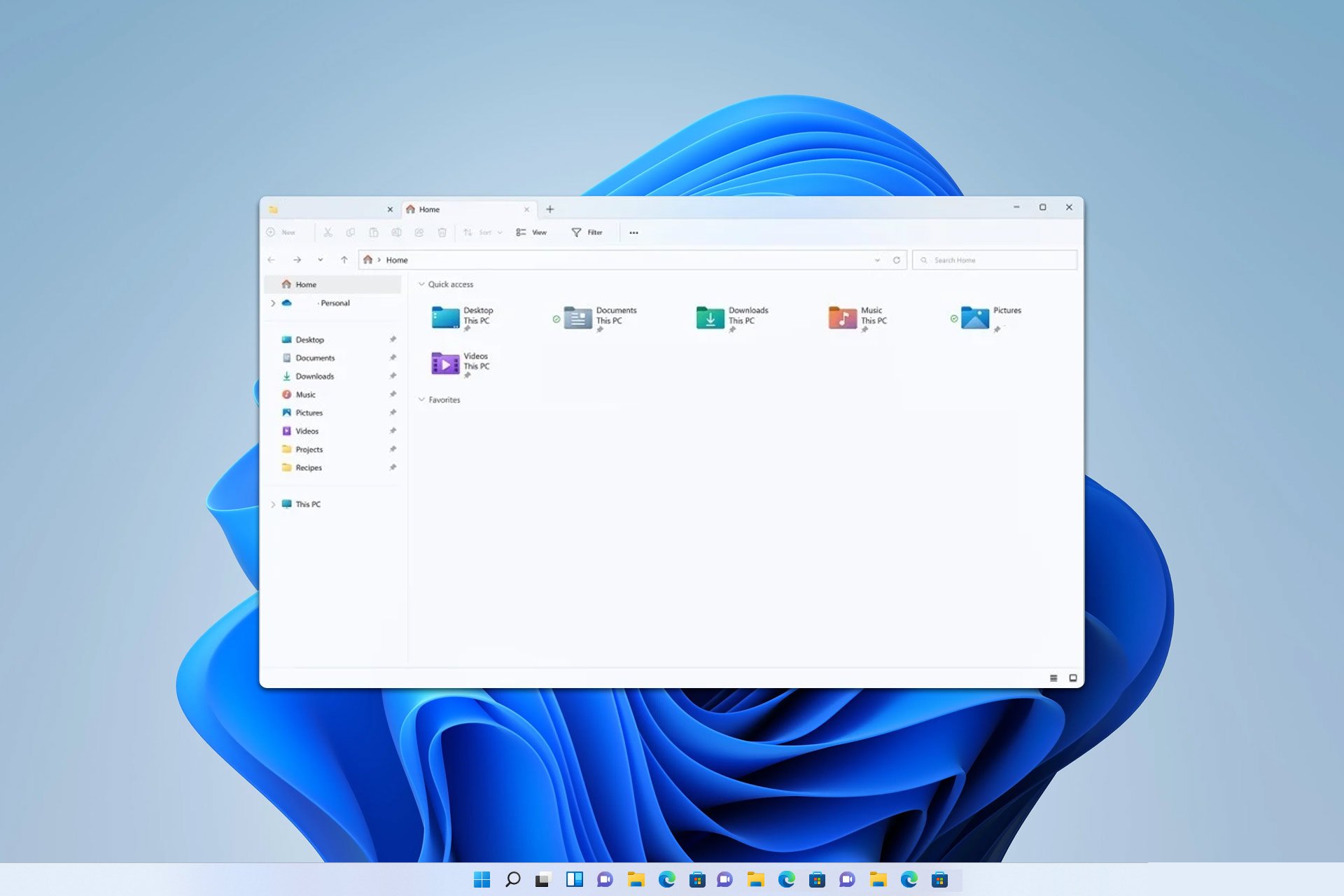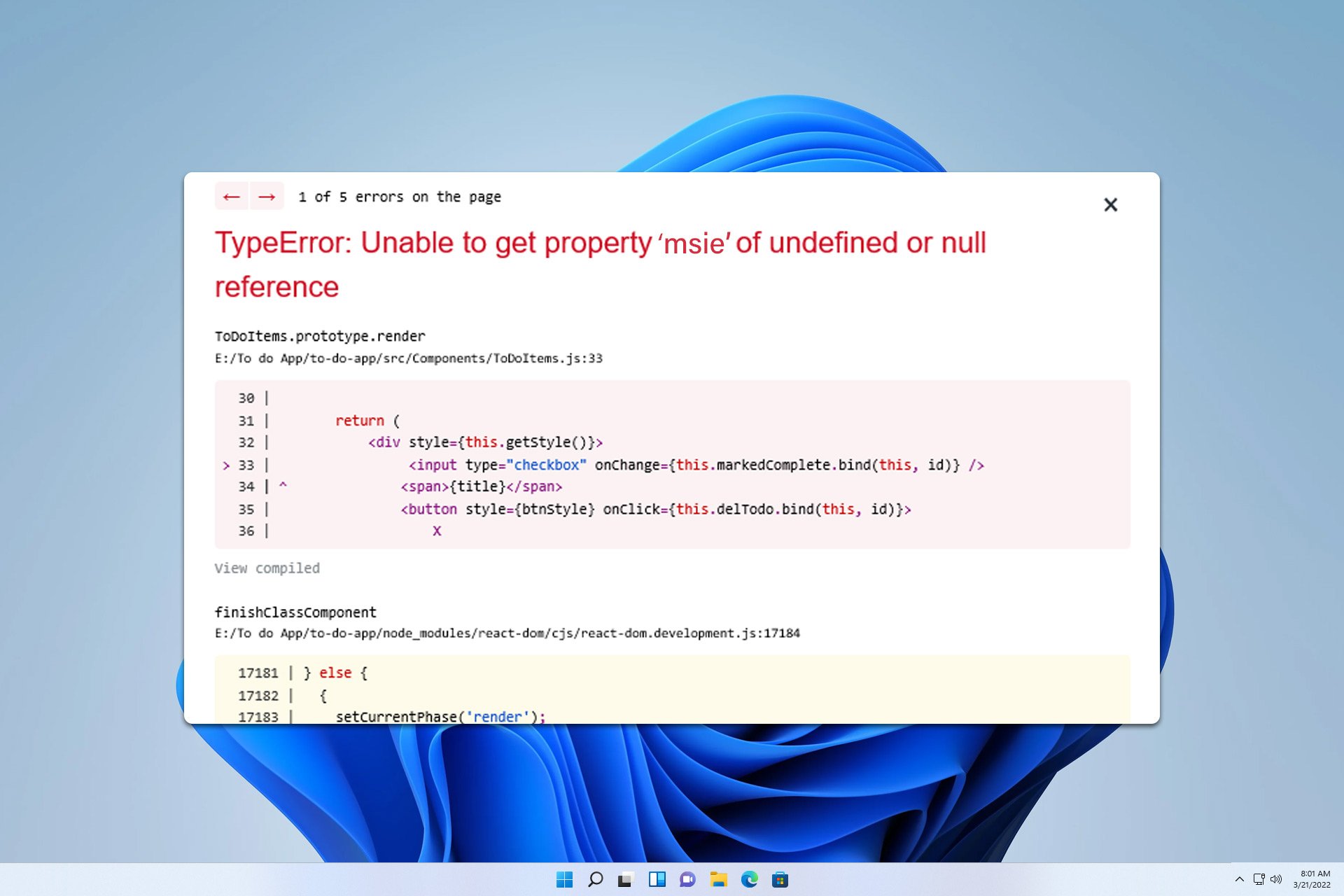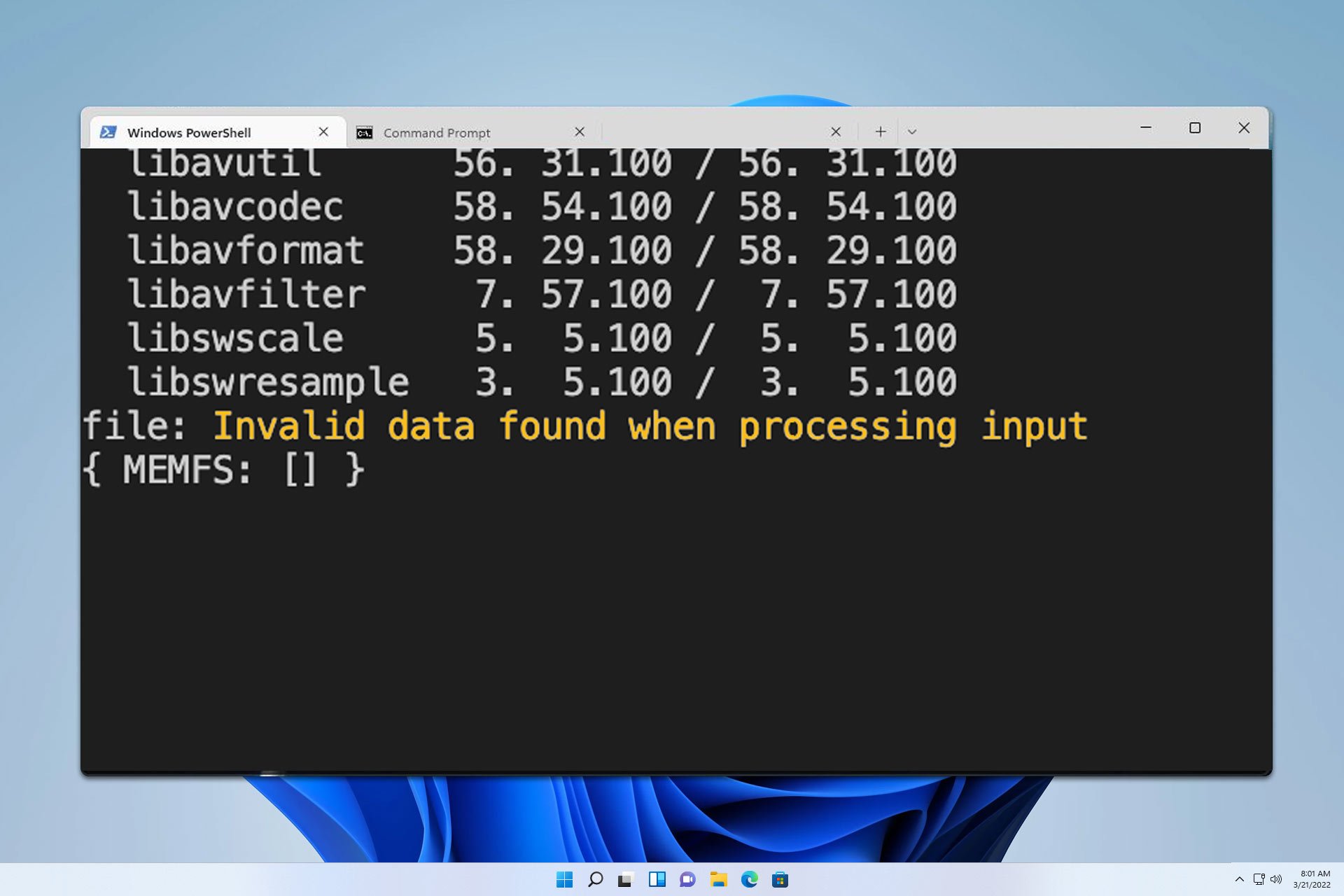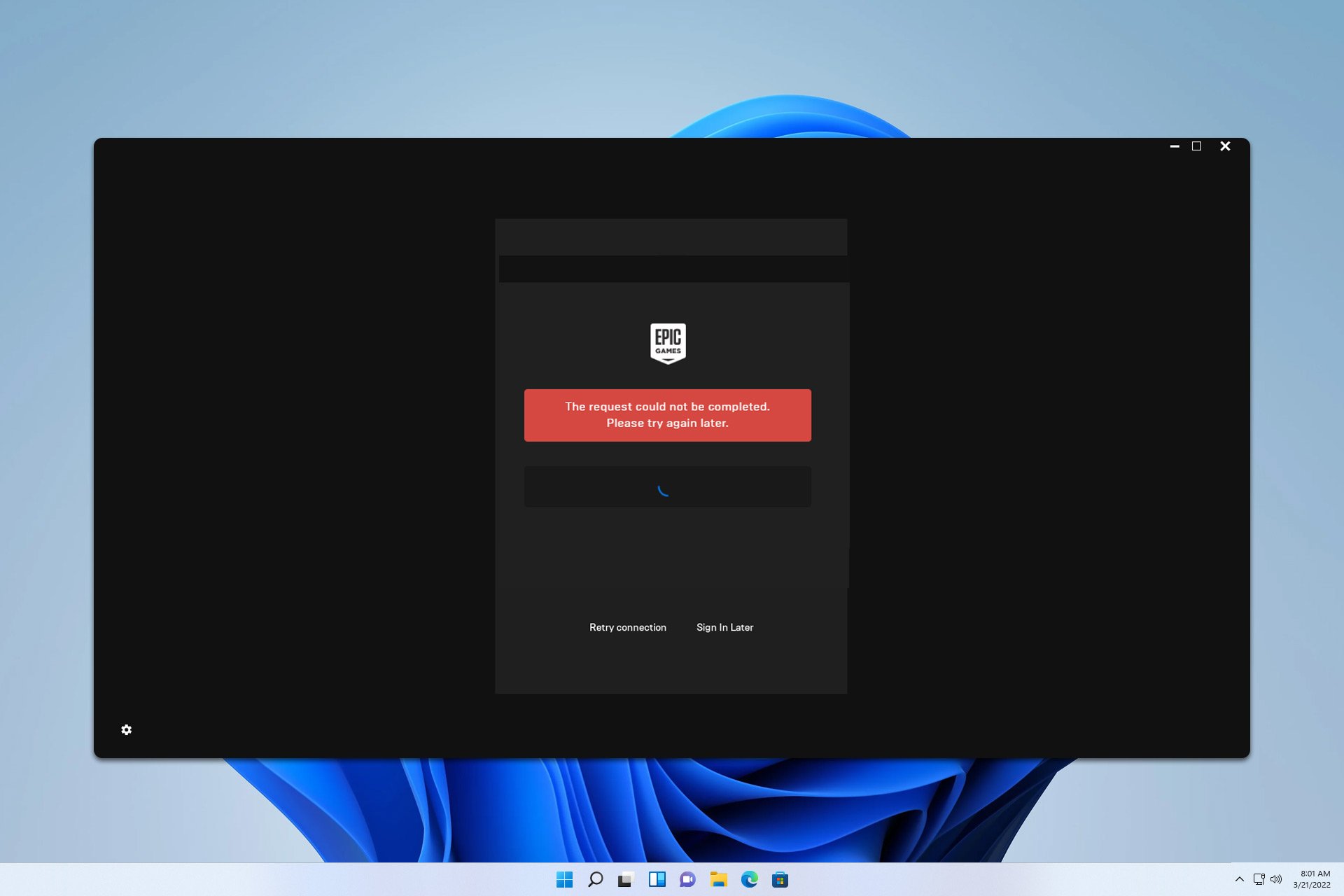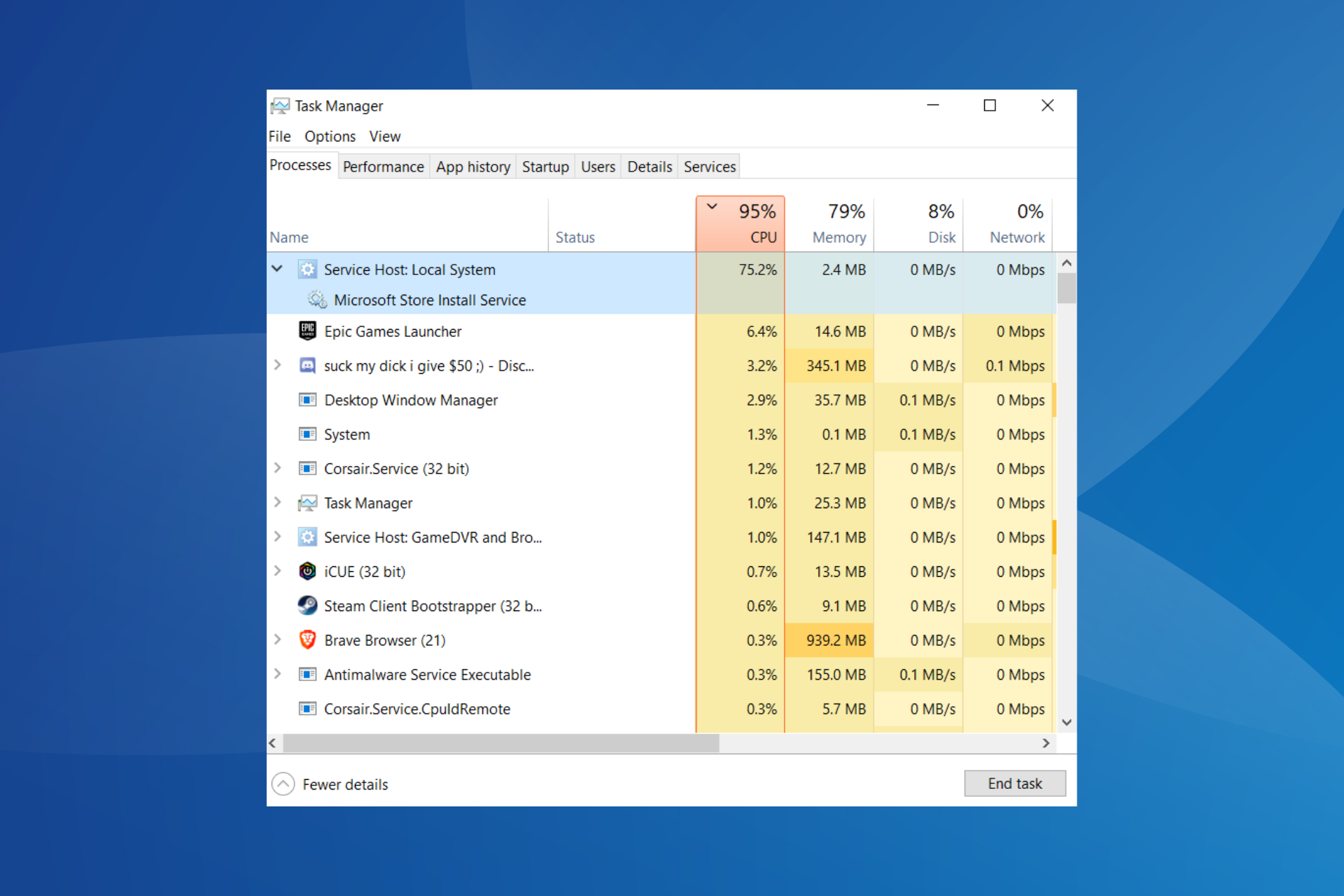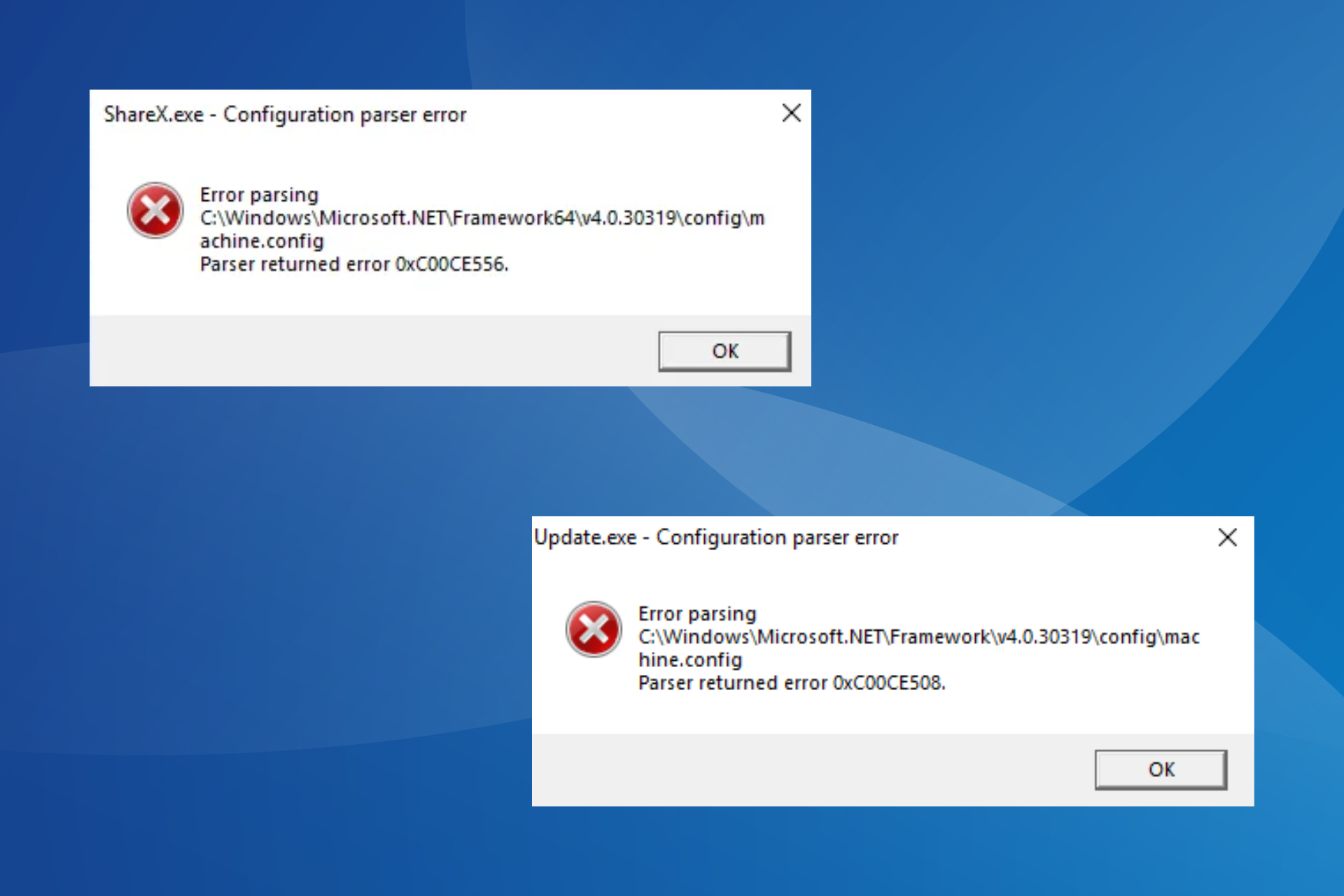Error Code 0x70080025D: How to Fix it
Error 0x70080025D will prevent you from installing Windows
2 min. read
Updated on
Read our disclosure page to find out how can you help Windows Report sustain the editorial team Read more
Key notes
- 0x70080025D is an installation error, and it will prevent you from installing the OS.
- Modifying certain settings in BIOS can help with this issue on your PC.
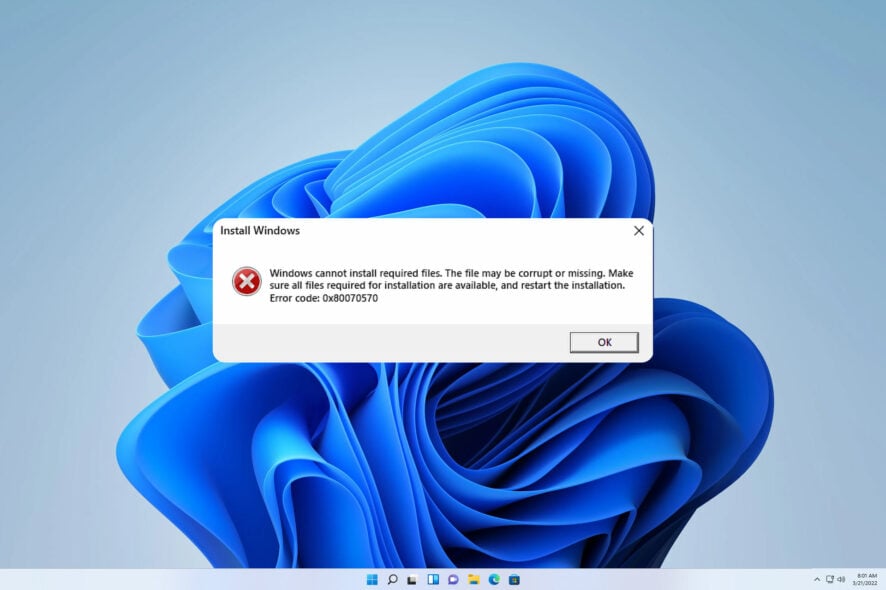
In this article, we’re going to show you how to solve error 0x70080025D, which prevents Windows from installing.
It’s not uncommon for Windows installation to fail, which can happen for various reasons, including your hardware or settings.
Fixing this error is simpler than you think, and all you have to do is change a couple of settings, and this guide will show you how to do that.
How can I fix error 0x70080025D?
Change BIOS settings
- Restart your computer and go to BIOS (On most computers, you need to press Del while the computer starts).
- In BIOS, go to Advanced Options, Processor, and then to No Execute Memory Protection.
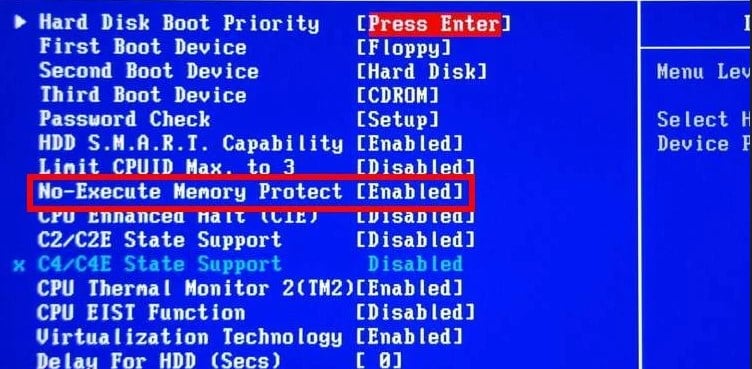
- Change this feature to Enable or On.
- Restart your computer and try to install Windows again.
If you’re trying to install Windows on a virtual machine, you need to do this as well:
- Go to BIOS (as shown above).
- Go to Performance.
- Change the Virtualization feature to On.
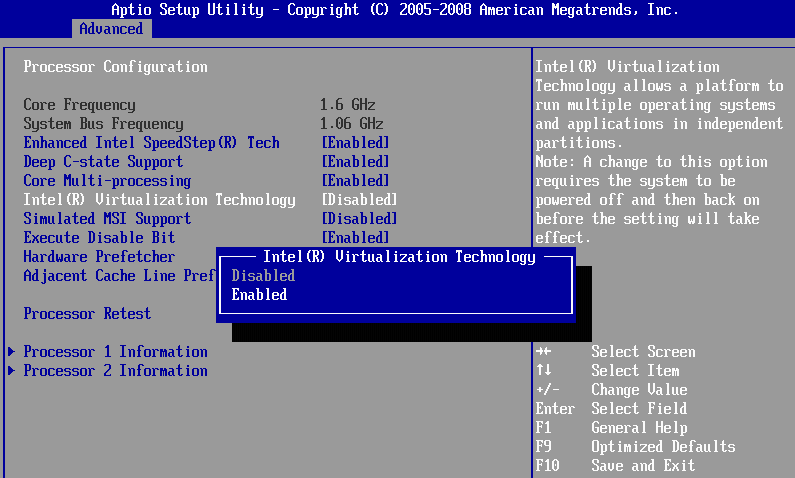
- Save changes and exit BIOS.
We have a great guide on how to access BIOS, so be sure to check it out for step-by-step instructions if you have any difficulty following these steps.
After performing these simple BIOS workarounds, you should be able to install Windows on both a virtual machine and a regular PC.
If you’re somehow still unable to install Windows due to an error 0x70080025D, we suggest visiting our guide and learning what to do if Windows 10 won’t install on your PC.
Did you find a different solution? If so, feel free to share it with us in the comments section below.