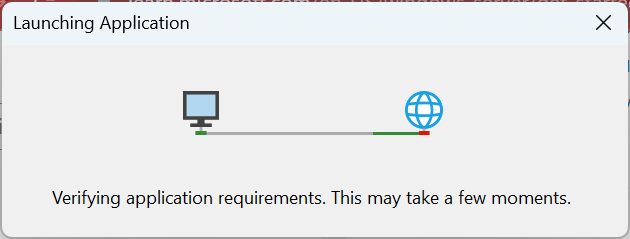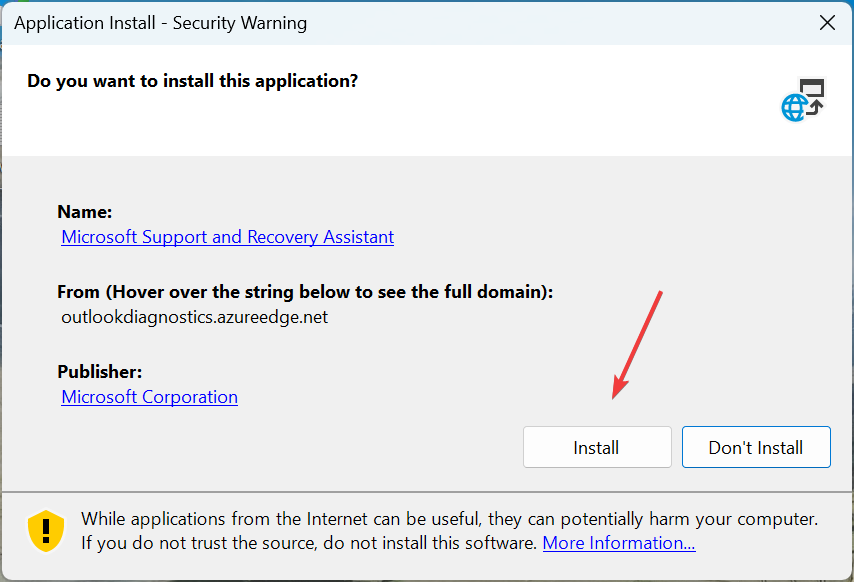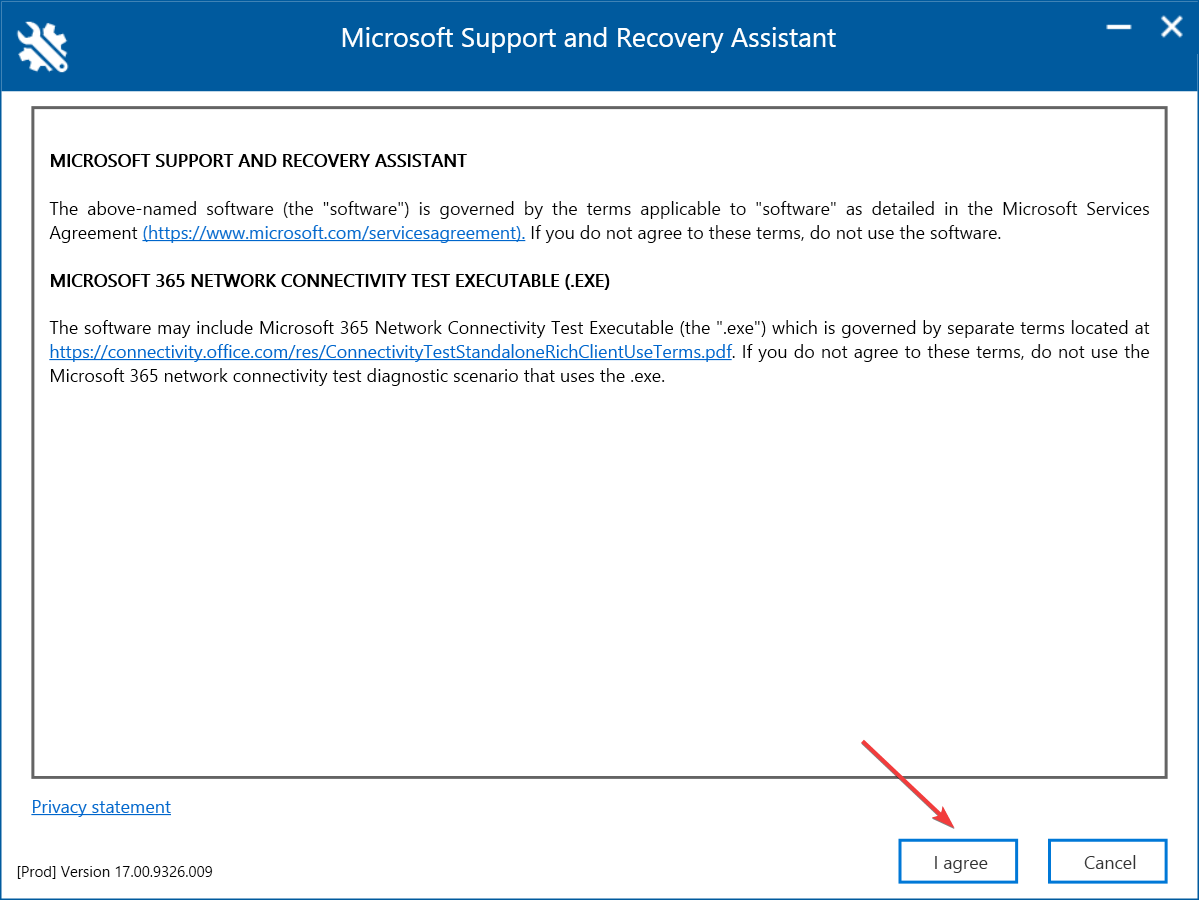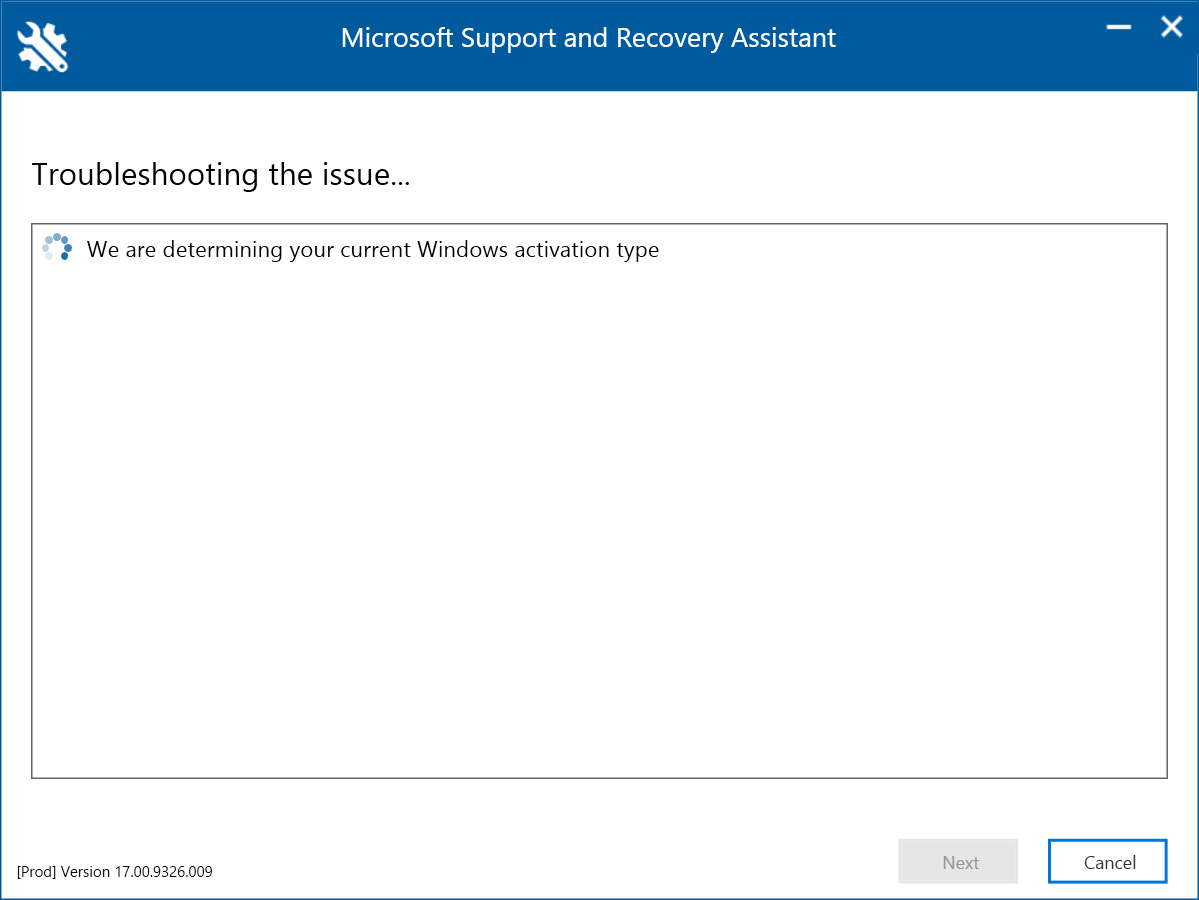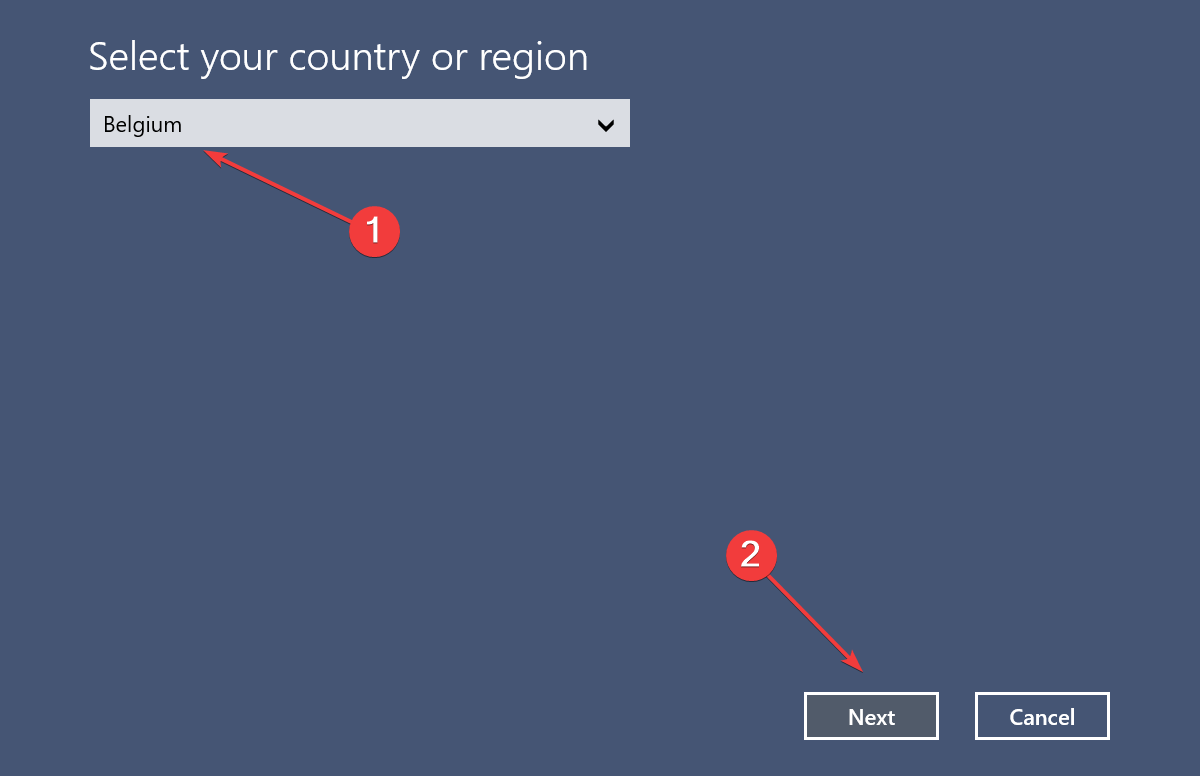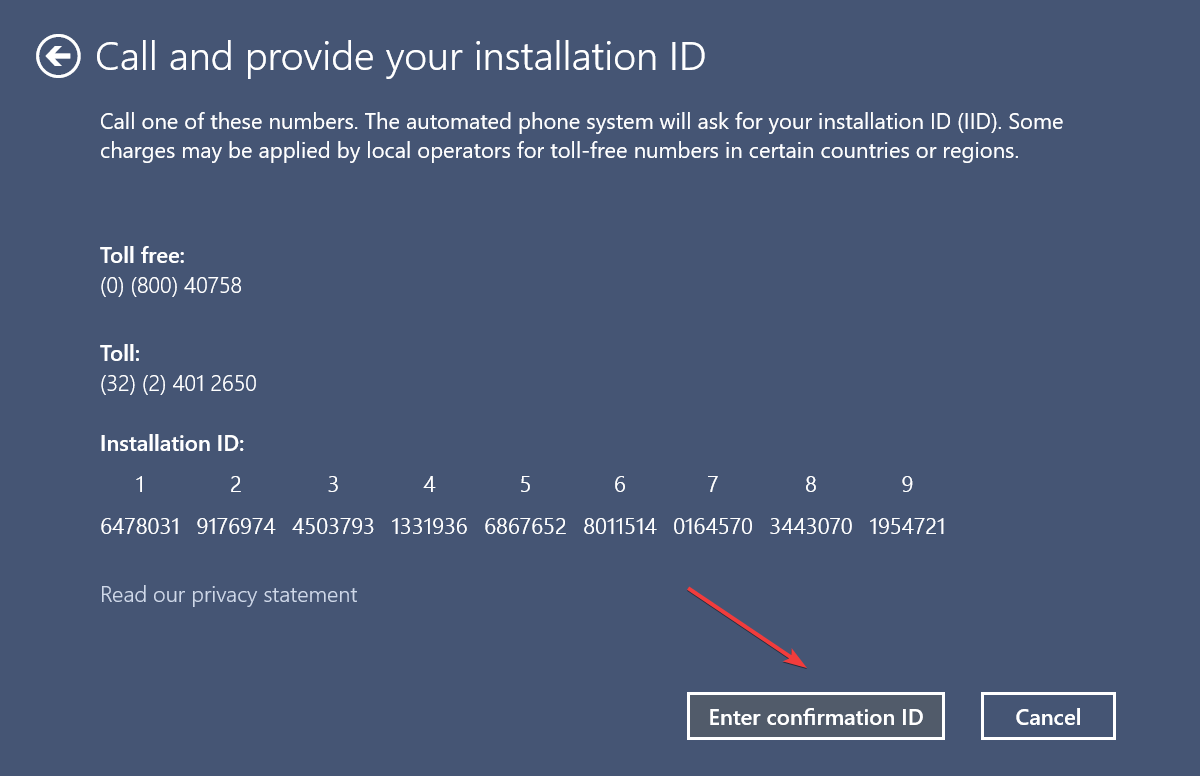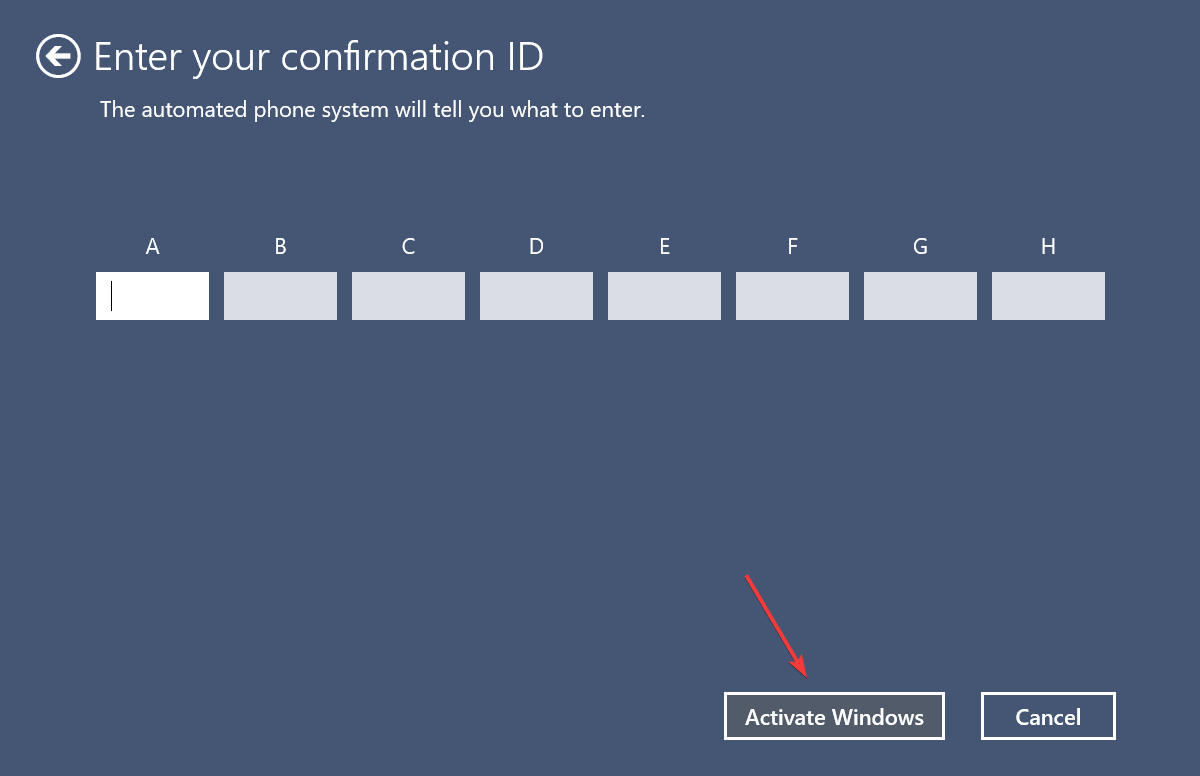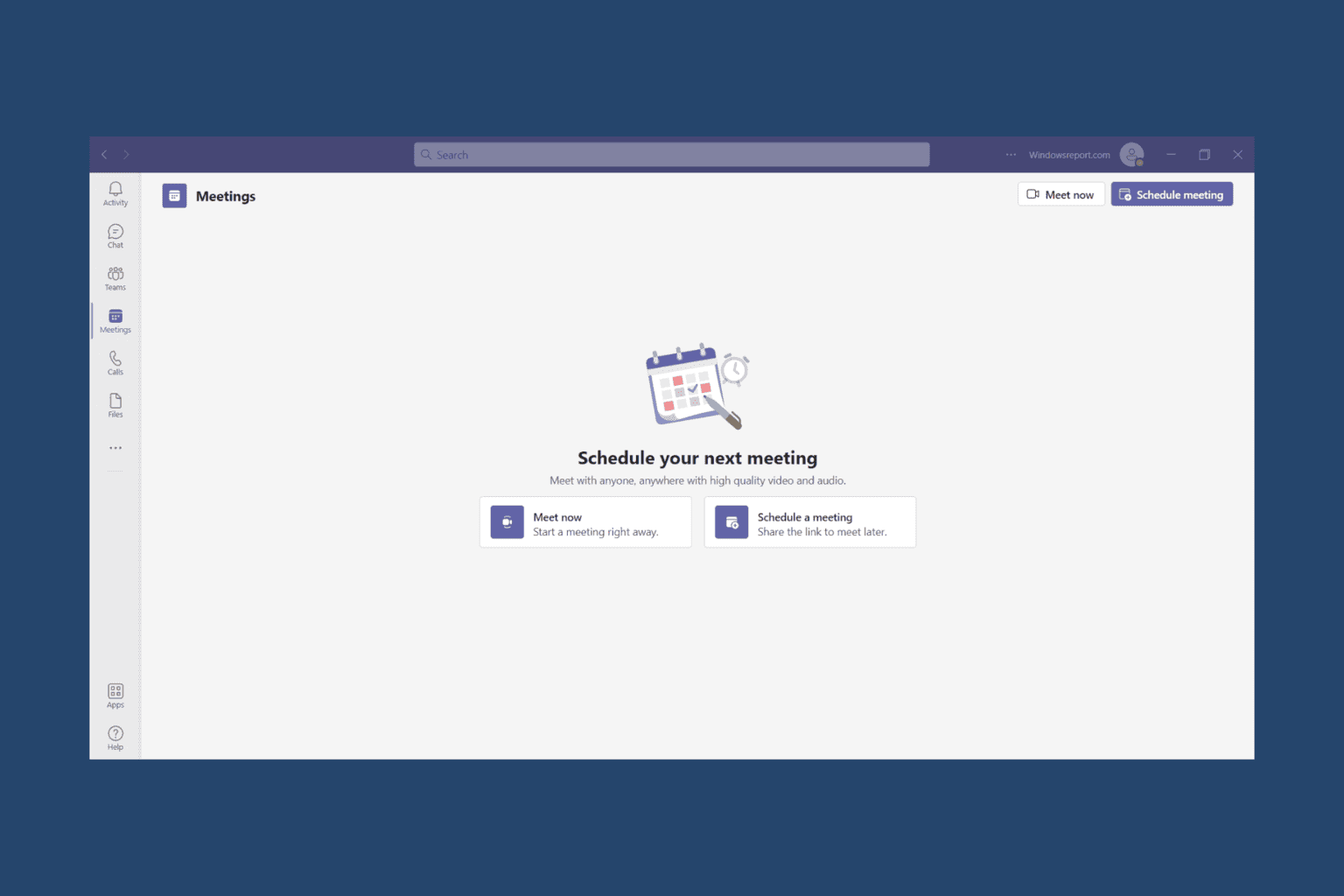Error Code 0XC004B100: How to Fix This Activation Error
Find out how our experts got things running
3 min. read
Updated on
Read our disclosure page to find out how can you help Windows Report sustain the editorial team Read more
Key notes
- Several users got the error code 0XC004B100 when trying to activate Windows, and it's usually due to an incorrect key.
- The error is often tricky to troubleshoot, and the unavailability of helpful information on the web makes it much harder.
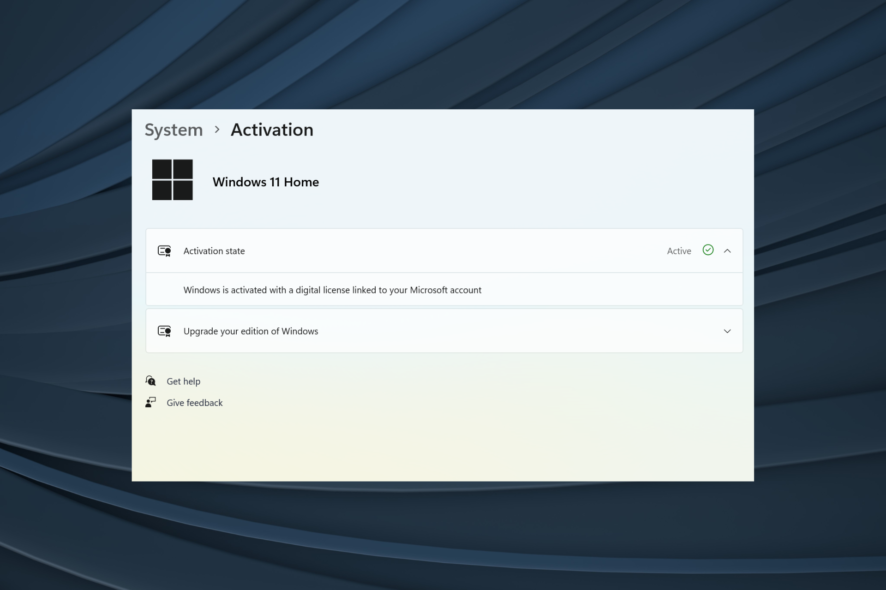
Activating Windows is critical to an optimal experience, but the error code 0XC004B100 often stands in the way.
How do I fix the error code 0XC004B100?
1. Make sure you are entering the correct key
As per Microsoft, the error code 0XC004B100 results from an incorrect MAK (Multiple Activation Key), so you must verify that first. Often, we enter a faulty activation key in a hurry, so take your time and check it once before submitting.
Also, if this is the first time you got the error, try again in a few hours since it could be a server-related problem. In case that doesn’t work, head to the next solution.
2. Run a diagnostic tool
- Download the Support and Recovery Assistant (SaRA) tool, an official offering from Microsoft.
- Once downloaded, run the tool and wait for it to verify if the requirements are met.
- Now, click Install in the confirmation prompt and let the application get ready.
- Click on I agree to accept the license terms and conditions.
- Let the tool run, and follow the on-screen instructions to fix the error.
Whenever you encounter the error code 0XC004B100, the most viable solution is running an official tool from Microsoft, the Support and Recovery Assitant tool, or the Activation troubleshooter.
This should get things running for most users, and even if the tool cannot eliminate the error, it will list the possible solutions.
3. Check for any hardware changes
A few users reported the error code 0XC004B100 after changing the hardware, usually the motherboard and CPU. Here, re-activating Windows becomes imperative and is often tricky.
In this case, you may be able to activate Windows using the previous key or have to get a new one, depending on how Windows was installed initially. In addition, windows licenses bought from a store or the Microsoft website are transferable, while those from the OEM are not.
If yours is, transfer the Windows license and get the device up and running. In case this, too, doesn’t work, head to the last solution.
4. Contact Microsoft Support
- Press Windows + R to open Run, type slui 4 in the text field, and hit Enter.
- Choose your country from the dropdown menu, and click Next to proceed.
- Call on the provided number, follow the instructions to activate Windows to secure the confirmation ID, and then click on Enter confirmation ID.
- Finally, enter the confirmation ID here, and click on Activate Windows.
This is another way to fix error code 0XC004B100 when the servers seem to be giving you a hard time. Also, find out what to do when the Windows activate key is not working. Drop a comment below for queries or to share solutions that are not listed here.