Error Control C Exit 572 (0x23C): How to Fix it
To address this issue, you need to handle the error properly
2 min. read
Published on
Read our disclosure page to find out how can you help Windows Report sustain the editorial team. Read more

When developing you may encounter the following code: ERROR_CONTROL_C_EXIT. Many users don’t know what this code represents, so let’s dive deeper and see what it does.
How can I fix ERROR_CONTROL_C_EXIT?
1. Modify the code
- Open your code.
- Next, use the following code
import signal
import sys
def handle_sigint(signum, frame):
print("\nCTRL+C detected. Performing cleanup...")
# Add any cleanup logic here
sys.exit(0) # Exit gracefully
signal.signal(signal.SIGINT, handle_sigint)
while True:
print("Running... Press CTRL+C to stop.") - Save changes.
2. Log the interruption
- Open your code.
- Adjust it like this:
import signal
import sys
import logging
logging.basicConfig(filename='app.log', level=logging.INFO)
def handle_sigint(signum, frame):
logging.info("Application terminated by CTRL+C")
sys.exit(0)
signal.signal(signal.SIGINT, handle_sigint)
while True:
print("Running... Press CTRL+C to stop.") - Save changes.
3. Use proper cleanup
- Open your code again.
- Modify it so it uses this logic:
import signal
import sys
file = open('example.txt', 'w')
def handle_sigint(signum, frame):
print("Closing file and exiting...")
file.close()
sys.exit(0)
signal.signal(signal.SIGINT, handle_sigint)
while True:
file.write("Writing data...\n") - Save changes.
4. Additional tips
- Set a proper restart policy if the application terminates.
- Handle logging of unexpected exits.
- Inform users that this keyboard shortcut exits most command line applications.
In most cases, ERROR_CONTROL_C_EXIT doesn’t need additional handling, since it’s a regular occurrence when a user uses a keyboard shortcut to exit the code.
Keep in mind that this error sometimes comes with the following message: 572 (0x23C) {Application Exit by CTRL+C} The application terminated as a result of a CTRL+C.
This is just one of many issues you can encounter, and recently we wrote about Subprocess-exited-with-error and Kernel Stack Locked At Exit, so don’t miss them for more information.







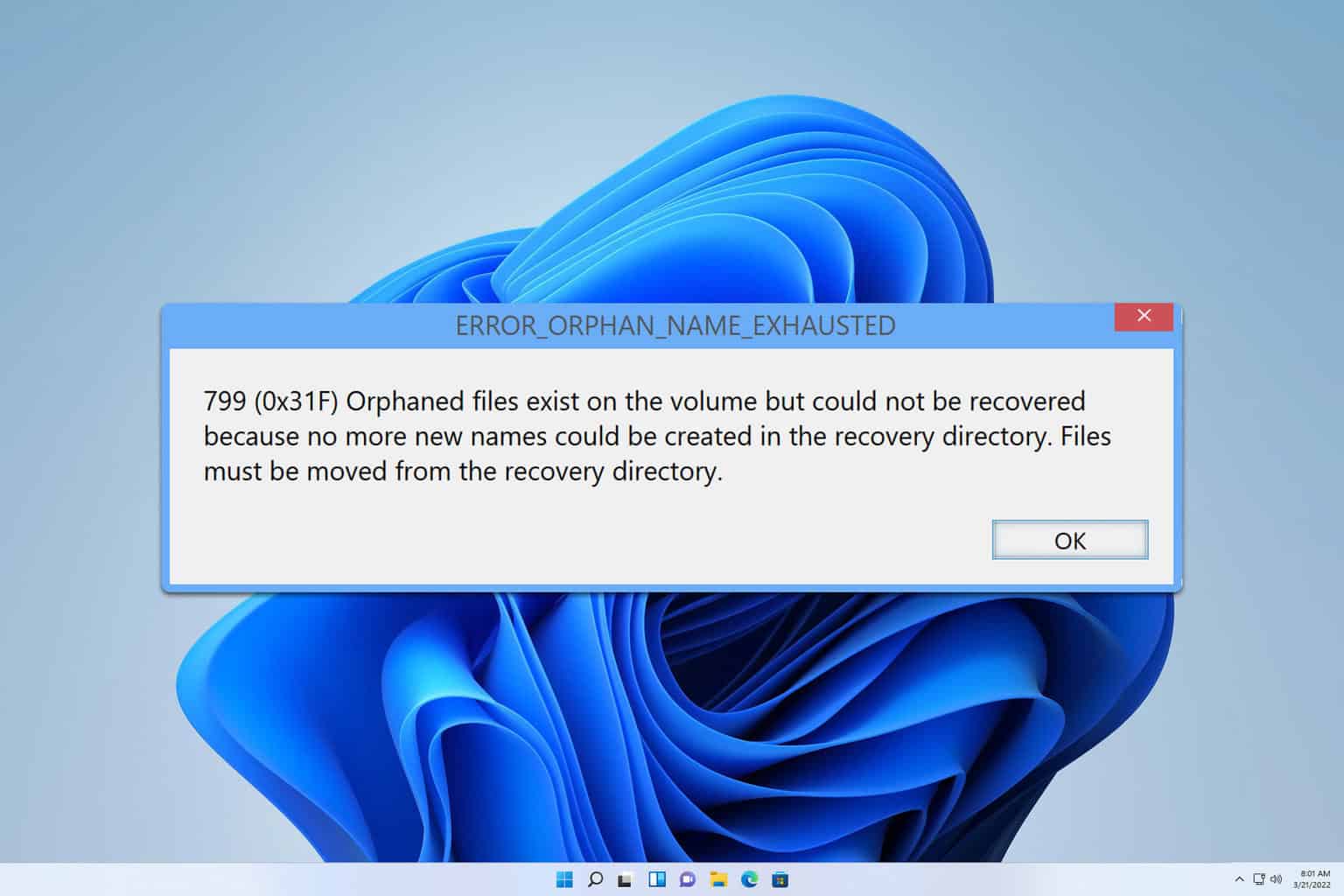



User forum
0 messages