Error Domain Ctrlr Config Error: How to Fix it
Run the diagnostic tool if you encounter this issue
2 min. read
Published on
Read our disclosure page to find out how can you help Windows Report sustain the editorial team. Read more

If you’re a server administrator, you might encounter an ERROR_DOMAIN_CTRLR_CONFIG_ERROR code. This issue can interfere with the performance of your server, so let’s see how we can fix this issue once and for all.
How can I fix ERROR_DOMAIN_CTRLR_CONFIG_ERROR?
1. Run diagnostics
- Open the command line.
- Next, run
dcdiag /v - Look for any error related to DNS issues, services, or replication.
- Look into each error and try to fix it.
2. Check DNS configuration
- Open the command line.
- Next, run
nslookup - Ensure that the server is pointing to the correct DNS server.
- Also, ensure that DNS zones exist and that they are working properly.
3. Verify FSMO rules
- Once again, open the command line.
- Check the FSMO rule holders with the following command:
netdom query fsmo
- If the roles are missing or not accessible, use the ntdsutil command to transfer them.
4. Check the replication status
- Open the command line.
- Next, run
repadmin /replsummary - Check for replication failures and address them.
5. Repromote the server
- Open the command line.
- Next, demote the server with
dcpromo - Next, reprompt it to the domain controller with the following commands:
Add-WindowsFeature AD-Domain-Services
Install-ADDSForest
6. Check Event Viewer
- Press the Windows key + X.
- Select Event Viewer from the list.
- Next, navigate to Windows Logs and then System and look for DNS or network errors.
- You can also go to Applications and Services Logs and select Directory Service for AD-specific issues.
If you notice any errors, analyze them and try to resolve them.
ERROR_DOMAIN_CTRLR_CONFIG_ERROR also comes with the following message 581 (0x245) A Windows Server has an incorrect configuration, and as you can see, it’s usually related to server configuration.
This isn’t the only issue you can encounter, we wrote about ERROR_LOGON_SERVER_CONFLICT and ERROR_DUP_NAME, so feel free to check them out as well.

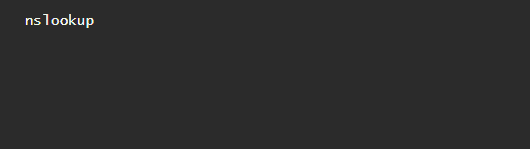
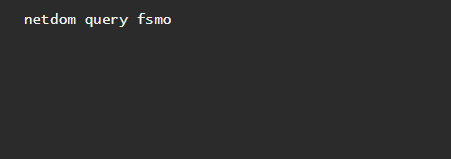

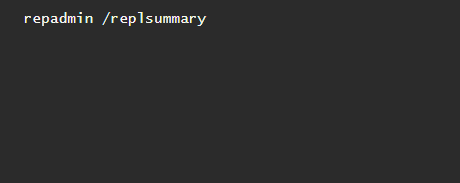

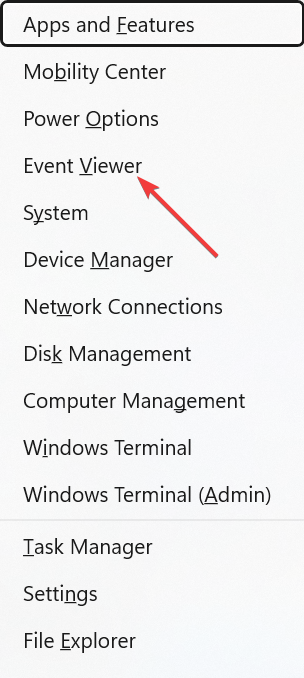
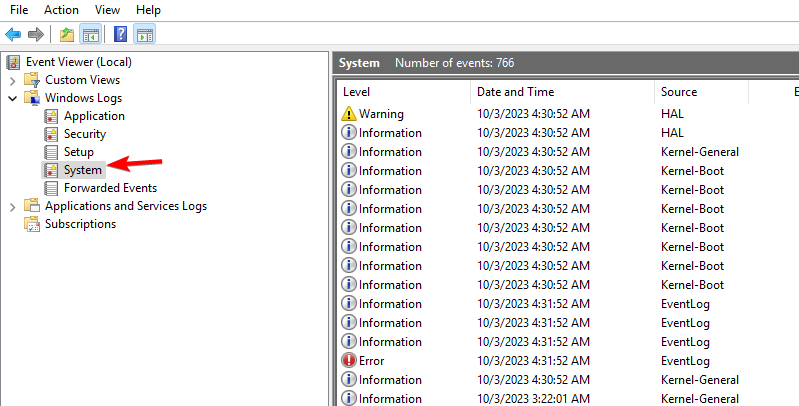








User forum
0 messages