Fix: Error Exe Cannot Modify Strong Signed Binary 218 (0xDA)
Corrupted system files can sometimes lead to this error
3 min. read
Published on
Read our disclosure page to find out how can you help Windows Report sustain the editorial team. Read more

Error_Exe_Cannot_Modify_Strong_Signed_Binary is a developer error, and it’s pretty rare, so you most likely won’t encounter it. But if you do, this guide can help you fix it.
How can I fix Error_Exe_Cannot_Modify_Strong_Signed_Binary?
1. Update Windows and all drivers
- Press the Windows key + I to open the Settings app.
- Navigate to the Windows Update section.
- Click on Check for updates.
- If any updates are available, they will be downloaded automatically in the background.
In addition to your system, it’s important to update your motherboard, GPU, and other drivers. We have a guide on how to update drivers on Windows 11, feel free to visit it for detailed information.
2. Scan your system
- Press the Windows key + S and type cmd. Choose Run as administrator.
- Type
sfc /scannow - Wait for the scan to finish.
- Run the following commands to scan your system:
DISM /Online /Cleanup-Image /CheckHealth
DISM /Online /Cleanup-Image /ScanHealth - If the DISM scan reports any issues, run the following to repair them:
DISM /Online /Cleanup-Image /RestoreHealth
Keep in mind that each of these scans can take a while, so don’t interrupt them.
3. Disable startup applications
- Press Windows key + R and enter msconfig.
- When it opens, go to the Services tab. Check Hide all Microsoft services. Click on Disable all.
- Click on Apply and OK but don’t restart your PC yet.
- Press Ctrl + Shift + Esc to open Task Manager.
- Go to the Startup and disable all apps by selecting them one by one and clicking Disable.
- Restart your PC.
If the issue doesn’t appear, repeat the steps from above, but this time enable services and startup applications in groups until you find the culprit.
4. Restore your system
- Press the Windows key + R and type rstrui.
- Select the desired restore point and click Next.
- Follow the instructions on the screen to complete the process.
If the Error_Exe_Cannot_Modify_Strong_Signed_Binary appears even after restoring your system, you might have to factory reset Windows 11 as the last option. If the issue is still there, there’s likely a hardware issue, so inspect your hardware.
This isn’t the only error you can experience, and we wrote about CRYPTO_LIBRARY_INTERNAL_ERROR and SECURE_KERNEL_ERROR.
Error_Exe_Cannot_Modify_Strong_Signed_Binary is a developer error, and it comes with the following error message: 218 (0xDA) The image file %1 is strong signed, unable to modify.
This is an obscure error, but if you ever encounter it, try all the solutions from this guide and let us know which one worked for you.



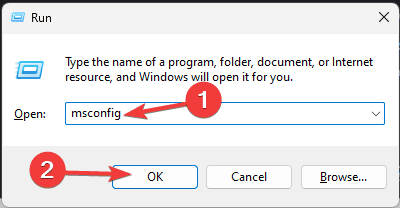
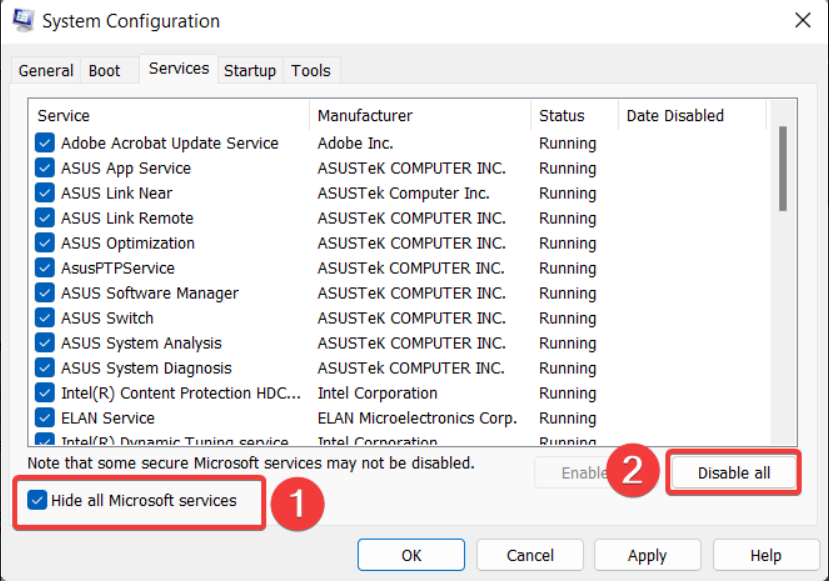







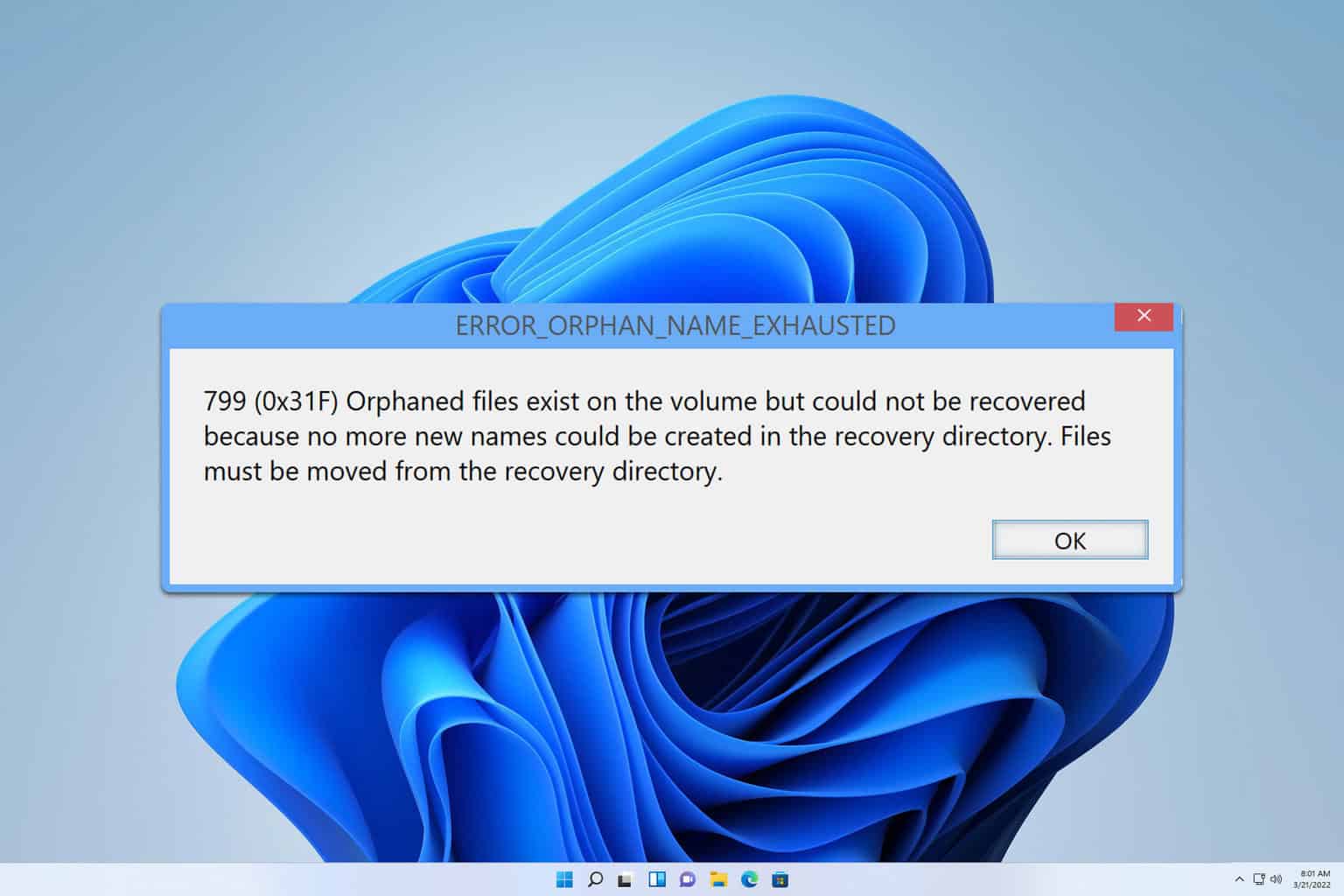



User forum
0 messages