Error Logon Server Conflict: 3 Easy Ways to Fix it
This issue is caused by your server configuration
2 min. read
Updated on
Read our disclosure page to find out how can you help Windows Report sustain the editorial team. Read more

ERROR_LOGON_SERVER_CONFLICT is a server error, and it usually comes with the 568 (0x238) error code. This error can cause various problems, so let’s see how we can fix it.
How can I fix ERROR_LOGON_SERVER_CONFLICT?
1. Verify the role of each domain controller
- On each server, run the following command:
nltest /server:<servername> /dcinfo - Be sure that there is just one Primary Domain Controller in the domain.
- If there are multiple Primary Domain Controllers, run the following command on the server you want to demote: dcpromo
- Follow the instructions on the screen to complete the process.
- After that, run the following commands to restart Netlogon service:
net stop netlogon
net start netlogon - Lastly, run the following command to synchronize data and ensure servers are up to date:
repadmin /syncall /e /d /a
Lastly, if the server was removed improperly, go ahead and clean up its metadata with the following commands:
ntdsutil
metadata cleanup
2. Check Event Log
- Press the Windows key + X and choose Event Viewer.
- Next, navigate to System.
- Locate the errors pointing to a domain controller or role issues.
- Examine the logs to pinpoint the cause of the problem.
3. Other tips you can use
- Ensure that all domain controllers point to the correct DNS server.
- DNS has to have the correct SRV records for all domain controllers.
- Always demote domain controllers with dcpromo before you decommission them.
- Verify the replication health frequently with the following command:
repadmin /replsummary
This error comes with The Netlogon service cannot start because another Netlogon service running in the domain conflicts with the specified role message, and in most cases, you need to adjust your server configuration to fix it.
Another error that is similar to ERROR_LOGON_SERVER_CONFLICT is the LM_SERVER_INTERNAL_ERROR that we covered recently. Another error that you may encounter is ERROR_NOT_CAPABLE.
If you’re working with servers, you can also encounter an ERROR_INVALID_PORT_ATTRIBUTES message, but we have a guide on it as well. We also wrote about ERROR_DOMAIN_CTRLR_CONFIG_ERROR in our latest guide, so don’t miss it.


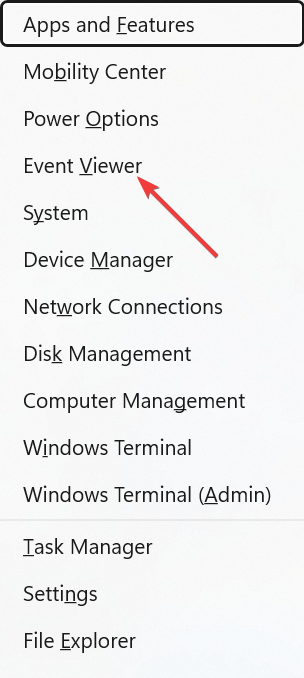
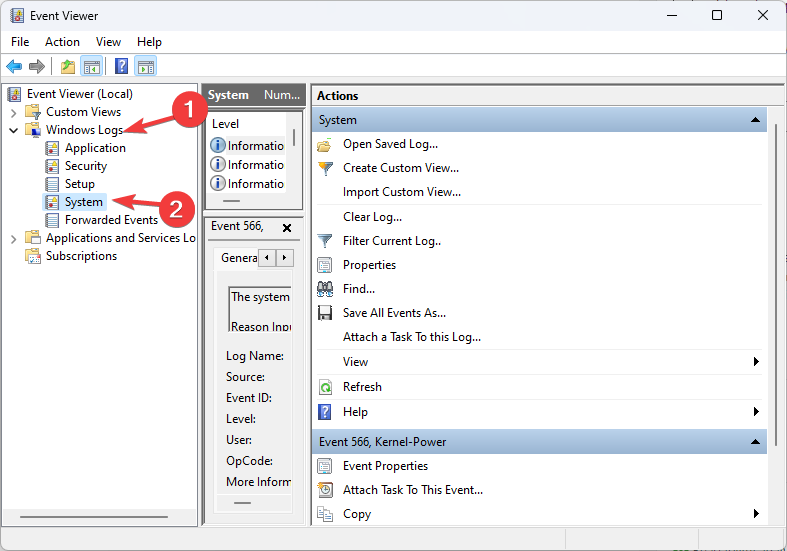




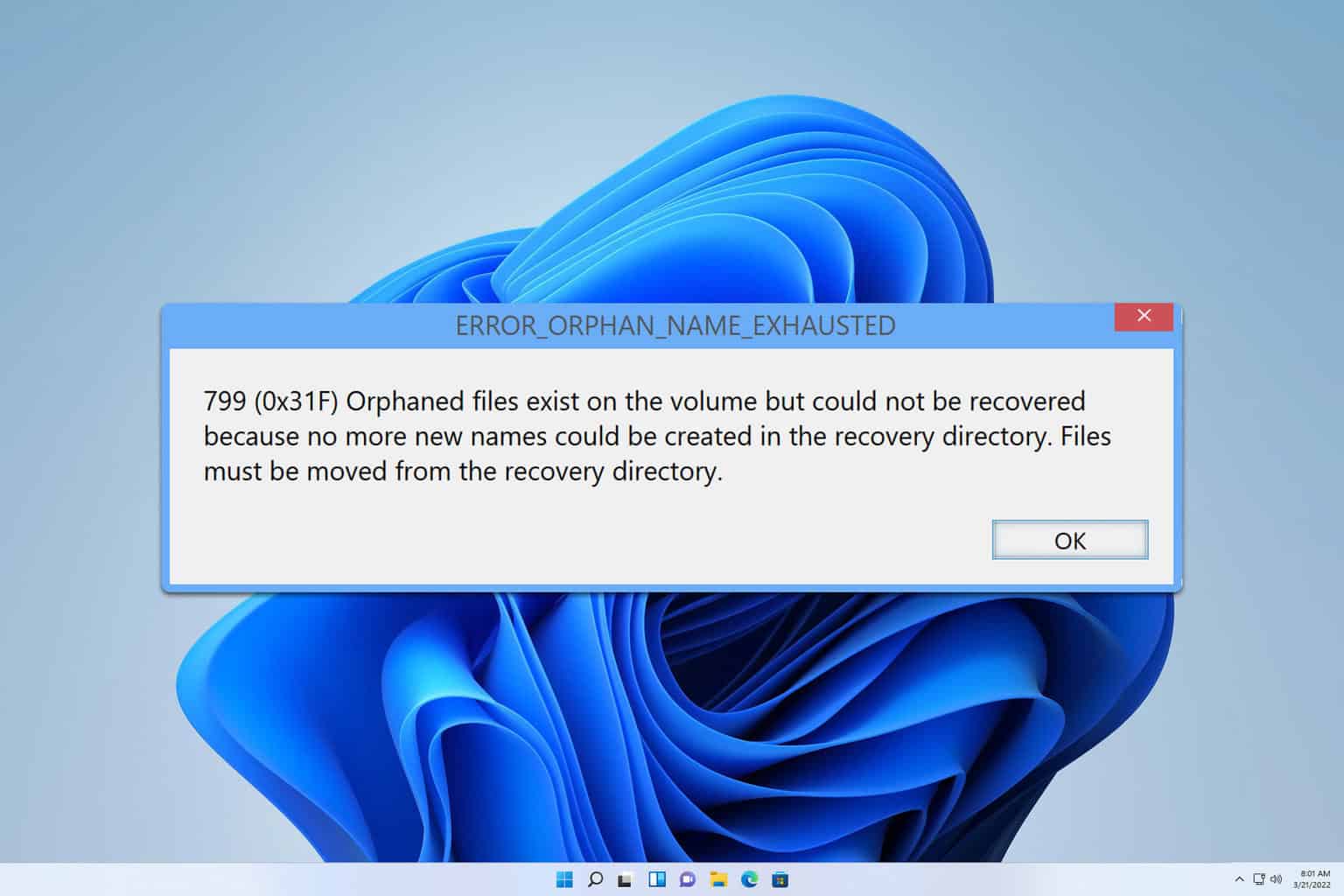




User forum
0 messages