Error No Signal Sent 205 (0xCD): How to Fix it
Checking the logs in one way to fix this issue
2 min. read
Updated on
Read our disclosure page to find out how can you help Windows Report sustain the editorial team. Read more
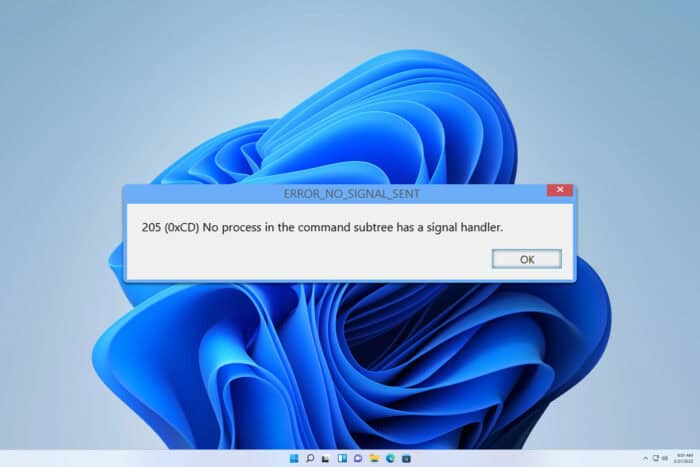
Error_No_Signal_Sent is a developer error, and it comes with the following message: 205 (0xCD) No process in the command subtree has a signal handler. Even though this error is obscure, you still might get it, and if that happens, these solutions should be able to help you.
How can I fix Error_No_Signal_Sent?
1. Check the table for more information
- Look for the table in the More Information section.
- In there, you should be able to find the actual error message.
- Research the issue and try to fix it on your own.
According to users, this issue occurs with SQL Server OLAP Services and it appears when the cube or dimension is processed using the DTS Addin and the process fails.
2. Other tips to try
- If you’re running a startup script, test if running the script manually works.
- Try deploying the script as a separate custom script deployment process with enabled logging.
- Use the enabled logging to troubleshoot the issue further.
As you can see Error_No_Signal_Sent is an obscure error, and not much information is currently available. The best course of action in this case would be to analyze the logs to find the cause of the issue.
We covered similar issues not that long ago in our ERROR_SIGNAL_REFUSED and Error_Invalid_Flag_Number guides, so feel free to check them out.
Our latest guide covers Invalid_Slot_Allocator_Flags, so you might want to visit it for more information.
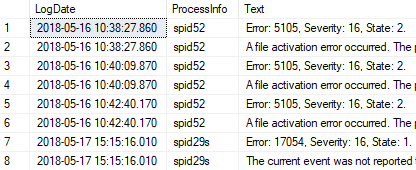








User forum
0 messages