Error Nointerface 632 (0x278): Fix it in 3 Steps
Enabling the necessary network services can help
2 min. read
Published on
Read our disclosure page to find out how can you help Windows Report sustain the editorial team. Read more

ERROR_NOINTERFACE is often displayed as 632 (0x278) The requested interface is not supported, and this is a networking error that affects system and network administrators. However, there are ways to fix this problem.
How can I fix ERROR_NOINTERFACE?
1. Enable TCP/IP NetBIOS Helper Service
- Press Windows key + R and enter services.msc.
- Next, locate TCP/IP NetBIOS Helper Service and double-click it.
- If not started, click the Start button to start the service. Next, set the Startup type to Automatic.
- Click on Apply and OK to save changes.
Some users reported that the disabled DNSCache service was causing the problem, so check if it’s disabled and enable it again by using the steps from above.
2. Disable SMB1
- Press Windows key + R and enter optionalfeatures.
- Locate SMB 1.0/CIFS File Sharing Support and disable it.
- Save changes and restart your PC.
Alternatively, you can use PowerShell, like this:
- Press Windows key + S type powershell and select Run as administrator.
- Run the following command:
Disable-WindowsOptionalFeature -Online -FeatureName "SMB1Protocol" -Remove - Run the onscreen prompts to confirm the change and restart your PC.
3. Other tips to try
- Check for any DNS name or domain mismatches.
- Check the Owner or Group of your pools.
- Usually, it should be ROOT/WHEEL.
As previously mentioned ERROR_NOINTERFACE is a network error, but in most cases, you just need to start TCP/IP NetBIOS service and the issue should be resolved.
This isn’t the only network error, and we already wrote about ERROR_SERVER_SID_MISMATCH and ERROR_RECEIVE_PARTIAL_EXPEDITED in our previous guides, so feel free to visit them.













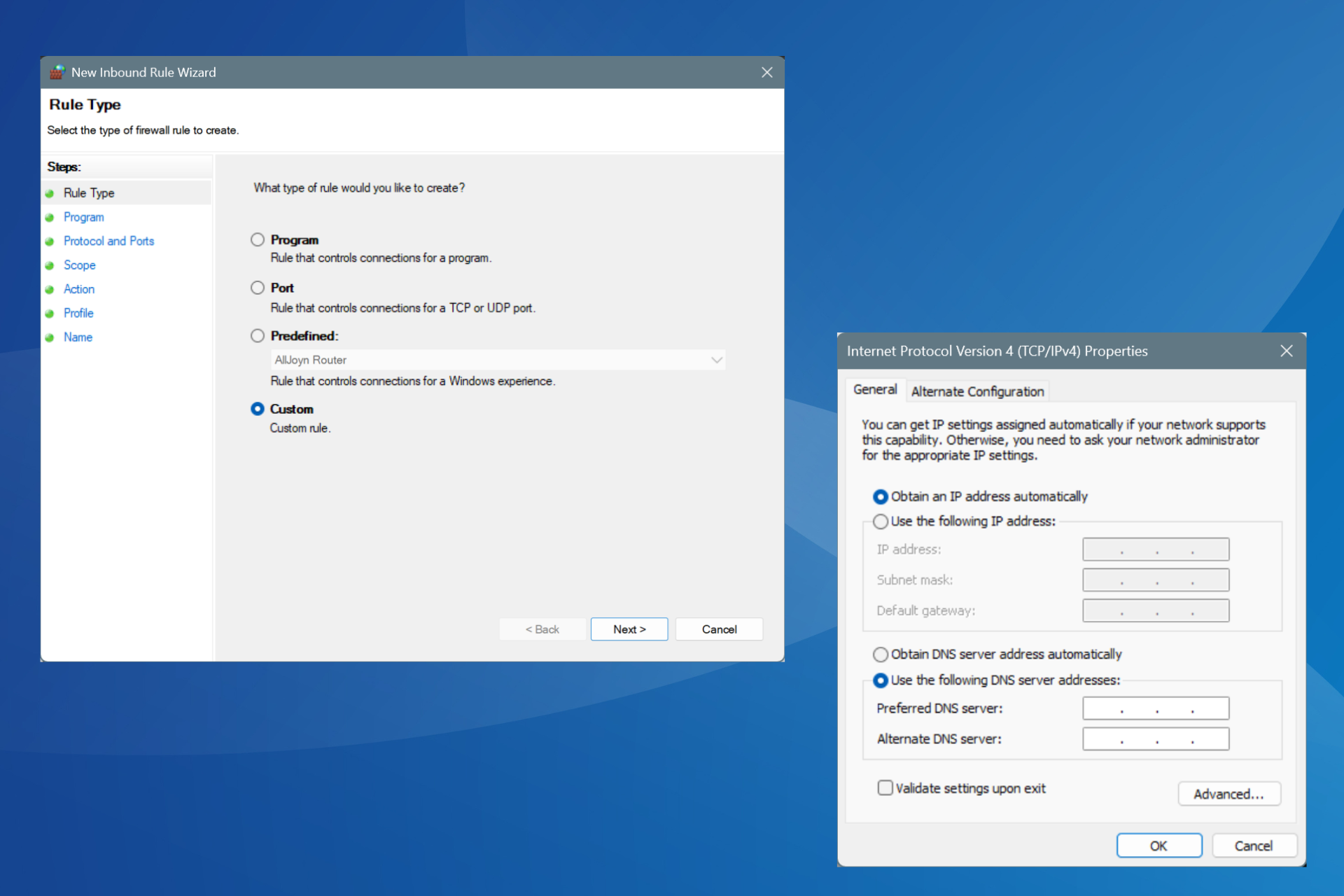

User forum
0 messages