Error Not Capable 775 (0x307): How to Fix it
Enabling SSO in PowerShell can help in certain cases
2 min. read
Updated on
Read our disclosure page to find out how can you help Windows Report sustain the editorial team. Read more
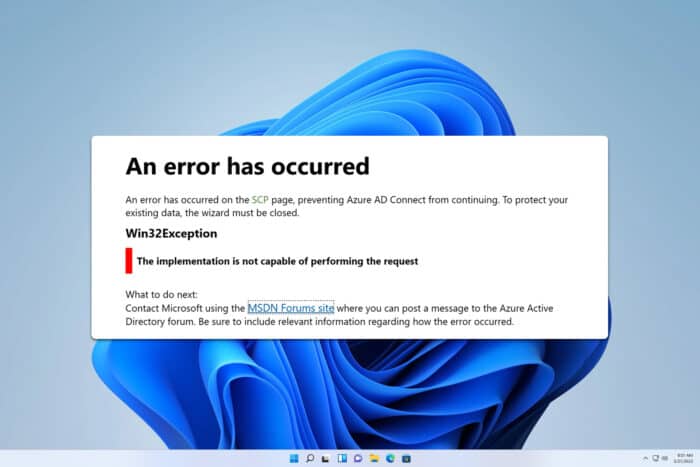
ERROR_NOT_CAPABLE is an obscure error, and it usually appears if you’re a developer or a server administrator. Although rare, this error can cause problems, so let’s see how we can fix it.
How can I fix ERROR_NOT_CAPABLE?
1. Enable SSO through PowerShell
- Open PowerShell with administrative privileges.
- Navigate to
%programfiles%\ Microsoft Azure Active Directory Connect - Next, import AzureADSSO.psd1 with the following command
Import-Module .\AzureADSSO.psd1 - After that, run
New-AzureADSSOAuthenticationContext - Enter the cloud admin credentials for the tenant.
- Next, for each forest, you want to enable SSO by running
Enable-AzureADSSOForest - You’ll be asked to enter domain admin credentials.
- Next, run the following and enter tenant credentials:
New-AzureADSSOAuthenticationContext - Lastly, pass ‘true’ after running
Enable-AzureADSSO
Some users reported that they turned off their firewall and allowed port 9090 during this process.
2. Other solutions to try
- Ensure that the hardware supports the requested features. Optionally, update firmware or driver.
- Double-check that there are no file system limitations.
- If working with APIs, check the documentation for support and limitations. If needed, update the software or library or use a different method.
- When working with virtualization, ensure that there are no container restrictions. Also, double-check the documentation for compatibility issues.
ERROR_NOT_CAPABLE is an obscure error, and it usually comes with the following message: 775 (0x307) The implementation is not capable of performing the request.
This isn’t the only issue you can encounter, and we wrote about ERROR_PWD_HISTORY_CONFLICT and ERROR_LOGON_SERVER_CONFLICT in the past, so don’t miss those guides for more information.
We also wrote about ERROR_SYNCHRONIZATION_REQUIRED, so you might want to check its guide for more information.
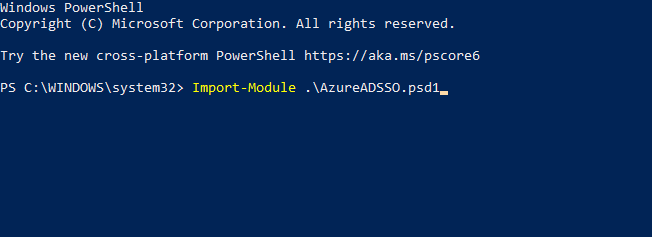
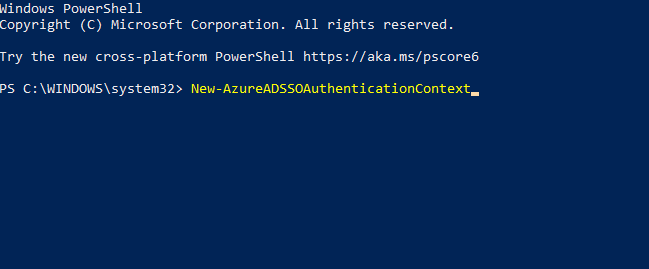
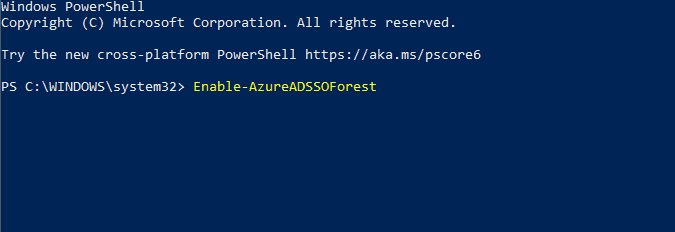
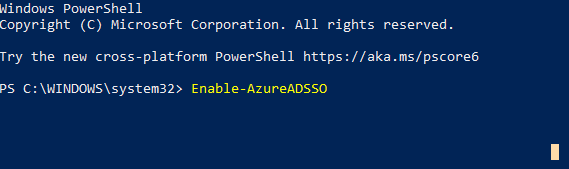








User forum
0 messages