Error Not Tiny Stream 598 (0x256): Fix it With 5 Steps
Inspecting and verifying your data before processing it can help
3 min. read
Published on
Read our disclosure page to find out how can you help Windows Report sustain the editorial team. Read more

When developing, you may encounter ERROR_NOT_TINY_STREAM with the following message 598 (0x256) The stream is not a tiny stream. This error will prevent your code from running properly, so let’s see how we can fix it.
How can I fix ERROR_NOT_TINY_STREAM?
Before we start, update the application that is giving you this error. Also, update dependencies and install any available updates.
1. Inspect the file you’re trying to open
- Open the file in a different application. If it doesn’t work, it means that it’s corrupted.
- Use a text editor or hex editor to view the file. Check for unexpected data at the end and beginning that may exceed the size limits.
- If possible, try repairing or recreating the file.
2. Validate input data
- Determine which data stream or file is being processed when the issue occurs.
- Check if the stream size exceeds the expected limit. Do this with debugging or logging tools in your application.
- Ensure that input data is using the expected format or protocol. If possible, use validators to verify the data structure.
- If possible, adjust the data size by splitting large data streams or truncating the data.
3. Repair or recreate the file
- Try repairing the file with available tools.
- Recreate the file by making a new file and copying the content from the old to the new file.
- Save the new file and try to open it.
4. Review the code
- Analyze the part of the code that interacts with streams. Ensure that the stream size constraints are defined and properly used.
- Use logging and debugging to monitor stream size and data.
- Analyze the steam length before processing to verify if it falls within the expected range.
- Ensure that API functions are properly used and that they support the stream that’s being used.
5. Scan your disk for errors
- Press the Windows key + R and type cmd. Next, choose Run as administrator.
- Run
chkdsk C: /r - Wait for the scan to finish.
ERROR_NOT_TINY_STREAM can be tricky to solve, and in most cases, you need to perform general checks to inspect the data you’re working with and validate it.
In addition, check the official documentation on stream size constraints, and look for information on max_stream_size parameters. Adjust the configuration if needed, to handle larger streams.
Before you leave, why not take a look at our ERROR_SECURITY_STREAM_IS_INCONSISTENT and ERROR_DATA_CHECKSUM_ERROR guides, for more information.









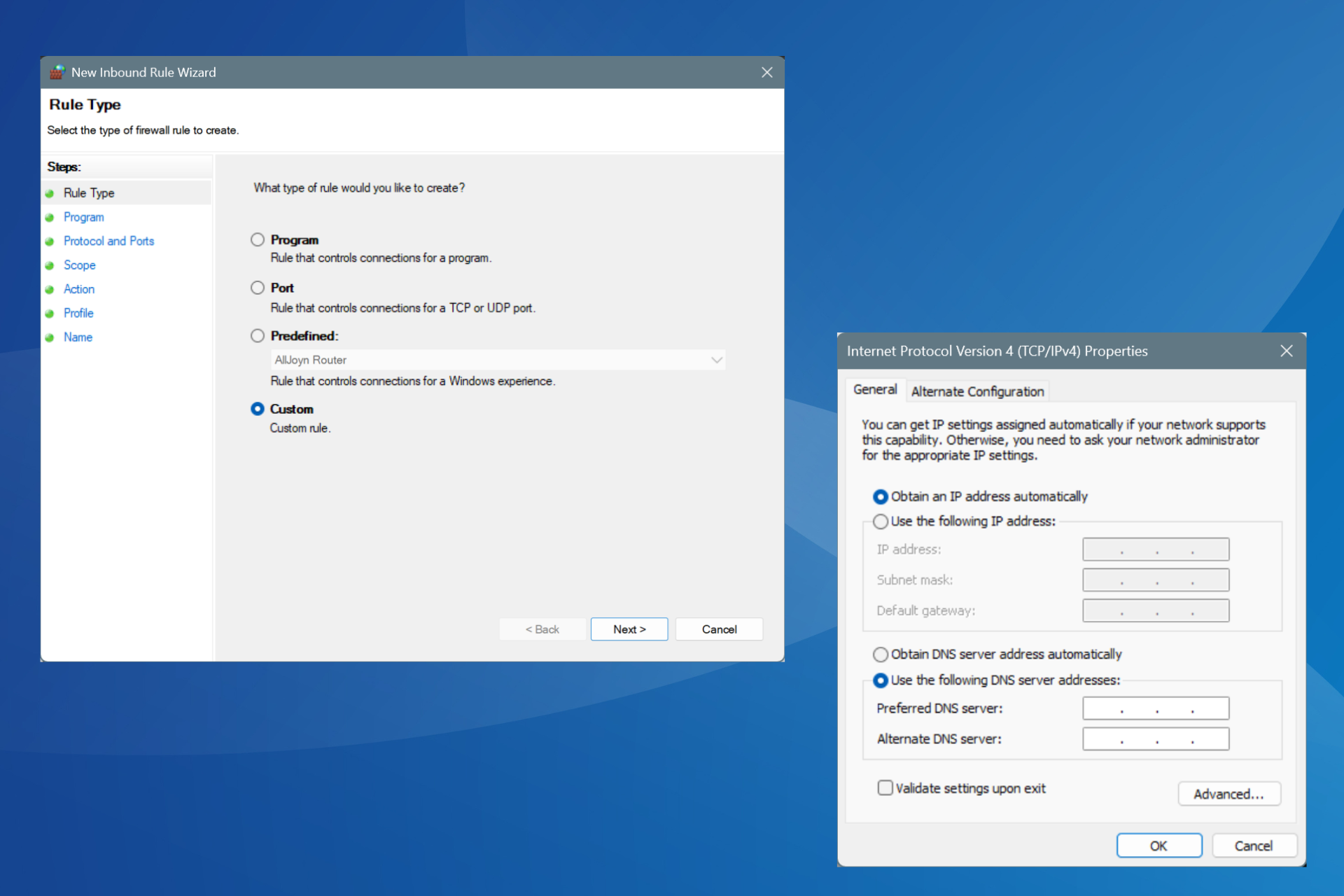
User forum
0 messages